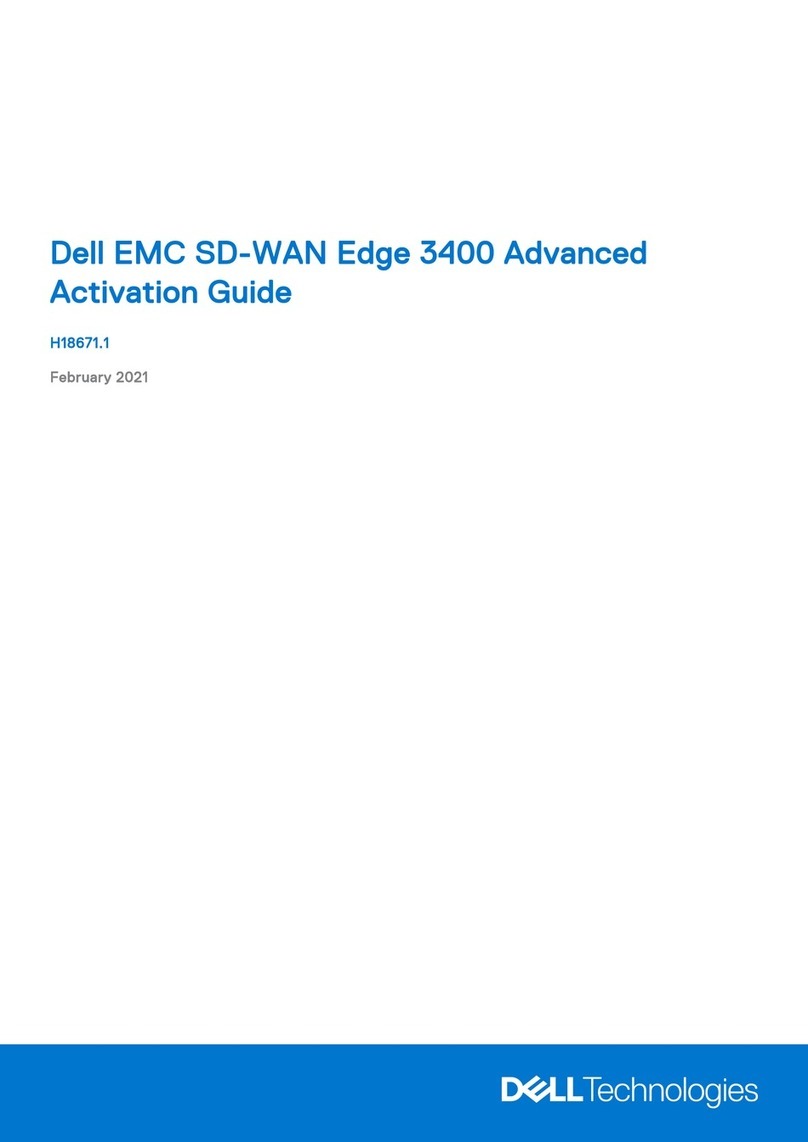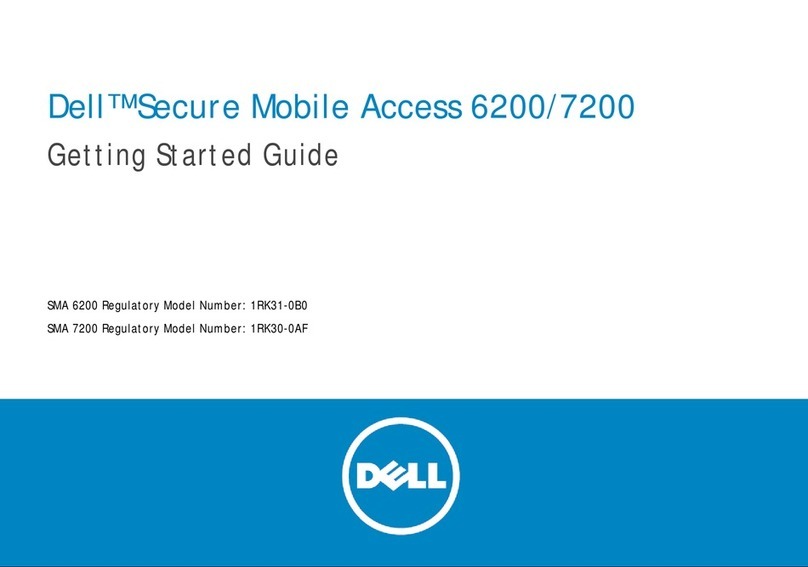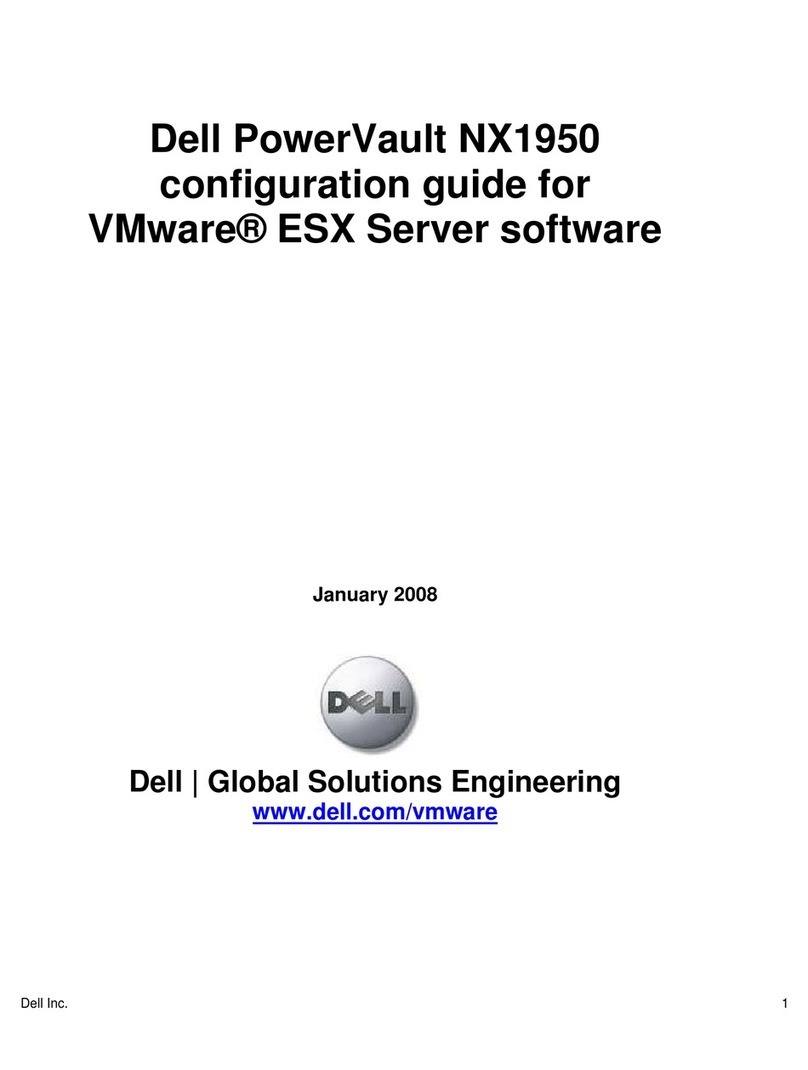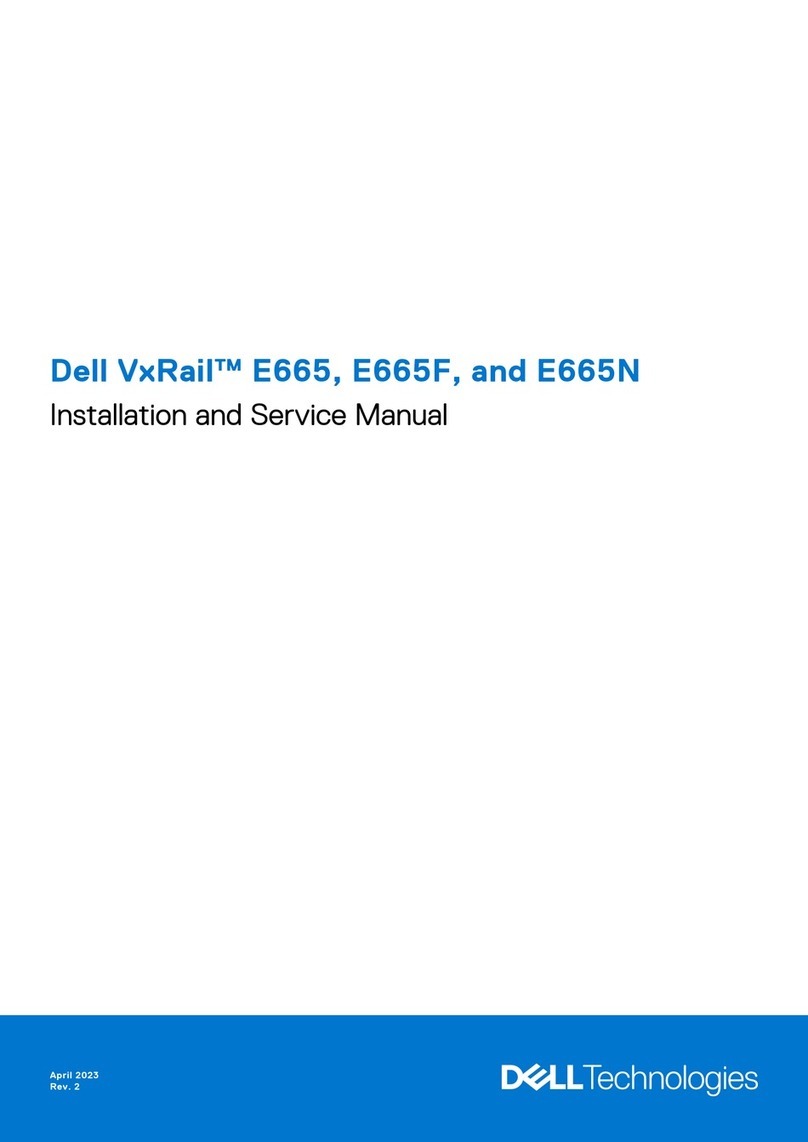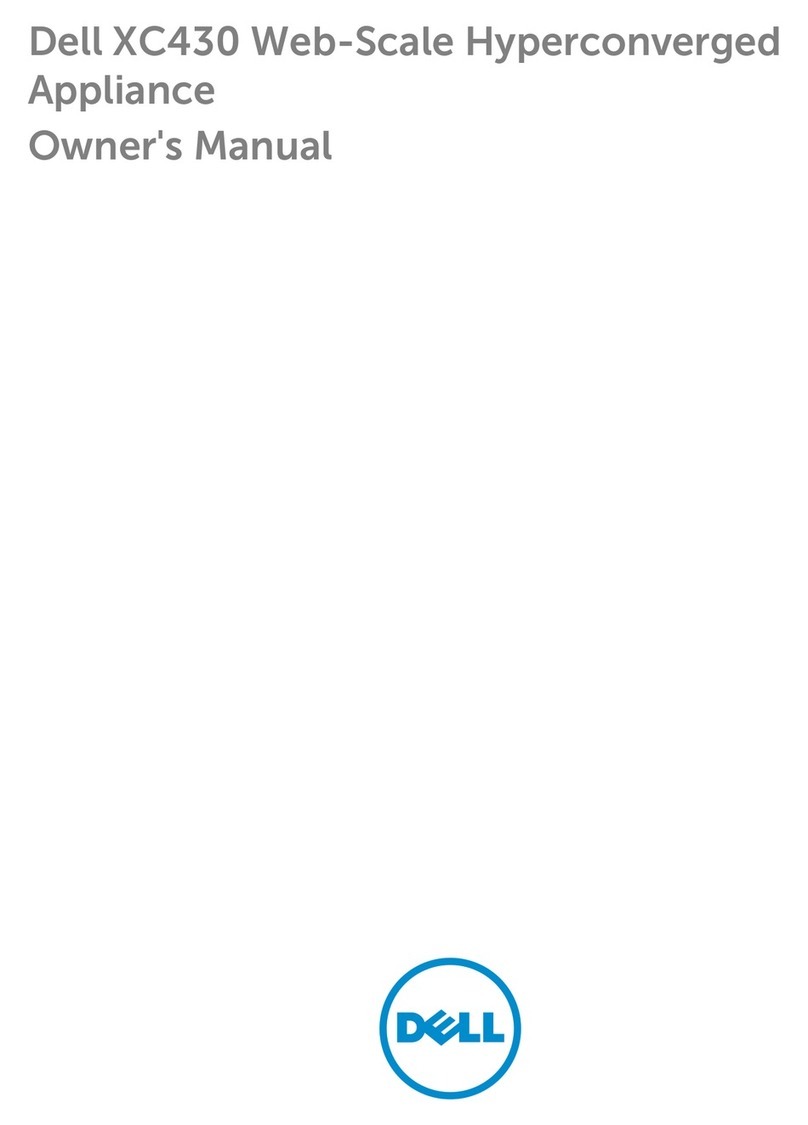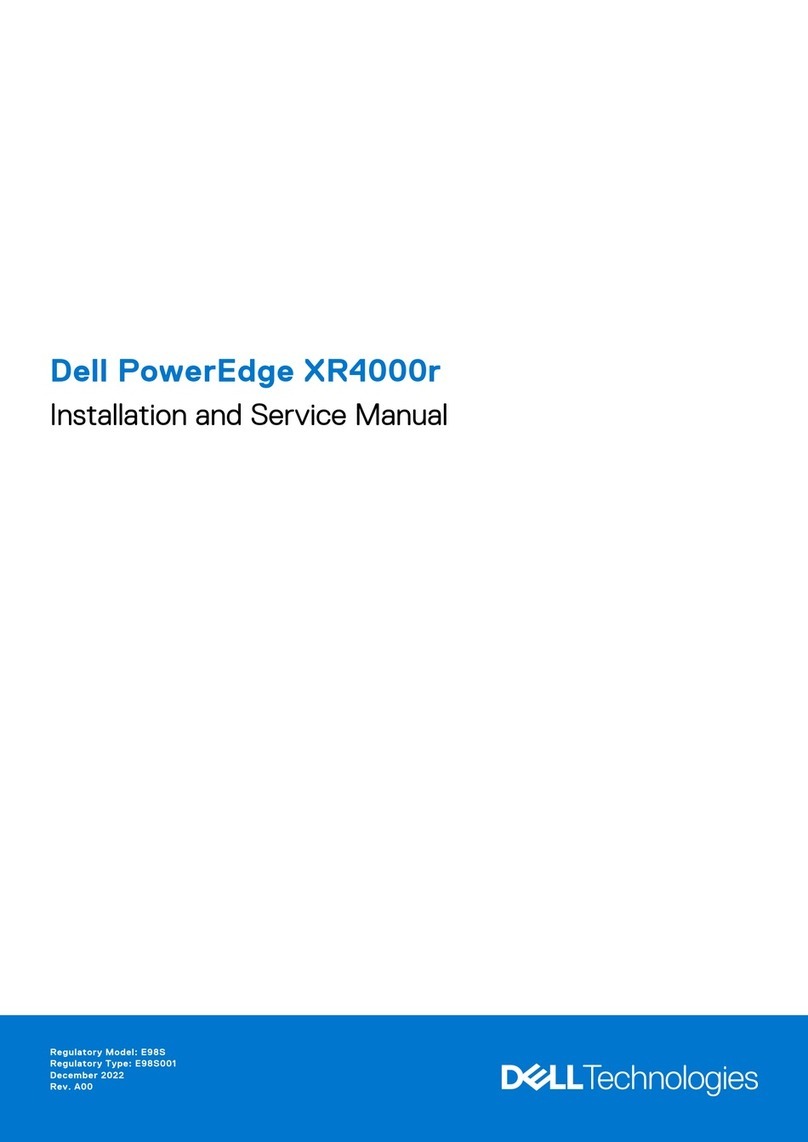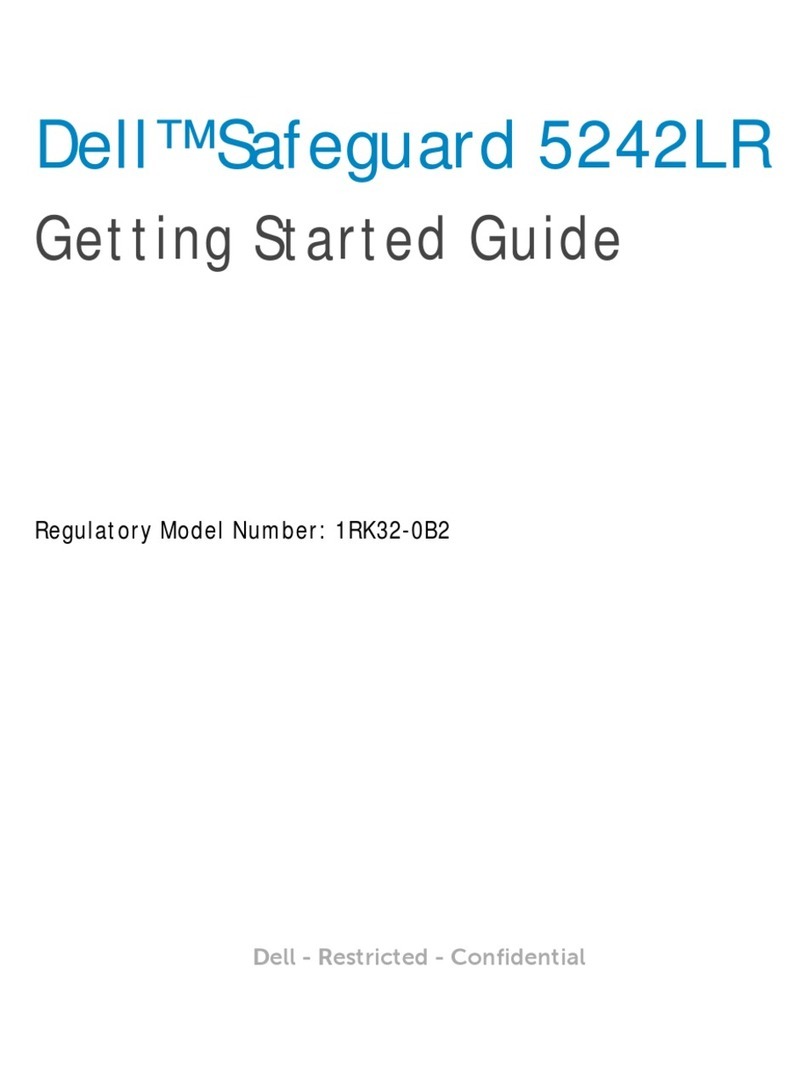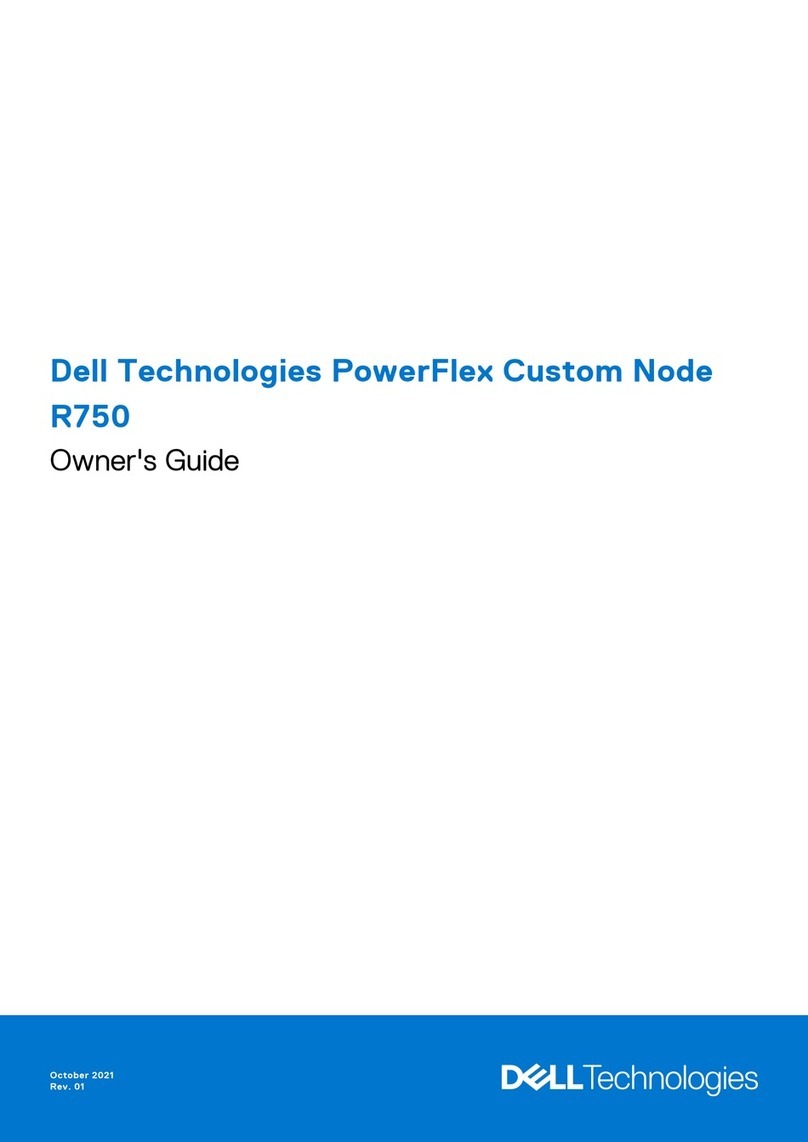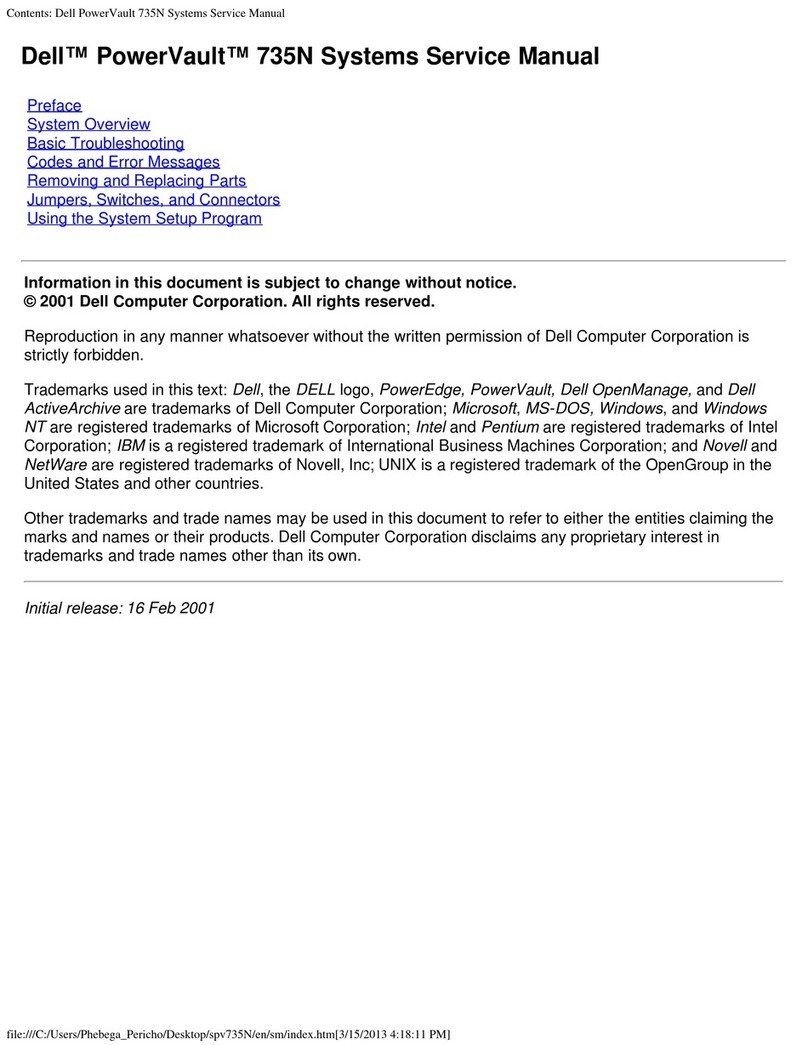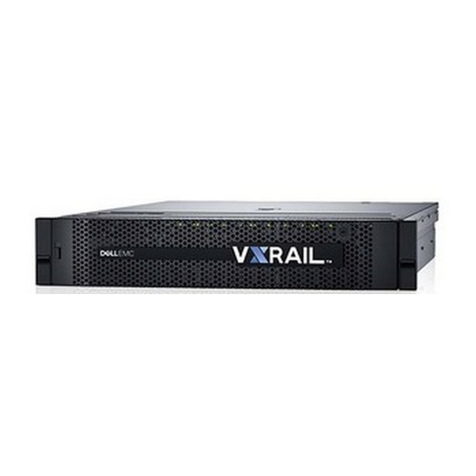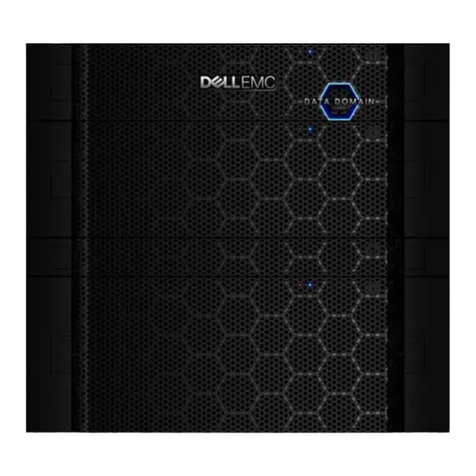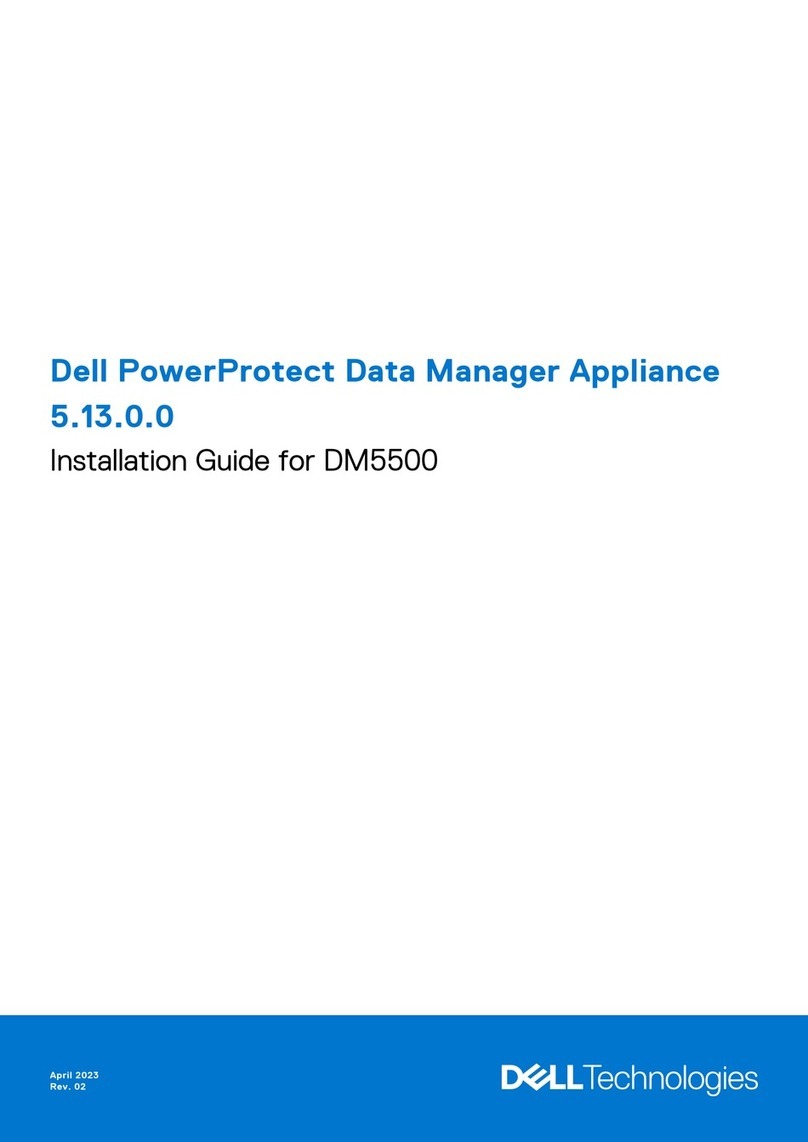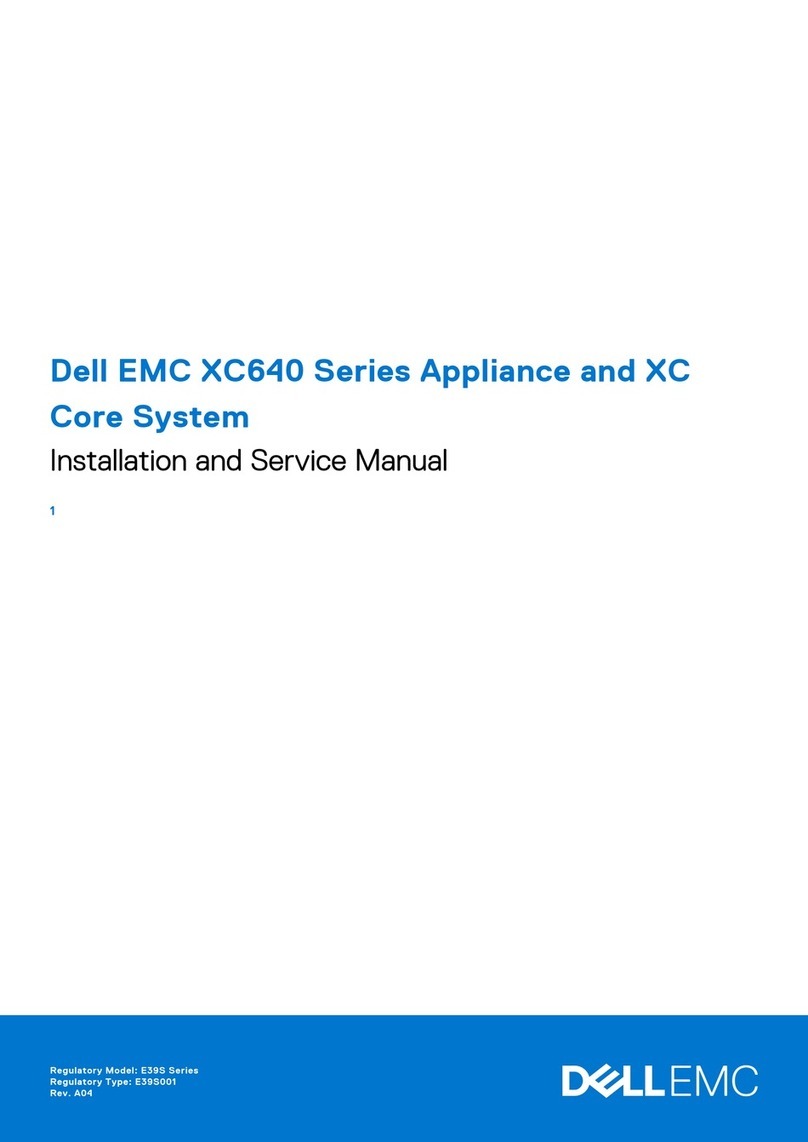Ease of installation
The KMM console ts easily into the Dell PowerEdge™
xx20 family of racks, as well as the previous generation
PowerEdge 2410 and 4210 racks and third-party racks
that meet the EIA-310-E specication. Compatibility
with the 1U rackmount sliding rail kit enables quick
installation in a rack. The console rail kit uses the
ReadyRails™ II interface for tool-less installation in Dell
or third-party racks with unthreaded round holes or
square holes.
The KMM console supports multiple enterprise
congurations. It can be connected directly to
the keyboard, video, and mouse ports of a single
rackmounted server for a simple one-to-one interface,
or it can be attached to a rackmounted Dell KVM
console switch, such as the Dell PowerEdge 4322DS,
which supports up to 32 servers. A KVM console switch
maintains the electrical connection to each server as
the KMM rack console is switched by the KVM among
the connected systems. The KMM console can also
share its 1U space with any of the currently shipping
Dell KVMs.
Better for the environment
The Dell 1U rackmount LED console uses an
LED-backlit display and is eco-friendly. Unlike the
typical LCD console that uses a display backlit by
CCFLs (common cathode orescent lamps), the LED
console is free of mercury vapor. The console is also
RoHS compliant.
Regional support
Dell provides user accessibility for multiple geographic
regions. The KMM console can be congured for
multiple keyboard options and jumper cords to meet
regional needs. Keyboard language options include
English (both US International and UK versions), French,
Spanish, German, Chinese (Simplied and Traditional),
Korean, and Japanese. The keyboard and mouse
touchpad are connected to the server or KVM through
a cable with a USB interface.
The IEC C13 to C14 jumper cord is pre-installed on the
unit and allows for connection to current and legacy
power distribution units (PDUs). NEMA and INMETRO
cords are also supported for some regions. If an
alternate cord is required, the IEC cord can be easily
replaced with an alternate jumper cord with a female
C13 connector or extended by attaching another cord
to the C14 connector.
Key dierentiators
The FPM185 has two USB 3.0 compliant pass-through
ports, which provide faster data transmission between
the KMM and connected USB devices. The 18.5-inch
widescreen display supports both legacy server video
modes and widescreen video modes. The FPM185
rail kit enables tool-less installation for a typical
deployment completed within minutes. The touchpad
mouse has palm rejection technology that allows users
to rest their palms on the touchpad without causing
cursor jumps or page skips.
Dell continues its commitment to large enterprise customers by oering the infrastructure and accessories you
need to complement your server installation. A keyboard, monitor, and mouse (KMM) rack console oers IT
managers the ability to install a single, integrated user console.
The Dell™1U rackmount LED console (model number: FPM185) provides a system administrator’s control station
mounted directly into a rack enclosure in a slim 1U (1.75-inch) form factor. Combined with an 18.5-inch at-panel
LED screen and a specially designed keyboard and touchpad mouse, this KMM can be mounted in the same rack
U-location with any currently shipping Dell KVM (keyboard, video, and mouse) console switch to manage the
setup, administration, and maintenance of multiple rackmounted servers.
February 2013
Dell 1U Rackmount LED Console
Manage your servers while saving valuable rack space