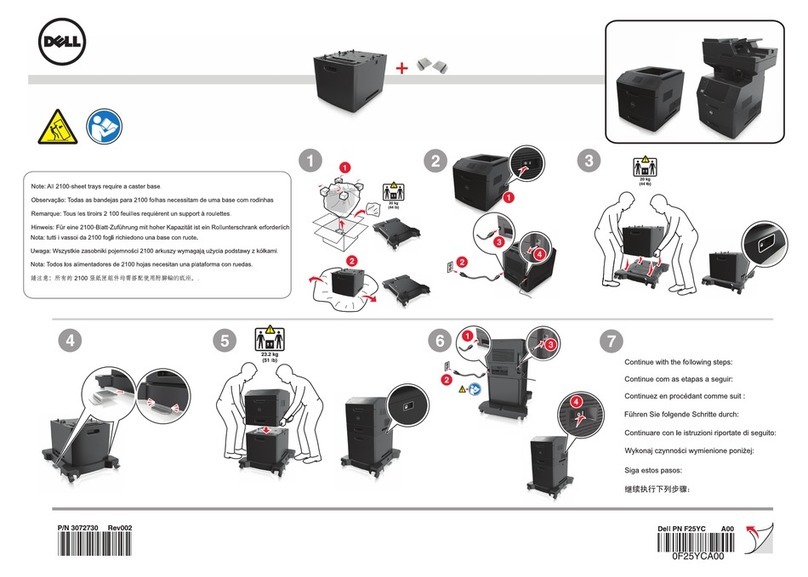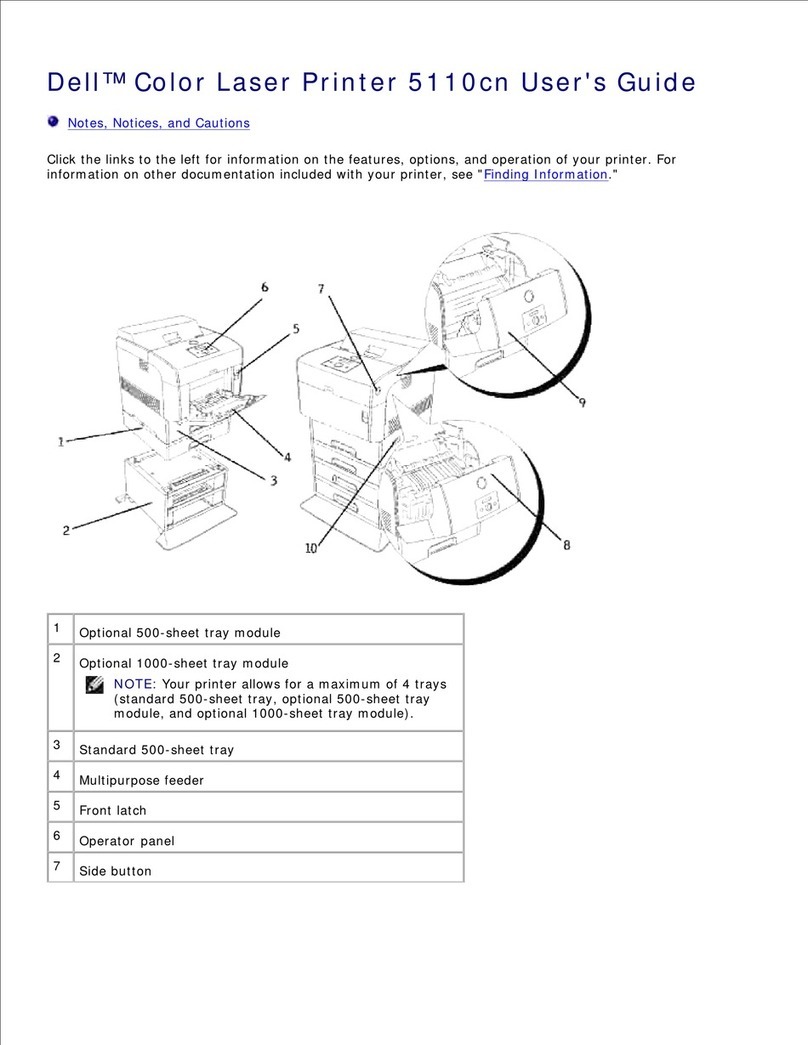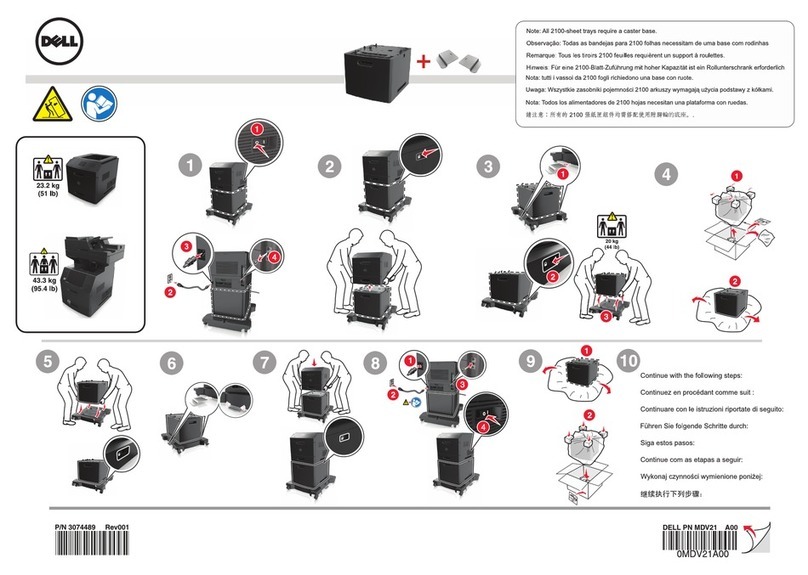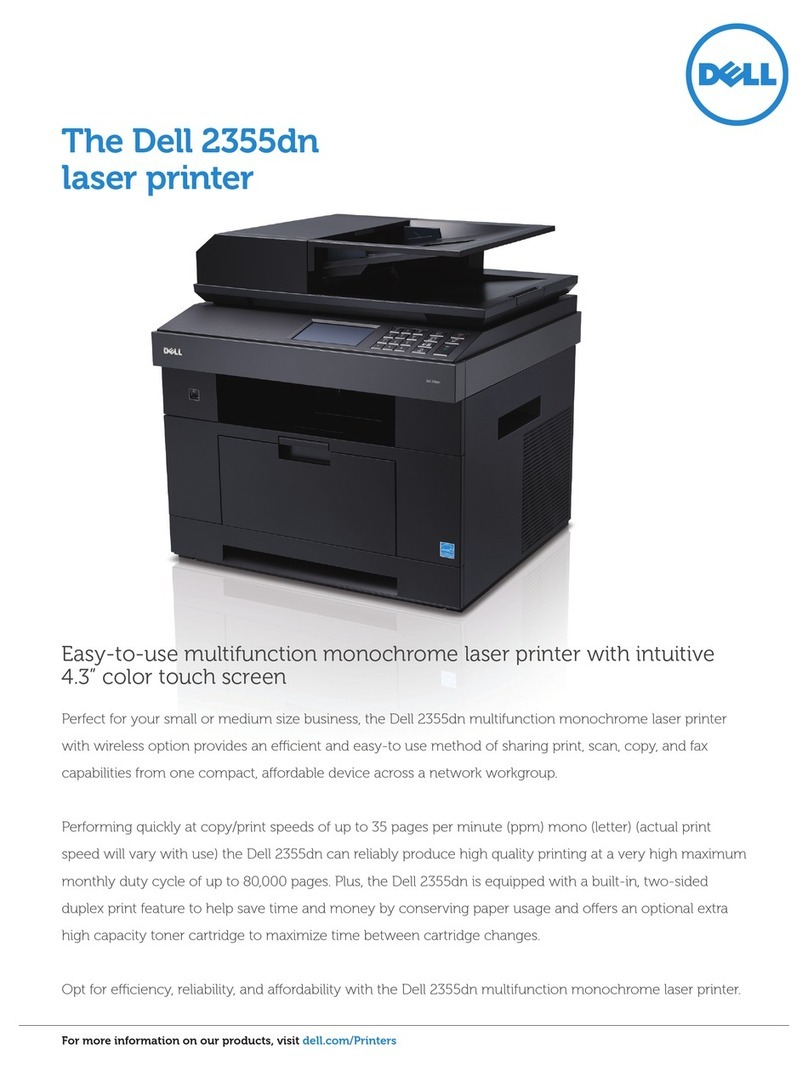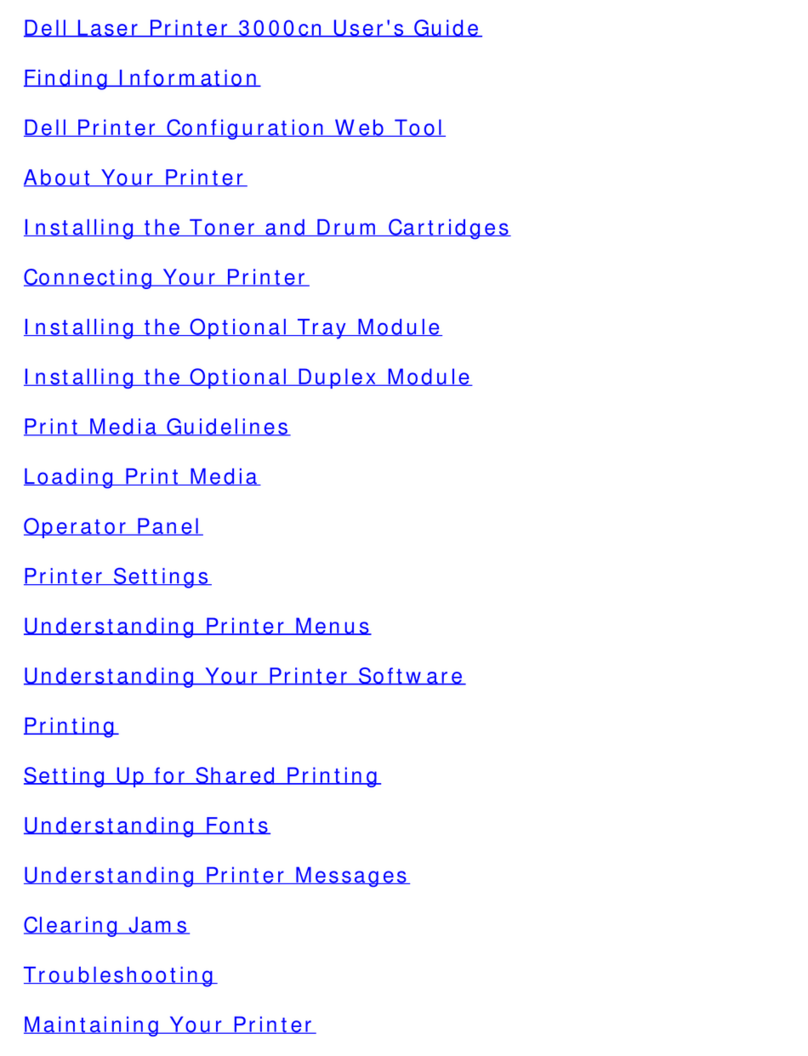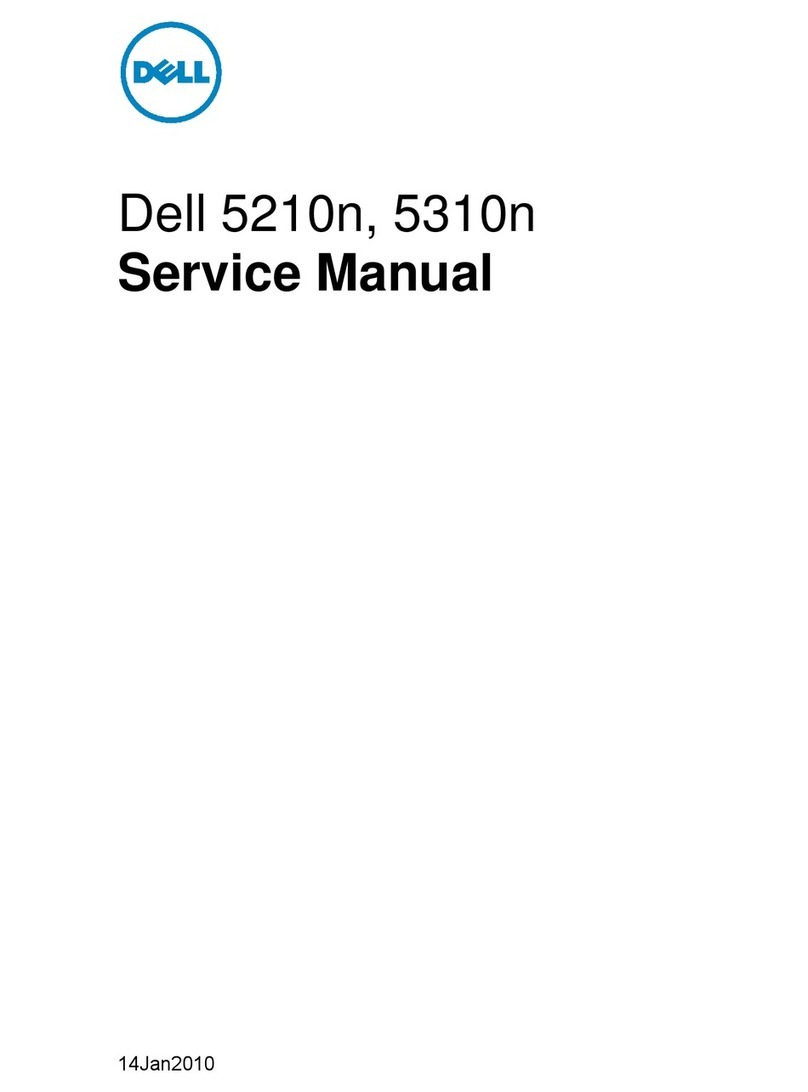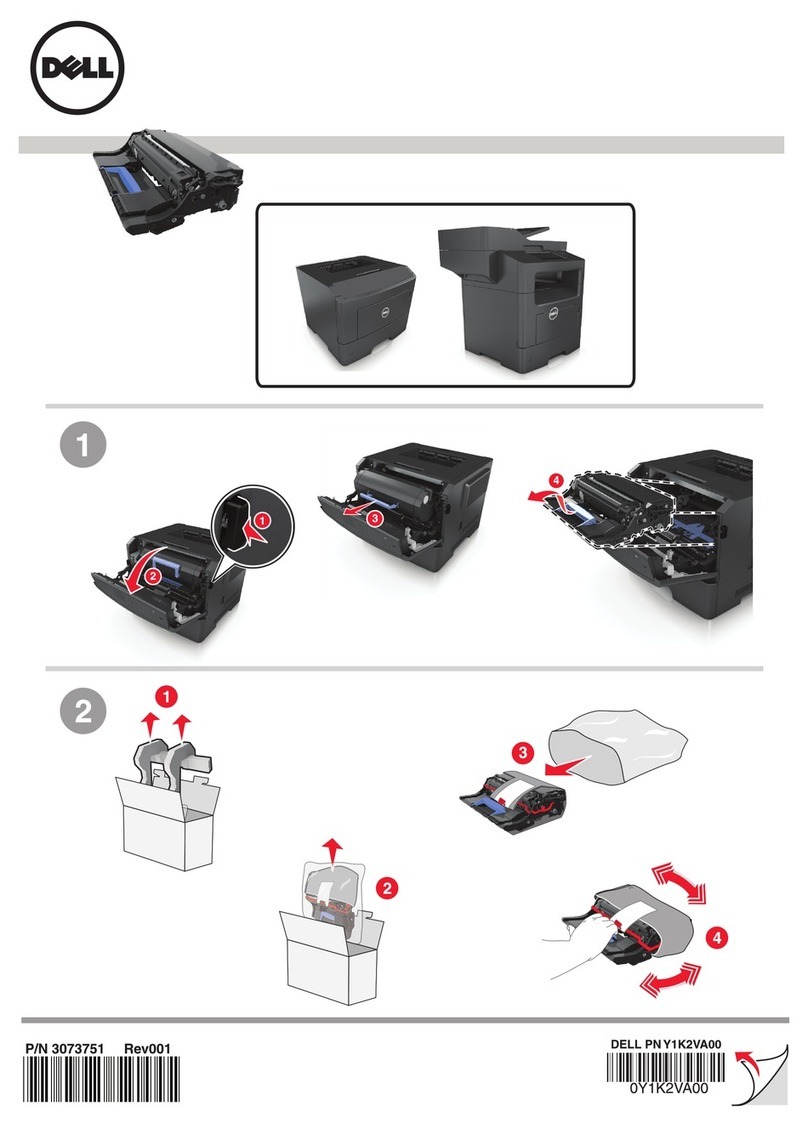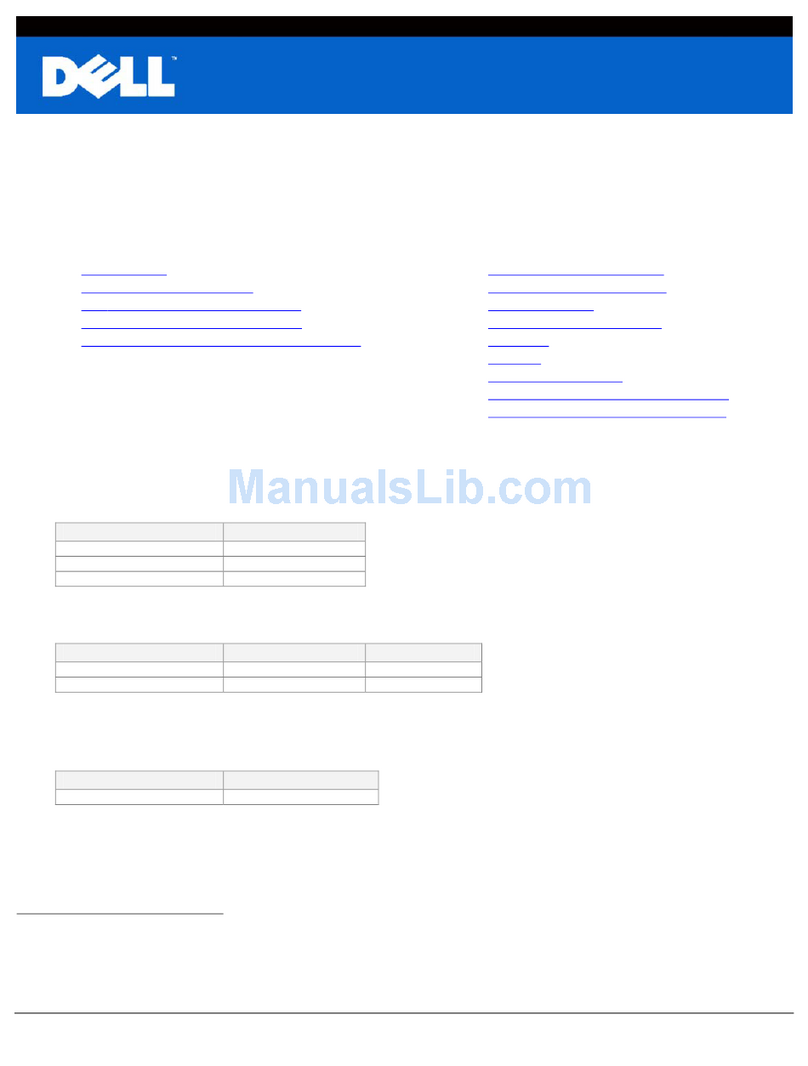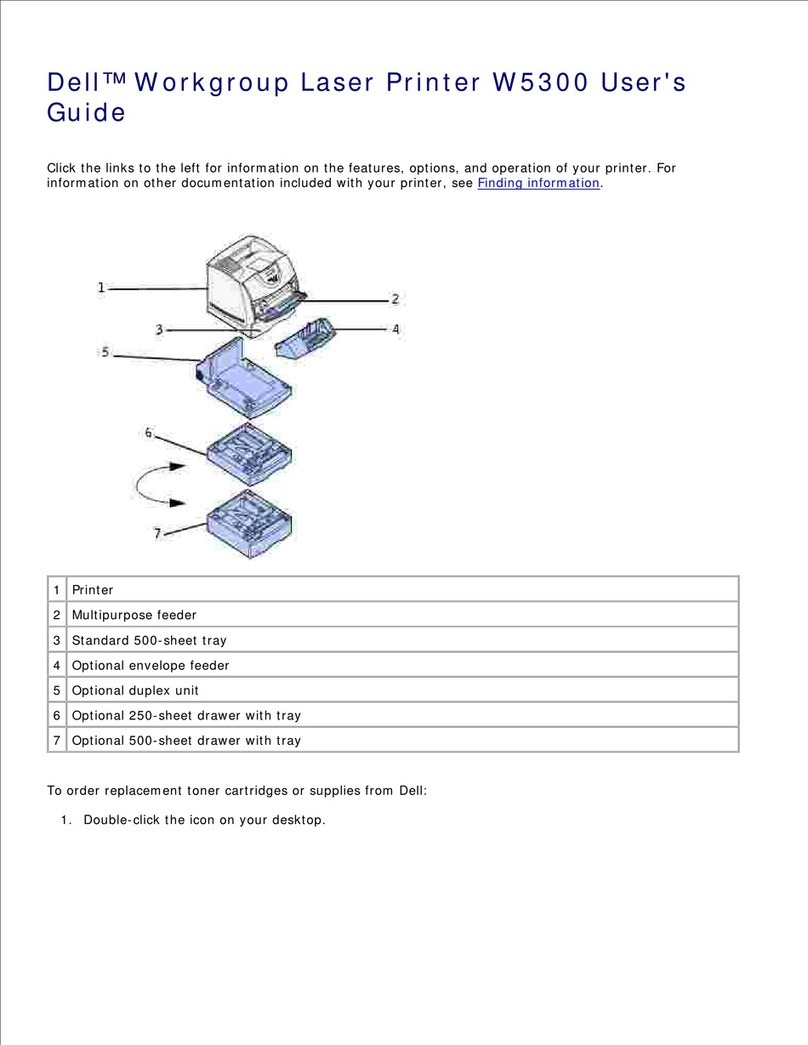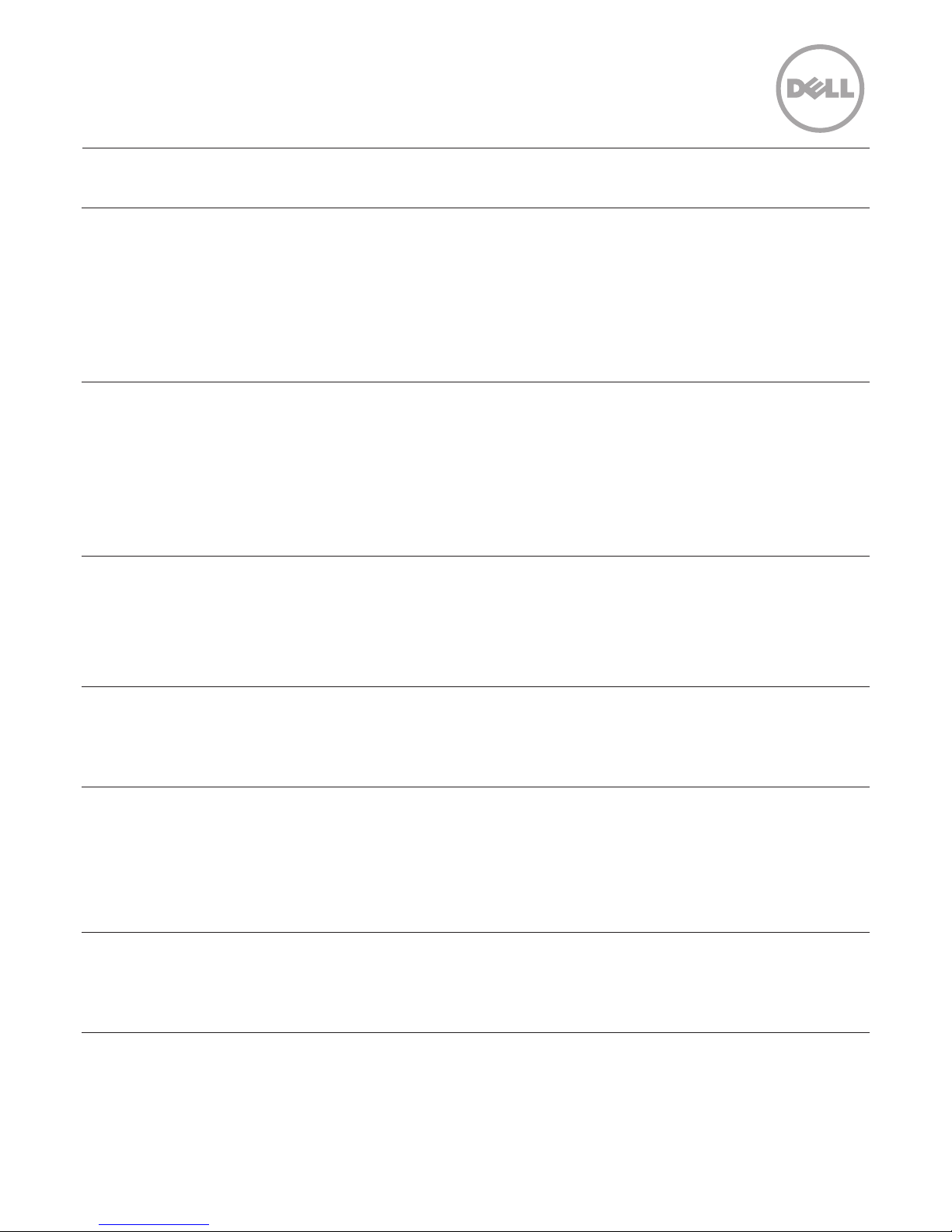Product description Reliable and aordable multifunction (print, copy, scan) monochrome laser printer
Printer specifications
Print speed1 Up to 22 A4 pages per minute (ppm)
First page out time From ‘Ready’ state: As fast as 9 seconds; From ‘Power Saver’ mode: As fast as 19 seconds
Print resolutions 600 x 600 dpi (printer default), up to 1200 x 1200 dpi
User interface Two-line LCD and an 11-button keypad
Data streams GDI (Graphics Device Interface)
Processor speed 360 MHz
Memory (RAM) 64 MB SDRAM
Memory expansion Not available
Maximum duty cycle Up to 12 000 pages per month
Typical monthly print volume 300-1 000 pages
Copy specifications
Copy speed Up to 22 A4 pages per minute (ppm)
First copy out time From ‘Ready’ State as fast as 12 sec
From ‘Power Save’ mode as fast as 21 sec
Copy resolution Text and text/photo 600 x 600 dpi
Maximum copies Up to 99
Reduce/enlarge 25% to 400%
Flatbed copy size A4, A5, A6, US letter, B5, executive, statement, custom (up to 216 mm x 297 mm)
Copy functionality ID card, N-up, clone, poster
Reduce/enlarge Original (100%), Auto Fit, A4 to A5 (71%), LGL to LTR (78%), LGL to A4 (83%), A4 to LTR (94%), Exe to LTR (104%),
A5 to A4 (141%), 25%, 50%, 150%, 200%, 400%, Custom: 25% to 400% at 1% increments
Scan specifications
Scanning method CIS
Scan resolution Optical: 600 x 600 dpi; enhanced: 4800 x 4800 dpi
Scan depth Colour: 16 bit; mono: one bit for lineart and halftone, 10 bits for grey scale
Scanning functionality Via Scan Manager: Device discovery, file format, file saving location, resolution, colour, scan size
Via Control Panel: Scan to PC
Scale file types (Client) BMP, PDF, TIFF, JPEG
Eective scan area 216 x 297 mm
Paper handling
Standard input sources 250 sheet via standard drawer and 1 sheet feeder
Additional input sources Not available
Maximum input capacity 251 sheets (250 sheet standard drawer and 1 sheet feeder)
Duplex unit Manual duplex
Standard output destination 80 sheet bin
Supported media types, sizes and paper weights
Media types supported Plain, thin, bond, preprinted, recycled, envelope, transparency, label, cardstock, thick, cotton, coloured, archive
250 sheet standard drawer Media size: A4, A5, US letter, US legal, executive, folio, Oficio, ISO B5, JIS B5
Weight: 60 - 120 gsm
Multipurpose tray Media size: A4, A5, A6, US letter, US legal, executive, folio, Oficio, ISO B5, JIS B5, monarch envelope, DL
envelope, C5 Envelope, C6 Envelope, No. 10 envelope
Weight: 60 - 160 gsm
Page layout options Portrait or landscape orientation
Printable area Within 4 mm of all edges of the media
Connectivity
Standard interfaces High-speed USB 2.0
Print languages and fonts GDI Microsoft® Windows® fonts
Operating systems (OS) support Microsoft® Windows® - 2000/XP (32/64 bit) / Vista (32/64 bit) / 2003 Windows® Server® (32/64 bit) / 2008
Windows Server® (32/64 bit), Windows® 7 (32/64 bit), RedHat® Enterprise Linux® WS 4, 5 (32/64 bit), Various
Linux OS, Macintosh version (OS X or 10.3 - 10.6)
Consumables
Toner management In conjunction with the printer and software, features include toner level reporting, low toner alerts
Ship-with toner cartridge capacity2 The printer ships with a toner cartridge (up to 700 pages)
Toner cartridge capacity2 Standard capacity (up to 1 500 pages); or high capacity (up to 2 500 pages) are available for this printer
Toner recycling Toner cartridges are recyclable using Dell’s recycling program, details of which are included with each product.
Dell 1133 multifunction
laser printer