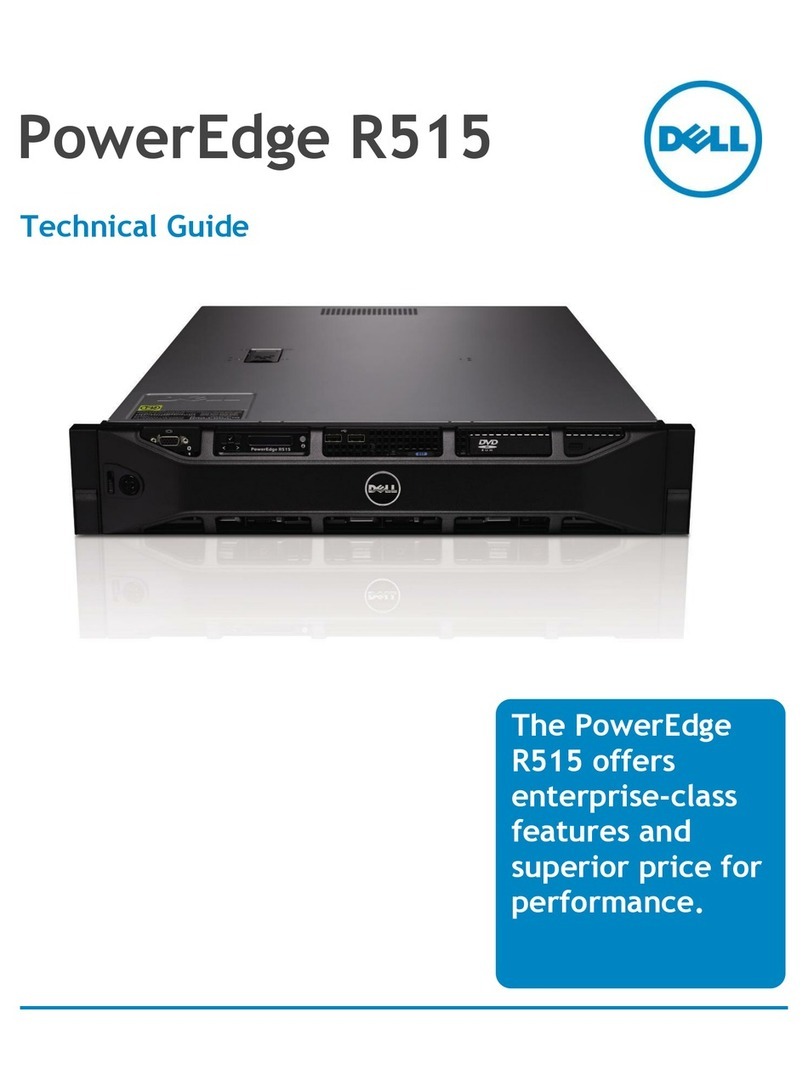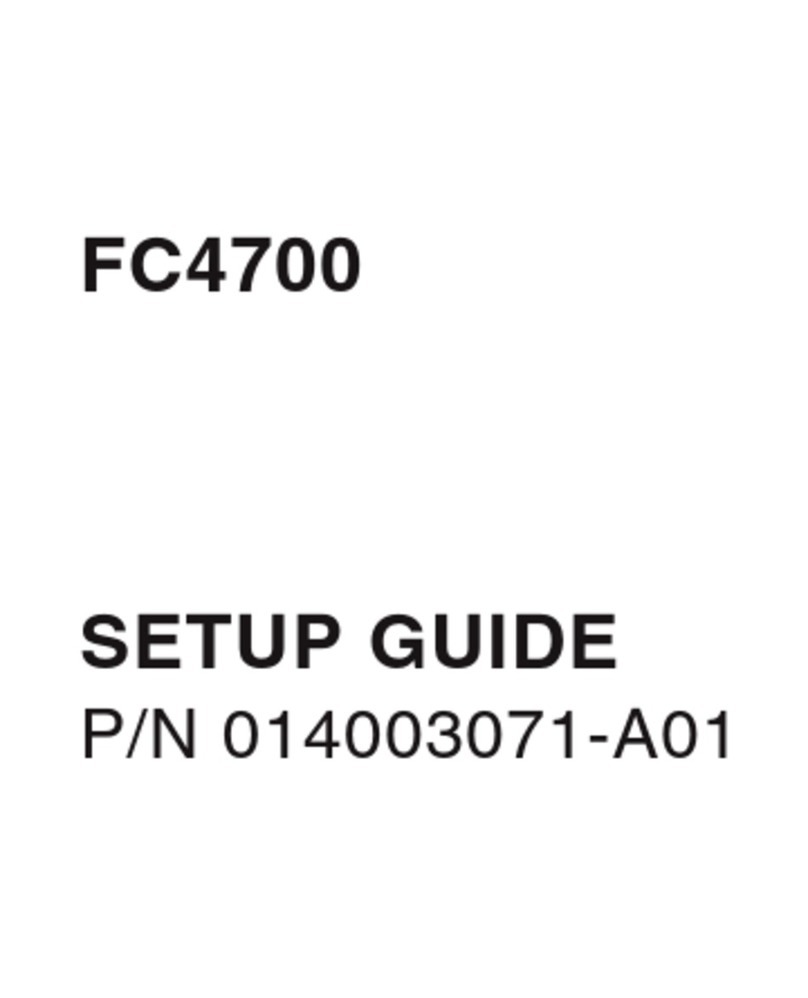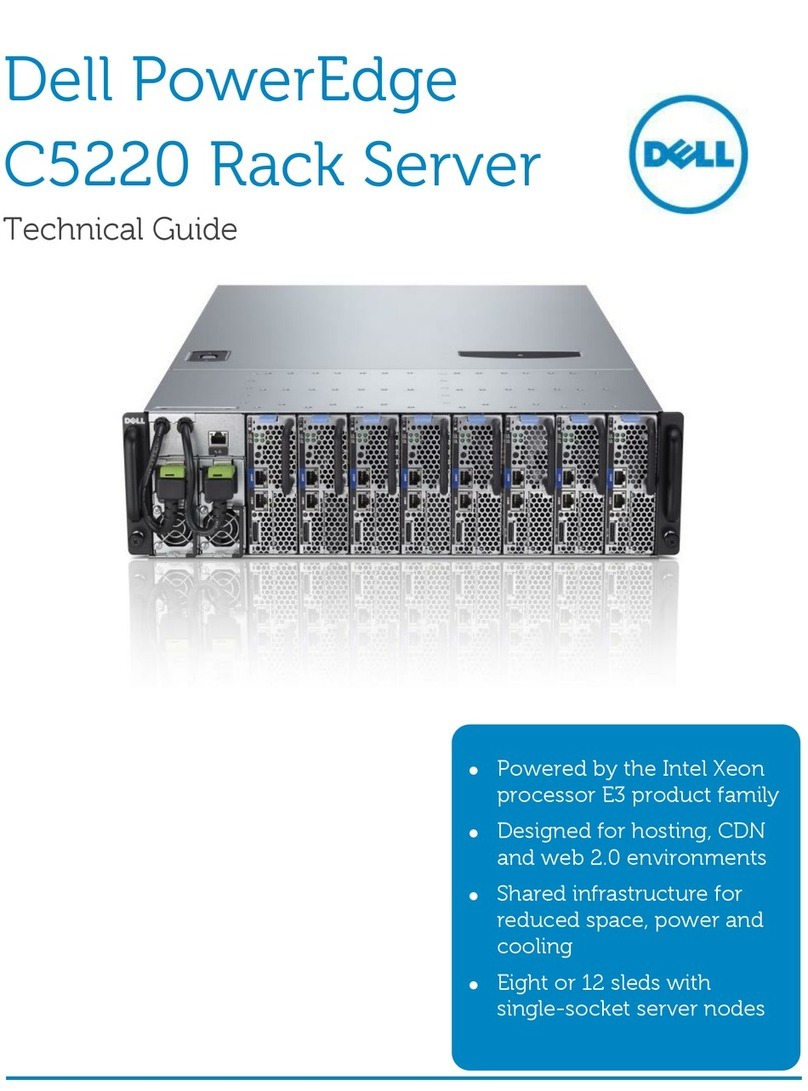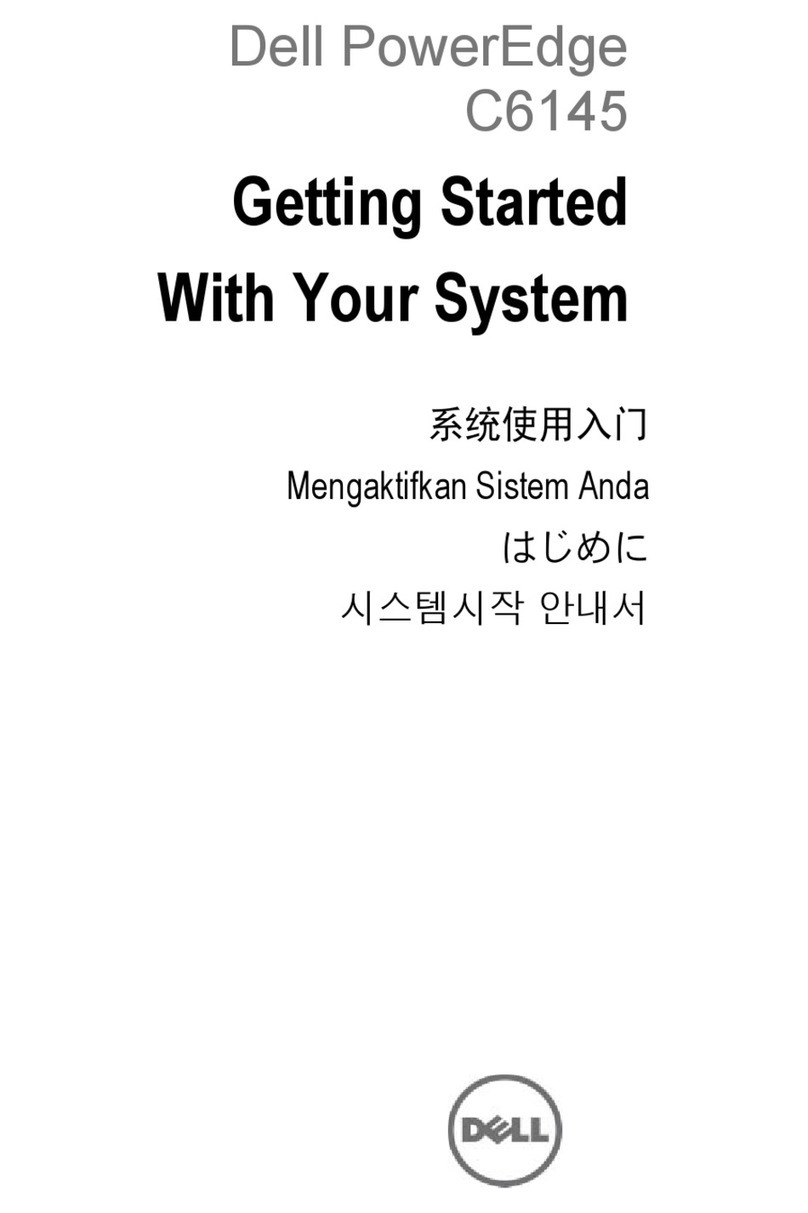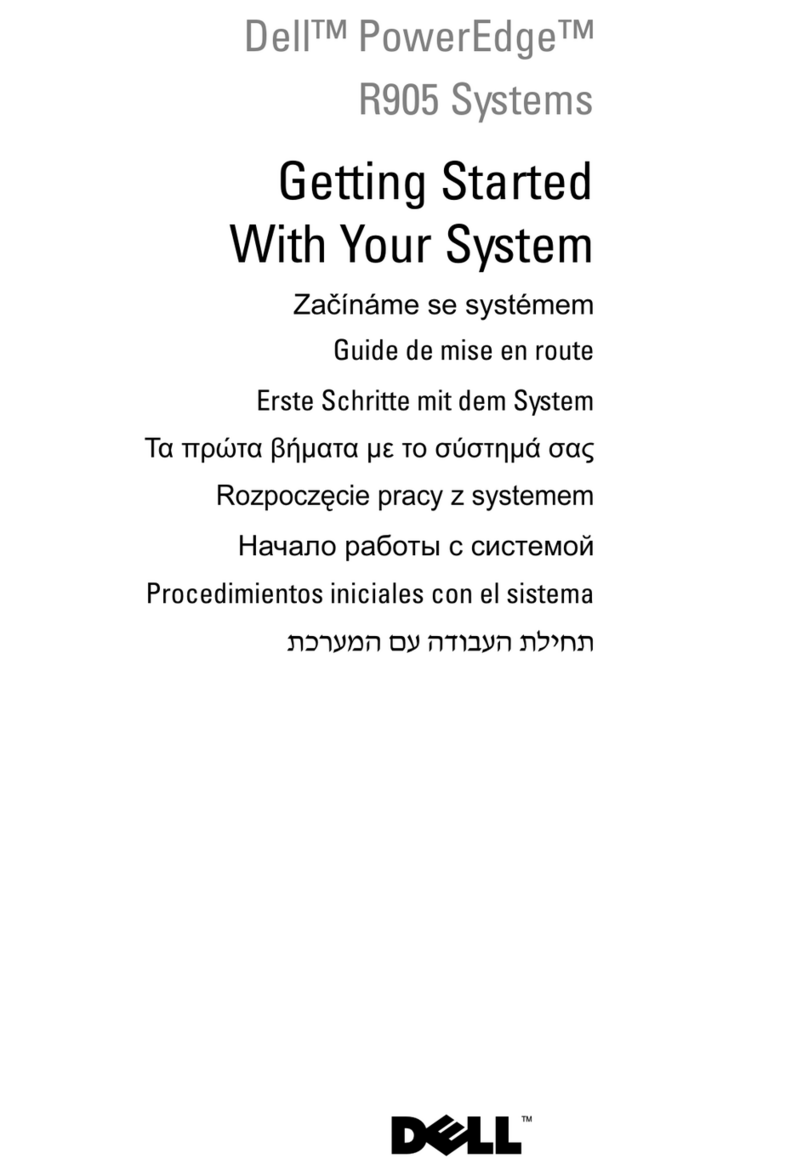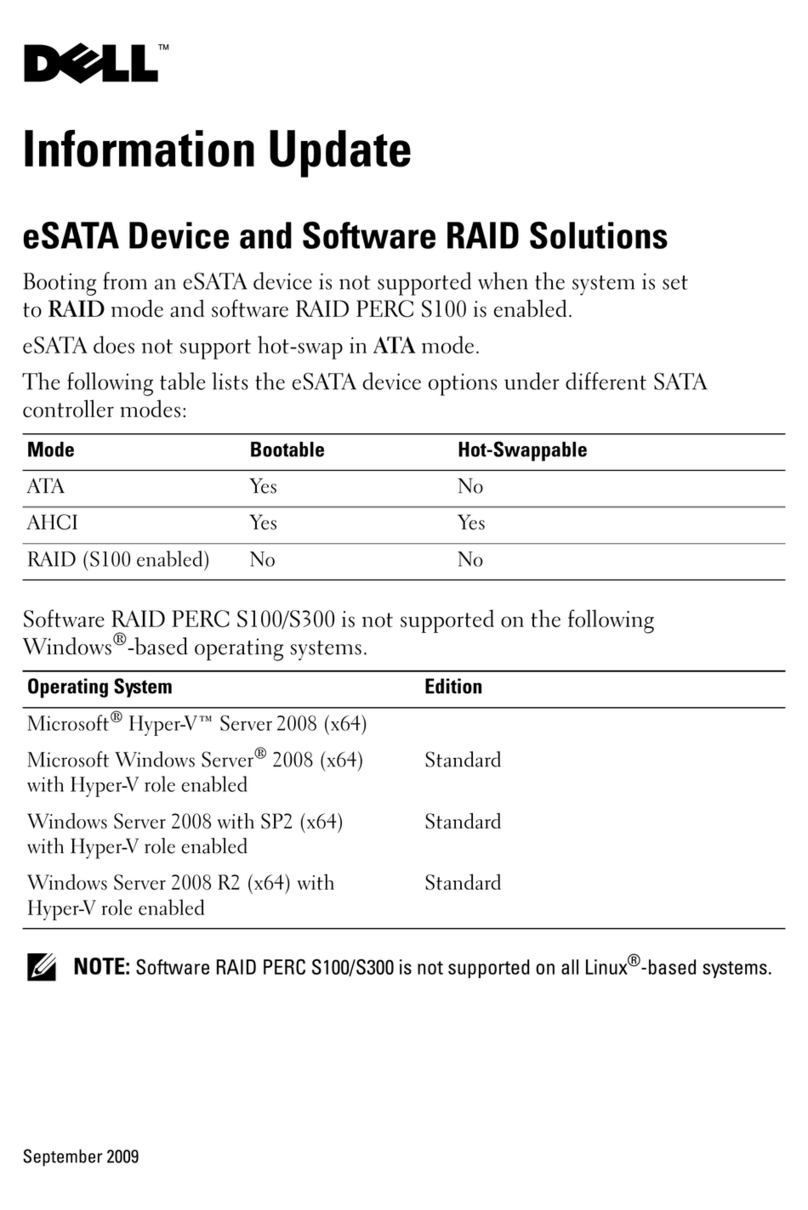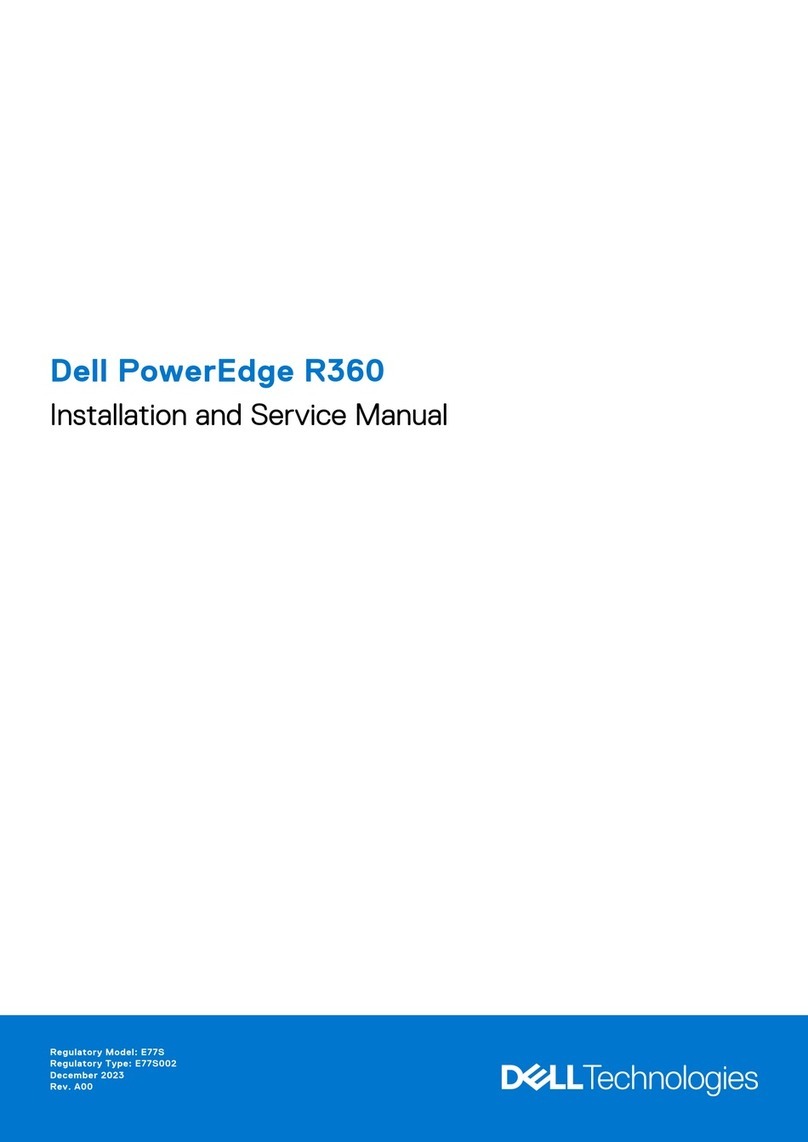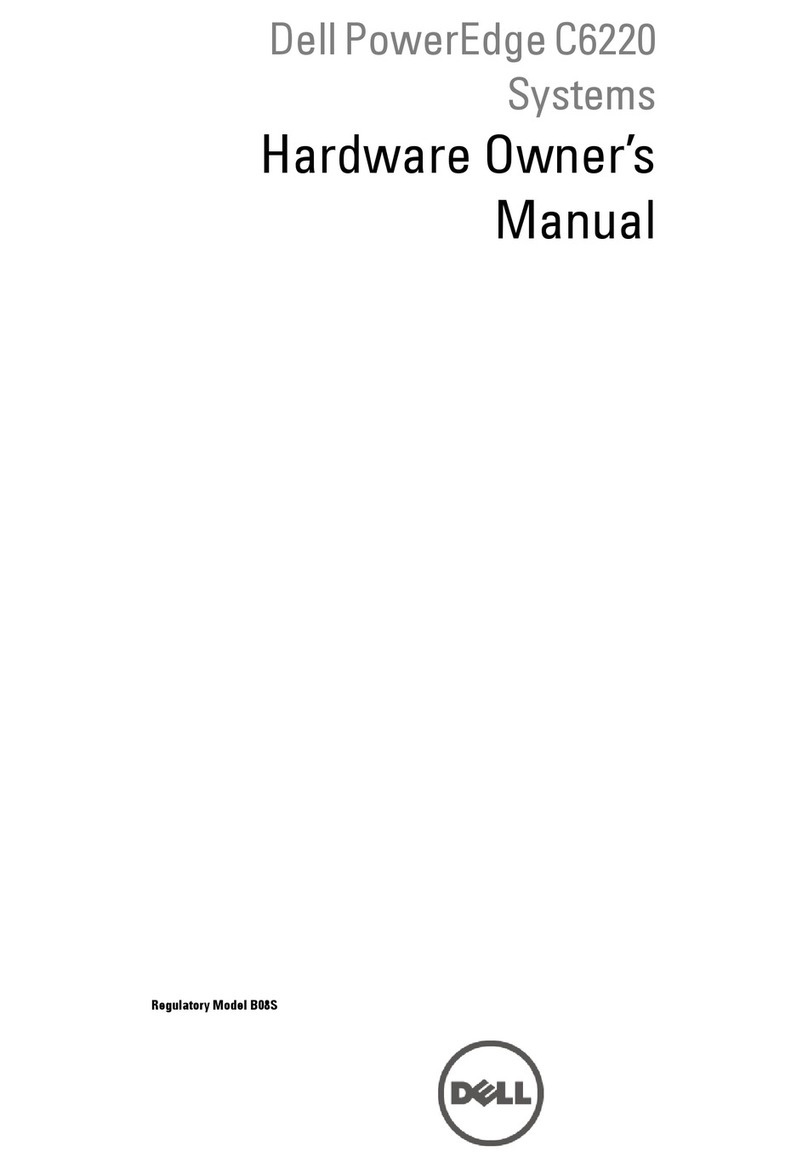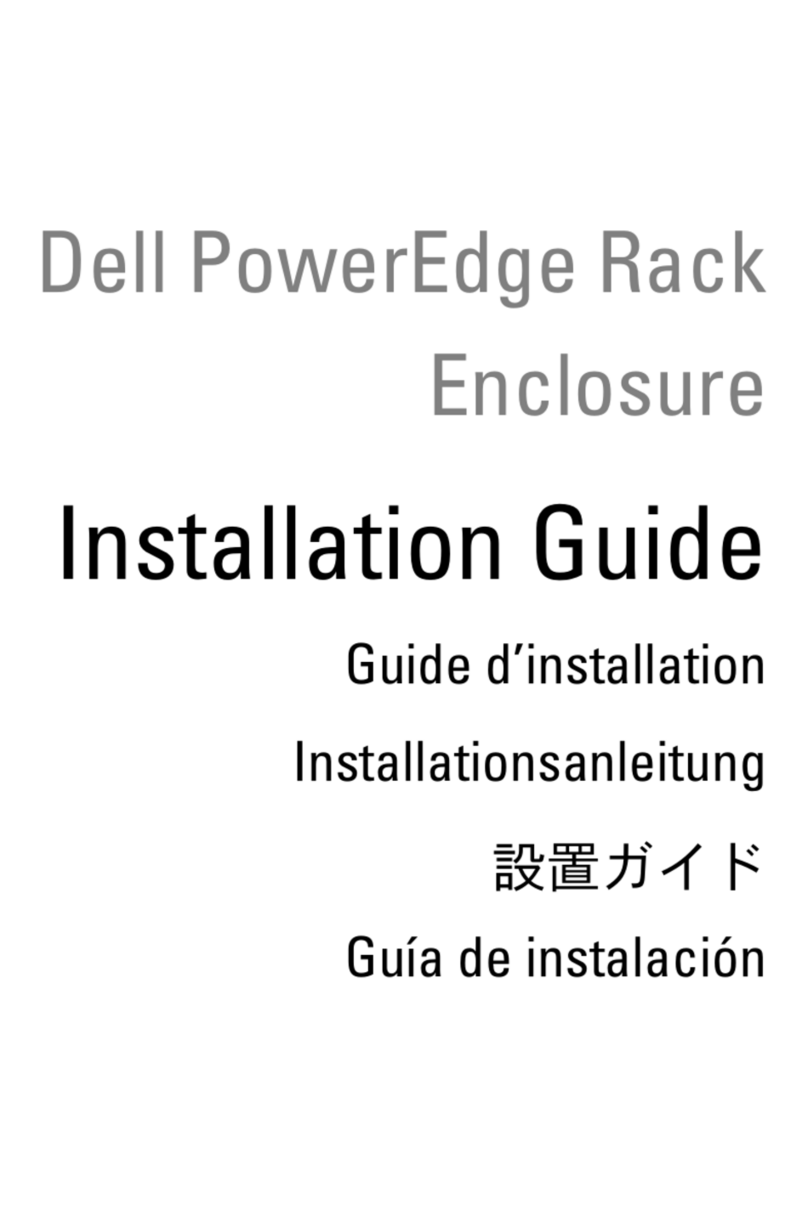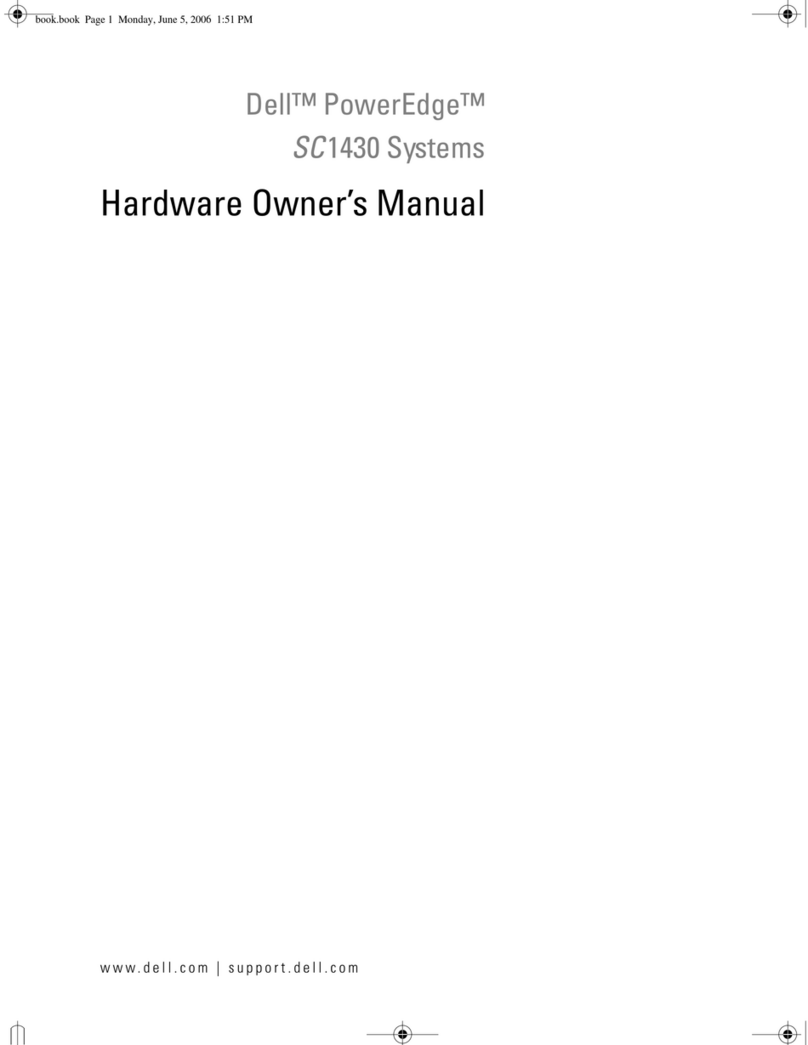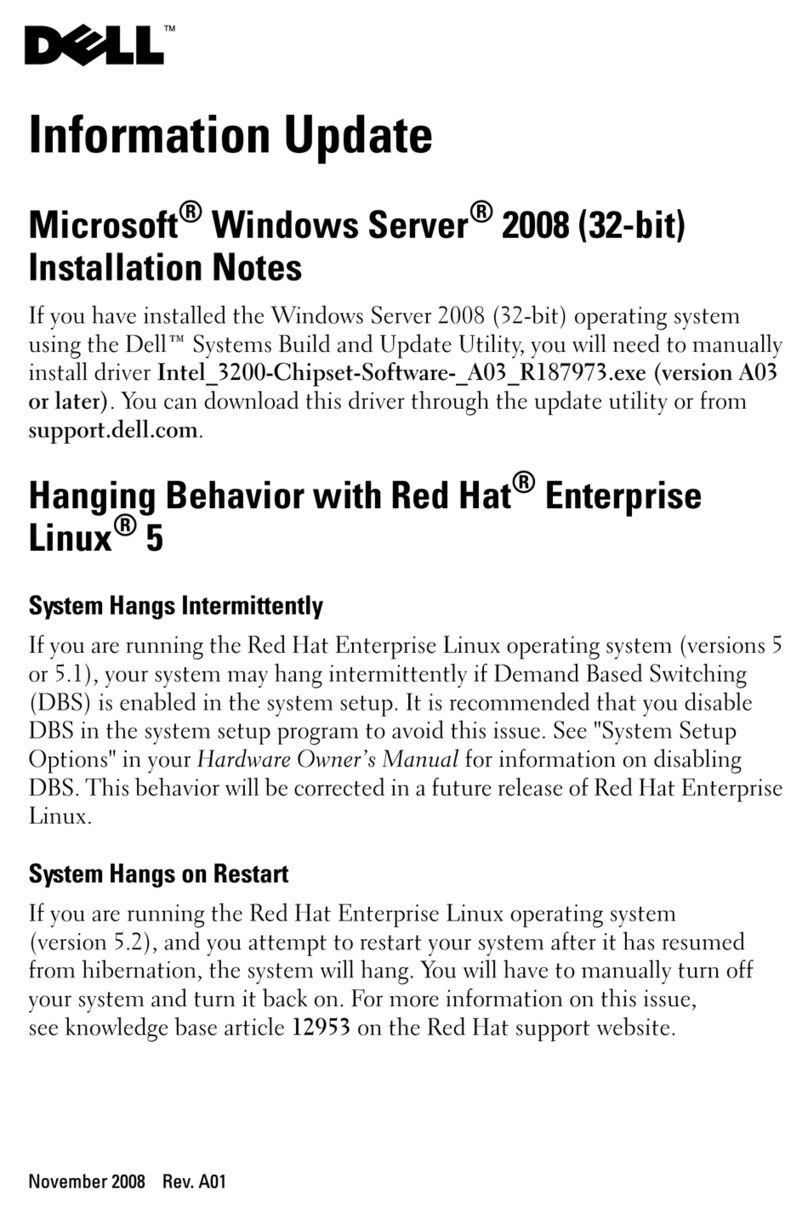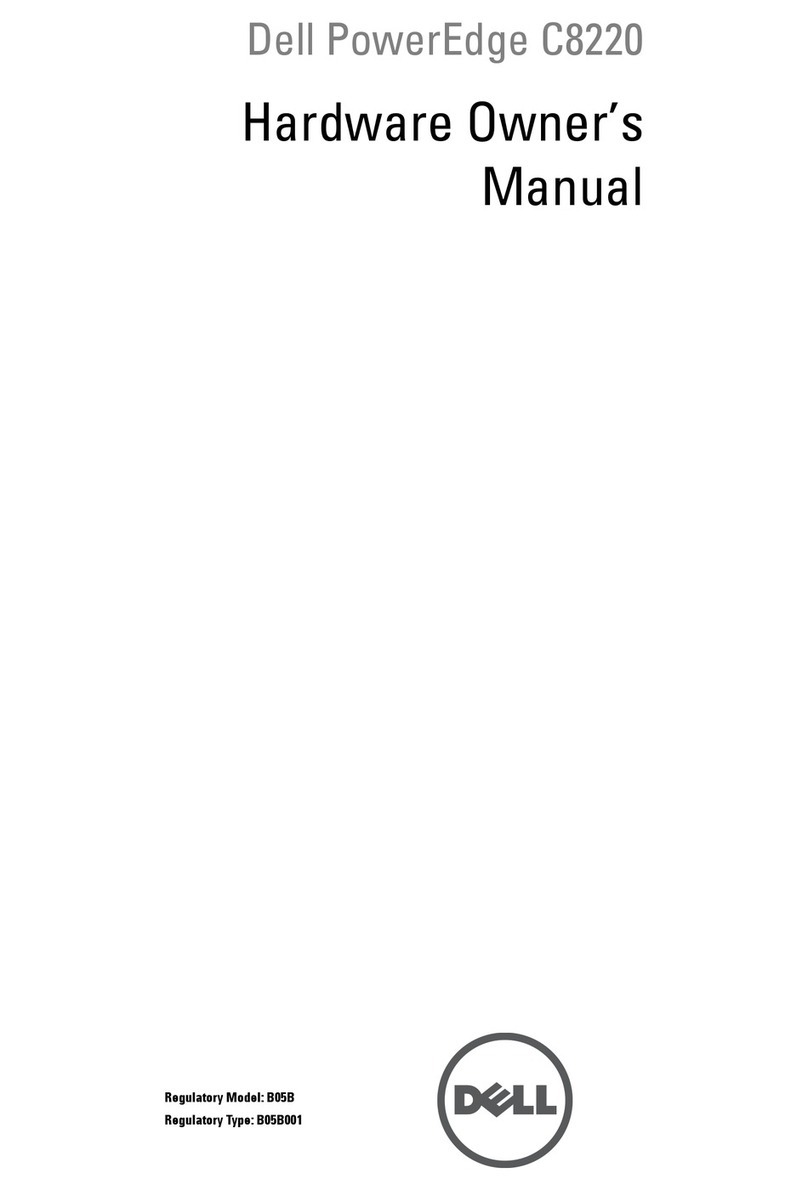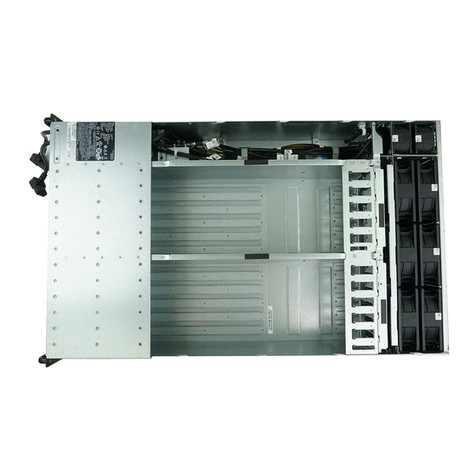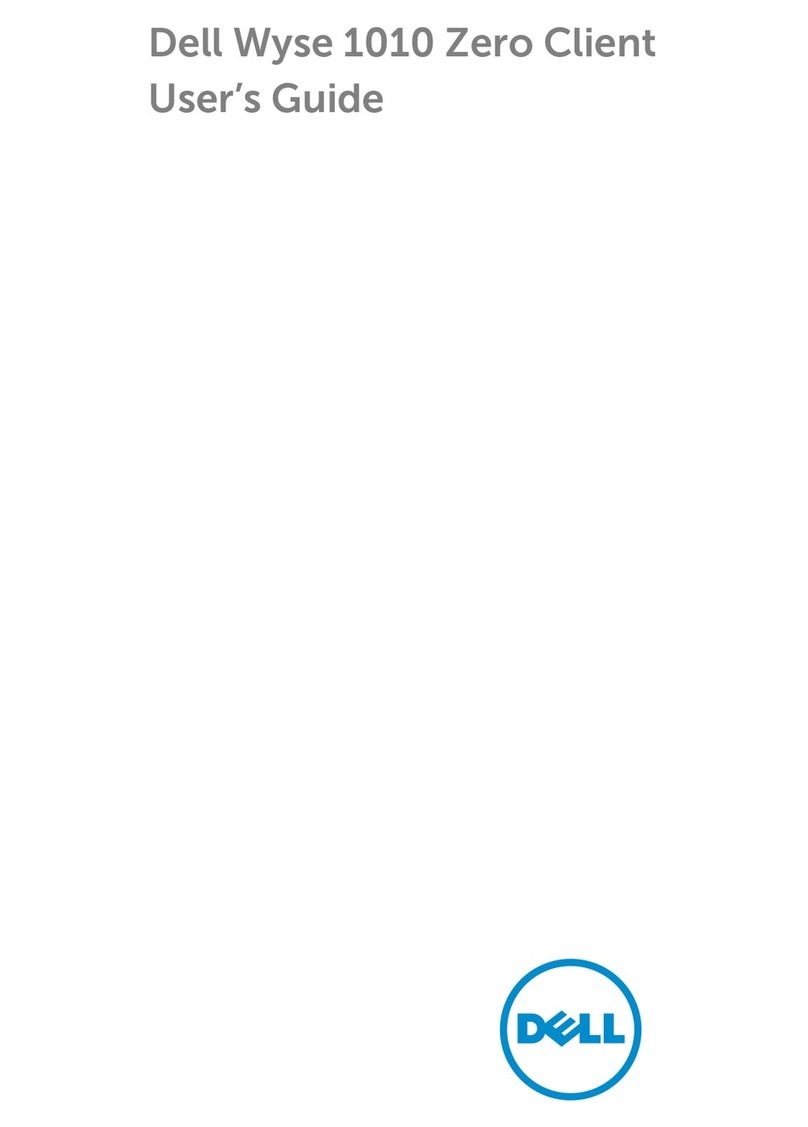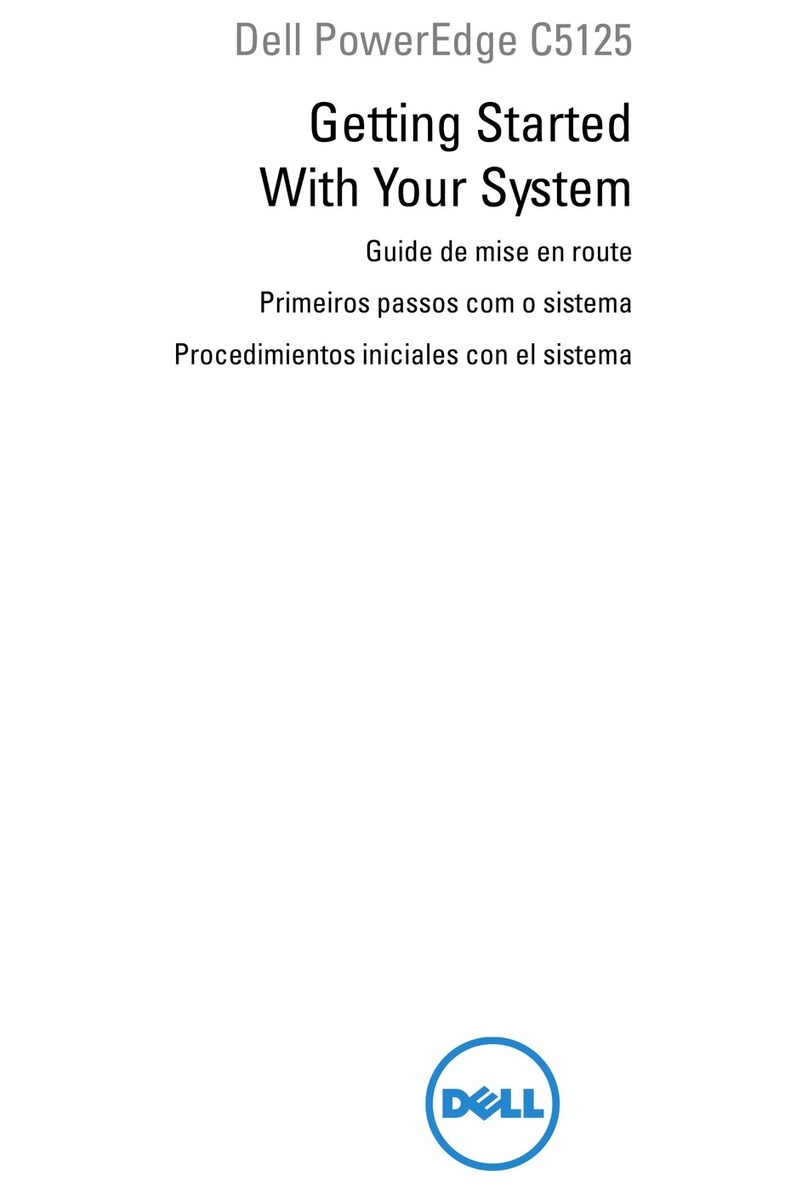System cover....................................................................................................................................................................53
Removing the system cover.....................................................................................................................................53
Installing the system cover....................................................................................................................................... 54
Inside the system............................................................................................................................................................. 56
Intrusion switch................................................................................................................................................................58
Removing the intrusion switch.................................................................................................................................58
Installing the intrusion switch................................................................................................................................... 59
Cooling shroud................................................................................................................................................................. 60
Removing the cooling shroud...................................................................................................................................60
Installing the cooling shroud...................................................................................................................................... 61
System memory............................................................................................................................................................... 62
General memory module installation guidelines......................................................................................................63
Sample memory congurations................................................................................................................................64
Removing a memory module....................................................................................................................................65
Installing a memory module...................................................................................................................................... 66
Hard drives........................................................................................................................................................................68
Supported hard drive congurations ......................................................................................................................68
Removing a 3.5-inch hot swappable hard drive carrier blank...............................................................................68
Installing a 3.5-inch hot swappable hard drive carrier blank.................................................................................69
Removing a 3.5-inch cabled hard drive carrier.......................................................................................................70
Removing a cabled hard drive from a hard drive carrier........................................................................................ 71
Installing a cabled hard drive into a hard drive carrier............................................................................................72
Installing a 3.5-inch cabled hard drive carrier......................................................................................................... 73
Removing a hot swappable hard drive carrier........................................................................................................ 74
Removing a hot swappable hard drive from a hard drive carrier......................................................................... 75
Installing a hot swappable hard drive into a hot swappable hard drive carrier................................................... 76
Installing a hot swappable hard drive carrier...........................................................................................................77
Installing a 2.5-inch hot swappable hard drive into a 3.5-inch hard drive adapter.............................................78
Installing a 3.5-inch hard drive adapter into the 3.5-inch hot swappable hard drive carrier.............................79
Removing a 3.5-inch hard drive adapter from a 3.5-inch hot swappable hard drive carrier............................ 80
Removing a 2.5-inch hot swappable hard drive from a 3.5-inch hard drive adapter......................................... 81
Hard drive cabling diagrams......................................................................................................................................82
Optical drive (optional)....................................................................................................................................................85
Removing the optional optical drive........................................................................................................................ 85
Installing the optional optical drive........................................................................................................................... 87
Cooling fans...................................................................................................................................................................... 87
Removing the cooling fan blank............................................................................................................................... 88
Installing the cooling fan blank................................................................................................................................. 89
Removing a cooling fan.............................................................................................................................................90
Installing a cooling fan................................................................................................................................................ 91
Internal USB memory key (optional)..............................................................................................................................92
Replacing the optional internal USB memory key..................................................................................................93
Expansion cards and expansion card riser.................................................................................................................... 94
Expansion card installation guidelines......................................................................................................................94
Removing the expansion card riser......................................................................................................................... 95
Contents 5