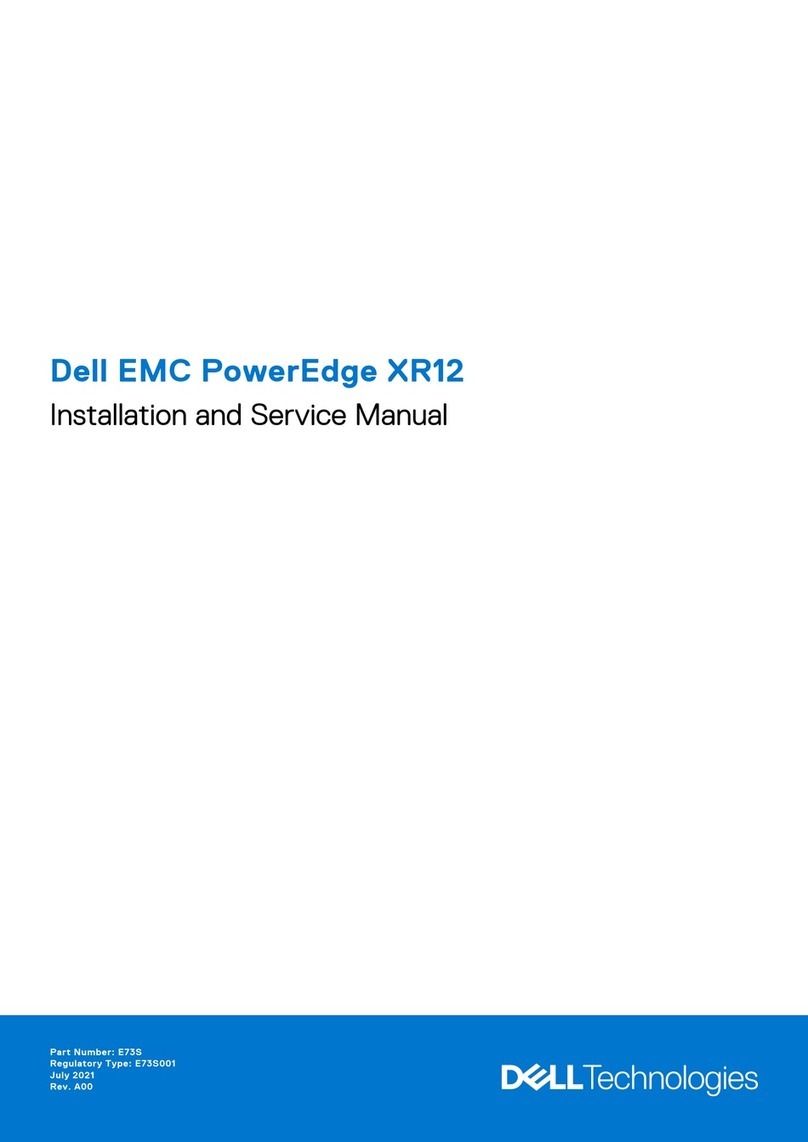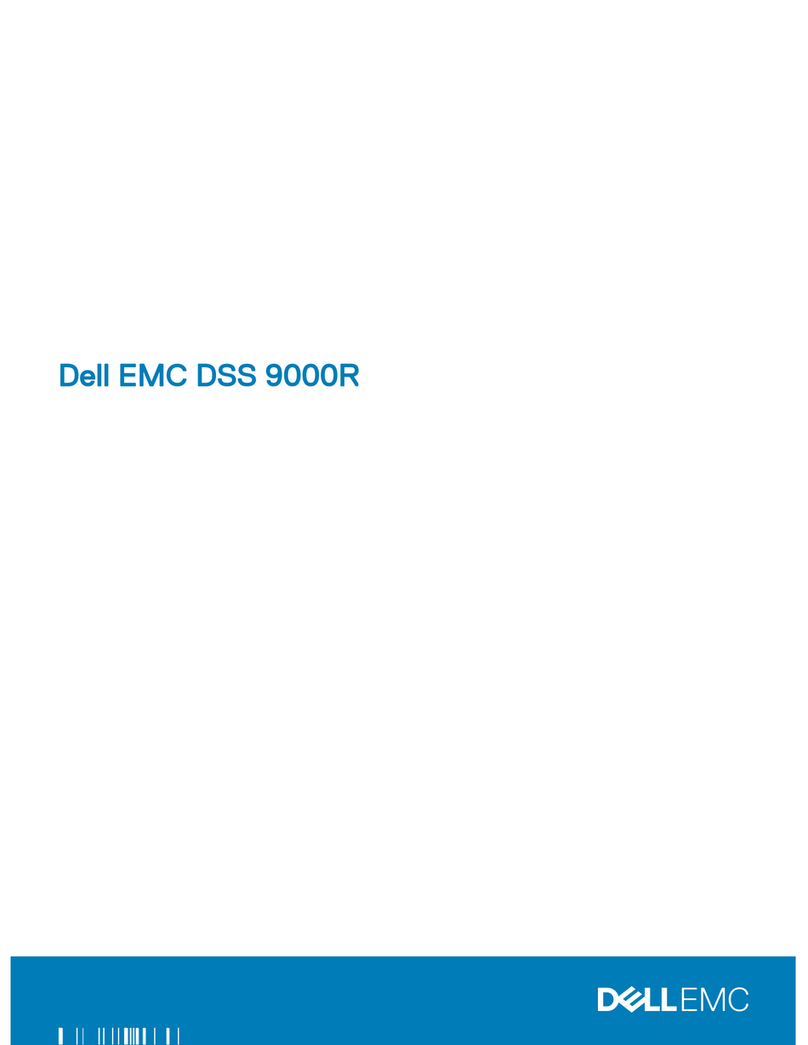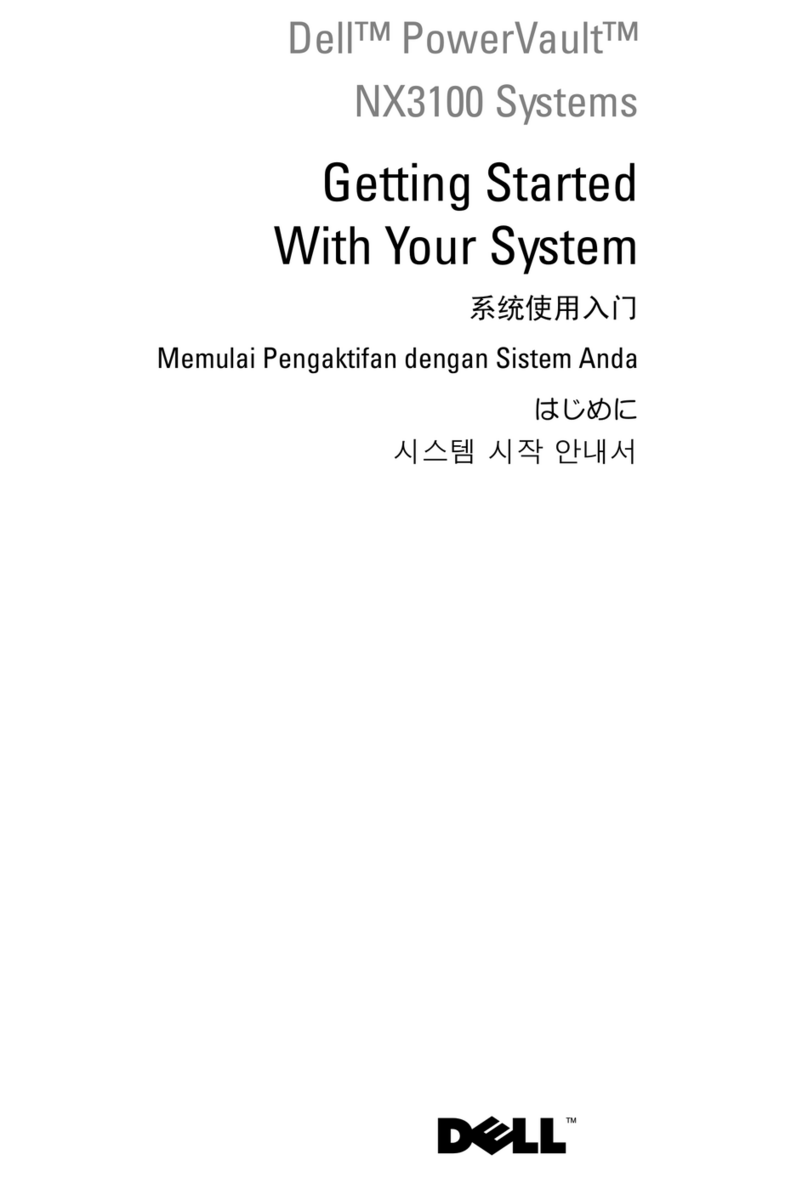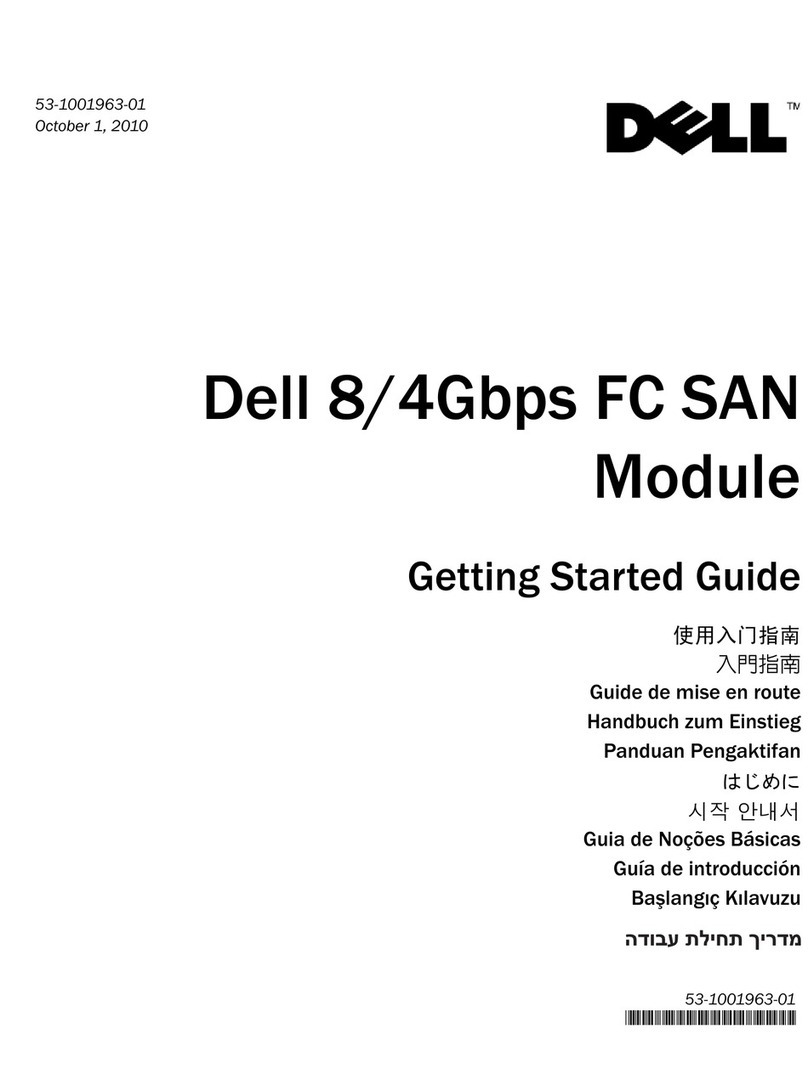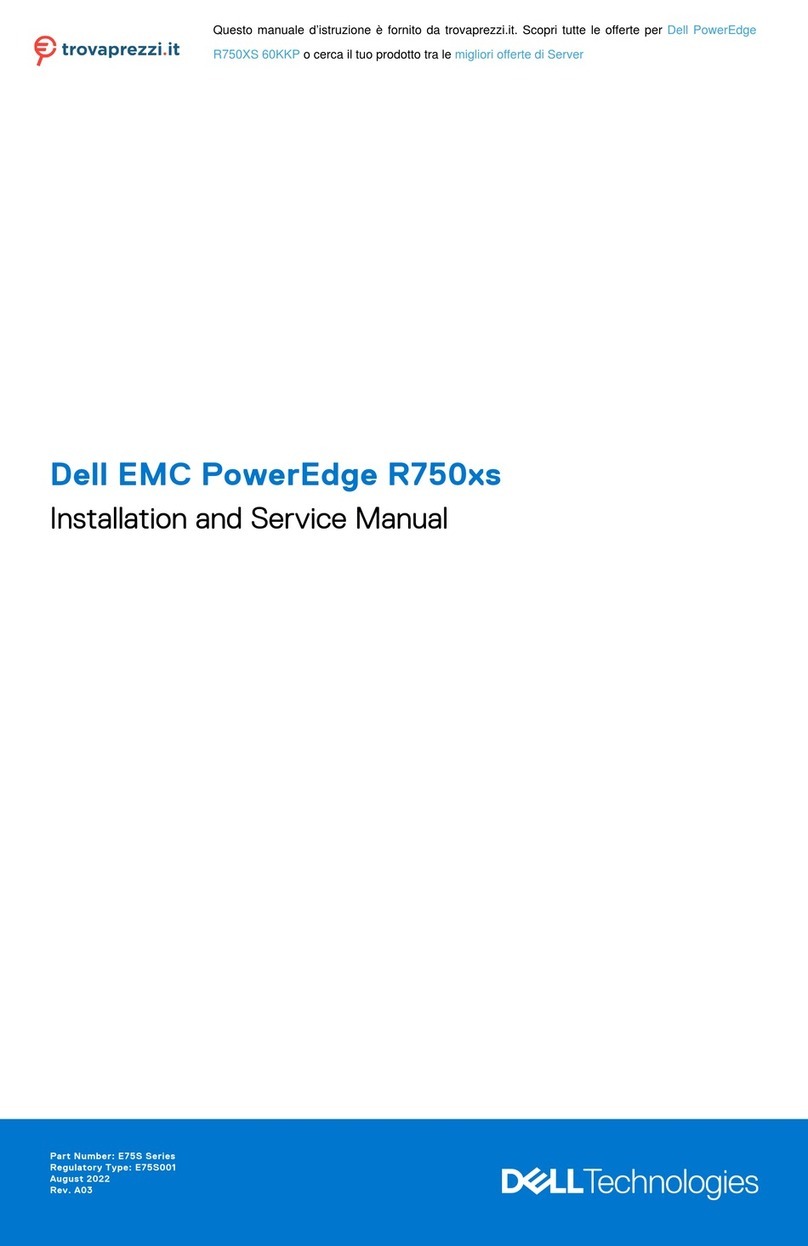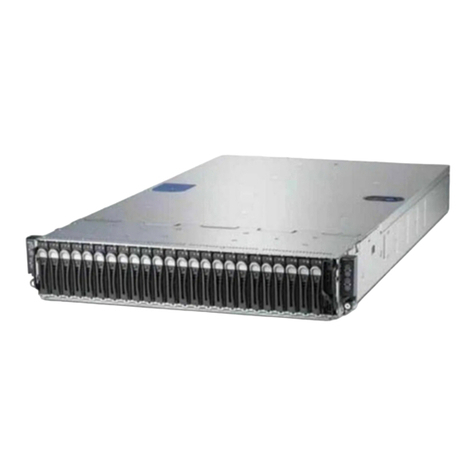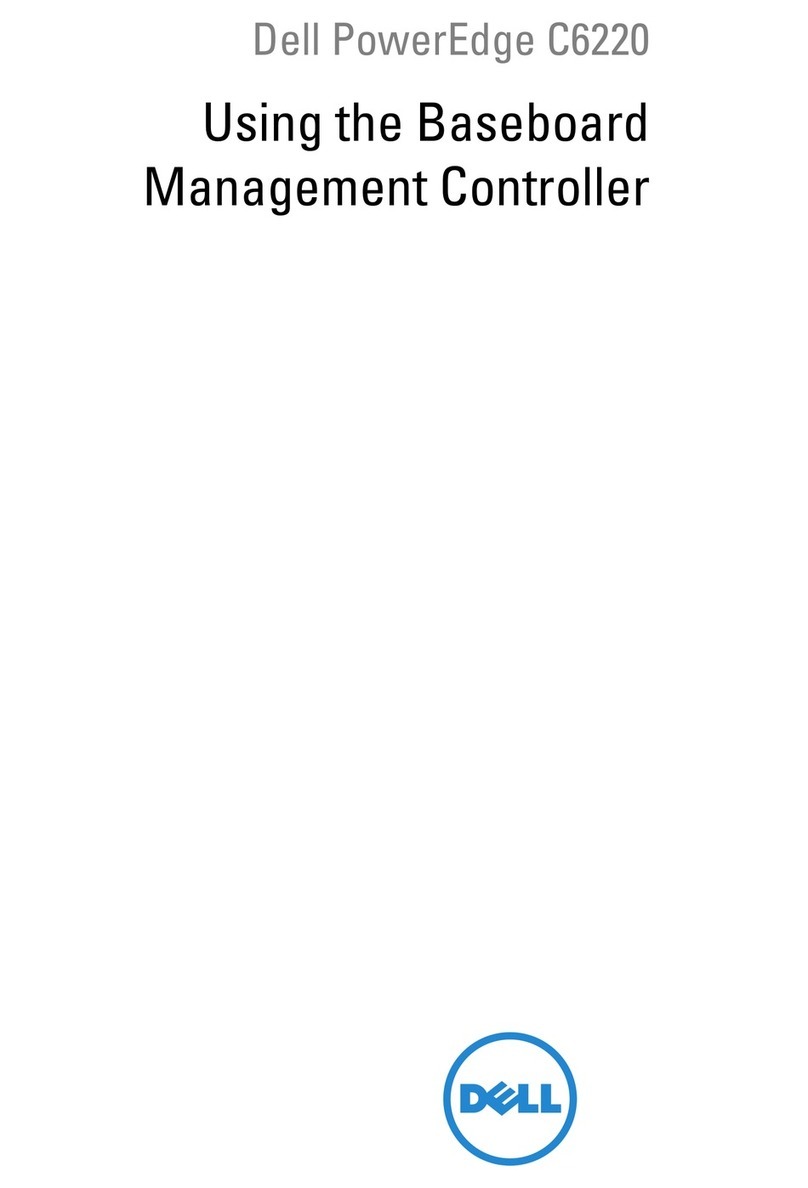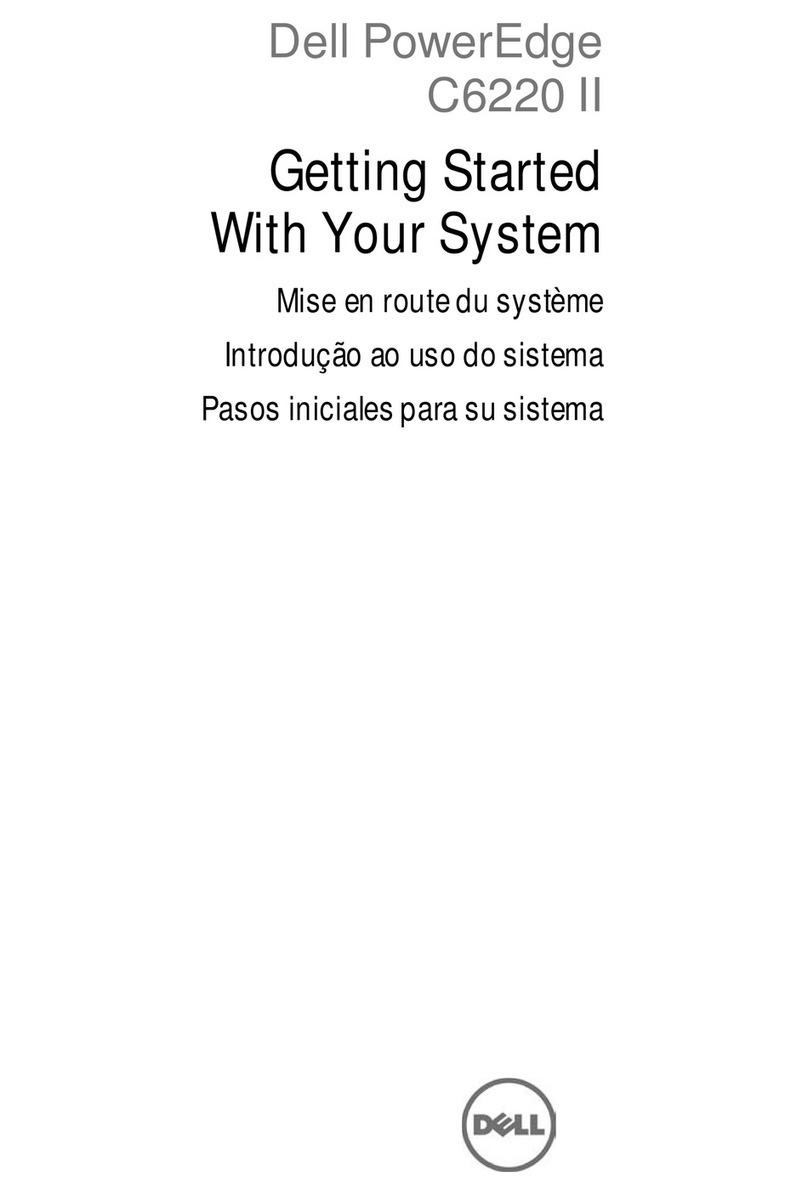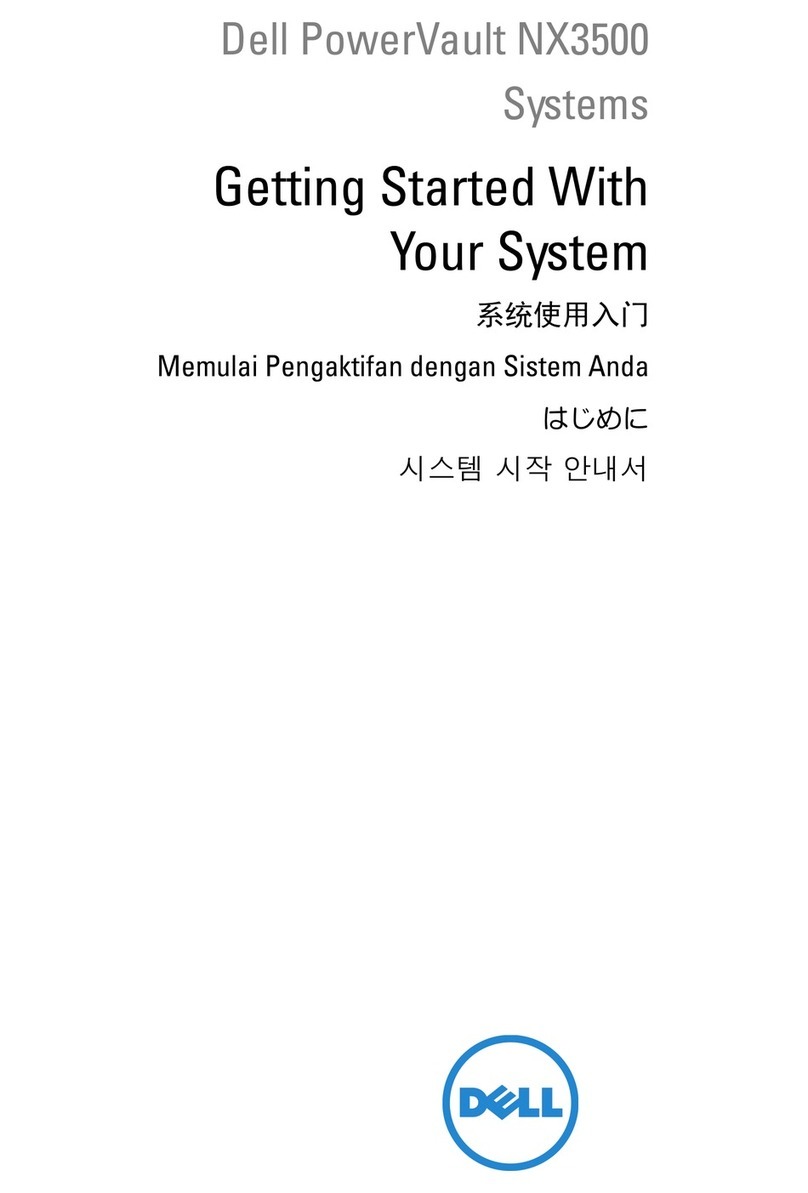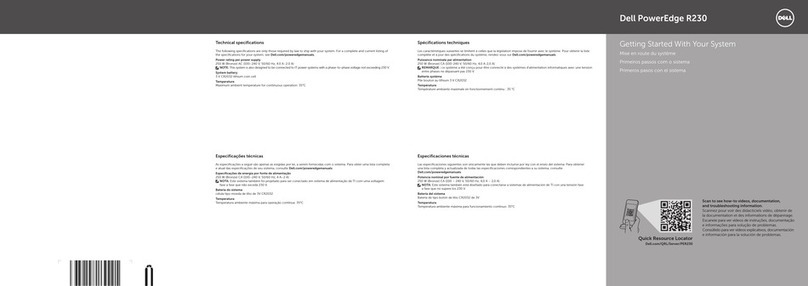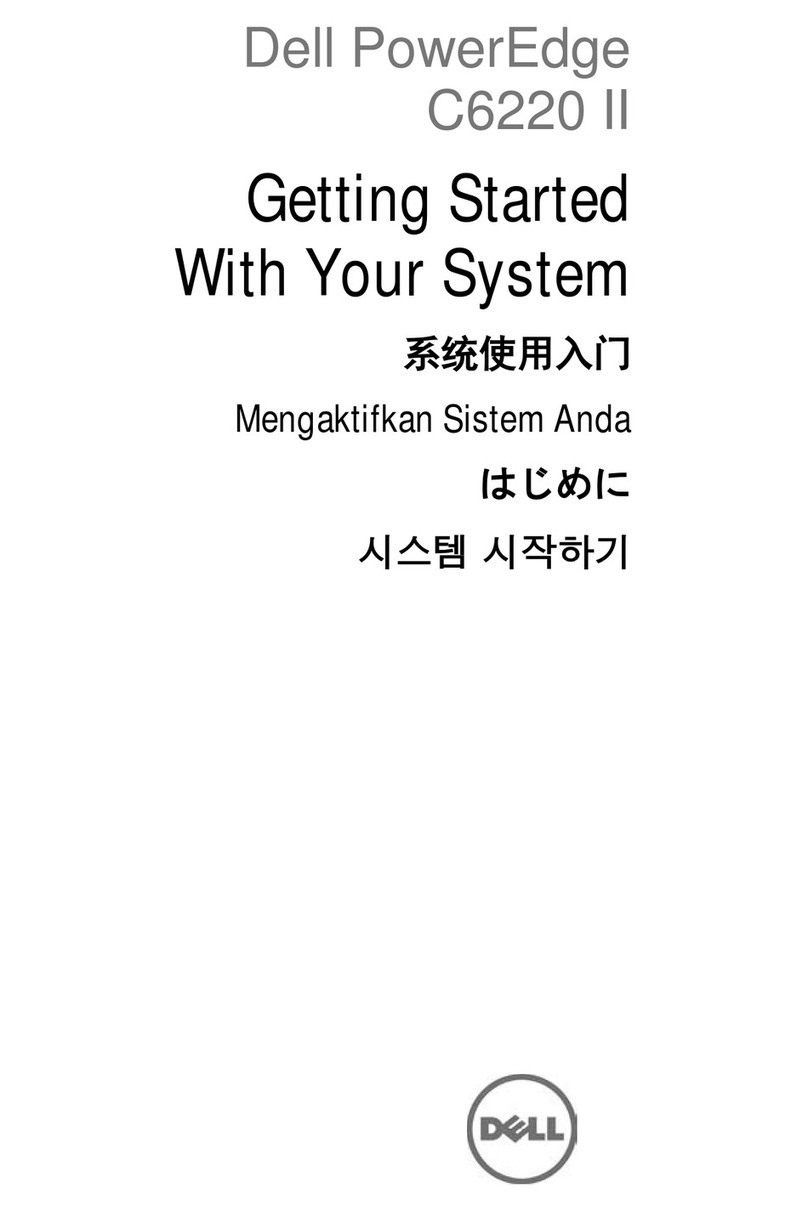www.dell.com | support.dell.com | www.dellups.com
WARNING: Only qualified service personnel (such as a licensed electrician) shall perform the
electrical installation. Risk of electrical shock. Switch off utility power at the distribution point
where the UPS will be connected. Be absolutely sure there is no power. Refer to the UPS user’s
manual for more information.
NOTE: Install the optional power cord on the following Dell UPS models:
AVERTISSEMENT: La réalisation de l'installation électrique est strictement réservée au personnel
qualifié (électricien agréé, par exemple). Risque de choc électrique. Éteignez l'alimentation au point
de distribution où l'onduleur sera connecté. Assurez-vous d'avoir tout mis hors tension. Reportez-
vous au manuel d'utilisation de l'onduleur pour plus d'informations.
REMARQUE : Install the optional cordon d'alimentation on the following Dell UPS models:
WARNUNG: Elektrische Installationen dürfen ausschließlich von qualifiziertem Fachpersonal
(Elektrofachbetrieb/Elektromeister) durchgeführt werden. Gefahr eines Stromschlags. Schalten Sie
den Netzstrom an dem Verteilerpunkt ab, an dem die USV angeschlossen wird. Überzeugen Sie sich
davon, dass der Strom vollständig abgeschaltet ist. Nähere Informationen hierzu finden Sie im
Benutzerhandbuch der USV.
HINWEIS: Installieren Sie das optionale Netzkabel an den folgenden Dell USV-Gerätetypen:
ADVERTENCIA:Soloelpersonal en serviciosdeintalacioncalificados (tales comoelectricistascon
licencia) podran realizer la conexion electrica.Riesgo de electrocucion. Desconecte el suministro
electric en el punto de distribucion donde la UPS estara desconectada. Asegurese de que no haya
corriente electrica. Refierase al manual del usuario para mas informacion.
NOTA: Instale el cable electrico en los siguientes modelos UPS de DELL:
警告 : 只能由合格的维修人员 (例如,持照电工)从事电气安装工作。电击危险。在连接
UPS 的分线点关闭公用电源。绝对确保未通电。请参阅 UPS 用户手册以获得更多信息。
注意 : 安装可选 电源线 (在以下 Dell UPS 机型上:)
警告: 只能由合格的保養人員 (例如,持照電工)從事電氣安裝工作。電擊危險。在連接
UPS 的分線點關閉公用電源。絕對確保未通電。請參閱 UPS 使用者手冊以取得詳細資訊。
注意: 選購的電源線在以下 Dell UPS 型號上安裝 :
警告:有資格のサービススタッフ(認定された電気主任技術者など)のみが電気器具の取り付け
を行ってください。感電の危険。UPS が接続される分岐点のユーティリティ電源をオフにしま
す。電力が供給されていないことを確実に確認します。詳細に関しましては、UPS ユーザーマ
ニュアルをご参照ください。
注記:オプションの電源コードは、次の Dell のUPSモデルに接続してください。
ПРЕДУПРЕЖДЕНИЕ: Установка электрооборудования может выполняться
только квалифицированным обслуживающим персоналом (например,
сертифицированным электриком). Существует опасность поражения
электрическим током. Выключите подачу тока на точке распределения, где
будет подключен ИБП. Убедитесь в отсутствии электропитания. Для получения
дополнительной информации см. руководство пользователя ИБП.
ПРИМЕЧАНИЕ: Подсоедините дополнительный шнур питания к указанным ниже
моделям ИПБ Dell.
경고 : 자격 있는 서비스 직원( 면허가 있는 전기 기사 등 ) 만이 전기 설치를 수행할 수 있습니다
. 감전 위험 . UPS 가 연결될 분배 지점에서 상용 전원의 스위치를 끕니다 . 전원이 차단되었는지 반
드시 확인하도록 합니다 . 더 자세한 정보는 UPS 사용자 설명서를 참조하십시오.
주 : 옵션 전원 코드을( 를) 다음 Dell UPS 모델에 설치합니다 .
Power Cord UPS Model
MRVDY 4200W, 208 Vac UPS
913CC 3750W, 4200W, or 5600W 230 Vac UPS
6WWDY 4200W or 5600W 230 Vac UPS
NOTE: NOT FOR USE with the 5600W Online UPS.
Cordon d'alimentation Modèle d'onduleur
MRVDY Onduleur 4200W, 208 Vca
913CC Onduleur 3750W, 4200W ou 5600W, 230 Vca
6WWDY Onduleur 4200W ou 5600W, 230 Vca
REMARQUE : NE PAS UTILISER avec l'onduleur en ligne 5600W.
Netzkabel USV-Gerätetyp
MRVDY 4200W, 208 VAC USV
913CC 3750W, 4200W oder 5600W 230 VAC USV
6WWDY 4200W oder 5600W 230 VAC USV
HINWEIS: NICHT ZUR VERWENDUNG mit 5600W Online USV.
Cable Electrico Modelo UPS
MRVDY 4200W, 208 Vac UPS
913CC 3750W, 4200W, o 5600W 230 Vac UPS
6WWDY 4200W o 5600W 230 Vac UPS
NOTA: NO USAR en la UPS de 5600W Online.
电源线 UPS 机型
MRVDY 4200W, 208 Vac UPS
913CC 3750W, 4200W, 或 5600W 230 Vac UPS
6WWDY 4200W 或 5600W 230 Vac UPS
注意 : 不能用于 5600W 在线 UPS。
電源線 UPS 型號
MRVDY 4200W, 208 Vac UPS
913CC 3750W, 4200W, 或5600W 230 Vac UPS
6WWDY 4200W 或 5600W 230 Vac UPS
注意: 不能與 5600W Online UPS 一起使用。
電源コード UPS型
MRVDY 4200W, 208 Vac UPS
913CC 3750W,4200W,または5600W 230 Vac UPS
6WWDY 4200W または 5600W 230 Vac UPS
注記:5600WオンラインUPSとの併注記:用はできません。
Шнур питания Модель ИБП
MRVDY ИПБ 4200 Вт; 208 В перем. тока
913CC ИПБ 3750 Вт, 4200 Вт или 5600 Вт; 230 В перем.
тока
6WWDY ИПБ 4200 Вт или 5600 Вт; 230 В перем. тока
ПРИМЕЧАНИЕ: ЗАПРЕЩЕНО ИСПОЛЬЗОВАТЬ с ИПБ двойного
преобразования мощностью 5600 Вт.
전원 코드 UPS 모델
MRVDY 4200W, 208 Vac UPS
913CC 3750W, 4200W, 또는 5600W 230 Vac UPS
6WWDY 4200W 또는 5600W 230 Vac UPS
주 : 5600W 온라인 UPS 와는 사용하지 않음 .
3
1
2
Power Cord Installation
Cordon d'alimentation Installation | Netzkabel Installation | Instalación de cable eléctrico | 电源线安装 | 電源線 安裝 |電源コードインストール | шнур питания Установка | 전원 코드 설치