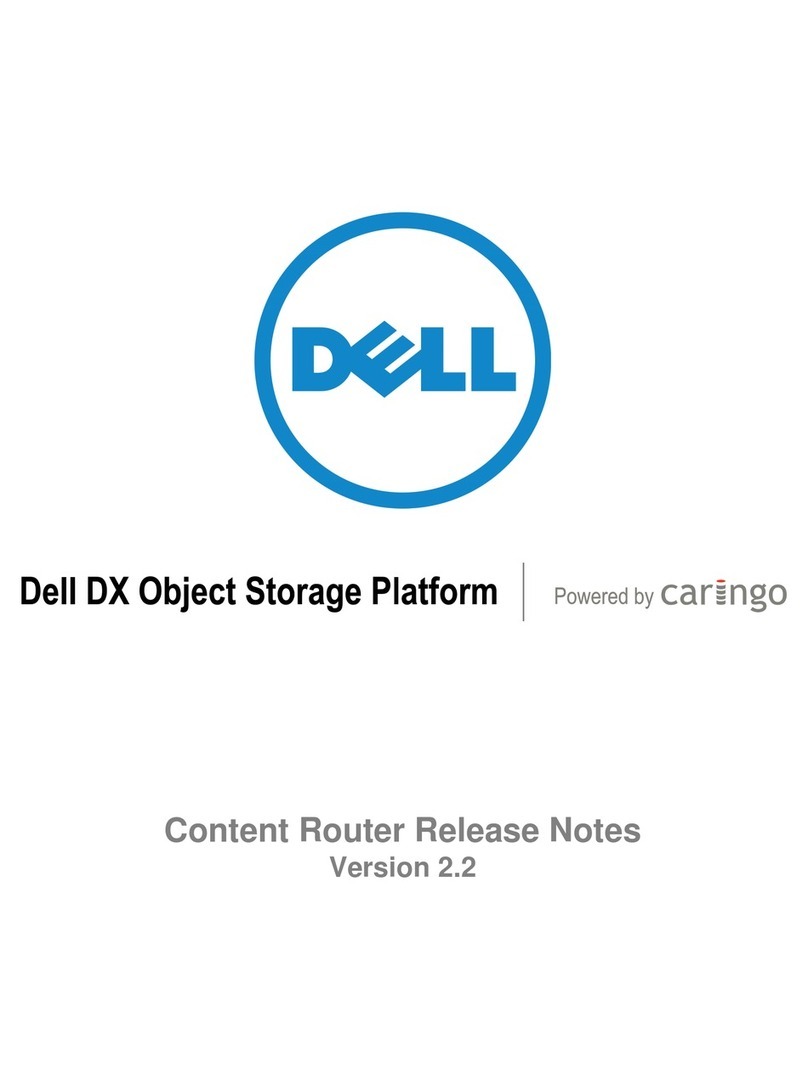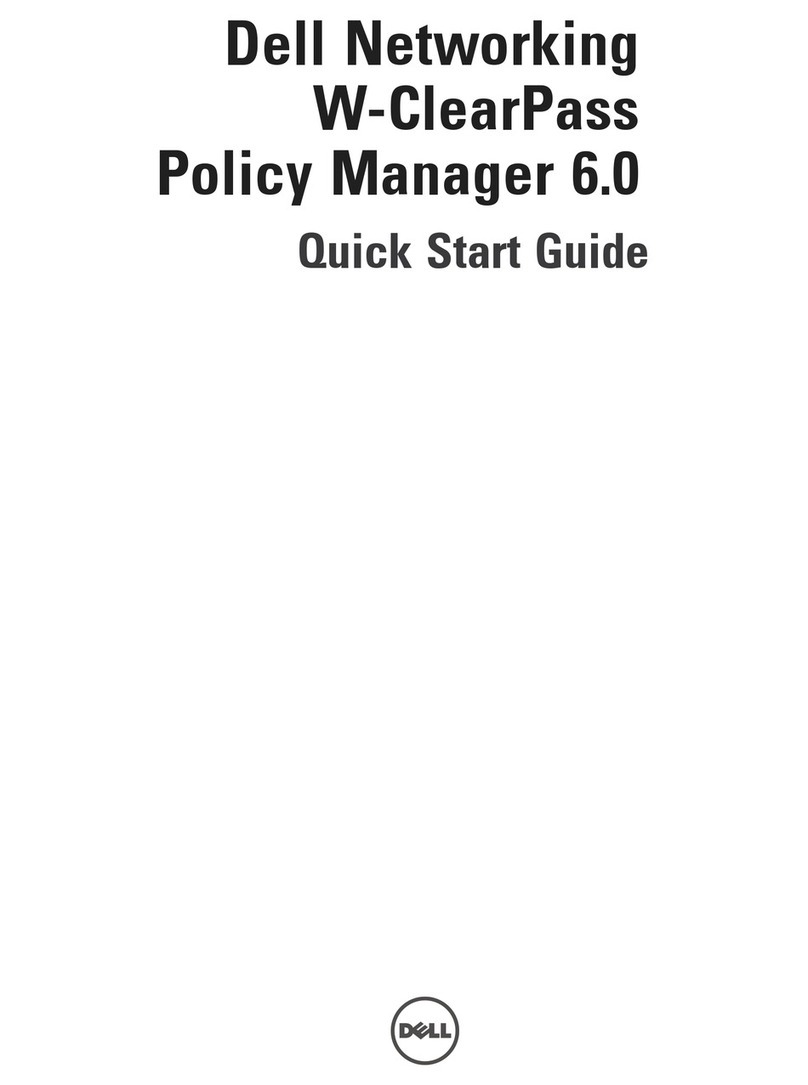Dell Precision M6500 User manual
Other Dell Software manuals

Dell
Dell E1913 User manual

Dell
Dell PowerConnect W-Airwave User manual
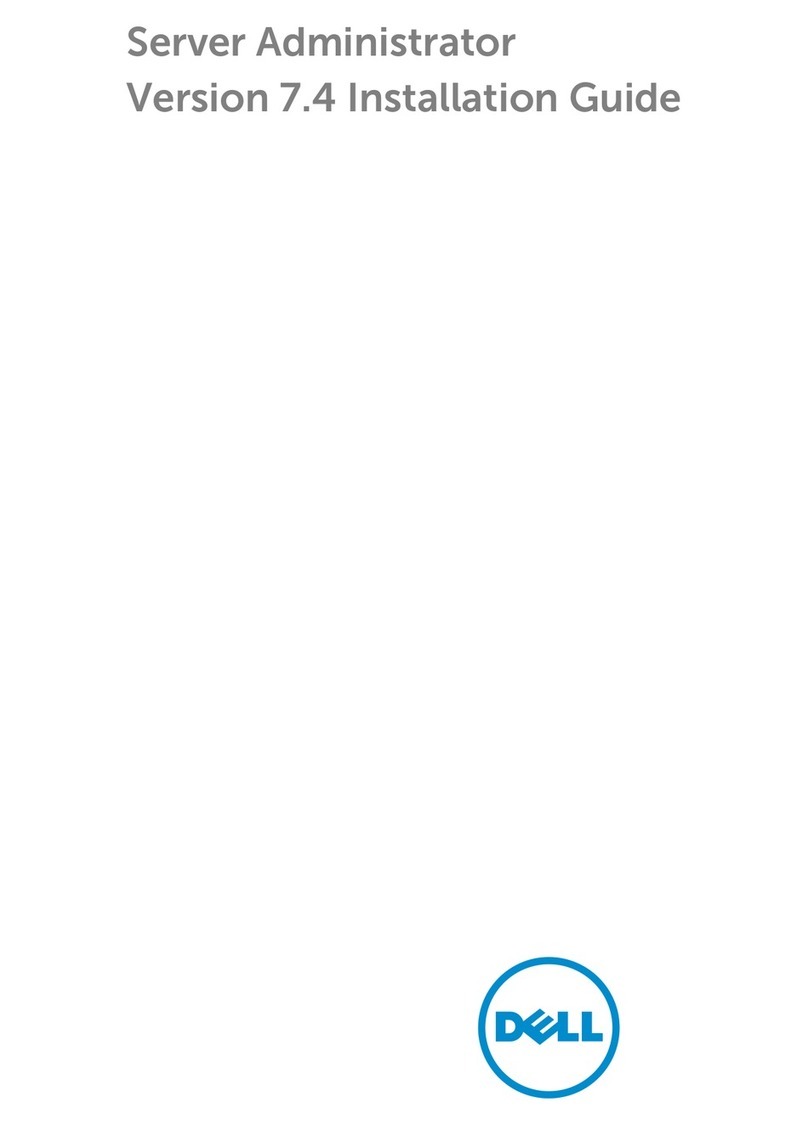
Dell
Dell Server User manual

Dell
Dell PowerVault MD3000i User manual

Dell
Dell DX6000 User guide
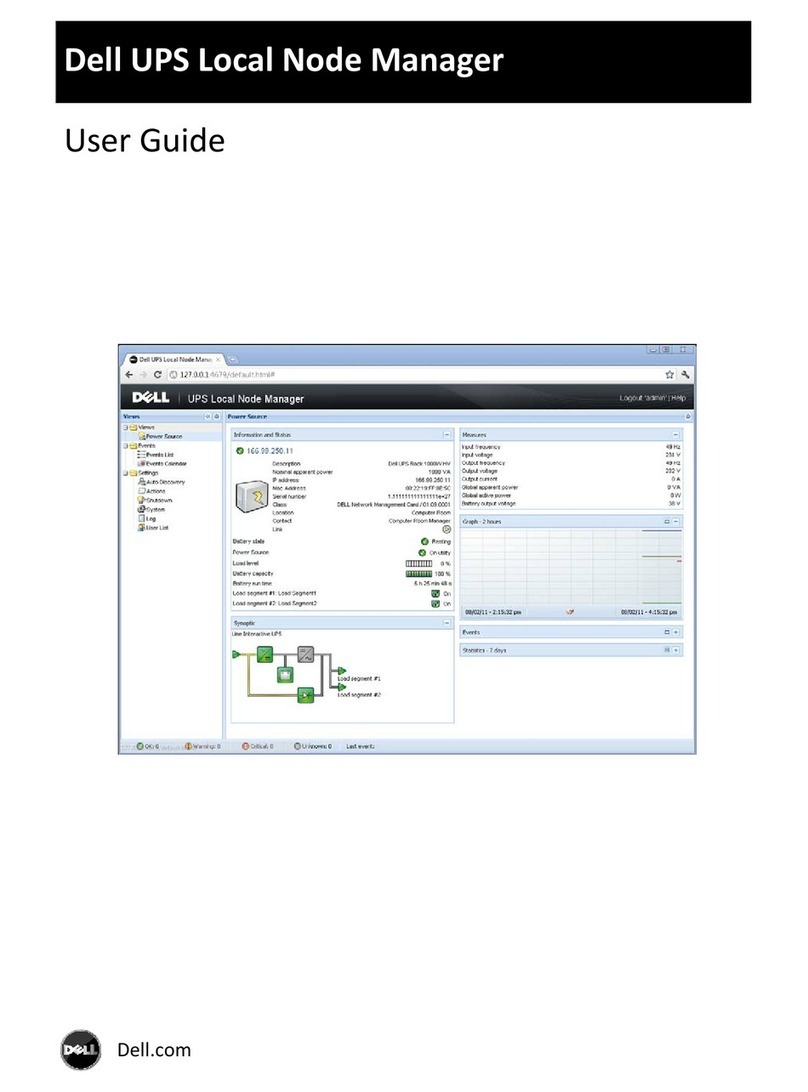
Dell
Dell PowerEdge UPS 500T User manual
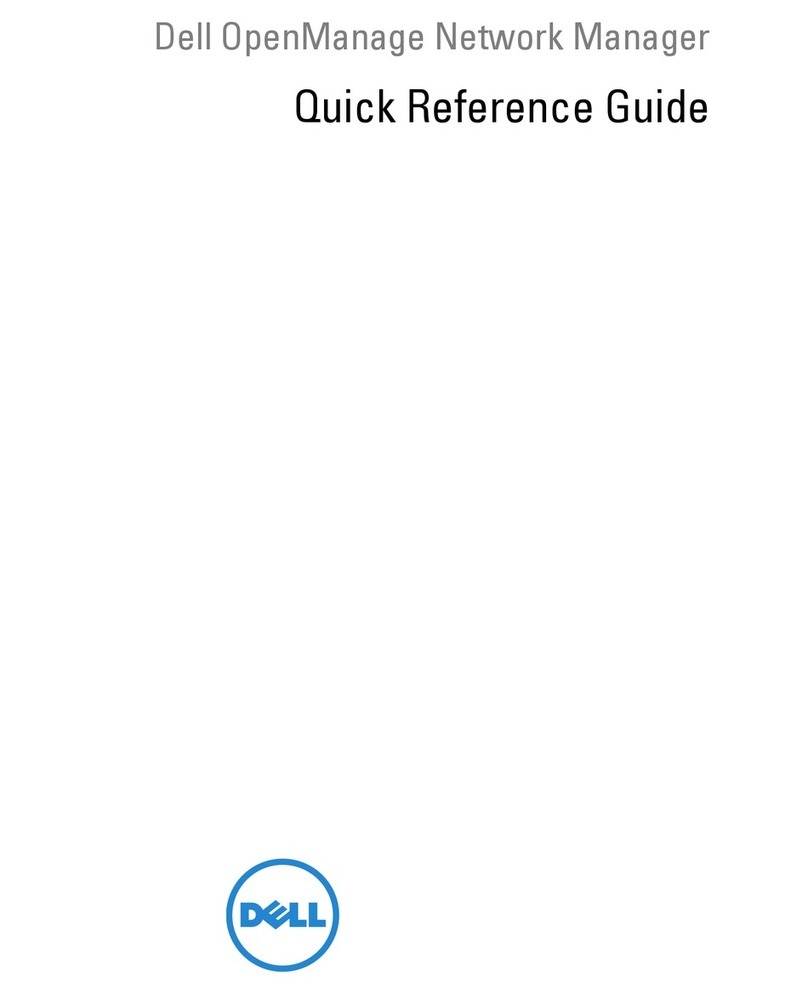
Dell
Dell OpenManage Network Manager User manual

Dell
Dell External OEMR 850 User manual
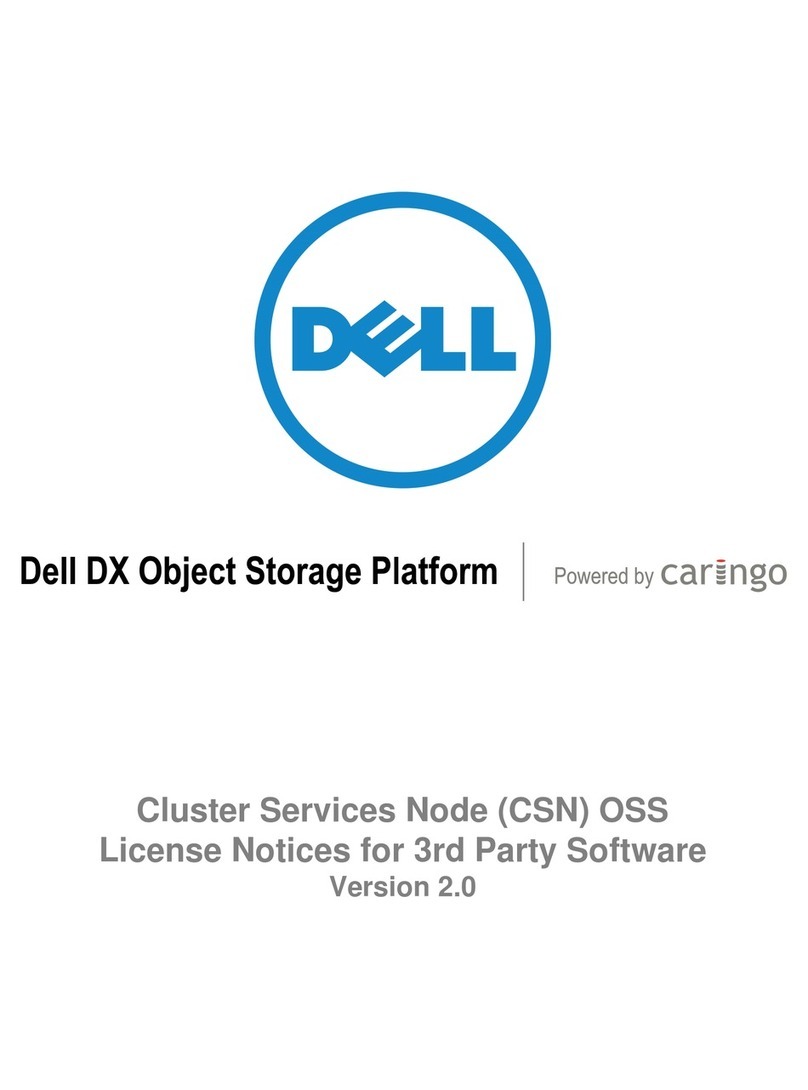
Dell
Dell DX6000 Operation and maintenance manual

Dell
Dell P1913 User manual
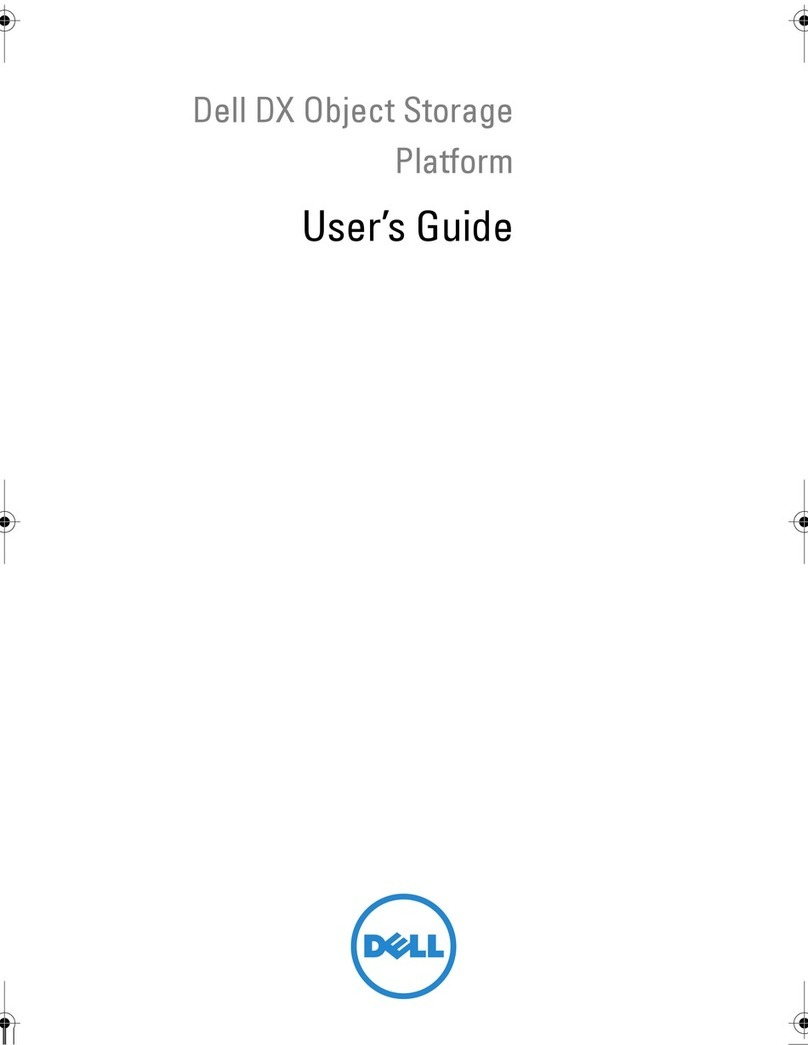
Dell
Dell DX6000 User manual

Dell
Dell Latitude E6540 User manual
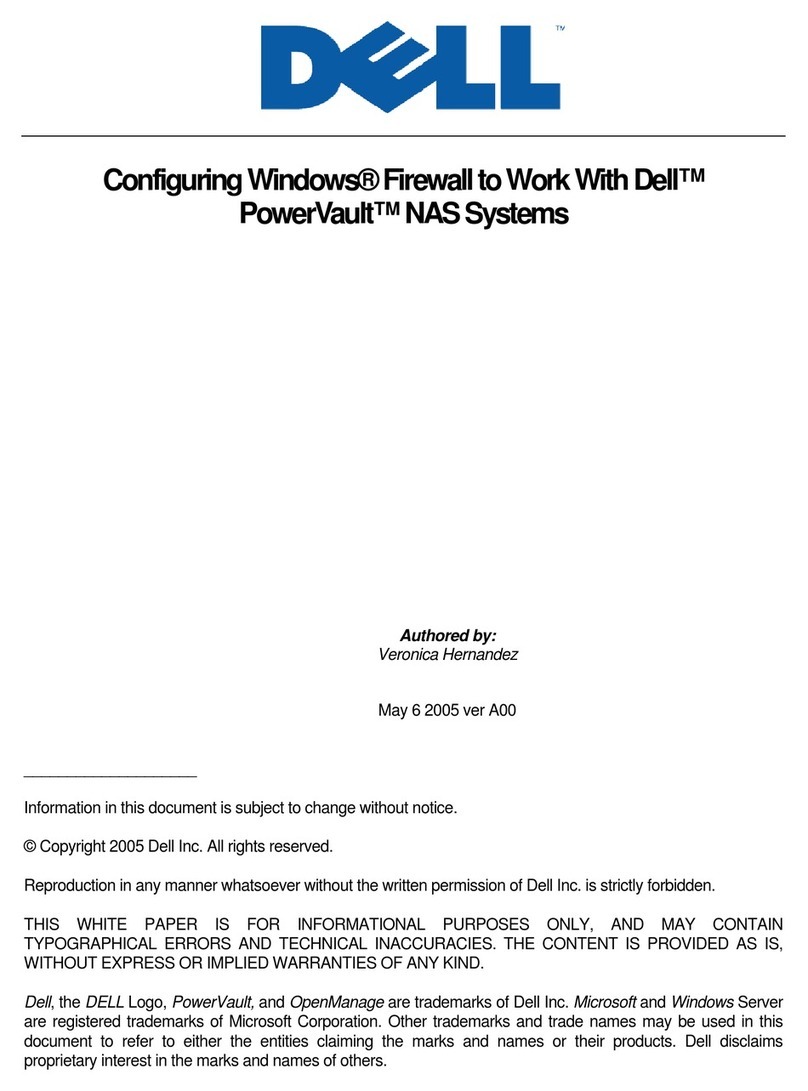
Dell
Dell PowerVault 770N User manual
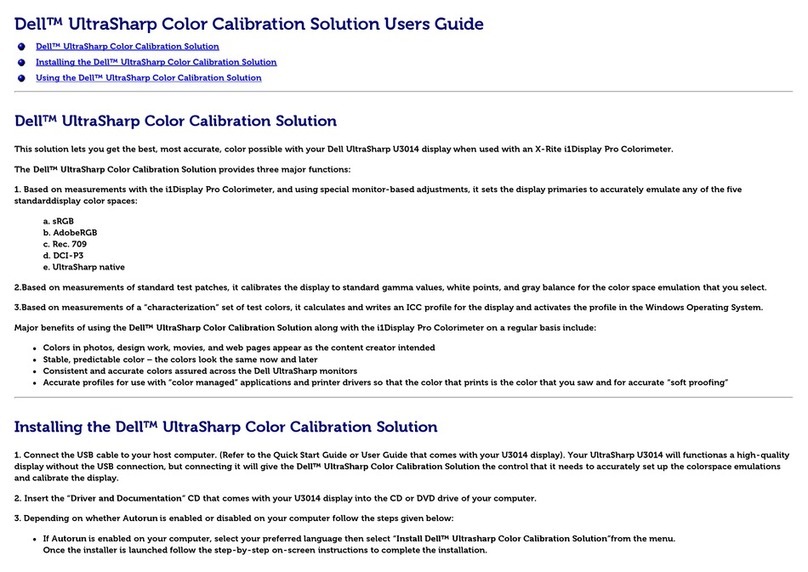
Dell
Dell U3014 User manual
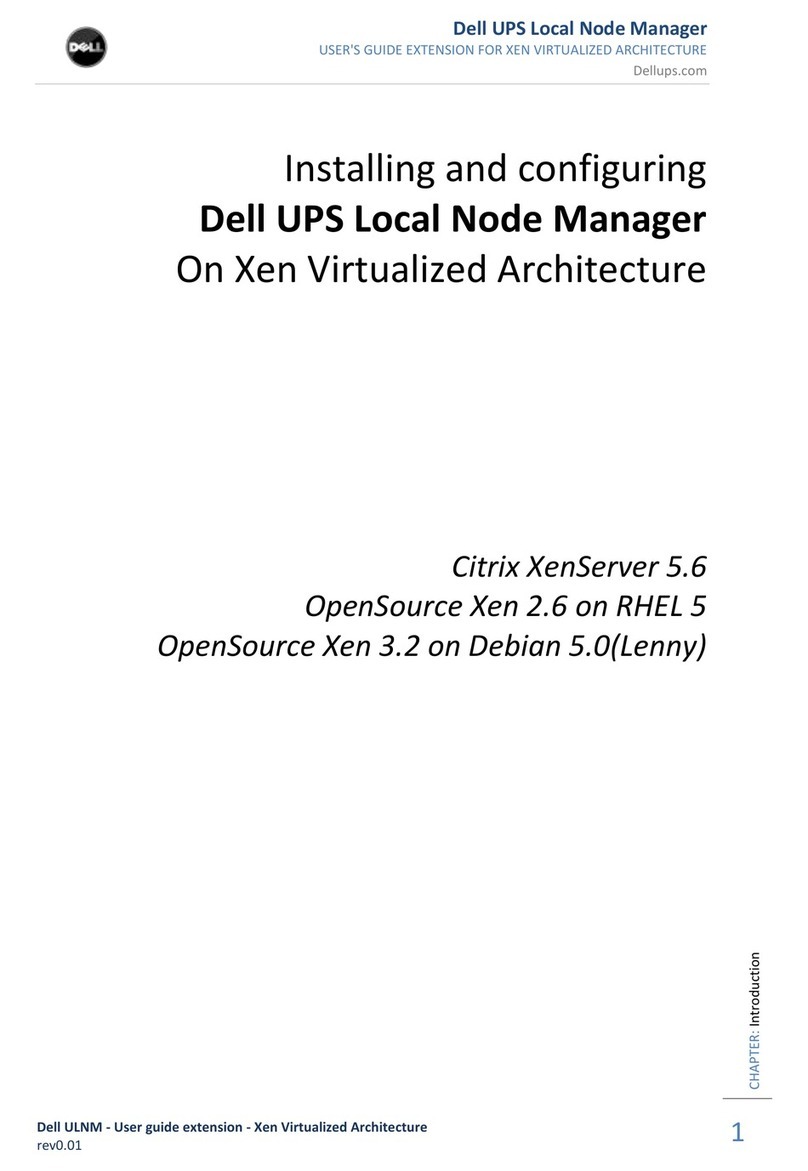
Dell
Dell PowerEdge UPS 500T User manual
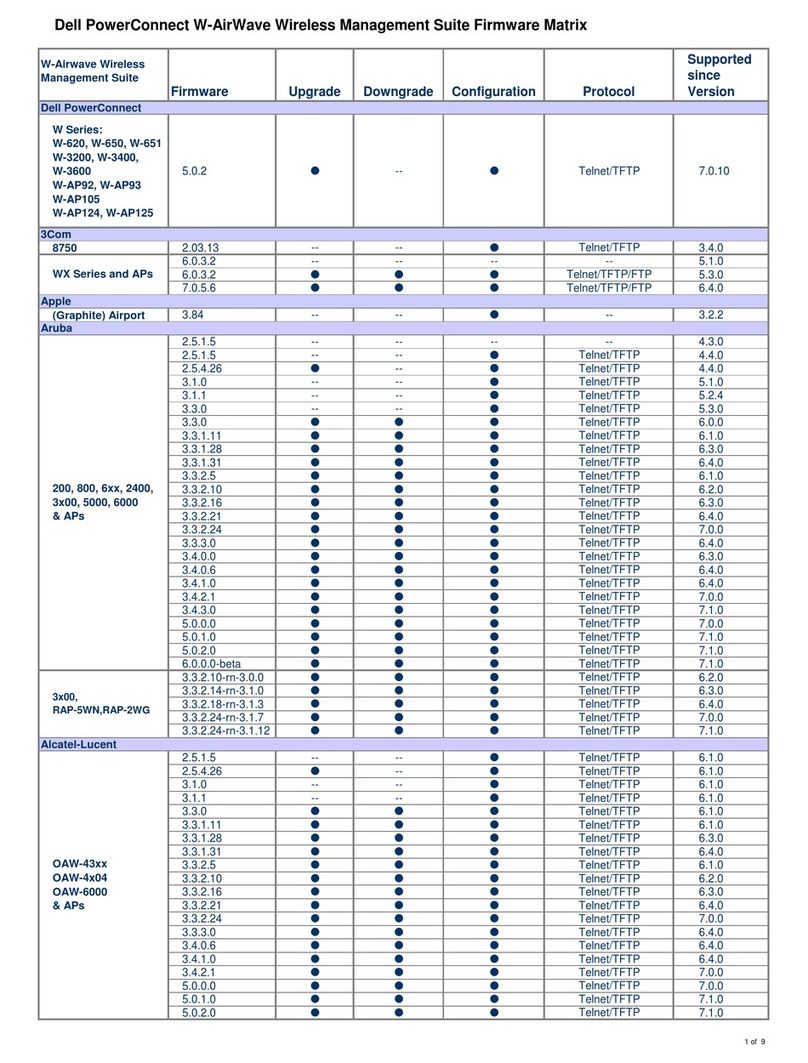
Dell
Dell PowerConnect W-Airwave Use and care manual

Dell
Dell PowerConnect W-Airwave User manual
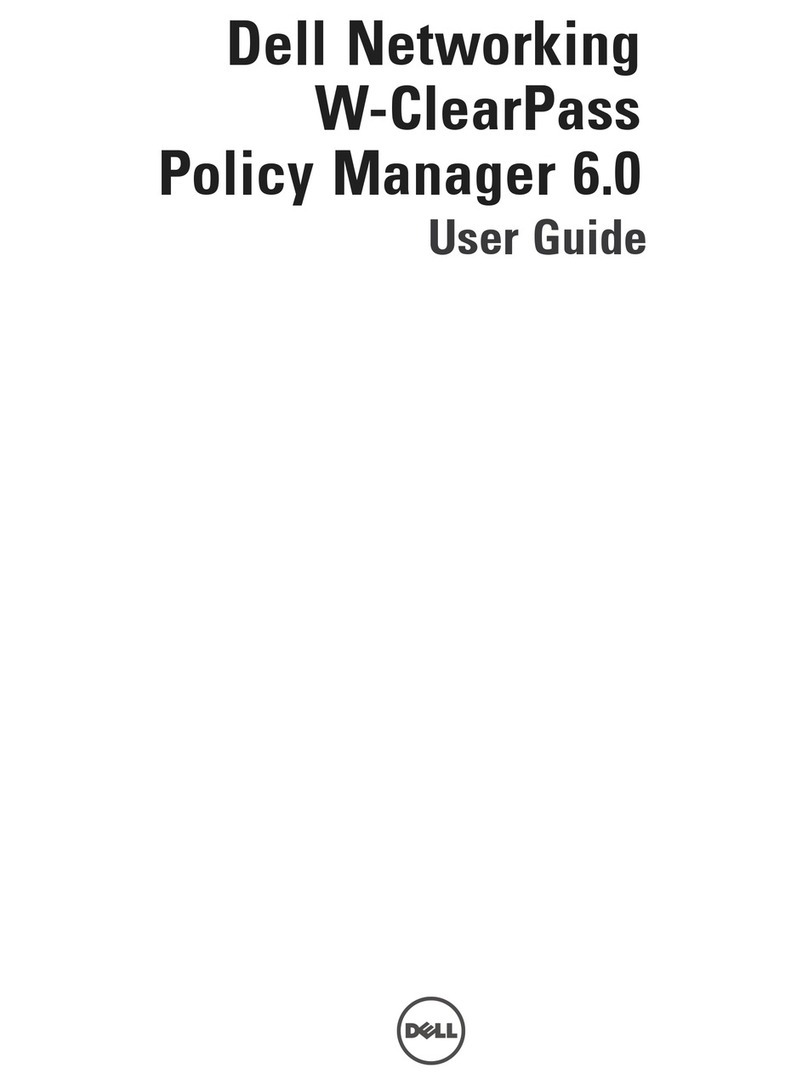
Dell
Dell Powerconnect W-ClearPass Hardware Appliances User manual

Dell
Dell PowerConnect W-Airwave User manual
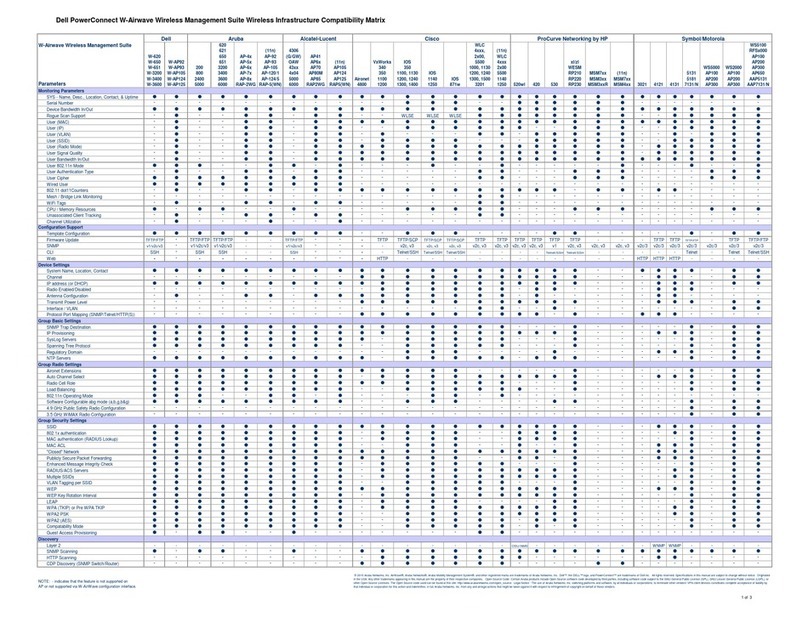
Dell
Dell PowerConnect W-Airwave User manual
Popular Software manuals by other brands

Garmin
Garmin 010-10844-00 - Mobile XT - GPS Software null

COMPRO
COMPRO COMPROFM manual

Muratec
Muratec OFFICEBRIDGE ONLINE user guide

Oracle
Oracle Contact Center Anywhere 8.1 installation guide

Adobe
Adobe 65007312 - Photoshop Lightroom Programmer's guide

Avaya
Avaya NULL One-X for RIM Blackberry user guide