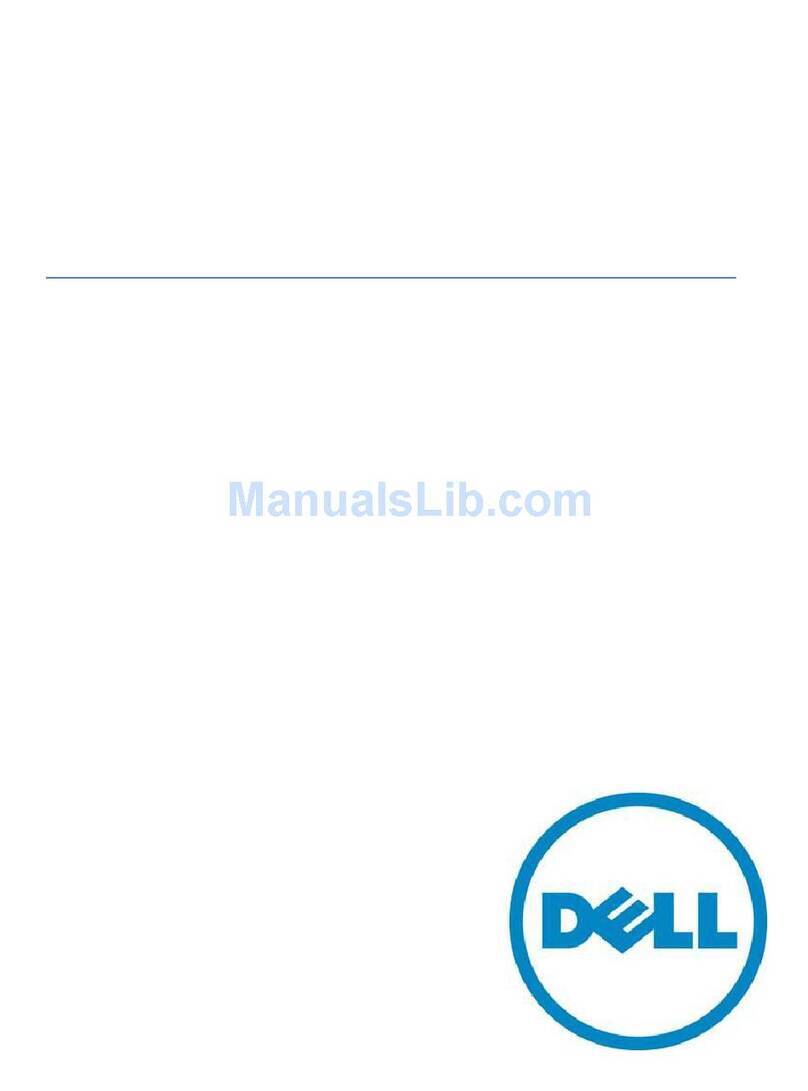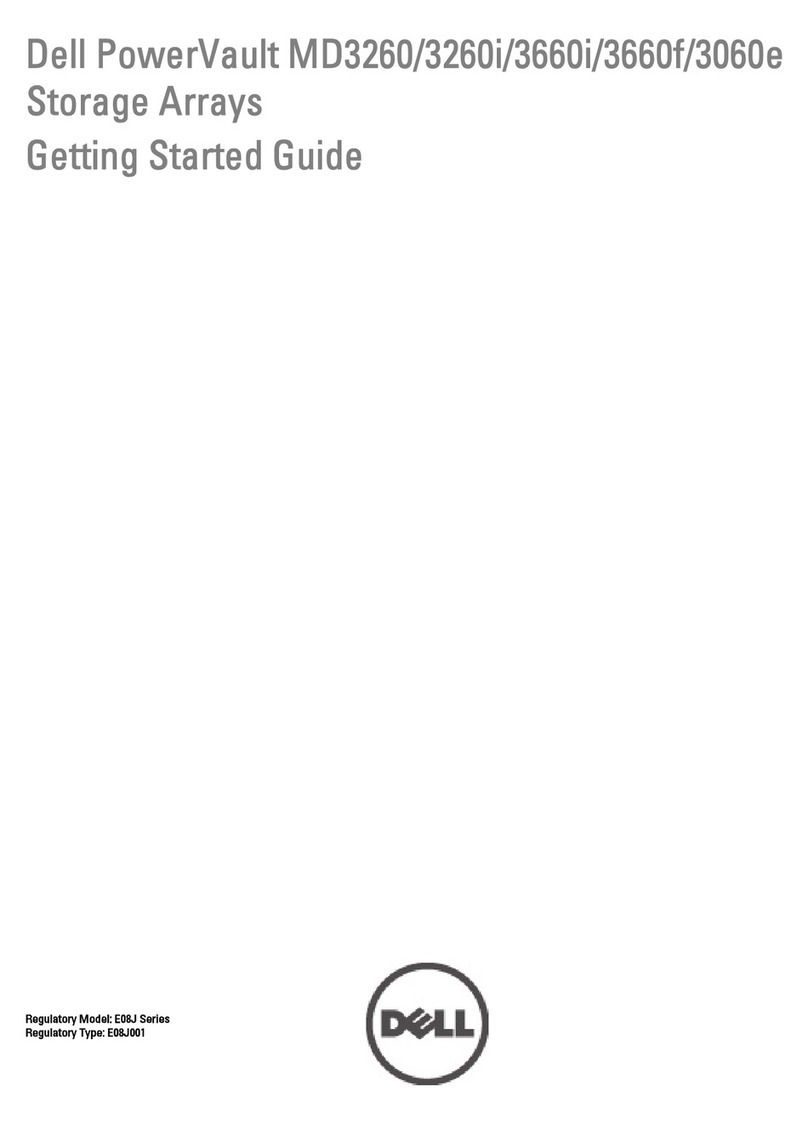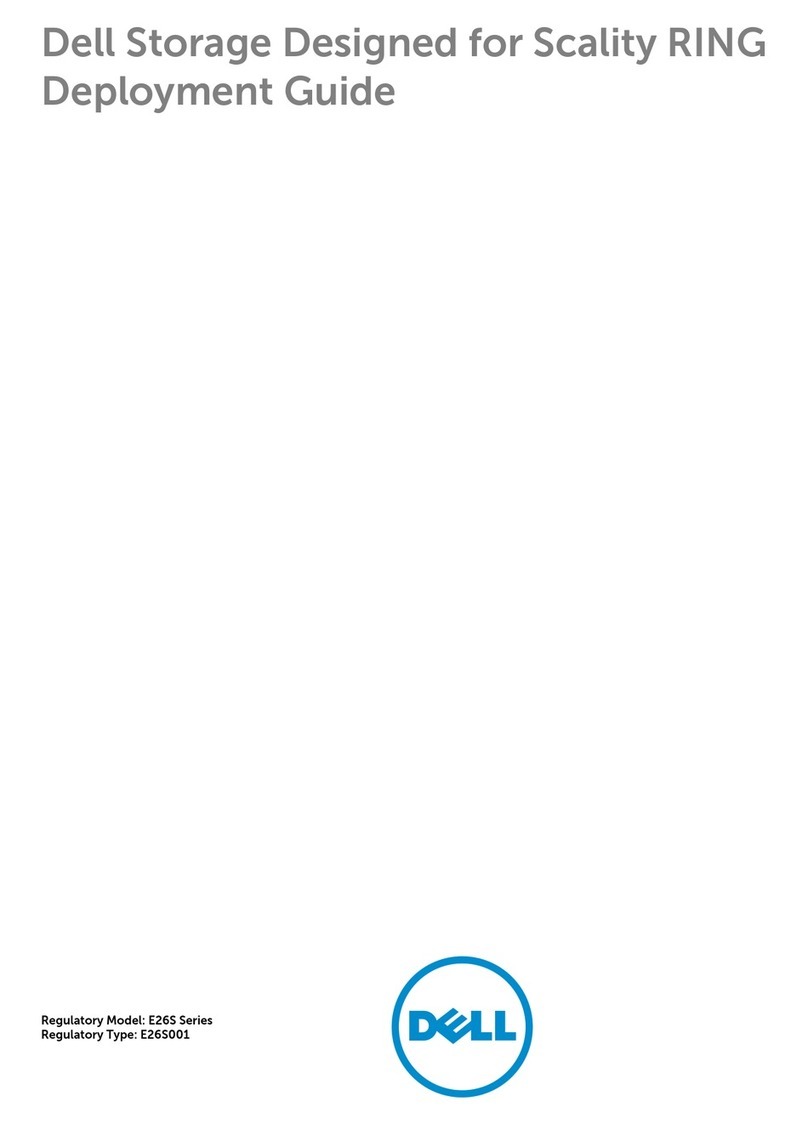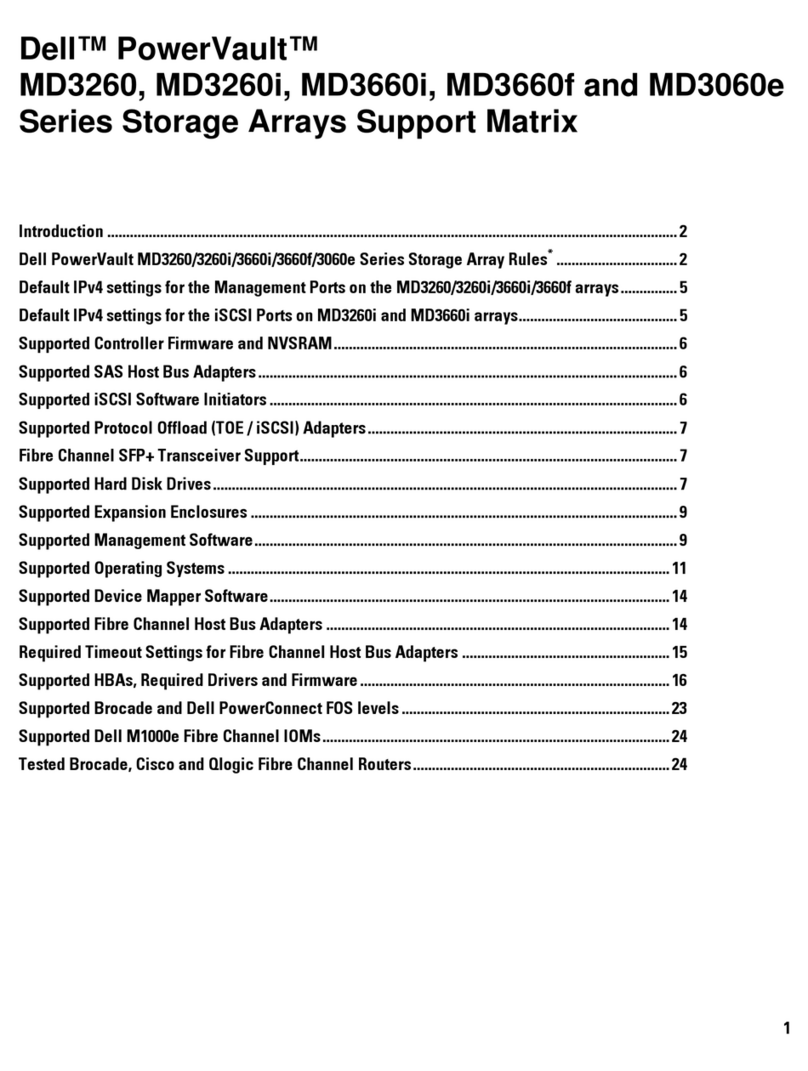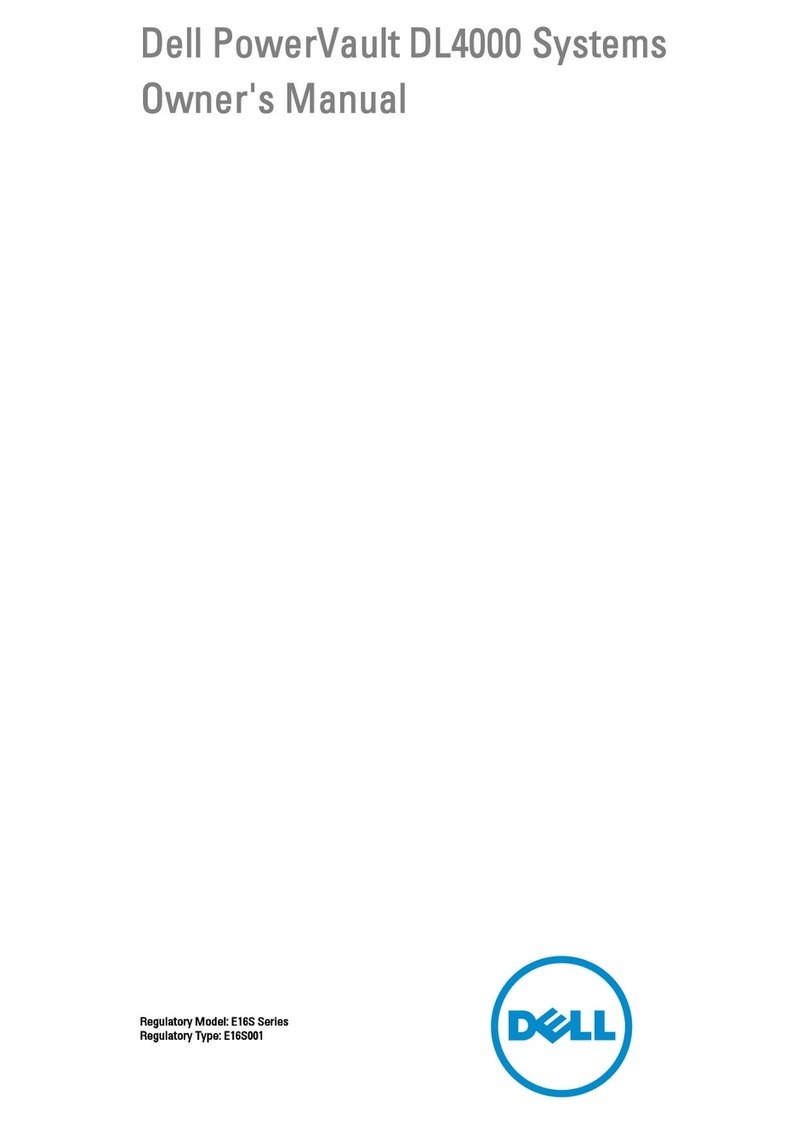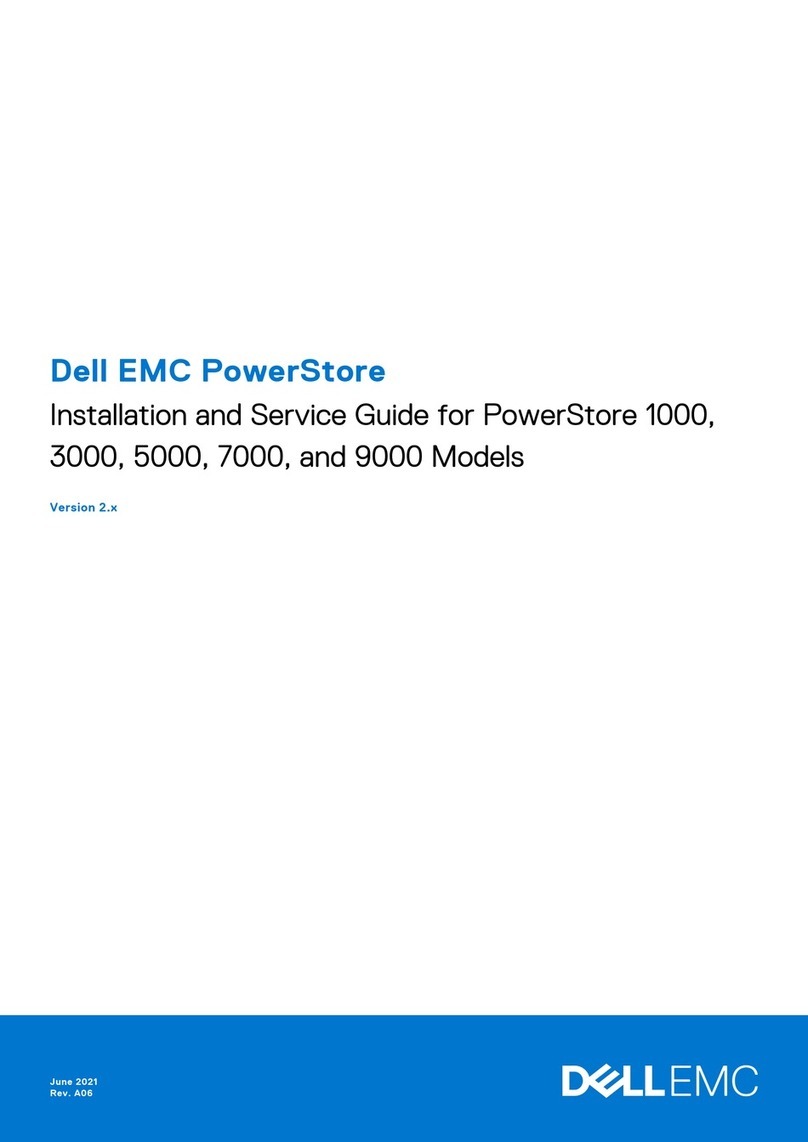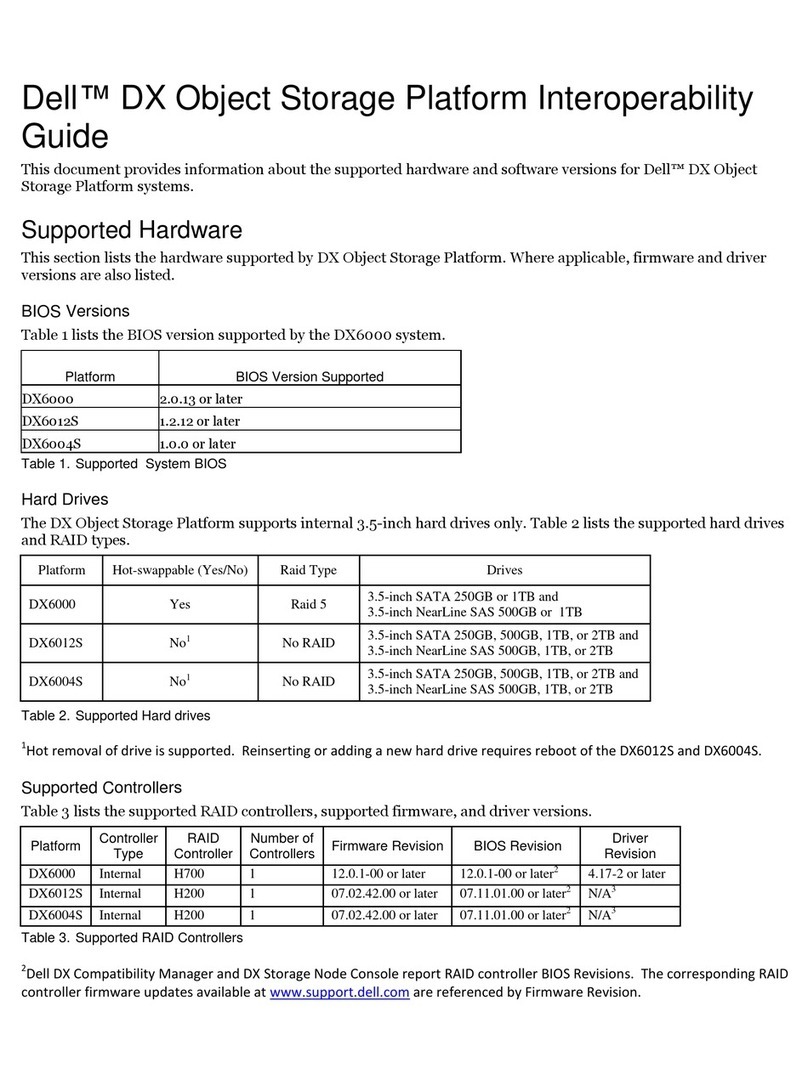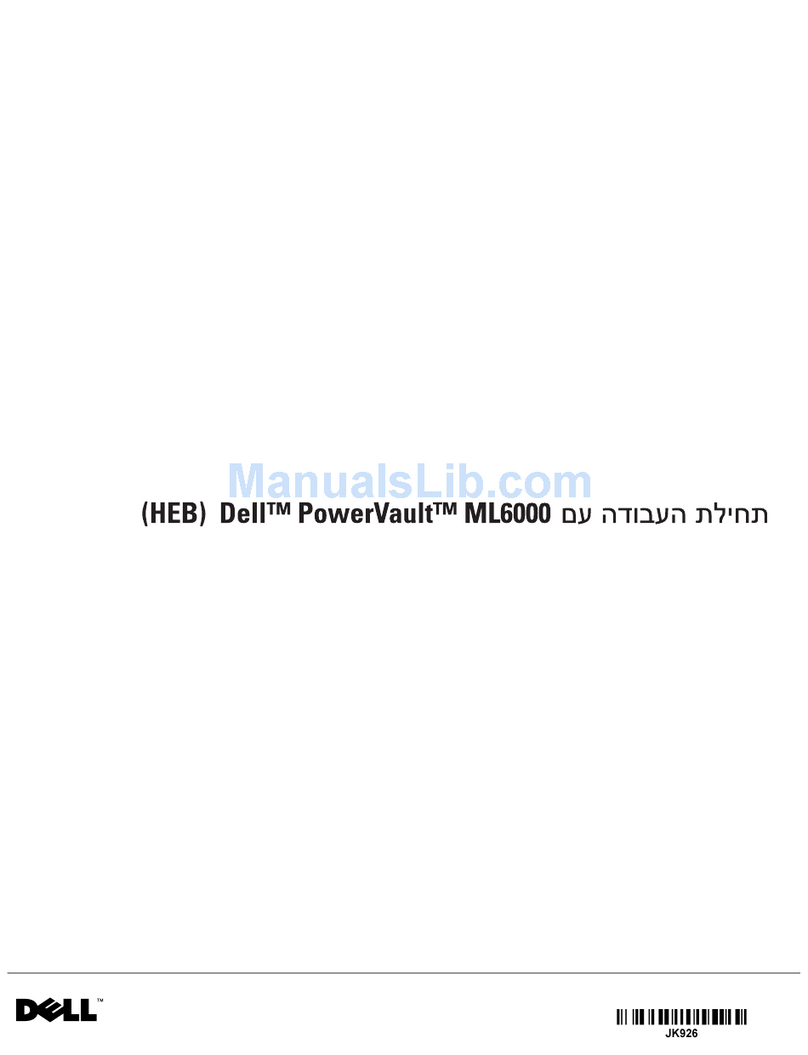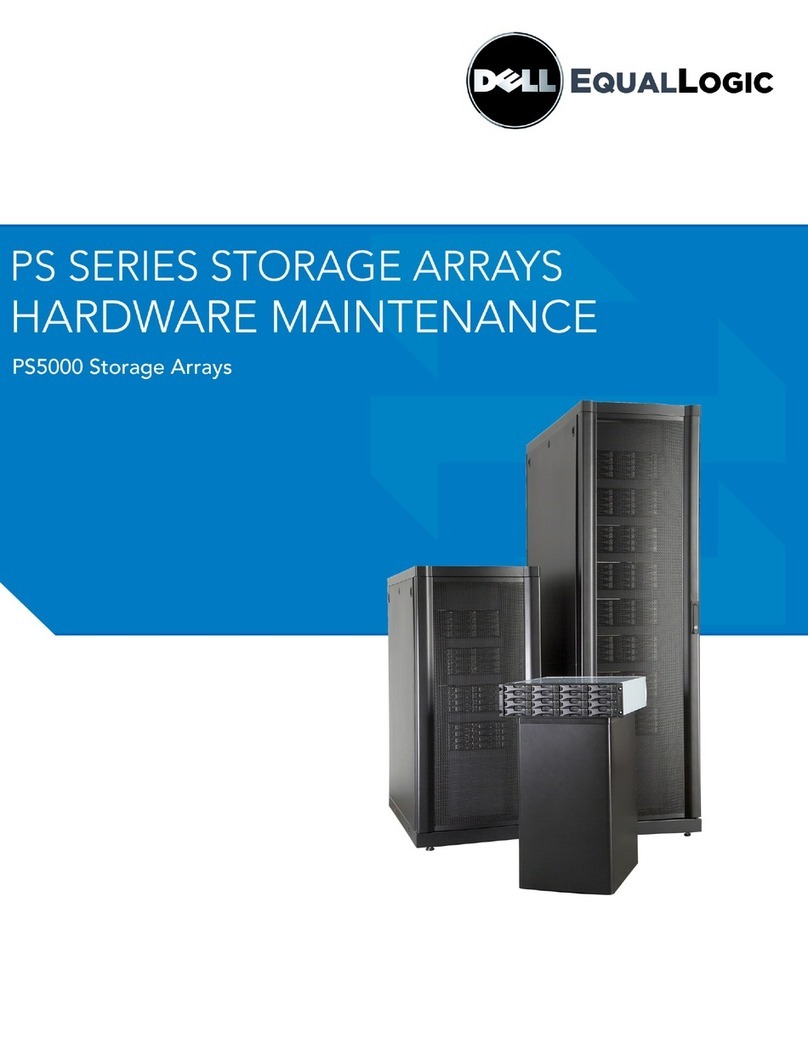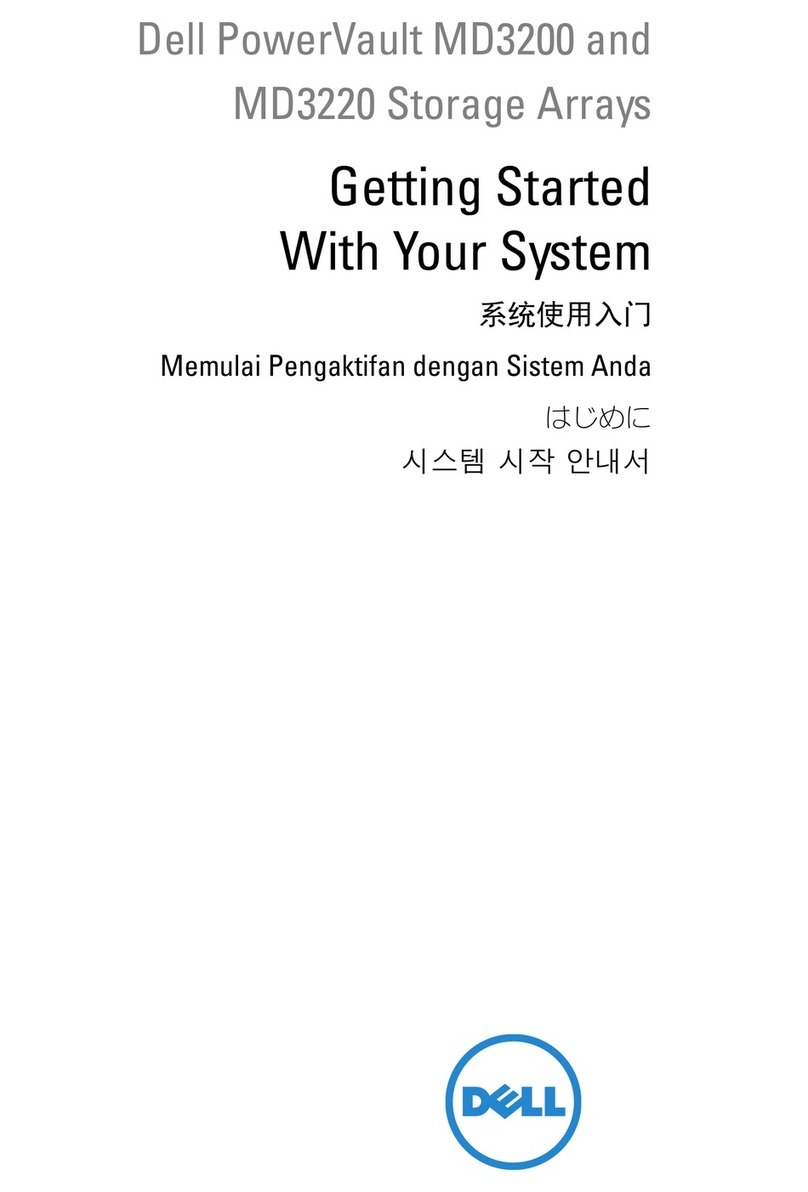Verify Connectivity and Failover....................................................................................................... 141
Create Test Volumes................................................................................................................... 141
Test Basic Connectivity............................................................................................................... 141
Test Storage Controller Failover.................................................................................................142
Test MPIO.................................................................................................................................... 142
Clean Up Test Volumes...............................................................................................................143
Send Diagnostic Data Using Dell SupportAssist...............................................................................143
Label SC200/SC220 Expansion Enclosures.....................................................................................143
Next Steps..........................................................................................................................................144
A Adding or Removing an Expansion Enclosure............................................145
Adding Multiple Expansion Enclosures to a Storage System Deployed without Expansion
Enclosures......................................................................................................................................... 145
Cable the Expansion Enclosures Together................................................................................ 146
Check the Disk Count before Adding an Expansion Enclosure................................................146
Add the SC200/SC220 Expansion Enclosures to the A-Side of the Chain...............................146
Add the SC200/SC220 Expansion Enclosures to the B-Side of the Chain...............................147
Adding an SC200/SC220 Expansion Enclosure to an SC4020 Deployed with Expansion
Enclosures......................................................................................................................................... 149
Check the Disk Count before Adding an Expansion Enclosure................................................ 150
Add an SC200/SC220 Expansion Enclosure to the A-Side of the Chain..................................150
Add an SC200/SC220 Expansion Enclosure to the B-Side of the Chain.................................. 151
Adding an SC280 Expansion Enclosure to an SC4020 Deployed without Expansion
Enclosures......................................................................................................................................... 153
Check the Disk Count before Adding an Expansion Enclosure................................................ 153
Add the SC280 Expansion Enclosure to the A-Side of the Chain.............................................154
Add the SC280 Expansion Enclosure to the B-Side of the Chain.............................................154
Adding an SC280 Expansion Enclosure to an SC4020 Deployed with One SC280 Expansion
Enclosure...........................................................................................................................................156
Check the Disk Count before Adding an Expansion Enclosure................................................ 156
Add a Second SC280 Expansion Enclosure to the A-Side of the Chain................................... 157
Add a Second SC280 Expansion Enclosure to the B-Side of the Chain...................................158
Label the Back-End Cables...............................................................................................................160
Removing an Expansion Enclosure from a Chain Currently in Service...........................................161
Release the Disks in the Expansion Enclosure........................................................................... 162
Disconnect the SC200/SC220 Expansion Enclosure from the A-Side of the Chain............... 162
Disconnect the SC200/SC220 Expansion Enclosure from the B-Side of the Chain............... 164
Removing an SC280 Expansion Enclosure from a Chain Currently in Service.............................. 165
Release the Disks in the Expansion Enclosure...........................................................................166
Disconnect the SC280 Expansion Enclosure from the A-Side of the Chain............................166
Disconnect the SC280 Expansion Enclosure from the B-Side of the Chain............................168
B HBA Server Settings..........................................................................................171
Settings by HBA Manufacturer.......................................................................................................... 171
6