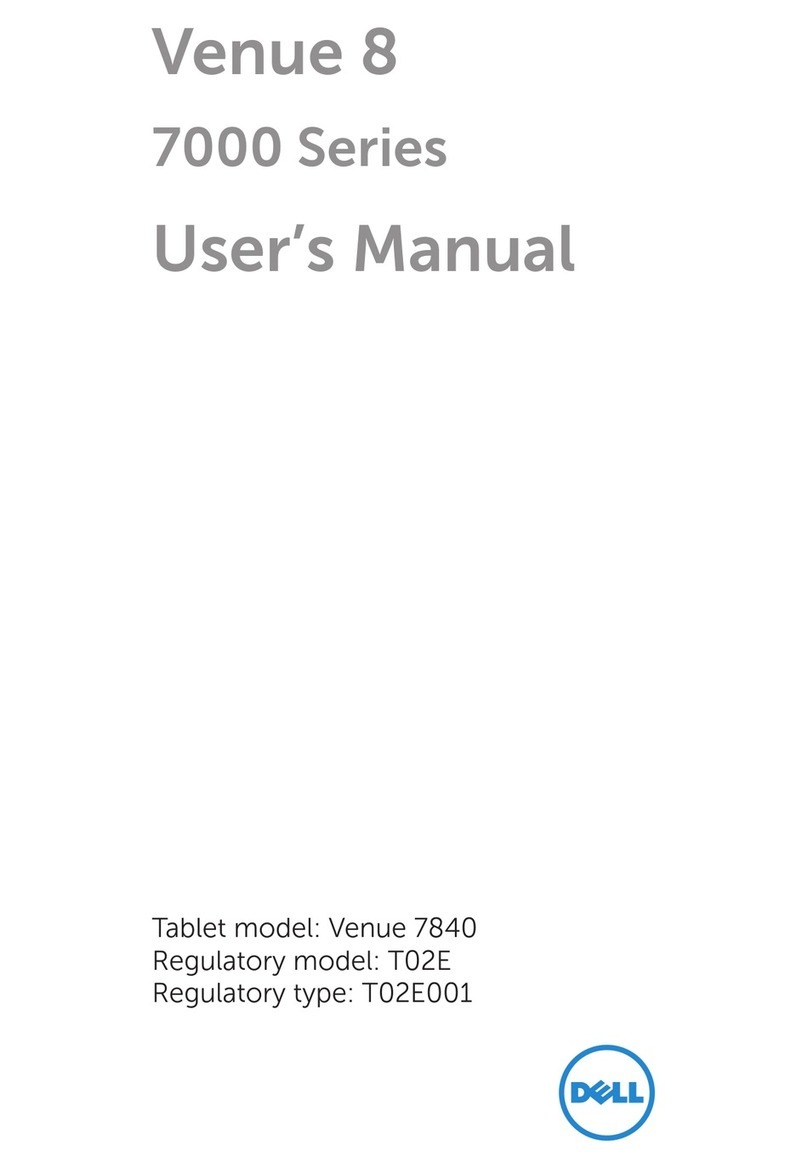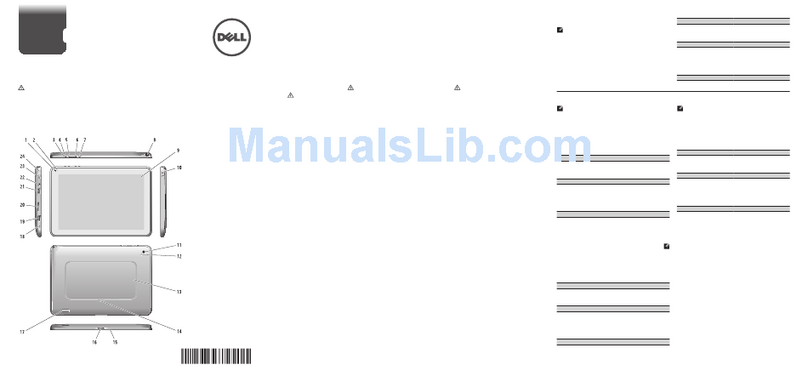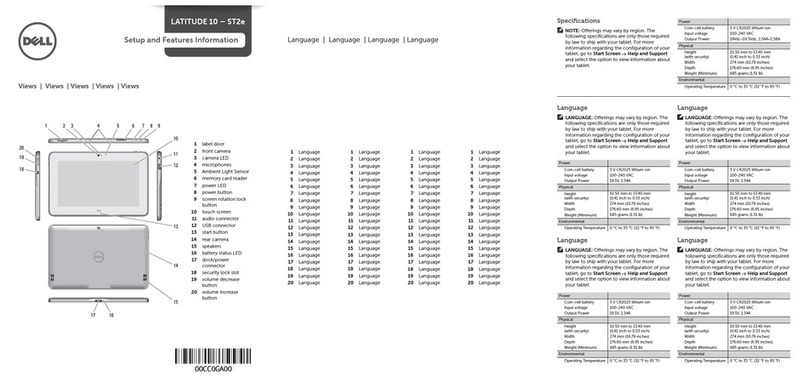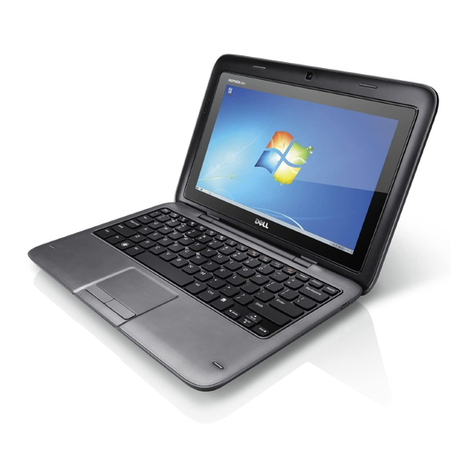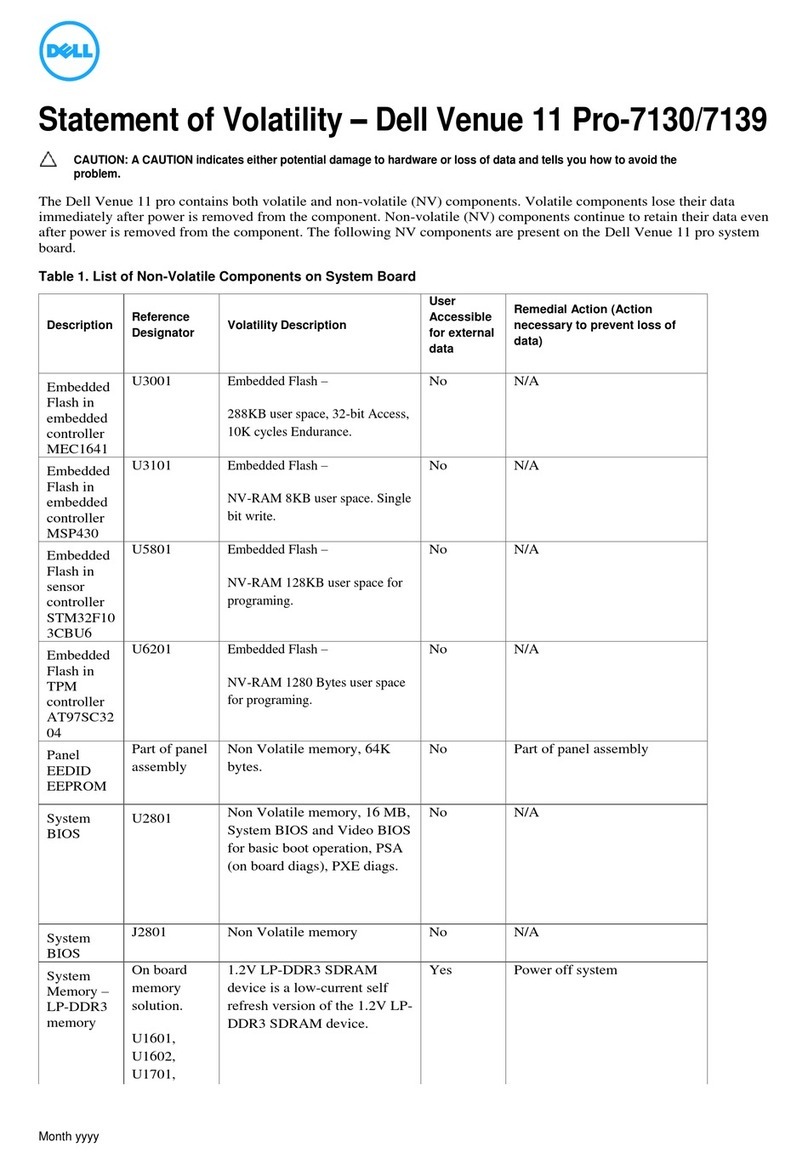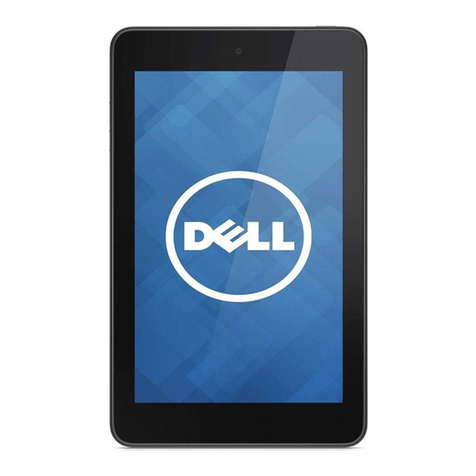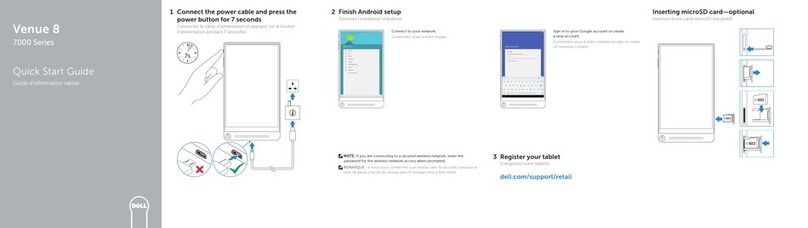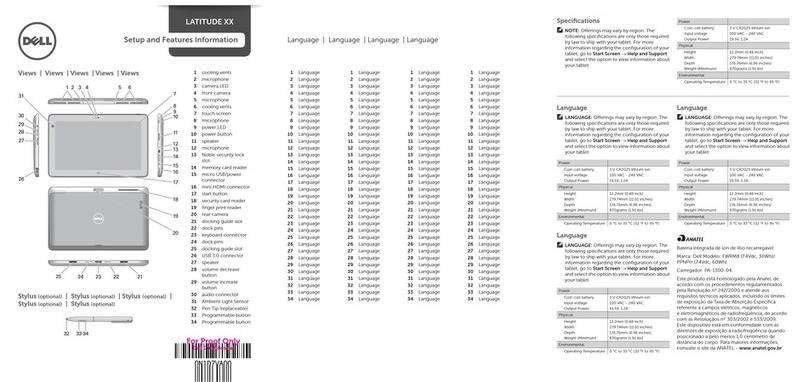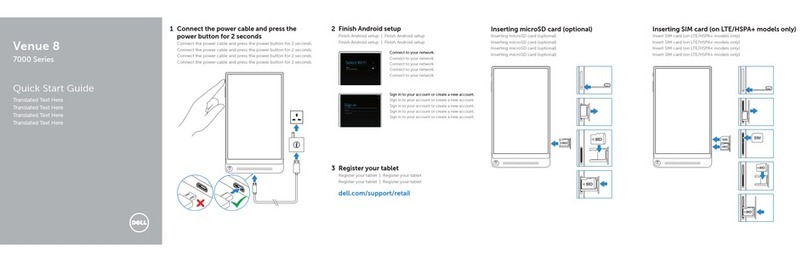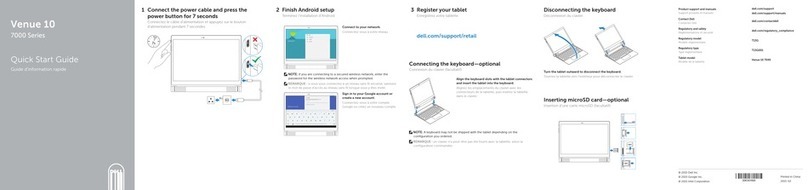Specifications
Feature Technical specification
Display 8.0 inch IPS Display with HD resolution and 10-pt capacitive touch (WXGA 1280 x 800)
Processor Intel® Atom™ processor Z3740D (2MB Cache, up to 1.8GHz Quad-Core)
Hard Drive 32GB* or 64GB* eMMC storage
Memory 2GB* Single Channel DDR3L-RS 1600MHz
Graphics Intel® Gen 7 Graphics
Wireless LAN Dual-band 2x2 MIMO 802.11 a/b/g/n/ Wi-Fi (QCA6234)
Bluetooth Bluetooth 4.0
Wireless WAN Dell Wireless 5570E (HSPA+) Mobile Broadband2
Dell Wireless 5808E (4G LTE/HSPA/EVDO) Mobile Broadband (available in USA only)2
TPM Firmware TPM
Battery 18Whr* (4830mAh), 2-Cell Battery
Power Adapter 10 Watt AC Adapter
Webcam Integrated 1.2MP HD Webcam (front) / 5MP (back)
Card Reader Micro-SD Card Reader (SD, SDHC, SDXC, supporting up to 64GB)
Ports & Connectors 1 x Micro-AB USB2.0 (for trickle charging and data transfer), 1 x Headphone and microphone combo
jack, 1 x 3FF micro-SIM slot (optional)
Weight Starting at 395g / 0.87lb*
Dimensions Thickness: 9mm*
Width: 130mm*
Length: 216mm*
Operating System Microsoft Windows 8.1
Warranty and Services 1-Year Limited Hardware Warranty3and 1-Year Return for Repair after Remote Diagnosis*
Optional Services Extended Limited Warranty, Premium Phone Support, and Accidental damage
service4
Available Colors* Red or Black (not all colors available in all regions)
Accessories that help you simply do more.
Maximize your creativity and protect your investment with a Dell Tablet Wireless
Keyboard with protective cover. The high precision Dell Active Stylus allows for
easy signature capture, illustration, and note taking.
Discover the entire line of Dell’s amazing tablet family at Dell.com/tablets.
1Requires a compatible Media Adapter and cable (sold separately) and an HDMI or composite AV-enabled display.
2 Subject to service provider’s broadband subscription and coverage area; additional charges apply. 3For copy of Ltd
Hardware Warranty, write Dell USA LP, Attn: Warranties, One Dell Way, Round Rock, TX 78682 or see www.dell.com/
warranty. 4Service excludes theft, loss, and damage due to fire, flood or other acts of nature, or intentional damage.
Customer may be required to return unit to Dell. For complete details, visit www.dell.com/servicecontracts. 5Dell PocketCloud is available in US English
Only. Not available in China. 6Dell Data Protection \ Encryption Security Tools not available in all countries. Other Dell Data Protection \ Encryption
available for purchase post launch.
* Important Information
Hard Drives: GB means 1 billion bytes and TB equals 1 trillion bytes;
actual capacity varies with preloaded material and operating environment and will be less. Tablet weight: Weights vary depending on configuration and
manufacturing variability. Rapid Return for Repair after Remote Diagnosis: Remote Diagnosis is determination by online/phone technician of cause of
issue and multiple or extended sessions. If issue is covered by Limited Hardware Warranty (www.dell.com/warranty) and not resolved remotely, shipping
instructions will be provided. Next Business Day shipping not available in all areas, which may delay repair and return times. Other conditions apply. For
complete details about Rapid Return service, visit www.dell.com/service/contracts. - September 24, 2013
Copyright 2013 Dell Inc. All rights reserved. Venue is a trademark of Dell Inc. Intel and Atom are trademarks or registered trademarks of Intel Corporation
or its subsidiaries in the United States of America and other countries. Microsoft,Windows, and Windows 8 are registered trademarks of Microsoft
Corporation. Other trademarks or trade names may be used in this document to refer to either the entities claiming the marks and names or their
products. Dell disclaims proprietary interest in the marks and names of others. Reproduction in any manner whatsoever without express written permission
from Dell Inc. is strictly forbidden.