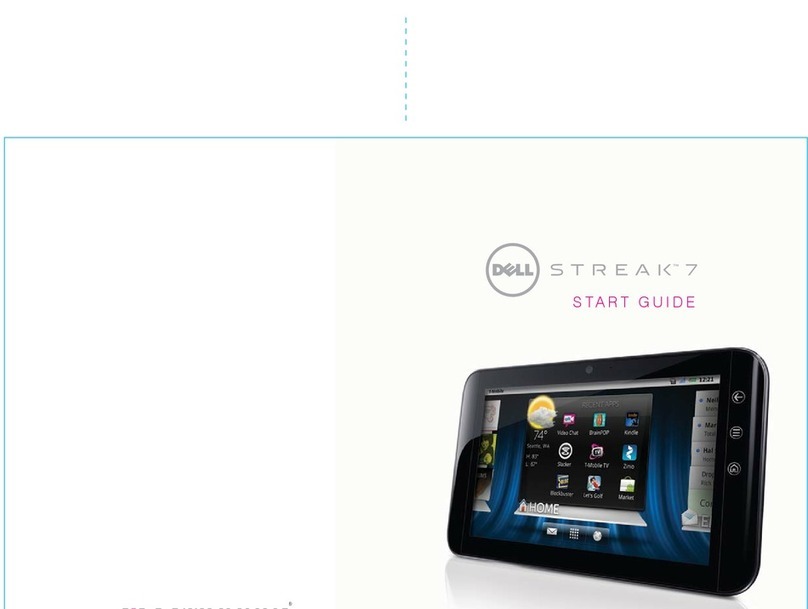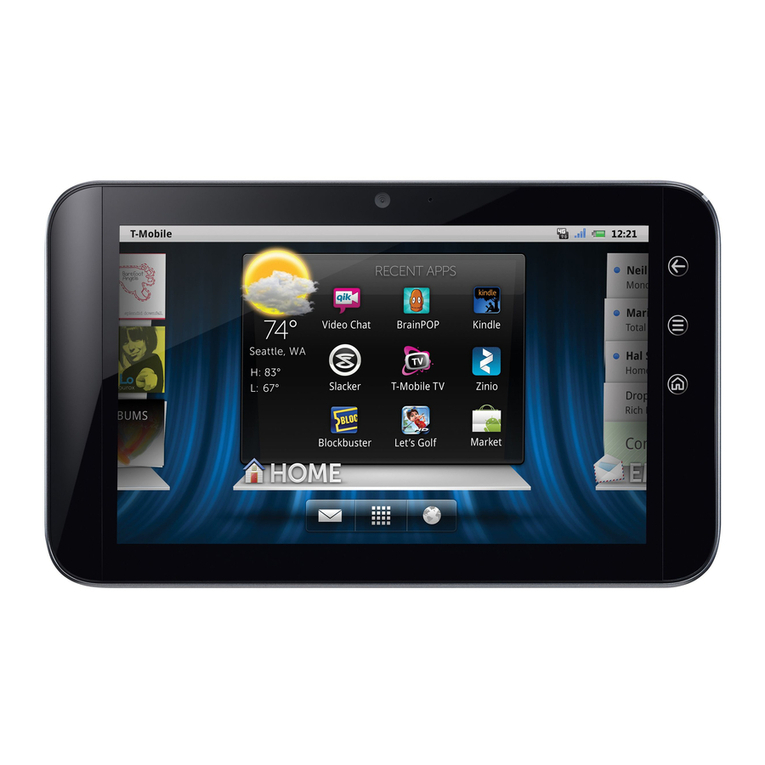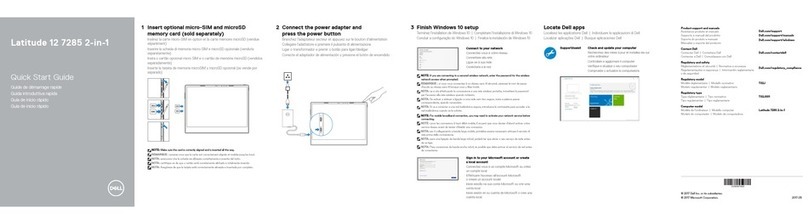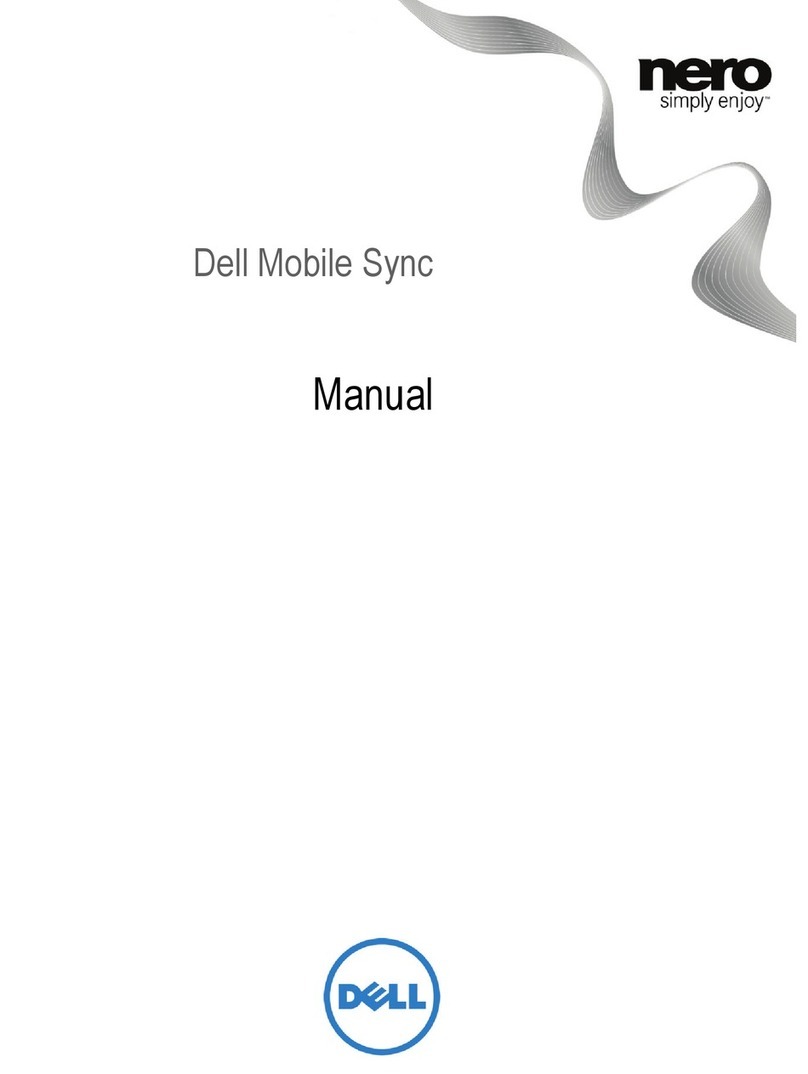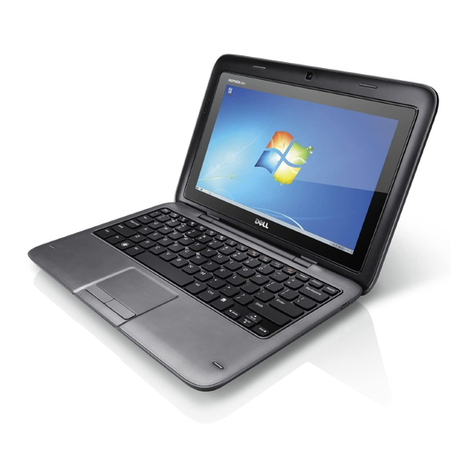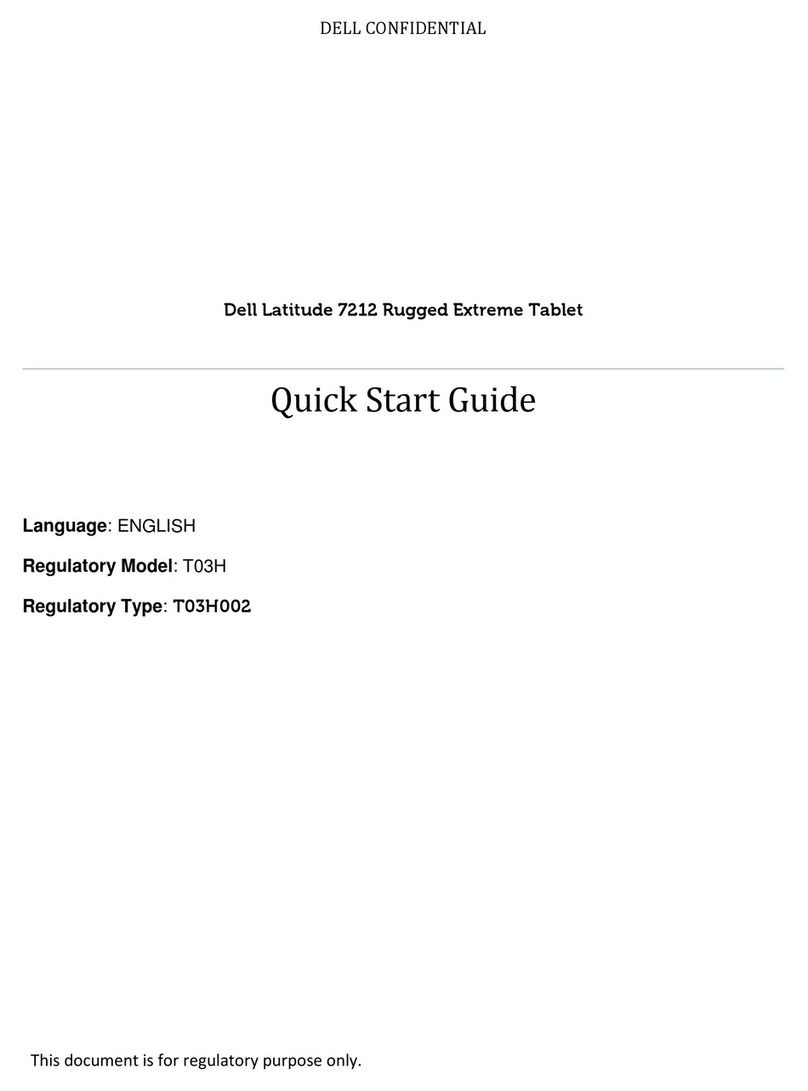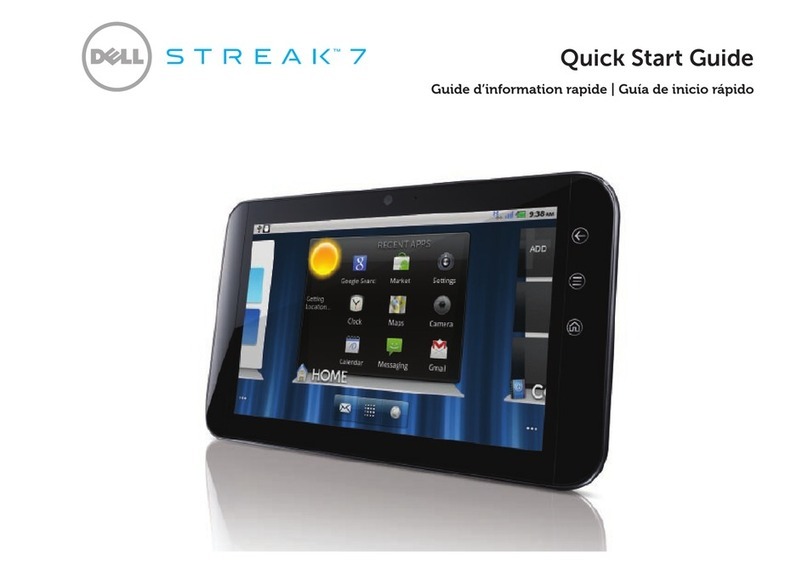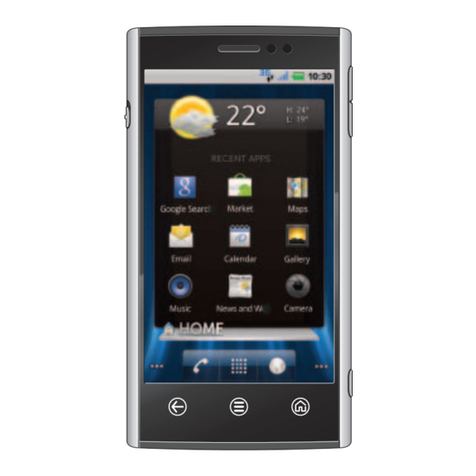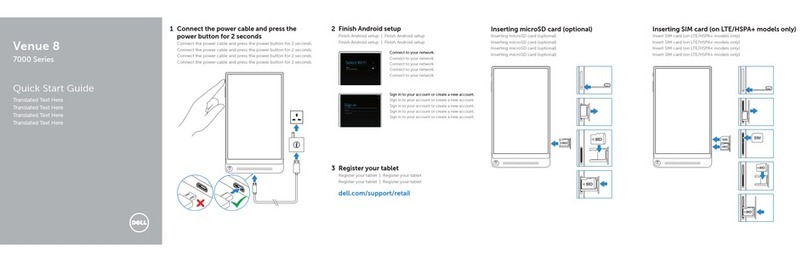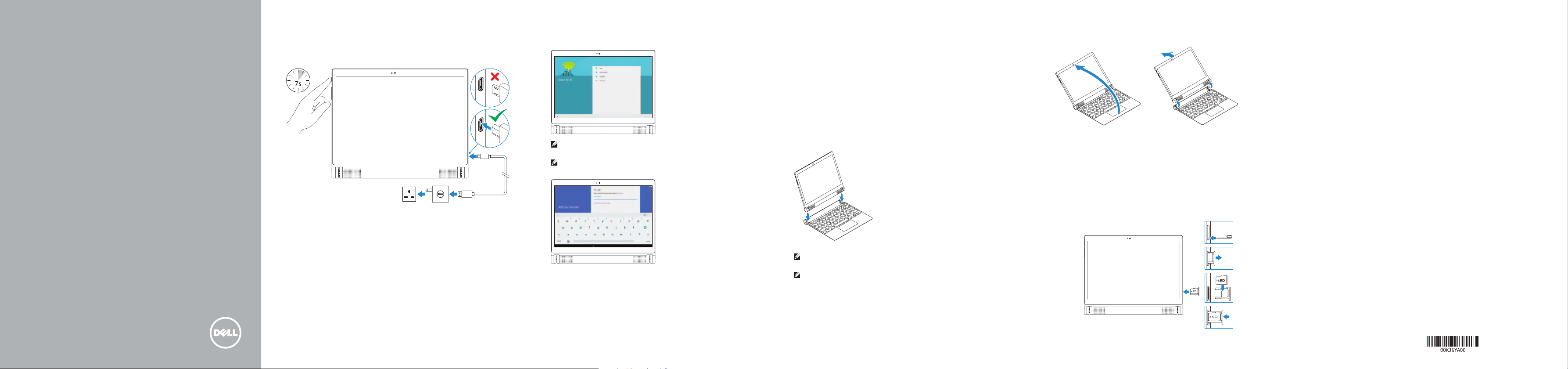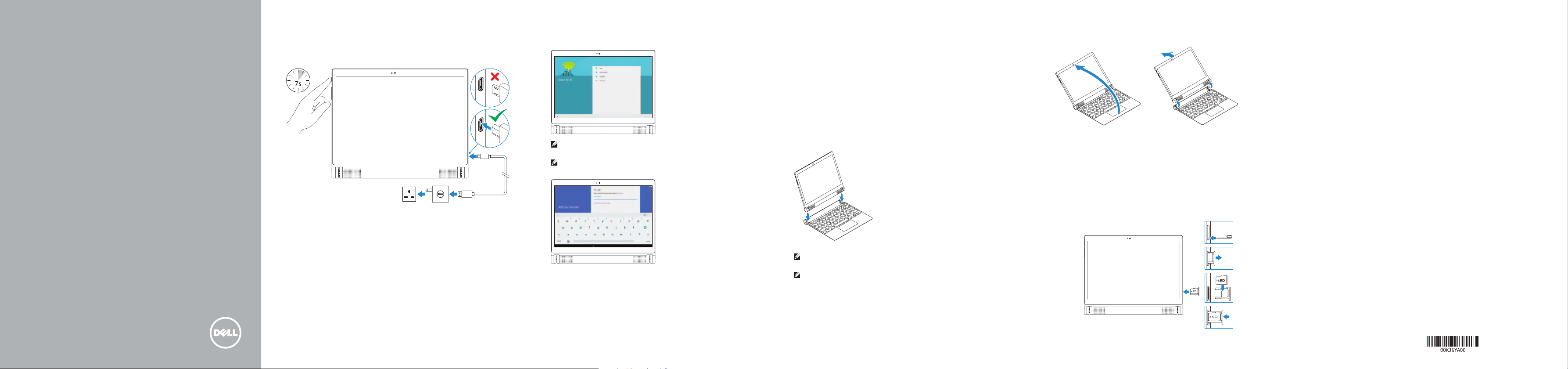
Connect the power cable and press the
power button for 7 seconds
Connectez le câble d’alimentation et appuyez sur le bouton
d’alimentation pendant 7 secondes
1
Guide d’information rapide
Quick Start Guide
Venue 10
Finish Android setup
Terminez l’installation d’Android
Register your tablet
Enregistrez votre tablette
23
dell.com/support/retail
Inserting microSD card—optional
Insertion d’une carte microSD (facultatif)
Product support and manuals
Support produits et manuels
dell.com/support
dell.com/support/manuals
Contact Dell
Contacter Dell dell.com/contactdell
Regulatory and safety
Réglementations et sécurité dell.com/regulatory_compliance
Regulatory model
Modèle réglementaire T13G
Regulatory type
Type réglementaire T13G001
Tablet model
Modèle de la tablette Venue 10 7040
Printed in China.
2015-02
© 2015 Dell Inc.
© 2015 Google Inc.
© 2015 Intel Corporation.
7000 Series
Connecting the keyboard—optional
Connexion du clavier (facultatif)
Disconnecting the keyboard
Déconnexion du clavier
Turn the tablet outward to disconnect thekeyboard.
Tournez la tablette vers l’extérieur pour déconnecter le clavier.
Align the keyboard slots with the tablet connectors
and insert the tablet into the keyboard.
Alignez les emplacements du clavier avec les
connecteurs de la tablette, puis insérez la tablette
dans le clavier.
Connect to your network.
Connectez-vous à votre réseau.
NOTE: If you are connecting to a secured wireless network, enter the
password for the wireless network access when prompted.
REMARQUE : si vous vous connectez à un réseau sans fil sécurisé, saisissez
le mot de passe d’accès au réseau sans fil lorsque vous y êtes invité.
Sign in to your Google account or
create a newaccount.
Connectez-vous à votre compte
Google ou créez un nouveau compte.
NOTE: A keyboard may not be shipped with the tablet depending on the
configuration you ordered.
REMARQUE : un clavier n’a peut-être pas été fourni avec la tablette, selon la
configuration commandée.