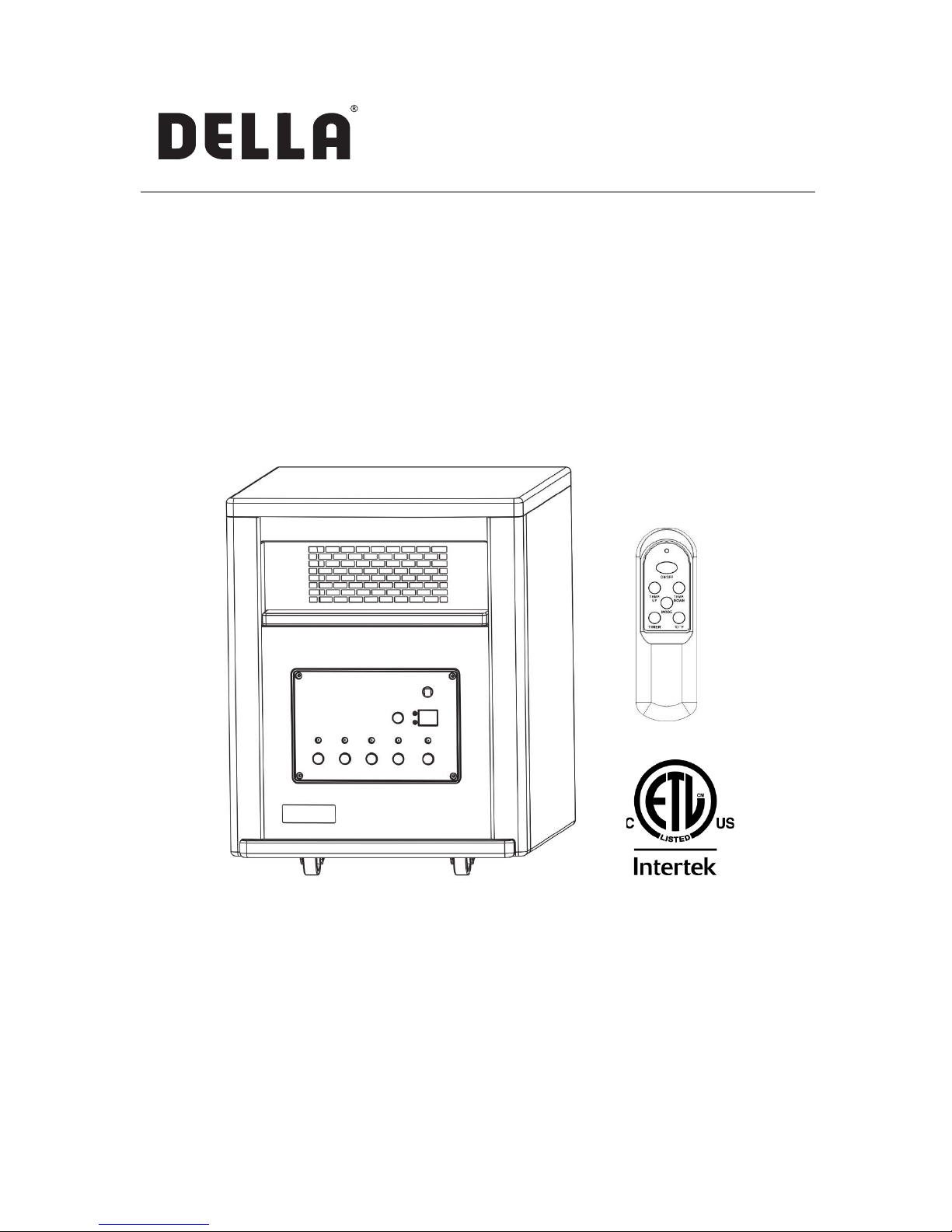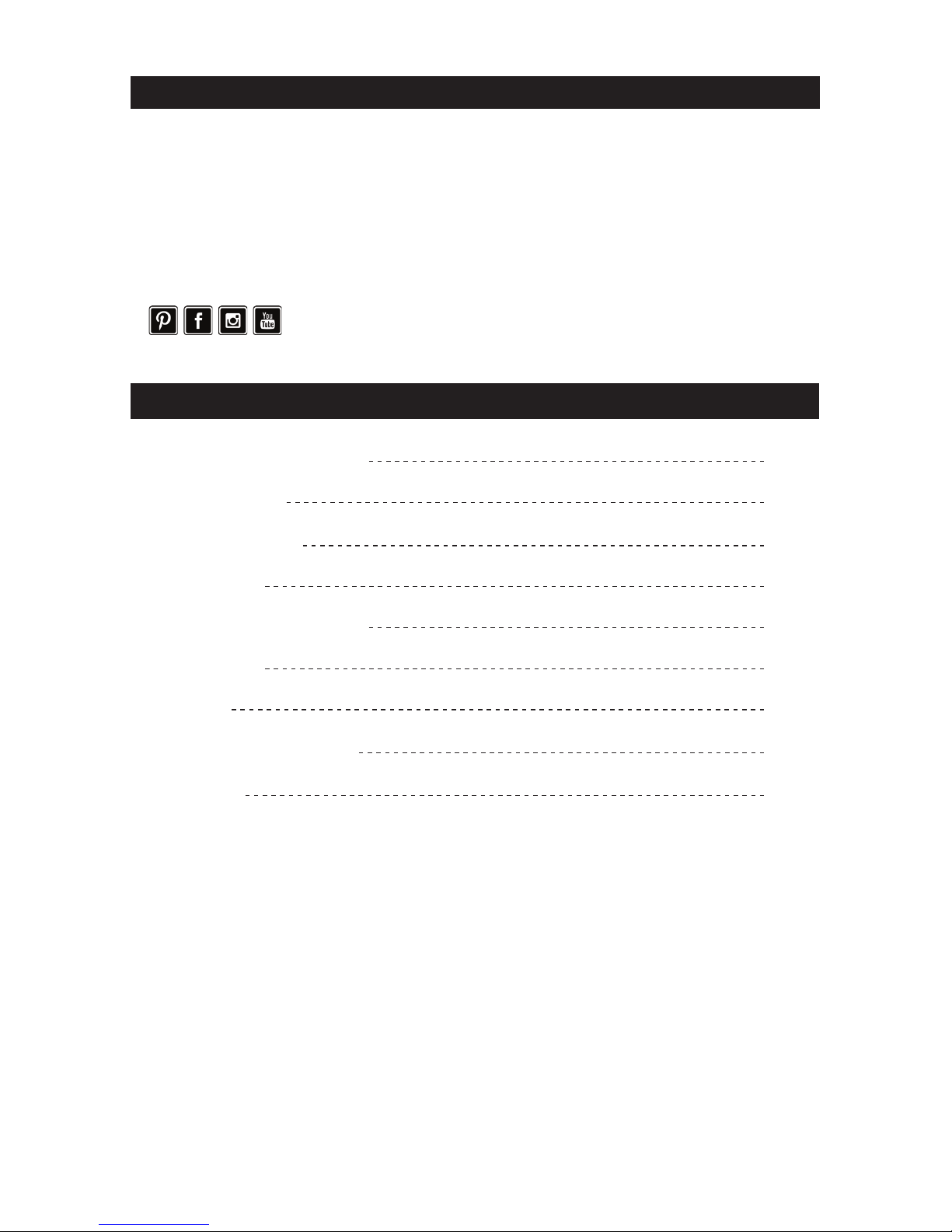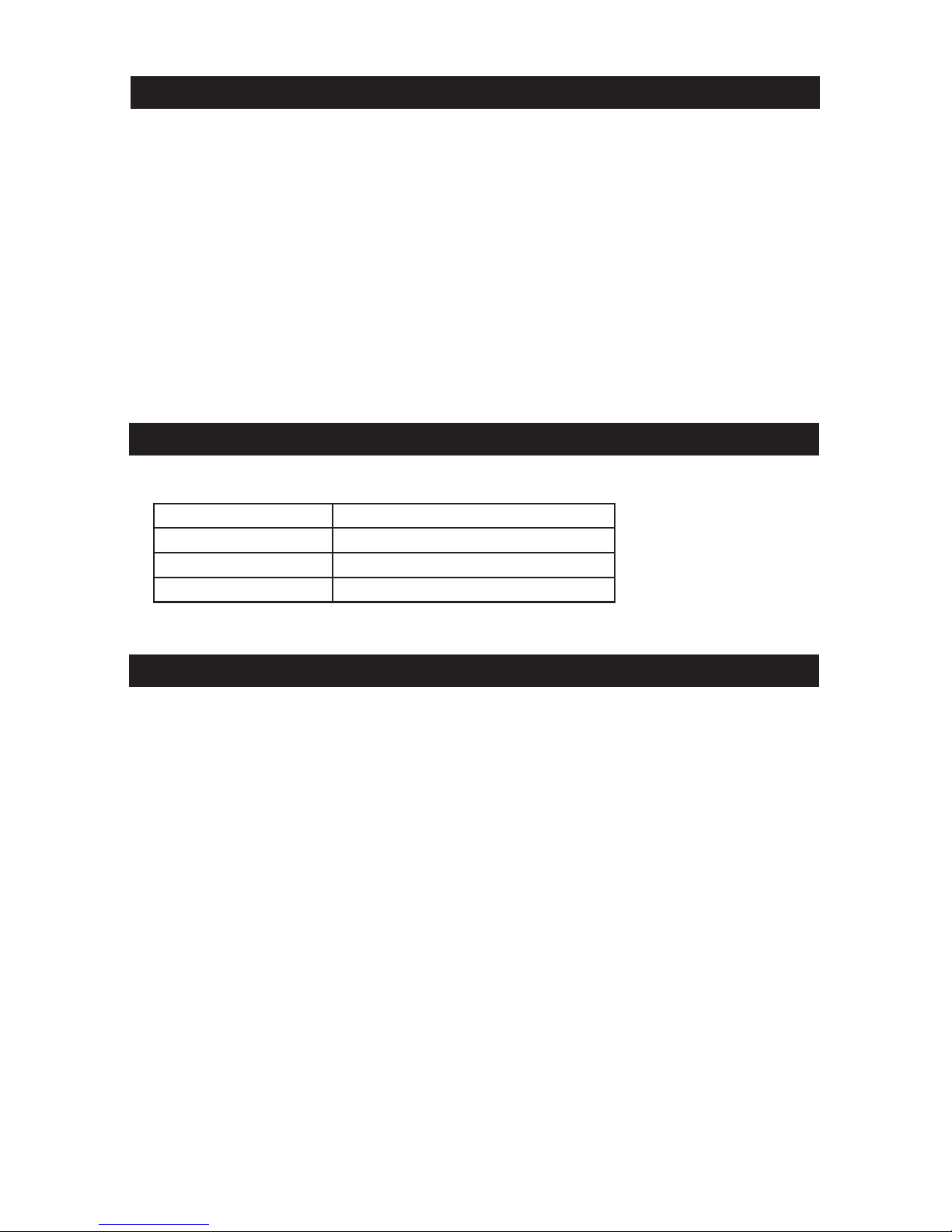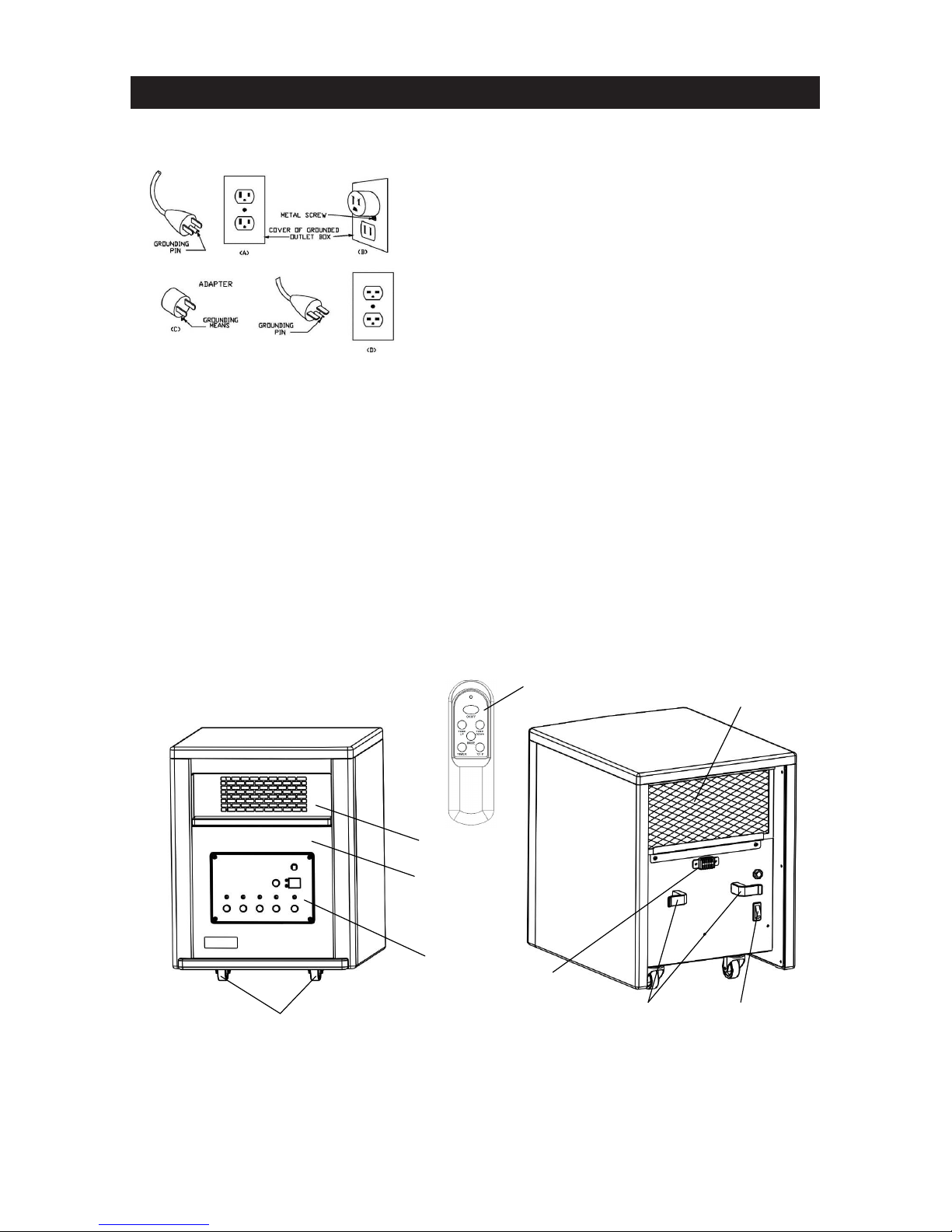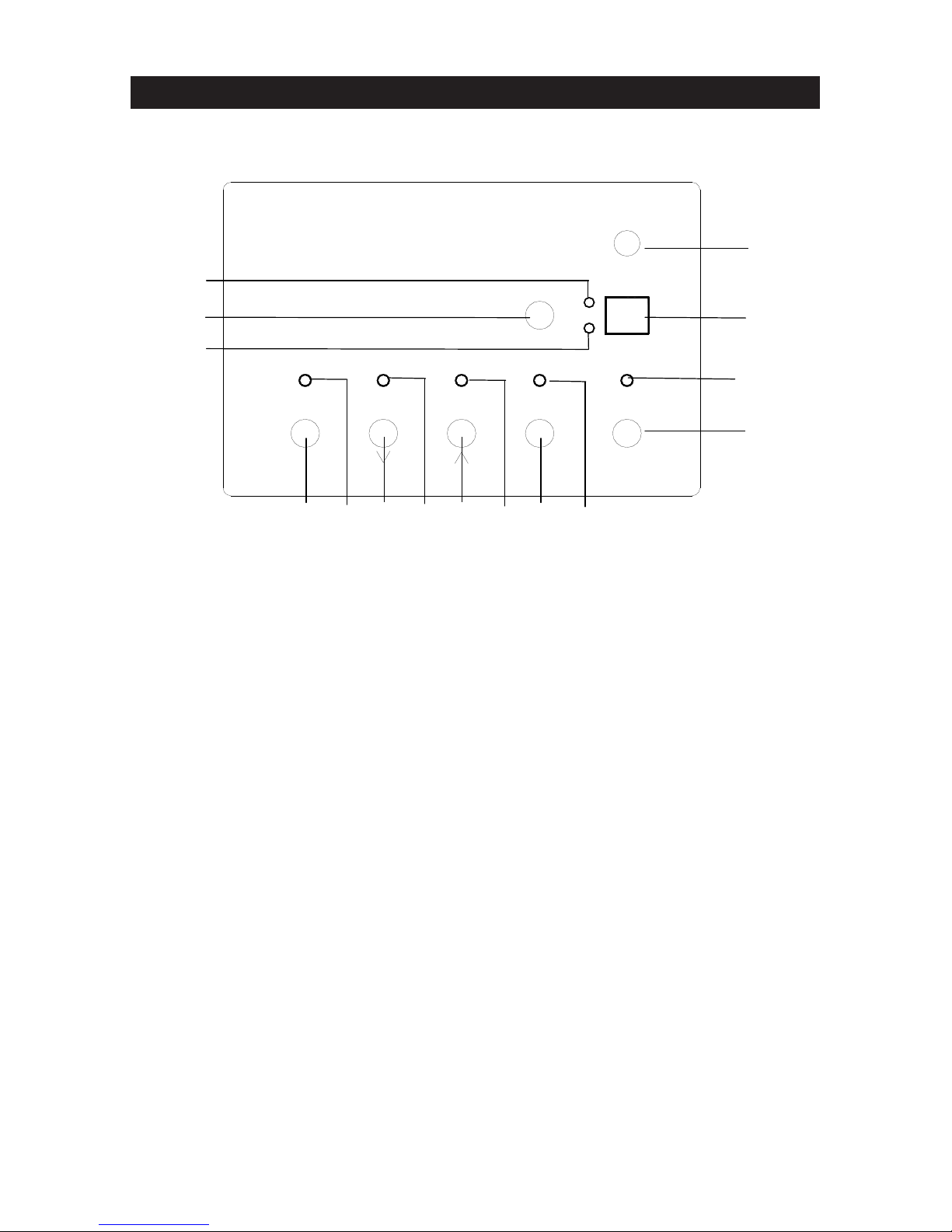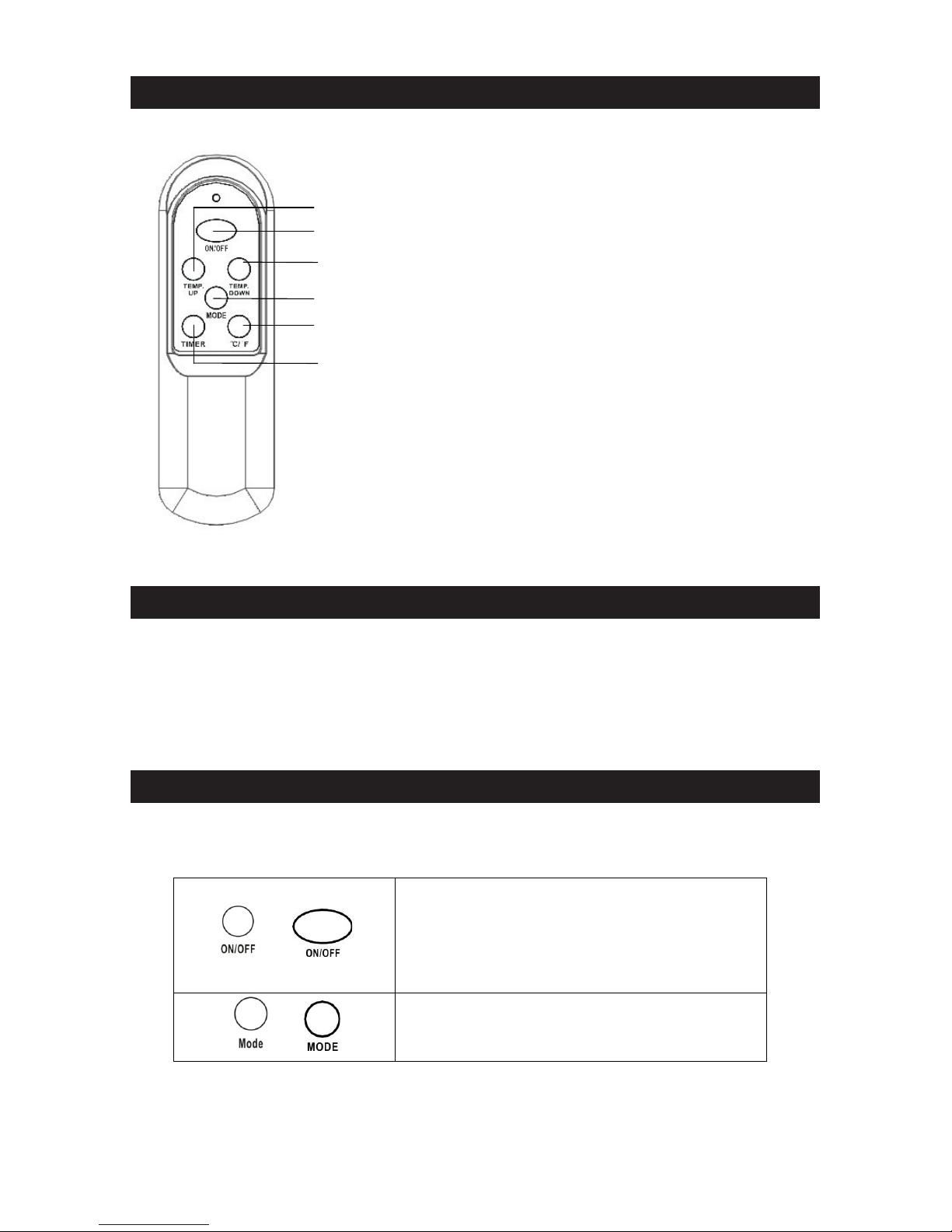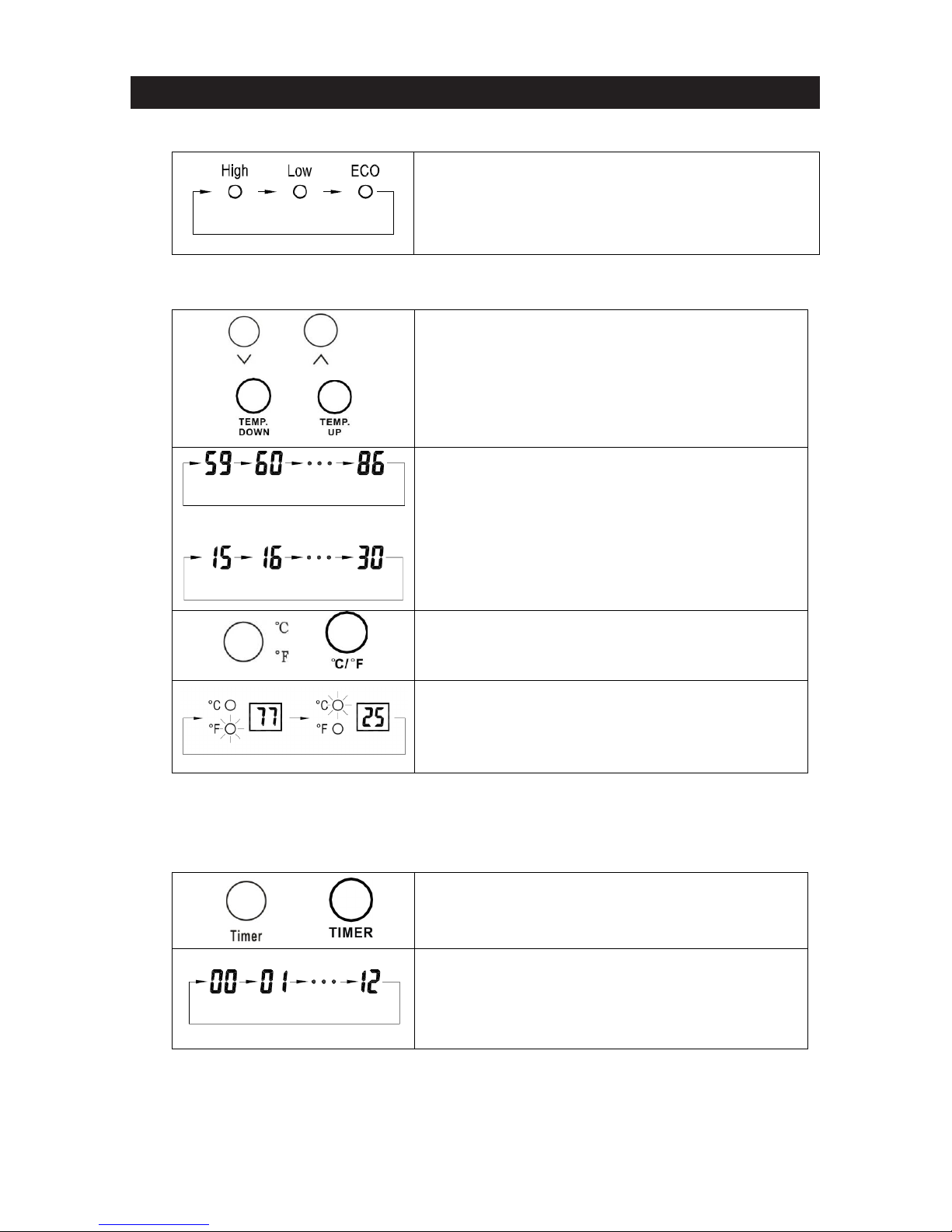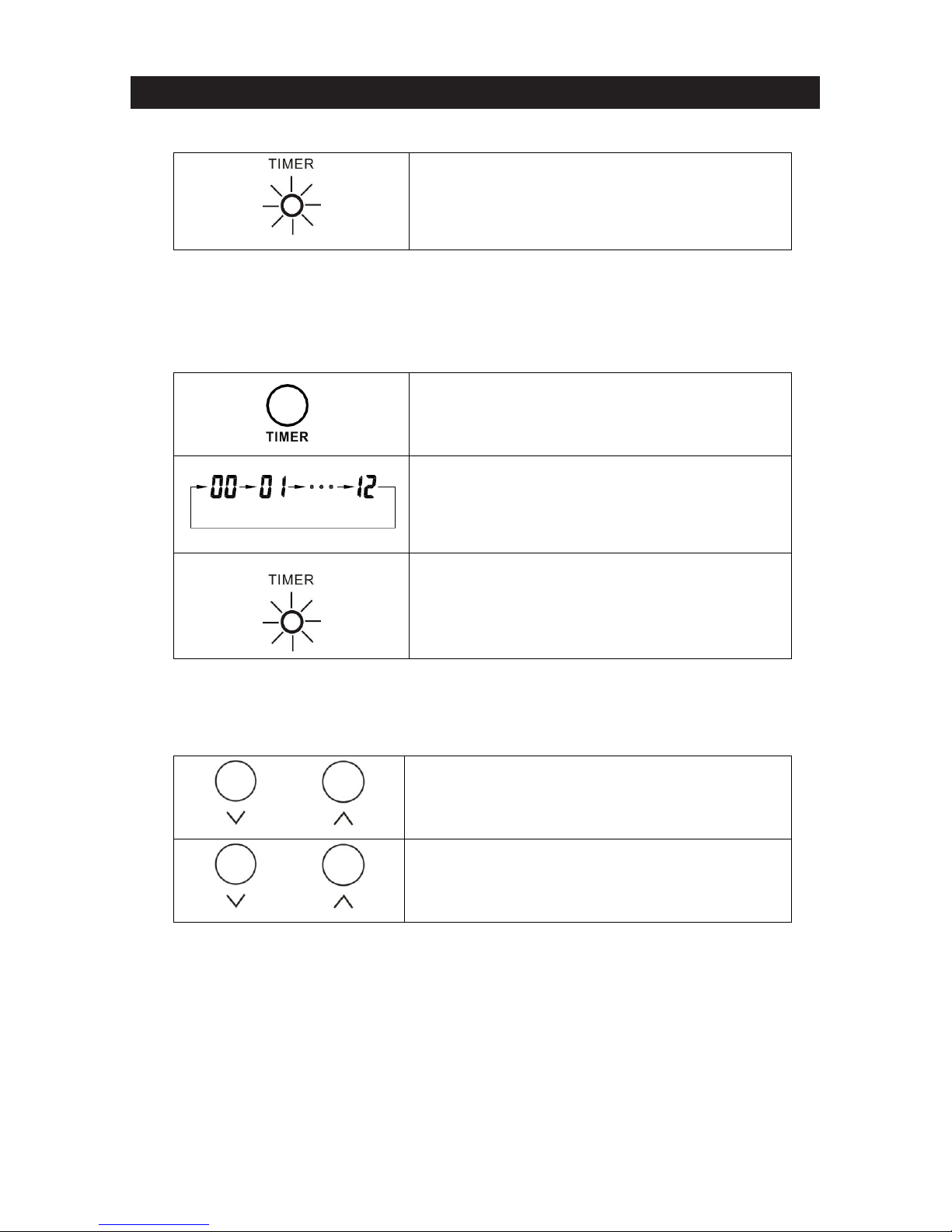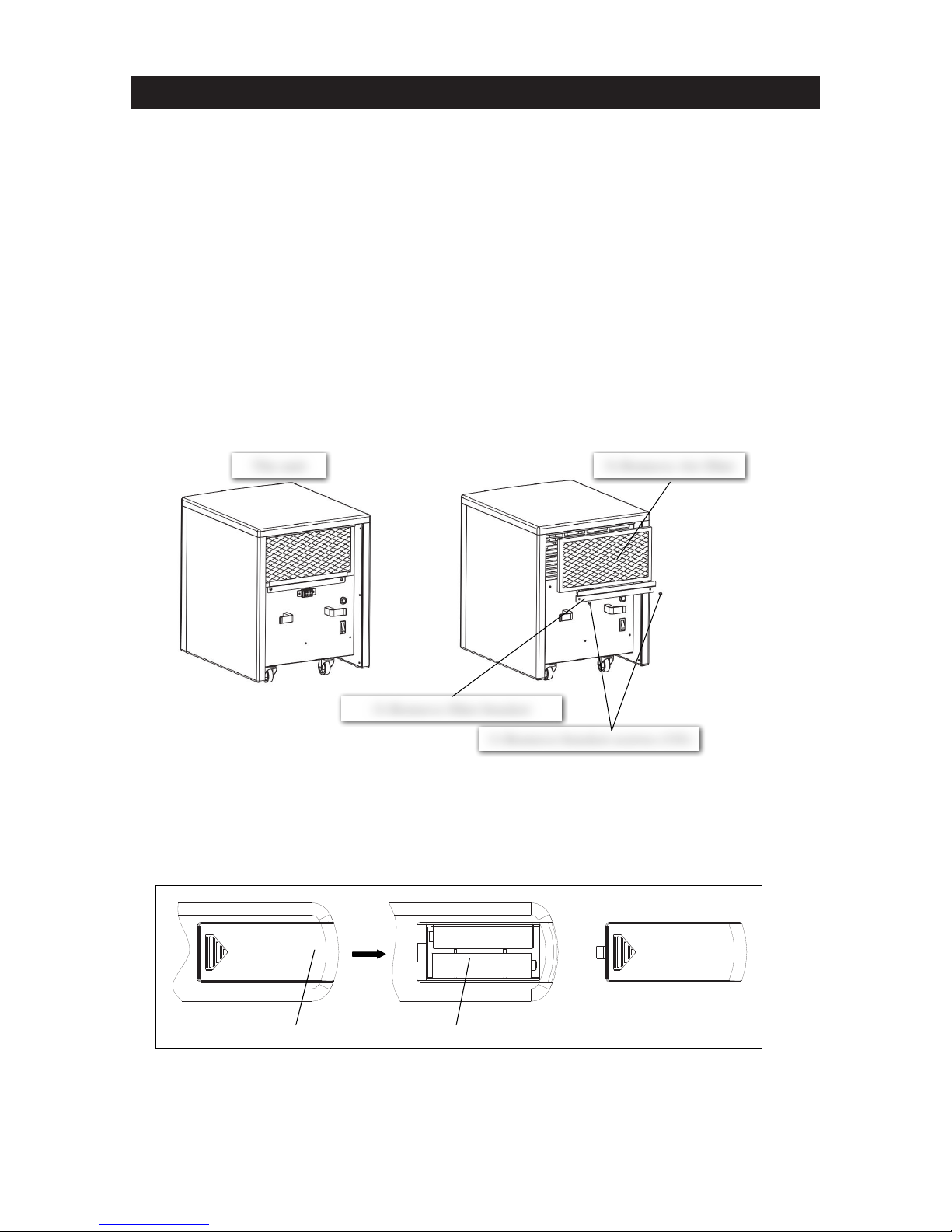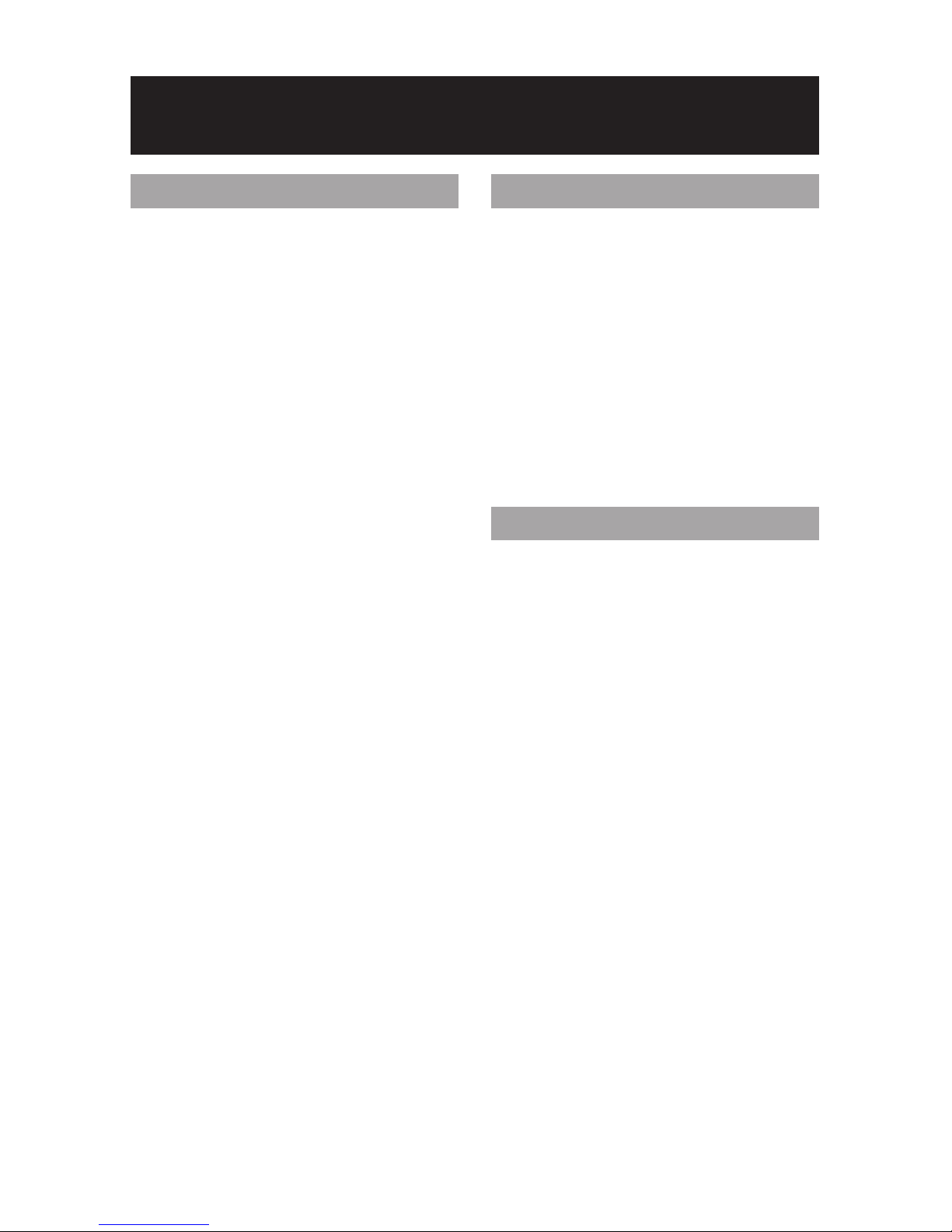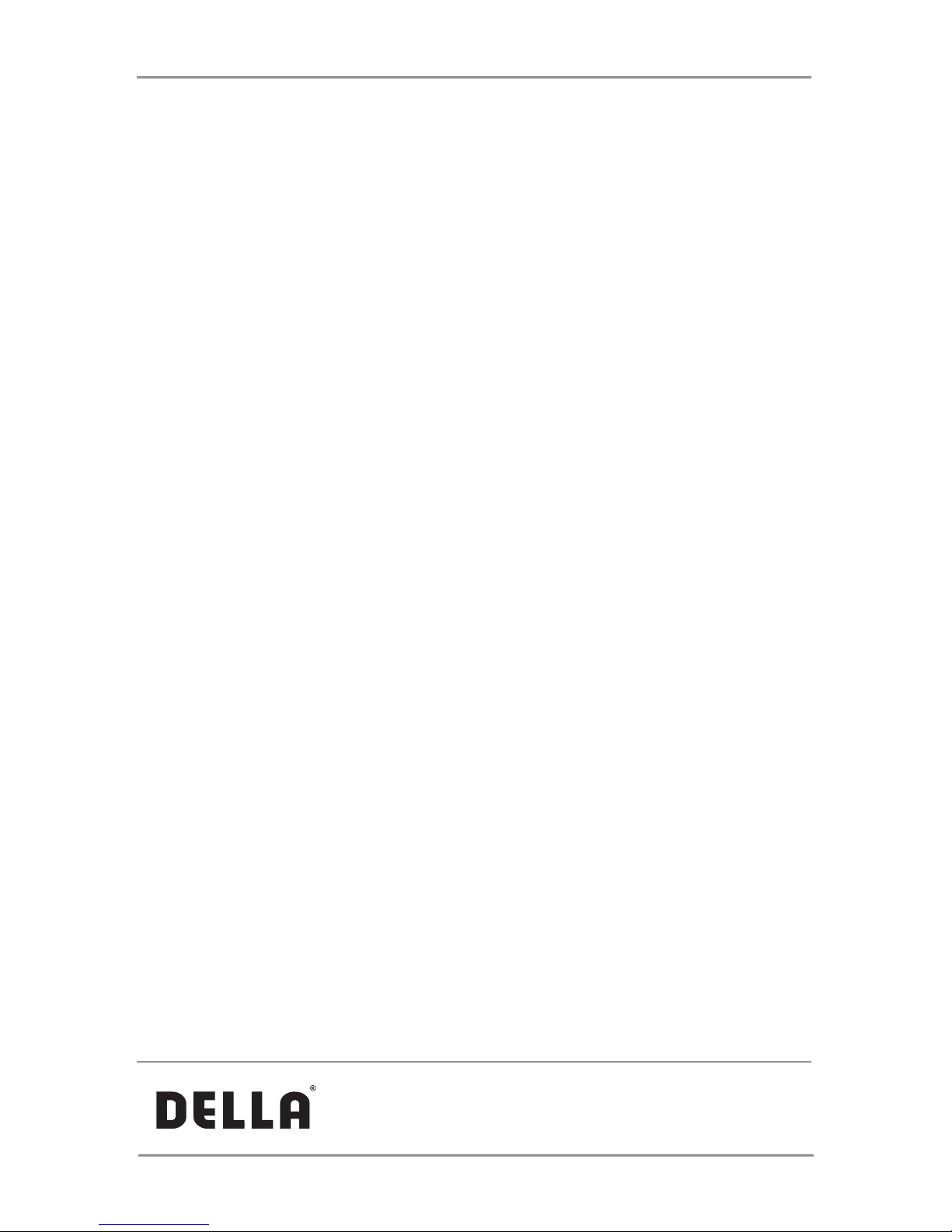13
LIMITED TERM WARRANTY
ONE (1) YEAR FROM DATE OF PURCHASE
WARRANTY TERMS ADDITIONAL CONDITIONS
ADDITIONAL CONDITIONS
DELLA warrants that its merchandise are free from
manufacturing defects (workmanship and/or mate-
rial) and will either give credit or replace defective
parts for a period of up to one (1) year from the
date of purchase in accordance with the conditions
set forth below. If a manufacturing defect is found,
DELLA should be notied promptly of the defect
and supplied a copy of the invoice and delivery
ticket. Inspection by a DELLA employee or repre-
sentative may be necessary to verify that a man-
ufacturing defect exists, or you may be required
to submit samples to DELLA along with a digital
image of the defects. If replacement is required in
accordance with this warranty and the defective
material or merchandise has been discontinued or
unavailable, DELLA reserves the right to select and
supply similar merchandise or offer full credit for
the merchandise; otherwise the same material or
merchandise will be supplied for replacement pur-
poses. This warranty is made solely to the retailer
and is not transferable under any circumstances.
It is the retailer’s responsibility to contact DELLA
with a claim. We will not handle claims from con-
sumers directly; all requests must go through the
retailer who sold the merchandise to the consum-
er. We advise all retailers to retain invoices for a
minimum of one (1) year for warranty purposes.
This warranty supersedes and replaces all implied
warranties of merchantability and use for particular
purpose. No representative, employee, or agent of
DELLA or any other person is authorized to assume
for DELLA any additional liability or responsibility in
connection with DELLAs merchandise except as
described above. Implied warranties or merchant-
ability and tness of the merchandise are limited to
a period of one (1) year from the date of purchase.
In no event shall DELLA be liable for indirect, con-
sequential or incidental damages of any kind.
The following examples are not
manufacturer’s defects:
• Colors may vary slightly from the photo because
of photography and printing tolerances.
• Sizes are stated in U.S. standard measurements
while the actual sizes are manufactured using
the metric system. Therefore the sizes may
vary slightly.
• There are no exchanges or refunds on any
pillows or toppers sold.
• No returns for buyer’s remorse.
* No returns - other than stated above -
will be accepted
Warranty is void for any of the following conditions:
1 Improper maintenance or improper use resulting
in damage.
2 Any product modications by dealer, consumer,
or other parties not authorized by DELLA will
void this warranty.
3 Floor samples sold or products designated “AS
IS” at the time of purchase are not covered by
the warranty.
4 Warranty does not cover minor variations or
differences be tween oor samples or printed
illustrations and your furniture.
5 Cost of packaging and shipping to and from
DELLA is not covered by the warranty unless
expressly arranged by DELLA.
6 This warranty covers only articles of appliances
intended for residential use only, does not cover
any industrial, commercial, institutional, or
rental use.
7 Dissatisfaction due to buyer’s remorse.
8 Normal wear and tear.
9 Damages incurred during transportation.
10 Damages incurred during assembling
or maintenance.
11 Damages incurred by accidents or abuse.
Additional conditions for warranty on upholstery
are listed on the attached addendum.