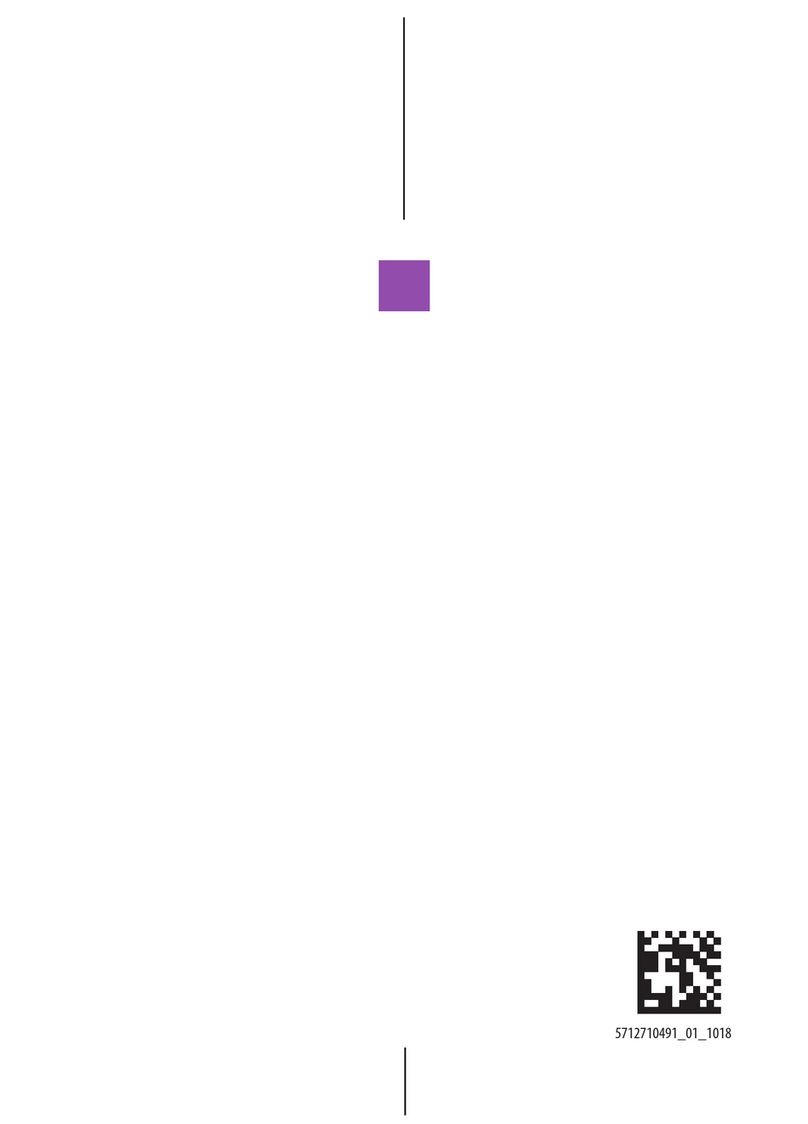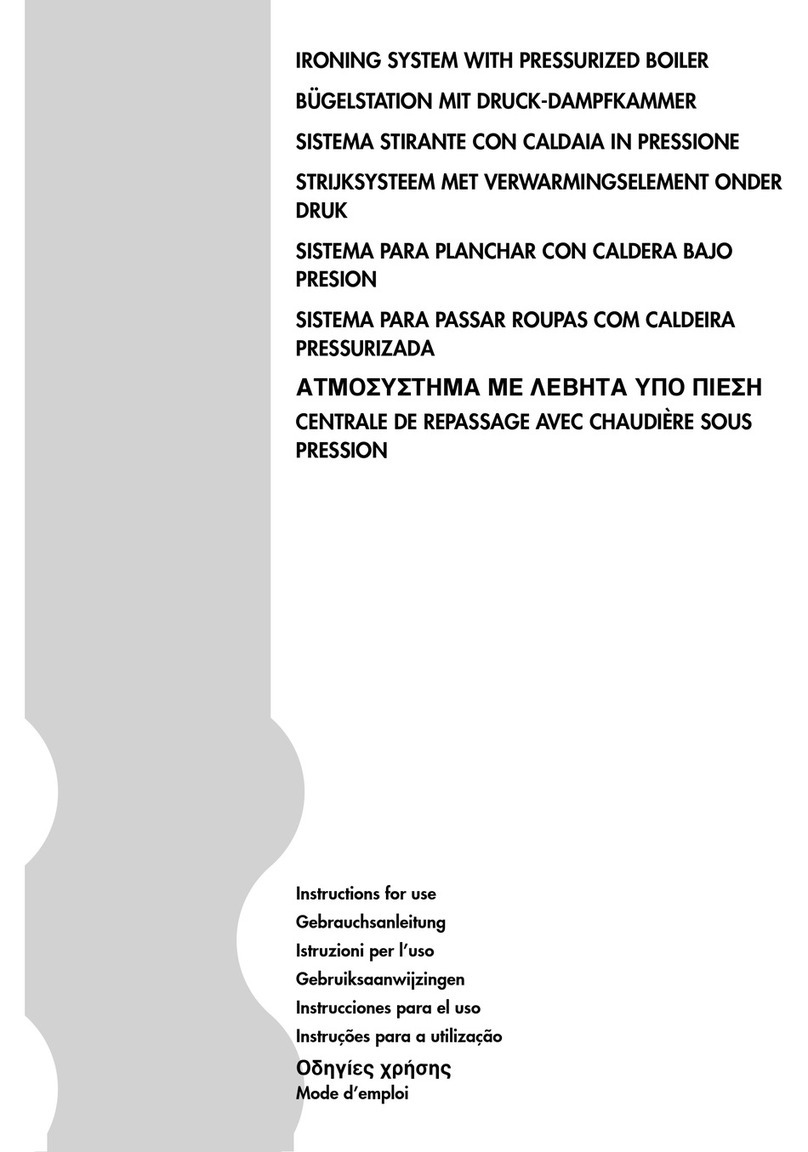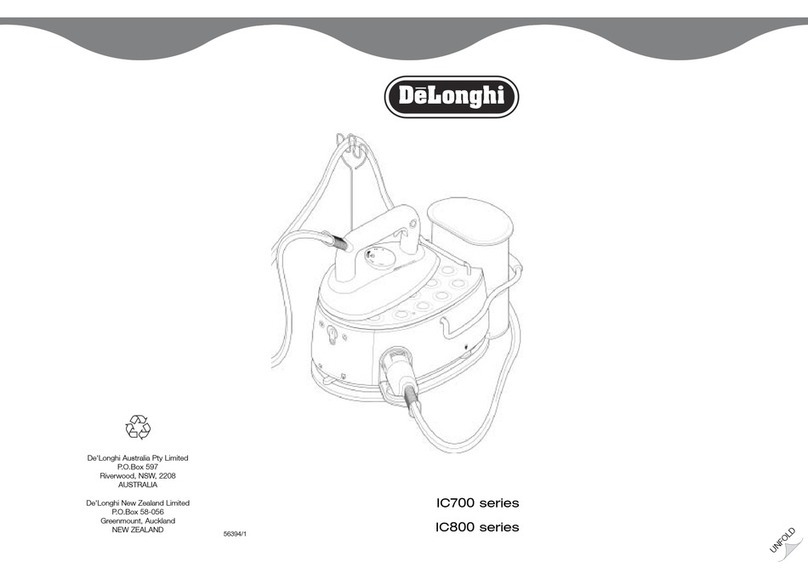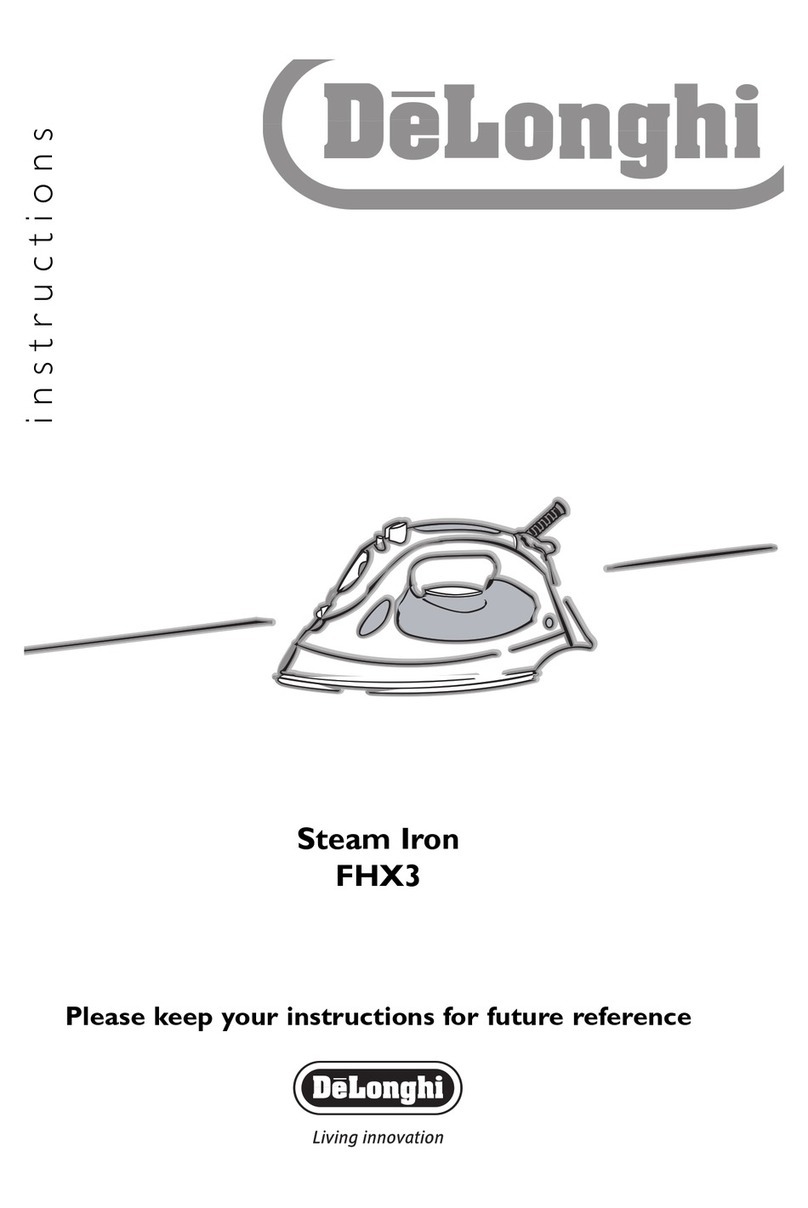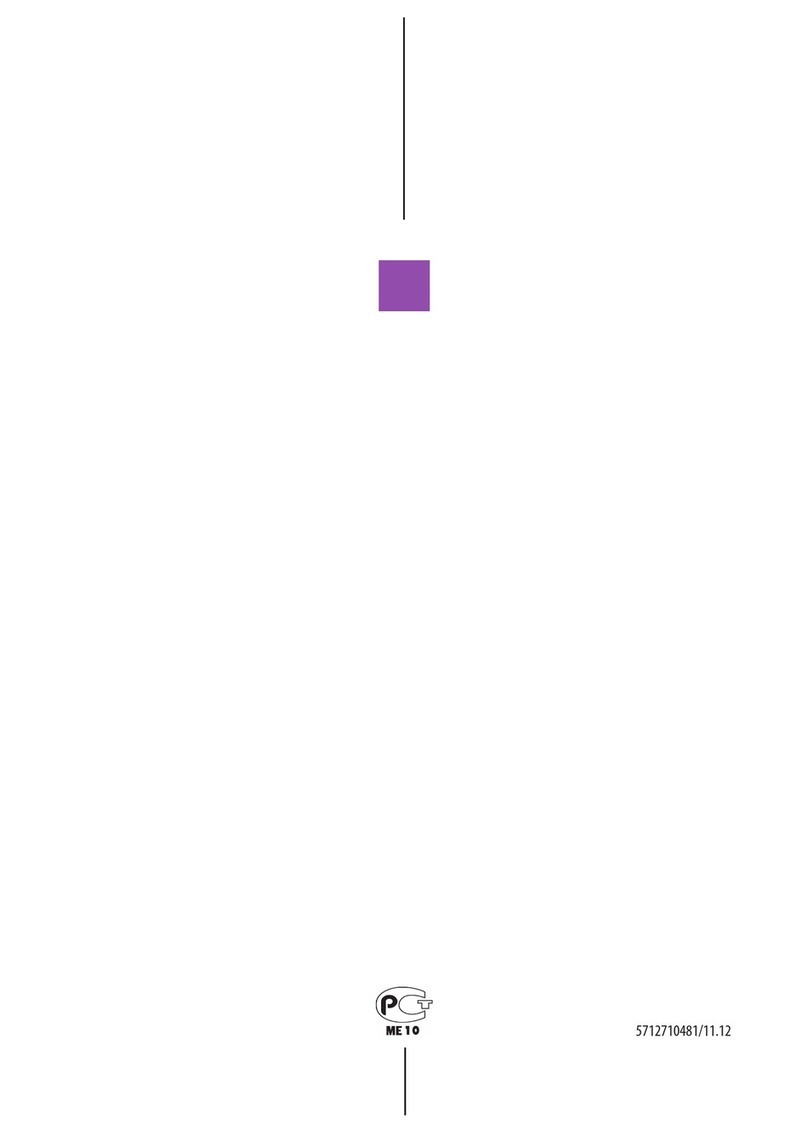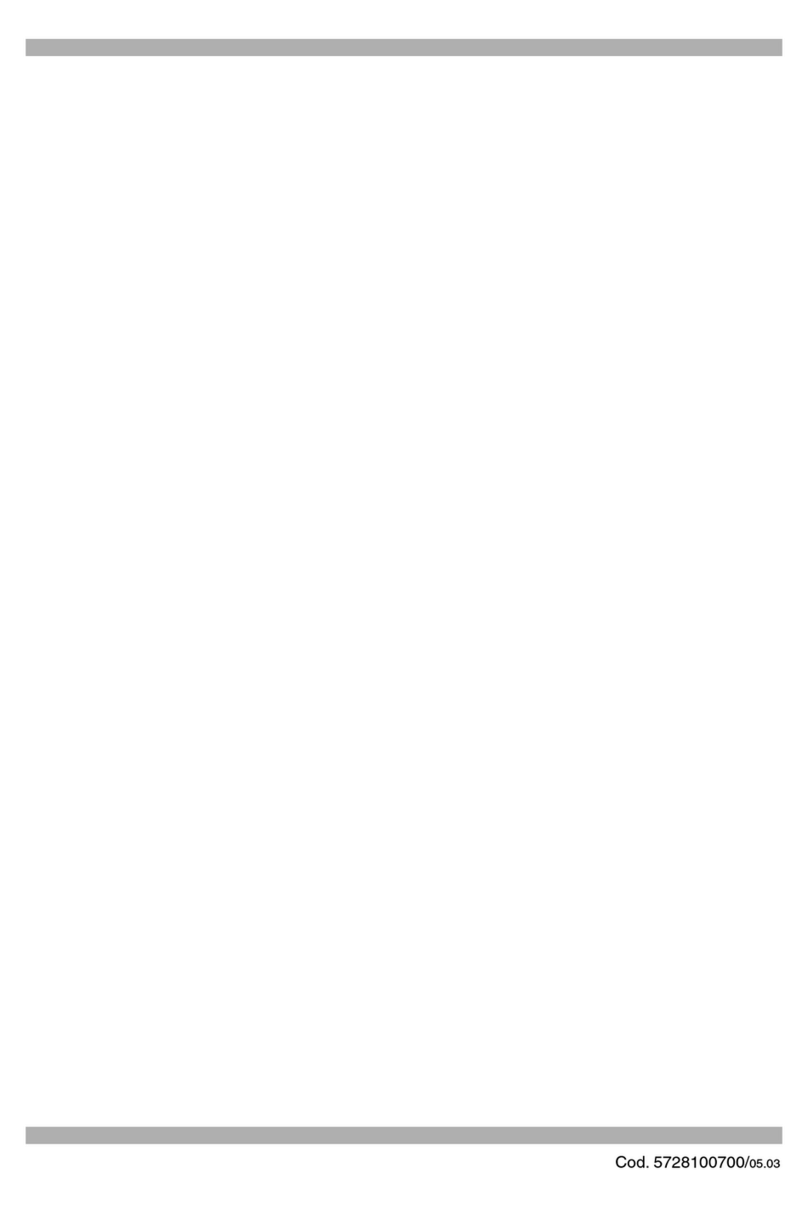Using your ironing system
Steam generator with separate switches: press the switch to turn
on power to the steam generator. The "steam ready" light and (if
present) the "steam generator on" light come on. Press the switch to
turn on power to the iron.The "iron at temperature" light on the iron comes
on. Certain models are fitted with a steam regulation knob enabling the quan-
tity of steam to be increased or decreased. NB:When you turn the iron on,
you are recommended to turn the steam regulation knob to the maximum
steam position.
Steam generator with single switch: press the ON/OFF switch to turn
power to the steam generator and iron on.The "steam ready" light incorpo-
rated in the switch and the "iron at temperature" light (4) on the iron come
on.
Operation (all models):
NB:When used for the first time, the appliance may give off smoke
and an odour for several minutes.This is caused by heating and sub-
sequent drying of the sealers used in assembling the steam gener-
ator and iron. The room should be ventilated.
Position the thermostat regulation knob in the area indicated in figure 3 or
4 (depending on model) according to the type of fabric to be ironed (see
table on page 6). Before ironing, wait until the "iron at temperature" light
goes off and the "steam ready" light comes on.
NB: both lights will go on and off during ironing, according to the
temperature reached by the steam generator and iron.
This is part of normal operation and is not a cause for concern.
This steam button lock allows a continuous output of steam to be obtained
by keeping the steam button pressed down mechanically, avoiding the need
to do so manually.
To use, simply press the button and slide the lock backwards.
To r elease the button, slide the lock forwards.
IMPORTANT: the tube connecting the iron to the steam generator
may become hot.
Models with "professional" type iron
To obtain steam, press the steam button located on the iron.
NB: If your iron has both the button and trigger, you can choose to use either
the top button or the bottom trigger as you prefer.
In certain models with professional iron, a slide allows a continuous out-
put of steam to be obtained by keeping the steam button pressed down
mechanically, avoiding the need to do so manually.
To use, simply press the button and slide the lock backwards.
To r elease the button, slide the lock forwards.
Models with "domestic" type iron
To obtain steam, press the steam button located on the iron.
If your iron has both the button and trigger, you can choose to use either the
top button or the bottom trigger as you prefer.
In certain models, a slide allows a continuous output of steam to be obtained
by keeping the steam button pressed down mechanically, avoiding the need
to do so manually.
To use, simply press the button and slide the lock backwards.
To r elease the button, slide the lock forwards.
fig. 4
Steam iron 4
fig. 3