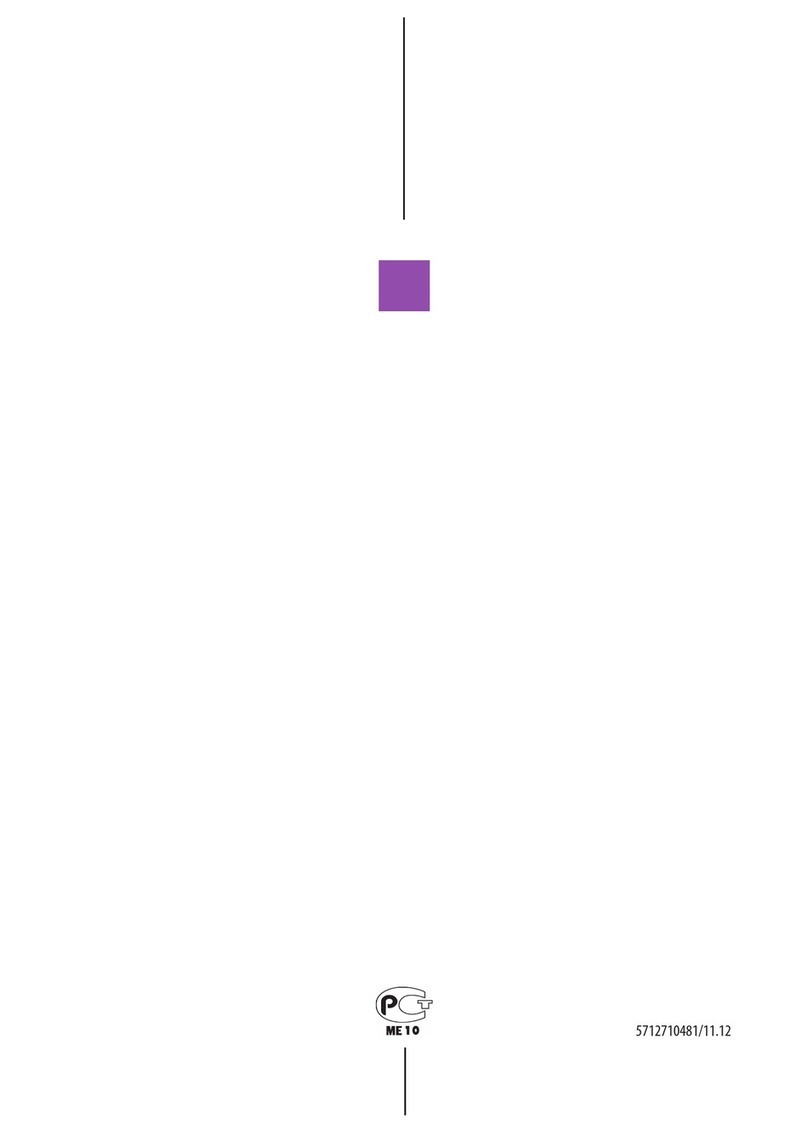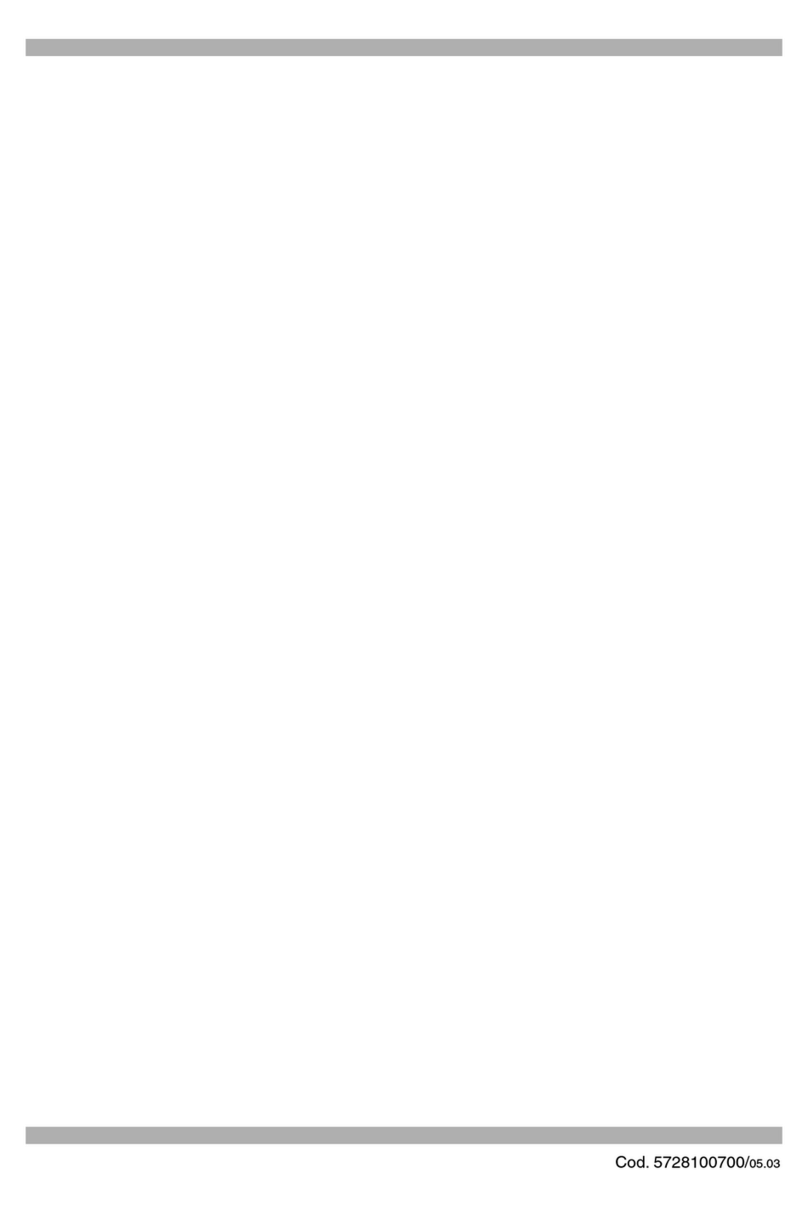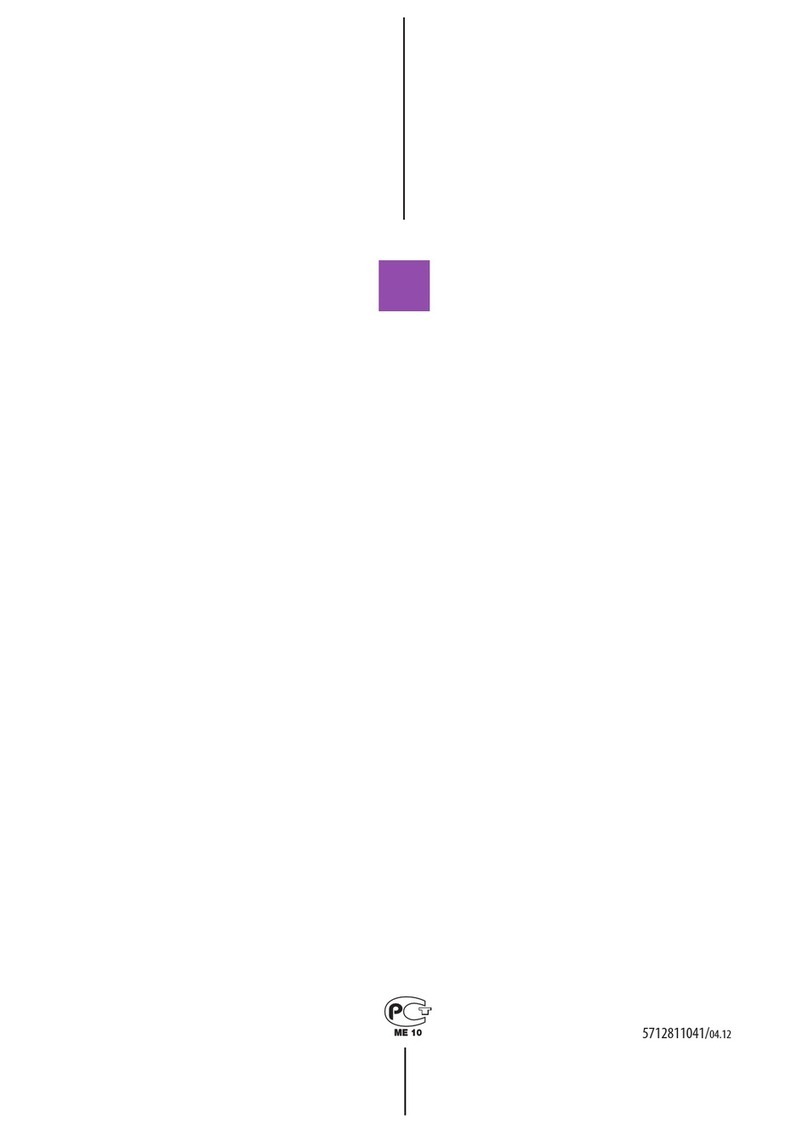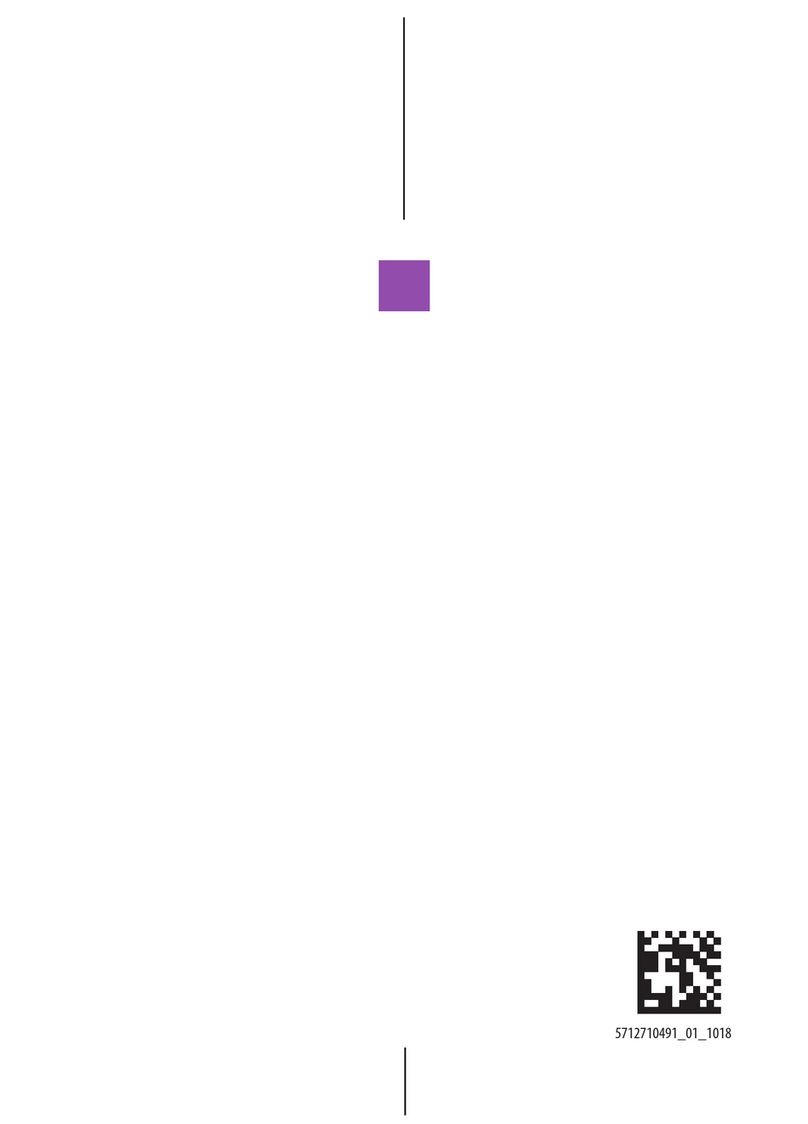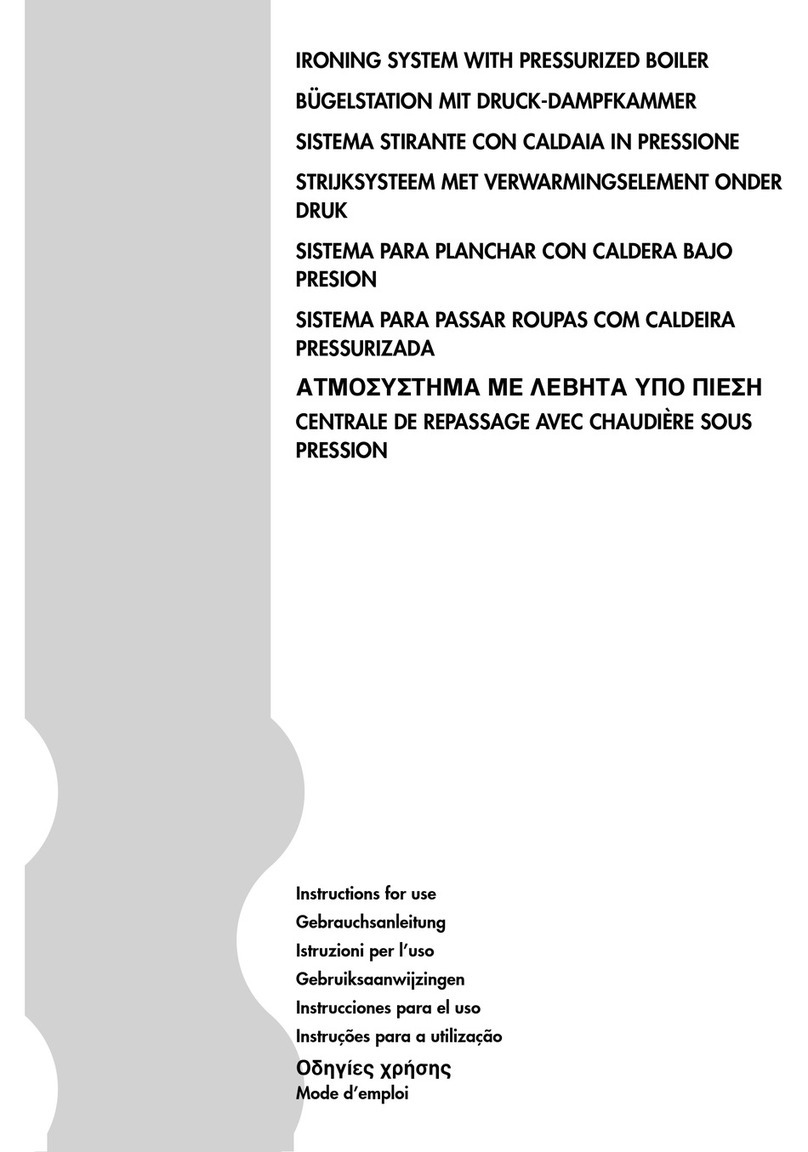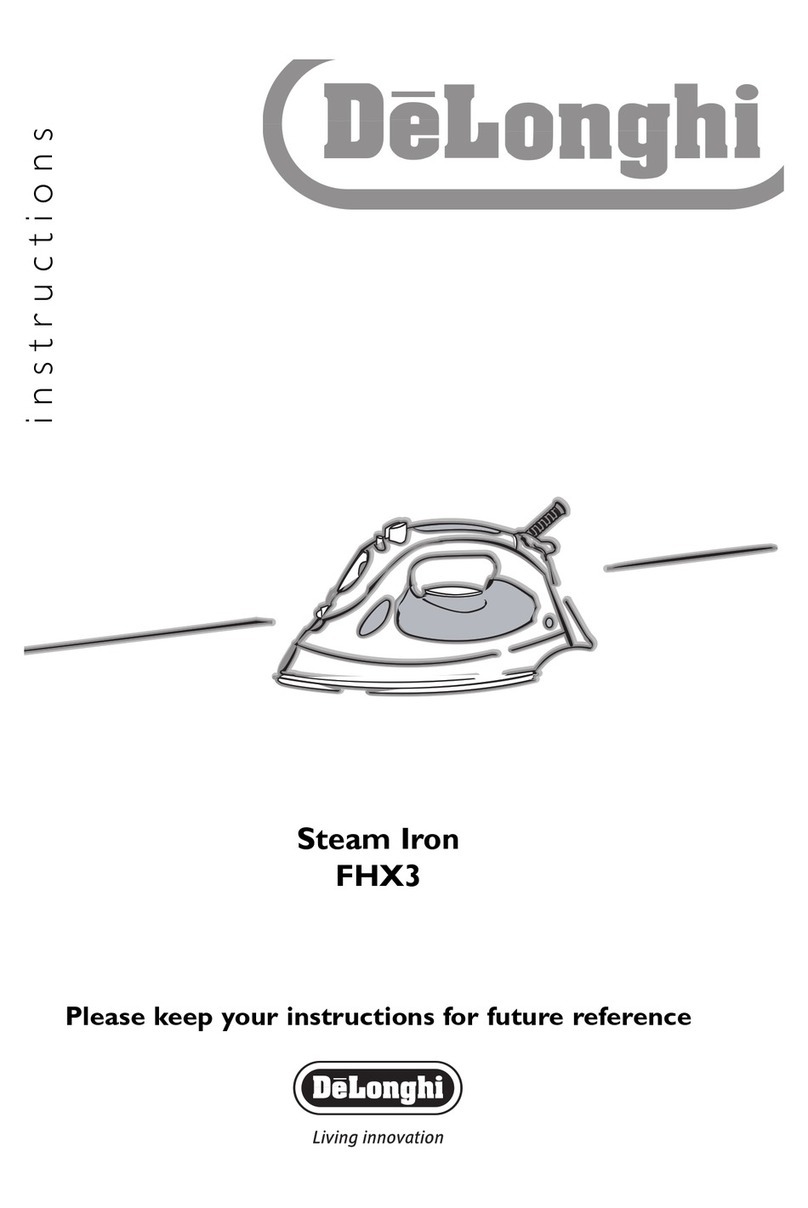●Never use any chemical descaling
agents or vinegar as these may
damage your steam station.
important: Aways add 500ml
water direct to the boiler after
cleaning to prevent damaging the
steam station.
service and customer
care
●If the cord is damaged it must, for
safety reasons, be replaced by
De'Longhi or an authorized
De'Longhi service representative
during the warranty period
●In the unlikely event of a breakdown,
you will have access to professional
help from De'Longhi by simply
calling this number:
Australia: 1 800 126 659
New Zealand: 0508 200 300
●We undertake to repair or replace
this product, at our option, at no
charge, if found to be defective due
to a manufacturing fault during the
warranty period. This warranty
excludes damage caused by misuse,
neglect, shipping accident, incorrect
installation, no fault found with the
product or work carried out by
anyone other than an authorised
De'Longhi Service Representative.
Warranty Periods
Housewares
* 1 year full warranty
6
hints
●Wool and velvet. Guide the iron 2 cm
above the fabric, depressing the steam
button. The power of steam smoothes
away creases and revitalises the fabric.
Do not pull the fabric.
●Vertical ironing – suits, dresses and
curtains are smoothed, renewed and
put into shape again while they are
hanging (see below).
PTFE soleplate
(model IC800 only)
The Multicare accessory kit model
ICK01 and the PTFE soleplate model
ICSP01 are not included with model
IC700, but it may be able to be
purchased separately by contacting
the shop where you purchased the
steam station or by visiting
www.delonghi.com.au
steaming the creases out of
curtains, hanging clothes,
wall hangings
1Make sure there is water in the tank.
2Turn the temperature control to
.
3When the green ready to steam light
glows pull the material slightly with
one hand: hold the iron upright with
the other.
4Tilt the iron forwards, then move it
down the material, pressing the
steam button.
●Never steam clothes being worn.
Keep your hands away from the
steam and soleplate.
●Always ensure that the iron is facing
away from the user and/or others
when vertical steaming.
●For material other than linen or
cotton, keep the iron off the material
to avoid burning it.
care and cleaning
●Always switch off, unplug and allow
to cool overnight before cleaning or
storing.
●Empty the water tank.
●When carrying the unit, always use
the carry handle and make sure the
iron is secure before moving.
the outside
soleplate
●Don’t scratch the outside by ironing
anything hard eg zips.
●To remove minor remains of material
stuck to the soleplate, rub
lengthways with a soft, damp, non-
metallic cleaning pad.
casing
●Wipe with a damp cloth.
the inside
●Every 2 to 3 months clean the boiler
making sure it has been allowed to
cool overnight first. Turn the steam
station upside down and pull back
the flap covering the boiler cap .
Unscrew the boiler cap using a coin
and empty out any water. Add one
cup of tap or filtered water and
shake the appliance then empty out
all the water. Repeat this operation
until the water from the boiler comes
out clear and clean.
When cleaning is finished pour
500ml fresh tap or filtered water into
the boiler and screw the boiler cap
back on again without using
excessive force. Replace the cover.
The unit is now ready to use.
5
choosing the right
temperature
Follow the clothes label advice.
Match the dots on the label to the
dots on the temperature control. If
there’s no label, here’s a guide on
which temperature to choose:
hints
●Start on clothes needing the lowest
temperature, then work upwards.
(This lowers the risk of burning
something because an iron switched
from ‘hot’ to ‘cool’ takes time to
cool down.)
●For mixed fibres, eg cotton ●●● and
polyester ●, use the lowest suitable
temperature ●.
●If in doubt, start with a low
temperature on a part that won’t be
seen (eg a shirt tail).
setting the temperature
Before switching on the steam
station, make sure that the lock for
continuous steam is in the off
position by firmly pressing the lock
on the left hand side of the iron. This
will ensure that the steam button is
released.
1Plug the steam station into the
power supply.
2Switch on, the blue light will glow.
3Turn the temperature control to the
temperature you want, the light
under the control will glow. When the
iron reaches the set temperature, the
light will go out. (During ironing, this
light will go on and off as your iron
maintains the right temperature.)
dry ironing
Follow the procedure above for
setting the temperature.
Care should be taken not to press
the steam button.
steam ironing
1Make sure there is water in the tank.
Plug into the power supply and
switch on.
2Turn the temperature control to the
desired setting. For best results
when steaming we recommend that
the temperature control should be
set to .
3Wait until the green ready to steam
light glows indicating that the correct
pressure has been reached. This
takes about 3 minutes.
●During use you may hear a slight
humming coming from the iron. This
means that the pump is operating
and passing water from the tank to
the boiler where the steam is
generated for ironing. This will be
accompanied by the red low water
indicator light glowing.
4Before starting to iron press the
steam button several times, this will
release any condensation droplets.
Each time the steam will be forced
through the openings on the iron
soleplate.
5To produce steam whilst ironing
clothes press the steam button. For
continuous steam, press the steam
button and then press the lock for
continuous steam on the right hand
side of the iron. To stop continuous
steam, press the button on the left
hand side.
When using the steam function, the
green ready to steam indicator light
will go off.
●It is possible to vary the amount of
steam produced. Move the variable
steam control to the right for
maximum steam and to the left for
minimum steam.
6The red low water indicator light will
glow continuously when the water
tank becomes empty. This will be
accompanied by a continuous
humming noise of the pump. Should
this occur we recommend you
switch off the steam station. Remove
the water tank and refill.
Note: For prolonged use always
ensure there is water in the water
tank.
4