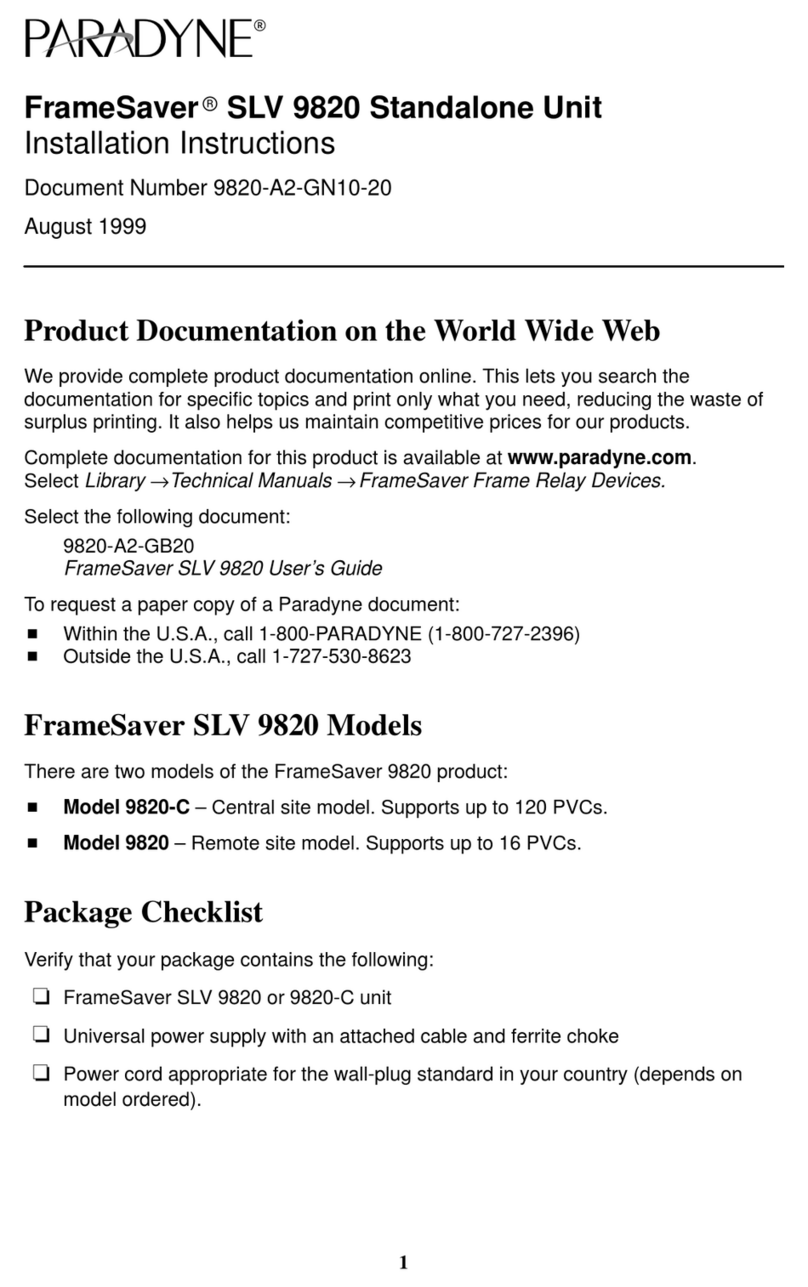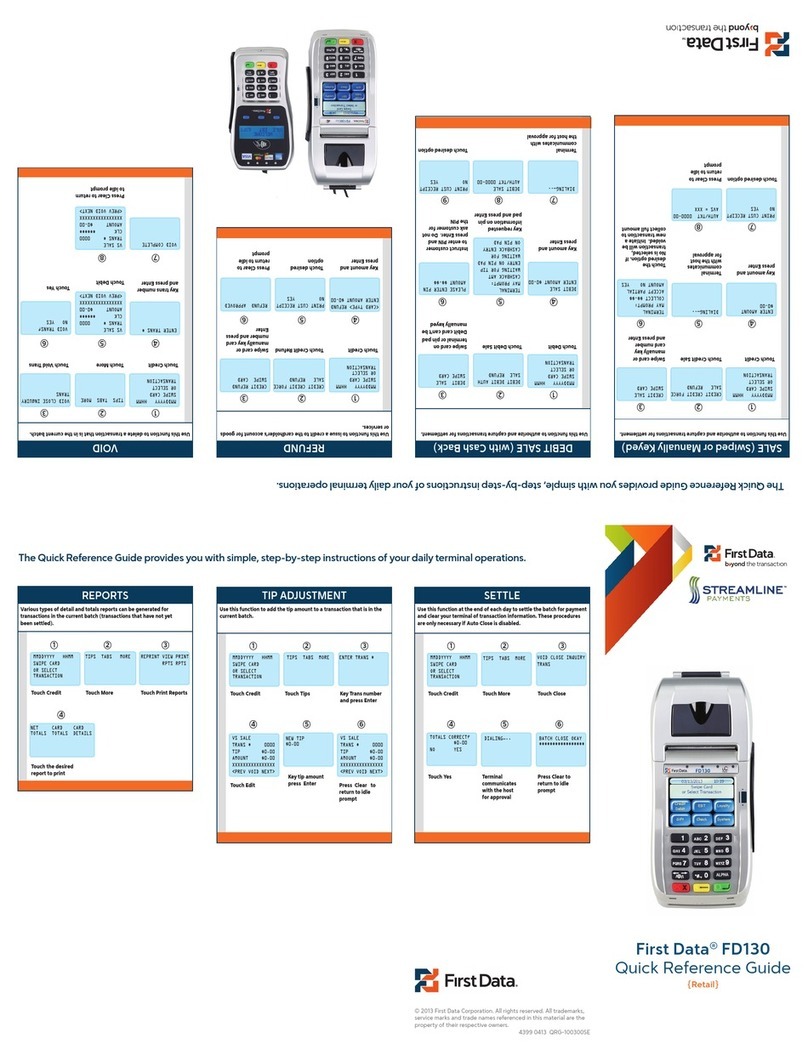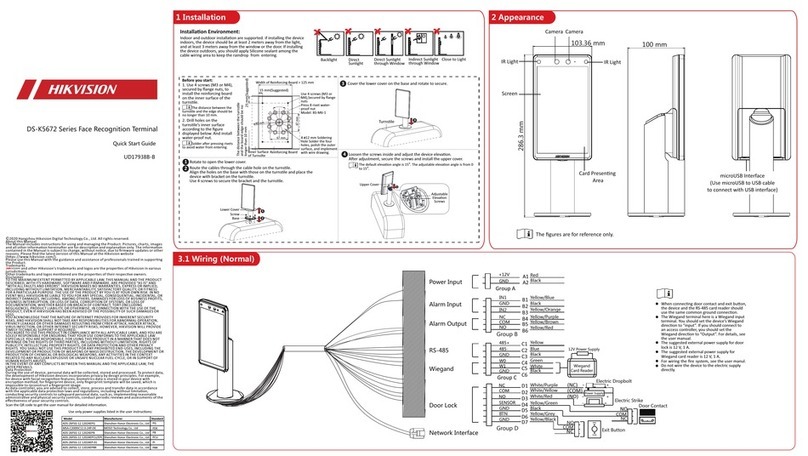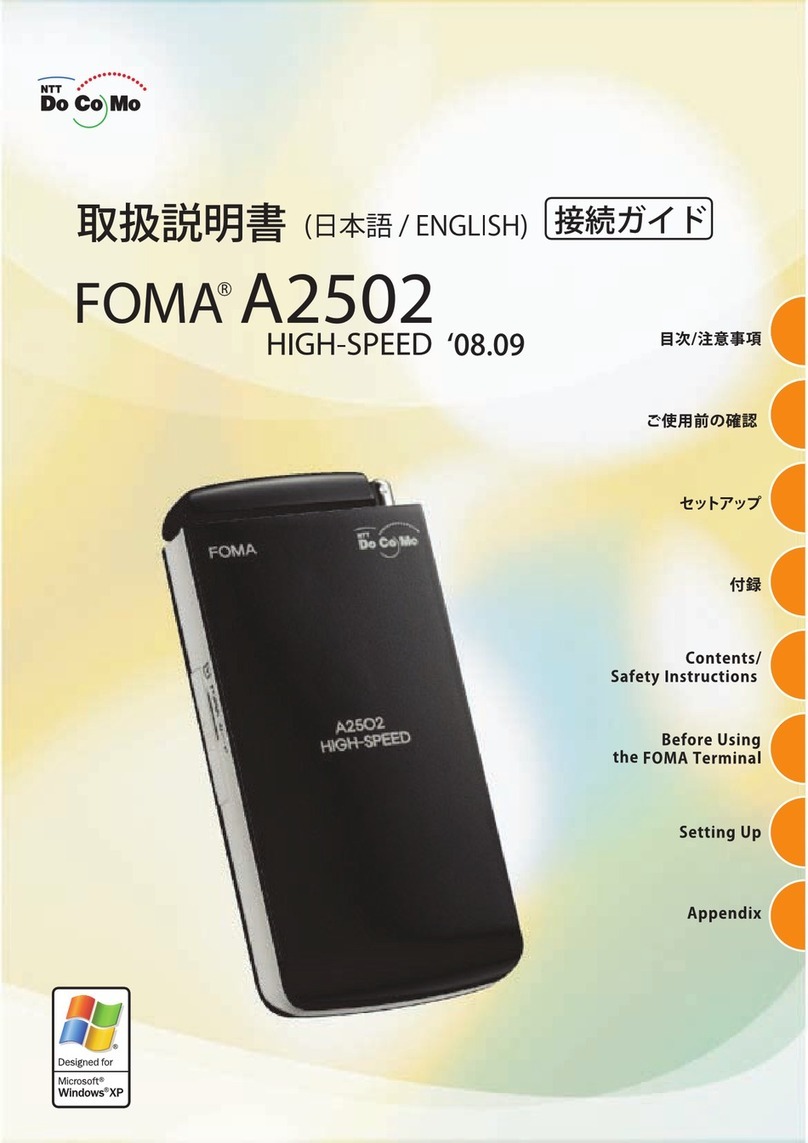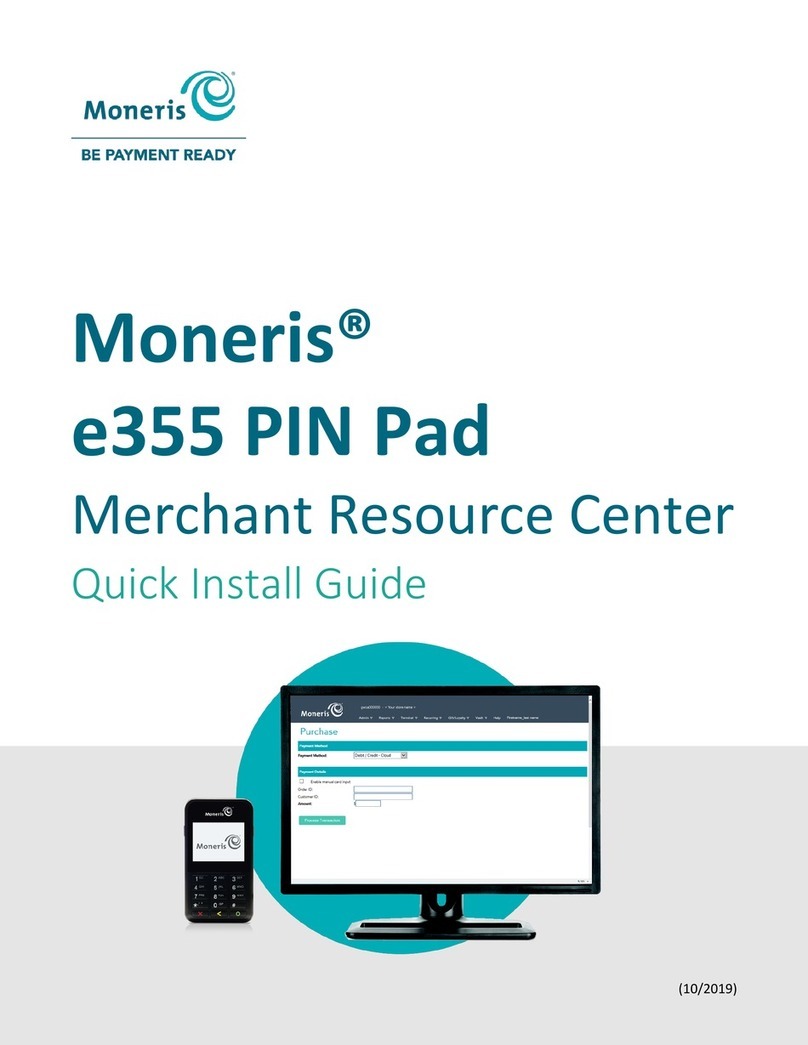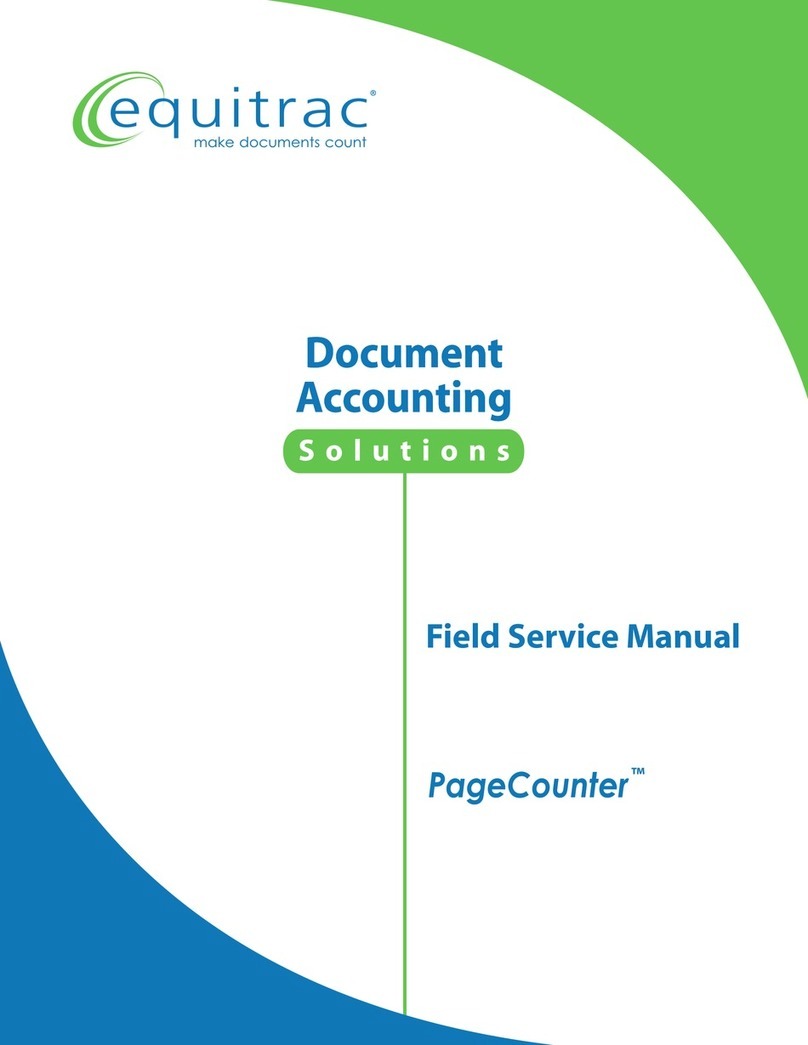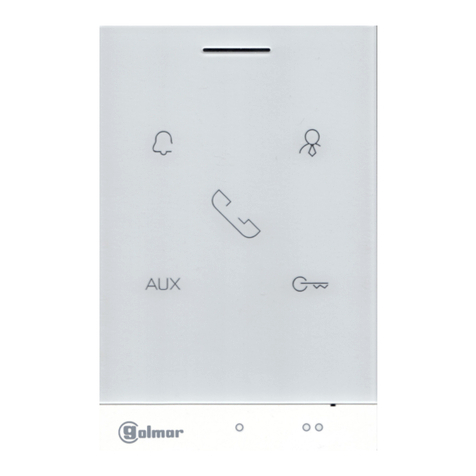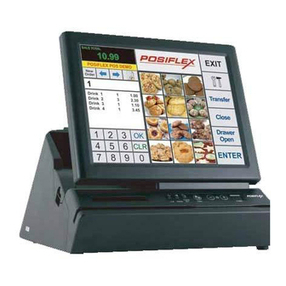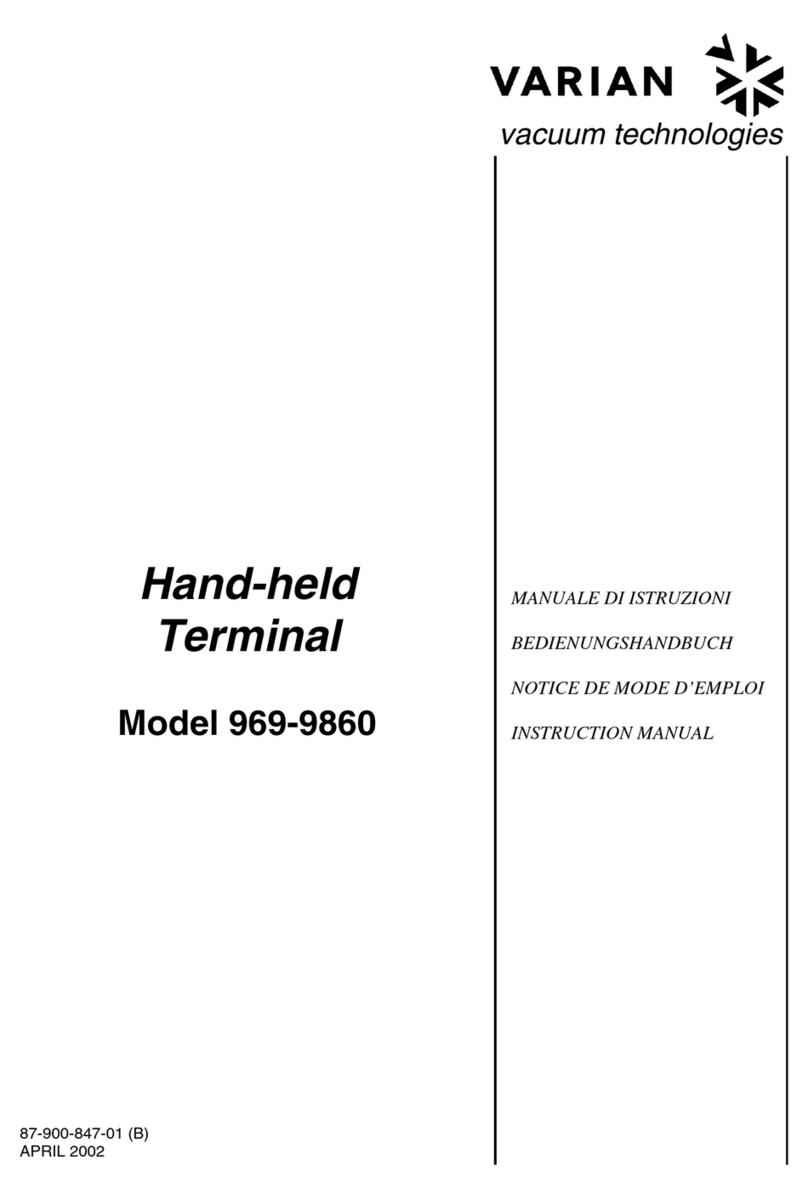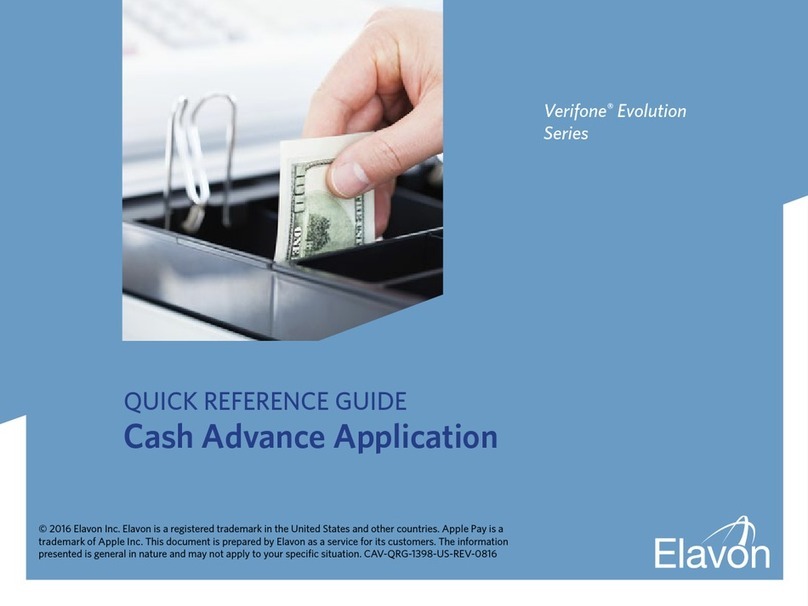Delta Data Systems Delta 5000 User manual


USERJS
MANUAL
for
DELTA
5000
FAMILY
of
VIDEO
DISPLAY
TERMINALS
MODEL
G
Delta
Data
Systems
"THIS
MANUAL
CONTAINS INFORMATION
WHICH
IS
PROPRIETORY
TO
DELTA
DATA
SYSTEMS
CORPORATION,
AND
MAY
NOT
BE
REPRODUCED,
OR
THE
CONTENTS
THEREOF
DIVULGED
WITHOUT
THE
EXPRESS WRITTEN
CONSENT
OF
AN
OFFICER
OF
DELTA
DATA
SYSTEMS
CORPORATION."
AUGUST
1972
Woodhaven
Industrial
Park,
Cornwells
Heights,
Pa.
19020

CHAPTER
1
2
3
4
TABLE
OF
CONTENTS
INTRODUCTION
General
.•.•..•...•...
Physical
Description
.•
Functio~al
Description.
Delta
5000
Family
..•.•.•
•
-Ie
Options
and
Peripheral
Equipments.
PRINCIPLES
OF OPERATION
Block
Diagram
Description.
Blink
..•
Format
••
Paging
..
Edi
t
....
CONTROLS
AND
INDICATORS
Operator
Controls
and
Indicators.
Keyboard
.•........
General
•..•....
Character
Keys.
Keyboard
Organization.
Control
Keys.
Shi
ft
...
Repeat.
OPERATION
.
;,
Power
On
•....•.•...•...•.•...•.....•.••.•••
Establishing
a
Ready
to
Operate
Condition
..
Operation
•...•••.••
Special
Symbols.
Cursor
•....••..
Carriage
Return
•.
End
of
Text
..•...
Message
Symbol
•.
Start
of
End
of
Message
Symbol.
Format
Underline
•..••••
Check
Symbol.
TTY
Mode
•.•
Type
Mode.
Omission
of
Data
.•
Spelling
Error
•.
Insert
Line
•.••.
Delete
Line
.••.
Tabular
Presentation
••
Margin
Set
•..•••••••.••••••
.........
.
..
PAGE
1-1
1-1
1-1
1-2
1-6
2-1
2-1
2-3
2-3
2-4
3-1
3-4
3-4
3-4
3-4
3-6
3-6
3-6
4-1
4-1
4-2
4-2
4-2
4-2
4-2
4-3
4-3
4-3
4-3
4-3
4-4
4-5
4-6
4-6
4-6
4-7
4-7

CHAPTER
4
(Cont
I
d)
5
6
7
8
Common
Operation
..
Paging
....•
Form
Feed
..
Roll
Up
.••..
Memo
ry
Full
..
Format
Set
Up.
Format
Operation
..
Blinking
..
Clear
.•..
SYSTEM OPERATION
General
................•.
Transfers
...............
.
Character
by
Character.
Echo
Duplex.
Half
Duplex
..
.
Block
.........
.
Commands
.......
.
Transmit
Commands.
Transmit
Memory
•.
Transmit
Message
..
Receive
Block
.......
.
Absolute
Cursor
Positioning
..
Set
Cursor
.....
.
Transmit
Cursor.
Print
Commands
•.
Print
Message
...
Print
Memory
..
DELTA
5000
CODE
SET
Single
Double
Control
Control
Character
Character
COMMUNICATIONS INTERFACE
General
.............
.
Interface
Connection.
Line
Descriptions
..
Function.
Function
..
Electrical
Characteristics.
Interface
Connection
for
Printer
Output.
PARTY
LINE
I/O
General
•..••........
Operation
...•.....•
Party
Line
Signals.
Data
Bus
..•.
Con
trol
Bus
••
PAGE
4-8
4-8
4-11
4-11
4-11
4-11
4-13
4-14
4-14
5-1
5-1
5-1
5-1
5-1
5-1
5-2
5-2
5-2
5-5
5-6
5-6
5-6
5-7
5-8
5-8
5-8
6-1
6-7
7-1
7-1
7-1
7-3
7-4
8-1
8-1
8-1
8-1
8-1

CHAPTER
8
(Cont'd)
9
10
11
Interrupt
System
...••
Direct
Memory
Access.
DMA
Receive
Mode
..•..
DMA
Transmit
Mode
..•
Party
Line
Connector
••
TIMING CONSIDERATIONS
INSTALLATION
Size
and
Weight.
Power
..•.
Cabling
........•
HINTS
FOR
THE
USER
PAGE
8-8
8-9
8-10
8-13
8-15
9-1
10-1
10-1
10-1
11-1

FIGURE
1-1
2-1
3-1
3-2
3-3
3-4
4-1
4-2
4-3
5-1
5-2
5-3
6-1
6-2
6-3
7-1
7-2
7-3
8-1
8-2
8-3
8-4
8-5
8-6
10-1
10-2
LIST
OF
ILLUSTRATIONS
De1
ta
5000
................................
.
Delta
5000
Data
Flow
..................••.••
Controls.
and
Indicators,
Front
View
.......
.
Controls,
Rear
View
.......•.....••....•....
Delta
5100
Keyboard
.•....................•.
Delta
5200
Keyboard
..•..•.•...•............
Memory
Map
....•....•.....•............••...
Example
of
Display
Window
.....•.....•.•..•.
Example
of
Format
Mode
Data
.•.......•......
Transmit
Sequence/Response
Diagram
TYP
E
Mode
....•..............•............•.
Transmit
Sequence/Response
Diagram
TTY
Mode
••.................•...............
Receive
Sequence/Response
Diagram
•.......•.
Delta
5000
Upper
Case
USASCII
Codes
...•...•
Delta
5000
Upper/Lower
Case
USASCII
Codes
•.
Delta
5000
Control
Codes
......•...•.•....••
Bit
Serial
Format
•.......................•.
Communications
Interface
Timing
Diagram
....
Timing
Relationship
-
Data
and
External
CIa
ck
••••••••••••••••••••••••••••••••••••••
Party
Line
Loading
Interconnecting
Diagram.
Party
Line
-
Interconnections
.•.•..........
Party
Line
Timing
.........•.....•.........•
Sequential
Priority
Interrupt
Schematic
..•.
DMA
Receive
Timing
Diagram
.......•.......••
DMA
Transmit
Timing
Diagram
...•...•.....•..
Delta
5000
Outline
Drawing
•................
Delta
5000
Outline
Drawing,
Separate
Keyboard
................•..................
PAGE
1-3
2-2
3-2
3-2
3-5
3-6
4-9
4-10
4-13
5-3
5-4
5-6
6-2
6-3
6-4
7-2
7-5
7-5
8-3
8-4
8-5
8-6
8-11
8-12
10-2
10-3

TABLE
3-1
3-2
5-1
6-1
6-2
9-1
LIST
OF
TABLES
Controls
and
Indicators
..••..•.•...••...•••
Keyboard
Keys
•.........••••..•.....••.....•
position
Codes
for
Cursor
Set
and
Transmit
Code
••••.•.•.••••.••.•.•.•••.•••••••••.••••
Single
Control
Character
Function
••.•.•.•.•
Double
Control
Character
Function
..••....••
Timing
Considerations
.•...••.••.....•.•....
PAGE
3-1
3-7
5-7
6-1
6-7
9-1

CHAPTER
1
INTRODUCTION
GENERAL
Delta
5100
and
5200
(Figure
I-I)
make
up
a
complete
family
of
stand
alone
Video
Display
Terminals.
Basically,
each
Delta
5000
is
a
keyboard
and
a
visual
display.
The
keyboard
is
used
by
the
operator
for
composing
messages
for
transmittal
to
an
external
source.
The
visual
display
is
used
by
the
operator
during
message
composition
and
also
for
displaying
messages
generated
by
an
external
source.
The
Delta
5000's
can
economically
be
used
for
data
retrieval,
data
preparation,
inquiry-response
systems,
batch
terminals,
and
other
applications
where
a
man-machine
interface
is
important
to
the
user.
PHYSICAL DESCRIPTION
Each
Delta
5000
consists
of
a
single
unit
housing
a
keyboard,
a
display
monitor
and
a
controller.
The
assembly
is
16
inches
high,
18
inches
wide
and
27
inches
deep
and
weighs
approximately
100
pounds.
with
the
single
unit
construction,
the
user
need
not
find
additional
locations
for
more
than
one
component
of
the
terminal
where
limited
desk
space
is
a
requirement.
Optionally
available
is
a
Delta
5000
with
a
separate
housed
keyboard.
Should
it
be
a
requirement
to
have
the
display
remote
from
the
keyboard,
DELTA
DATA
SYSTEMS
can
fulfill
this
requirement.
FUNCTIONAL DESCRIPTION
The
Delta
5000
has
a
display
capacity
of
80
character
positions
on
a
line
and
27
lines.
Each
character
is
made
from
a 7 x 9
dot
matrix
and
a
video
scanning
technique
is
used
to
display
information.
This
7 x 9
dot
matrix
allows
for
an
extremely
readable
character
set
in
either
upper
or
lower
case.
Each
Delta
5000
employs
several
standard
features
which
implement
an
effective
interface
between
operator
and
an
external
source,
such
as
a
computer,
communications
line,
or
another
peripheral
device.
These
features
are
as
follows:
*
*
*
*
A
familiar
teletype/typewriter
style
keyboard.
The
ability
to
blink
selected
information
on
the
screen.
The
ability
to
format
information
on
the
screen.
The
ability
to
page
information
on
the
screen.
(PAGING
is
a
unique
innovation
developed
by
DELTA
DATA
SYSTEMS
CORPORATION
which
permits
the
local
storage
and
access
for
the
possible
display
of
more
lines
of
data
than
can
be
displayed
on
the
screen
at
one
time).
1-1

Figure
1-1.
Delta
5000,
5100,
5200,
5300
1-2

*
*
*
*
The
ability
to
address
any
portion
of
displayed
data.
The
ability
to
tabulate
or
jump
the
cursor
to
the
start
of
a
variable
data
field
in
the
Format
mode.
Rapid
cursor
(position
marker)
movement
in
any
direction.
Separate
numeric
portion
of
the
keyboard
for
rapid
keyboard
entry
of
numeric
data.
DELTA
5000
FAMILY
The
Delta
5000
family
consists
of
Delta
5100,
Delta
5200
and
Delta
5300
which
have
the
above
described
features.
The
unique
features
of
each
terminal
in
the
Delta
family
are
as
follows:
Delta
5100.
Delta
5100
is
software
and
plug-to-plug
compatible
with
a
teletypewriter.
Delta
5100
is
characterized
by
asynchronous
serial
communications
in
which
data
is
transferred
one
character
at
a
time
i.e.,
every
character
is
transmitted
as
it
is
typed
by
the
operator
and
every
incoming
displayable
character
is
displayed
as
it
is
received.
Operation
may
be
in
echo
or
half
duplex
mode.
The
input
and
output
signals
are
in
accordance
with
EIA
and
CCITT
V
24
requirements
and
are
USASCII
coded.
In
addition
to
the
serial
communications
interface
which
is
character
oriented,
a
parallel
party
line
interface
is
optionally
available
which
is
message
oriented.
This
party
line
interface
may
be
connected
to
other
remote
peripherals.
Also,
optionally
available
for
Delta
5100
is
the
block
mode
transfer
capability
which
is
in
addition
to
the
character-by-character
transfer.
Delta
5200.
Delta
5200,
in
addition
to
providing
character-by-
character
transfers
as
Delta
5100,
is
capable
of
block
(message
or
memory)
data
transfers.
With
block
data
transfers,
Delta
5200
is
capable
of
manipulating
data
prior
to
transmission.
This
allows
complete
editing
of
information
on
the
screen
prior
to
transmission.
Delta
5200
also
has
optionally
available
the
party
line
interface.
An
additional
separately
housed
controller
(MultiTerm
2)
makes
Delta
5200
completely
compatible
with
the
IBM
2260/2848
Display
Complex
for
cluster
environment.
An
IBM
2701
Data
Adapter
Unit
equipped
with
the
IBM
Terminal
Adapter
Type
III
is
required
to
interface
the
IBM
System/360
with
MultiTerm.
In
addition.,
MultiTerm
2
requires
a modem
to
interface
with
the
IBM
System/360.
Delta
5300.
Delta
5300
is
a
Delta
5200
with
a
separate
controller
that
is
IBM
2265/2848
compatible.
It
is
used
in
a
stand
Alone
environment.
1-3

DELTA
5000
SPECIFICATIONS
Characters
Per
Line
Lines
Per
Display
Character
Repertoire
Character
Generation
Character
Code
CRT
Type
CRT
Size
CRT
Phosphor
Refresh
Rate
Memory
Size
Erase
Capability
Format
Capability
Blink
Capability
Transmit
Capability
Margin
Delta
5100
Delta
5200
Tab
Set
(Delta
5200
Only)
Tab
Clear
80
27
64
character
standard,
96
character
upper/lower
case
optional.
Line
drawing
set
not
with
upper/lower
case.
(Optional)
7 x 9
dot
matrix.
USASCII
T.V.
Monitor
14
inch
diagonal
P3l
(Green)
60
times
per
second
(50
times
per
second
for
50
Hz
units).
1023,
2047
or
3071
characters.
Clear
message,
memory,
line,
char-
acter.
Any
character
on
the
screen
may
be
fixed
or
variable
data.
Only
the
variable
data
is
cleared
or
trans-
mitted.
Any
character
or
groups
of
characters
on
the
screen
may
be
made
to
BLINK
at
a
rate
of
2
times
per
second.
Full
or
half
duplex.
Bell
sounds
at
64th
character
position.
Adjustable
bell
anywhere
on
the
line.
Set
TAB
to
any
5
positions
(6
if
margin
not
used)
on
a
line.
Clears
all
Tabs
and
Resets
Margin
to
position
64.
1-4

Input/Output
Communications
Party
Line
Serial
Paging
Cursor
Type
Cursor
Control
Keys
Operating
Temperature
Input
Power
Power
Requirements
Overall
Dimensions
One-piece
housing
Separate
Keyboard
Separate
Display
Weight
ATT
103,
201,
202
or
equivalent
data
set,
acoustic
coupler.
Up
to
600
baud
standard,
up
to
4800
baud
optional
with
3071
memory
or
less
and
up
to
9600
baud
optional,
asynchronous
with
2047
memory
or
less.
7
data
lines,
plus
control
lines.
At
up
to
50,000
characters/second
in
the
optional
DMA
Mode.
Bit
serial
at
rates
up
to
9600
bits
per
second.
RS232C
and
CCITT V
24
compatible.
(600
baud
standard,
higher
baud
rates
are
optional).
Ability
to
move
displays
into
memory
above
and
below
the
present
displayed
information.
Blinking
underline.
Up,
Down,
Left,
Right,
Tab,
Home.
o
to
50
degrees
Centigrade.
115
±
10%
V.A.C.,
60
Hz
± 1
Hz
or
230
±
10%
V.A.C.,
50
Hz
± 1
Hz
350
Watts
27
inches
deep
18
inches
wide
16
inches
high
9
inches
deep
18
inches
wide
5
inches
high
20
inches
deep
18
inches
wide
16
inches
high
100
pounds
(approximately)
1-5

OPTIONS
AND
PERIPHERAL EQUIPMENTS
Several
options
and/or
peripheral
equipments
are
available
for
the
Delta
5000.
These
include:
1.
PARTY
LINE
INTERFACE.
The
party
line
interface
allows
other
peripheral
devices
and
special
interfaces
to
be
easily
attached
externally
to
the
Delta
5000.
The
System's
user
will
find
it
extremely
valuable
in
applications
where
he
has
to
interface
to
the
Delta
5000
in
a
mode
other
than
a
communications
mode.
The
party
line
offers
the
Delta
5000
display
terminal
great
flexibility.
2.
LINE
DRAWING.
All
the
Delta
5000's
can
have
the
ability
to
do
line
drawings.
This
enables
the
Delta
5000
to
draw
solid,
vertical
and
horizontal
lines,
intersections,
corners
and
special
symbols.
These
line
drawing
concepts
are
extremely
valuable
in
creating
forms
for
ease
of
operator
identification.
The
form
is
something
personnel
are
used
to
working
with
and
the
Delta
5000's
ability
to
put
this
on
the
screen
adds
to
the
flexibility
and
capability
of
the
Delta
5000.
Another
unique
application
of
the
line
drawing
option
is
in
the
process
control
field
where
on-line
diagrams
are
required
for
flow
charting
of
processes.
3.
96
CHARACTER
SET.
This
option
adds
a
lower
case
capability
to
the
Delta
5000
units.
The
use
of
the
7 x 9
dot
matrix
makes
the
lower
case
very
readable.
This
has
great
applications
in
text
editing
where
it
is
important
to
see
on
the
screen
what
is
to
be
placed
onto
the
paper.
4.
HIGH SPEED TRANSMISSION.
The
Delta
5000
has
the
optional
capability
of
serial
communications
at
rates
of:
Up
to
2400
baud
or
Up
to
9600
baud
-
with
2K
memory
or
less.
The
above
are
all
asynchronous
data
rates
using
internal
or
external
clocks
and
they
are
the
maximum
speeds
within
an
option,
lower
speeds
remain
available
within
a
given
option
range.
5.
PERIPHERALS.
The
following
peripherals
are
capable
of
operation
with
the
Delta
5000.
Cassette
Recorders
Printers
Acoustic
Couplers
Modems
1-6

6.
DIRECT
MEMORY
ACCESS.
The
direct
memory
access
(DMA)
is
optionally
available
when
the
party
line
interface
option
is
used.
with
this
option,
peripheral
devices
or
a
computer
connected
to
the
party
line
may
directly
read
from
or
transmit
to
the
Delta
5000
the
entire
contents
of
memory
at
a
rate
up
to
500,000
7-bit
characters
per
second,
asynchronous.
7.
DUAL
RS232 -
This
allows
an
RS232,
RO
Printer
to
be
connected
to
the
Delta
5000.
On
hitting
the
"Print"
button
information
will
go
from
the
Delta
5000
memory
to
the
printer,
but
not
out
to
the
communications
line.
This
option
is
available
on
Delta
5100
if
the
block
transfer
option
is
included.
1-7

CHAPTER
2
PRINCIPLES
OF
OPERATION
BLOCK
DIAGRAM
DESCRIPTION
The
function
of
the
Delta
5000
as
shown
in
Figure
2-1
is
to
serve
as
the
interface
between
the
operator
and
a
central
processor
(via
communication
lines)
and
if
the
party
line
option
is
utilized
with
other
peripheral
devices.
To
perform
this
function
effectively,
the
Delta
5000
must
accept
data
from
and
transfer
data
to
the
operator,
the
central
processor,
and
if
used,
the
peripheral
device(s).
As
shown
in
Figure
2-1,
a common
party
line
bus
allows
anyone
of
these
devices
or
a
combination
of
(e.g.,
the
keyboard
and
the
computer)
may
be
used
to
initiate
or
control
data
transfers.
Thus,
all
I/O
transfers
to
and
from
the
Delta
5000
are
processed
over
the
party
line
I/O
bus.
The
accepted
party
line
data
is
checked
for
additions,
deletions,
and
format
changes
by
an
I/O
control.
While
the
inputting,
outputting,
storage,
editing
is
done
in
a
binary
code
compatible
with
standard
communications
line
interfacing,
the
data
is
presented
to
the
operator
in
English
alphanumerics.
The
operator
is
able
to
enter
and
edit
data
in
familiar
terms.
To
perform
these
operations,
the
Delta
5000
utilizes
both
digital
and
analog
internal
circuitry.
The
input/output
(I/O),
editing,
and
storage
(memory)
operations
are
implemented
with
digital
circuits.
The
digital
language
employs
the
American
Standard
Code
for
Information
Interchange
(ASCII)
code
which
uses
a
7-bit
data
word.
Chapter
6
shows
the
complete
Delta
5000
ASCII
code
tables.
The
CRT
translation
and
video
section
translates
the
ASCII
code
to
analog
voltages
and
currents
which
drive
the
CRT.
The
analog
signals
cause
the
English
alphanumeric
equivalents
of
the
ASCII
code
characters,
which
are
stored
in
memory,
to
be
displayed
on
the
CRT
screen.
Based
on
the
screen
display,
the
operator
can
enter
data,
initiate
editing
operations,
and
control
the
keyboard,
which
provides
a
7-bit
ASCII
output
code
or.code
sequence
for
every
key.
Operational
features,
which.
can
be
performed
by
each
Delta
5000
are
described
below:
BLINK
(See
Chapter
4
for
details
of
operation)
The
selective
blink
features
permit
the
keyboard
or
an
external
source
to
call
attention
to
important
information
displayed
on
the
screen.
Such
information
blinks
on
and
off
at
a
rate
of
approximately
tvlO
times
per
second.
The
operator's
eye
is
captured
by
the
blinking
and
he
can
take
appropriate
action
to
acknowledge
receipt
of
such
information.
The
"Blink
Start"
character
will
cause
all
information
following
the
Blink
Start
to
blink,
until
a
"Space"
is
detected
or
a
"Stop
Blink"
character
is
detected
or
Carriage
Return.
In
the
Format
mode,
blinking
will
also
end
where
the
end
of
a
variable
field
is
detected.
This
means
that
if
a
given
word
or
a
given
set
of
numbers
is
required
to
blink,
only
one
character
is
required
to
both
start
and
stop
the
blinking.
2-1

,-
I
I
COMPUTER
OR
COMMUNICATIONS
LINE
h
--
I.
COMMUNICATION
INTERFACE
(SERIAL)
DIGITAL
ASC
II
CODE
-
--
.~
OTHER
I/O
DEVICES
'#
OPTIONAL"'"
I
I
I
I,
PARTY
LINE
I KEYBOARD
I
"",!II
;1/
~----------~
/"" I
I
"
ENGLISH"
ALPHANUMERICS"
ANALOG
:
'P
L-
___
DE.!:!..A~_
I/O
CONTROL
CRT
TRANSLA
TlON
&
VIDEO
FIGURE
2-1
DELTA
5000
DATA FLOW
2-2
-
I'Ii.
--
MEMORY
& EDIT

This
reduces
software
and
the
amount
of
information
required
to
be
transmitted
over
the
communications
line.
Any
position
in
memory
may
be
set
into
the
Blink
mode.
Blink
Start
and
stop
characters
are
stored
in
memory
but
not
displayed.
The
blinking
characteristic
is
extremely
important
in
applications
such
as
process
control,
computer
aided
education,
airline
departure
and
arrival
systems,
law
enforcement
and
stock
applications.
The
blink
characteristic
is
an
unquestionably
valuable
tool
in
bring-
ing
the
attention
of
the
operator
or
user
to
specific
information
on
the
screen.
FORMAT
(See
Chapter
4
for
details
of
operation)
The
Format
mode
is
designed
to
simplify
the
man-machine
interface.
The
Format
mode
allows
information
to
be
put
in
a
pre-established
format
on
the
screen,
with
fixed
data
fields
and
variable
data
fields.
The
"Tab"
is
used
to
position
the
cursor
to
the
next
variable
data
field.
When
looking
at
a
formatted
screen,
the
variable
data
fields
may
be
identified
by
dotted
underline.
No
information
can
be
written
over
a
fixed
data
field
when
in
the
Format
mode.
Clearing
of
the
screen
in
the
Format
mode
will
only
clear
the
variable
information,
leaving
the
format
on
the
screen.
The
format
capability
has
great
importance
in
inventory
control,
invoicing
and
general.data
entry
systems.
It
is
important
because
the
operator
gets
a
clear
picture
of
what
is
required
in
the
way
of
information
and
yet
he
does
not
have
to
worry
about
clearing
this
information
or
transmitting
this
information
to
the
computer.
The
operator
has
easy
access
to
the
data
fields.
The
Format
mode
also
has
great
capabilities
in
automatic
test
systems
and
in
Process
Control
where
fixed
header
information
is
entered
onto
the
screen
and
then
the
variable
unknowns
are
put
onto
the
screen
as
they
are
accessed.
This
allows
for
ease
of
input,
as
"TAB"
from
computer
will
move
cursor
to
next
position
for
entering
data.
This
minimizes
the
need
to
do
"cursor
addressing"
and
incrementing.
PAGING
(See
Chapter
4
for
details
of
operation)
The
Delta
5000
has
a
unique
capability
called
PAGING. PAGING
allows
the
terminal
to
store
more
information
than
can
be
presented
on
the
display
at
anyone
time.
Through
PAGE
UP
or
PAGE
DOWN
operation,
the
display
can
access
all
the
information
that
is
in
the
terminal
in
one
line
increments,
allowing
the
display
to
look
like
a
window
looking
over
the
entire
memory.
The
PAGING
concept
will
allow
the
operator
to
store
as
much
information
as
the
memory
capacity
at
the
Delta
5000
and
then
transmit
a
total
memory
or
a
message
at
a
time
to
the
computer.
All
space
to
the
right
of
a
2-3

Carriage
Return
does
not
require
refresh
memory
storage.
For
example,
if
the
user
has
3071
characters
of
memory
and
puts
an
average
of
20
characters
on
a
line,
he
is
able
to
have
a
total
of
153
lines
of
data
stored
at
the
terminal.
He
can
look
at
any
of
these
lines,
27
lines
at
a
time,
make
corrections
and
then
transmit
the
total
information.
PAGING
is
a
new
concept
not
previously
available
in
displays.
It
allows
the
operator
to
store
as
many
lines
of
data
at
the
ter-
minal
as
required
to
use
up
the
memory.
The
PAGING
concept
allows
the
user
to
receive
more
than
one
display
screen
of
information
at
a
time
from
a
remote
source
and
does
not
require
a
storage
device,
such
as
cassette
recorder
to
hold
an
extra
number
of
lines
of
reta.
PAGING
also
allows
the
user
to
verify
more
than
just
one
screen
of
information
prior
to
transmission,
so
that
when
transmission
does
take
place,
more
information
may
be
passed
back
and
forth
at
one
time,
without
the
use
of
a
Cassette
Recorder.
The
PAGING
feature
is
valuable
when
working
with
lists
of
Bills
of
Material
or
other
lists
where
the
page
of
data
is
not
always
equal
to
the
display
size.
EDITING
(See
Chapter
4
for
detailed
operation)
The
Delta
5200
has
the
ability
to
do
complete
editing
operation.
It
can
insert
or
delete
on
a
line
or
character
basis.
By
placing
the
cursor
at
various
points
on
a
line
parts
of
lines,
can
be
inserted
or
deleted.
2-4

CHAPTER
3
CONTROLS
AND
INDICATORS
OPERATOR
CONTROLS
AND
INDICATORS
The
controls
for
initial
set-up
of
the
Delta
5000
and
indicator
lamps
which
indicate
the
mode
of
operations
are
shown
in
Table
3-1.
Figures
3-1
and
3-2
show
the
location
of
these
controls
and
indicators.
TABLE
3-1.
CONTROL
OR
INDICATOR
ON/OFF
power
Toggle
Switch
LOCAL/ON LINE
Toggle
Switch
BELL
(ON/OFF)
DUPLEX
(HALF/ECHO)
switch
PARITY (ODD/EVEN/NONE)
3-position
Switch
Optional)
Controls
and
Indicators
FUNCTION
When
in
the
ON
position,
provides
primary
power
to
Delta
5000
equipment.
The
logo
on
the
display
illuminates
to
indicate
power
is
applied.
When
in
the
LOCAL
(off-line)
position,
disables
the
communications
interface
from
transmitting
or
receiving
data,
and
illuminates
the
LOCAL
indicator
lamp
on
the
front
of
the
unit.
In
the
ON
LINE
position,
enables
this
operation
and
illuminates
the
ON
LINE
indicator
lamp
on
the
front
of
the
unit
if
the
modem
is
also
ON
LINE.
(Carrier
is
present).
When
in
the
ON
position,
enables
the
bell
operation.
In
the
OFF
position,
inhibits
the
bell
operation.
The
bell
will
sound
as
the
switch
is
set
to
the
OFF
position.
Used
in
TTY
Mode
only.
When
in
the
HALF
DUPLEX
position,
data
is
both
entered
on
the
screen
and
sent
to
the
communications
interface.
In
the
ECHO
DUPLEX
position,
data
is
only
sent
to
communications
interface
and
must
be
echoed
back
to
be
displayed.
Selects
odd,
even
or
no
parity
in
the
communications
interface
equipped
with
the
parity
option.
3-1

PARITY
----
------'-...
./'"
"""
/
~
/ \
/ \
! \
( I
I I
I I
I I
\ I
\ /
\ /
~
/1
"'--..
./
------------_..-'"
ON/OFF
FIGURE
3-1.
CONTROLS
AND
INDICATORS,
FRONT
VIEW
DUPLEX
FIGURE
3-2.
BELL
FOCUS
INTE~
CONTROLS,
REAR
VIEW
3-2
31>.
S6
LOCAL
FORMAT
ON-LINE
TTY
INSERT
ALARM
XMIT
POWER
ON
Table of contents