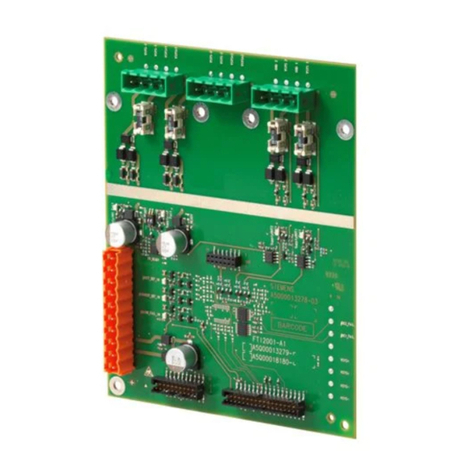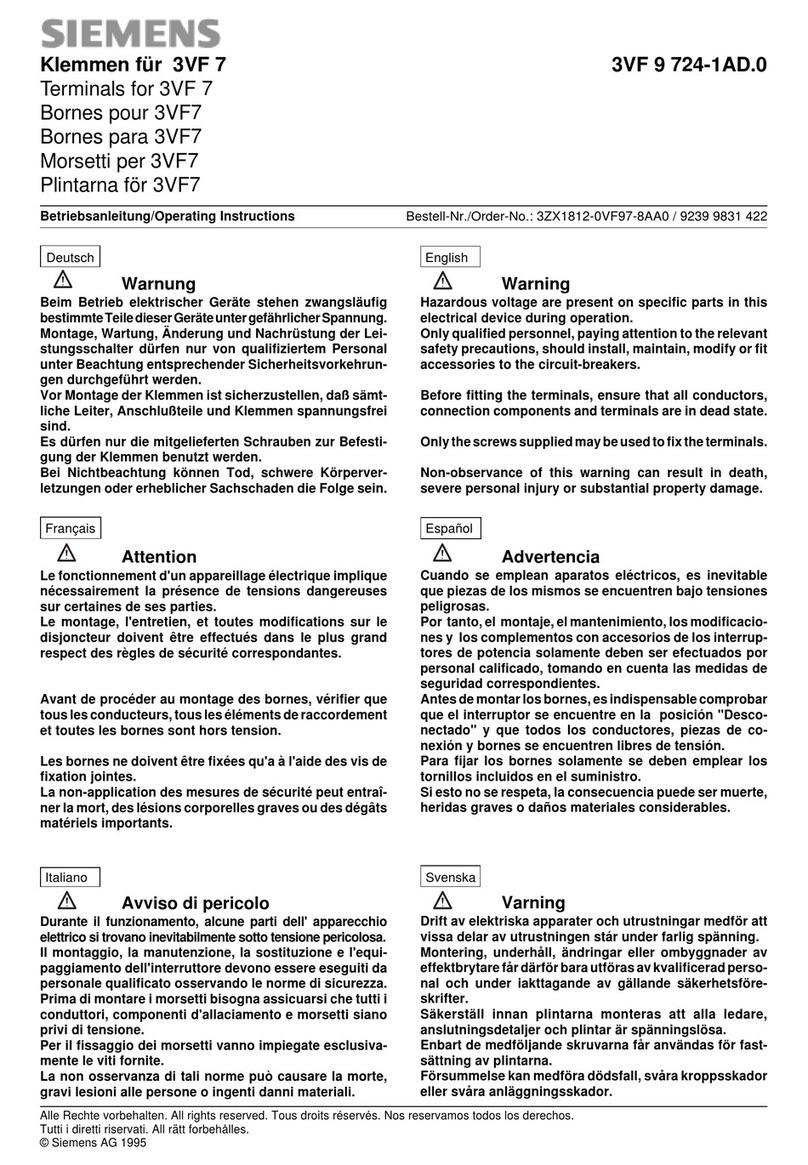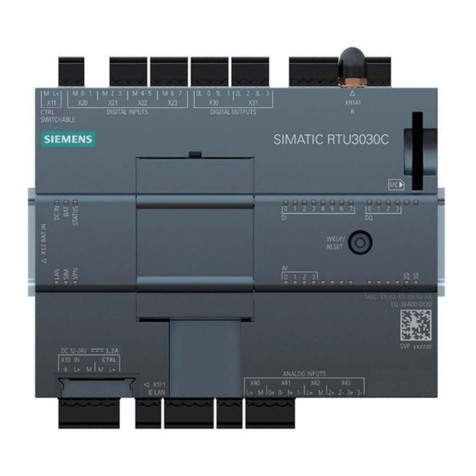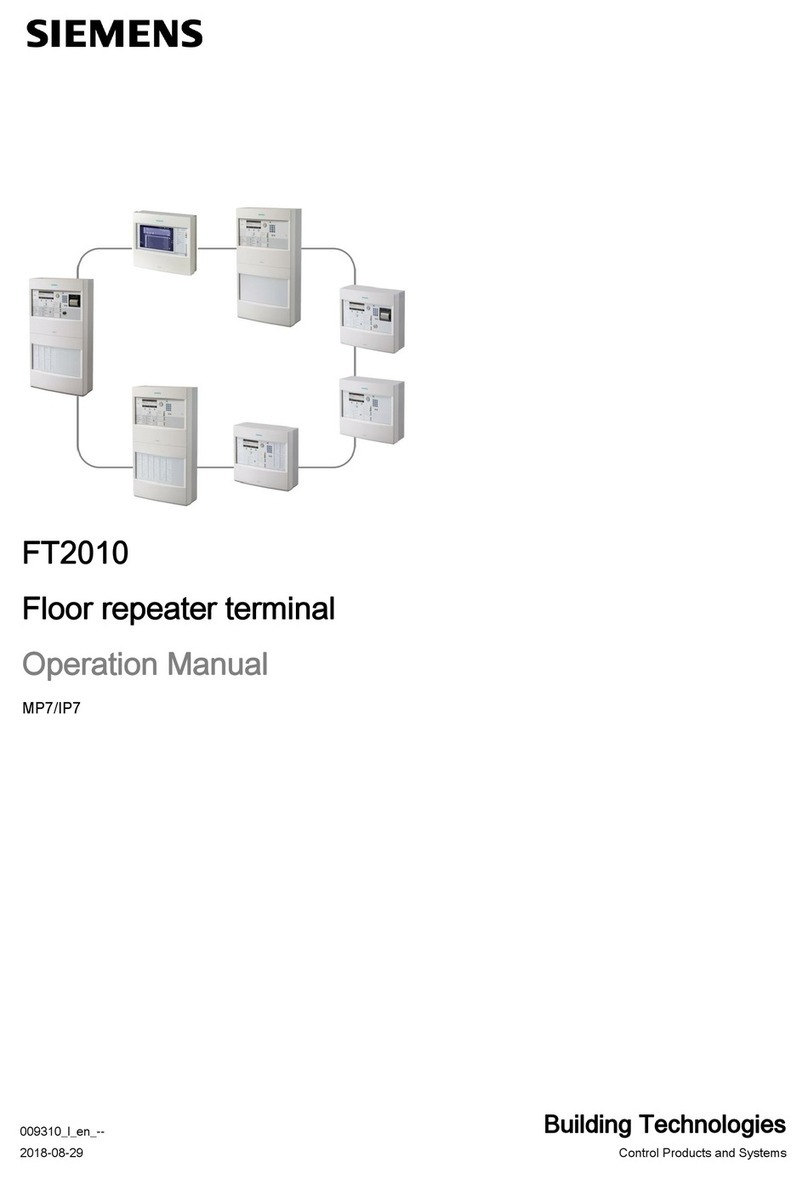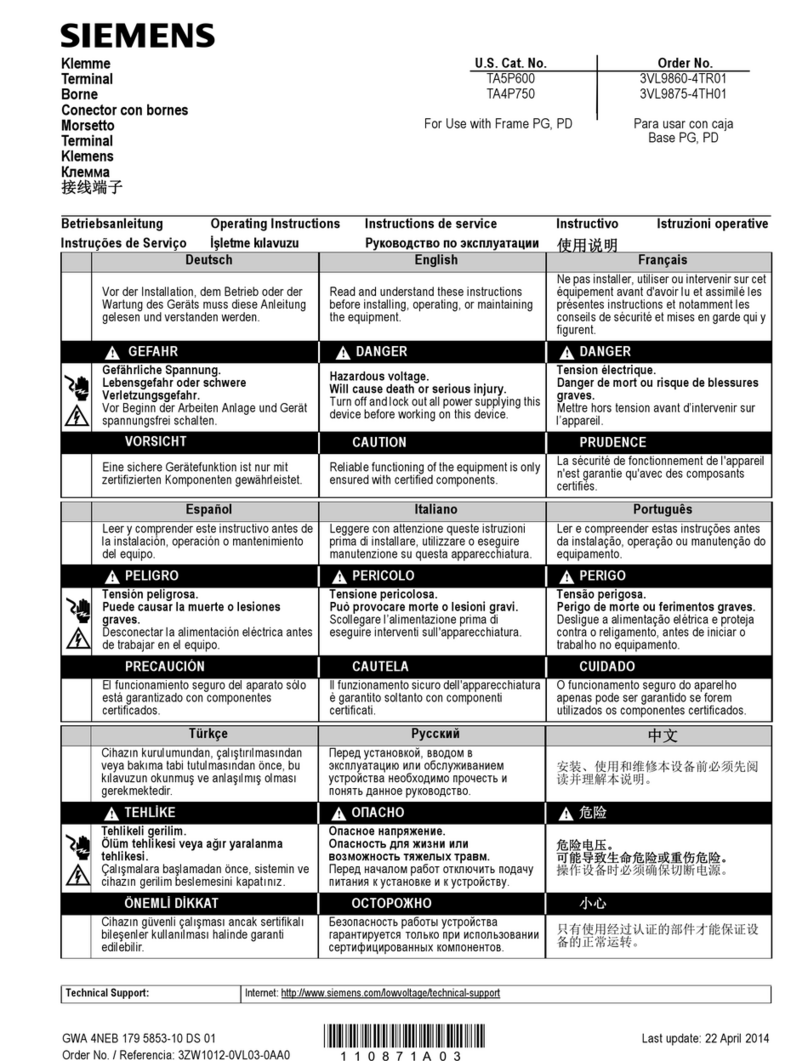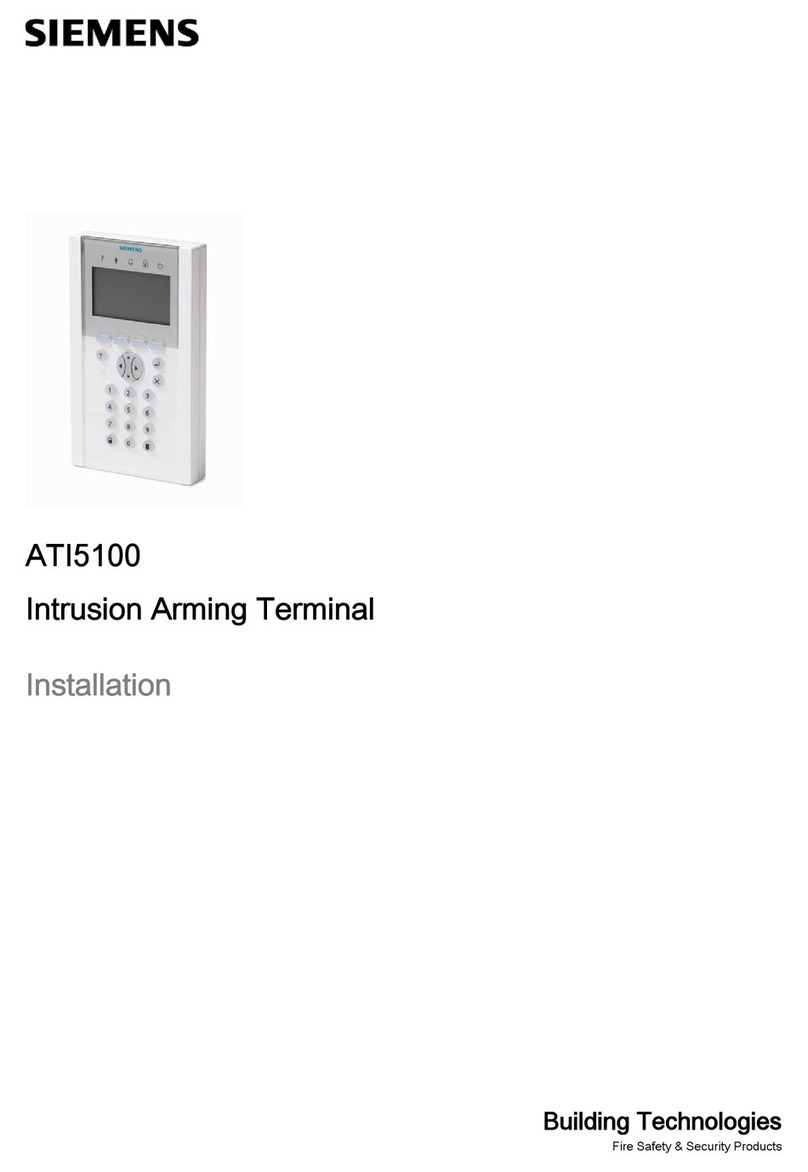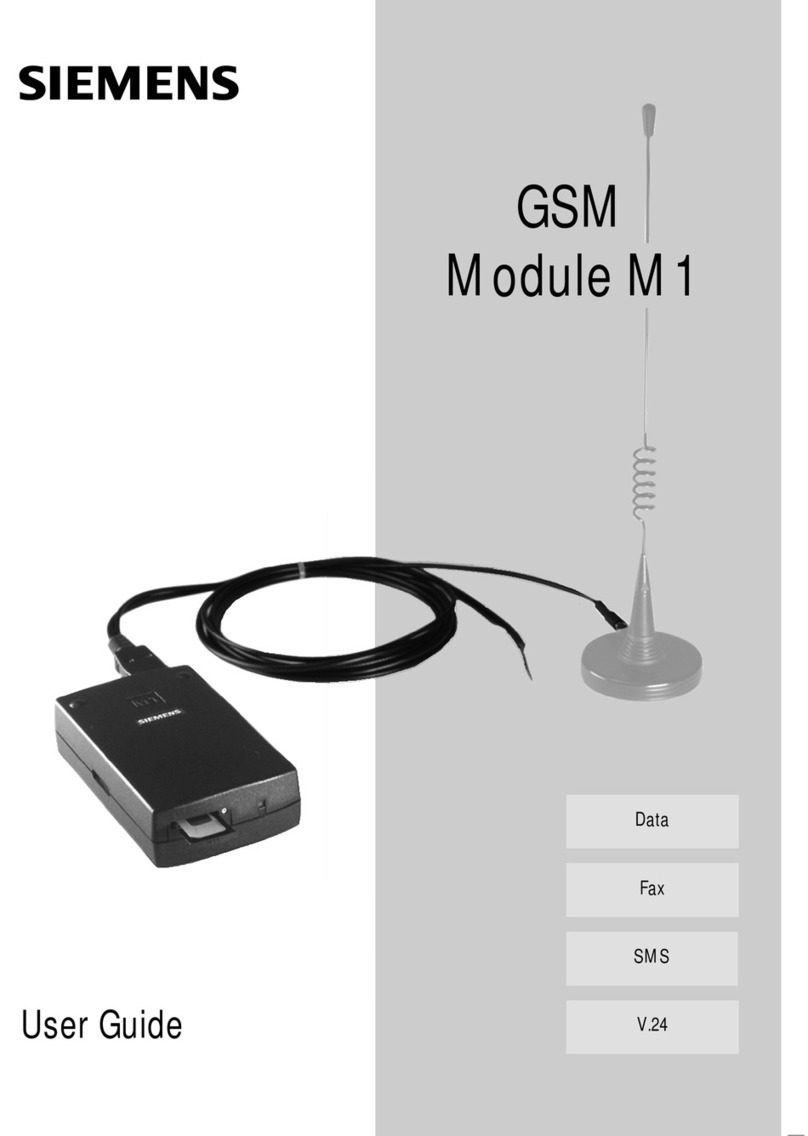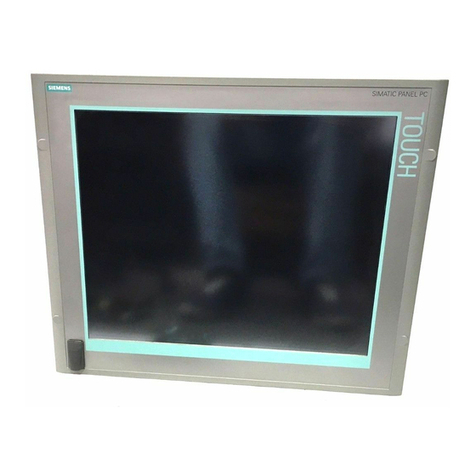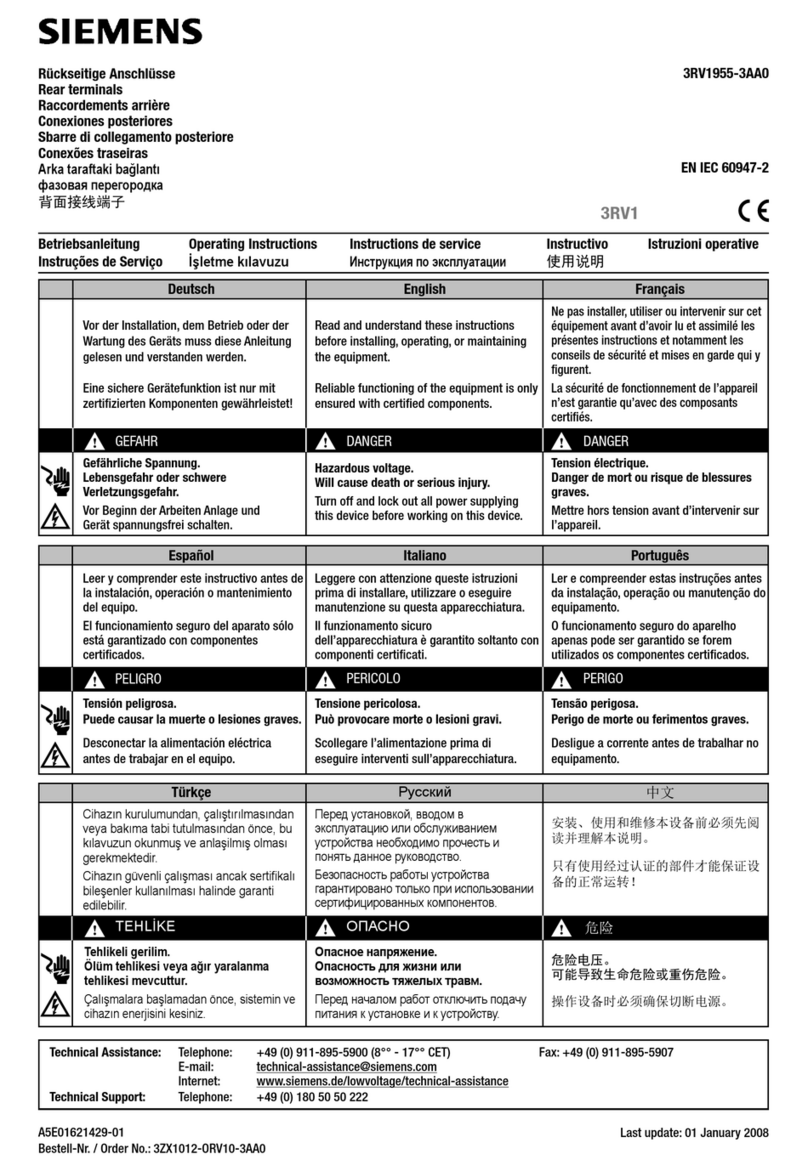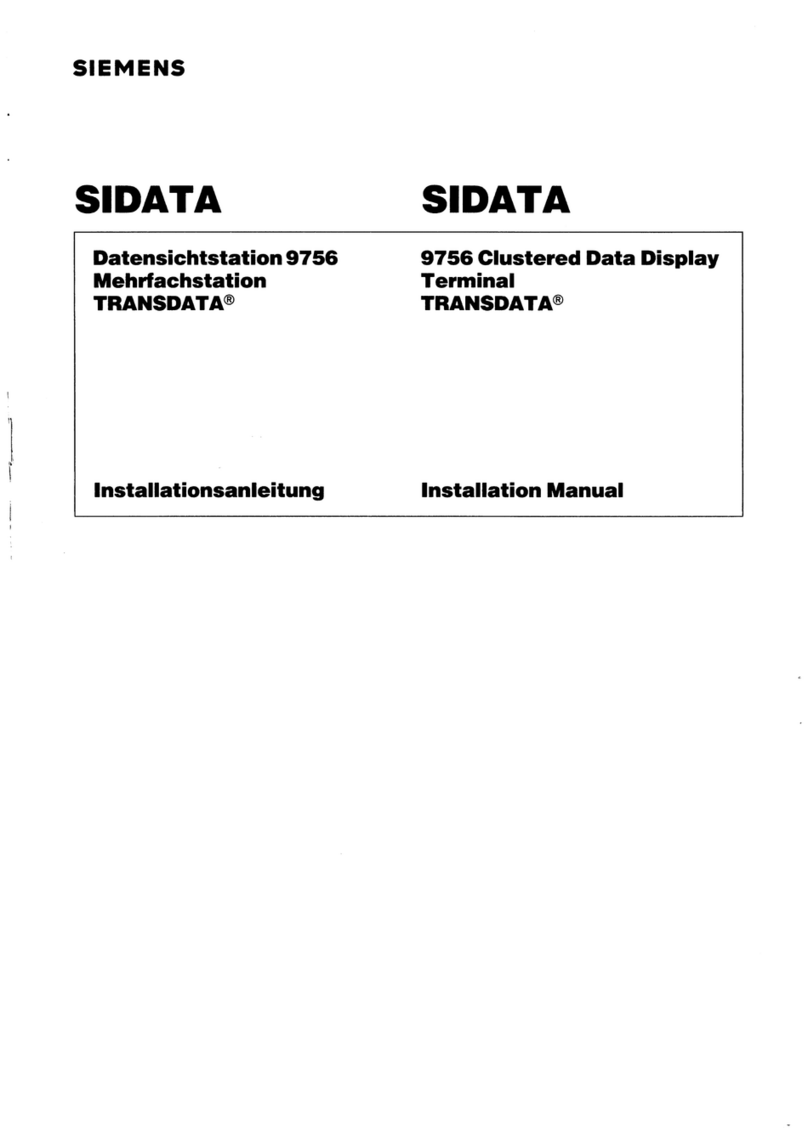4
Building Technologies A6V10380629_en--_a
Fire Safety 2015-09-10
5Operation....................................................................................................102
5.1 ALARM procedure ........................................................................................102
5.2 Procedure in case of Fault ............................................................................107
5.3 Switching off / Switching on ..........................................................................109
5.3.1 Switching a detector zone off / on ..................................................109
5.3.2 Switching a detector off / on...........................................................113
5.3.3 Temporary switching-off.................................................................114
5.3.4 Switching off / on the remote transmission Fire ..............................117
5.3.5 Switching off alarm activation.........................................................119
5.3.6 Switching off / on sabotage evaluation [DE]....................................120
5.4 Switching between 'Manned' / 'Unmanned' operation modes.........................122
5.5 Activation / Deactivation / Reset....................................................................124
5.5.1 Activating an alarm indicator (AI)....................................................125
5.5.2 Deactivating / Activating alarm devices ..........................................126
5.5.3 Activating / resetting zone..............................................................126
5.5.4 Activating / deactivating fire control ................................................128
5.5.5 Activating evac controls .................................................................129
5.6 Changing visibility.........................................................................................130
5.6.1 Activating / deactivating expanded visibility ....................................130
5.6.2 Deactivating standby......................................................................132
5.7 Testing .........................................................................................................133
5.7.1 Testing detectors ...........................................................................133
5.7.2 Carrying out the walk test...............................................................136
5.7.3 Carrying out an installation test ......................................................136
5.7.4 Control test ....................................................................................137
5.7.5 Testing indicators...........................................................................140
5.8 Enabling detector exchanger and tester communication................................141
5.9 Settings / Administration ...............................................................................144
5.9.1 Manage PINs.................................................................................144
5.9.2 Change language ..........................................................................148
5.9.3 Setting time and date.....................................................................149
5.9.4 Setting the touch screen brightness ...............................................151
5.9.5 Setting the buzzer volume..............................................................152
5.10 Entering / Changing customer text ................................................................154
6Commands with required access levels....................................................156
6.1 'Switching on/off' command group.................................................................156
6.2 Command zone 'Test' ...................................................................................157
6.3 'Activating/deactivating' command group.......................................................159
6.4 Command group 'Information'.......................................................................160
6.5 'Configuration' command group.....................................................................160
6.6 'Maintenance' command group .....................................................................161
6.7 'Report' command group...............................................................................162
6.8 Other commands..........................................................................................162