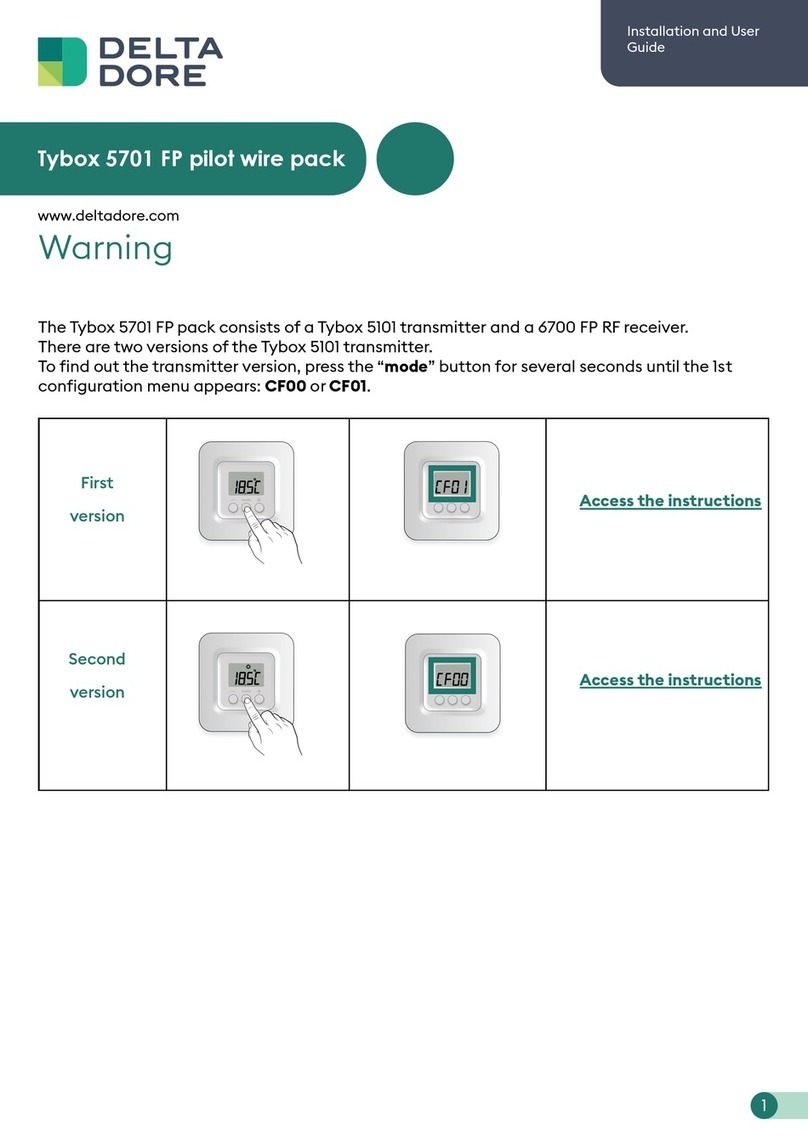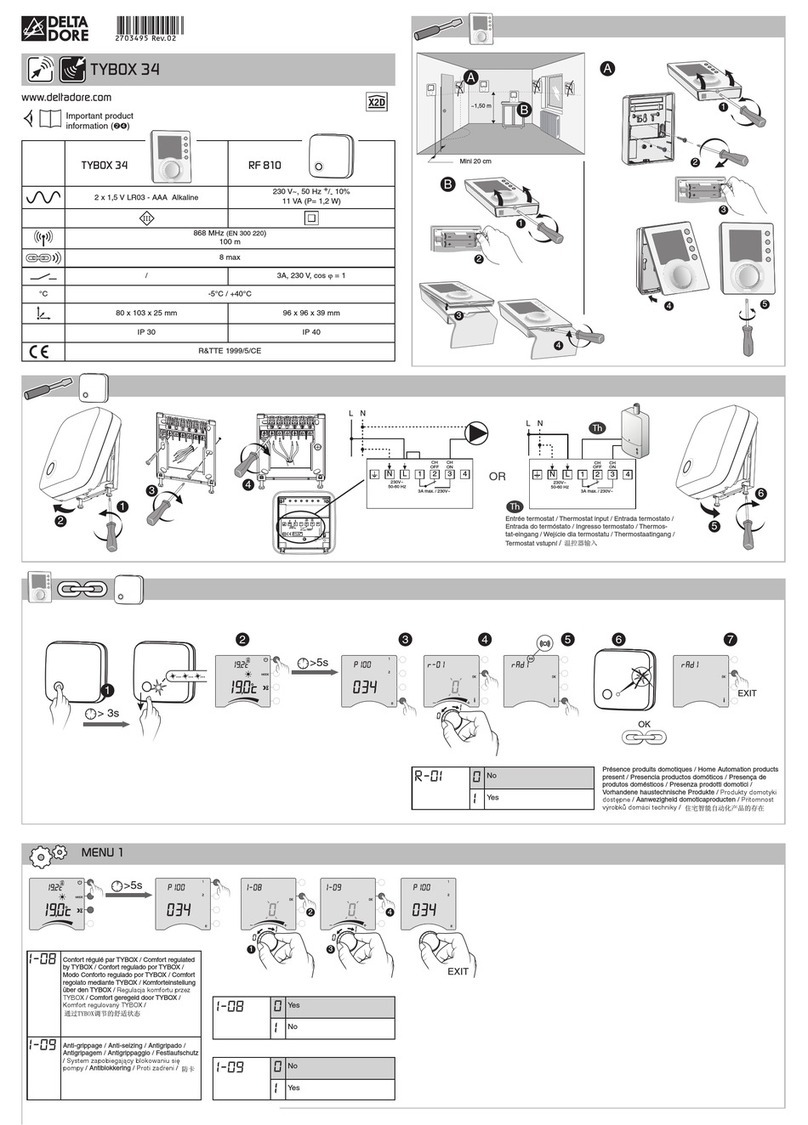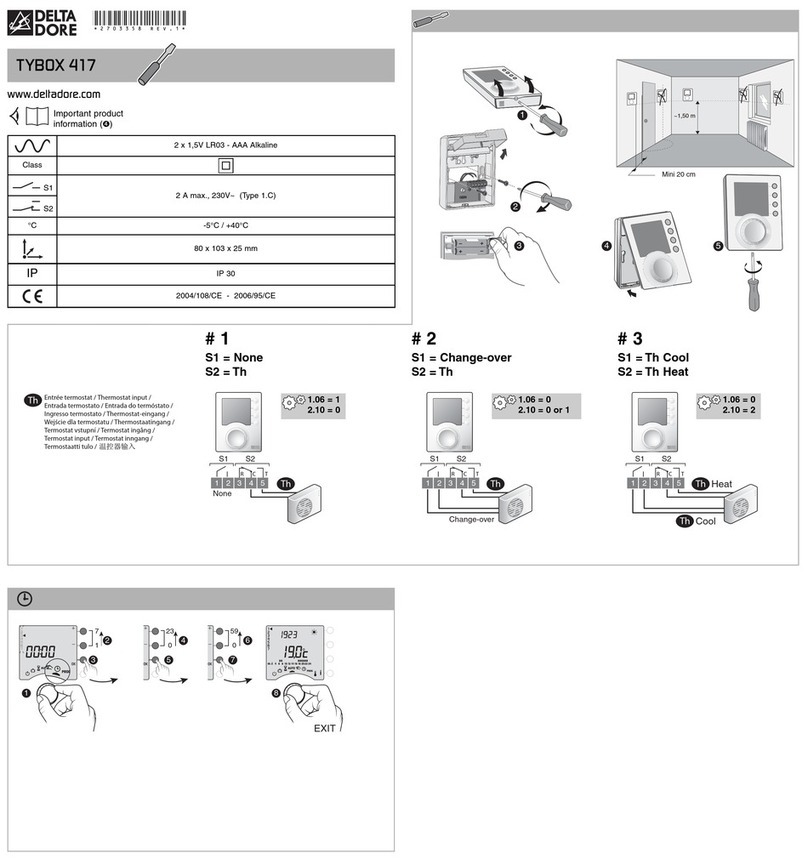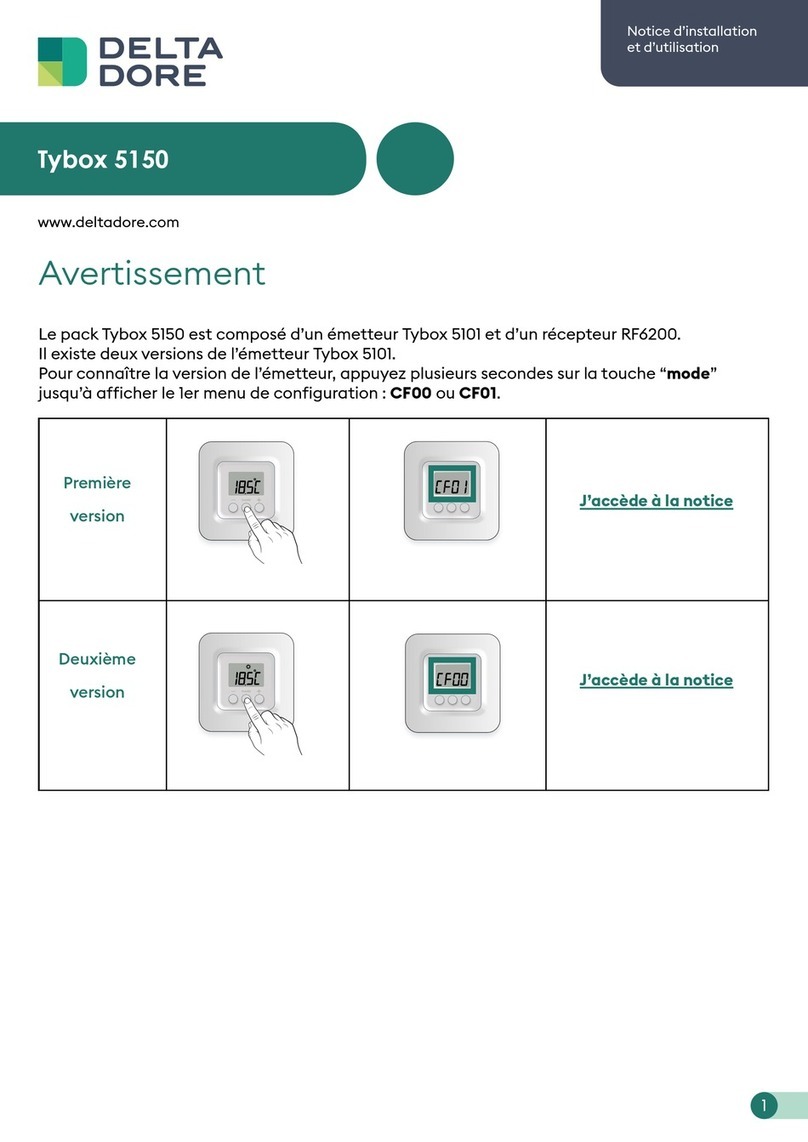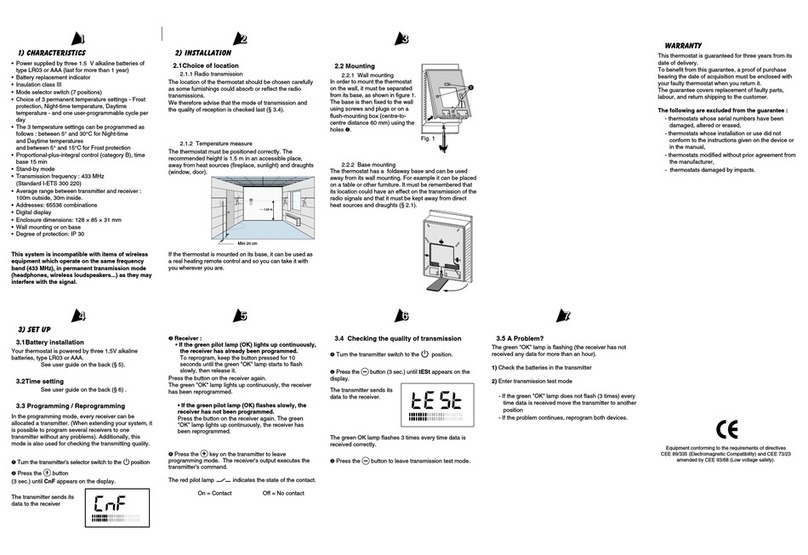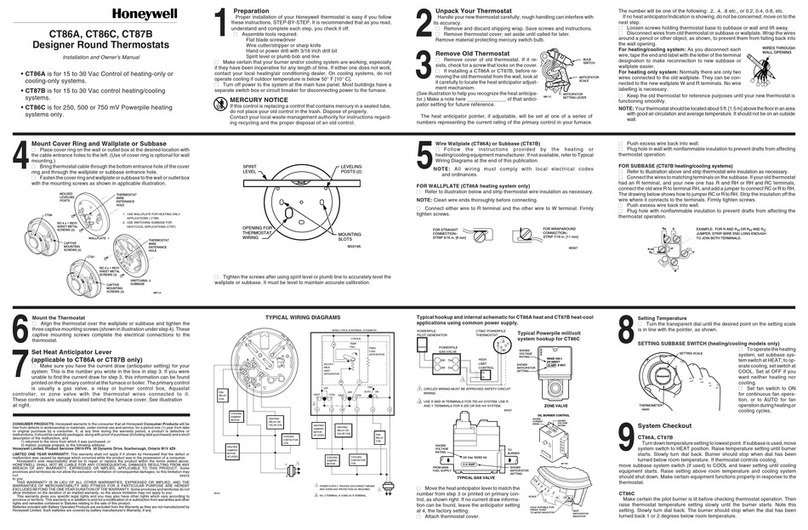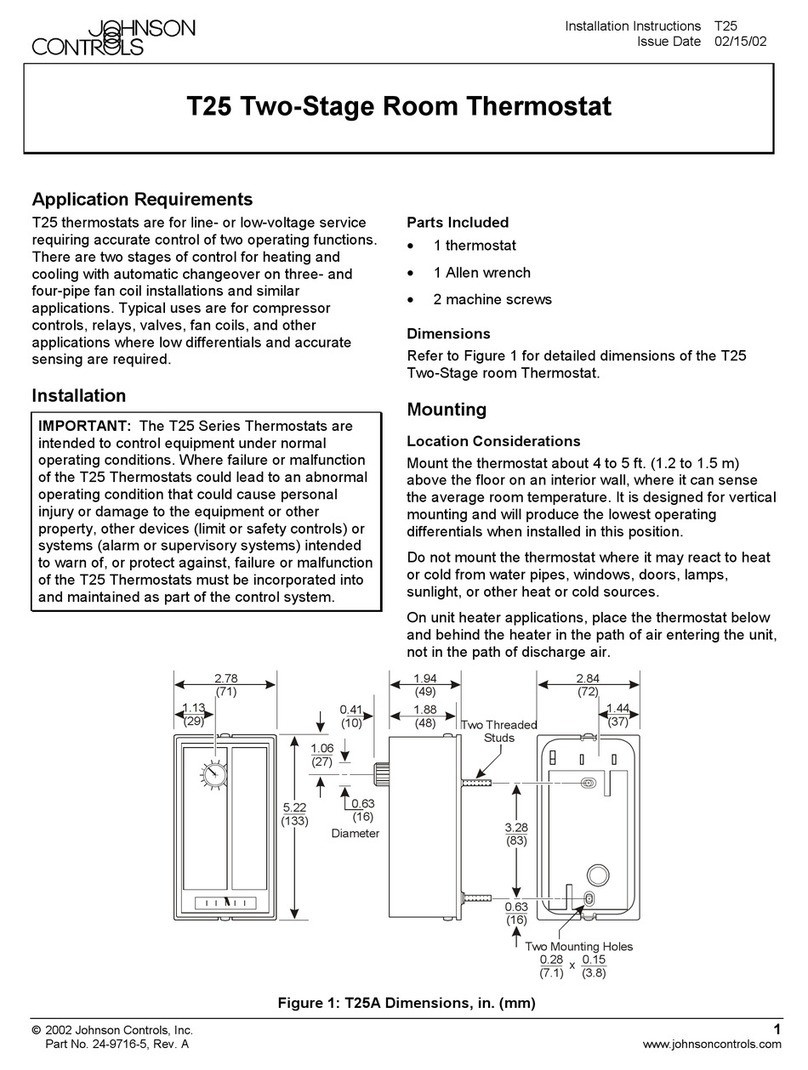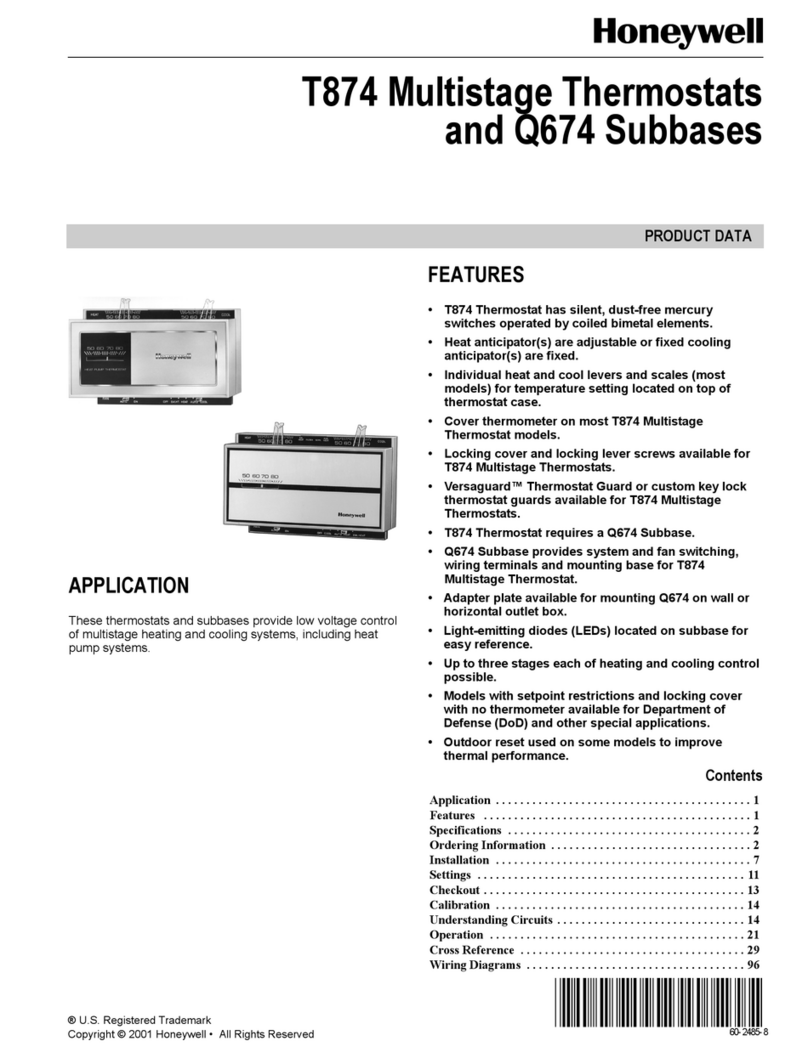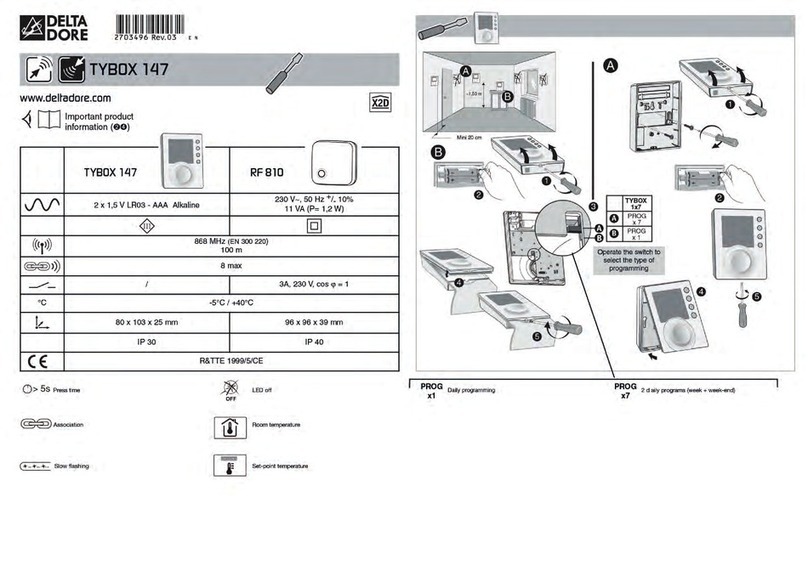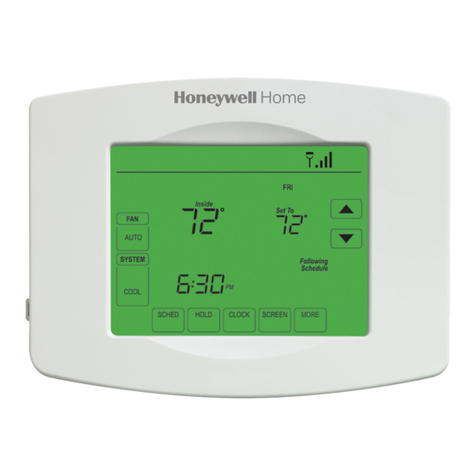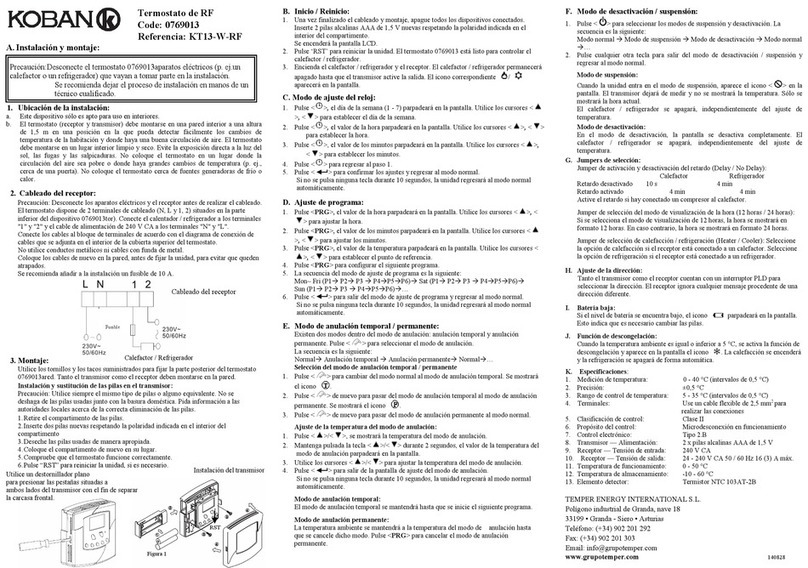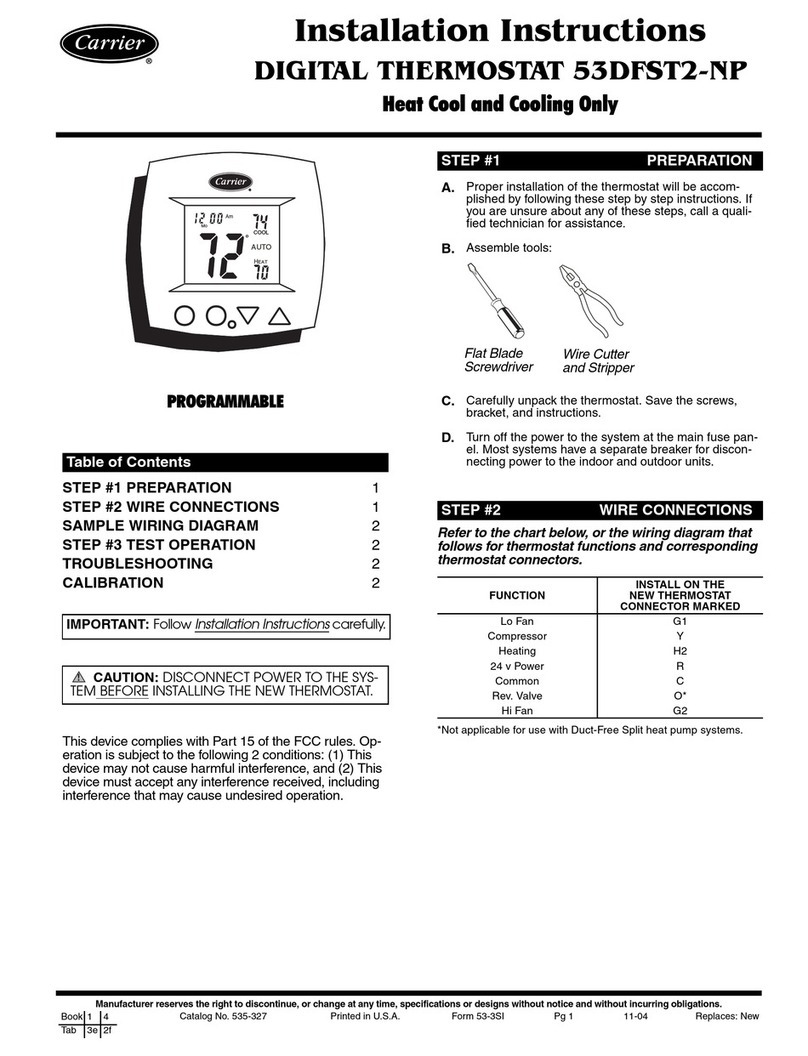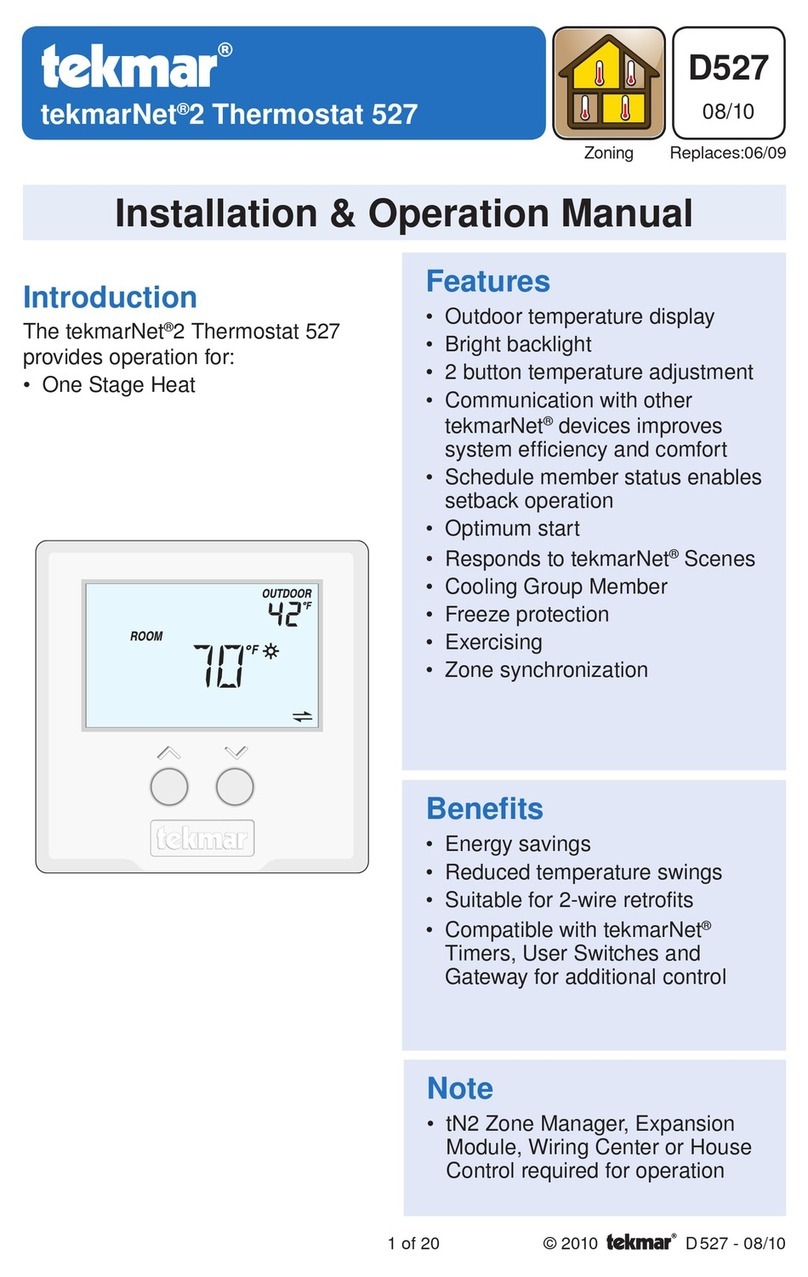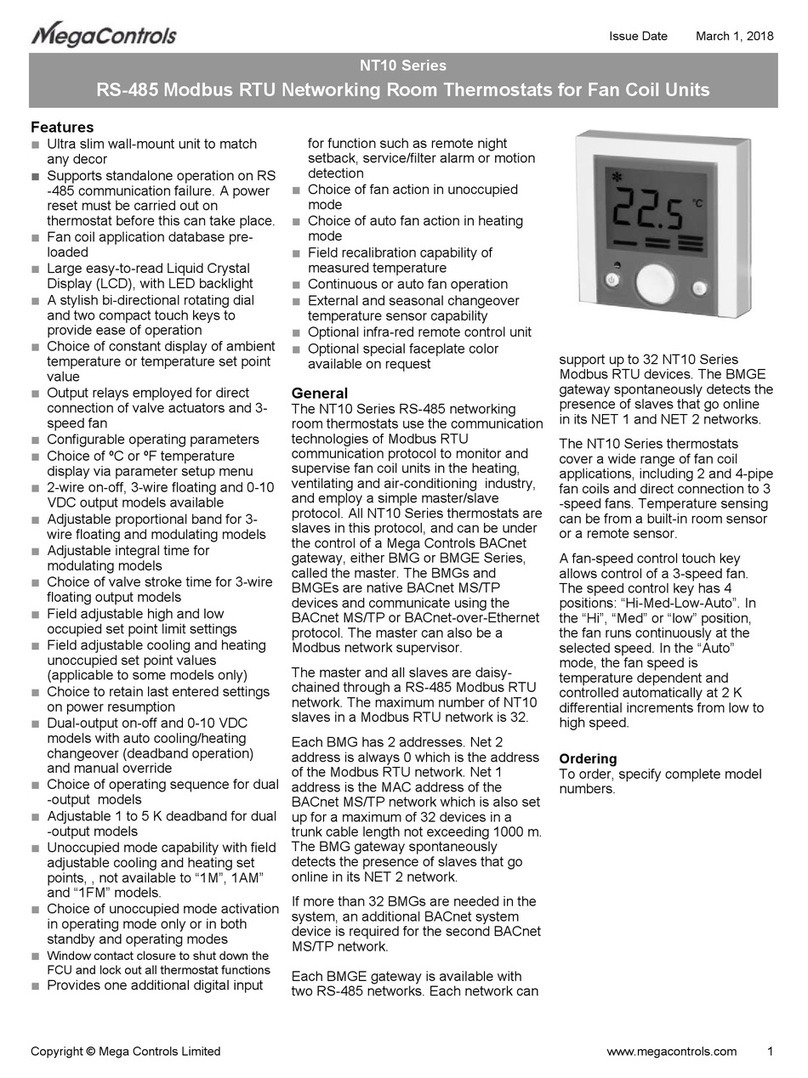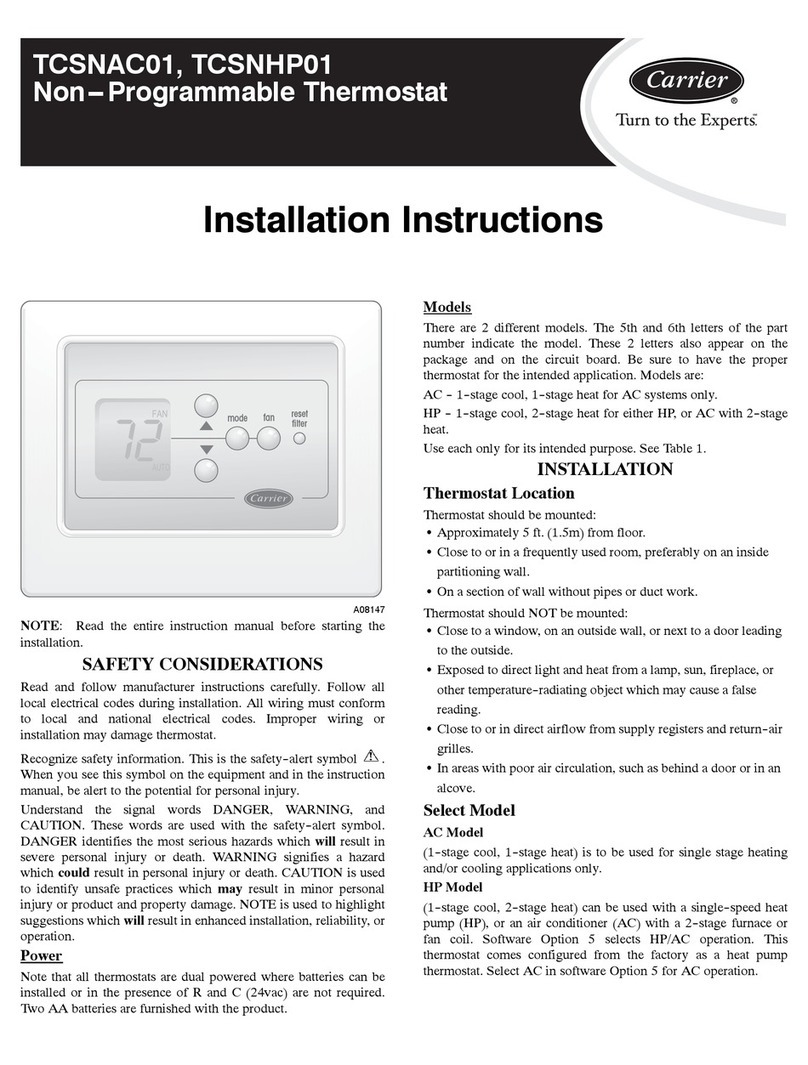2
5. Programmation / Programmering / Programmierung / Programmazione / Programming
6. Plus d’informations / Meer informatie / Mehr Informationen / Maggiori informazioni / More information
FR NL DE IT EN PROG x7 PROG x1
P1
7.00 8.00
0.00 17.00 23.00
7.00 8.00
0.00 12.00 14.00 17.00 23.00
0.00
7.00
0.00 23.00
Lundi -> Dimanche Maandag -> Zondag Montag -> Sonntag Lunedì -> Domenica Monday -> Sunday 4 4
P2
7.00 8.00
0.00 17.00 23.00
7.00 8.00
0.00 12.00 14.00 17.00 23.00
0.00
7.00
0.00 23.00
7.00 8.00
0.00 17.00 23.00
7.00 8.00
0.00 12.00 14.00 17.00 23.00
0.00
7.00
0.00 23.00
Lundi -> Vendredi
+
Samedi, Dimanche
Maandag -> Vrijdag
+
Zaterdag, Zondag
Montag -> Freitag
+
Samstag, Sonntag
Lunedì -> Venerdì
+
Sabato, Domenica
Monday -> Friday
+
Saturday, Sunday
4
P3
7.00 8.00
0.00 17.00 23.00
7.00 8.00
0.00 12.00 14.00 17.00 23.00
0.00
7.00
0.00 23.00
7.00 8.00
0.00 17.00 23.00
7.00 8.00
0.00 12.00 14.00 17.00 23.00
0.00
7.00
0.00 23.00
Lundi -> Vendredi
+
Samedi, Dimanche
Maandag -> Vrijdag
+
Zaterdag, Zondag
Montag -> Freitag
+
Samstag, Sonntag
Lunedì -> Venerdì
+
Sabato, Domenica
Monday -> Friday
+
Saturday, Sunday
4
P4
7.00 8.00
0.00 17.00 23.00
7.00 8.00
0.00 12.00 14.00 17.00 23.00
0.00
7.00
0.00 23.00
7.00 8.00
0.00 17.00 23.00
7.00 8.00
0.00 12.00 14.00 17.00 23.00
0.00
7.00
0.00 23.00
Lundi, Mardi, Jeudi,
Vendredi
+
Mercredi, Samedi,
Dimanche
Maandag, Dinsdag,
Donderdag, Vrijdag
+
Woensdag, Zaterdag,
Zondag
Montag, Dienstag,
Donnerstag, Freitag
+
Miwoch, Samstag,
Sonntag
Lunedì, Martedì,
Giovedì, Venerdì
+
Mercoledì, Sabato,
Domenica
Monday, Tuesday,
Thursday, Friday
+
Wednesday,
Saturday, Sunday
4
P5
7.00 8.00
0.00 17.00 23.00
7.00 8.00
0.00 12.00 14.00 17.00 23.00
0.00
Lundi -> Dimanche Maandag -> Zondag Montag -> Sonntag Lunedì -> Domenica Monday -> Sunday 4 4
5.1 Programmation rapide / Snelle programmering / Schnellprogrammierung / Programmazione rapida / Quick programming
5.2 Personnaliser un programme / Een programma aanpassen / Ein Programm individuell einstellen / Personalizzare un programma / Customising
a program
FR ❶Tournez la molee sur PROG.
❷Choisissez la pré-programmation à appliquer
(voir tableau) par appuis successifs sur + ou -.
❸Validez par OK.
❹Pour sortir du mode, tournez la molee.
NL ❶Draai het verstelwiel naar PROG.
❷Kies de toe te passen voorprogrammering
(zie tabel) door achtereenvolgens op + of - te
drukken.
❸Bevestig met OK.
❹Draai het verstelwiel om de modus te verlaten.
DE ❶ Setzen Sie den Drehknopf auf PROG.
❷Wählen Sie die anzuwendende
Vorprogrammierung (siehe Tabelle), indem Sie
nacheinander + oder - drücken.
❸ Bestätigen Sie mit OK.
❹ Um den Modus zu verlassen, drehen Sie den
Drehknopf.
IT ❶Girare la rotella su PROG.
❷Scegliere la pre-programmazione da applicare
(vedi tabella) premendo successivamente su + o -.
❸Confermare con OK.
❹Per uscire dalla modalità, girare la rotella.
EN ❶Turn the knob to PROG.
❷Select the pre-programming to apply
(see table) by repeatedly pressing + or -.
❸Press OK to conrm.
❹To exit the mode, turn the knob.
EXIT
1
2 3
4
FR Notice web détaillée : scannez le QR Code.
- Menus conguration (ex : anticipation, correction T°,
paramètres de régulation,…),
- Réglages et fonctions avancées,
- Utilisation (recopie des programmes),
- Aide...
NL Gedetailleerde gebruiksaanwijzing online: scan de
QR-code.
- Conguratiemenu’s (bijv.: anticiperen, T° aanpassen,
afstellingsparameters,…),
- Instellingen en geavanceerde functies,
- Gebruik (kopiëren van programma’s),
- Hulp ...
DE Detaillierte Web-Anleitung: Scannen Sie den QR-
Code.
- Kongurationsmenüs (z. B. Antizipation, T°-Korrektur,
Regelparameter,...),
- Einstellungen und erweiterte Funktionen,
- Verwendung (Kopie der Programme),
- Hilfe...
IT Istruzioni web deagliate: scansiona il codice QR.
- Menu di congurazione (es.: anticipazione, correzione
della T°, parametri di impostazione,...),
- Impostazioni e funzioni avanzate
- Utilizzo (copia dei programmi),
- Aiuto...
EN For detailed instructions: scan the QR code.
- Setup menus (e.g. optimisation, temp. correction,
seings, etc.),
- Advanced seings and functions,
- Use (program copying),
- Help...
FR Vous pouvez modier le prol du programme appliqué à
un jour (P1 à P5), en fonction de vos besoins.
❶Tournez la molee sur PROG.
❷Appuyez sur + ou - pour choisir le programme à modier.
Validez par OK (❸).
❹Appuyez sur OK pour choisir le jour à modier.
❺Composez votre programme en appuyant sur pour
les périodes d’économie, sur pour les périodes de
Confort. Validez par OK (❻) et passez au jour suivant.
❼Pour sortir du mode, tournez la molee.
NL Naargelang van uw behoeen, kunt u het programma
proel, dat aan een dag toegepast is (P1 tot P5), wijzigen.
❶Draai het verstelwiel naar PROG.
❷Druk op + of - om het te wijzigen programma te kiezen.
Bevestig met OK (❸).
❹Druk op OK om de te wijzigen dag te kiezen.
❺Stel uw programma door op voor de
besparingsperiodes en voor de Comfortperiodes te
drukken. Bevestig met OK (❻).
❼Draai het verstelwiel om de modus te verlaten.
DE Sie können das auf einen Tag angewendete
Programmprol (P1 bis P5) nach Ihren Bedürfnissen
ändern.
❶ Setzen Sie den Drehknopf auf PROG.
❷ Drücken Sie + oder -, um das zu ändernde Programm
auszuwählen. Bestätigen Sie mit OK (❸).
❹ Drücken Sie OK, um den zu ändernden Tag auszuwählen.
❺Stellen Sie Ihr Programm zusammen, indem Sie für
Sparzeiten, für Komfortzeiten drücken. Bestätigen Sie
mit OK (❻) und fahren Sie mit dem nächsten Tag fort.
❼Um den Modus zu verlassen, drehen Sie den Drehknopf.
IT È possibile modicare il prolo del programma applicato
a un giorno (da P1 a P5), in base alle proprie esigenze.
❶Girare la rotella su PROG.
❷Premere + o - per selezionare il programma da
modicare. Confermare con OK (❸).
❷Premere OK per selezionare il giorno da modicare.
❺Comporre il programma premendo per i periodi
Risparmio, per i periodi Comfort. Confermare con OK
(❻) e passare al giorno successivo.
❼Per uscire dalla modalità, girare la rotella.
EN You can change the program prole applied to a day (P1
to P5), depending on your needs.
❶Turn the knob to PROG.
❷Press + or - to select the program to modify.
Press OK to conrm (❸).
❹Press OK to select the day to modify.
❺Create your program by pressing on for Economy
periods, and on for Comfort periods.
Press OK to conrm (❻).
❼To exit the mode, turn the knob.
Accès aux menus de conguration / Toegang
tot de conguratiemenu’s / Zugang zu den
Kongurationsmenüs / Accesso ai menu di
congurazione / Access to the setup menus
>5s
1
2
3
PROG x1
PROG x7
EXIT
1
23
4
5
67
TYBOX 1x7
INFO
TYBOX
1127