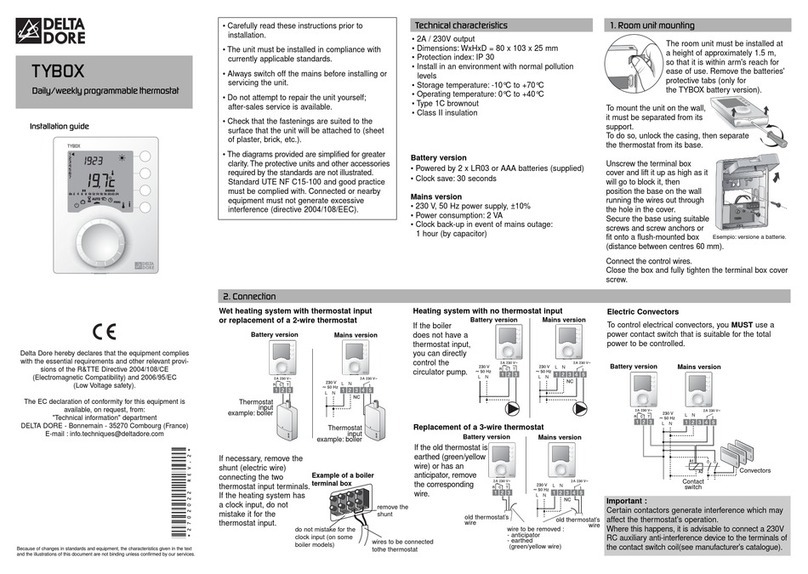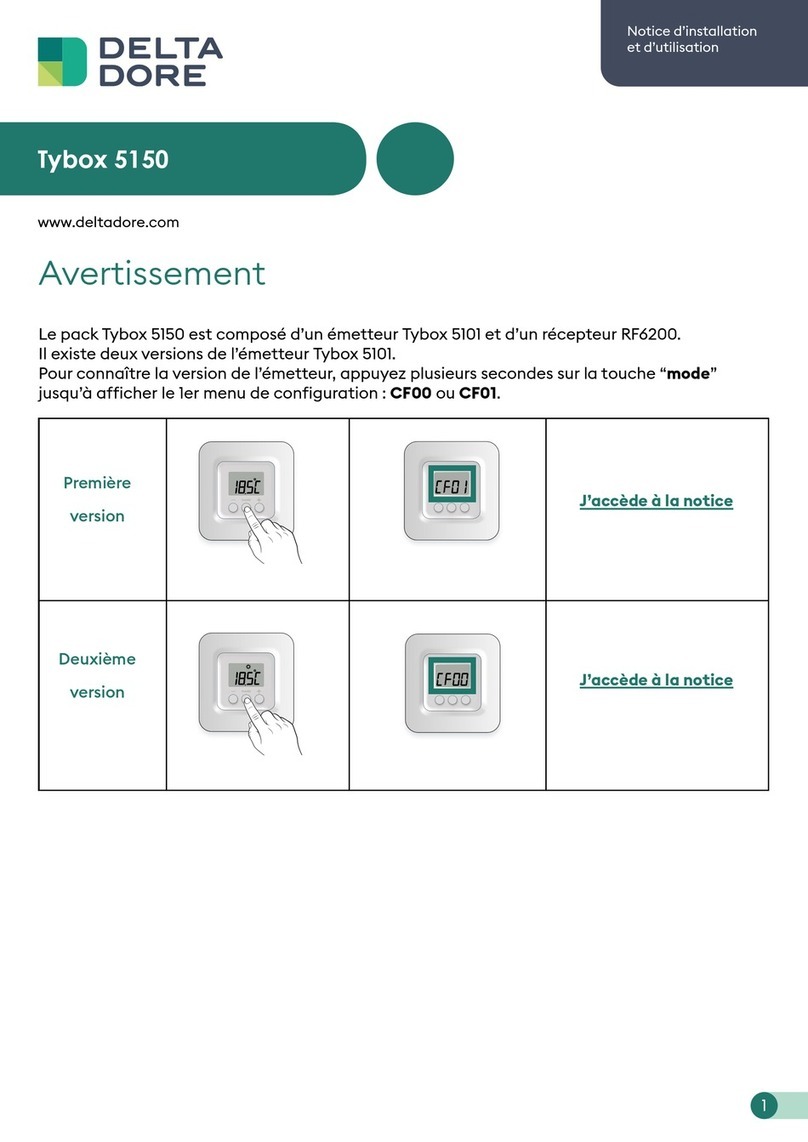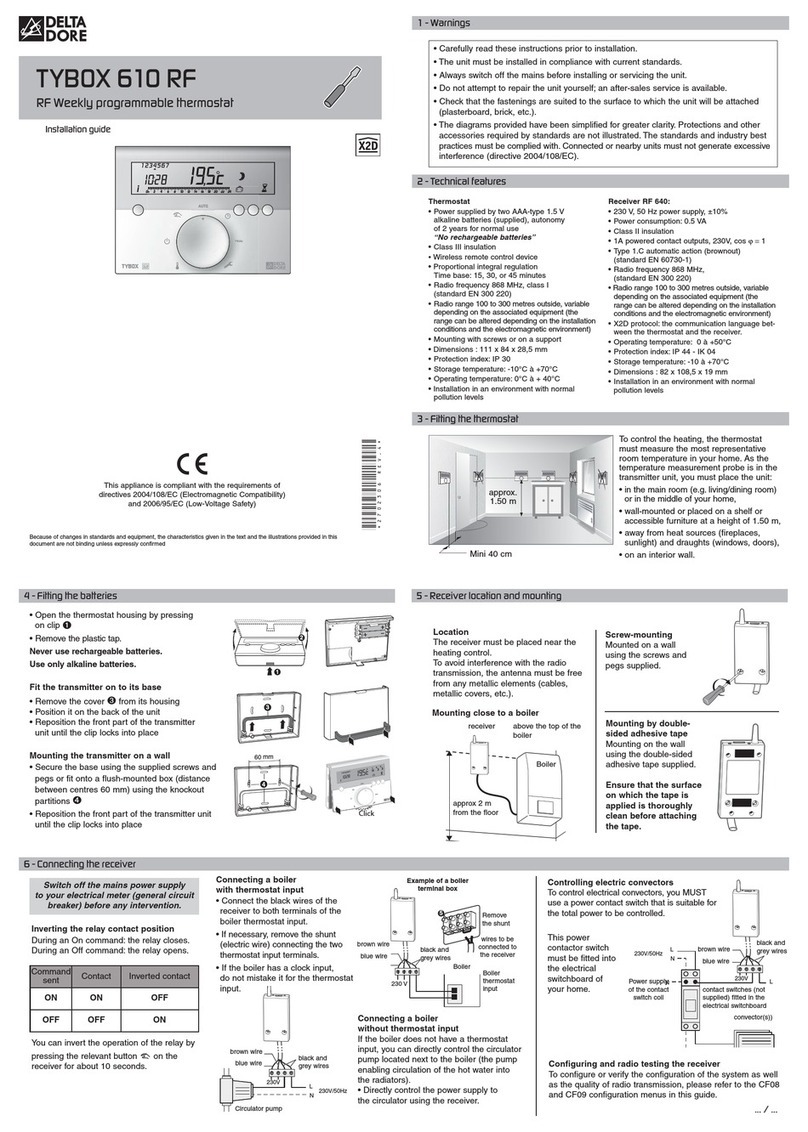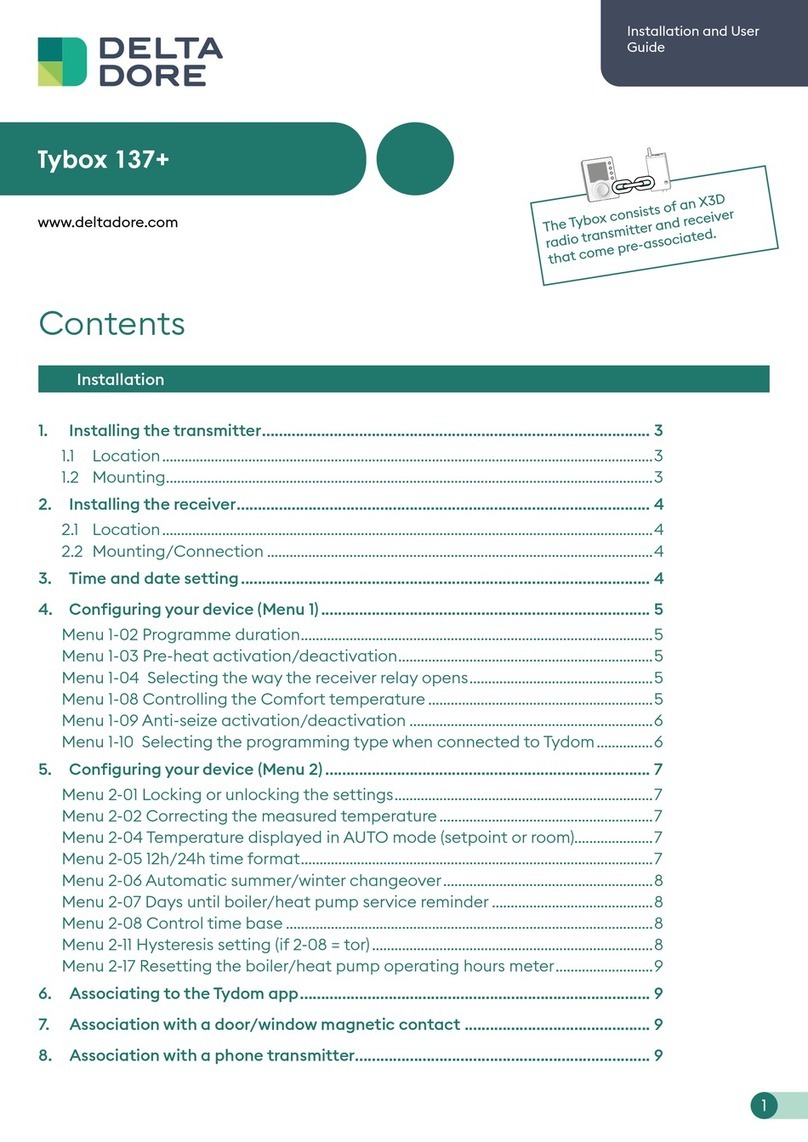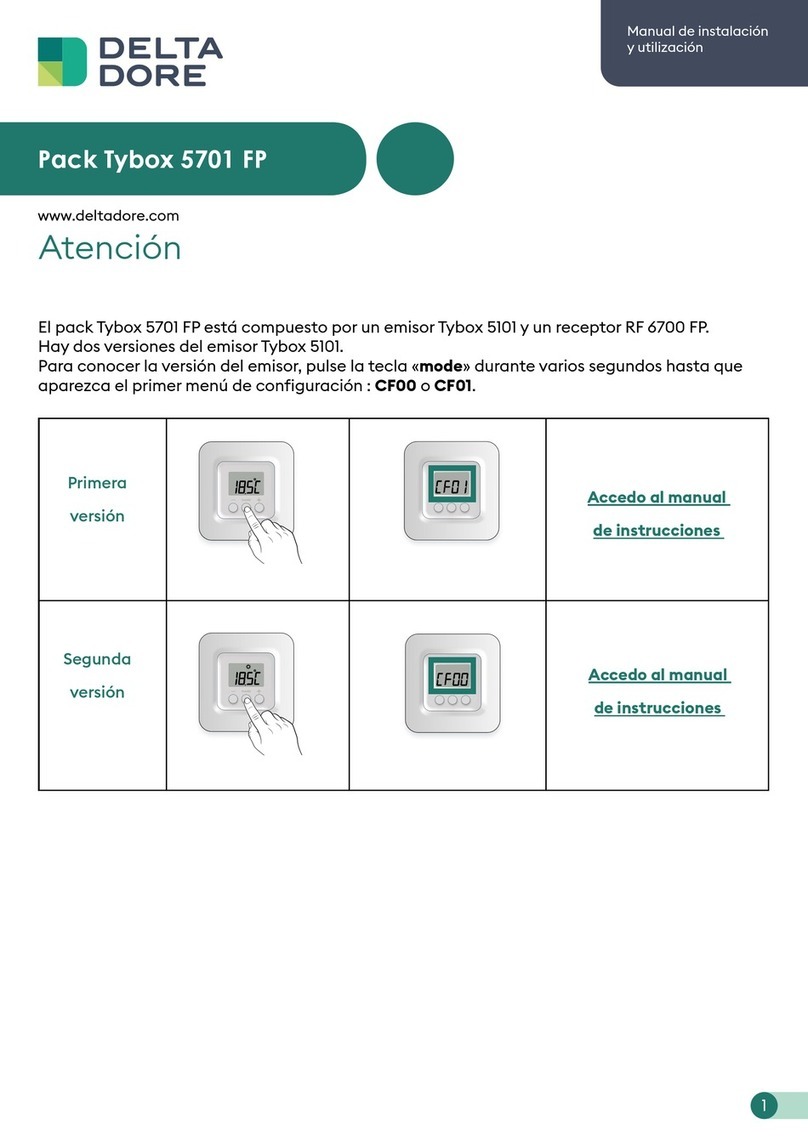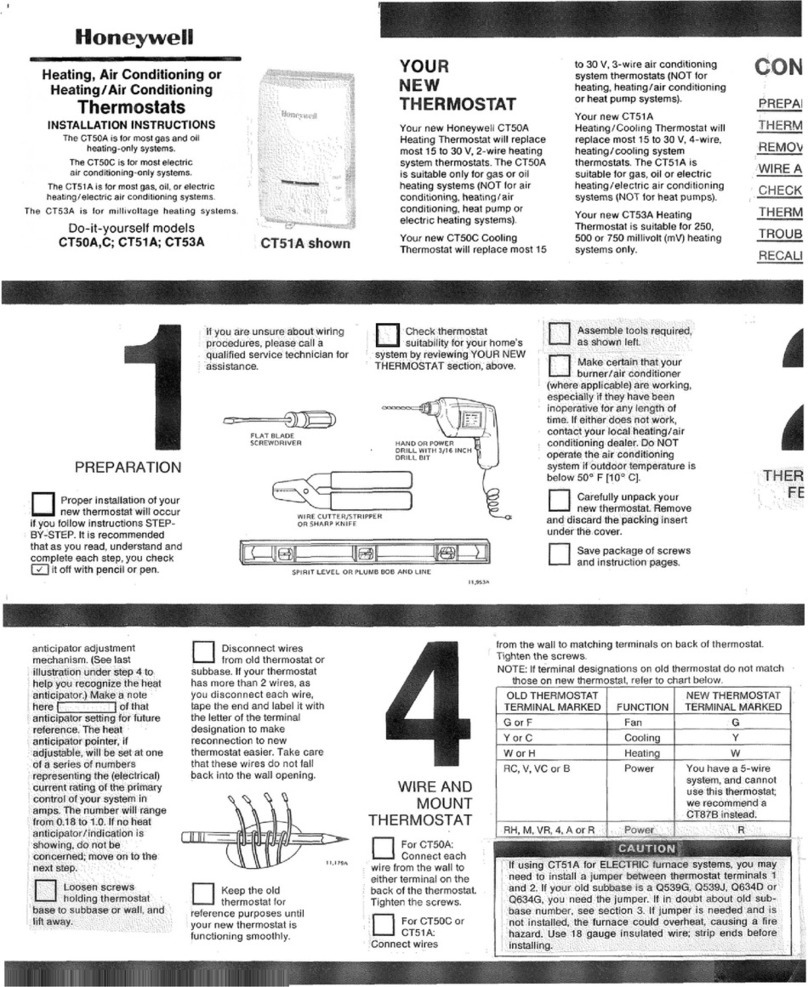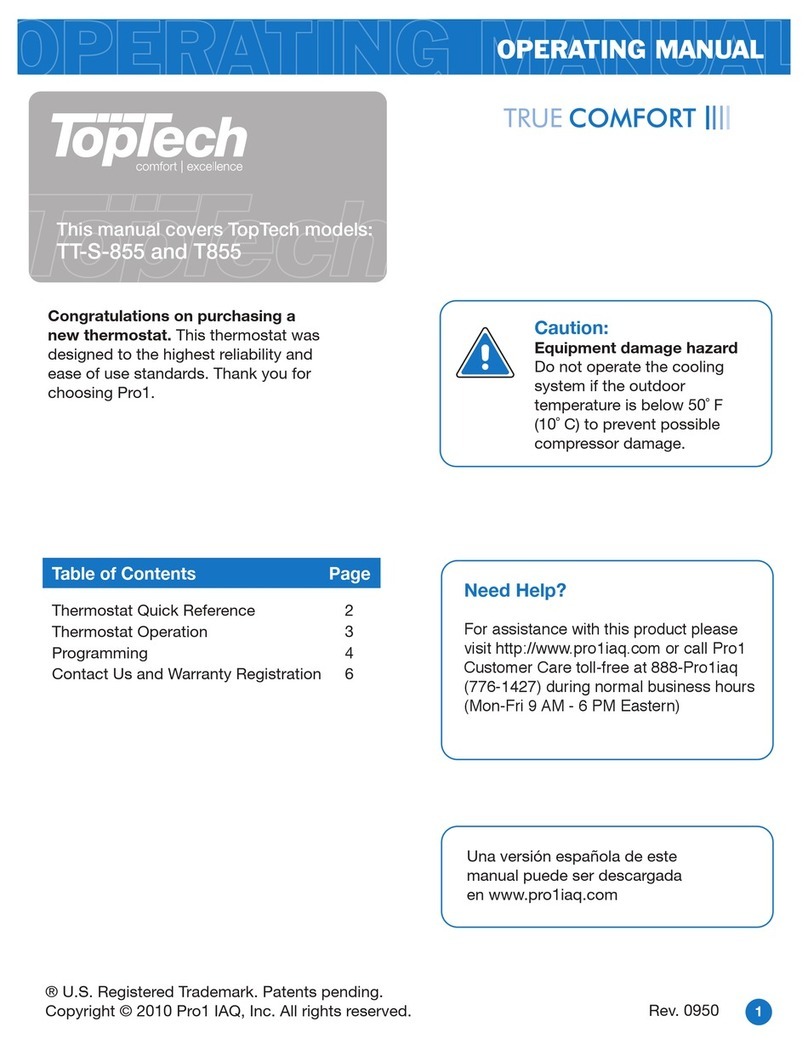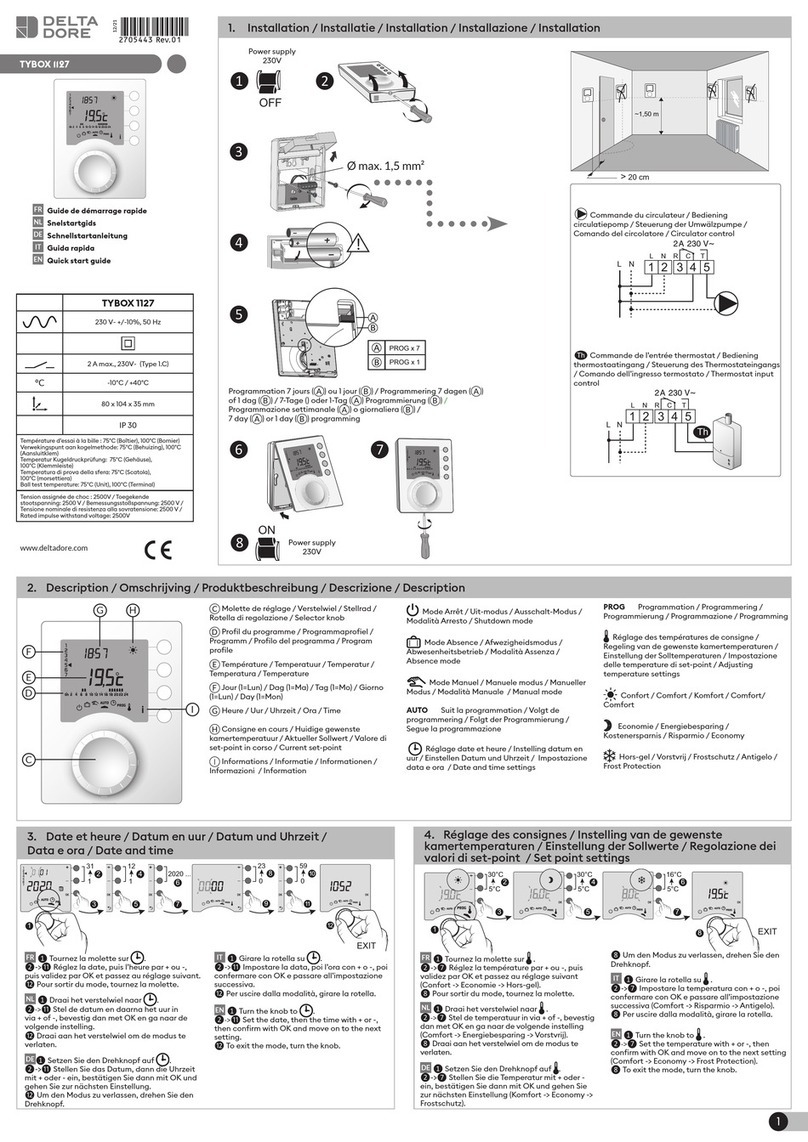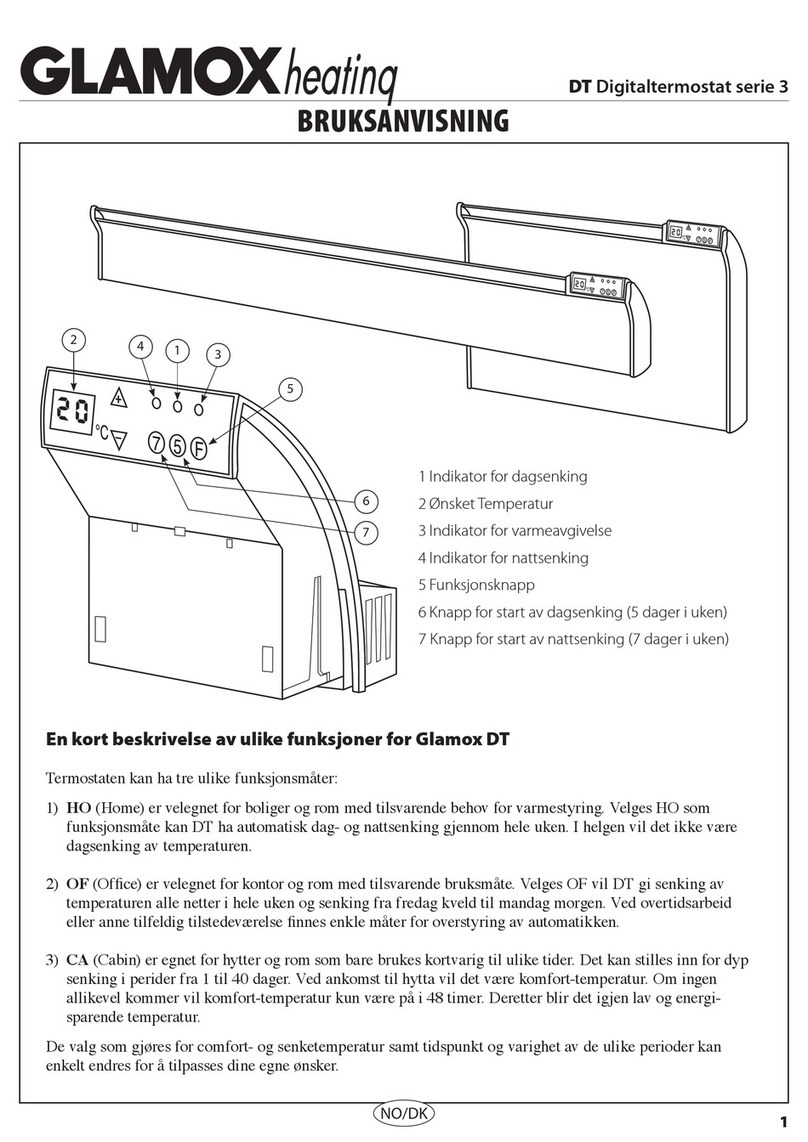The batteries need changing when the battery level
symbol appears (2 LR03 or AAA 1.5V alkaline
batteries).
Precautions must be taken:
- You have approximately 30 seconds to change the
batteries before the time is reset to zero (if this
happens, reset the time).
- Ensure that the +/- polarities are correctly placed
when the battery is fitted into the unit.
- Do not dispose of used batteries in unauthorised
places (you should respect the environment by
taking the batteries to a suitable collection site).
- Do not recharge them.
Nothing is displayed on the room
unit screen.
There is no power supply.
Check the batteries
.
The unit is in time setting mode.
You took too much time in changing the batteries.
Set the time. All the other settings have been kept.
The temperature displayed does not match
the temperature measured in the room
(thermometer).
Refer to the installation guide (menu 2-01).
The programme cannot be modified and the
temperature settings are limited (19 °C +/- 3 °C).
Refer to the Configuration section (menu 1-01).
“SERVICE DUE” is flashing on the display.
There are less than 30 days before the mandatory
service is due.
Contact your maintenance department.
“SERVICE DUE” is displayed on the unit.
The mandatory service date has passed.
The heating works on a set temperature setting
(override possible for 1 day).
The hot water will shut down (override possible for
2, 3 or 4 hours).
Contact your maintenance department.
The heating does not work according to the
required temperature.
If you have a Room Thermostat wired in series
with the programmer, check that this thermostat is
set to maximum.
Your heating system is in Frost-Protection
mode (temperature set in mode).
The dial is still in position, , ,
CH
or
HW.
13. Troubleshooting
12. Replacing the batteries
Battery level symbol
11. Basic configurations (menu 1)
Time
display
selection
12-hour clock (default)
24-hour clock
Automatic
summer/winter
mode
authorisation
Not authorised
Authorised (by default)
User
modification
authorisation
Modification of programme
and temperature settings
(from 5 °C to 30 °C)
authorised (default)
Modification of
programme not authorised and
temperature settings restricted
(19 °C +/- 3 °C)
ONCE
programme
start time
Setting from 12 midnight to
12 noon
(default value: 07:00 AM)
ONCE
programme
end time
Setting from 12 noon to
12 midnight
(default value: 11:00 PM)
9. Absence mode
8. Programming the hot water channel
Example: default programme applied from
Monday to Friday:
The programme can be changed for each day.
Return
day
Number
of days of
absence
The countdown
begins.
Return to RUN mode
at the end of the
countdown.
ON/OFF periods 2 and 3 can be disabled.
For example, inhibition of the midday slot (ON and
OFF period 2).
To copy the
programming from one
day to the next day.
To cancel the inhibition, press the Rbutton
again and hold for 2 seconds.
A simplified programme can be applied
(2 programmable periods) for a set number of days
(ONCE mode).
R: back to previous
setting
R: back to previous
setting
You can associate your programmer with the
following options:
10. Compatible home automation options
Type of
transmitter
associated
Resulting function
Opening
detector
“Waste prevention” function
Heating switches to Frost Protection
mode when a window is opened
(temperature set in mode).
Wireless
outdoor
sensor
Indication of outside
temperature by consulting the
information menu (ibutton).
For information about associating and
using home automation products,
contact:
“Technical info” department
DELTA DORE - Bonnemain
35270 Combourg (France)