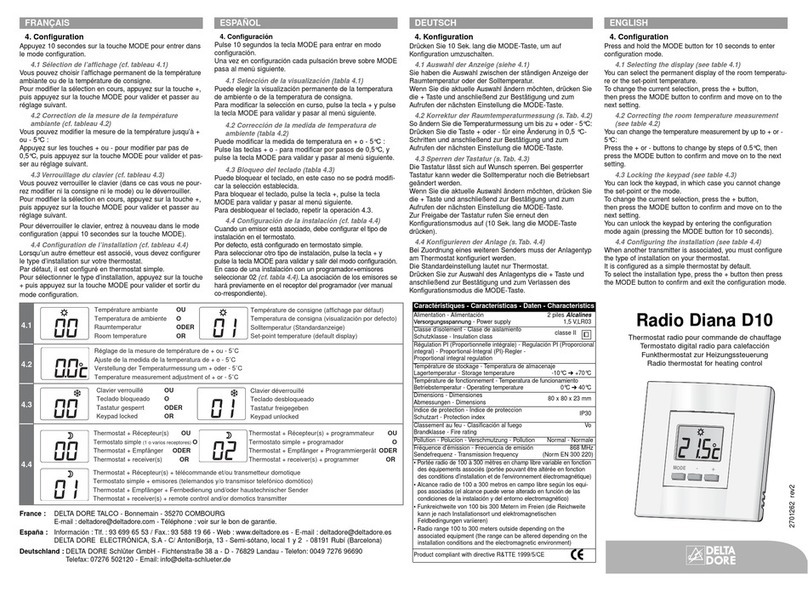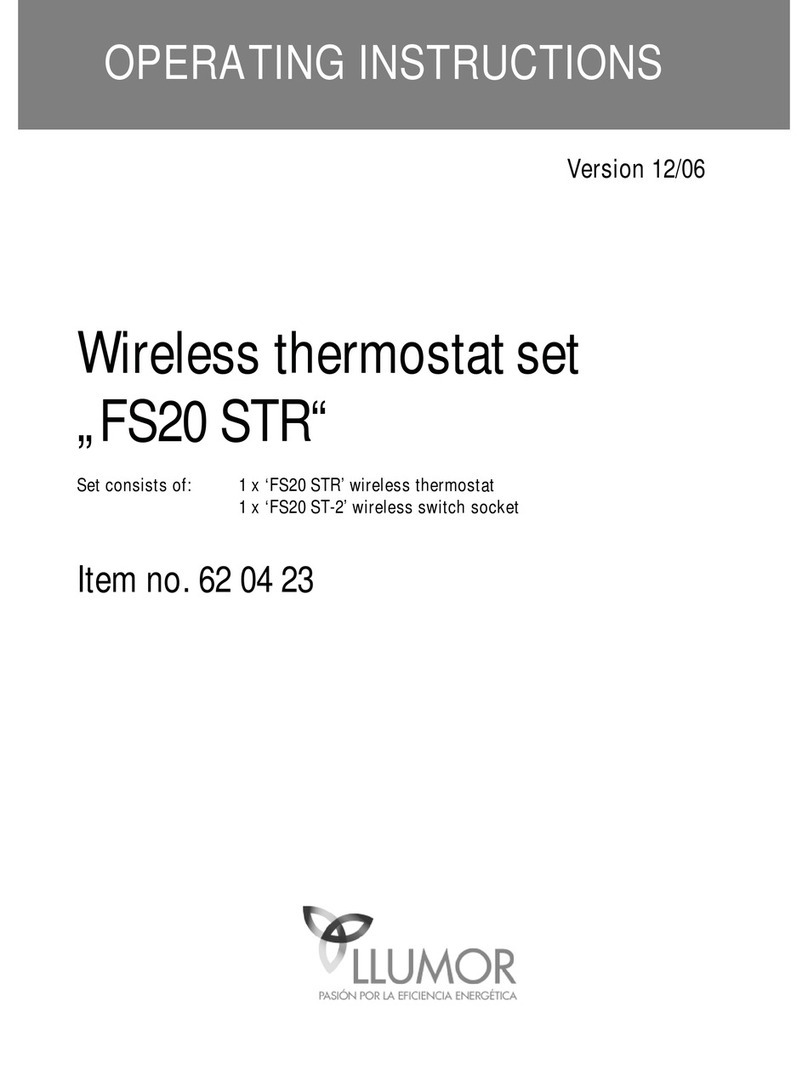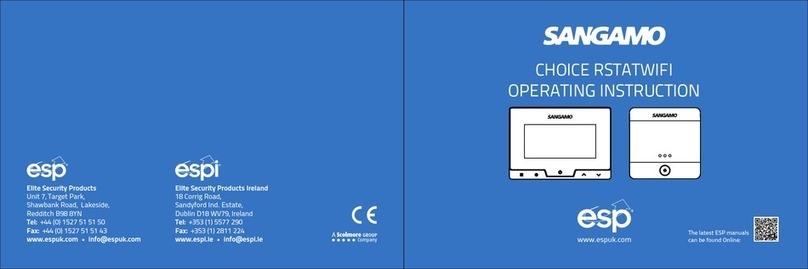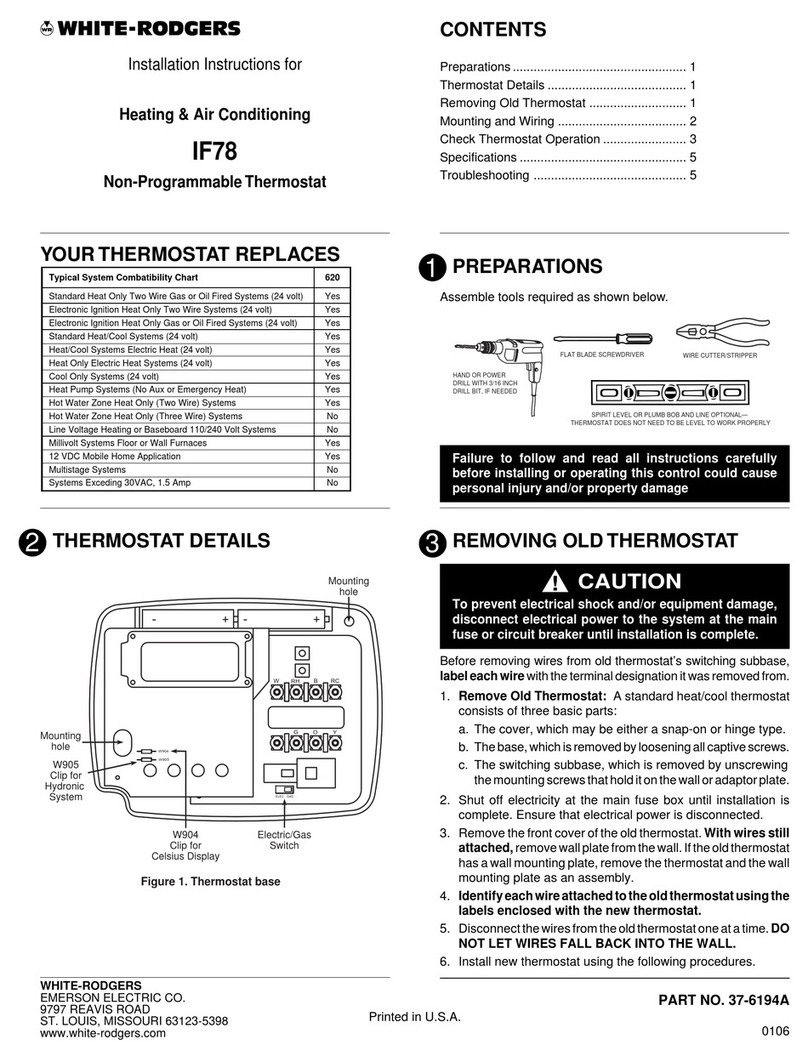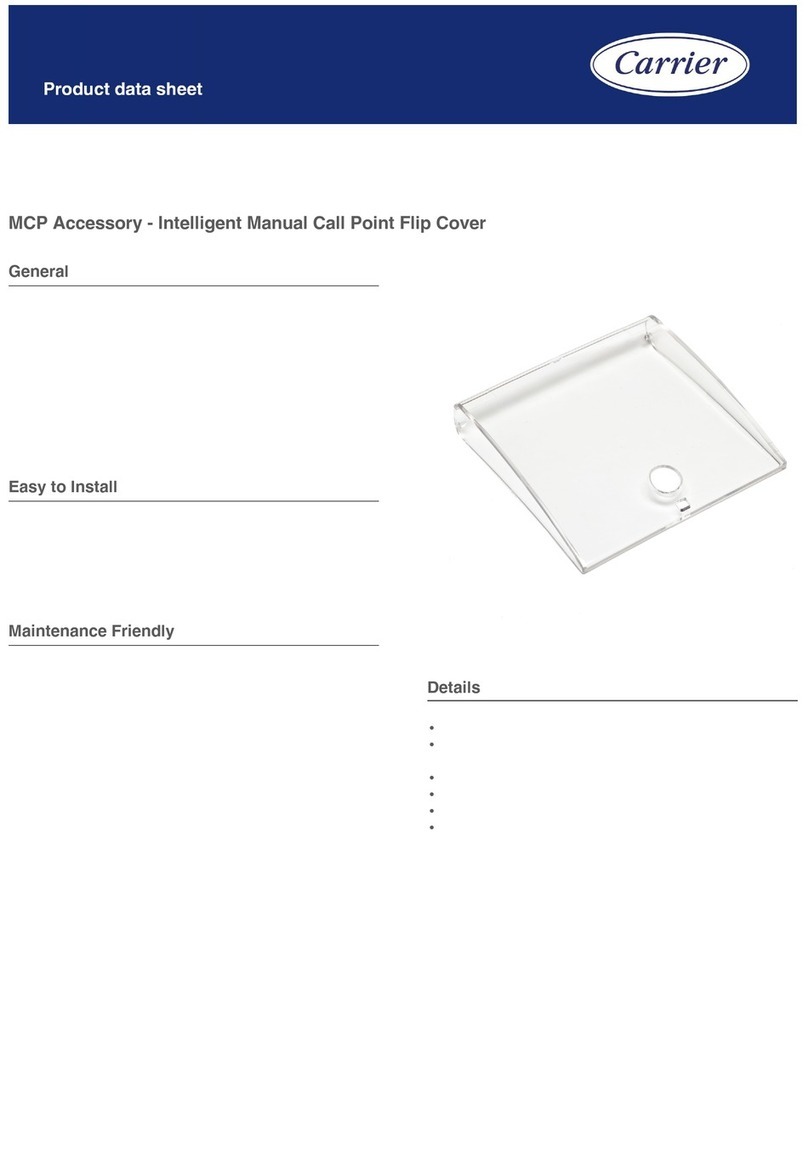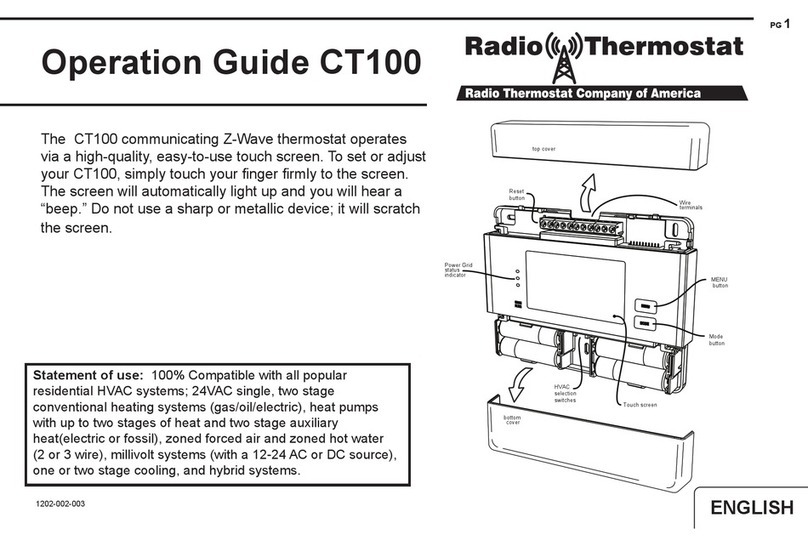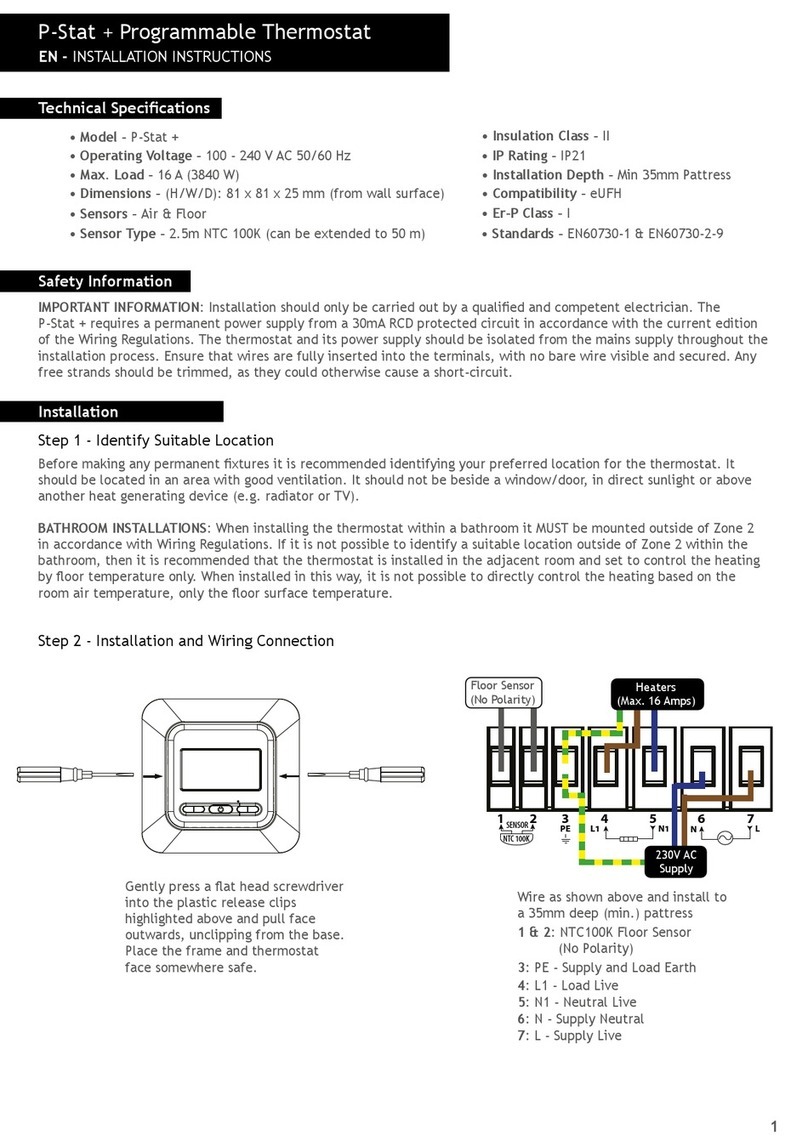DELTA DORE TYBOX 117 User manual
Other DELTA DORE Thermostat manuals

DELTA DORE
DELTA DORE TYBOX 127 User manual
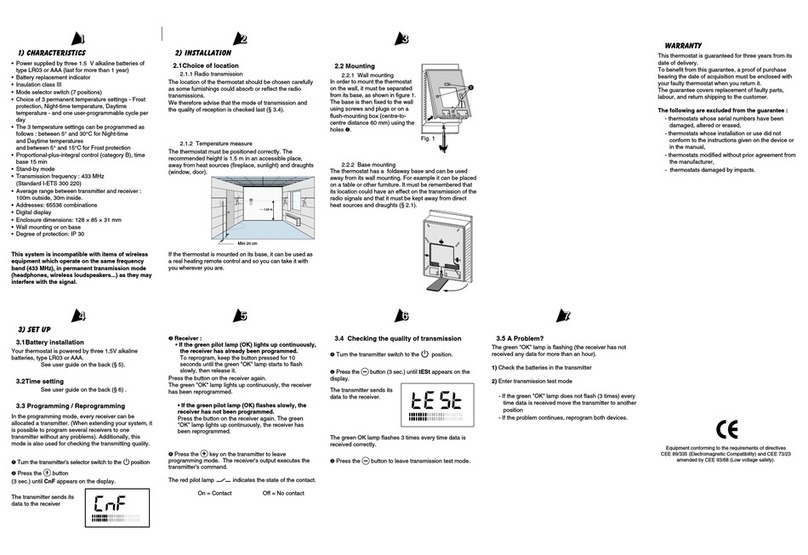
DELTA DORE
DELTA DORE Micro TYBOX H RADIO X2D User manual

DELTA DORE
DELTA DORE Tybox 1117 User manual
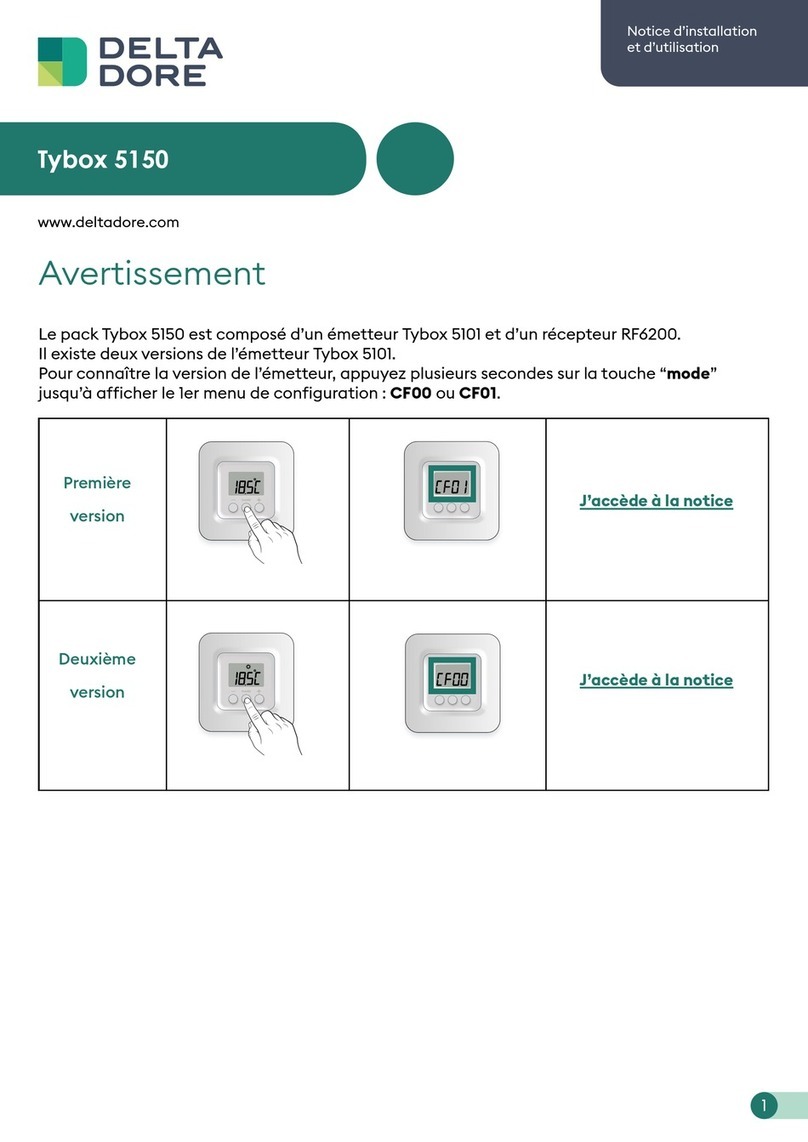
DELTA DORE
DELTA DORE TYBOX 5150 User manual

DELTA DORE
DELTA DORE TYBOX PAC User manual

DELTA DORE
DELTA DORE DELTA 8000 TAP RF User manual

DELTA DORE
DELTA DORE D10 User manual

DELTA DORE
DELTA DORE RADIO TYBOX User manual

DELTA DORE
DELTA DORE D10 W RF User manual

DELTA DORE
DELTA DORE TYBOX B+ User manual

DELTA DORE
DELTA DORE Connected Tybox 5100 Pack User manual

DELTA DORE
DELTA DORE TYBOX 5100 User manual
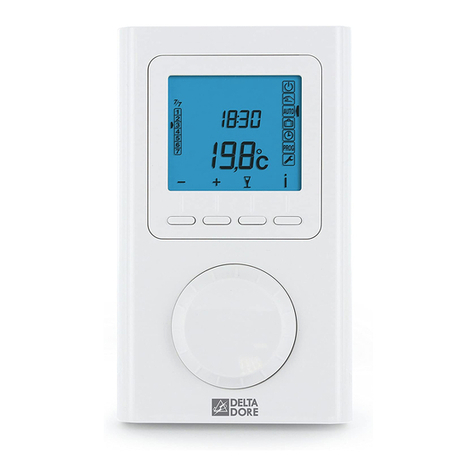
DELTA DORE
DELTA DORE DELTA 8000 MASTER User manual
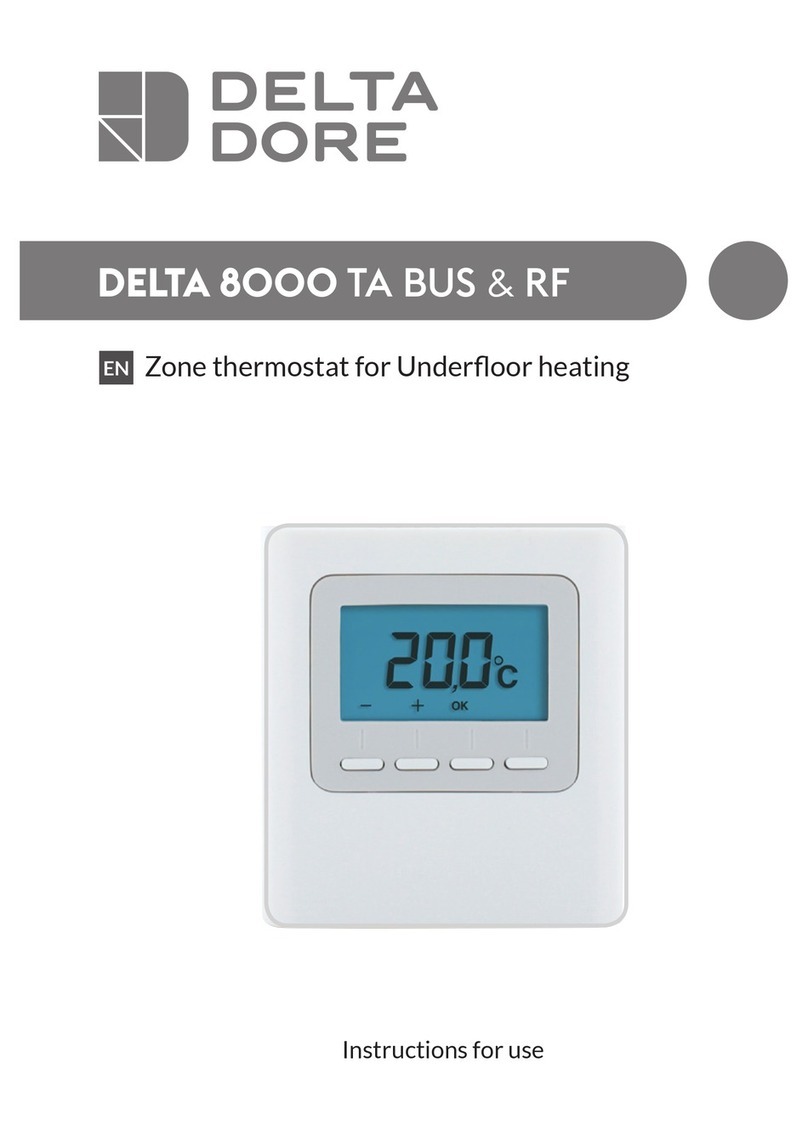
DELTA DORE
DELTA DORE DELTA 8000 TA BUS User manual
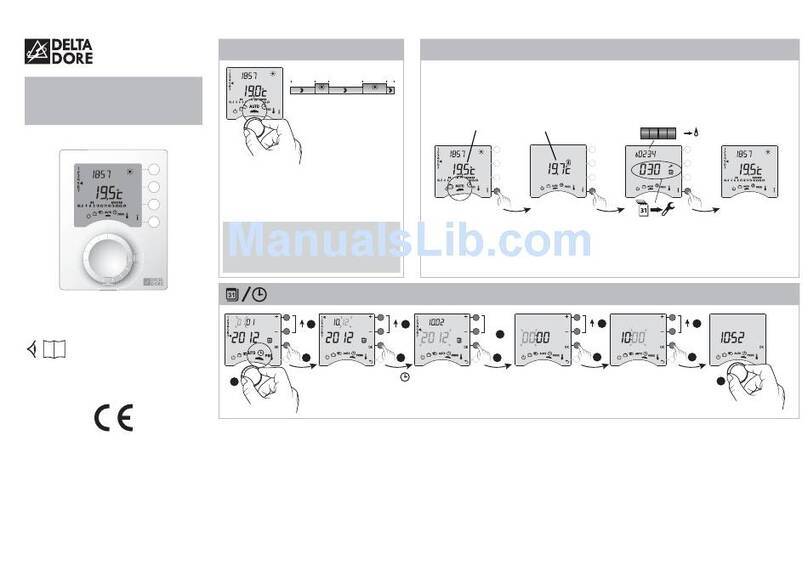
DELTA DORE
DELTA DORE TYBOX 117 User manual

DELTA DORE
DELTA DORE Tybox 1137 User manual

DELTA DORE
DELTA DORE Tybox 117+ User manual

DELTA DORE
DELTA DORE TYBOX 610 User manual
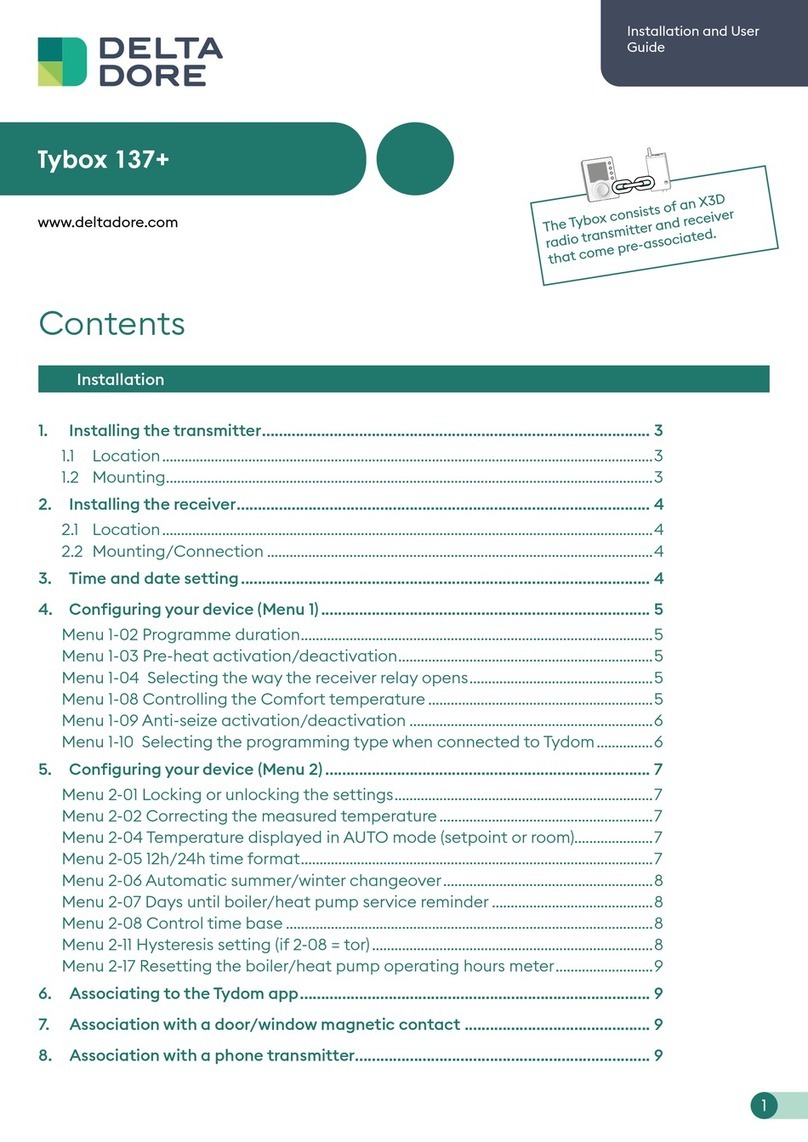
DELTA DORE
DELTA DORE Tybox 137+ User manual

DELTA DORE
DELTA DORE TYBOX 31 User manual
Popular Thermostat manuals by other brands
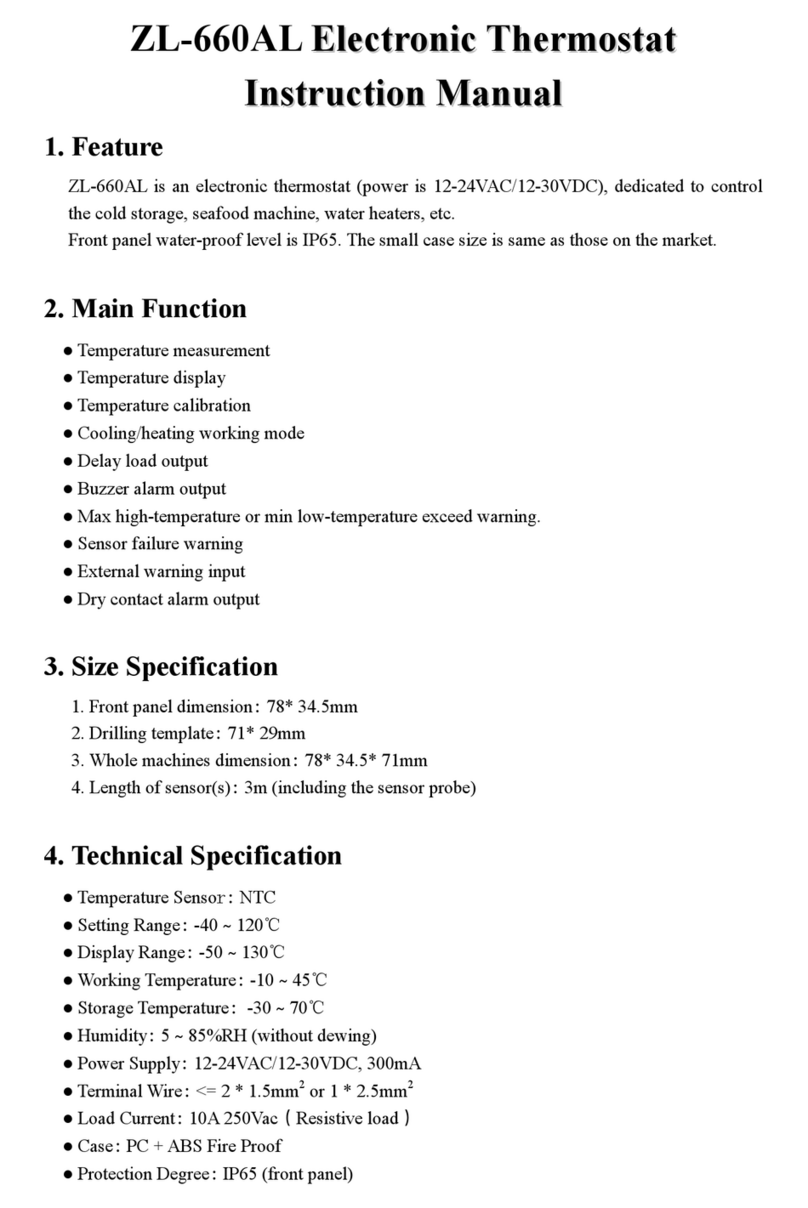
Suzhou Lily Tech Co.
Suzhou Lily Tech Co. ZL-660AL instruction manual

Ferroli
Ferroli PEGASUS 67 2S Instructions for use, installation and maintenance

AERMEC
AERMEC VMF-E18 Use and installation manual
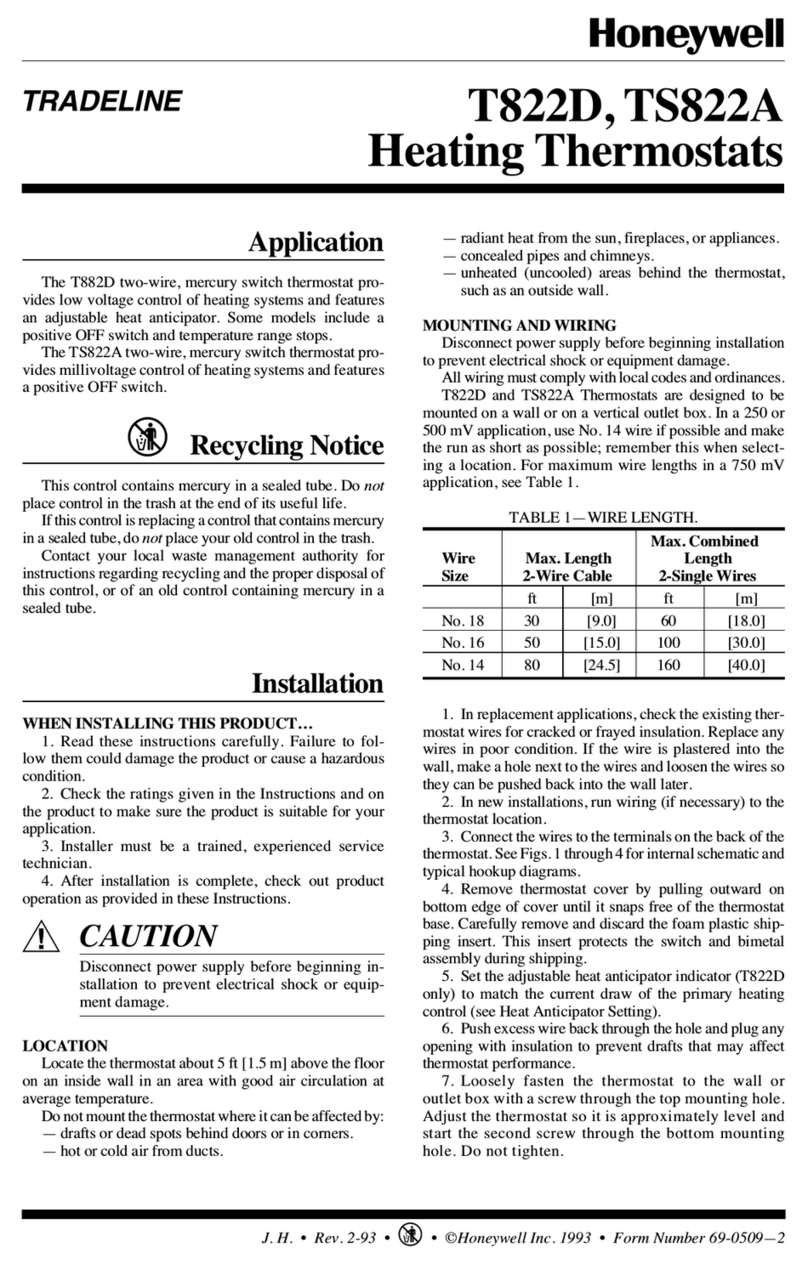
Honeywell
Honeywell TS822A Guide

Pro
Pro FPP15206 user guide

resideo
resideo aube technologies TH450 owner's guide