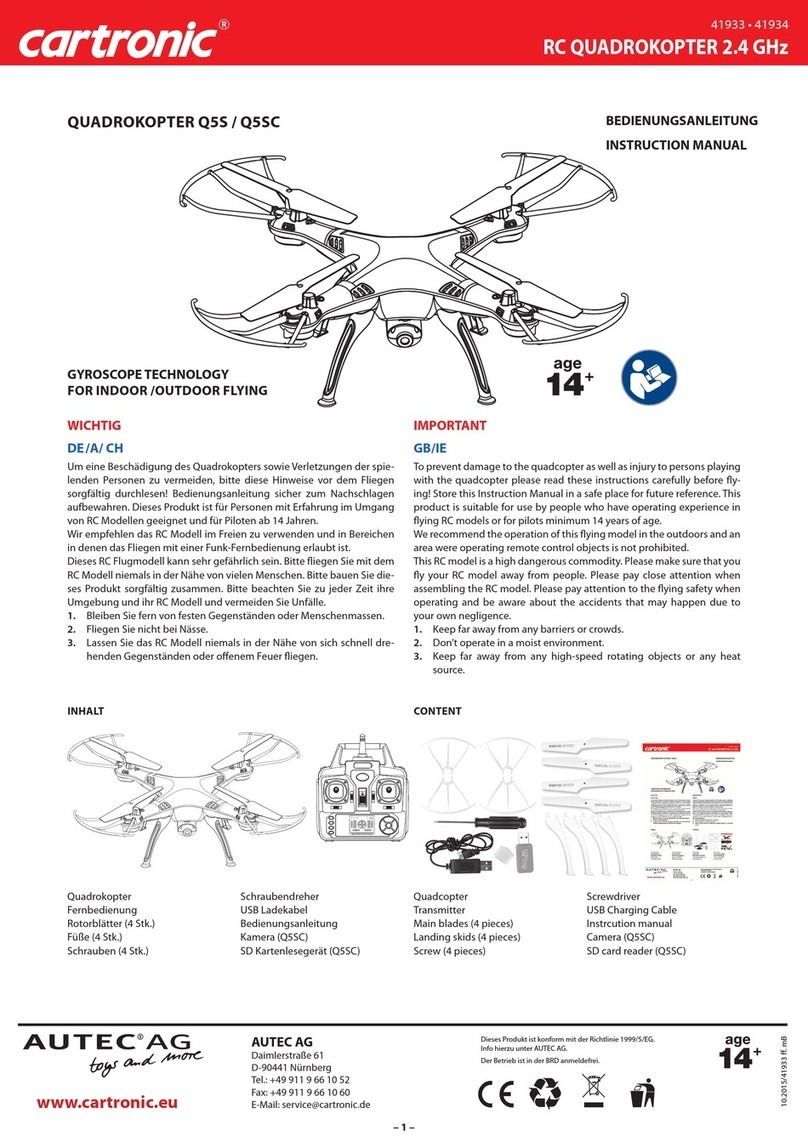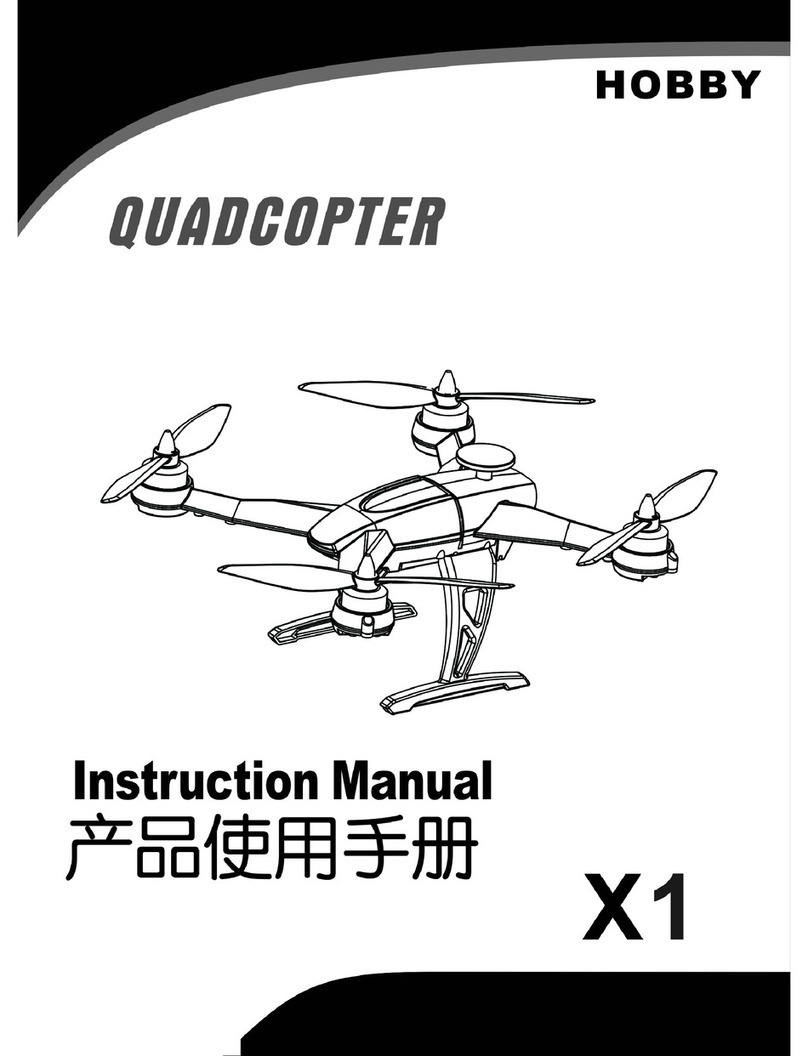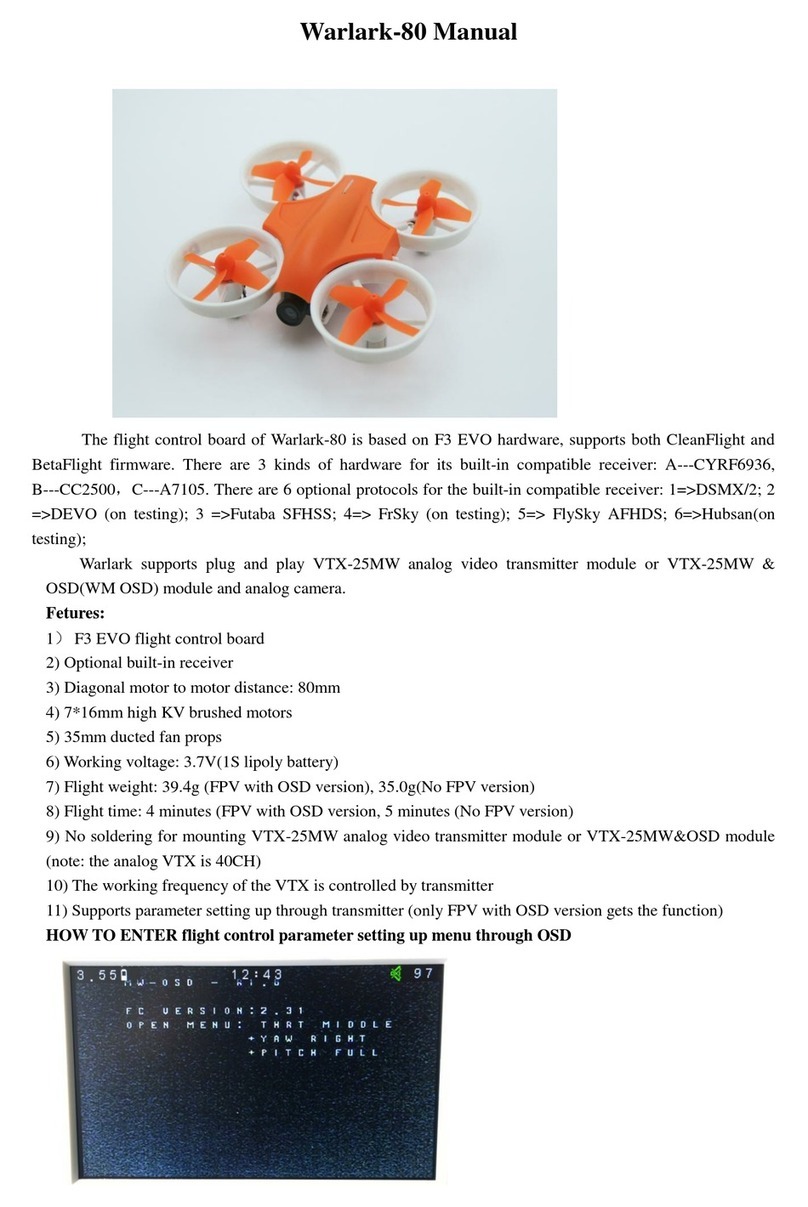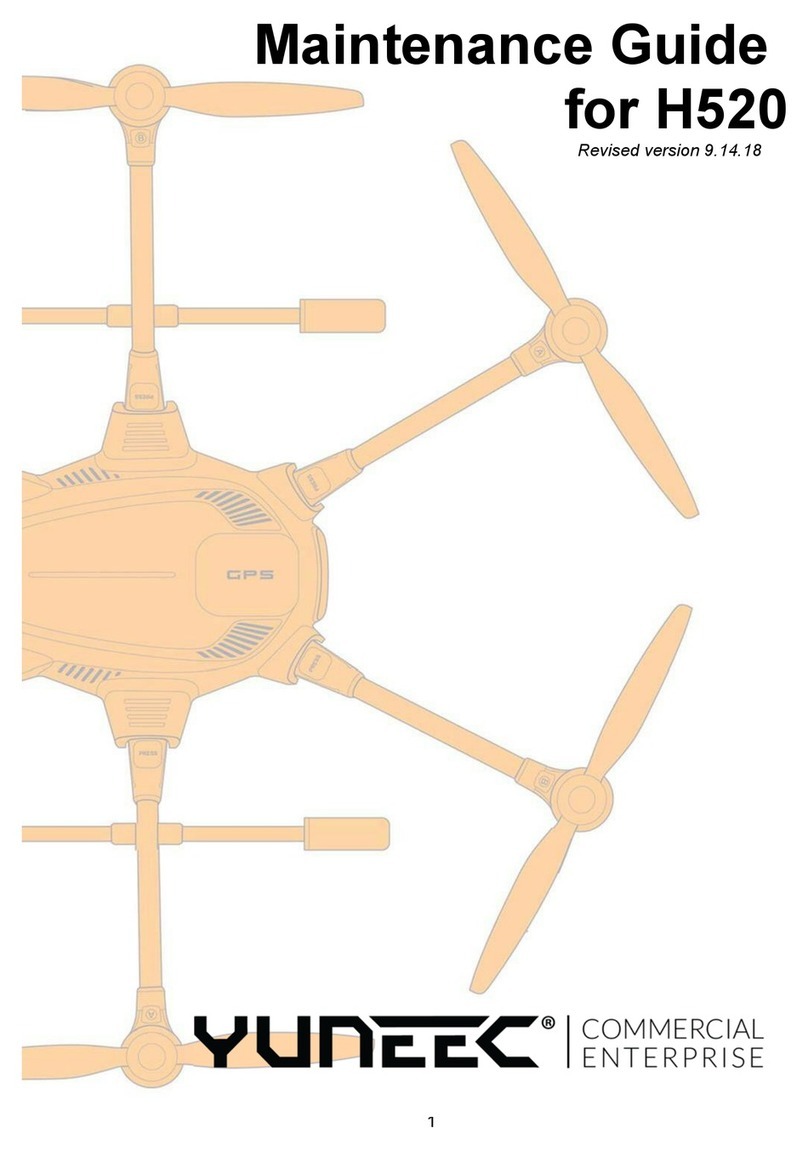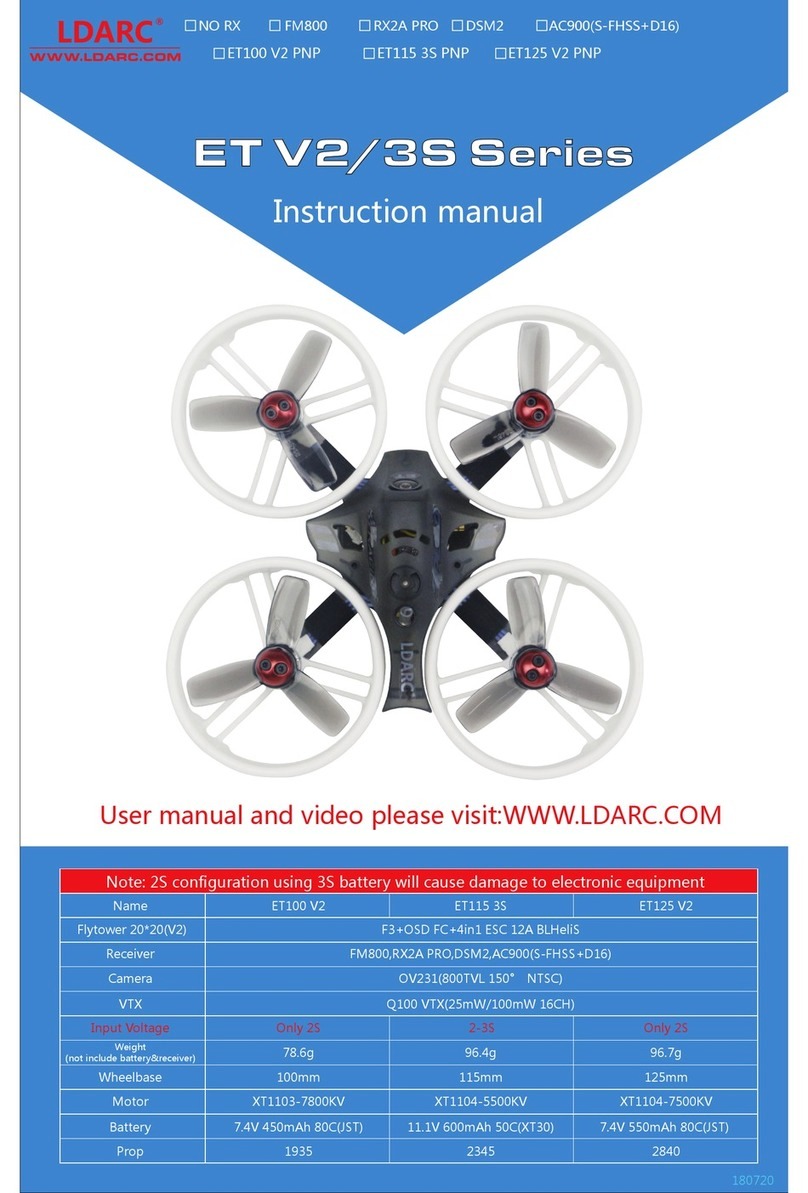DELTA-SPORT 300162 User manual

IAN 300162IAN 300162
QUADCOPTER
QUADCOPTER
Instructions for use
DRON
Uputstva za korisnike
KVADRIKOPTER
Upute za upotrebu
КВАДРОКОПТЕР
Ръководство за употреба
QUADROCOPTER
Gebrauchsanweisung
ΤΕΤΡΑΚΌΠΤΕΡΌ
Οδηγιεσ χρησησ
QUADROCOPTER
Instrucţiuni de utilizare
GB/CY Instructions and Safety Notice Page 12
HR Sigurnosne upute i način korištenja Strana 20
RS Uputstva za upotrebu i bezbednosne napomene Strana 29
RO Indicaţii privind utilizarea şi siguranţa Pagina 38
BG Указания за обслужване и безопасност Страни 48
GR/CY Οδηγίες λειτουργίας και ασφάλειας Σελίδα 59
DE/AT/CH Gebrauchs- und Sicherheitshinweise Seite 68
Before reading, fold out the illustration page and get to know all of the functions of your unit.
Prije čitanja otvorite stranicu sa slikama i upoznajte se sa svim funkcijama uređaja.
Pre početka čitanja rasklopite stranicu sa slikama a zatim se u nastavku upoznajte sa svim funkcijama
uređaja.
Înainte să citiţi, deschideţi pagina cu imagini şi după aceea familiarizaţi-vă cu toate
funcţiunile aparatului.
Разгънете страницата със схемите преди да я прочетете и се запознайте с всички функции на
уреда.
Ξεδιπλώστε πριν την ανάγνωση την πλευρά με τις απεικονίσεις και εξοικειωθείτε κατόπιν με όλες τις
λειτουργίες της συσκευής.
Klappen Sie vor dem Lesen die Seite mit den Abbildungen aus und machen Sie sich anschließend mit
allen Funktionen des Artikels vertraut.
DELTA-SPORT HANDELSKONTOR GMBH
Wragekamp 6 • DE-22397 Hamburg
GERMANY
05/2018
Delta-Sport-Nr.: QC-5150
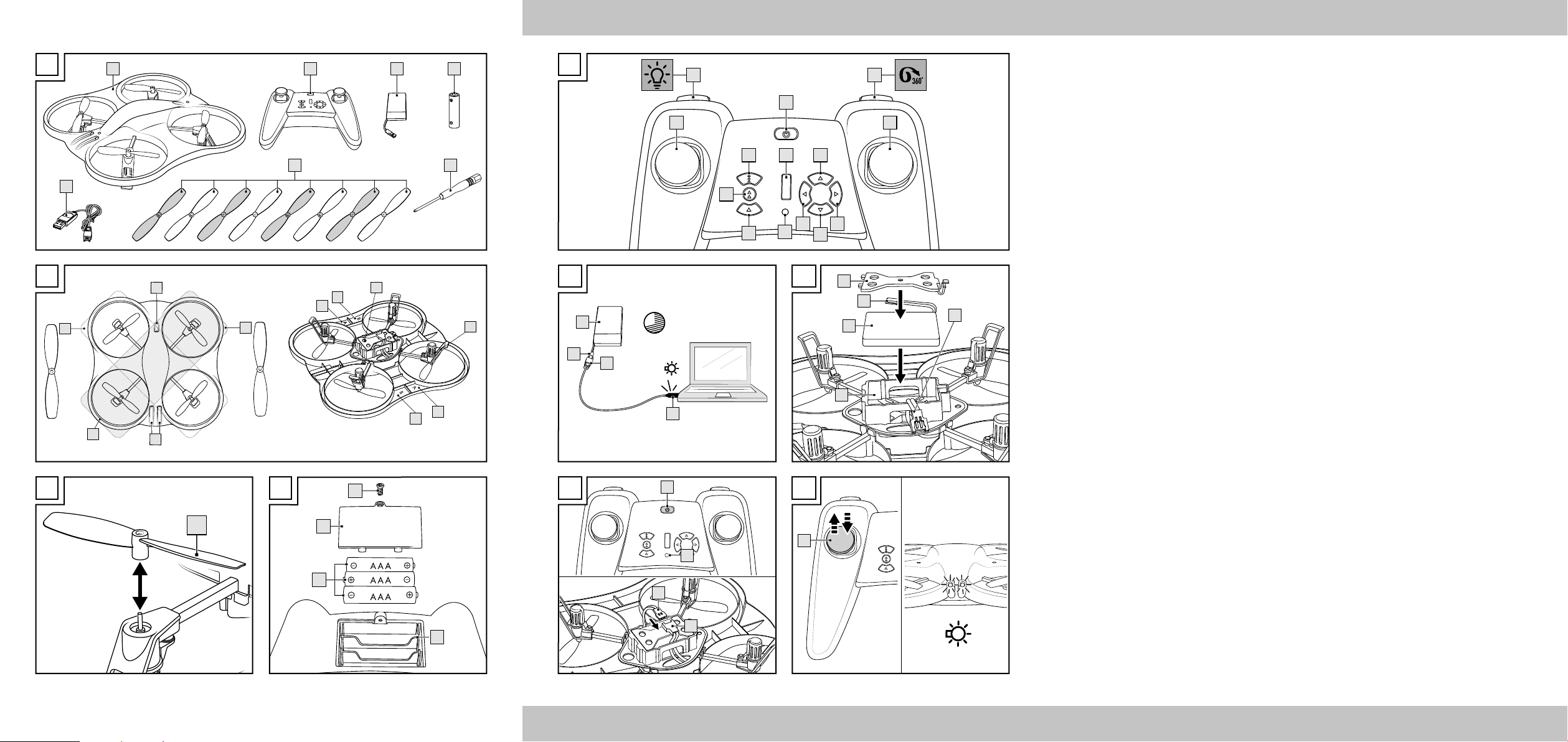
1x 21x 33x 4
1x 5
8x 61x 7
1x 1
A
1c
1d
A
A
A
B
B
1a
1b
A
B
B
1b
B
ca. 60 Min
5b
3a
3
5a
F
C
6
2c2b
2a
2d 2e
2i 2k2f
2g
2h 2m
2l 2n
2j
E
D
2p
2o
4
2q
3
1e
3a
1c
1f
G
1f
3a
2a
2j
H
2d
I
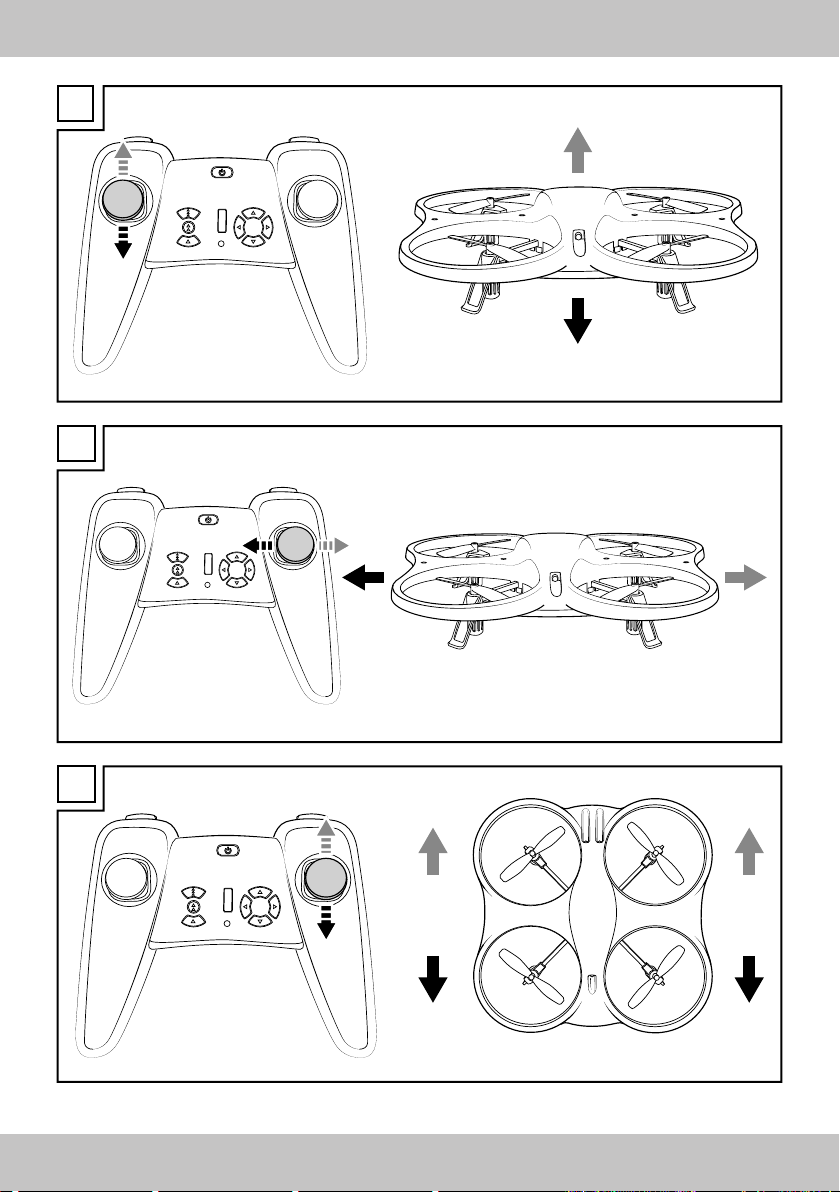
5
K
L
J

6
N
30
60
100
OP
M
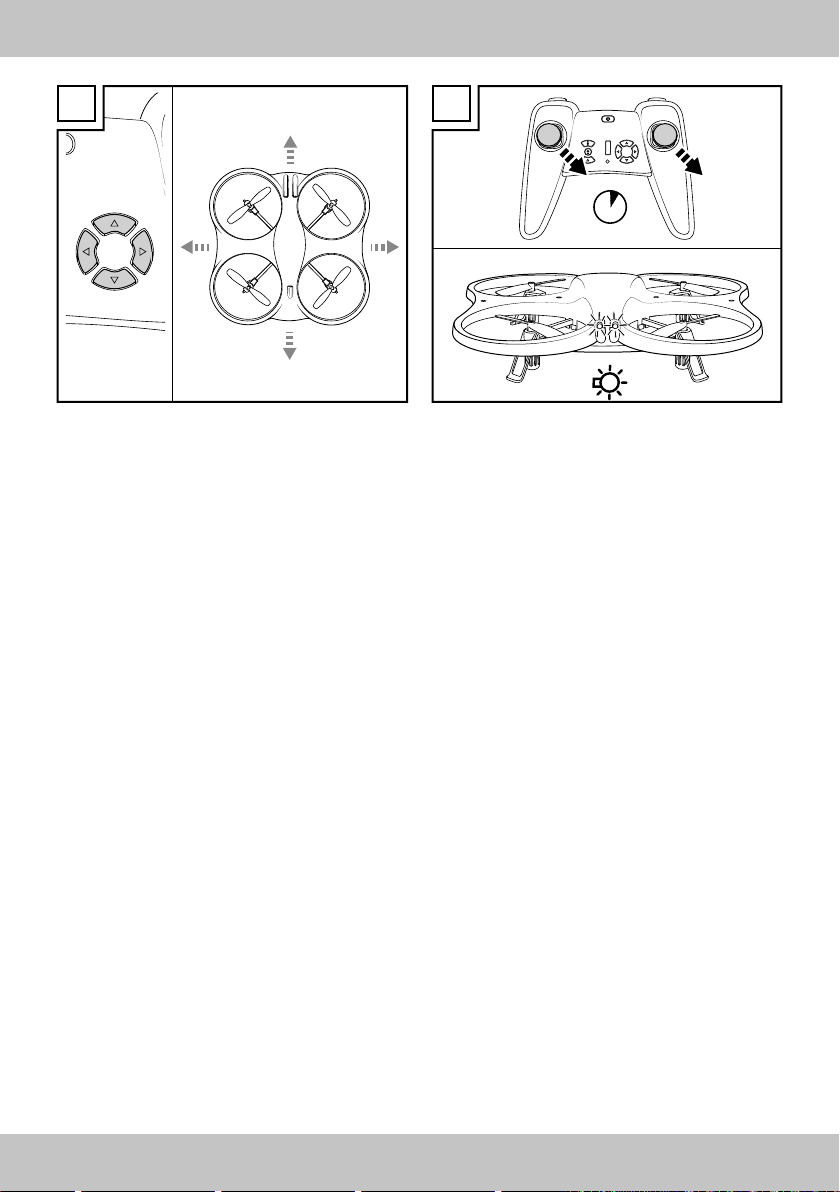
7
Q R

8
Contents/Sadržaj
Package contents .............................................. 12
Quadrocopter ........................................... 12
Remote control .......................................... 12
Technical data ................................................... 12
Intended use ...................................................... 12
Safety information .................................... 12 - 15
Battery warning indications! ........... 14 - 15
Inserting the batteries into the remote
control ................................................................ 15
Charging the battery ........................................ 15
Undervoltage warning ..................................... 15
Putting in the battery ......................................... 15
Removing the battery ....................................... 15
Suitable flight environment ............................... 16
Flight preparation ............................................. 16
Starting the flight ............................................... 16
Controlling the Quadrocopter ................. 16 - 17
Rising/descending (throttle) .................... 16
Hover left/right (roll) ................................ 17
Moving forwards/backwards (pitch) ..... 17
Turning left/right (yaw) ............................ 17
360° rollover ........................................... 17
Setting the speed ...................................... 17
LED position lights .................................... 17
Direction (roll and pitch trimming) .......... 17
Calibration ................................................ 17
Cleaning, repair and storage .......................... 18
Replacing the rotor blades ...................... 18
Disposal ............................................................. 18
Notes on the guarantee and
service handling ............................................... 18
Possible defects ................................................. 19
Opseg isporuke ................................................ 20
Kvadrikopter ............................................. 20
Daljinski upravljač .................................... 20
Tehnički podaci ................................................. 20
Namjenska upotreba ....................................... 20
Sigurnosne napomene ............................. 20 - 23
Upozorenja u vezi s baterijama/
akumulatorskom baterijom! ............. 22 - 23
Umetanje baterija u daljinski upravljač .......... 23
Punjenje akumulatorske baterije ...................... 23
Upozorenje o podnaponu ............................... 23
Umetanje akumulatorske baterije .................... 23
Uklanjanje akumulatorske baterije .................. 24
Prikladno okruženje za let ............................... 24
Priprema za let .................................................. 24
Polet ................................................................... 24
Upravljanje kvadrikopterom .................... 25 - 26
Uzdizanje/spuštanje (gas) ...................... 25
Lebdjenje lijevo/desno (roll) ................... 25
Kretanje naprijed/natrag (korak) ........... 25
Okretanje lijevo/desno (skretanje) ......... 25
Prevrtanje za 360° .................................. 25
Namještanje brzine .................................. 25
LED pozicijska svjetla ............................... 25
Smjer (namještanje lebdjenja i koraka) ... 25
Kalibriranje ....................................... 25 - 26
Čišćenje, popravak i skladištenje .................... 26
Zamjena krakova rotora .......................... 26
Uputa za zbrinjavanje ..................................... 26
Napomene vezane za
garanciju i usluge servisa ........................ 26 - 27
Moguće greške ................................................. 28

9
Sadržaj/Cuprins
Pachet de livrare ............................... 38
Quadcopter ............................... 38
Telecomandă.............................. 38
Date tehnice ..................................... 38
Destinațiedeutilizare ........................ 38
Indicațiicuprivirelasiguranță..... 38 - 42
Indicațiideavertizarecuprivire
la baterii/acumulator! .......... 40 - 42
Introducereabateriilorîntelecomandă ... 42
Încărcareaacumulatorului .................. 42
Avertisment cu privire la subtensiune ... 42
Introducerea acumulatorului ................ 42
Scoaterea acumulatorului ................... 42
Mediucorespunzătorpentruzbor ....... 43
Pregătireapentruzbor....................... 43
Începereazborului ..................... 43 - 44
Acționareaquadcopterului .......... 44 - 45
Ridicare/coborâre (accelerare) ..... 44
Planarestânga/dreapta(tonou).... 44
Deplasare înainte/înapoi
(elevație).................................... 44
Rotiresprestânga/dreapta
(girație)...................................... 44
Zborînbuclăla360°.................. 44
Reglareavitezei................... 44 - 45
LămpidepozițiecuLED............... 45
Direcție(reglaretonoușielevație) ... 45
Calibrare ................................... 45
Curățarea,reparareașidepozitarea ... 45
Înlocuirea palelor de rotor ........... 45
Instrucţiuniprivindeliminarea .............46
Indicațiireferitoarelagaranție
șioperațiunideservice ......................46
Defecțiuniposibile............................. 47
Obim isporuke .................................................. 29
Kvadrokopter ........................................... 29
Daljinski upravljač ................................... 29
Tehnički podaci ................................................. 29
Namenska upotreba ........................................ 29
Bezbednosne napomene ......................... 29 - 32
Upozorenja za baterije /
punjive baterije! ............................... 31 - 32
Postavljanje baterija u daljinski upravljač ...... 32
Punjenje punjive baterije .................................. 32
Upozorenje na nedovoljan napon .................. 32
Postavljanje punjive baterije ............................ 33
Vađenje punjive baterije .................................. 33
Pogodna okolina za let .................................... 33
Priprema za let .................................................. 33
Poletanje .................................................... 33 - 34
Upravljanje kvadrokopterom ................... 34 - 35
Penjanje/spuštanje (Gas) ........................ 34
Lebdenje levo/desno (Roll) ..................... 34
Kretanje napred/nazad (Nick) .............. 34
Okretanje ulevo/udesno (Gier) .............. 34
Luping 360° ............................................. 34
Podešavanje brzine .................................. 34
LED poziciona svetla ................................ 34
Smer (podešavanje bočnog pomaka
i letenja napred-nazad) ................... 34 - 35
Kalibracija ................................................. 35
Čišćenje, popravka i skladištenje .................... 35
Zamena lopatice rotora .......................... 35
Napomene u vezi odlaganja u otpad ........... 35
Napomene za garanciju i postupak
za servisiranje ................................................... 36
Moguće greške ................................................. 37

10
Съдържание/Πινακας περιεχομενων
Παραδοτέος εξοπλισμός ................................. 59
Τετρακόπτερο ........................................... 59
Τηλεχειριστήριο ......................................... 59
Τεχνικά χαρακτηριστικά .................................... 59
Προβλεπόμενη χρήση ...................................... 59
Προειδοποιήσεις ασφαλείας ................... 59 - 62
Προειδοποιήσεις για τις
μπαταρίες/τον συσσωρευτή! ........... 61 - 62
Τοποθέτηση μπαταριών στο
τηλεχειριστήριο .......................................... 62 - 63
Φόρτιση συσσωρευτή ....................................... 63
Προειδοποίηση υπότασης ............................... 63
Τοποθέτηση συσσωρευτή ................................. 63
Αφαίρεση συσσωρευτή ..................................... 63
Κατάλληλο περιβάλλον πτήσης ....................... 63
Προετοιμασία πτήσης ....................................... 63
Έναρξη πτήσης ................................................. 64
Έλεγχος τετρακόπτερου ............................ 64 - 65
Ανύψωση/Κάθοδος (γκάζι) .................... 64
Αιώρηση αριστερά/δεξιά
(διατοίχιση-rolling) .................................... 64
Κίνηση εμπρός/πίσω (πρόνευση) ........... 64
Περιστροφή αριστερά/δεξιά
(ταλάντωση γύρω από τον κατακόρυφο
άξονα) ....................................................... 64
Αναστροφή 360° ............................ 64 - 65
Ρύθμιση ταχύτητας .................................... 65
Λυχνίες θέσης LED ................................... 65
Κατεύθυνση (αντιστάθμιση διατοίχισης
και πρόνευσης) ......................................... 65
Βαθμονόμηση ........................................... 65
Καθαρισμός, επισκευή και αποθήκευση ... 65 - 66
Αντικατάσταση έλικα ......................... 65 - 66
Υποδείξεις ως προς την απόρριψη ................. 66
Υποδείξεις σχετικά με την εγγύηση
και τη διαδικασία σέρβις .................................. 66
Πιθανά σφάλματα ............................................. 67
Обхват на доставката .................................... 48
Квадрокоптер .......................................... 48
Дистанционно управление ................... 48
Технически данни ........................................... 48
Използване по предназначение ................... 48
Указания за безопасност ....................... 48 - 51
Предупредителни указания за
батериите/акумулаторната
батерия! ............................................ 50 - 51
Поставяне на батерии в
дистанционното управление ................ 51 - 52
Зареждане на акумулаторната
батерия ............................................................. 52
Предупреждение за ниско напрежение .... 52
Поставяне на акумулаторната батерия ...... 52
Сваляне на акумулаторната батерия ......... 52
Подходяща среда за полети ................. 52 - 53
Подготовка на полета .................................... 53
Стартиране на полета ................................... 53
Управление на квадрокоптера ............. 53 - 54
Издигане/спускане (ускоряване) ........ 53
Реене наляво/надясно (накланяне
настрани) ................................................. 53
Движение напред/назад (надлъжно
движение) ................................................ 53
Завъртане наляво/надясно
(отклонение от курса) ............................ 54
Превъртане на 360° ............................. 54
Настройване на скоростта ................... 54
Навигационни LED светлини ................. 54
Посока (балансиране на надлъжното
и страничното движение) ...................... 54
Калибриране .......................................... 54
Почистване, ремонт и съхранение ...... 54 - 55
Смяна на роторните лопатки ............... 55
Указания за отстраняване като отпадък ...... 55
Указания за гаранцията и процеса
на сервизно обслужване ....................... 55 - 57
Възможни неизправности .............................. 58

11
Inhaltsverzeichnis
Lieferumfang ...................................................... 68
Quadrocopter .......................................... 68
Fernsteuerung ........................................... 68
Technische Daten .............................................. 68
Bestimmungsgemäße Verwendung ................. 68
Sicherheitshinweise ................................... 68 - 71
Warnhinweise Batterien/Akku! ...... 70 - 71
Batterien in die Fernsteuerung einsetzen ........ 71
Akku laden ................................................ 71 - 72
Unterspannungs-Warnung ............................... 72
Akku einsetzen .................................................. 72
Akku entfernen .................................................. 72
Geeignete Flugumgebung ............................... 72
Flugvorbereitung ............................................... 72
Flug starten ................................................ 72 - 73
Quadrocopter steuern .............................. 73 - 74
Steigen/sinken (Gas) ............................... 73
Links/rechts schweben (Roll) ................... 73
Vor-/rückwärts bewegen (Nick) ............. 73
Links/rechts drehen (Gier) ....................... 73
360°-Überschlag ..................................... 73
Geschwindigkeit einstellen .............. 73 - 74
LED-Positions-Leuchten .............................. 74
Richtung (Roll- und Nick-Trimmung) ........ 74
Kalibrierung .............................................. 74
Reinigung, Reparatur und Lagerung ....... 74 - 75
Rotorblätter austauschen ................. 74 - 75
Hinweise zur Entsorgung ................................. 75
Hinweise zur Garantie und
Serviceabwicklung ........................................... 75
Mögliche Fehler ................................................ 76

12
Technical data
Batteries power supply:
1.5V Battery type AAA, LR3
Rechargeable battery power supply:
3.7V Li-Polymer 300mAh
Range: approx. 50m
Flight time: approx. 4-6 min
USB charging cable: Input: 5V 1A
Do not use power supply units with an output
current of >1A
Radio frequency: 2.4GHz
= Protection class II
The toy may only be connected to devices of
protection class II, bearing this symbol.
This device complies with the fundamen-
tal requirements and other relevant
specifications of the RED 2014/53/EU and the
RoHS directive 2011/65/EU.
Date of manufacture (month/year):
05/2018
Intended use
This item is a toy for children aged 8 years and
older and is intended for use in the domestic
private sphere (house and garden) only. This item
may only be used in suitable weather conditions
and in authorised areas. Further information can
be obtained from the sections “Safety information”
and “Suitable flight environment”.
Safety information
• Caution! Not suitable for children under 8 years
of age.
• Before using it for the first time: Read the user
information together with your child.
• Caution! All packaging/fastening materials are
not part of the item and for safety reasons, must
be removed before the item is used.
• Check that the Quadrocopter is assembled
according to the instructions for use.
• If you do not possess adequate knowledge of
dealing with remote controlled Quadrocopters
yet, please contact an experienced model
enthusiast or a model making club.
Congratulations!
With this purchase you have opted for a high-
quality item. Familiarise yourself with the item
before using it for the fist time.
Read the following instructions for use
carefully.
Only use the item as described and for the areas
of application specified. Store these instructions
carefully. When passing the item on to third
parties, hand over all accompanying documents
as well.
Package contents (Fig. A)
1 x quadrocopter (1)
1 x remote control (2)
1 x battery (3)
3 x batteries (1.5V, LR3, type AAA) (4)
1 x USB charging cable (5)
8 x replacement rotor blades (A,B) (6)
1 x Phillips screwdriver (7)
1 x instructions for use
Quadrocopter (Fig. B)
• Rotor blade (A, B)
• Rotor protection (1a)
• LED position lights (1b)
• Battery compartment (1c)
• Feet (1d)
Remote control (Fig. E)
• On-off switch (2a)
• Turn LED light on or off (2b)
• 360 degree rotation (2c)
• Throttle lever (control for up/down/ right/left)
(2d)
• Control lever (forwards/backwards/sideways
left/sideways right) (2e)
• Speed level 3 (2f)
• Speed level 2 (2g)
• Speed level 1 (2h)
• Speed indicator (2i)
• Control light (2j)
• Direction (precision tuning forwards/
backwards/left/right) (2k - 2n)
GB/CY

13GB/CY
• Caution! Risk of eye injuries. To prevent eye
injuries, do not use close to your face.
• Make sure weather conditions are suitable. The
item must not get wet.
• Check that the rotors fit tightly and properly
before each use.
• Do not operate a damaged Quadrocopter.
• Do not make any alterations or modifications to
the Quadrocopter.
• Please check the functional safety of your
Quadrocopter and the remote control before
each use. Pay attention to visible damage, such
as faulty connectors or damaged cables. All
movable parts on the item must move smoothly,
but there must be no play in the bearings.
• If cables or connections are damaged, have
them replaced by authorised service personnel
or by customer service.
• Always switch on the remote control first. Make
sure that the throttle lever is set at the lowest
position (motors off) when switching on the
remote control! The rechargeable battery of the
model may only be connected then. Otherwise,
the item may react unpredictably and the rotors
could start unintentionally!
• When the rotors are running, make sure that
neither objects nor body parts are in the rotary
and suction area of the rotors. Keep hands,
face, hair and loose clothing away from the
rotors. Do not touch any moving parts.
• Always remove the battery from the Quadro-
copter when you are performing maintenance
and cleaning jobs.
• Do not take any risks when operating the
Quadrocopter! Your own safety and that of
your surroundings depend on your responsible
handling of the Quadrocopter.
• Caution! Do not take off and fly if persons,
animals or other obstacles are in the flight area
of the Quadrocopter.
• To ensure safe use, the open space in which
the Quadrocopter is used, must be sufficiently
large.
• Do not fly the Quadrocopter in areas where
temperatures can change rapidly, e.g. over a
fire or over water surfaces.
• Select a suitable location (open space) to
operate the Quadrocopter. Do not fly in the fol-
lowing areas: near overhead lines (e.g., power
lines or masts), constitutional bodies, federal or
state authorities, airport control zones, airports,
industrial plants, residential estates, nature
reserves, police and rescue service locations,
crowds, buildings, wind turbines, chimneys,
state or military buildings.
• Only fly the Quadrocopter when your ability
to respond is unrestricted. Tiredness and the
influence of alcohol or medication can lead to
incorrect responses.
• Never fly the Quadrocopter directly at specta-
tors or at yourself.
• The motor, electronics and the rechargea-
ble battery can heat up while operating the
Quadrocopter. For this reason, take a break of
5 - 10 minutes before recharging the battery or
installing another previously charged battery.
• Improper operation can cause serious injury to
persons and damage to property! For this rea-
son, make sure that you are at a safe distance
from persons, animals and objects when flying.
• Always leave the remote control switched on
while the Quadrocopter is in operation. Always
first disconnect the battery connector and the
Quadrocopter connector after landing. Only
then can the remote control be switched off.
• In the event of a fault or a malfunction, the
cause of the defect must first be resolved, before
you restart the Quadrocopter.
• Do not expose the Quadrocopter and the
remote control to direct sunlight or considerable
heat for extended time periods.
• In the event of a serious crash (for example from
a great height), the electronic gyro sensors can
be damaged or misaligned. Before a new flight
therefore, it is imperative that complete function-
ality is checked!
• In the event of a crash, the throttle must be
reduced to zero immediately. Rotating rotors
can be damaged during contact with obstacles
or on impact. Before a new flight, these must be
checked for possible cracks or breakages!

14
• In order to prevent damage to the Quadrocop-
ter from crashing due to undervoltage or to the
battery due to exhaustive discharge, the light
signals for the undervoltage indicator must be
strictly observed (see section “Undervoltage
warning”).
• In some countries there is compulsory insurance
for model aircraft and helicopters which are
flown outdoors. Please consult your private
liability insurer and ensure that your Quadro-
copter is included in this insurance.
• Always make sure to respect the privacy of
other people and animals around you.
Battery warning indications!
• Only use batteries from the same manufacturer
and of the same type.
• Remove the batteries when they are fully deplet-
ed, or if the item is not in use for an extended
period.
• New and used batteries must not be used
together.
• Replace all batteries at the same time.
• Warning! Batteries must not be charged or
reactivated by other means, must not be taken
apart, thrown into fire or short circuited.
• Always keep batteries out of reach of children.
• Non-rechargeable batteries must not be
charged.
• Rechargeable batteries may only be charged
under adult supervision.
• Rechargeable batteries should be removed from
the product before being charged.
• The connection terminals must not be short
circuited. Danger!
• Handle damaged or leaking batteries with
extreme caution and dispose of them properly
as soon as possible. Wear gloves when doing
so.
• If you come into contact with battery acid,
wash the affected area with soap and water. If
battery acid gets in your eye, rinse it with water
and seek medical attention immediately!
• Cleaning and maintenance must not be carried
out by children without supervision.
• Clean the battery and device contacts as
needed.
• Do not expose the batteries to extreme
conditions (e.g., radiators or direct sunlight).
• Batteries must not be swallowed! However, if
this does happen, you must see a doctor imme-
diately!
• Never charge the battery immediately after
use. Always allow the battery to cool down first
(min. 5 - 10 minutes).
• Due to the special battery connector, it is not
possible to charge the battery with conventional
chargers.
• Only use the USB charging cable supplied for
charging the battery.
• After the flight, disconnect the battery from the
electronics of the Quadrocopter. Do not leave
the battery connected to the electronics if you
are not using the device (e.g. during transport
or storage). Otherwise, the battery could be
exhaustively discharged. As a result, it will be
destroyed and unusable! There is also the risk
of malfunction due to interference impulses.
The rotors could start unintentionally and cause
damage or injury.
• Charge only intact and undamaged batteries.
If the outer insulation of the battery is damaged
or the battery is deformed or bloated, it must
under no circumstances be charged. In this case
there is an acute risk of fire and explosion!
• Never damage the outer shell of the battery.
Do not cut the foil sheath. Do not pierce the
rechargeable battery with sharp objects.
There is a risk of fire and explosion!
• Since both the USB charging cable and the
battery heat up during the charging process, it
is necessary to ensure there is adequate ventila-
tion. Never cover the USB charging cable and
the Quadrocopter!
• Never leave rechargeable batteries charging
unattended.
• Disconnect the battery from the USB charging
cable when it is fully charged.
• The USB charging cable may only be operated
in dry, closed indoor areas. The USB charging
cable and battery must not get damp or wet.
• Never charge the battery while it is still mount-
ed in the Quadrocopter, it could catch fire and
destroy the Quadrocopter.
GB/CY

15GB/CY
• Never charge or store the battery near great
heat sources or open fires, as this could result in
an explosion.
• Never charge a battery that is bloated due to
overheating, falling or overcharging.
• Never charge a battery that is punctured or
damaged. Examine the battery very closely
after a fall for this kind of damage. If the
rechargeable battery is damaged, dispose of it
according to the regulations in your country.
• If the battery burns while charging, do not
extinguish it with water, but use dry sand for
example.
• Do not leave the battery unattended while
charging and watch out for possible overheat-
ing of the underside of the battery.
• Never short circuit the battery.
• Never transport rechargeable batteries in trou-
ser pockets or carrier bags. Watch out for sharp
or angular objects which could damage your
battery.
• If the battery has been subjected to a strong
blow, store it for the next 30 minutes in a very
secure place (e.g. in a metal box). Pay attention
to whether the rechargeable battery swells or
overheats.
• Never try to manipulate, modify or repair the
rechargeable battery.
Inserting the batteries into the
remote control (Fig. D)
CAUTION! Observe the following
instructions to avoid mechanical and
electrical damage.
Insert the batteries enclosed (4) into the battery
compartment (2q) of the remote control (2).
Inserting the batteries
1. Using the Phillips screwdriver (7), loosen the
screw of the battery compartment lid (2p) on
the back of the remote control (2) and remove
the lid (2o).
2. Carefully insert the batteries into the battery
compartment (2q). The batteries must be
completely inside the battery holder.
Note: Check the plus/minus poles of the batteries
and insert them correctly.
3. Screw the lid back on the bottom once again.
Replacing the batteries
CAUTION! Observe the following
instructions to avoid mechanical and
electrical damage.
When the batteries no longer function properly,
replace them as described in the insertion
instructions. Remove the batteries that are in the
device before inserting new ones.
Charging the battery (Fig. F)
1. Connect the cable end (5a) of the USB
charging cable (5) to the battery connector
(3a) of the rechargeable battery (3).
2. Plug the other cable end (5b) of the USB
charging cable into a USB port of a computer
that is switched on into or a charger with a USB
port.
3. The charge indicator light on the cable end
(5b) turns on.
Note: Charging takes about 60 minutes. The
charge control light turns off as soon as the
battery is charged.
Undervoltage warning
The lights (1b) start flashing when the recharge-
able battery (3) is almost empty. Charge the
Quadrocopter as soon as you notice this.
Putting in the battery (Fig. G)
Remove the battery cover (1e) from the battery
compartment (1c) and insert the battery (3) with
the battery connector (3a). Make sure that the
battery connector (3a) is at the side of the battery
compartment.
Removing the battery (Fig. G)
1. Release the connection between the battery
connector (3a) and the Quadrocopter
connector (1f).
2. Remove the battery cover (1e) from the battery
compartment (1c).
3. Remove the battery (3) from the battery
compartment (1c).

16 GB/CY
Suitable flight environment
For an optimum flight, the environment should fulfil
the following criteria:
• Calm, windless, closed room.
• Persons must maintain a safety distance of 5m
from the Quadrocopter at take off.
• No devices, such as air conditioners, fans etc.
should be close by, which might cause air
currents.
• Be sure to pay attention to the environment in
which you use the Quadrocopter.
• Room free from obstructions (e.g. no lamps etc.)
• There should be a minimum area size of
approx. 10 x 6 x 3m (L x W x H).
• Find a large, open and wide area without
obstructions; watch out for buildings, crowds,
power lines and trees in particular.
• For aerobatic flights, such as loops, there should
be a space of approx. 10m in all directions.
• Make sure to select a dry and rain free
environment.
• The suitable operating temperature is between
10°C to 45°C.
• Always avoid the prohibited areas (you will find
these in the “Safety information” section).
Flight preparation
Pay attention to the following, before you start
flying the Quadrocopter:
1. Always place the Quadrocopter (1) on an even
surface for take off.
2. Always move the throttle (2d) and control lever
(2e) slowly and carefully with sensitivity.
Note: Hold the throttle lever (2d) firmly, as it will
return back to the home position or left or right
when released.
3. Keep your attention continuously focused on the
Quadrocopter during the flight!
Note: Always keep the Quadrocopter in sight
during flight operations!
4. Do not hang any loads on the Quadrocopter.
Starting the flight
Here are a few tips on controlling the Quadrocop-
ter, before you start the flying:
• Move the throttle (2d) back slightly, as soon as
the Quadrocopter (1) lifts off from the ground.
• Move the throttle (2d) forward a little, if the
Quadrocopter (1) descends.
Note: Hold the throttle lever (2d) firmly, as it will
return back to the home position or left or right
when released.
• Tap the throttle (2e) lightly in the desired direc-
tion to fly in a curve.
Note: Always switch on the remote control first.
Make sure that the throttle lever is set at the lowest
position (motors off) when switching on the remote
control!
The rechargeable battery of the model may only
be connected then. Otherwise, the item may react
unpredictably and the rotors could start uninten-
tionally!
1. Press the on/off switch (2a) on the remote
control (2) (Fig. H). The control light (2j) flashes.
2. Connect the battery connector (3a) to the
Quadrocopter connector (1f) (Fig. H).
3. The LED position lights (1b) of the Quadrocop-
ter (1) light up.
4. Slide the throttle (2d) all the way forward and
then all the way back (Fig. I).
Note: This process establishes contact between
the Quadrocopter and the remote control. If the
throttle is not first moved forwards and then back,
the Quadrocopter remains secured and is not
ready for flight.
5. Acoustic signals are emitted from the remote
control (2). The LED position lights (1b) of the
Quadrocopter (1) light up permanently. The
Quadrocopter is now ready for flight (Fig. I).
Controlling the Quadrocopter
You have several controlling options:
Rising/descending (throttle) (Fig. J)
By pressing the throttle (2d) forwards, the rotation-
al speed of the rotors is increased.
The Quadrocopter begins to rise.
By pressing the throttle back, the rotational speed
of the rotors is reduced.
The Quadrocopter begins to descend.

17GB/CY
Hover left/right (roll) (Fig. K)
If you want to perform a movement to the right or
left without rotating the Quadrocopter, i.e. hover
sideways, then move the right control lever (2e) to
the left or right. The further you steer the control
lever, the faster the sideways movement.
Moving forwards/backwards (pitch)
(Fig. L)
By moving the right control lever (2e) forwards
or backwards, the Quadrocopter tilts in the
corresponding direction. The further you steer the
control lever in the corresponding direction, the
faster the Quadrocopter will fly.
Turning left/right (yaw) (Fig. M)
By moving the throttle (2d) to the left or right, the
Quadrocopter is turned on its vertical axis, that
means the Quadrocopter rotates to the right or left
staying in the same spot. The further you move the
throttle, the faster the turning.
Note: Note that the throttle lever (2d) returns to
its original position when released.
360° rollover (Fig. N)
1. Guide the Quadrocopter (1) to a height of
approx. 4m.
2. Keep it hovering and press the control lever
once (2c). A beep sounds.
3. Move the control lever (2e) in the direction in
which the rollover is to be performed.
4. The Quadrocopter performs a 360° rollover.
After the rollover, the Quadrocopter is in normal
flight mode and you can repeat another rollover.
Press the button again if you do not want to do a
rollover and have already pressed it.
Note: You need sufficient flight altitude for a
360° rollover (at least 4 metres).
Setting the speed (Fig. O)
You can set the flight speed on the remote control
(2) by pressing the 2f, 2g and 2h buttons. The
default setting is low speed, from a total of three
speed levels. The speed level is displayed in the
speed display (2i).
Speed level 1 (2h)
(beep sounds once)
The speed indicator (2i) lights up in the lower
area.
For first attempts with little flight experience.
Speed level 2 (2g)
(beep sounds twice)
The speed indicator (2i) lights up in the middle
area.
For pilots with some experience.
Speed level 3 (2f)
(beep sounds three times)
The speed indicator lights up in the upper area
(2i).
For very experienced pilots.
Note: When the remote control is switched off
and on again, the Quadrocopter is again in
speed level 1.
LED position lights (Fig. P)
Press button (2b) to turn the LED position lights on
or off.
Direction (roll and pitch trimming)
(Fig. Q)
If there is a forwards or backwards movement,
even though you are not using the control lever
at all, you can correct this with the pitch trimming.
If the Quadrocopter flies forwards, press the
pitch-trimming button (2m) backwards and vice
versa. You counteract the unwanted movement
with the trim setting.
If the Quadrocopter moves sideways independent-
ly, you can correct this with the roll trimming. If
the Quadrocopter hovers sideways to the left,
then press the trimming button (2n) to the right
and vice versa. Thus you counteract the unwanted
movement.
Calibration (Fig. R)
It can happen that the Quadrocopter flies errati-
cally and must be calibrated. Proceed as follows
to do this:
1. Place the Quadrocopter (1) on a horizontal,
level surface.
2. Slide the throttle (2d) and the control lever (2e)
to the bottom right simultaneously.
The LED position lights (1b) on the Quadrocop-
ter will flash. As soon as they stop flashing, the
calibration is complete and the Quadrocopter is
ready for flight.
Note: Repeat the calibration if the Quadrocopter
still flies erratically in one direction.

18 GB/CY
Cleaning, repair and storage
The Quadrocopter must always be kept dry and
free of possible dirt such as wool threads, hair,
dust etc., after each flight. Use a dry cloth to dry
it and avoid contact with water on the electronics,
rechargeable battery and motor.
Store the Quadrocopter in a dry dust free location
away from direct sunlight. Ensure a storage
temperature of 15°C to 25°C.
Disconnect the battery connector (3a) to the
Quadrocopter connector (1f) and to the charging
cable (5). Remove the batteries (4) from the
remote control.
Replacing the rotor blades (Fig. B)
Caution! Always put the rotor blades
marked A onto the rotor protection
labelled A.
Proceed in the same way with the others
marked rotor blades B.
Replace the rotor blades (A and B) once
they are damaged.
Note: If the rotor blades are damaged there is
a danger that material parts could detach during
use and endanger or damage the surroundings.
There are two different rotor blades, which differ
by the marks A and B (left and right turning) on
the underside.
The markings (letters A or B) on the rotor blades
must match the markings on the Quadrocopter
(1).
Proceed as follows when changing a rotor blade:
1. Carefully pull the rotor blade from the
Quadrocopter upwards (Fig. C).
2. Place the replacement rotor blade (6) in the
position where the damaged rotor blade was
before.
Disposal
Dispose of the article and the packaging materials
in accordance with current local regulations.
Packaging materials such as foil bags are
not suitable to be given to children. Keep the
packaging materials out of the reach of children.
Devices that are marked with the symbol
shown here may not be disposed of with
domestic waste. You are obliged to dispose
of these kinds of used electrical and electronic
devices separately. Ask your local authority about
possible methods for regulated disposal. Remove
the batteries from the article before disposing of it.
Dispose of batteries carefully
Please note: Batteries are hazardous
waste and may not be disposed of with
domestic waste by law. You can hand over
used batteries free of charge at local collection
points or at retail outlets. Special containers are
provided here for this purpose.
Notes on the guarantee and
service handling
The product was produced with great care and
under constant supervision. You receive a three-
year warranty for this product from the date of
purchase. Please retain your receipt.
The warranty applies only to material and work-
manship and does not apply to misuse or impro-
per handling. Your statutory rights, especially the
warranty rights, are not affected by this warranty.
With regard to complaints, please contact the
following service hotline or contact us by e-mail.
Our service employees will advise as to the
subsequent procedure as quickly as possible. We
will be personally available to discuss the situation
with you. Any repairs under the warranty, statutory
guarantees or through goodwill do not extend
the warranty period. This also applies to replaced
and repaired parts. Repairs after the warranty are
subject to a charge.
IAN: 300162
Service Great Britain
Tel.: 0871 5000 720 (£ 0.10/Min.)
E-Mail: deltaspor[email protected]
Service Cyprus
Tel.: 8009 4409
E-Mail: deltaspor[email protected]

19GB/CY
Possible defects
In the following you will be shown possible defects, their causes and how to rectify them.
Defect Possible cause Remedy
Remote control (2) does not
respond.
Remote control (2) is switched
off.
Turn on remote control (2).
Batteries (4) incorrectly inserted. Insert the batteries (4) correctly.
Batteries (4) are dead. Replace the batteries (4).
The Quadrocopter (1) does not
respond.
The batteries (4) in the remote
control (2) were incorrectly
inserted or are dead.
Check the batteries (4) and
replace if necessary.
The rechargeable battery (3) in
the Quadrocopter (1) is flat.
Charge the battery (3).
The LED position lights (1b) do
not flash or light up.
Connect the battery connector
(3a) to the Quadrocopter
connector (1f).
The Quadrocopter (1) is out of
range.
Make sure that the distance
between the remote control (2)
and the Quadrocopter (1) is not
more than 50m.
The Quadrocopter (1) cannot
be controlled.
Too strong a wind or draught. The Quadrocopter (1) is only
suitable for a calm windless
environment without air currents.
The Quadrocopter must be
calibrated.
Place the Quadrocopter (1) on
a horizontal, level surface. Slide
the throttle (2d) and the control
lever (2e) to the bottom right
simultaneously. The LED position
lights (1b) on the Quadrocopter
will flash. As soon as they stop
flashing, the calibration is com-
plete and the Quadrocopter is
ready for flight.
Note: Repeat the calibration
if the Quadrocopter still flies
erratically in one direction.
The Quadrocopter (1) does not
fly upwards.
Not enough throttle. Slowly slide the throttle (2d)
forward.
The rechargeable battery (3)
is flat.
Charge the battery (3).

20
Tehnički podaci
Opskrba energijom pomoću baterije:
1,5 V vrsta baterije AAA, LR3
Napajanje akumulatorske baterije:
3,7 V Li-polimer 300 mAh
Doseg: cca 50 m
Trajanje leta: cca 4 – 6 min
USB kabel za punjenje: Ulaz: 5 V 1 A
Ne koristite se adapterima izlazne struje >1 A
Radijska frekvencija: 2,4 GHz
= razred zaštite II
Ova igračka smije se priključivati samo na uređaje
razreda zaštite II koji su označeni tim simbolom.
Ovaj uređaj u skladu je s bitnim
zahtjevima i drugim relevantnim
propisima te s Direktivom RED 2014/53/EU i
Direktivom RoHS 2011/65/EU.
Datum proizvodnje (mjesec/godina):
05/2018
Namjenska upotreba
Ovaj proizvod je igračka za djecu u dobi od
8 godina nadalje i to isključivo za uporabu u
kućnom, privatnom okruženju (kuća i vrt). Ovaj se
proizvod smije koristiti isključivo u odgovarajućim
vremenskim uvjetima i na dopuštenim područjima.
Za dodatne informacije pogledajte odjeljke
„Sigurnosne napomene“, i „Prikladno okruženje
za let“.
Sigurnosne napomene
• Pažnja! Nije prikladno za djecu mlađu od 8
godina.
• Prije prve uporabe: Pročitajte informacije za
korisnika sa svojim djetetom.
• Pažnja! Ambalažni materijal i materijal za učvr-
šćivanje nisu sastavni dio predmeta i radi sigur-
nosti moraju se ukloniti prije njegove uporabe.
• Provjerite je li leteća kugla sastavljena u skladu
s uputama za upotrebu.
• Ako nemate dovoljno znanja o postupanju s
daljinski upravljanim kvadrikopterima, obratite
se iskusnom sportskom modelaru ili klubu za
modelare.
Čestitamo!
Ovom kupnjom odlučili ste se za visokokvalitetan
proizvod. Prije prvog puštanja u rad upoznajte se
s proizvodom.
Stoga pažljivo pročitajte sljedeće upute
za uporabu.
Koristite se proizvodom samo na način kako
je ovdje opisano i u navedene svrhe. Dobro
čuvajte ove upute. Ako predmet predajete
drugim osobama, svakako im predajte i svu
dokumentaciju.
Opseg isporuke (sl. A)
1 x kvadrikopter (1)
1 x daljinski upravljač (2)
1 x baterijski akumulator (3)
3 x baterija (1,5 V, LR3, tip AAA) (4)
1 x USB kabel za punjenje (5)
8 x zamjenski rotorski kraj (A, B) (6)
1 x križni odvijač (7)
1 x upute za upotrebu
Kvadrikopter (sl. B)
• Krak rotora (A, B)
• Štitnik rotora (1a)
• LED pozicijska svjetla (1b)
• Pretinac za akumulatorsku bateriju (1c)
• Noge (1d)
Daljinski upravljač (sl. E)
• Prekidač za uključivanje i isključivanje (2a)
• Uključivanje i isključivanje LED svjetla (2b)
• Okret za 360 stupnjeva (2c)
• Ručica gasa (upravljanje prema gore/dolje/
udesno/ulijevo) (2d)
• Upravljačka ručica (naprijed/natrag/lijevo u
stranu/desno u stranu) (2e)
• Stupanj brzine 3 (2f)
• Stupanj brzine 2 (2g)
• Stupanj brzine 1 (2h)
• Prikaz brzine (2i)
• Kontrolna žaruljica (2j)
• Smjer (fino namještanje naprijed/natrag/
ulijevo/udesno) (2k – 2n)
HR
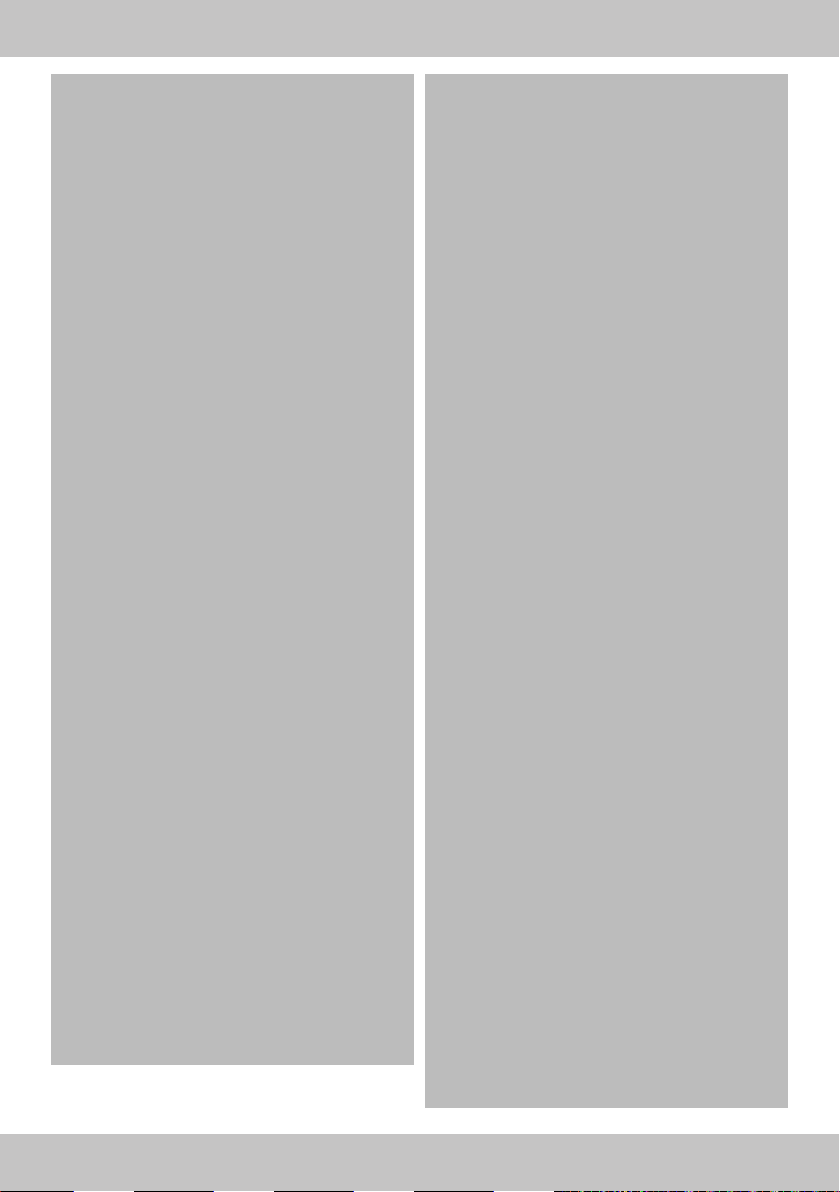
21HR
• Oprez! Opasnost od ozljeda oka. Ne koristite
proizvod u blizini lica kako bi se izbjegle ozlje-
de oka.
• Vodite računa o prikladnim vremenskim uvjeti-
ma. Predmet se ne smije smočiti.
• Prije svake uporabe provjerite ispravnost i
čvrstoću dosjeda rotora.
• Nemojte stavljati u pogon oštećeni kvadrikop-
ter.
• Na kvadrikopteru nemojte obavljati nikakve
izmjene ili preinake.
• Prije svake uporabe provjerite funkcionalnu
sigurnost kvadrikoptera i daljinskog upravljača.
Pritom obratite pozornost na vidljiva oštećenja,
kao što su neispravni utični spojevi ili oštećeni
kabeli. Svi pokretni dijelovi na proizvodu mora-
ju se neometano pokretati, no u ležajevima ne
smije biti zračnost.
• U slučaju oštećenih kabela ili priključaka po-
vjerite ih na zamjenu ovlaštenom stručnjaku ili
korisničkoj službi.
• Uvijek najprije uključite daljinski upravljač.
Vodite računa o tome da se prilikom uključiva-
nja daljinskog upravljača ručica za gas nalazi
u najnižem položaju (motori isključeni)! Tek
nakon toga smije se priključiti akumulatorska
baterija modela. U suprotnom može doći do
nepredvidivih reakcija proizvoda i do neželje-
nog okretanja rotora!
• Kad se rotori okreću vodite računa da se u
području okretanja i usisavanja rotora ne
nalaze predmeti ili dijelovi tijela. Ruke, lice,
kosu i labave dijelove odjeće držite podalje od
rotora. Nemojte doticati dijelove koji se pomiču.
• Prilikom postupaka održavanja i čišćenja uvijek
odvojite akumulatorsku bateriju od kvadrikoptera.
• Prilikom upravljanja kvadrikopterom ne ulazite
u rizične situacije! Vaša vlastita sigurnost i
sigurnost okruženja ovise o vašem odgovornom
postupanju s kvadrikopterom.
• Oprez! Nemojte pokretati ili upravljati kva-
drikopterom ako se ljudi, životinje ili druge
prepreke nalaze u njezinu području leta.
• Za sigurnu uporabu, prostor u kojem se upotre-
bljava kvadrikopter mora biti dovoljno velik.
• Ne puštajte kvadrikopter na područjima gdje
može doći do brzih izmjena temperature, npr.
iznad plamena ili iznad vodenih površina.
• Za let kvadrikoptera odaberite prikladno mjesto
(slobodnu površinu). Nemojte upravljati letećom
kuglom u sljedećim područjima: s nadzemnim
kabelima (npr. elektroenergetskim linijama ili
jarbolima), ustavnim tijelima, saveznim ili dr-
žavnim tijelima, kontrolnim područjima zračnih
luka, zračnih luka, industrijskim postrojenjima,
stambenim objektima, rezervatima prirode,
mjestima na kojima se nalazi policija i službe
za spašavanje, vjetroturbinama, dimnjacima,
državnim ili vojnim građevinama.
• Upotrebljavajte kvadrikopter jedino ako vaša
sposobnost reagiranja nije smanjena. Umor, al-
kohol ili utjecaj lijekova mogu izazvati pogrešne
reakcije.
• Nikada ne usmjeravajte kvadrikopter izravno
na ljude ili sami na sebe.
• Motori, elektronika i akumulator mogu se
zagrijati tijekom rada kvadrikoptera. Stoga na-
pravite stanku od 5 – 10 minuta prije ponovnog
punjenja akumulatorske baterije ili prije nego
što eventualno ponovno započnete let pomoću
zamjenske akumulatorske baterije.
• Nepravilno rukovanje može uzrokovati ozbiljne
ozljede i materijalne štete! Stoga prilikom leta
vodite računa o dostatnoj sigurnosnoj udaljeno-
sti od ljudi, životinja i predmeta.
• Daljinski upravljač mora uvijek biti uključen
dok je kvadrikopter u pogonu. Nakon slijetanja
uvijek najprije odvojite spoj između utičnog
priključka akumulatorske baterije i utičnog
priključka kvadrikoptera. Tek nakon toga smijete
isključiti daljinski upravljač.
• U slučaju kvara ili neispravnog rada, a prije
ponovnog pokretanja kvadrikoptera, potrebno
je najprije ukloniti uzrok smetnji.
• Kvadrikopter i daljinski upravljač nemojte na
dulje vrijeme izlagati izravnu sunčevu zračenju
ili velikoj vrućini.
• U slučaju ozbiljnog pada (na primjer, s velike
visine) elektronički žiro-senzori mogu se oštetiti
ili im se mogu poremetiti postavke. Stoga je
prije ponovnog leta obavezno obaviti potpunu
provjeru funkcionalnosti!
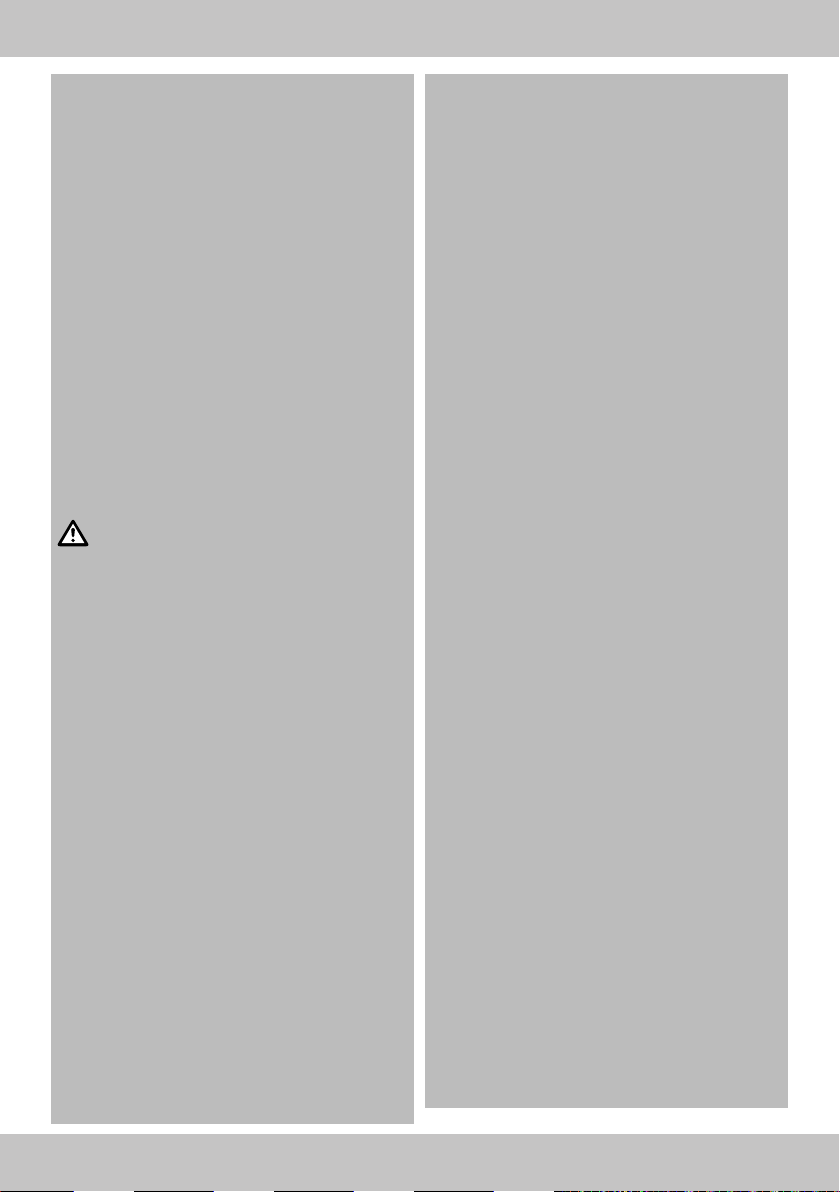
22
• U slučaju pada gas je potrebno odmah smanjiti
na nulu. Rotori u pokretu mogu se oštetiti u
dodiru sa zaprekama ili prilikom udara. Stoga
je prije novog leta obavezno potrebno provjeriti
postoje li na njima moguće napukline ili lomovi!
• Kako biste spriječili oštećenja kvadrikoptera
zbog pada izazvanog podnaponom ili ošteće-
nja akumulatorske baterije izazvana njezinim
dubokim pražnjenjem, obavezno vodite računa
o svjetlosnim signalima indikatora podnapona
(vidjeti odjeljak „Upozorenje o podnaponu“).
• U nekim zemljama postoji obveza ugovaranja
osiguranja za modele zrakoplova i helikoptera
koji lete na otvorenom. Raspitajte se kod svog
osiguravatelja kod kojeg ste zaključili obvezno
osiguranje od odgovornosti i vodite računa
da vaš kvadrikopter bude obuhvaćen takvim
osiguranjem.
• Uvijek pazite na poštivanje privatnosti drugih
ljudi i životinja oko sebe.
Upozorenja u vezi s baterijama/
akumulatorskom baterijom!
• Upotrebljavajte isključivo baterije istog proizvo-
đača i istog tipa.
• Uklonite baterije ako su potrošene ili ako se
proizvod duže ne upotrebljava.
• Nikad se ne smiju zajedno upotrebljavati nove i
već korištene baterije.
• Sve baterije zamijenite uvijek istodobno.
• Pozor! Baterije se ne smiju puniti ili reaktivirati
drugim sredstvima, rastavljati, bacati u vatru niti
upotrijebiti za stvaranje kratkog spoja.
• Uvijek čuvajte baterije izvan dosega djece.
• Baterije koje nisu punjive ne smiju se puniti.
• Punjive baterije smiju se puniti samo pod nadzo-
rom odraslih osoba.
• Punjive baterije prije punjenja treba izvaditi iz
proizvoda.
• Priključci baterije ne smiju se spojiti tako da
nastane kratki spoj. Opasnost!
• Postupajte s oštećenom ili iscurjelom baterijom
s posebnom pažnjom te je odmah propisno
zbrinite. Pritom nosite rukavice.
• Ako dođete u dodir s kiselinom iz baterije,
isperite zahvaćeno područje sapunom i vodom.
Ako vam kiselina iz baterije uđe u oči, isperite
ih vodom i odmah potražite liječničku pomoć!
• Čišćenje i korisničko održavanje ne smiju izvodi-
ti djeca bez nadzora.
•
U slučaju potrebe očistite kontakte baterija i uređaja.
• Nemojte izlagati baterije ekstremnim uvjetima
(npr. radijatorima ili izravnim sunčevim zrakama).
• Baterije se ne smiju progutati! Ako se to dogodi
odmah zatražite liječničku pomoć!
• Akumulatorsku bateriju nemojte nikada puniti
neposredno nakon uporabe. Uvijek pričekajte
da se akumulatorska baterija ohladi (najmanje
5 – 10 minuta).
• Zbog posebne izvedbe utičnog priključka
akumulatorske baterije nije je moguće puniti s
konvencionalnim punjačima.
• Za punjenje akumulatorske baterije upotre-
bljavajte isključivo isporučeni USB kabel za
punjenje.
• Nakon leta akumulatorska baterija mora se
odvojiti od elektronike kvadrikoptera. Nikad ne
ostavljajte akumulatorsku bateriju priključenu na
elektroniku kad je ne koristite (npr. tijekom tran-
sporta ili skladištenja). U suprotnom akumulator-
ska baterija može se potpuno isprazniti. Tako se
uništava i postaje neupotrebljiva! Uz to postoji
opasnost od nepravilnog rada zbog impulsa
smetnje. Rotori se mogu kretati nekontrolirano i
prouzročiti oštećenja ili ozljede.
• Punite samo ispravne i neoštećene akumulator-
ske baterije. Ako je vanjska izolacija akumula-
torske baterije oštećena, ili je akumulatorska
baterija izobličena ili napuhnuta, ni u kojem
se slučaju ne smije puniti. U tom slučaju postoji
ozbiljna opasnost od požara i eksplozije!
• Nemojte nikad oštećivati vanjsku oblogu aku-
mulatorske baterije. Nemojte prerezati omotač
od folije. Nemojte u akumulatorsku bateriju
umetati oštre predmete.
Postoji opasnost od požara i eksplozije!
• Budući da se i USB kabel za punjenje i akumu-
latorska baterija zagrijavaju tijekom postupka
punjenja, potrebno je osigurati dostatnu venti-
laciju. USB kabel za punjenje i akumulatorsku
bateriju nemojte nikad prekrivati!
• Akumulatorske baterije nemojte nikada ostavlja-
ti na punjenju bez nadzora.
• Kad se akumulatorska baterija do kraja napuni
odspojite je od USB kabela za punjenje.
HR
Table of contents
Languages:
Other DELTA-SPORT Quadcopter manuals

DELTA-SPORT
DELTA-SPORT QC-3152 User manual
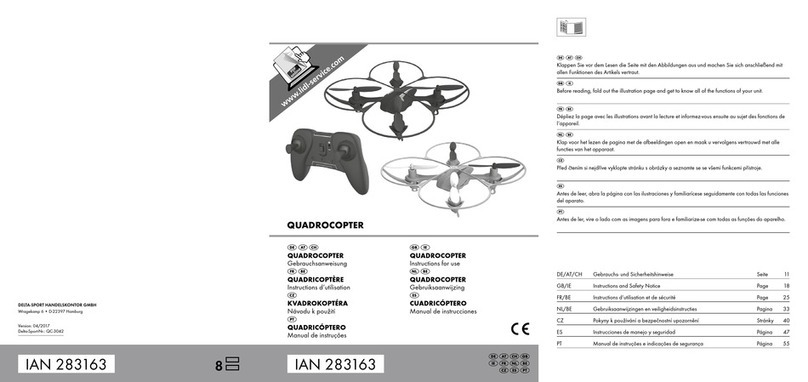
DELTA-SPORT
DELTA-SPORT QC-3042 User manual

DELTA-SPORT
DELTA-SPORT QK-3045 User manual

DELTA-SPORT
DELTA-SPORT 322151 1901 User manual

DELTA-SPORT
DELTA-SPORT 345898 2004 User manual

DELTA-SPORT
DELTA-SPORT 283163 User manual

DELTA-SPORT
DELTA-SPORT 293841 User manual

DELTA-SPORT
DELTA-SPORT QK-3045 User manual

DELTA-SPORT
DELTA-SPORT 283163 User manual