Delta H WiFi Series User manual
Other Delta Inverter manuals
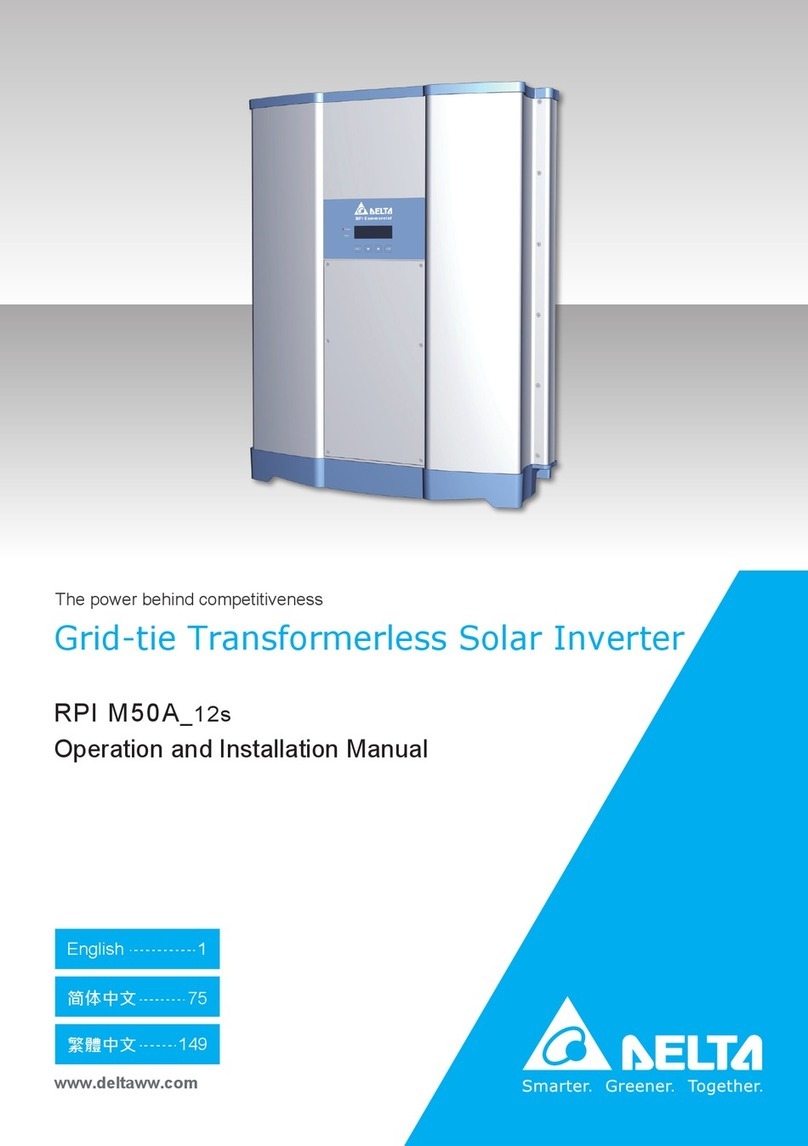
Delta
Delta RPI Series Specification sheet
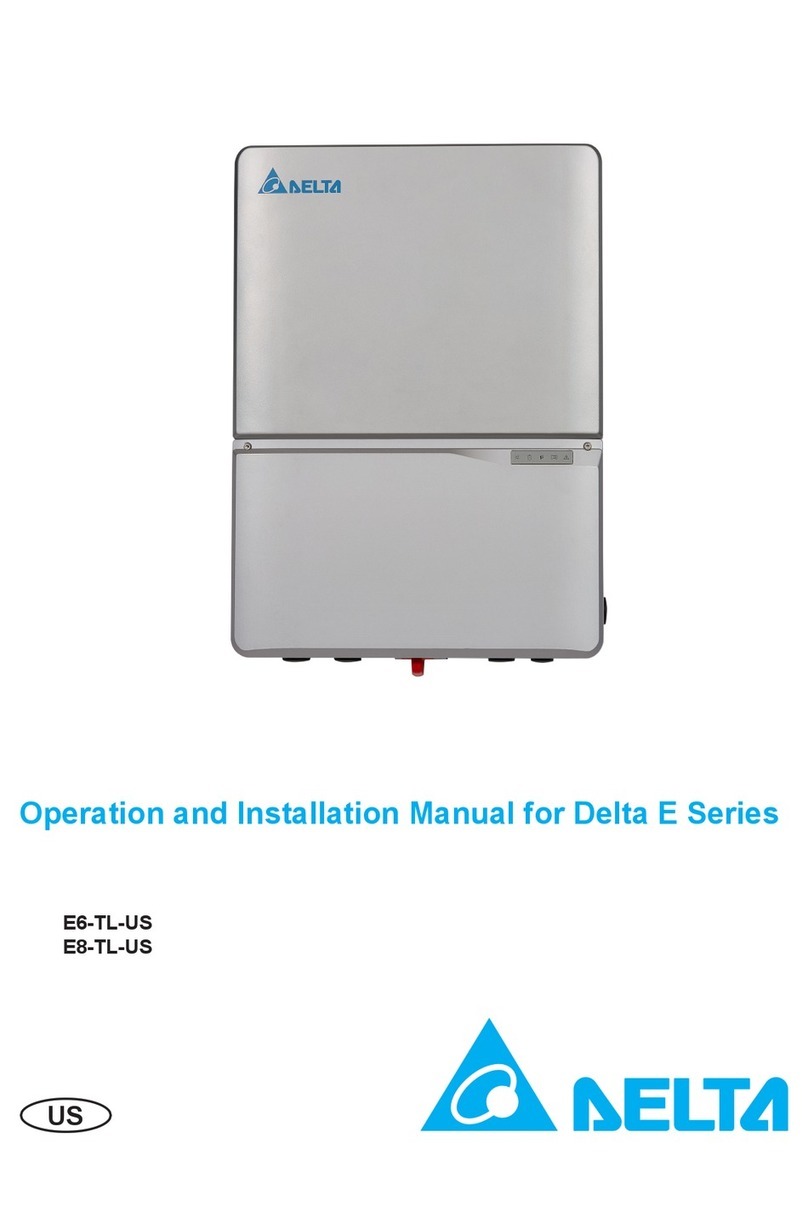
Delta
Delta E6-TL-US Specification sheet

Delta
Delta RPI Series Specification sheet
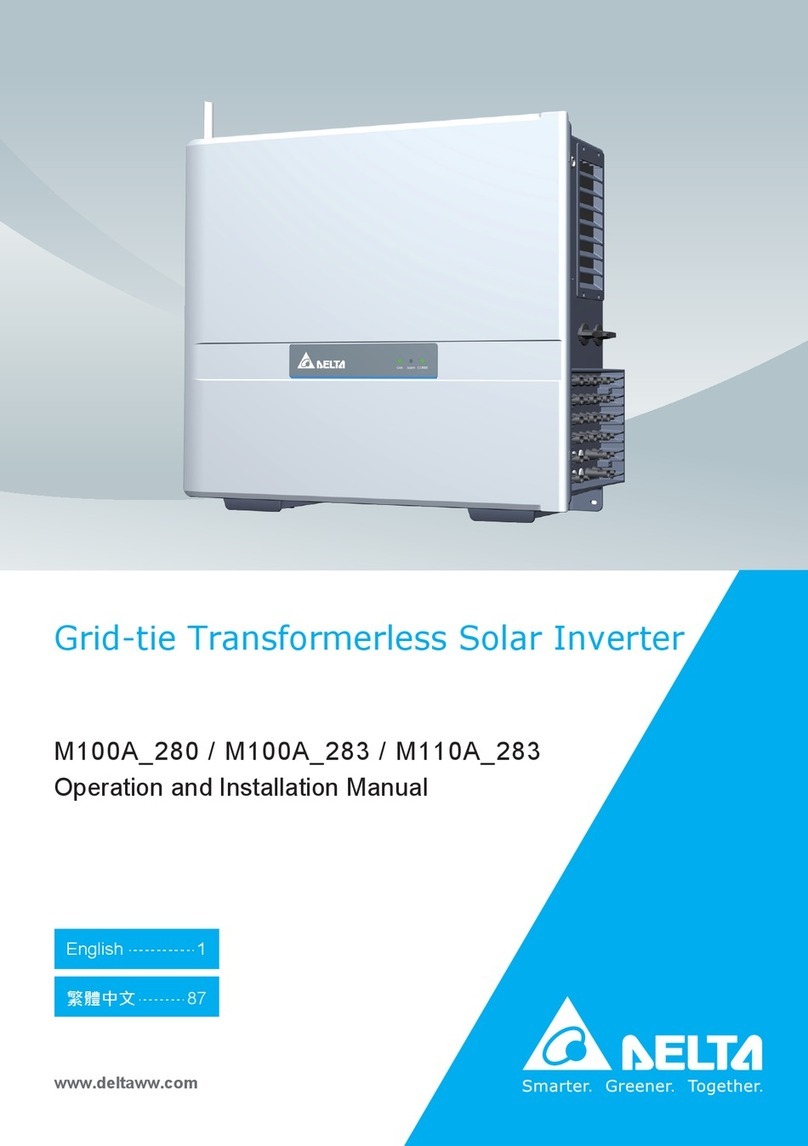
Delta
Delta M100A 283 Specification sheet
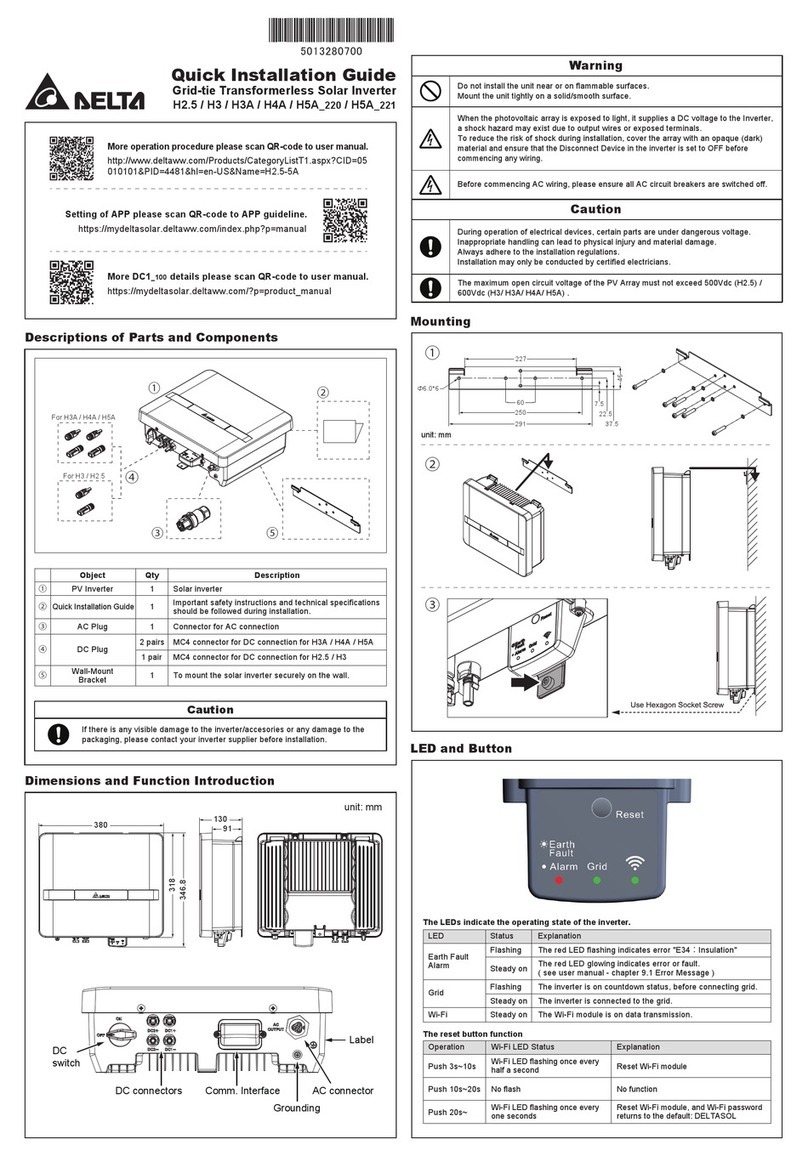
Delta
Delta H25 User manual

Delta
Delta SOLIVIA 30 EU T4 TL Specification sheet

Delta
Delta M15A-220 Specification sheet

Delta
Delta RPI-H3 Specification sheet

Delta
Delta H25 Operating instructions
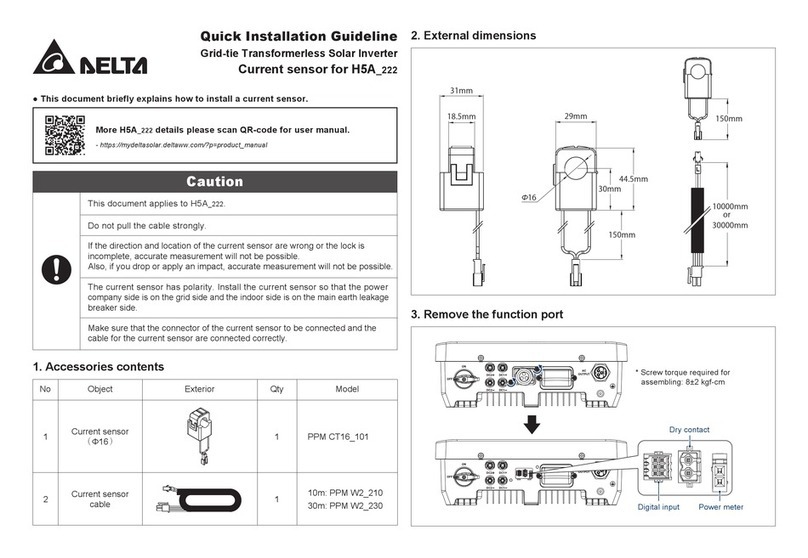
Delta
Delta PPM CT16 101 Instruction sheet
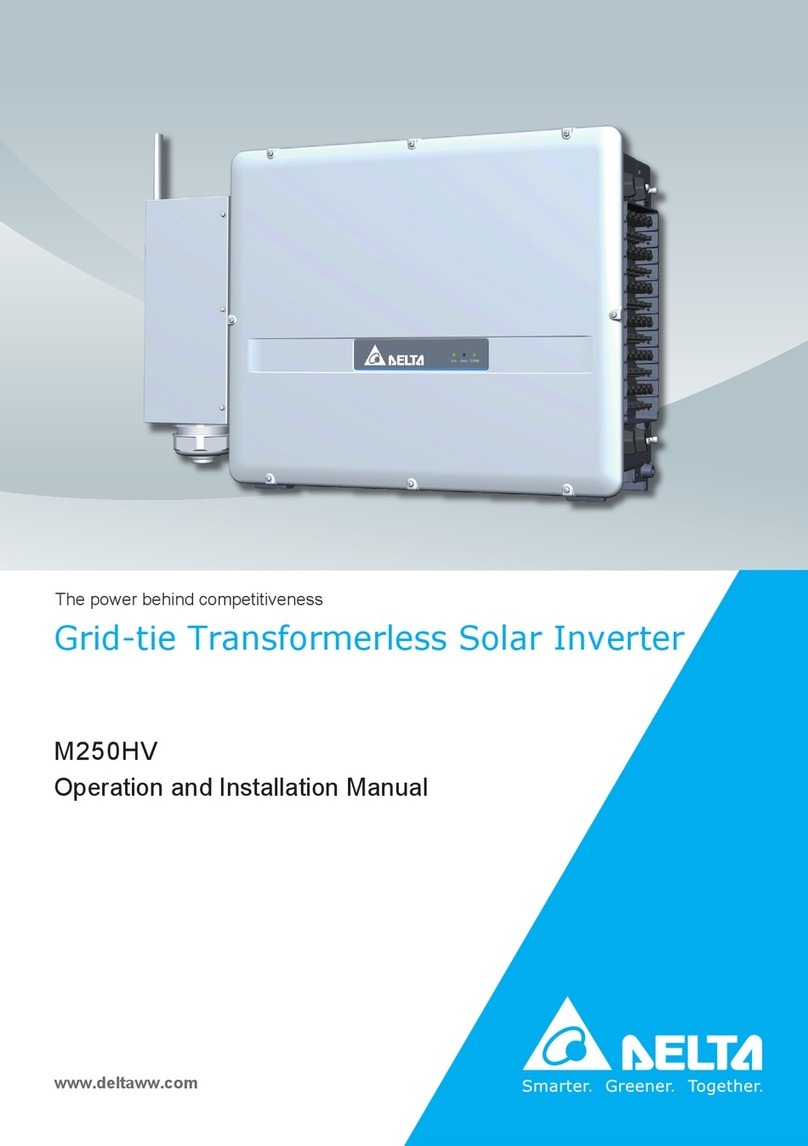
Delta
Delta M250HV Specification sheet
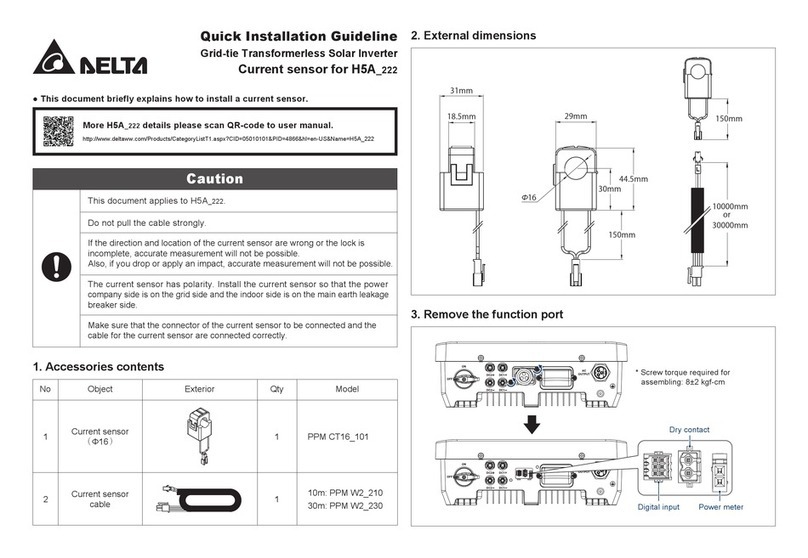
Delta
Delta PPM CT16 101 Instruction sheet

Delta
Delta M88H_121 ST User manual

Delta
Delta M15A 220 Specification sheet

Delta
Delta RPI H3A User manual

Delta
Delta M88 Series Specification sheet

Delta
Delta M100 210 Specification sheet

Delta
Delta M100A-283 Specification sheet

Delta
Delta M70A-260 User manual
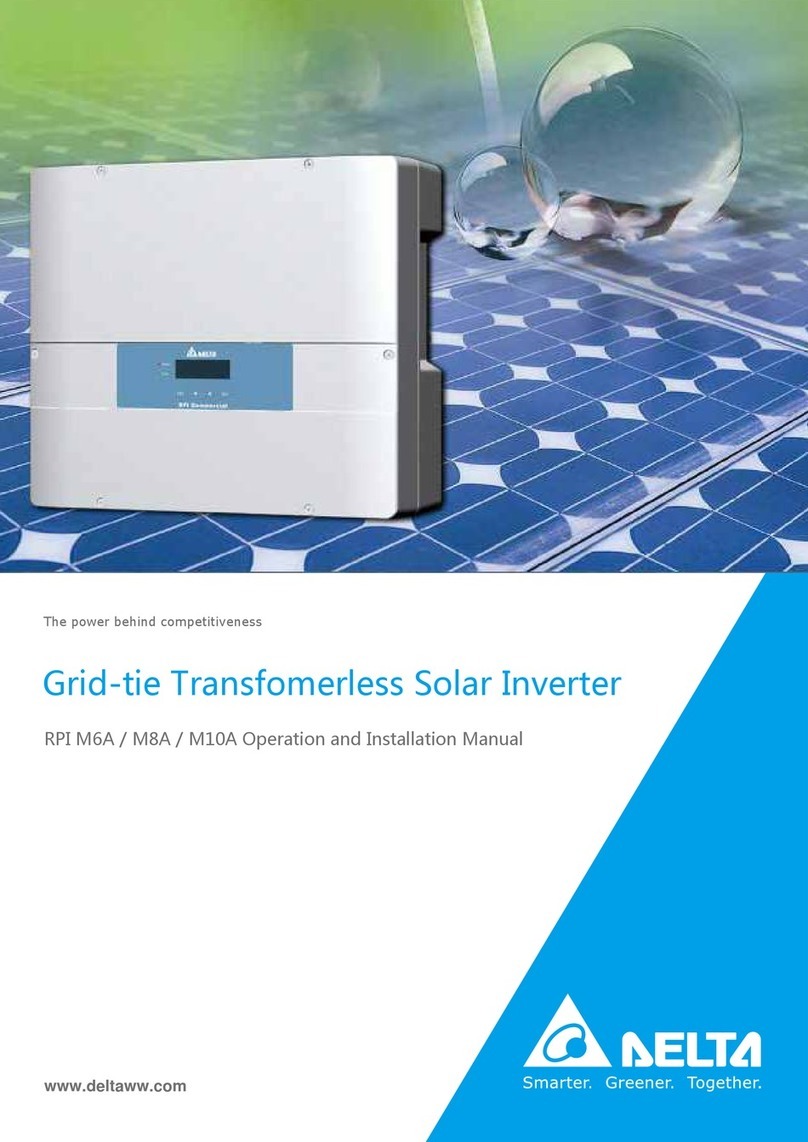
Delta
Delta RPI M6A Specification sheet

























