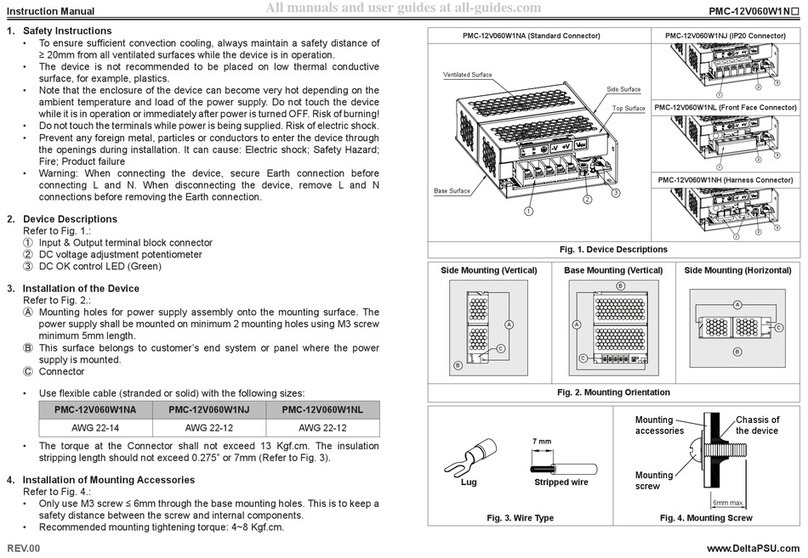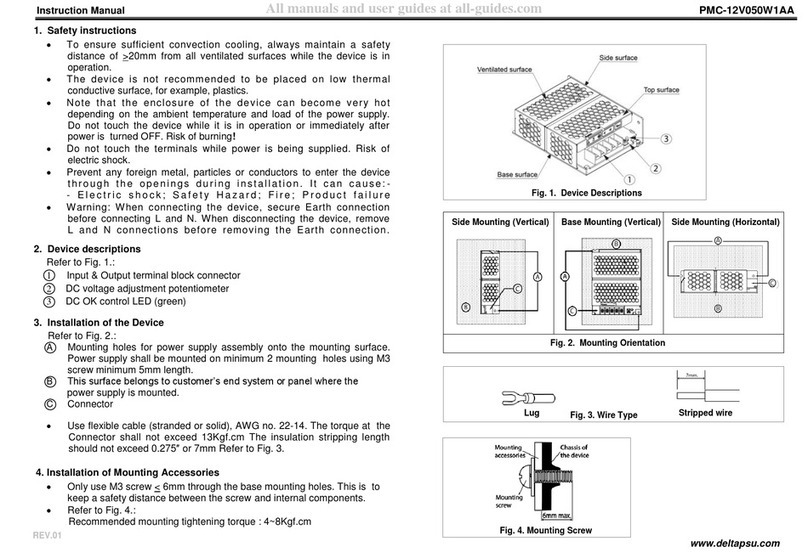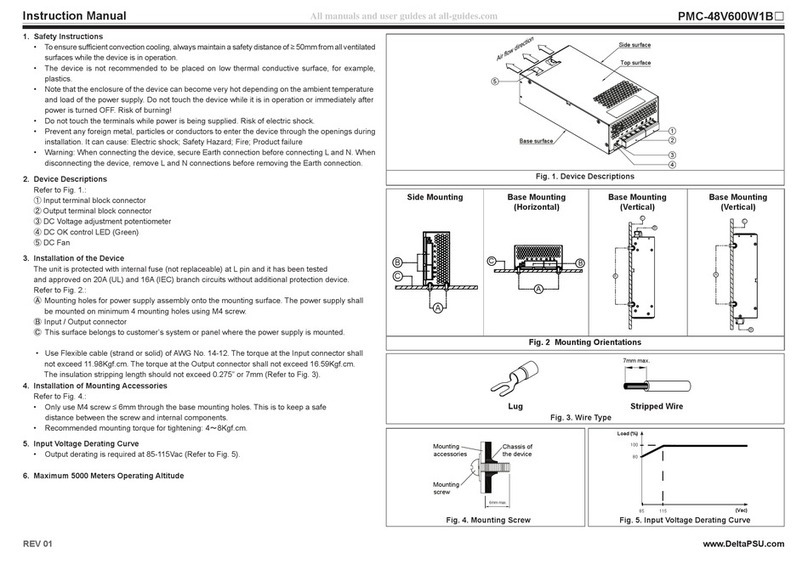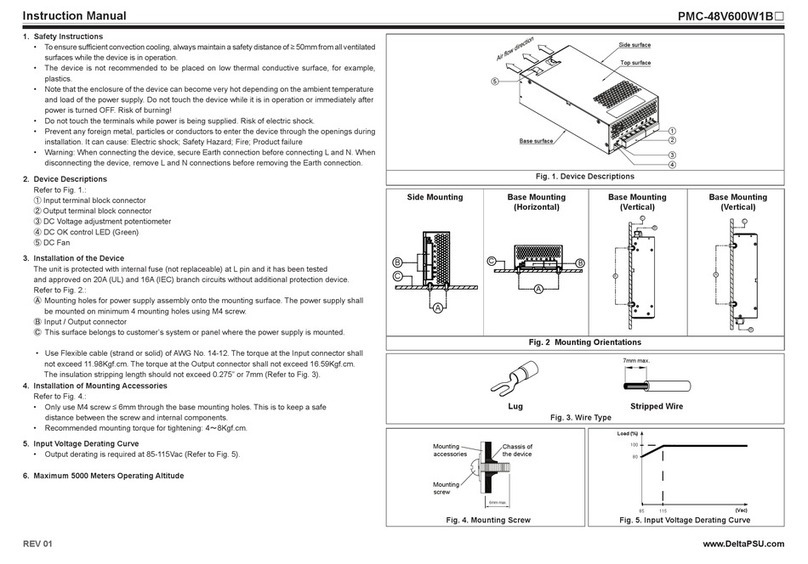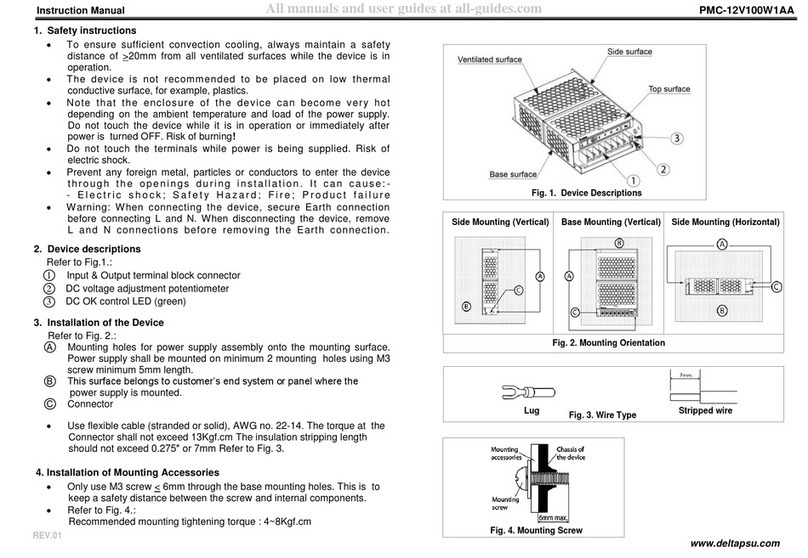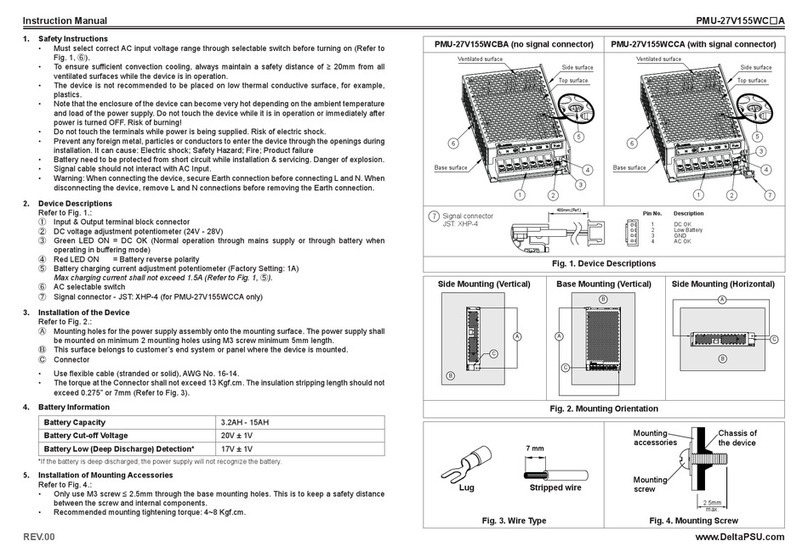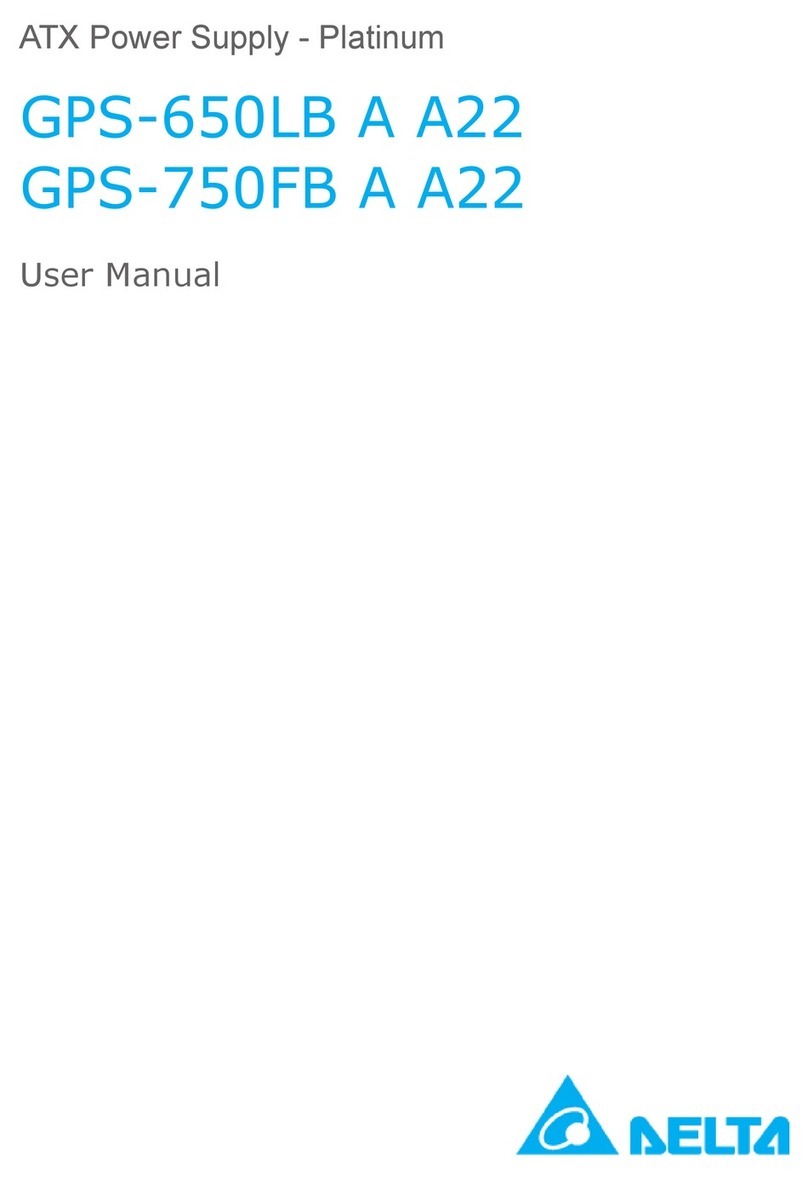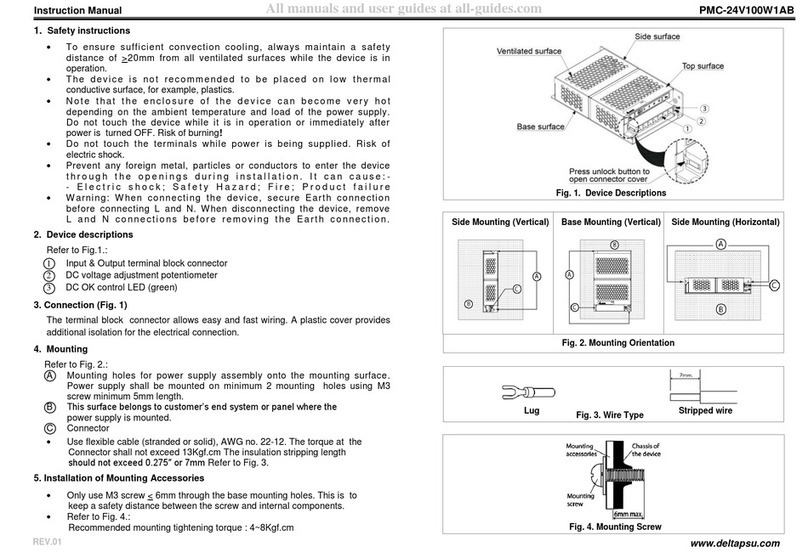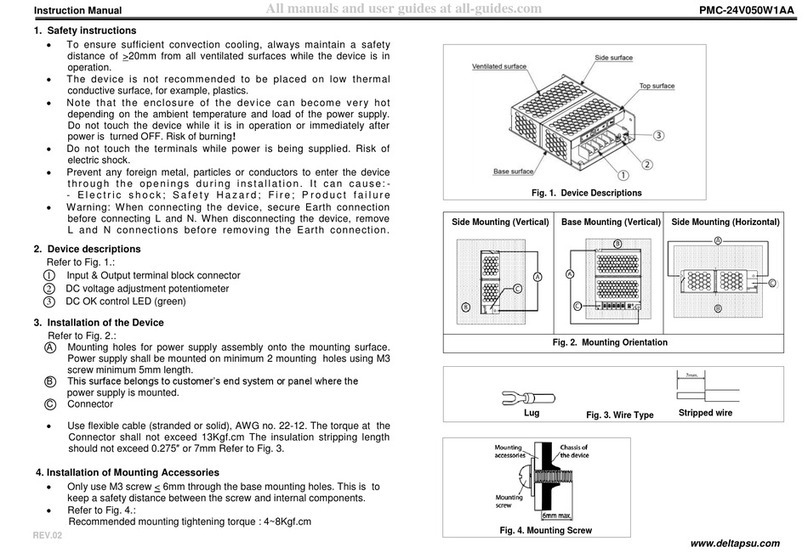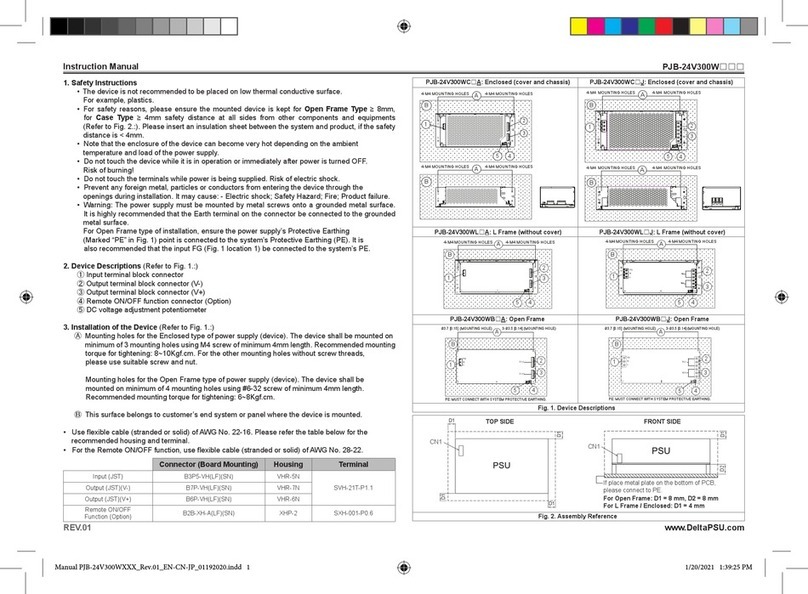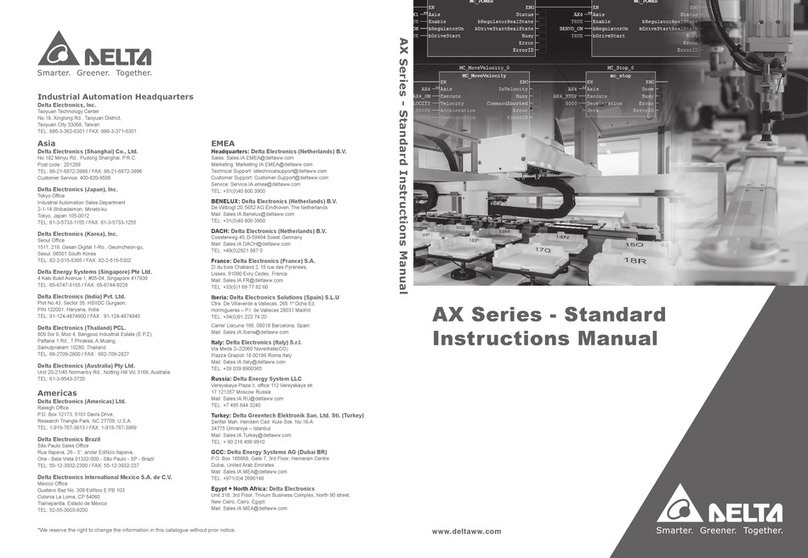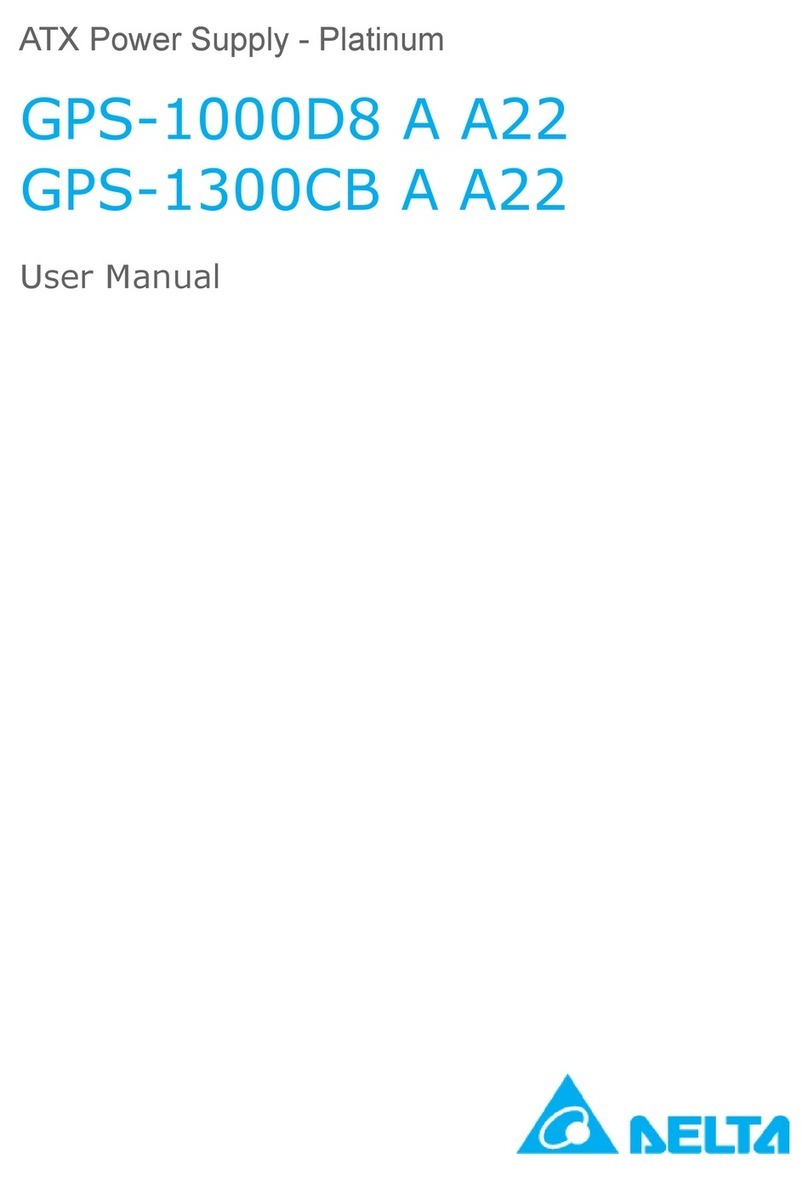Instruction Manual PMU-27V155WC□A
1. Safety Instructions
• Must select correct AC input voltage range through selectable switch before turning on (Refer to
Fig. 1, ⑥).
• To ensure sucient convection cooling, always maintain a safety distance of ≥ 20 mm from all
ventilated surfaces while the device is in operation.
• The device is not recommended to be placed on low thermal conductive surface, for example,
plastics.
• Note that the enclosure of the device can become very hot depending on the ambient temperature
and load of the power supply. Do not touch the device while it is in operation or immediately after
power is turned OFF. Risk of burning!
• Do not touch the terminals while power is being supplied. Risk of electric shock.
• Prevent any foreign metal, particles or conductors to enter the device through the openings during
installation. It can cause: Electric shock; Safety Hazard; Fire; Product failure
• Battery need to be protected from short circuit while installation & servicing. Danger of explosion.
• Signal cable should not interact with AC Input.
• Warning: When connecting the device, secure Earth connection before connecting L and N. When
disconnecting the device, remove L and N connections before removing the Earth connection.
2. Device Descriptions
Refer to Fig. 1.:
䐟Input & Output terminal block connector
䐠DC voltage adjustment potentiometer (24Vdc - 28Vdc)
䐡Green LED ON = DC OK (Normal operation through mains supply or through battery when
operating in buering mode)
մRed LED ON = Battery reverse polarity
յBattery charging current adjustment potentiometer (Factory Setting: 1A)
Max charging current shall not exceed 1.5A (Refer to Fig. 1, ⑤).
նAC selectable switch
䷻Signal connector - JST: XHP-4 (for PMU-27V155WCCA only)
3. Installation of the Device
Refer to Fig. 2.:
䑵Mounting holes for the power supply assembly onto the mounting surface. The power supply shall
be mounted on minimum 2 mounting holes using M3 screw minimum 5 mm length.
䑶This surface belongs to customer’s end system or panel where the device is mounted.
䑷Connector
• Use exible cable (stranded or solid), AWG No. 16-14.
• The torque at the Connector shall not exceed 13 Kgf.cm. The insulation stripping length should not
exceed 0.275” or 7 mm (Refer to Fig. 3).
4. Battery Information*
Battery Capacity 3.2AH - 15AH
*For more information, please refer to the product datasheet.
5. Installation of Mounting Accessories
Refer to Fig. 4.:
• Only use M3 screw ≤ 2.5 mm through the base mounting holes. This is to keep a safety distance
between the screw and internal components.
• Recommended mounting tightening torque: 4~8 Kgf.cm.
www.DeltaPSU.comREV.01
Fig. 1. Device Descriptions
Fig. 3. Wire Type Fig. 4. Mounting Screw
Lug Stripped wire
Mounting
accessories
Mounting
screw
Chassis of
the device
2.5mm
max.
7 mm
Side Mounting (Vertical) Base Mounting (Vertical) Side Mounting (Horizontal)
A
B
C
A
C
B
A
B
C
Fig. 2. Mounting Orientation
Base surface
Top surface
Ventilated surface
Side surface
12
3
5
4
6
PMU-27V155WCBA (no signal connector) PMU-27V155WCCA (with signal connector)
Base surface
Top surface
Ventilated surface
Side surface
12
5
6
3
4
7Signal connector
JST: XHP-4
Pin No.
1
2
3
4
DC OK
Low Battery
GND
AC OK
Description