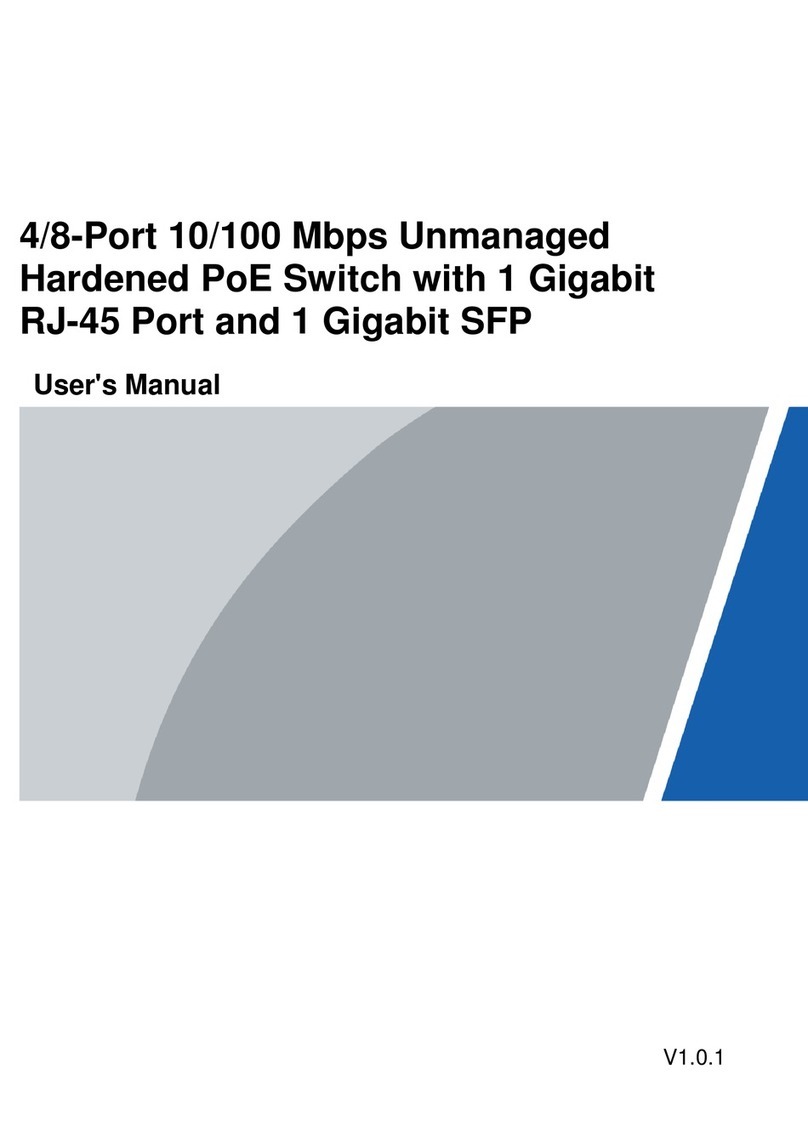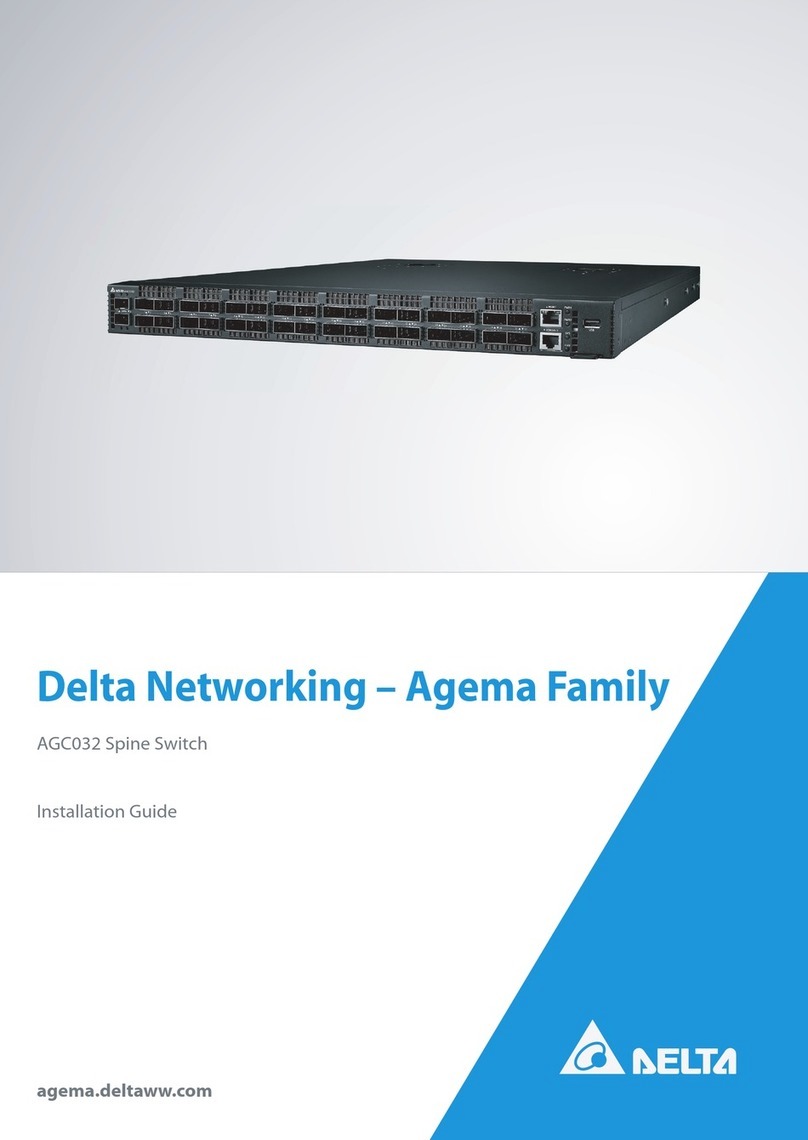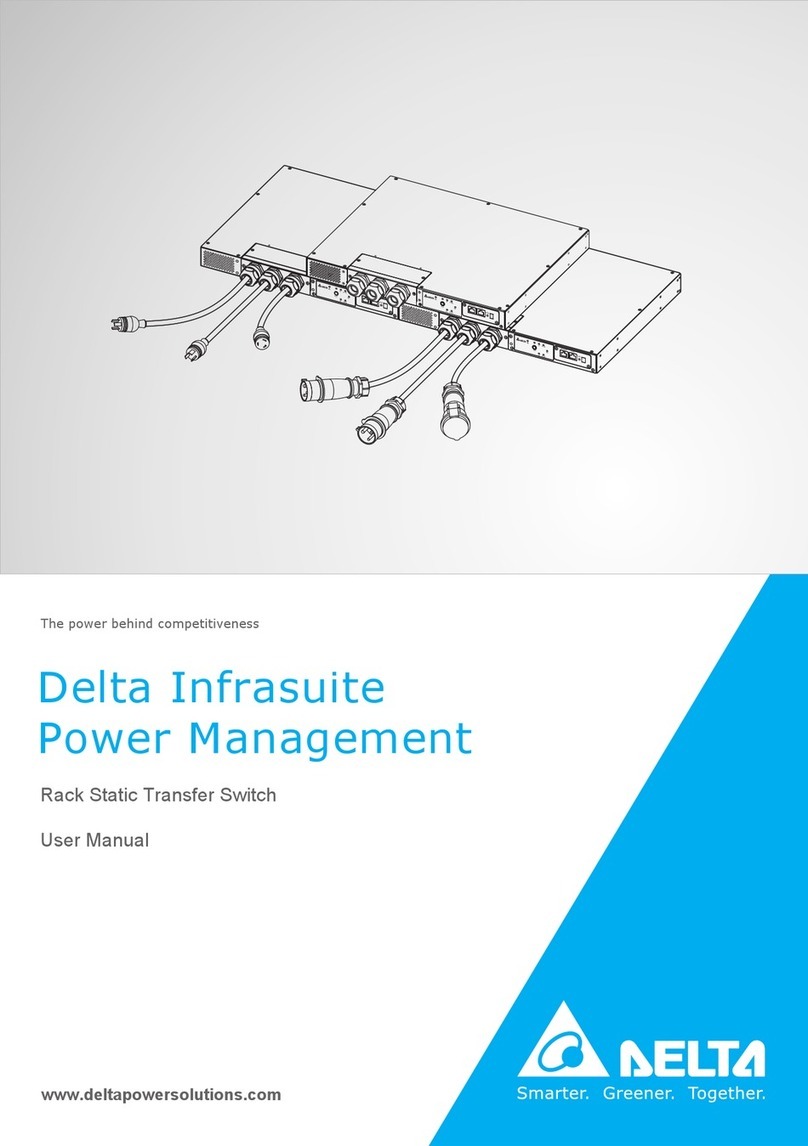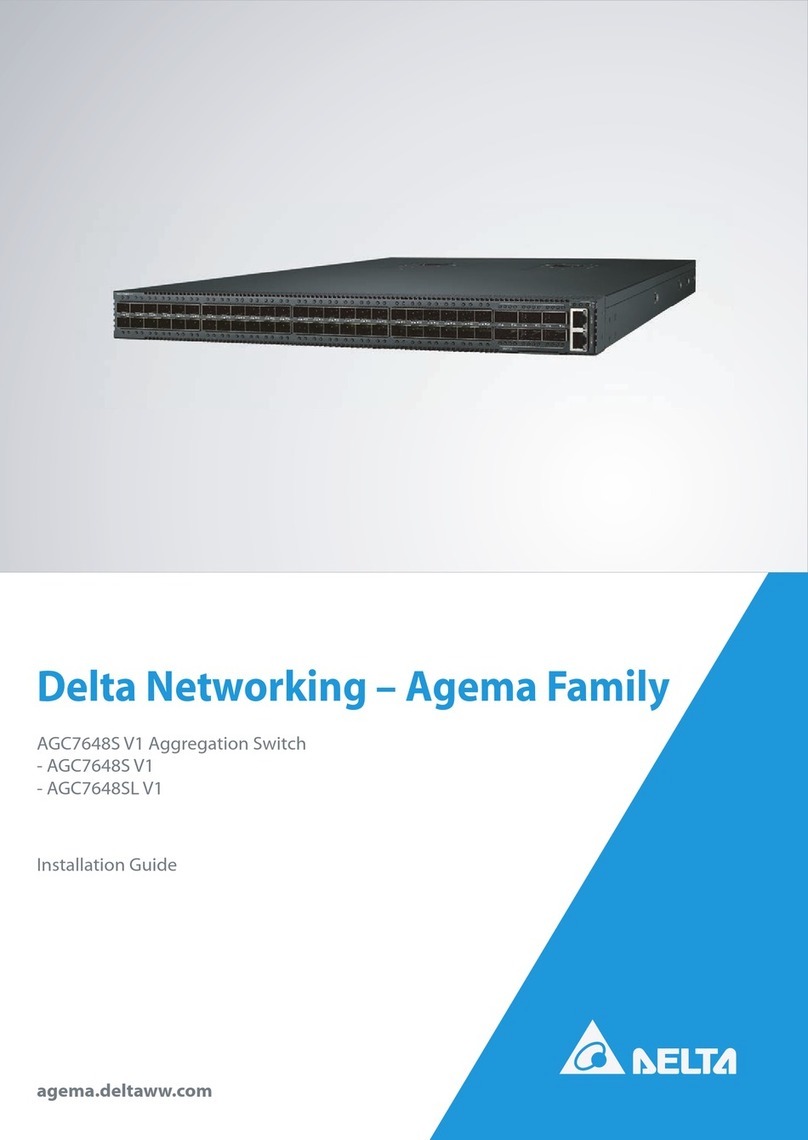EN
Instruction Sheet
TW
安裝說明
CN
安装说明
www.deltaww.com
EN This is an OPEN TYPE module and therefore should be installed in an enclosure free of airborne dust, humidity, electric shock and
vibration. The enclosure should prevent non-maintenance staff from operating the device (e.g. key or specific tools are required for
operating the enclosure) in case danger and damage on the device may occur. The switches support 10-24VAC or 12-48VDC
power inputs. The switches must be powered by using UL Listed power source with SELV output, rated 10-24VAC minimum or
12-48VDC, 1.5A minimum and Tma 75 degree C up to 2000m.
Ceci est un module ouvert et il doit donc être installé dans un coffret à l’abri des poussières, des vibrations et ne pas être exposé
aux chocs électriques. Le boitier ou l’armoire doit éviter toute action d’un personnel autre que celui affecté à la maintenance de
l’appareil (par exemple, clefs, outils spécifiques pour l’ouverture du coffret), ceci afin d’éviter tout accident corporel ou
endommagement du produit). Les switches supportent des tensions entrées de 10-24VAC ou 12-48VDC. Les switches doivent être
alimentés par une source d'alimentation homologuée UL avec une sortie SELV, de 10-24VAC minimum ou 12-48VDC, 1,5A
minimum et Tma 75 degrés C jusqu'à 2000m.
TR
Bu ürün AÇIK TİP bir modül olup toz, rutubet, elektrik şoku ve titreşimden uzak kapalı yerlerde muhafaza edilmelidir. Yanlış kullanım
sonucu ürünün zarar görmesini önlemek için yetkili olmayan kişiler tarafından ürüne müdahale edilmesini önleyecek koruyucu
önlemler alınmalıdır. (Ürünün bulunduğu panoya kilit konulması gibi). Anahtarlar(switch) 10-24VAC ya da 12-48VDC olarak
beslenebilir. Anahtarlar(switch) SELV çıkış tipine sahip, minimum 10-24VAC ya da 12-48VDC, minimum 1.5A ve Tma 75 derece C
2000m'ye kadar, UL onaylı güç kaynağı ile beslenmelidir
TW 本機為開放型(OPEN TYPE)機種,因此使用者使用本機時,必須將之安裝於具防塵、防潮及免於電擊∕衝擊意外之外殼配線箱內。
另必須具備保護措施(如:特殊之工具或鑰匙才可打開)防止非維護人員操作或意外衝擊本體,造成危險及損壞。此機種輸入電源為
10-24VAC 或12-48VDC,並且必須使用有符合 SELV 輸出 10-24VAC 或12-48VDC、最小輸出電流 1.5A、高度 2000 米以上時Tma
CN 本机为开放型(OPEN TYPE)机种,因此使用者使用本机时,必须将其安装于具防尘、防潮及免于电击/冲击意外的外壳配线箱内。
另必须具备保护措施(如:特殊的工具或钥匙才可打开)防止非维护人员操作或意外冲击本体,造成危险及损坏。此机种输入电源为
10-24VAC 或12-48VDC,并且必须使用有符合 SELV 输出 10-24VAC 或12-48VDC、最小输出电流 1.5A、高度 2000 米以上时 Tma
EN Assembly TR Montaj TW 安裝 CN 组装
EN
Attach the back trench of the device to the mounting rail in arrow ①direction and push the device
against the rail in arrow ②direction. To disassemble, first push down the device in arrow ①
direction and follow arrow ③direction to release the device. Screw Size: M3x5L
DIN-Rail Installation
Wall mounting Installation
TR
Cihazın arka kanalını montaj rayına ok ①yönünde takın ve cihazı ok ②yönünde raya doğru itin.
Sökmek için, önce cihazı ok ①yönünde aşağı doğru bastırın ve cihazı serbest bırakmak için ok ③
yönünü izleyin. Vida Boyutu: M3x5L
TW
將機器後方勾槽依 1號箭頭方向掛上鋁軌並依 2號箭頭方向往鋁軌壓,即完成。欲取下機器時,依 1
號箭頭方向向下壓並依 3號箭頭方向取出。螺絲尺寸:M3x5L
CN
将机器后方勾槽依 1号箭头方向挂上铝轨并依 2号箭头方向往铝轨压,即完成。欲取下机器时,依 1
号箭头方向向下压并依 3号箭头方向取出。螺丝尺寸:M3x5L
EN Product Profile & Dimensions (mm) TR Ürün Profili & Ölçüler(mm) TW 外觀與尺寸 CN 外观与尺寸
EN
TR
TW
CN
Dimensions(mm) & Product Profile
Ölçüler(mm) & Ürün Görünüşü
尺寸(mm)及產品外觀
尺寸(mm)及产品外观
1
Ethernet communication port (RJ45)
Ethernet haberleşme port (RJ45)
乙太網路通訊埠 (RJ45)