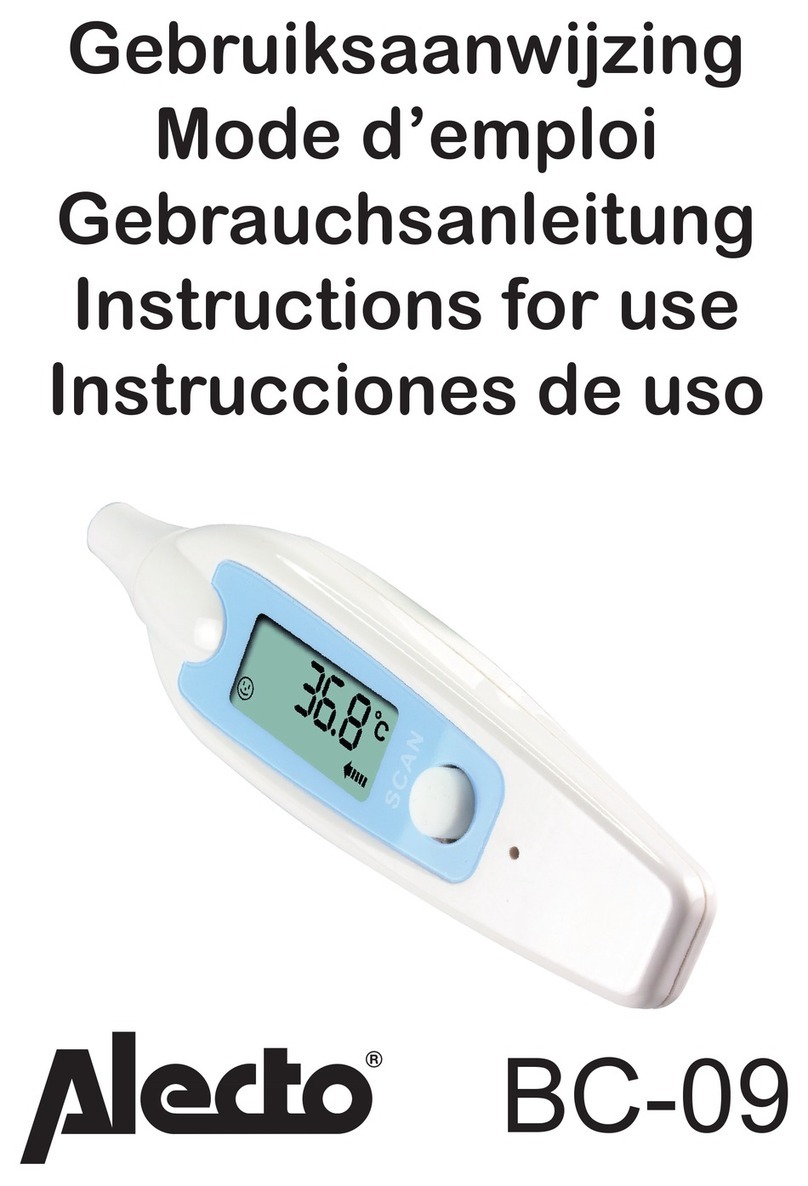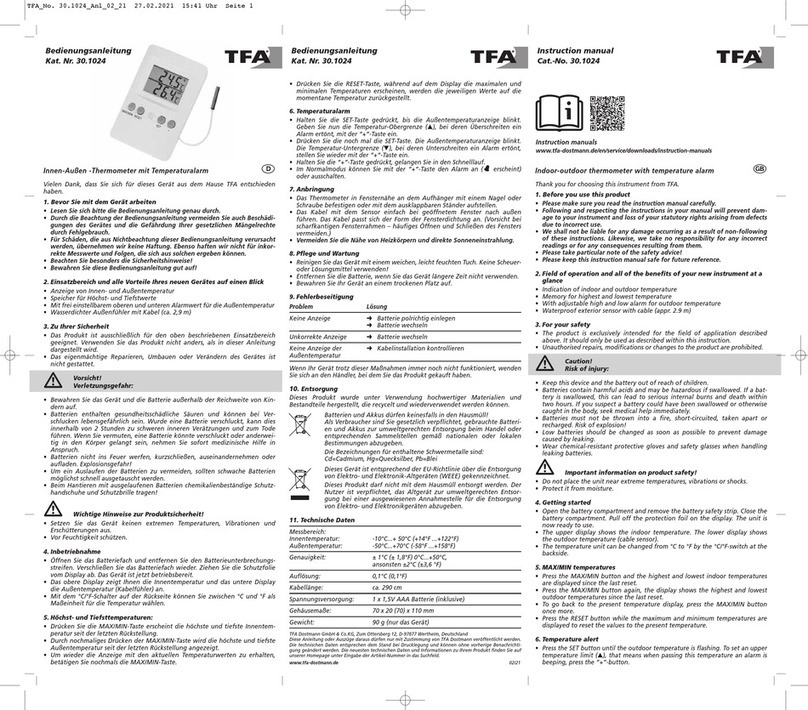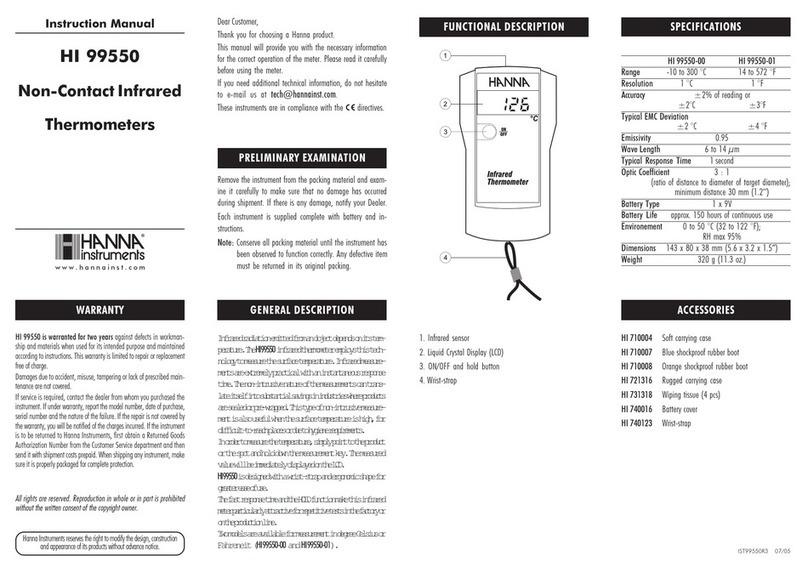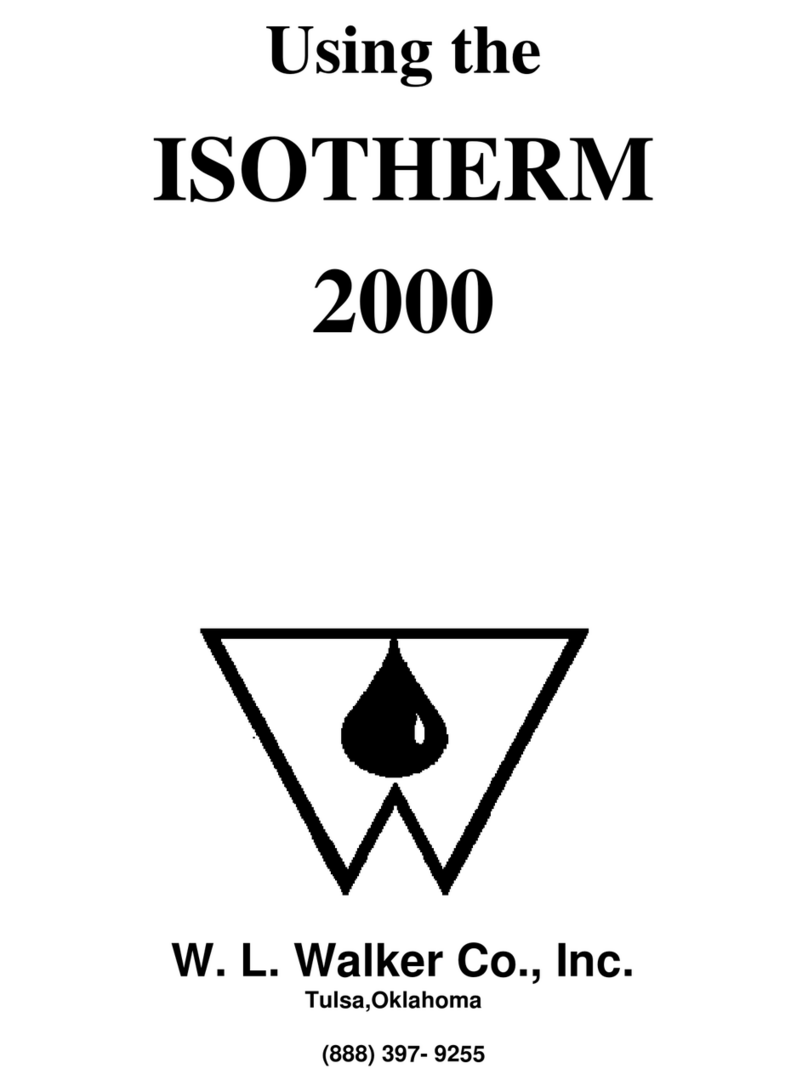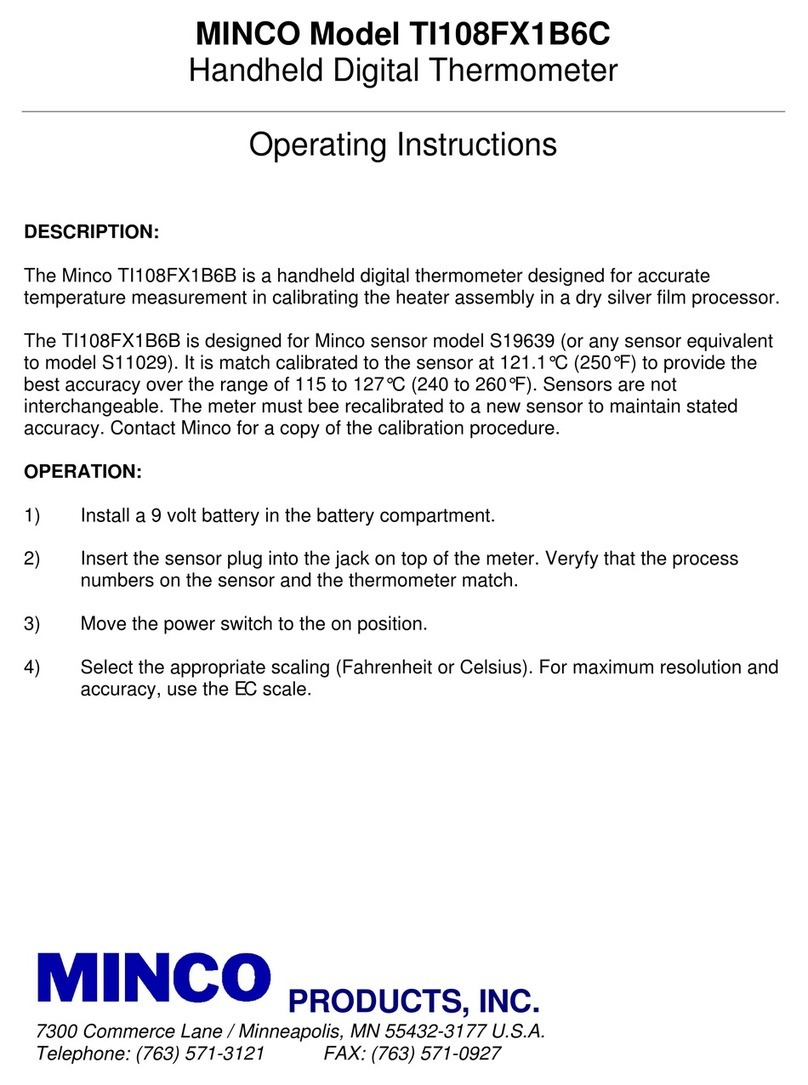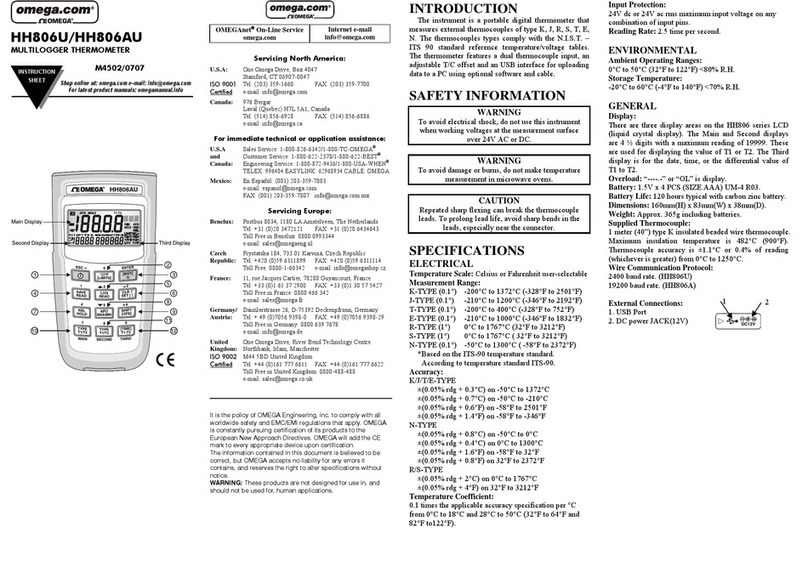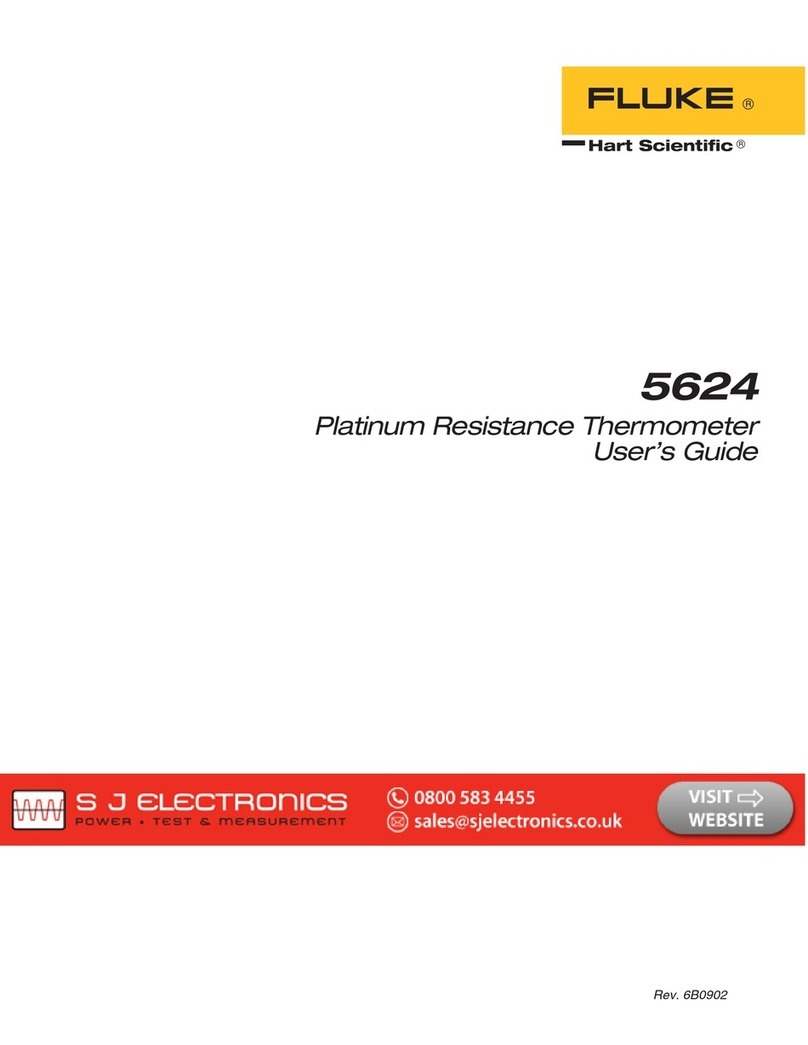DeltaTRAK ThermoTrace 15039 User manual

Model 15039 & 15039-01
Quick Start Guide
Infrared Thermocouple Probe Combo (& BLE)

2
Only one thermometer mode can be used at a time, but easily switches
between Infrared and Thermocouple Probe measurement modes.
The Infrared Thermocouple Probe Combo Thermometer
is a non-contact infrared thermometer, combined with a thermocouple probe
featuring a color coded backlight that lets you know when temperature is within
the HACCP Food Safety Zone.
HACCP
Backlight
Probe
Button
Mode Button
BLE Key
(Model 15039-01)
Battery
Cover
Probe
LCD

3
Multi-Beam Laser
encircles the approximate
measurement area for
better targeting.
Infrared Thermometer Function Modes
Infrared Lens
Multi-beam
Laser
Scan Button
Aim the Infrared Lens at the target and press the SCAN button to display the
surface temperature. The distance to target ratio is 8:1 so the thermometer
should be positioned as close to the target as possible.
While scanning, the newest temperature will be updated on the LCD and the
measurement will continue as long as the SCAN button is depressed. When
the SCAN button is released, HOLD will appear on the display and the last
measurement will remain visible for 15 seconds before the display goes blank.
The laser will automatically turn on while the SCAN button is pressed.
Model 15039-01: The device will also broadcast data through bluetooth-low-
energy (BLE) upon each SCAN button press.
Distance:Spot (FOV) = 8:1 Emissivity = 0.1 to 1, Step 0.01 Wave Length = 8-14um
(FOV = Field of View)

4
Mode Selection: MIN ²MAX ²LOCK ²°C/ °F ²Emissivity
MINIMUM OR MAXIMUM MODE
To utilize the Minimum Mode, press the SCAN button once, press the MODE button
once and MIN appears on the LCD, then press and hold the SCAN button as you
move the multi-beam laser across the surface of the area to be measured. As long as
the SCAN button is pressed, the display will show the minimum temperature detected.
To utilize the Maximum Mode, press the SCAN button once, press the MODE button
twice and MAX appears on the LCD, then press and hold the SCAN button as you
move the multi-beam laser across the surface area to be measured. As long as the
SCAN button is pressed, the display will show the maximum temperature detected.
The thermometer will display the minimum or maximum reading until the SCAN button
is released, or until the MODE button is pressed once to exit.
LOCK MODE
Lock Mode is used for continuous monitoring of temperature. Press the SCAN button
once, press the MODE button three times and LOCK will blink on the screen. Press
SCAN once to enter lock mode, LOCK will freeze on the screen. The thermometer will
continuously display the temperature for up to 60 minutes, or until the SCAN button is
pressed and LOCK disappears from the screen.
ºF OR ºC MODE
To change the temperature scale press the SCAN button once and then press the
MODE button four times for temperature scale selection. The temperature scale will
blink. Press SCAN button once to change the scale between °F and °C.
EMISSIVITY
The infrared thermometer is supplied with a default emissivity of 0.95E. The emissivity
can be changed from 0.10 (10E) to 1 (100E). Changes should only be carried out by
experienced personnel. For information relating to the emissivity of specic materials,
please contact Technical Support. Note: Non-contact infrared thermometers are not
recommended for use in measuring the temperature of shiny or polished metals.
To change the emissivity, press the SCAN button once, press the MODE button ve
times, then press the SCAN button for each 0.01 (1E) step adjustment. Press the
MODE button to exit Emissivity Setting.
HOLD
HOLD
LOCK
MAXMIN
F
C
F
C
Infrared Thermometer
Temperature Reading
Thermocouple Probe
Temperature Reading

5
Thermocouple Probe Function Modes
Swing out the Thermocouple probe until it is fully extended
and locked into position. Insert the probe in the area to be
measured, press the PROBE button to continuously display
the probe temperature readings for up to 4 minutes. The
device will automatically shut off after 4 minutes to extend
the battery life.
Press and hold the PROBE button to interrupt the scanning
and hold the last temperature reading. HOLD will be dis-
played on the screen (if you release the PROBE button, the
unit will hold the reading then shut off in ~15 seconds).
To continue measuring temperature, press the PROBE button
again to display the current probe reading.
WARNINGS
Do not twist the probe, over-extend, or rotate the probe in
the wrong direction.
Stress on probe may cause it to break.
After measuring high temperature, the probe will be HOT.
Probe is dangerous when in an open position. Remember to
fold the probe back when not in use.
The thermocouple probe may be damaged if the temperature
exceeds the probe measurement range.
To avoid electric shock and thermometer damage, do not measure any live
circuit where voltage exceeds 24V AC RMS or 60V DC with the thermocouple
probe.
HACCP Food Safety Zone Functions
The HACCP CHECK feature is incorporated in the LED backlight to indicate when
a food product is in the HACCP safe zone or in the temperature danger zone.
The Green LED backlight
Indicates a safe cool or frozen condition below 40ºF (4°C)
or indicates a safe hot holding temperature above 140ºF (60°C).
The Red LED backlight
Indicates the temperature is in the HACCP danger zone
between 40ºF to140°F (4°C to 60°C).

6
Specifications
Field of View: 8:1 (85% energy collecting)
Infrared Measurement Range: -76°F to 662°F (-60°C to 350°C)
Probe Measurement Range: -76ºF to 662ºF (-60ºC to 350ºC)
Operating Range: 32°F to 122°F (0°C to 50°C)
Display Range: -67°F to 662°F (-55°C to 350°C)
Infrared Accuracy: Ambient Temperature 77ºF (25ºC),Object
Temperature 59-95ºF (15-35ºC) = ±1.1ºF (0.6ºC)
Ambient Temperature 68-78.8ºF (20-26ºC)
= ±6.0ºF (3.0ºC)
Probe Accuracy: < 23ºF = ±2ºF (-5ºC = ±1ºC) 23ºF to 149ºF ±1ºF
(-5ºC to 65ºC = ±0.5ºC) >149ºF (65ºC)
= ±1% of reading
Response Time: Less than 1 second
Display Hold Time: 15 seconds
Display Resolution: 0.5°F (0.2°C) from 9.9 to 199.9 ºF/ºC otherwise 1ºF/ºC
LCD Error Messages
Hi or Lo is displayed when the temperature being
measured is outside of the measurement range.
Er2 is displayed when the thermometer is exposed to
rapid changes in the ambient temperature.
Er3 is displayed when the ambient temperature exceeds 32ºF
(0ºC) or +122ºF (50ºC). The thermometer should be allowed
plenty of time (minimum 30 minutes) to stabilize to the
working/room temperature.
For all other error messages it is necessary to reset the
thermometer.
To reset, wait for auto power off, remove the battery and wait for
a minimum of one minute, reinsert the battery and turn on. If the
error message remains, please contact the Technical Support
for further assistance.
Battery Icons
Battery OK - Measurements are possible.
Battery Low - Battery needs to be replaced, measurements are possible
but the thermometer can sometimes malfunction.
Battery Exhausted - Replace battery.

7
Model 15039-01: Bluetooth App Operating Instructions
Troubleshooting
Contact Tech Support at:
Phone: 925-249-2250 Ext 5120 Toll Free: 800-390-0804 US & Canada
Email: [email protected]
CAUTION:
To assure continued FCC compliance: Any changes or modications not expressly
approved by the grantee of this device could void the user's authority to operate the
equipment. This equipment complies with FCC radiation exposure limits set forth for an
uncontrolled environment. This equipment should be installed and operated with minimum
distance 20cm between the radiator & your body. This equipment complies with FCC
radiation exposure limits set forth for an uncontrolled environment. This equipment should
be installed and operated with minimum distance 20cm between the radiator & your body.
Model 15039
Scan the QR code
for more product
information
Model 15039-01
Scan the QR code
for more product
information
After powering on, press the BLE key to start the Bluetooth broadcast. Each broadcast
time is 30 seconds. During the broadcast, if the APP is not successfully paired with the
thermometer, the device will enter sleep mode after the broadcast time is over. If the
APP is paired successfully, it is up to the device to determine when to return the value
until it is turned off.
Emissivity Range: Factory set at 0.95 - adjustable 0.1 to 1.00 step 0.01
Field of View: 8:1 Distance to spot ratio
Battery & Battery Life: AAA x 2. Typ. 18 min. 14 hours continuous use,
auto power off after 15 seconds
Sighting Method: Multi-beam laser
Weight: 145 grams (5.11 oz) including batteries
Dimensions: 1.55 in. x 2.08 in.x 6.22 in.
(39.3mm x 52.9mm x 158mm)
Probe Length: 3.74in (95mm)
Stainless Steel Needle Tip: Dia 0.067 in (1.7mm)
IP Rating: IP54
Model 15039-01: FCC ID: SH6MDBT40
This device complies with Part 15 of the FCC Rules. Operation is subject to the following
two conditions: (1) This device may not cause harmful interference, and (2) this device
must accept any interference received, including interference that may cause undesired
operation.
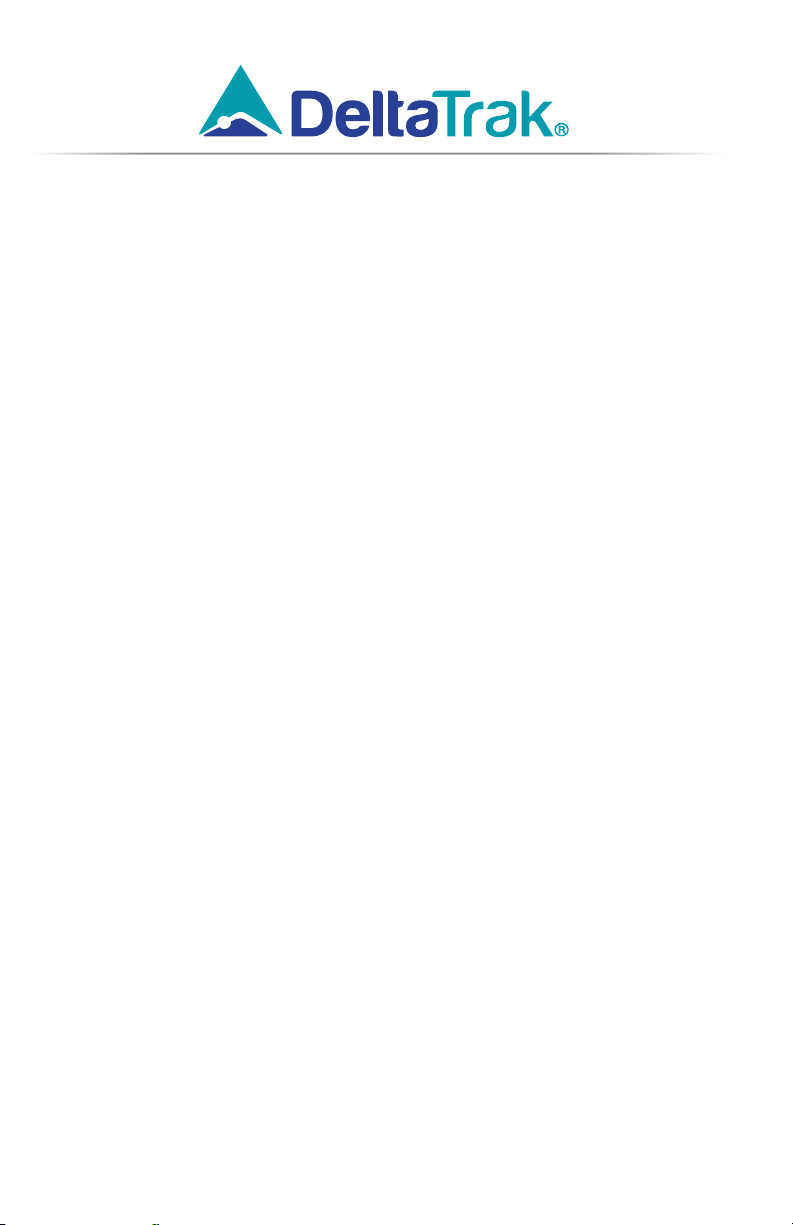
6208-01 21B1
P.O. Box 398 Pleasanton CA 94566
(925) 249-2250 (800) 962-6776
www.deltatrak.com
DeltaTrak Corporate
Guadalajara, Mexico
+52-33-3188-3161 / 36712190
www.deltatrakmexico.com
DTI Mexico International
Shenzhen China
+86-755-8442-9388/2837-2741
2837-2664 | 8923-2778
www.deltatrakchina.com.cn
DTI China Limited
NT, Hong Kong
+852-3568-5538
www.dtiap.com
DTI Asia Pacific
Auckland, New Zealand
+64 9 5757 886
www.deltatraksouthpacific.com
DTI South Pacific
Osaka, Japan
+81-6-6616-5900
www.dtijapan.co.jp
DTI Japan Limited
Antwerp Belgium
+32 (0) 3-455-61-25
www.deltatrakeurope.be
DTI Europe bvba
DTI South America SA
Santiago, Chile
+562 2758 2866
+569 7477 1061
www.deltatraksouthamerica.com
This manual suits for next models
1
Table of contents
Other DeltaTRAK Thermometer manuals
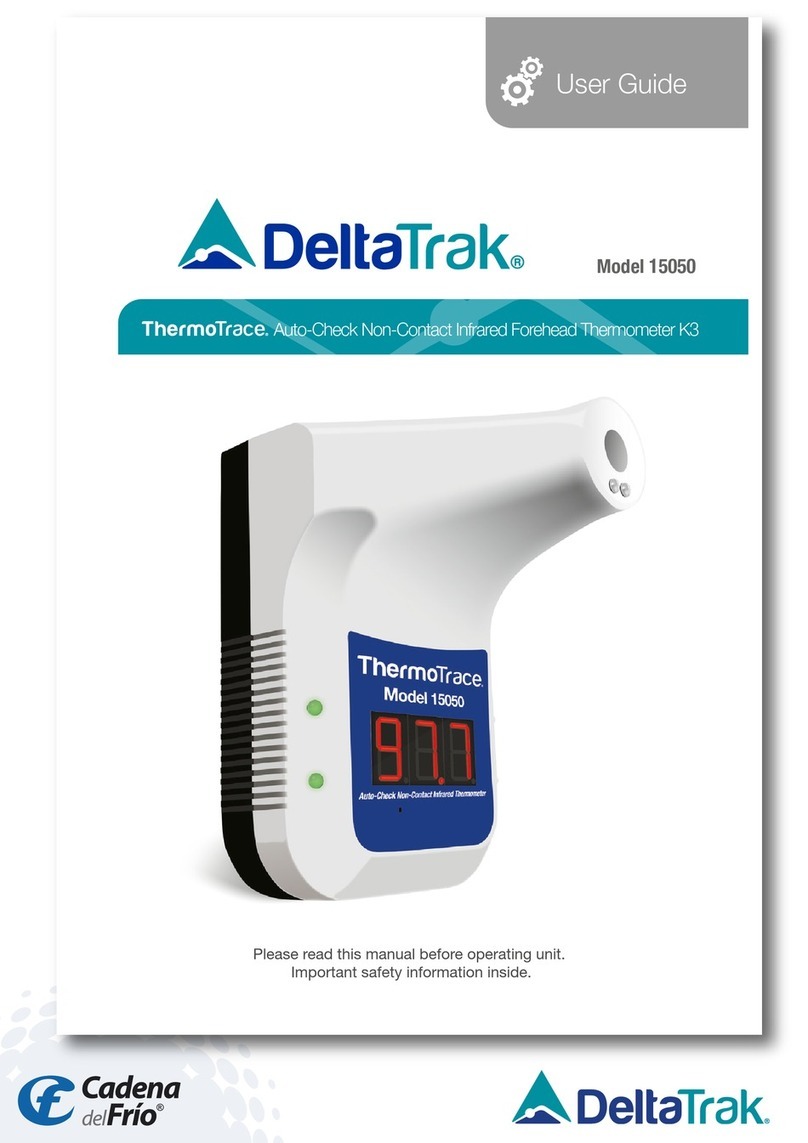
DeltaTRAK
DeltaTRAK ThermoTrace 15050 User manual

DeltaTRAK
DeltaTRAK DT-8806H User manual
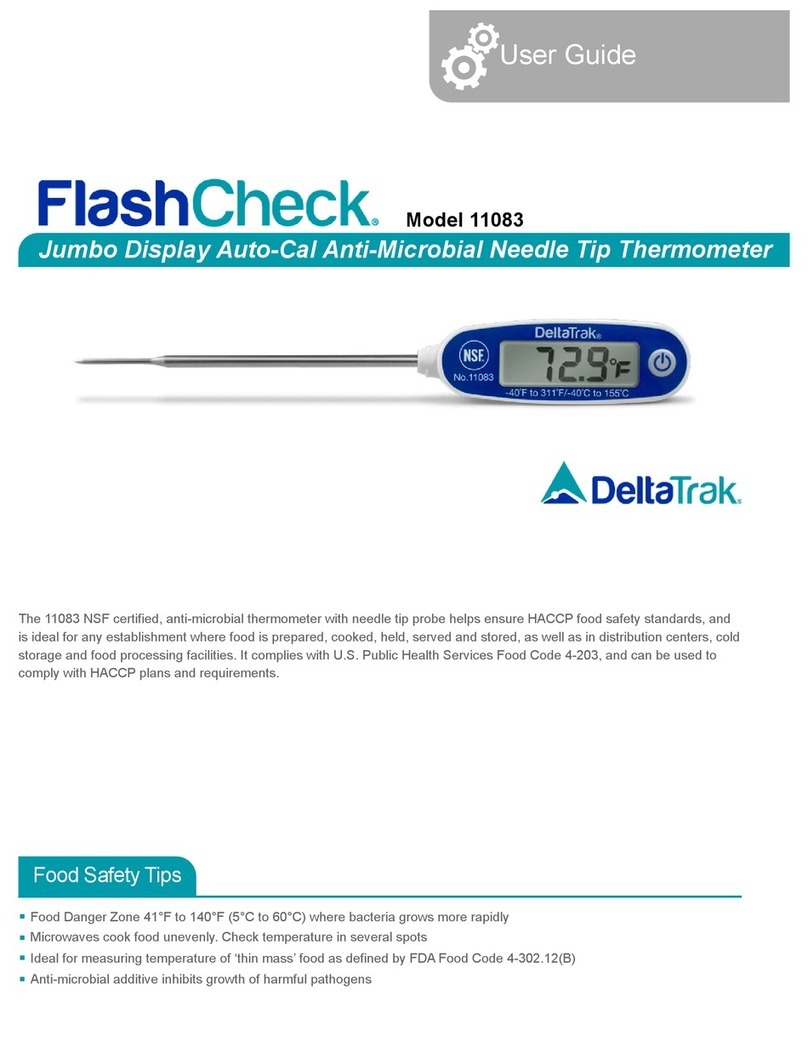
DeltaTRAK
DeltaTRAK FlashCheck 11083 User manual

DeltaTRAK
DeltaTRAK ThermoTrace 15050 User manual

DeltaTRAK
DeltaTRAK FlashCheck 12237 User manual
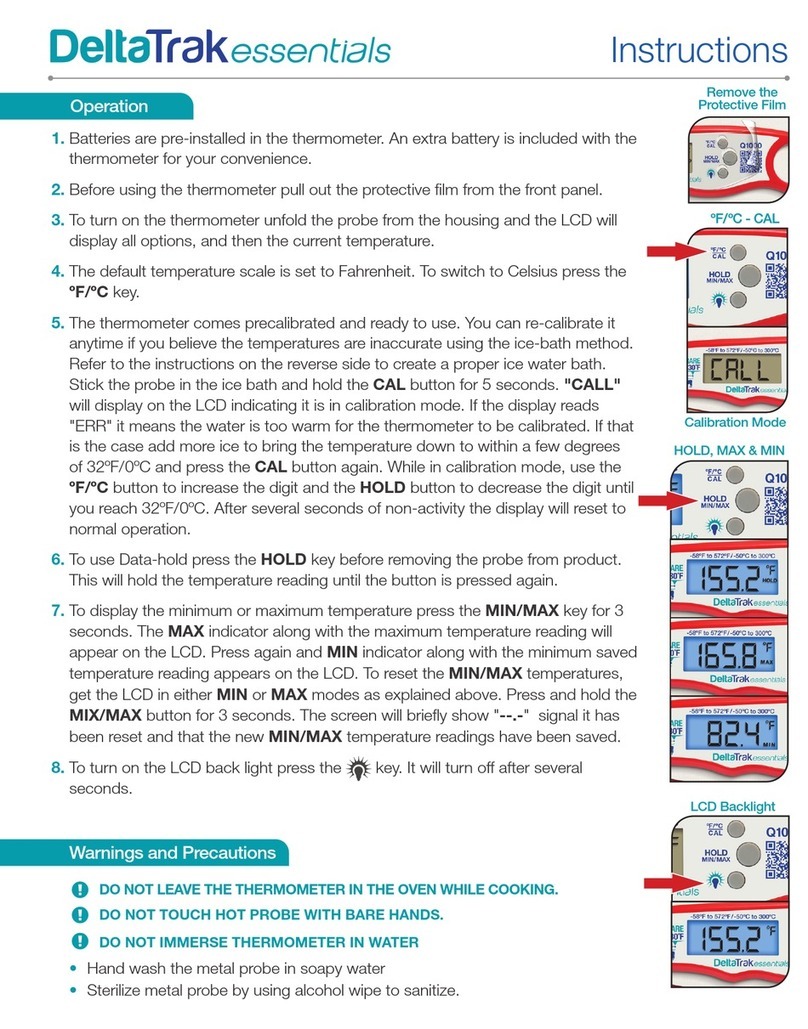
DeltaTRAK
DeltaTRAK Essentials Q1000 User manual

DeltaTRAK
DeltaTRAK FlashCheck 12217 User manual

DeltaTRAK
DeltaTRAK CK-T1501 User manual

DeltaTRAK
DeltaTRAK ThermoTrace 15053 User manual

DeltaTRAK
DeltaTRAK JXB-178 User manual