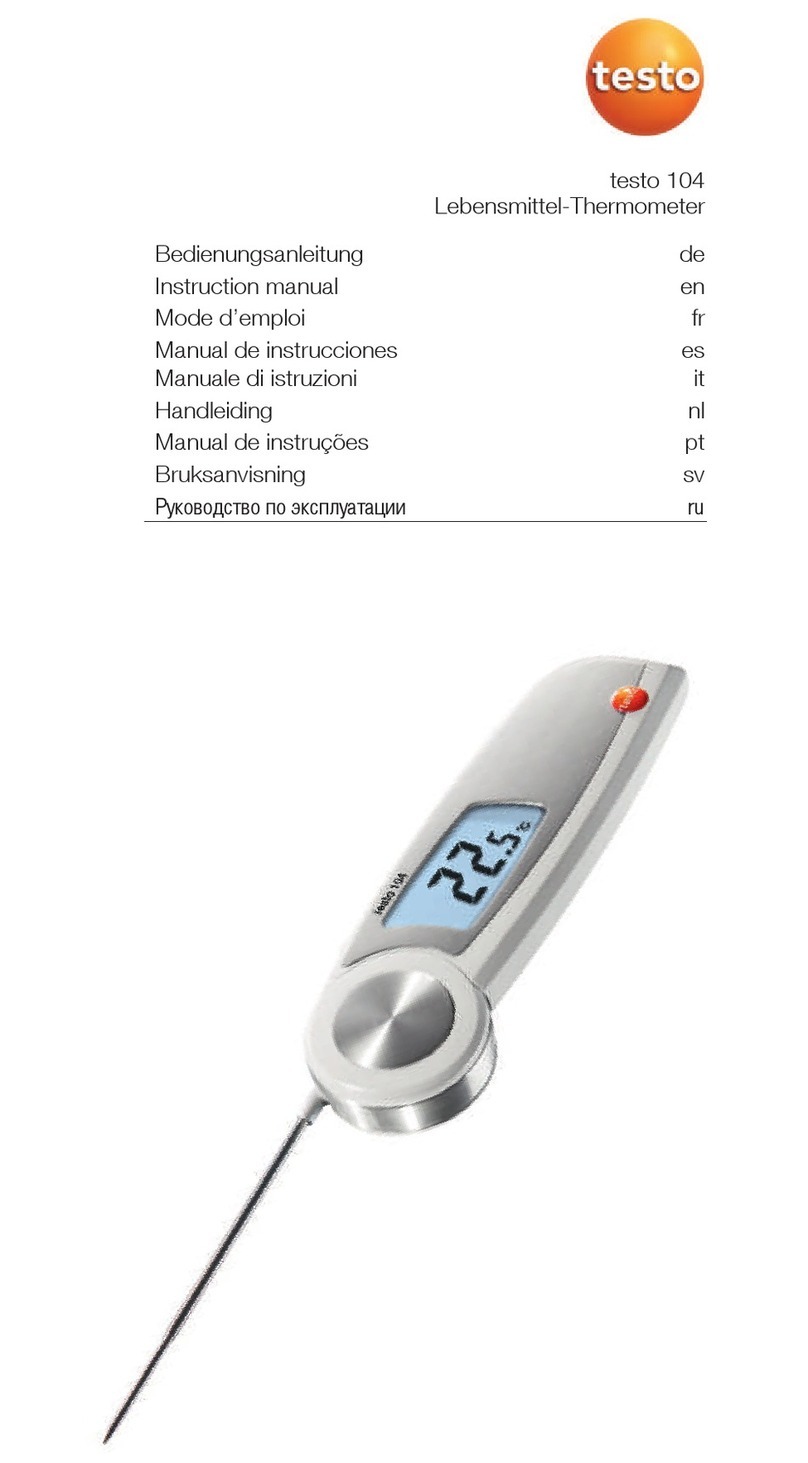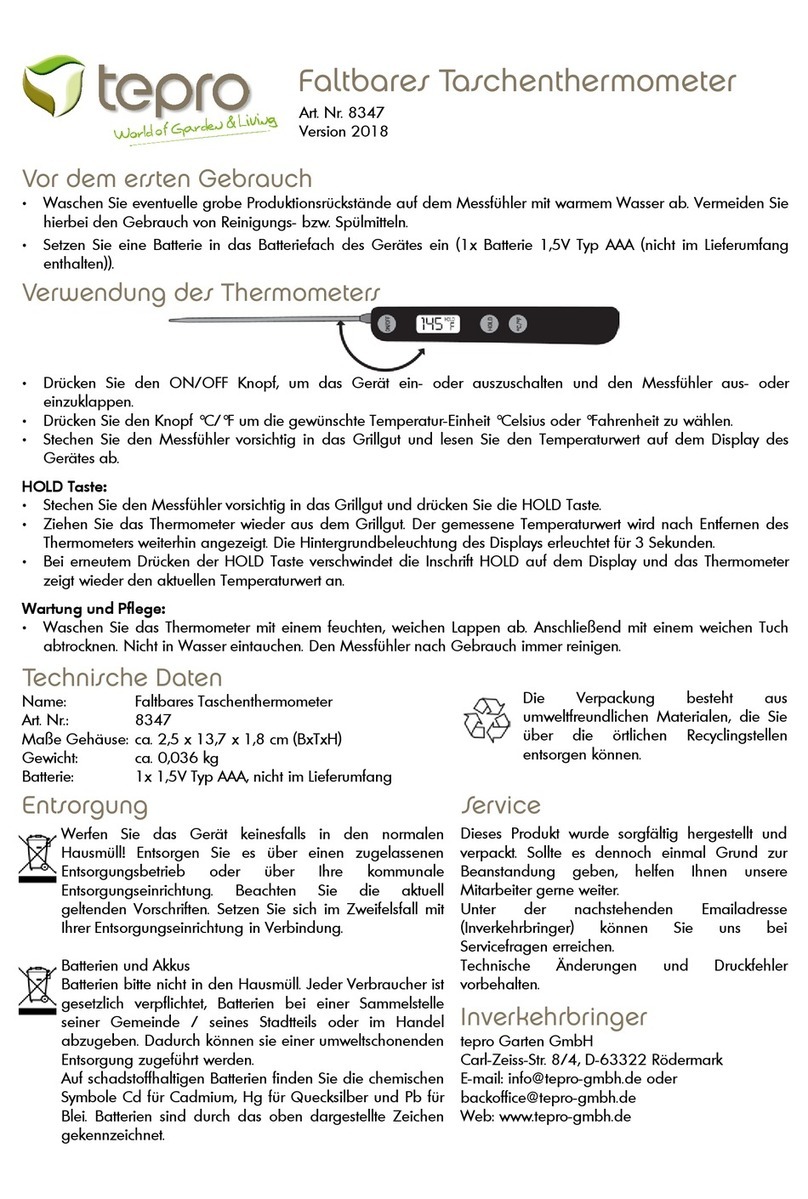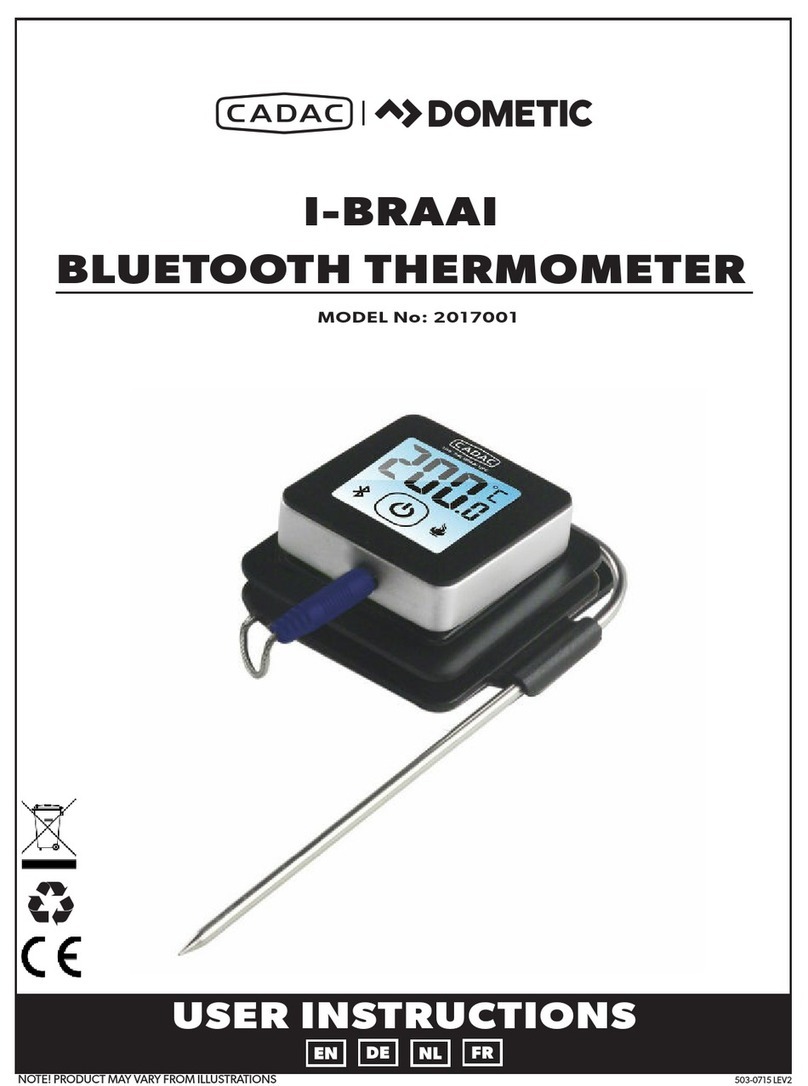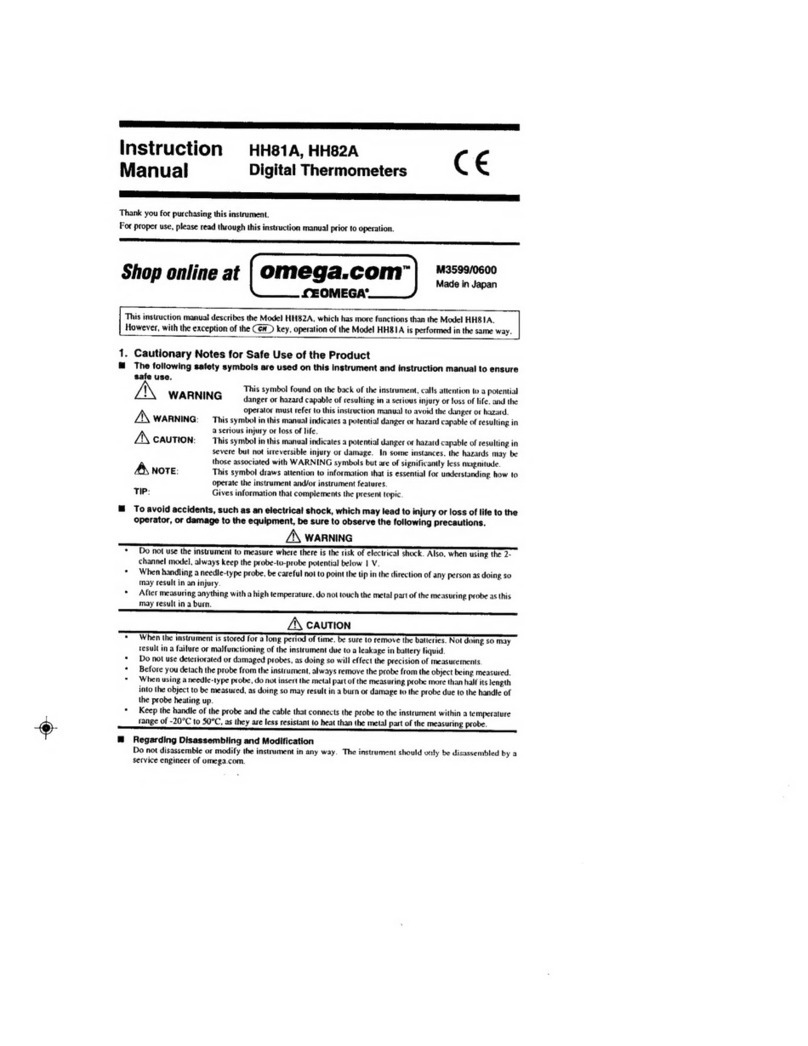DeltaTRAK JXB-178 User manual

User Guide
JXB-178 Non-Contact Forehead Infrared Thermometer
Model 15007
Please read this manual before operating unit.
Important safety information inside.

1
Contents
General Description
General Description..................................................................1
Intended Use ...........................................................................1
Features..................................................................................2
Configuration ...........................................................................2
Explanation of Symbols ............................................................3
Specifications ..........................................................................3
Safety Information ....................................................................4
Advantages of Temporal Artery (ta) Temperature .........................4
Operating Principle...................................................................4
Temperature Modes and Function .............................................4
Setting the Mode......................................................................... 5
F1: Choosing the Measurement Scale ......................................... 5
F2: Alarm Setup .......................................................................... 5
F4: Calibration......................................................................5
Helpful Tips for Reliable Results.................................................6
Considerations for Individuals Being Screened ............................ 6
Environmental Operating Conditions............................................ 6
Instructions for Taking Body Temperature...................................7
Normal Temperature Ranges ....................................................7
Other Uses ..............................................................................8
Memory (MEM) ........................................................................8
Replacing Batteries ..................................................................8
Maintenance............................................................................8
Troubleshooting .......................................................................9
Warranty .................................................................................10
Compliance .............................................................................10
EMC Declaration......................................................................10
The Non-Contact Infrared Forehead Thermometer was developed using the
latest infrared technology. It measures body temperature by scanning the
forehead from a distance of 3cm to 5cm (1.2in to 2in). It is essential to use
the Non-Contact Forehead Infrared Thermometer properly to obtain reliable
and stable results. Ensure each user is properly trained in operating the
device.
Intended Use
The Non-Contact Forehead Infrared Thermometer was designed to
produce an instant forehead temperature reading, without making contact
with the body.
THE MANUFACTURER RESERVES THE RIGHT TO ALTER THE
SPECIFICATIONS OF THE PRODUCT WITHOUT PRIOR NOTIFICATION.

2
Features
• Designed to take human body temperature at 3cm to 5cm (1.2in to 2in)
from forehead
• High fever alarm
• Memory holds the last 32 temperature measurements
• Three color backlight LCD digital display
• Selectable °C/°F
• Automatic power-off (<30 secs) to conserve energy
• Guarantee of 100,000 readings
Configuration
1. LCD Display
2. IR Sensor
3. Memory Button
4. Alarm Button
5. Mode Button
6. Measurement Trigger
7. Battery Cover
1. Temperature Scanning Mode
2. Temperature
3. Temperature Scale
4. Memory
5. Low Battery
6. Alarm Symbol
LCD Screen Indicators
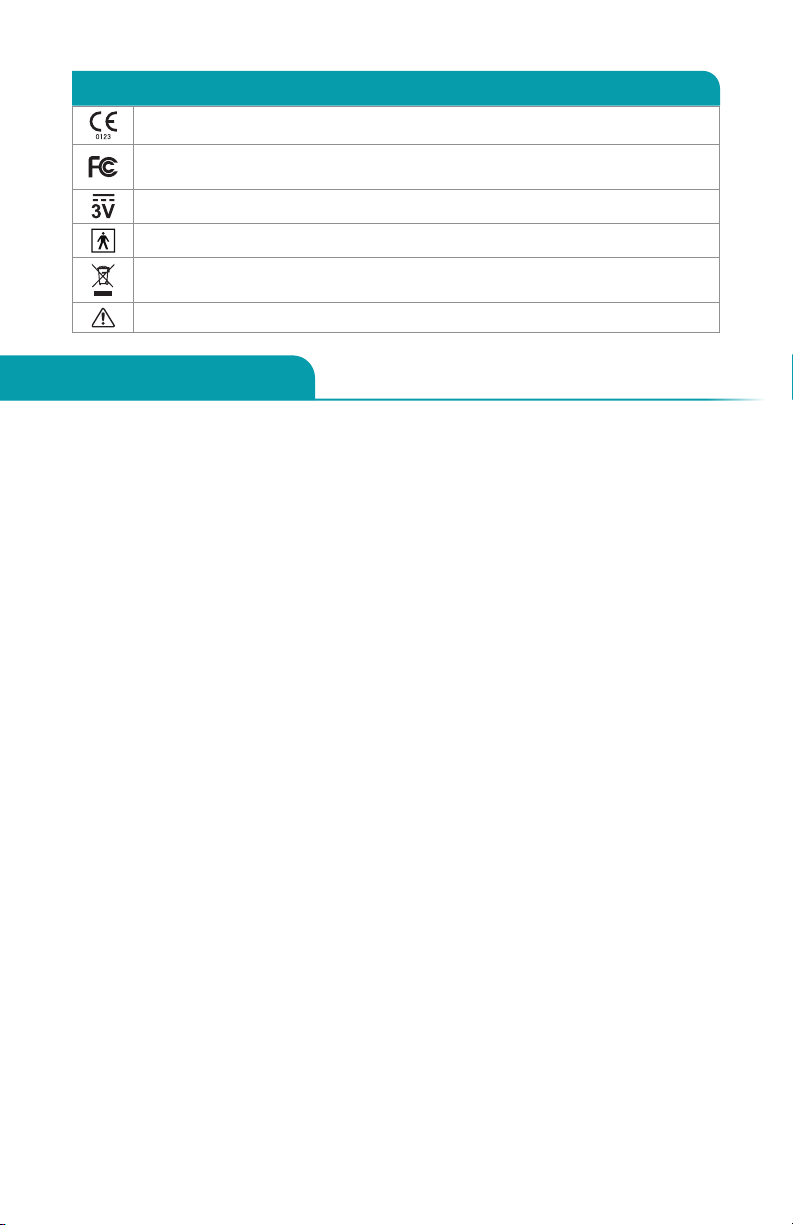
3
The device is in accordance with Medical Device Directive 93/42/ EEC.
The device is in accordance with CFR FCC Part 15 Subpart B (Class B) ANSI C63.4:2014
Interference-causing Equipment Standard - Digital Apparatus.
3V DC power supply (2x 1.5v AA Batteries)
IEC 60417-5333, Type BF applied part
In order to protect the environment, please recycle the battery according to the local
regulations.
Attention! Consult accompanying documents.
Explanation of Symbols
Specifications
Display Resolution: 0.1°C (0.1°F)
Operating Temperature: 10°C to 40°C (50°F to 104°F)
Storage Temperature: 0°C to 50°C (32°F to 122°F)
Humidity Rate: ≤ 85%
Power: DC 3V 2x 1.5v AA Batteries (not included)
Size: 155 mm L x 100 mm W x 40 mm H
(6.1 in L x 3.93 in W x 1.57 in H)
Weight: 154gr/0.34lbs (with batteries)
105gr/0.23lbs (without batteries)
Body Mode: 32°C to 43°C (89.6°F to 109.4°F)
Surface Mode: 0°C to 60°C (32°F to 140°F)
Room Mode: 0°C to 40°C ( 32°F to 104°F)
Accuracy: ± 0.3°C (0.54°F)
Measuring Distance: 3cm to 5cm (1.2in to 2in)
Response Time: 1 second
32°C to 34.9°C / 89.6°F to 94.8°F: ± 0.3°C/0.6°F
35°C to 42°C / 95°F to 107.6°F: ± 0.2°C/0.4°F
42.1°C to 43°C / 107.8°F to 109.4°F: ± 0.3°C/0.6°F
According to ASTM Standard E1965-1998 (2009)
Green Backlight: lower than 37.3°C (99.14°F), normal temperature
Orange Backlight: 37.4°C - 37.9°C (99.3°F - 100.2°F), low fever
Red Backlight: higher than 38°C (100.4°F), high fever
Measurement Range
Non-Contact Forehead IR Thermometer Accuracy
Body Mode Backlight

4
To prepare the Non-Contact Infrared Forehead
Thermometer for the first use, start by opening the
battery compartment and inserting new batteries.
Be sure to observe the correct polarity. Before
using the device, allow it to acclimate to the
screening room temperature for 10-15 minutes.
Safety Information
• Follow the maintenance advice stipulated in this instruction manual.
• This device may be used for professional purposes or for personal
home use.
• Use this device for the purposes described in this instruction manual only.
• Use this device in an ambient temperature range of 10°C to 40°C
(50°F to 104°F).
• Keep device in a clean, dry area.
• Do not expose device to electric shock.
• Do not expose device to extreme temperatures (i.e.> 55°C or < -20°C)
(>131°F or < -4°F).
• Do not use device in relative humidity higher than 85%.
• The protective glass covering the lens is very fragile. Handle with care.
• Do not touch the infrared lens glass with fingers.
• Do not expose device to sunlight or water.
• Never drop or strike the device.
• Should a problem occur with device, please contact retailer. Do not attempt
to repair device.
• Do not throw unit iin fire.
Advantages of Temporal Artery (ta) Temperature
The temporal artery runs across the forehead, just below the skin. It is connected to
the heart by the carotid artery, which is connected to the aorta. Given the location
of this major artery, measuring temperature at the forehead renders a reliable result
when used for screening purposes. Taking temperature at the forehead may be
preferable when compared to other methods because of the efficiency, speed and
comfort.
Operating Principle
All objects, solid, liquid or gas, emit energy by radiation. The intensity of this energy
depends on the temperature of the object. The Non-Contact Forehead Infrared
Thermometer works by detecting the radiation energy being emitted by the arterial
blood flow in the forehead, which is in close proximity to the heart and runs just
below the skin surface. When the radiation sensor of the thermometer is activated,
the forehead temperature measurement is taken by detecting the infrared heat
generated by the arterial blood flow.
Temperature Modes and Functions
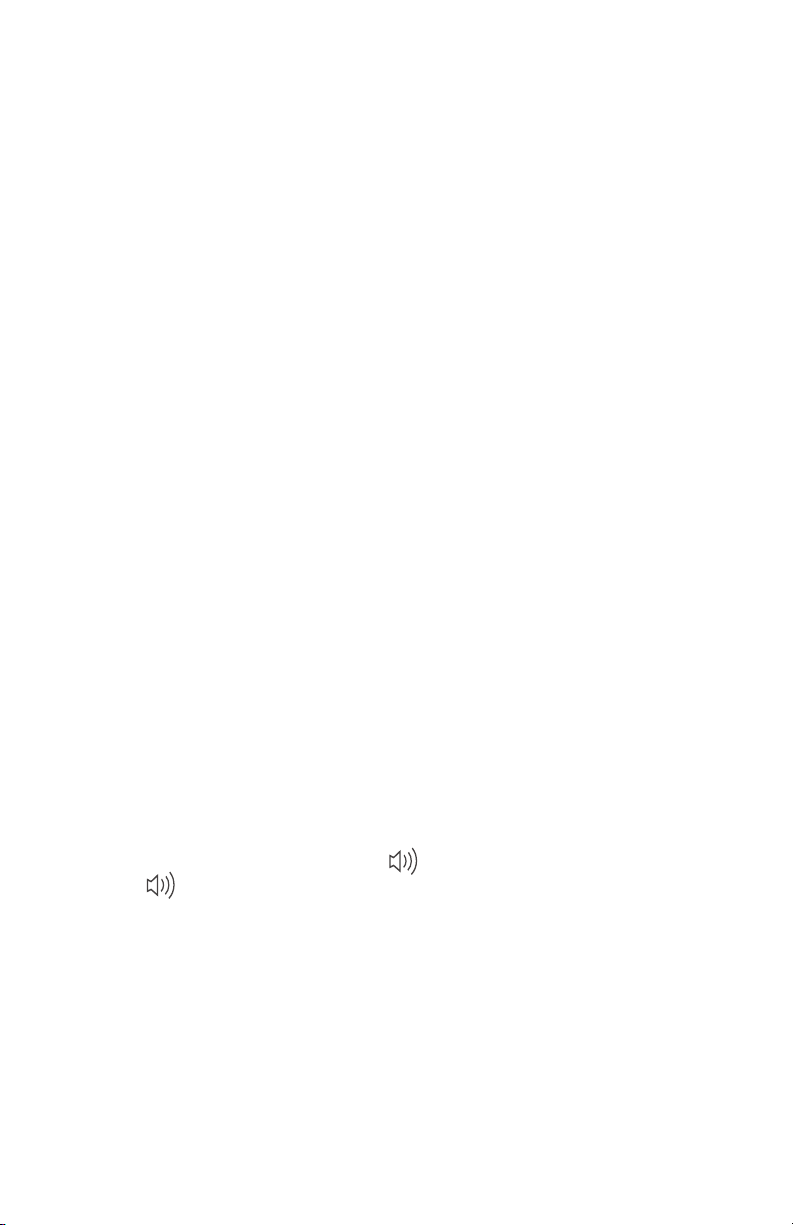
5
F1: Choosing the Temperature Measurement Scale
• To choose the measurement scale, press the measurement trigger to go
to Home Screen.
• Press and hold the MODE button until
F1
is displayed on the LCD
screen. Press the MODE button to switch between Celsius and
Fahrenheit.
• Save the measurement scale by pressing the MEM button until the
Home Screen is displayed.
F2: Alarm Setup
• To program the alarm, press the measurement trigger to go to Home
Screen.
• Press and hold the MODE button until
F1
is displayed on the LCD screen.
Press the MEM button, then MODE. Select the alarm temperature, by
pressing MODE until the desired alarm temperature is reached. The range is
37.3°C and 39.1°C (99.1°F to 102.4°F)
• Save the alarm setting by pressing the MEM button until the Home Screen
is displayed.
• To activate the audible alarm, press . The LCD screen will display
ON
.
Press again to turn alarm
OFF
. The default alarm temperature is 38°C
(100.4°F).
F4: Instructions for Calibration
• To calibrate the Non-Contact Infrared Forehead Thermometer, press the
measurement trigger to go to Home Screen.
• Next, take the temperature of an individual using a CLINICAL
THERMOMETER; the result will be 37.5°C (99.5°F) for example.
• Take the temperature of the same individual using The Non-Contact Infrared
Forehead Thermometer. Maintaining a distance of 3cm to 5cm (1.2in to
2in), aim the device at the forehead. Press the measurement trigger to take
Press the measurement trigger to power on the device. The LCD screen
will display “----°C” or “---°F. This Home Screen must be displayed before
programming or taking temperature measurement. (The device will enter
sleep mode after 30 seconds. Press the measurement trigger to “wake up”
the device.)
Setting the Mode
• To set the mode, press the measurement trigger to go to Home Screen.
• Press the MODE button. The LCD screen will display Body. This is the
default setting. If the device will be used to measure body temperature,
leave it on Body mode.
• The device also measures ambient (room) and surface temperature. To
switch the mode to Room, press the MODE button twice. Press the
MODE button three (3) times for the Surface mode.
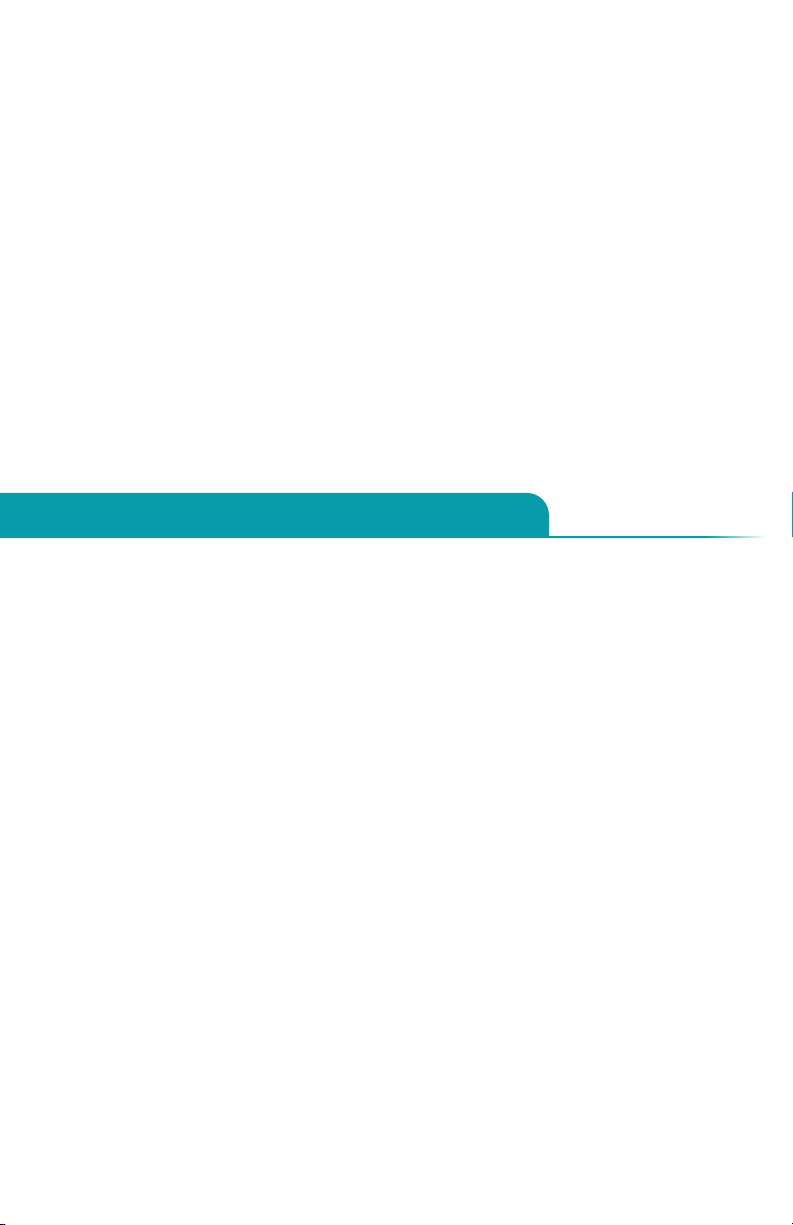
6
Considerations for Individual Being Screened:
1. Ensure individual does not participate in rigorous activity prior to the temperature
measurement.
2. Remove hair, perspiration, make-up or clothing from forehead.
3. The following physiological variations in temperature must be considered when
evaluating the temperature results:
• Temperature increases by 0.5°C ( 1°F) between 6:00am and 3:00pm
• A woman’s body temperature is approximately 0.2°C (0.4°F) higher than a
man’s body temperature.
• A woman’s body temperature varies in accordance with the ovarian cycle. It
rises by 0.5°C (1°F) in the second half of the cycle and during the early stages
of pregnancy.
• When sitting, the body temperature is approximately 0.3°C to 0.4°C ( 0.6°F
to 0.72°F) lower.
• The temperature of the human body varies throughout the day. It can also
be influenced by numerous external factors such as age, sex, type and
thickness of skin.
Helpful Tips for Reliable Results
Environmental Operating Conditions:
• Avoid extreme room temperature (too hot or cold).
• Avoid air flux (i.e. fan, heater, air conditioning).
• Whenever there is a significant change in the ambient temperature of the
screening room, allow device to acclimate for 10 to 15 minutes before using.
the temperature. Be sure to remove any obstacle which could alter the
measurement, such as hair, perspiration, etc.
• If the result is the same as the CLINICAL THERMOMETER, The Non-Contact
Forehead Infrared Thermometer is properly set and ready to use.
• If the result is NOT the same as the CLINICAL THERMOMETER, adjust
the temperature on The Non-Contact Infrared Forehead Thermometer, by
subtracting or adding degrees as appropriate.
• To add or subtract degrees, press the MODE button for 2 seconds. Until the
LCD screen displays
F1
. Press the MEM button until
F4
displays on the LCD
screen. Press the MODE button until the appropriate offset value is reached.
The offset value range is -3° to 3°C (-5.4°F to 5.4°F). Save the offset value by
pressing the MEM button until the Home Screen is displayed.
• To verify the calibration is complete, re-take the temperature of the same
individual using the Non-Contact Infrared Forehead Thermometer.
• Note: Whenever a clinical thermometer and the Non-Contact Forehead
Infrared Thermometer produce different results, or if there is a substantial
change in environmental temperature, repeat the calibration steps.
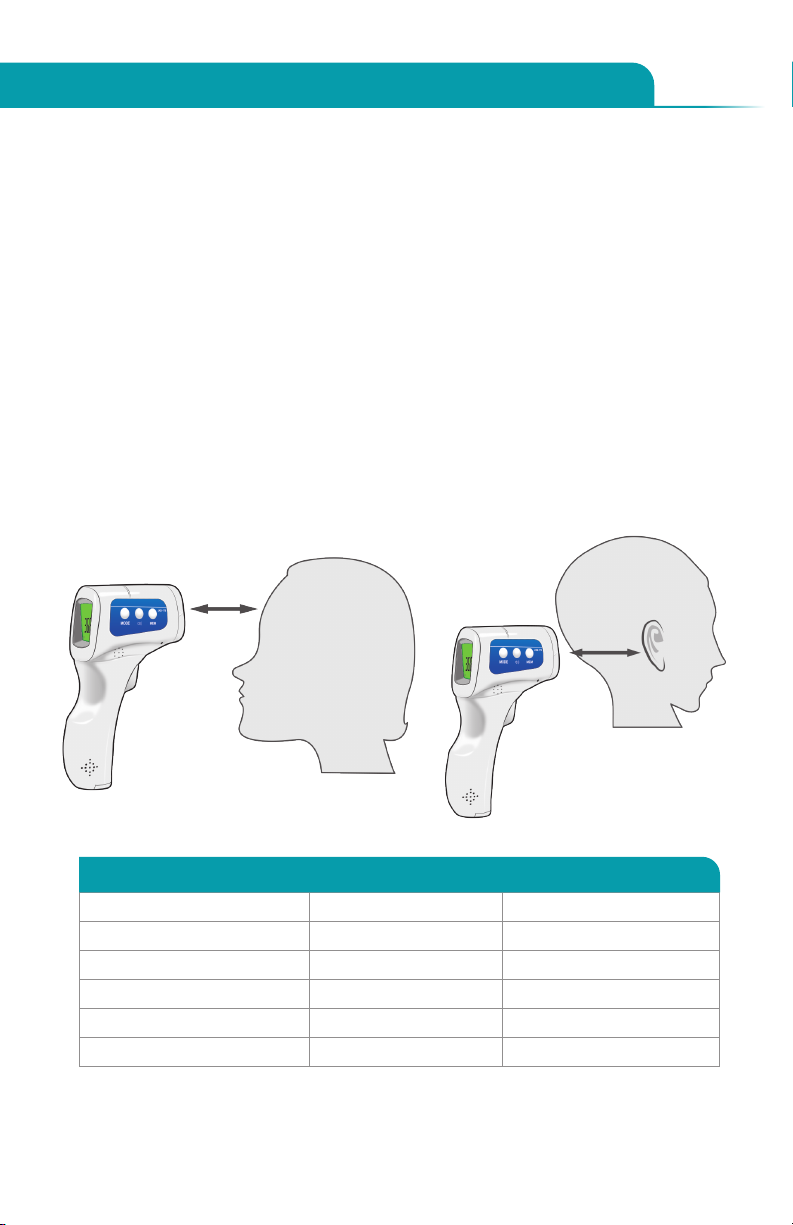
7
• To take the body temperature of an individual, press the measurement
trigger to go to Home Screen.
• From no more than 3cm to 5cm (1.2in to 2in), aim the device at the
middle of the forehead of the individual being screened. Press the
measurement trigger to take the temperature.
• The temperature will be displayed in one second. (See the diagram
below for the device positioning).
• When there is perspiration on the forehead, temperature may also
be taken behind the ear lobe. Ensure there is no hair, perspiration,
cosmetics or clothing covering the area.
• Allow 3 to 5 seconds between temperature measurements.
• If there is no activity for 30 seconds, the device will automatically shut
off. “Wake up” the device, by pressing the measurement trigger.
Instructions for Taking Body Temperature
Forehead Position Behind the Ear Position
3 cm to 5 cm (1.2 in to 2 in)
Measurement Method Normal Temp °C Normal Temp °F
Rectal 36.6 to 38 97.8 to 100.4
Oral 35.5 to 37.5 95.9 to 99.5
Axillary 34.7 to 37.3 94.4 to 99.1
Ear 35.8 to 38 96.4 to 100.4
Temporal 35.8 to 37.8 96.4 to 100.04
Normal Temperatures According To Measurement Method
The temperature of the human body varies throughout the day. It can also
be influenced by the following factors: age, sex, type and thickness of skin.
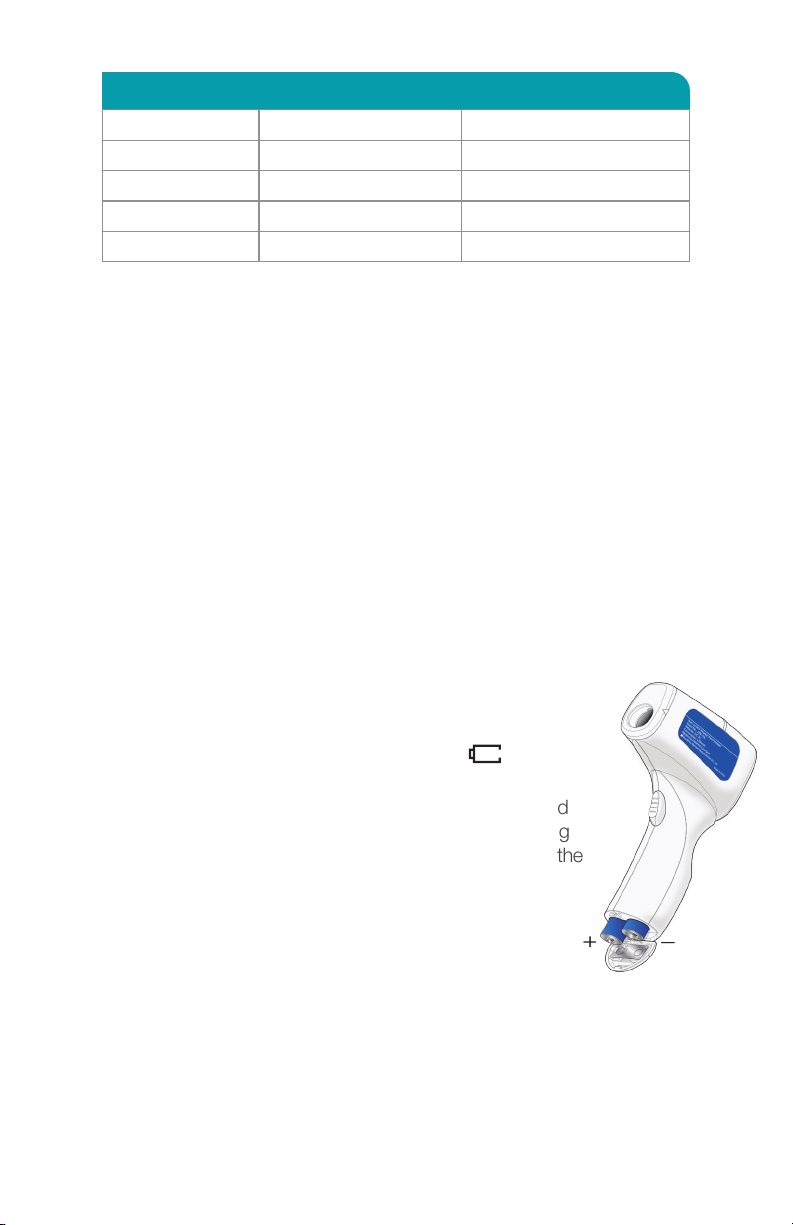
8
Age Temp °C Temp °F
0-2 years 36.4 to 38.0 97.5 to 100.4
3-10 years 36.1 to 37.8 97.0 to 100.0
11-65 years 35.9 to 37.6 96.6 to 99.7
> 65 years 35.8 to 37.5 96.4 to 99.5
Normal Temperatures According To Age
Other Uses
The Non-Contact Forehead Infrared Thermometer can also be used to
measure the temperature of a baby-bottle or bath (Surface mode), or
ambient temperature (Room mode).
Memory
• The Non-Contact Forehead Infrared Thermometer retains the last
32 measurements.
• To display the last temperature taken, press the measurement trigger to
go to Home Screen, then press the MEM (Memory) button.
• Continue to press the MEM button to view more saved temperature
measurements.
• To delete saved measurements, press the MEM button and hold. All
data in the memory will be deleted and
CLr
will display on the LCD
screen. To confirm the memory has been erased, press the MEM button
again, and the display will show
CLr
.
Replacing Batteries
• When the LCD screen displays the flashing , the
batteries are depleted and should be replaced.
• To replace batteries, open the battery compartment and
remove the old batteries. Insert new batteries, observing
the correct polarity. A mistake could cause damage to the
apparatus and compromise the device warranty.
• Wait 10-15 minutes after replacing batteries for the
device to acclimate to ambient temperature.
• Never use rechargeable batteries. Use only disposable
AA batteries.
Maintenance
• The protective glass covering the lens is the most important and fragile part of
device. Prevent damage to this area.
• Clean the glass with cotton swab, moistened with 95% Isopropyl alcohol.
• Only use batteries that meet technical requirements. (2 AA batteries)
• Remove batteries when device will not be used for an extended period.

9
Troubleshooting
If problems occur while using device, please refer to this guide for help
resolving the issue. If problem persists, please contact customer service.
The screen displays a temperature higher than 43°C (109.4°F)
Ensure the device is in Body mode.
The screen displays a temperature lower than 32°C (89.6°F)
Ensure the device is in Body mode.
The screen displays
HI
The LCD screen displays
HI
when the temperature is
above 43.0° C (109.4’ F) in Body mode.
The screen displays
Lo
The LCD screen displays
Lo
when the temperature is
lower than 32°C (89.6’ F) in Body mode.
Reasons
Lo
or
HI
displayed on screen: Solution:
Temperature reading hampered by
hair, perspiration, cosmetics, etc.
Remove all obstructions prior to
taking temperature.
Temperature hampered by an
air flux.
Avoid air flux, as this may
interfere with infrared system.
The measuring distance is too far. Maintain a distance of 3 cm to
5 cm (1.2 in to 2 in).
Device has not acclimated to the
screening room temperature.
Wait 15 minutes and repeat
temperature measurement.
Contact Tech Support at:
Phone: 925-249-2250 Ext 5120 Toll Free: 800-390-0804 US & Canada
Email: [email protected]
Troubleshooting, continued

10
Warranty
The Non-Contact Forehead Infrared Thermometer was designed for long
term professional use, and has a limited warranty period of 1 year or
100,000 measurements against defects in material and workmanship from
the date of purchase.
Compliance
• EU Directive 93/42/EEC concerning medical products
• ISO 80601-2-56
• European Standard EN60601-1-2
©2020 DeltaTrak,Inc.

5514_20D2
P.O. Box 398 Pleasanton CA 94566
(925) 249-2250 (800) 962-6776
www.deltatrak.com
DeltaTrak Corporate
Guadalajara, Mexico
+52-33-3188-3161 / 36712190
www.deltatrakmexico.com
DTI Mexico International
Shenzhen China
+86-755-8442-9388/2837-2741
2837-2664 | 8923-2778
www.deltatrakchina.com.cn
DTI China Limited
NT, Hong Kong
+852-3568-5538
www.dtiap.com
DTI Asia Pacific
Auckland, New Zealand
+64 9 5757 886
www.deltatraksouthpacific.com
DTI South Pacific
Osaka, Japan
+81-6-6616-5900
www.dtijapan.co.jp
DTI Japan Limited
Antwerp Belgium
+32 (0) 3-455-61-25
www.deltatrakeurope.be
DTI Europe bvba
DTI South America SA
Santiago, Chile
+562 2758 2866
+569 7477 1061
www.deltatraksouthamerica.com
Table of contents
Other DeltaTRAK Thermometer manuals

DeltaTRAK
DeltaTRAK ThermoTrace 15039 User manual

DeltaTRAK
DeltaTRAK ThermoTrace 15050 User manual

DeltaTRAK
DeltaTRAK DT-8806H User manual

DeltaTRAK
DeltaTRAK CK-T1501 User manual

DeltaTRAK
DeltaTRAK FlashLink 12215 User manual
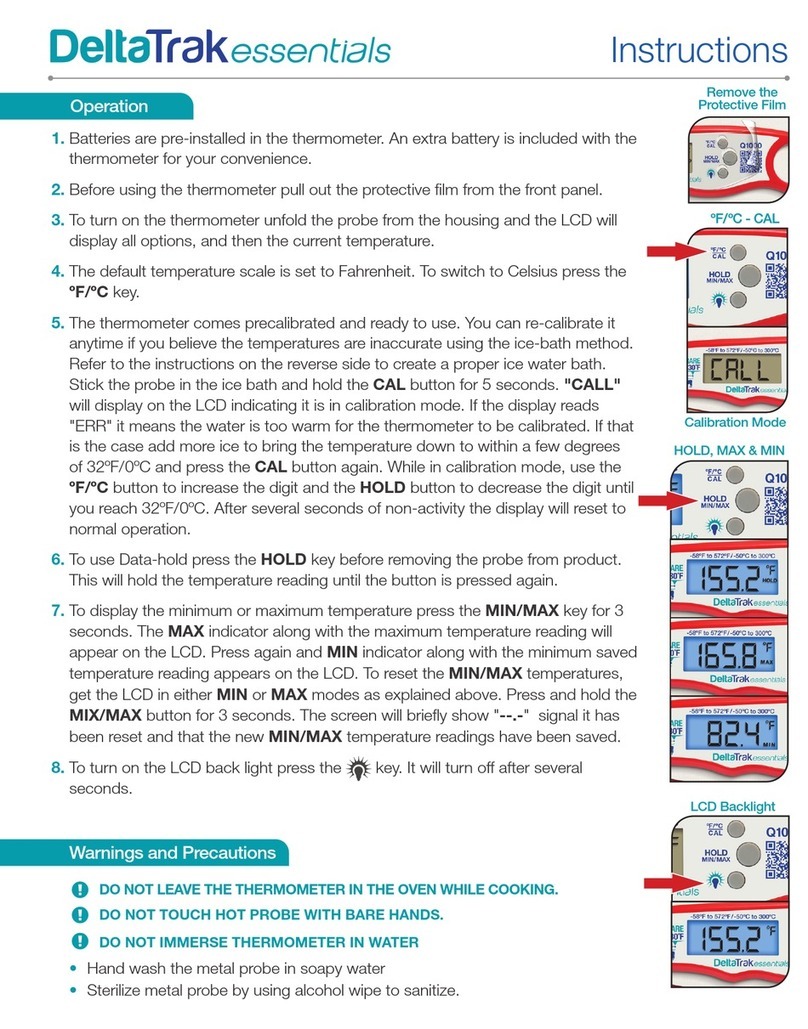
DeltaTRAK
DeltaTRAK Essentials Q1000 User manual
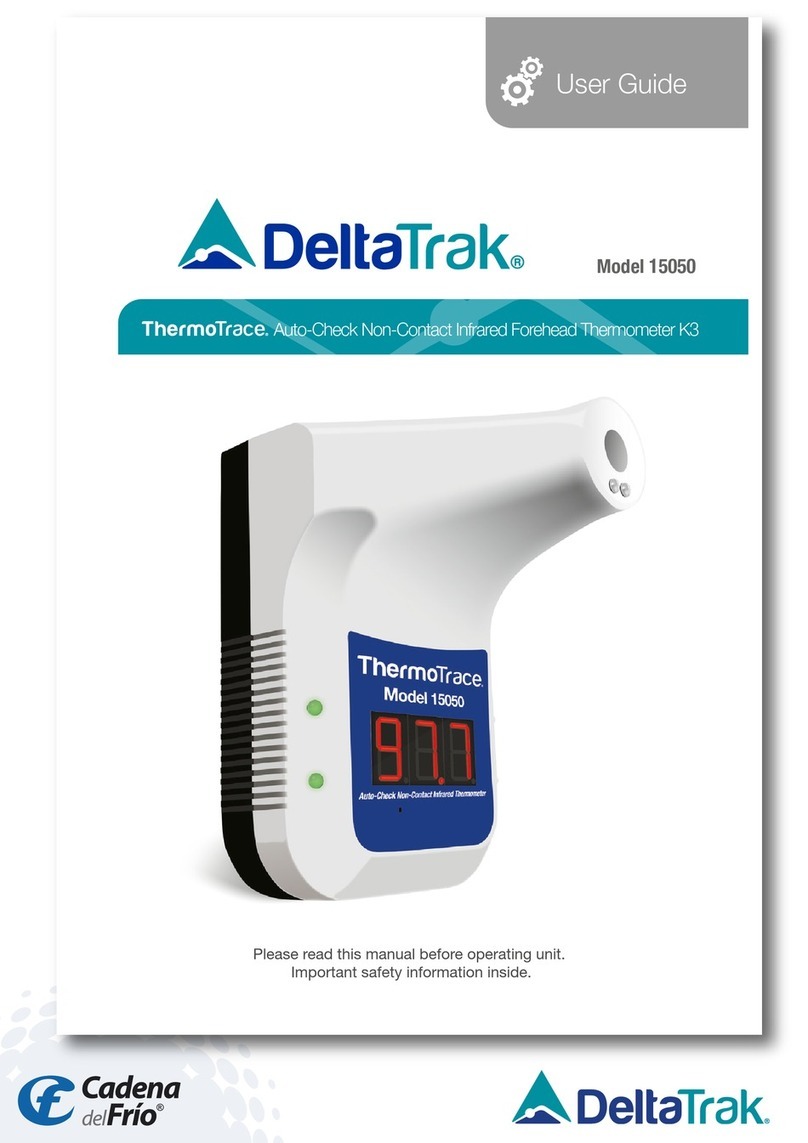
DeltaTRAK
DeltaTRAK ThermoTrace 15050 User manual
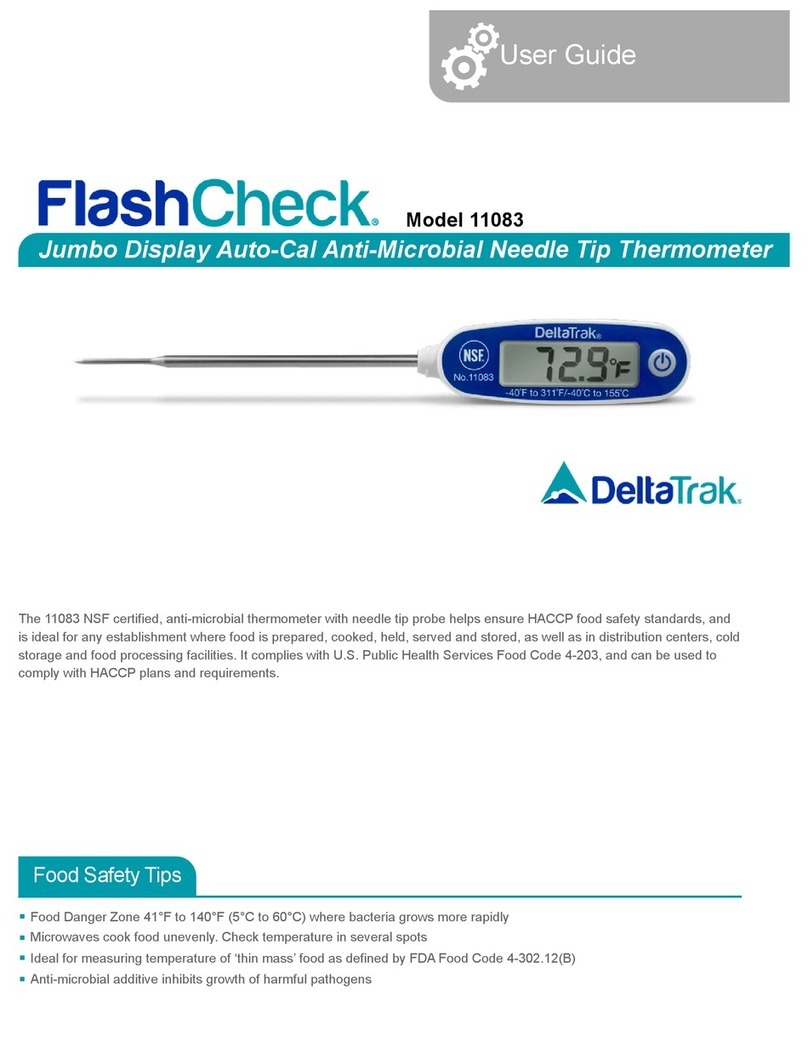
DeltaTRAK
DeltaTRAK FlashCheck 11083 User manual

DeltaTRAK
DeltaTRAK FlashCheck 12217 User manual

DeltaTRAK
DeltaTRAK DT-8806H User manual