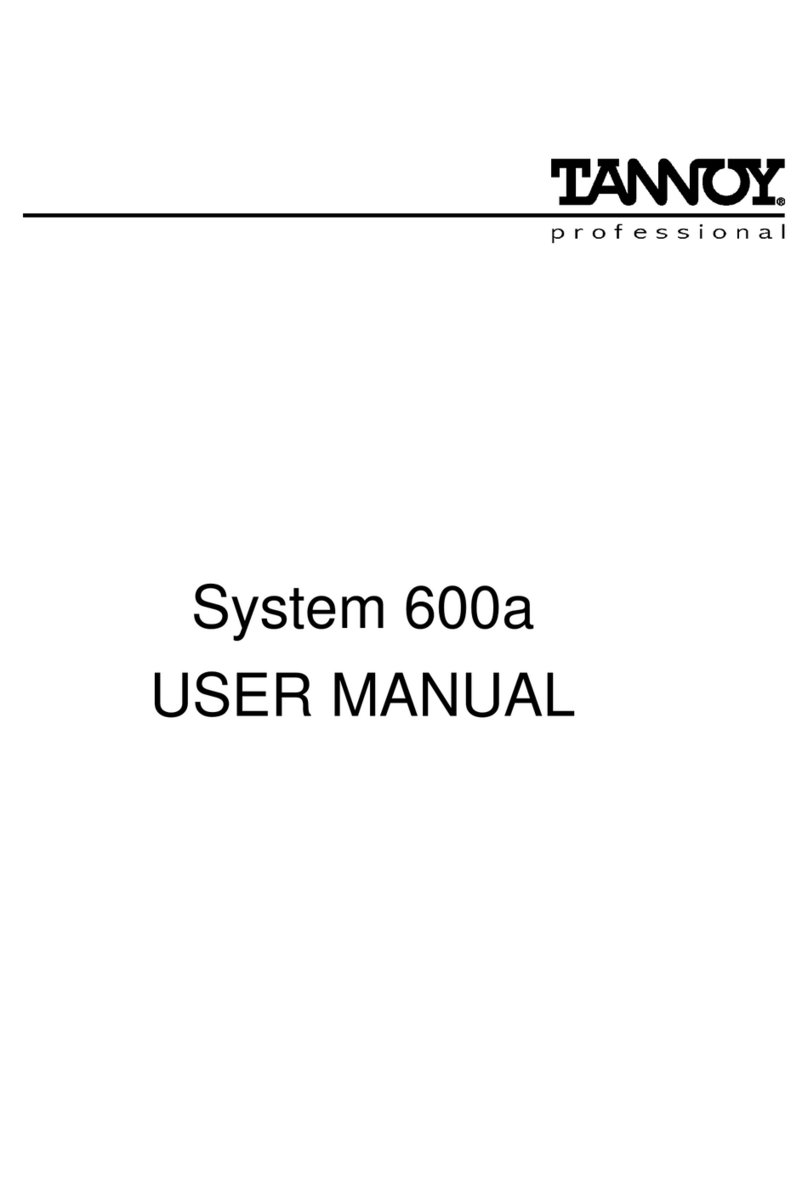Denon HEOS 1 Go Pack User manual
Other Denon Speakers manuals

Denon
Denon DHT-S514 User manual
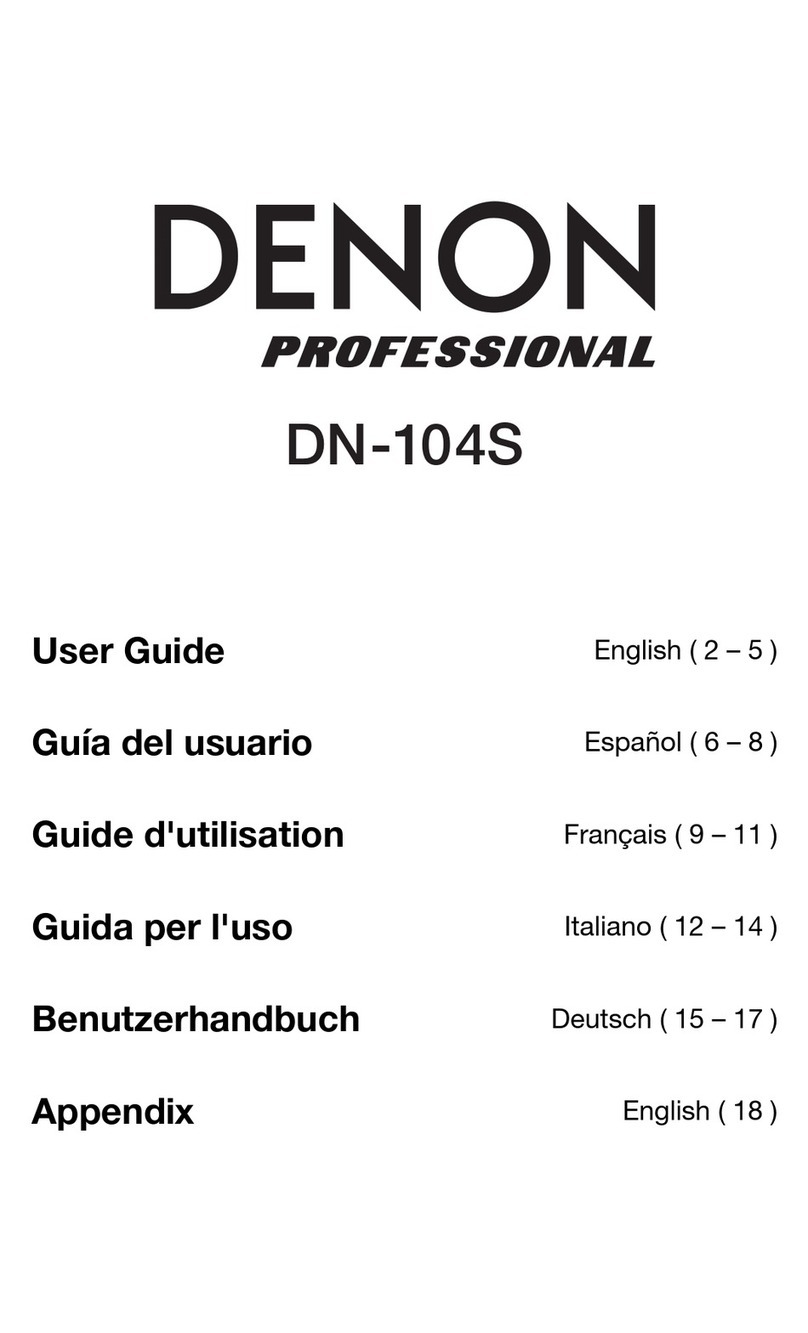
Denon
Denon DN-104S User manual

Denon
Denon HOME 250 User manual

Denon
Denon Envaya Mini DSB-100 User manual

Denon
Denon HEOS User manual

Denon
Denon DHT-T100 User manual

Denon
Denon SC-C5L User manual
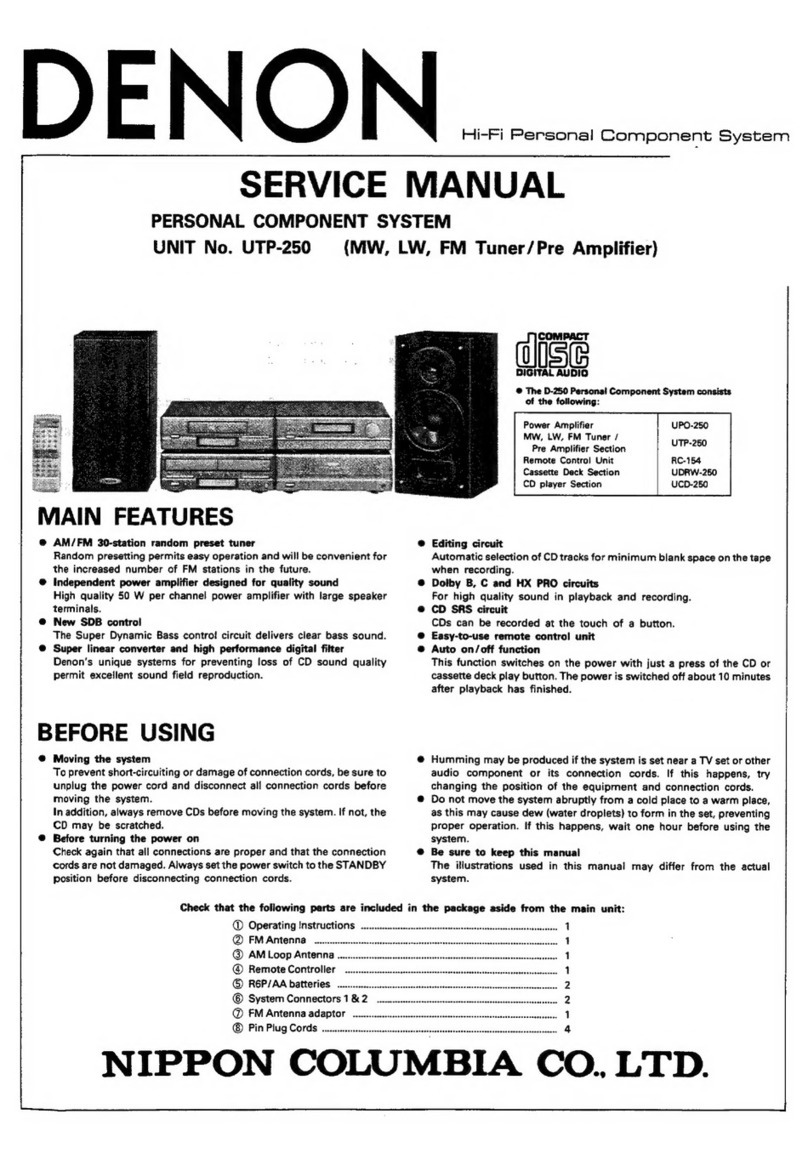
Denon
Denon UTP-250 User manual

Denon
Denon HEOS 1 User manual

Denon
Denon Heos 7 User manual

Denon
Denon Envaya DSB200 User manual
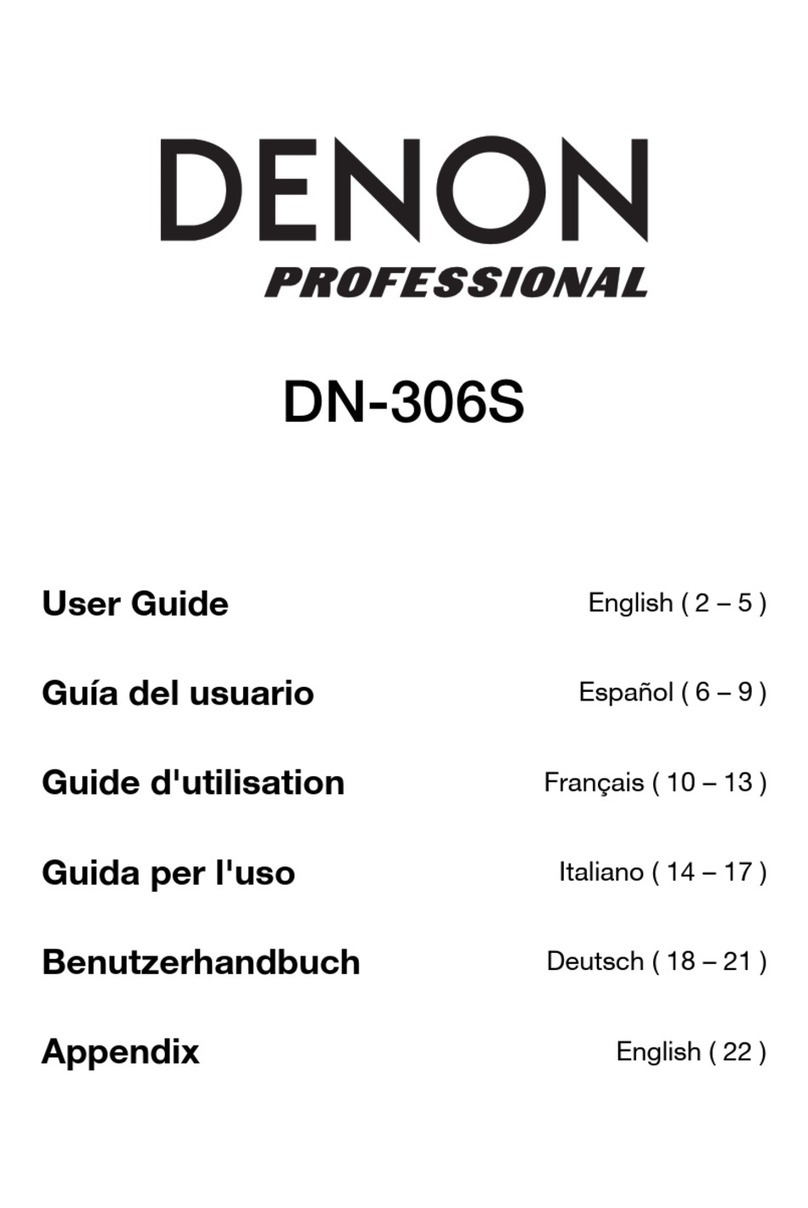
Denon
Denon DN-306S User manual

Denon
Denon HEOS 7 HS2 User manual

Denon
Denon SM50 User manual

Denon
Denon Dispatch User manual

Denon
Denon SC-T11R User manual

Denon
Denon HEOS 5 HS2 User manual

Denon
Denon HEOS HomeCinema User manual

Denon
Denon HEOS 1 User manual

Denon
Denon SC-N9 User manual