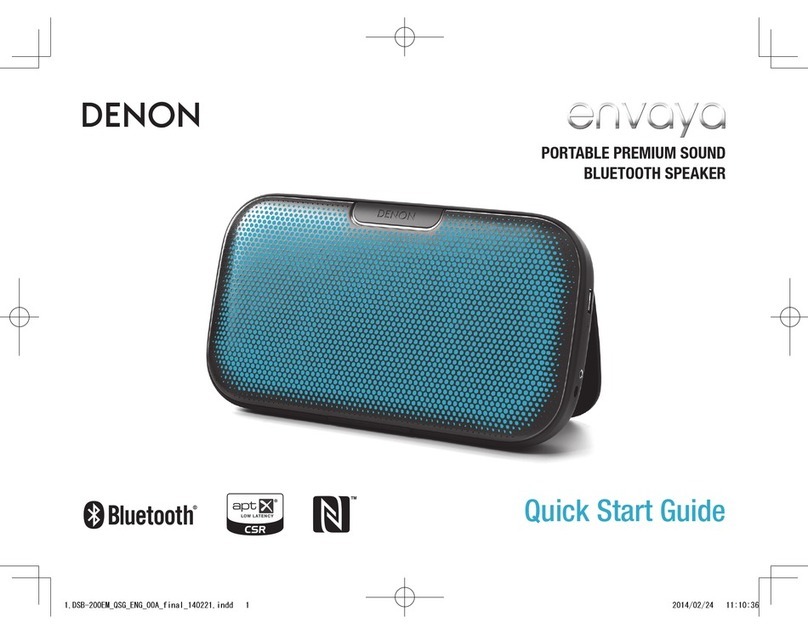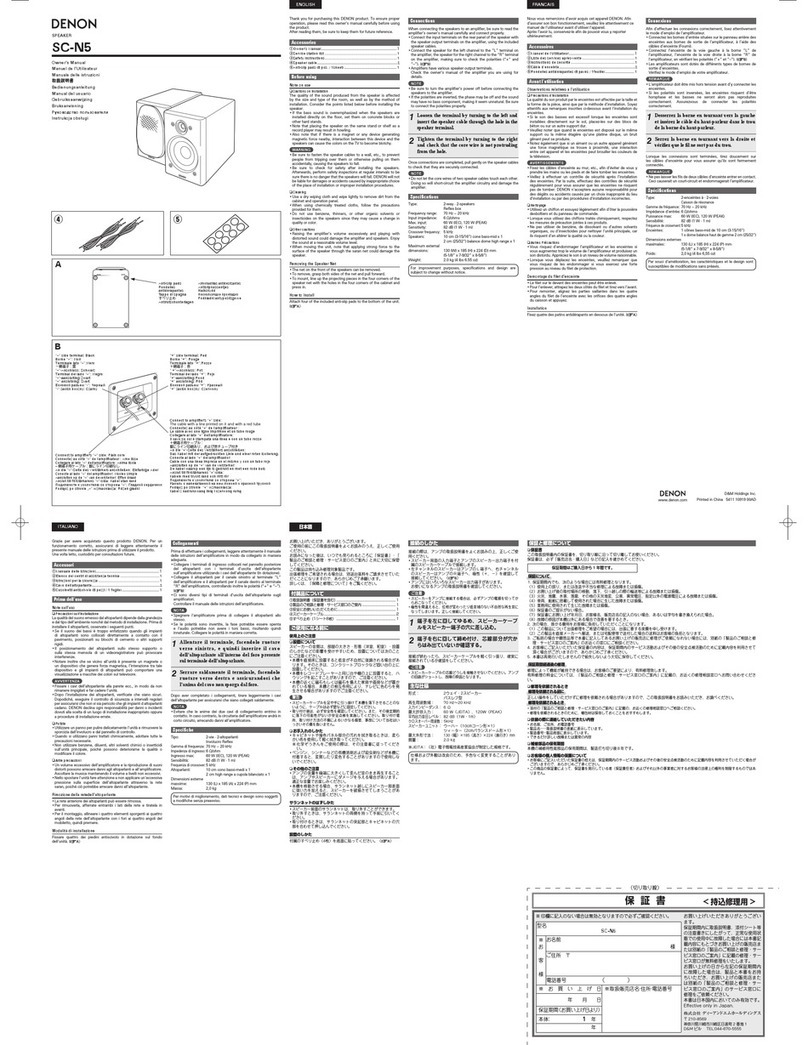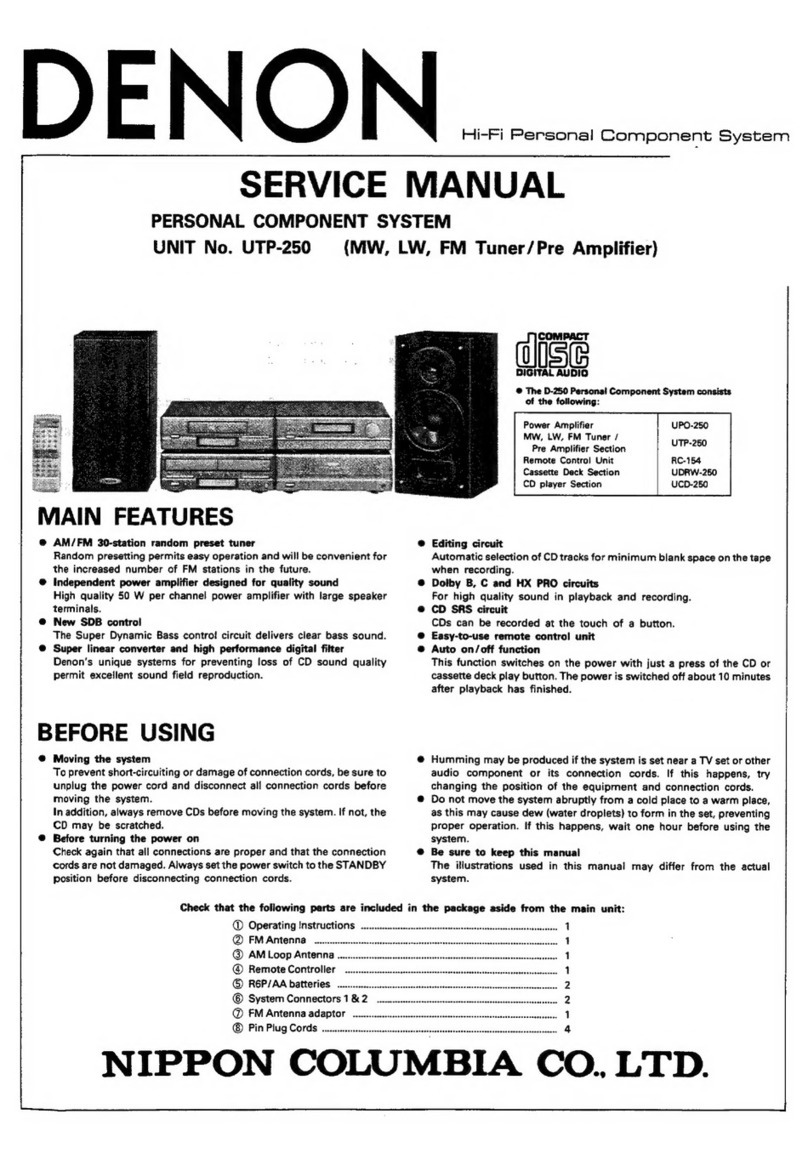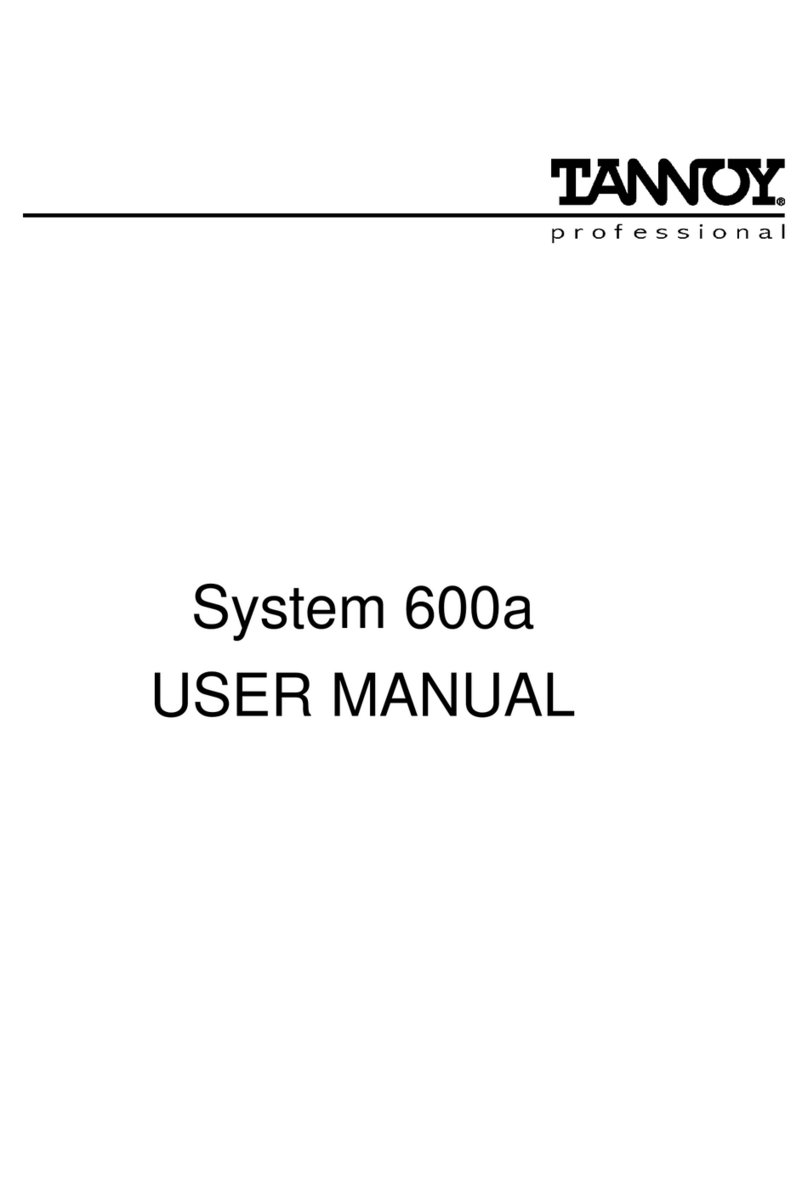8
Caractéristiques
1. Touche d’alimentation : Maintenez cette touche enfoncée afin
de mettre le Dispatch sous et hors tension.
Remarque : L’enceinte Dispatch se met automatiquement hors
tension après 30 minutes lorsqu'un appareil Bluetooth est
connecté et qu’il n’y a pas de signal audio, ou lorsqu’un
microphone est branché à l’entrée microphone. L’enceinte
Dispatch se met automatiquement hors tension après 10
minutes lorsqu'aucun appareil Bluetooth n’est connecté et qu’il
n’y a pas d’appareils branchés aux entrées microphone et
auxiliaire.
2. Connexion Bluetooth : Appuyez sur cette touche pour lancer
le jumelage Bluetooth.
3. Microphone Volume : Appuyez sur boutons cette à Augmente ou diminue la microphone volume. Appuyez sur les
touches de Mic + et Mic – si vous souhaitez désactiver (ou activer) les messages vocaux.
4. DEL d’alimentation/de rechargement: Cette DEL devient verte lors de la mise sous tension. Cette DEL devient rouge
lorsque la batterie est en rechargement et s'éteint lorsqu’elle est entièrement rechargée ou lorsque l’adaptateur n’est
pas branché.
5. DEL Bluetooth : Cette DEL clignote rapidement pendant la recherche d’appareil Bluetooth et devient fixe lorsqu’une
connexion Bluetooth est établie.
6. Entrée microphone : Ce entrée 6,35 mm (1/4 po) permet de brancher des microphones électrodynamiques.
7. Entrée auxiliaire 1/8’’ po (3,5 mm) : Cette entrée stéréo 1/8’’ po permettent de brancher un lecteur de téléphone, un
lecteur MP3 ou autres sources audio.
8. Réinitialisation : En cas de fonctionnement anormal, fermez la Dispatch en insérant un trombone dans cet orifice et en
le poussant doucement jusqu’à ce que l’appareil s’éteigne. N’essayez ceci que lorsque vous avez tenté de redémarrer
la Dispatch à l’aide de la touche d’alimentation.
9. Entrée pour adaptateur de rechargement : Insérez l'adaptateur de rechargement inclus à cette entrée pour recharger
la batterie du Dispatch.
Jumelage Bluetooth
1. Mettez la Dispatch sous tension en maintenant enfoncée la touche d'alimentation. Vous entendrez le message de
confirmation vocal « Power On ».
2. Appuyez sur la touche de connexion Bluetooth afin de lancer le jumelage. La DEL Bluetooth clignotera rapidement et
vous entendrez le message vocal « Pairing ».
3. Accédez à l'écran de configuration de votre appareil Bluetooth, recherchez Dispatch et appuyez sur Connecter.
Remarque : Si la connexion ne peut être établie, sélectionnez « Oublier cet appareil » sur votre appareil Bluetooth et
lancer à nouveau le jumelage. Si votre appareil Bluetooth ne parvient pas à se jumeler à la Dispatch, maintenez la
touche de connexion Bluetooth de l’enceinte afin de supprimer la connexion à d'autres appareils Bluetooth et remettre
à zéro le module Bluetooth. La DEL Bluetooth s’allumera lorsque la connexion est établie et vous entendrez le message
de confirmation vocal « Pairing successful ».
4. Pour supprimer la connexion, maintenez la touche de connexion Bluetooth sur la Dispatch enfoncée. Vous entendrez
le message de confirmation vocal « Pairing disconnected ».
Astuce : Pour vérifier l’état de charge de la batterie, appuyez sur l’interrupteur d’alimentation et la touche Mic –. La DEL verte
sur l’enceinte clignote afin d’indiquer l’autonomie restante de la batterie. La DEL verte clignote une fois s'il y a moins de 25 %
d’autonomie restante, clignote deux fois s'il y a moins de 50 %, clignote trois fois s'il y a moins de 75 %, et clignote quatre
fois lorsque l’autonomie restante est de 76 % à 100 %.