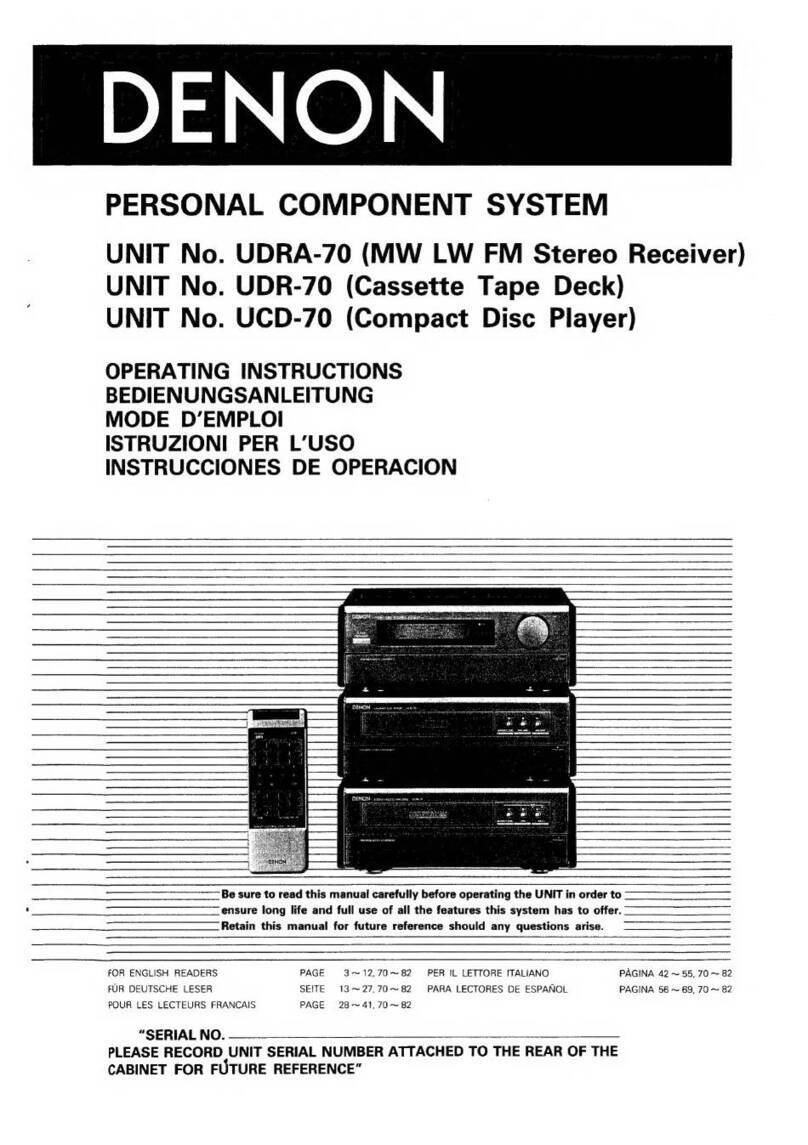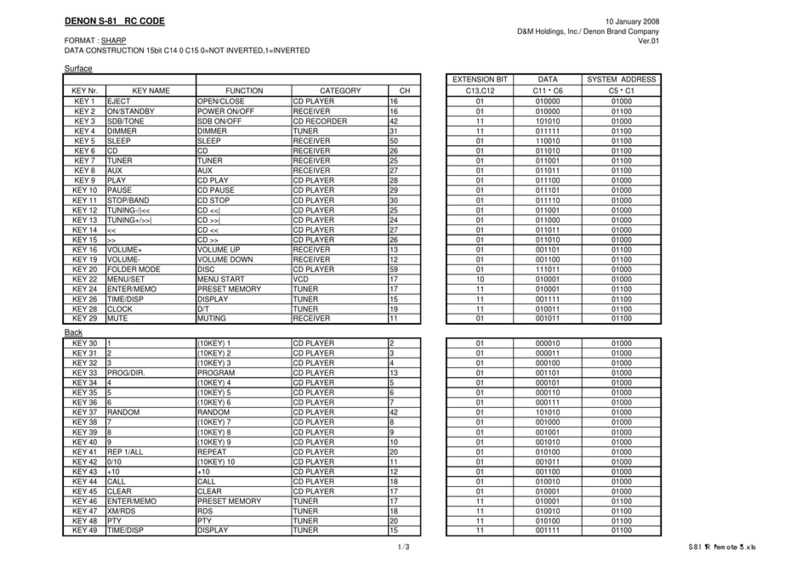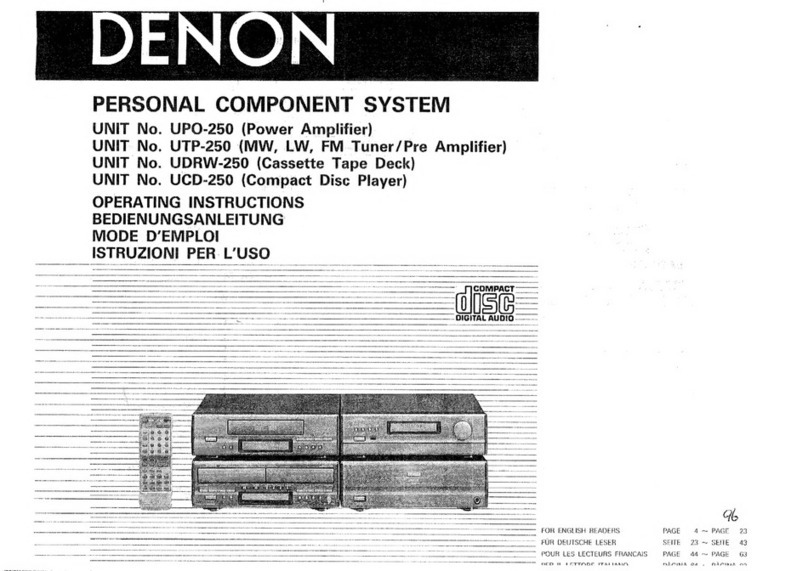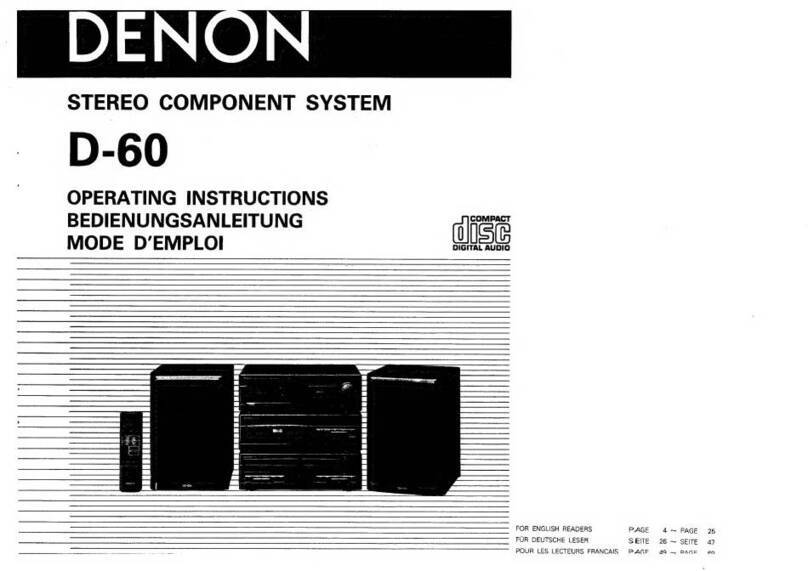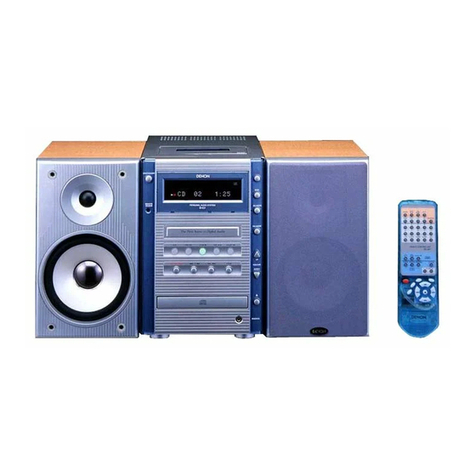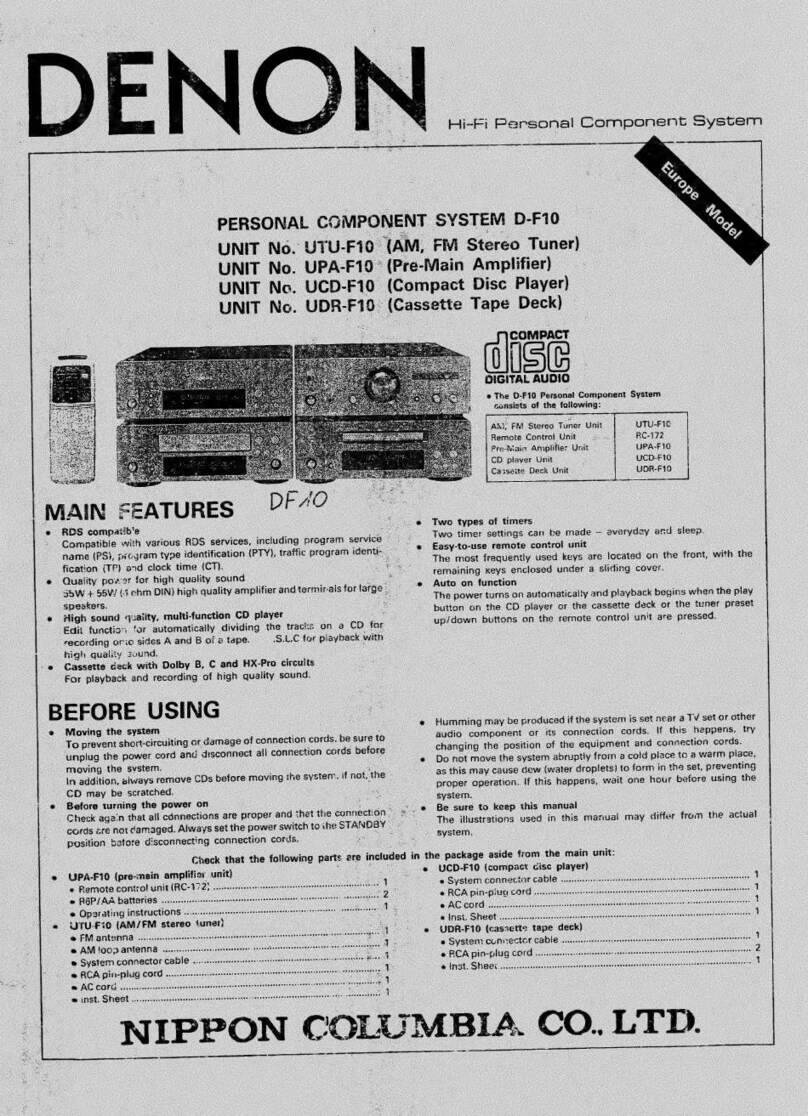2
D-107
SPECIFICATIONS
Amplifier Section
Practical maximum output: Satellite: 25W + 25W (6Ω/ohms, 1kHz, T.H.D. 0.9%)
Subwoofer: 50W (12Ω/ohms, 100Hz, T.H.D. 0.9%)
Receiver Section
Audio input/output jacks: AUX input/output jacks, Optical digital out jacks
Receive frequency bands: FM: 87.50MHz to 108.00MHz
AM: 520kHz to 1710kHz
Receive sensitivity: FM: 1.5µV/75Ω/ohms
AM: 20µV
FM stereo separation: 35 dB (1 kHz)
CD Section
Wow and flutter: Below measurement limits (±0.001% W peak)
Sampling frequency: 44.1kHz
Light source: Semiconductor laser
Clock and Timer Section
Clock: Crystal oscillation synchronizing system
(Within one minute per month)
Timers: Everyday timer (1 setting)
Once timer (1 setting)
Sleep timer (maximum 60 min.)
Common Section
Power supply: 80W
Power consumption: (In the standby mode: 1.5W or less when the eco-mode is set, 20W normally)
Maximum external dimensions: D107: 204 (W) ×293 (H) ×157 (D) mm (Including stand)
(8-1/32″×11-17/32″ × 6-3/16″)
* With stand removed 204 (W) ×267 (H) ×82 (D) mm
(8-1/32″× 10-33/64″ × 3-15/64″)
USC-107: 162 (W) ×293 (H) ×149 (D) mm (Including stand)
(6-3/8″× 11-17/32″ × 5-55/64″)
* With stand removed 162 (W) ×267 (H) ×72 (D) mm
(6-3/8″× 10-33/64″×2-53/64″)
USW-107: 447 (W) ×210 (H) ×205 (D) mm (Including net)
(17-19/32″×8-17/64″×8-5/64″)
Mass: D-107: 2.6kg (5lbs 11.7oz)
USC-107: 1.4kg (3lbs 1.74oz) (each)
USW-107: 7.9kg (17lbs 6.7oz)
Remote Control (RC-909)
Remote control system: Infrared pulse
Power supply: 3V DC (using two R03/AAA type batteries)
Maximum external dimensions: 48 (W) ×210 (H) ×29 (D) mm
(1-57/64″× 8-17/64″×1-9/64″)
Mass: 120g (4.2oz) (including batteries)
* For improvement purposes, specifications and functions are subject to change without advanced notice.
SAFETY PRECAUTIONS
The following check should be performed for the continued protection of the customer and service technician.
LEAKAGE CURRENT CHECK
Before returning the unit to the customer, make sure you make either (1) a leakage current check or (2) a line to chassis
resistance check. If the leakage current exceeds 0.5 milliamps, or if the resistance from chassis to either side of the
power cord is less than 460 kohms, the unit is defective.