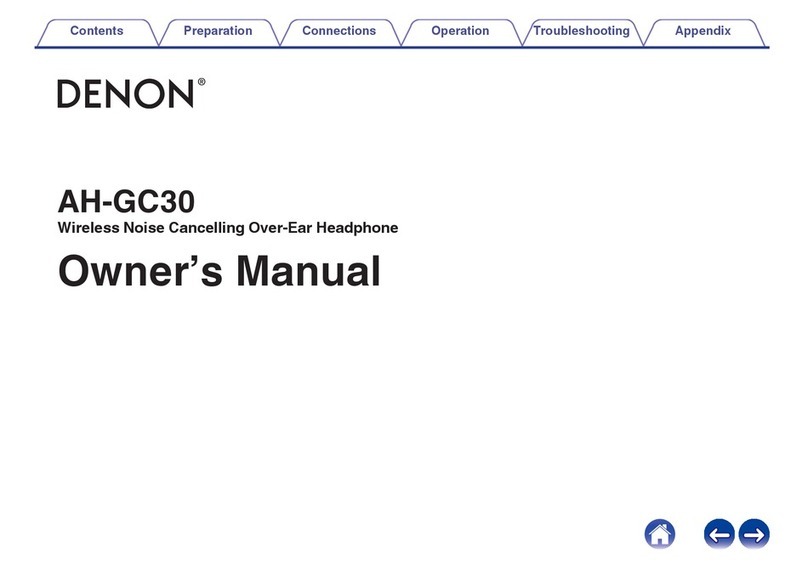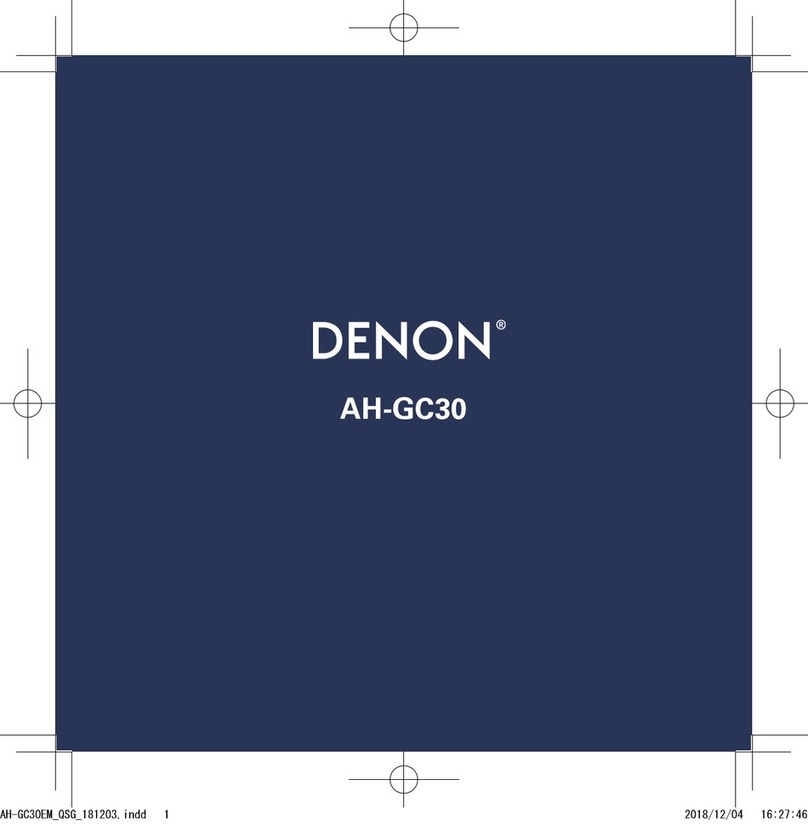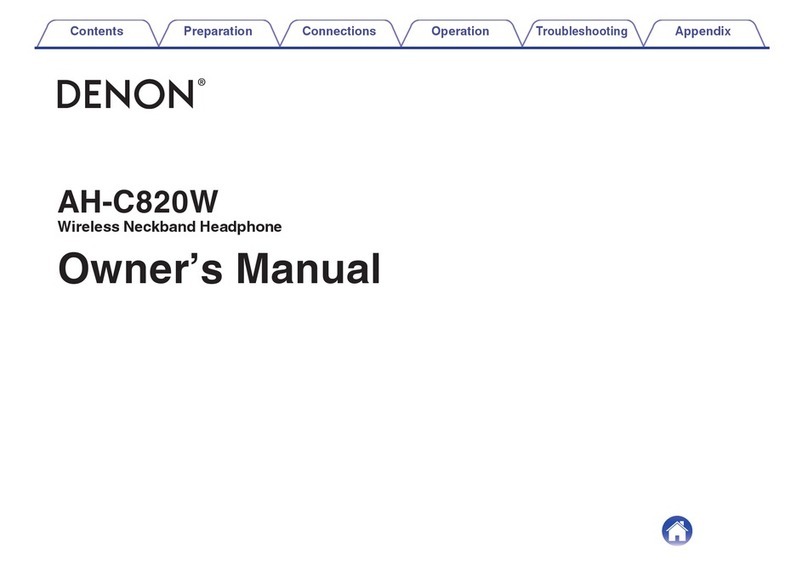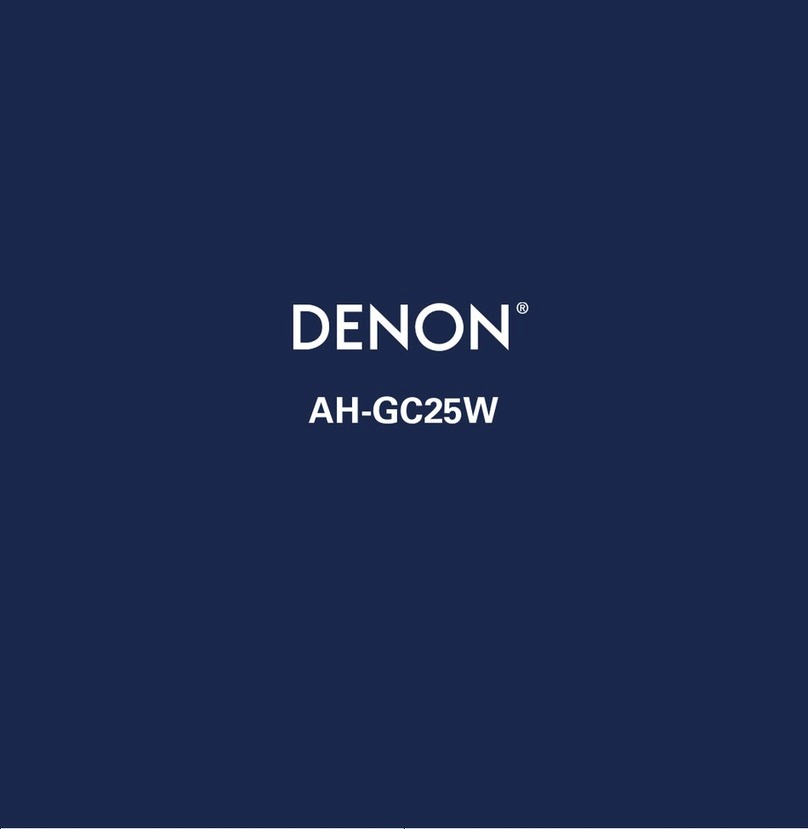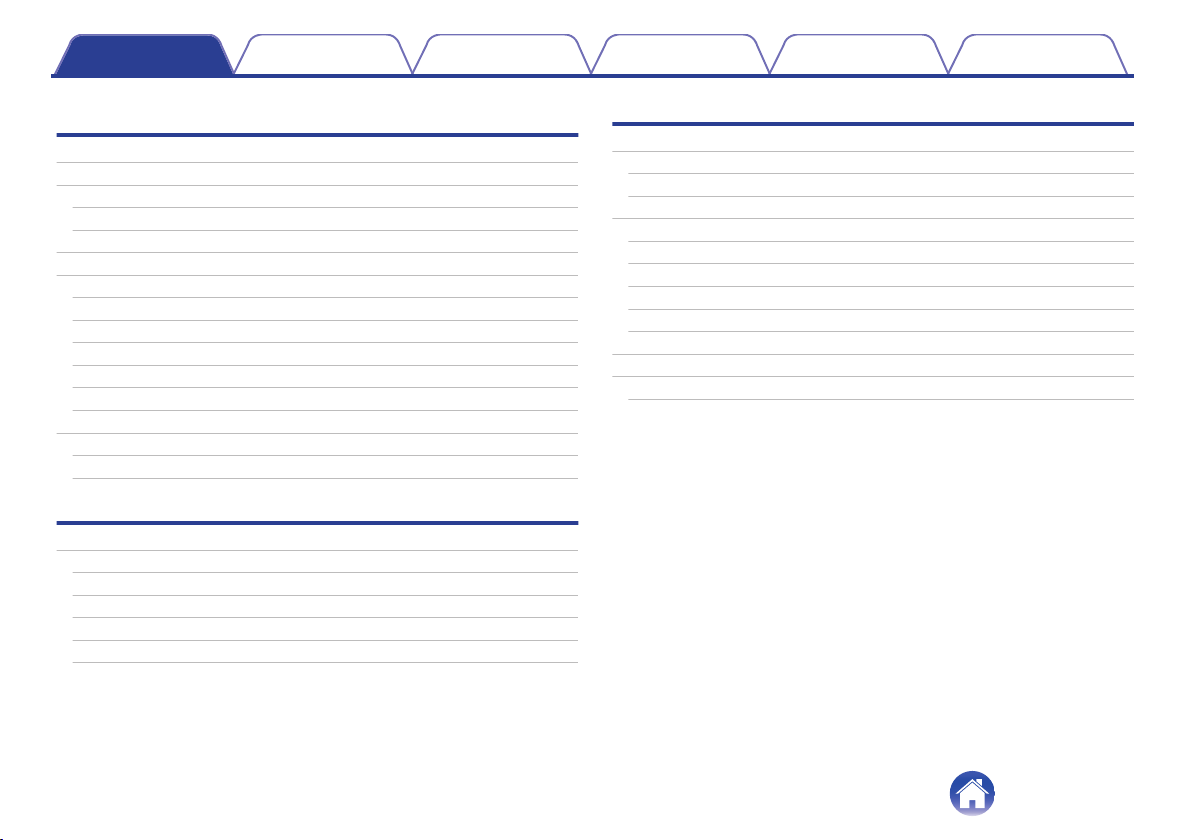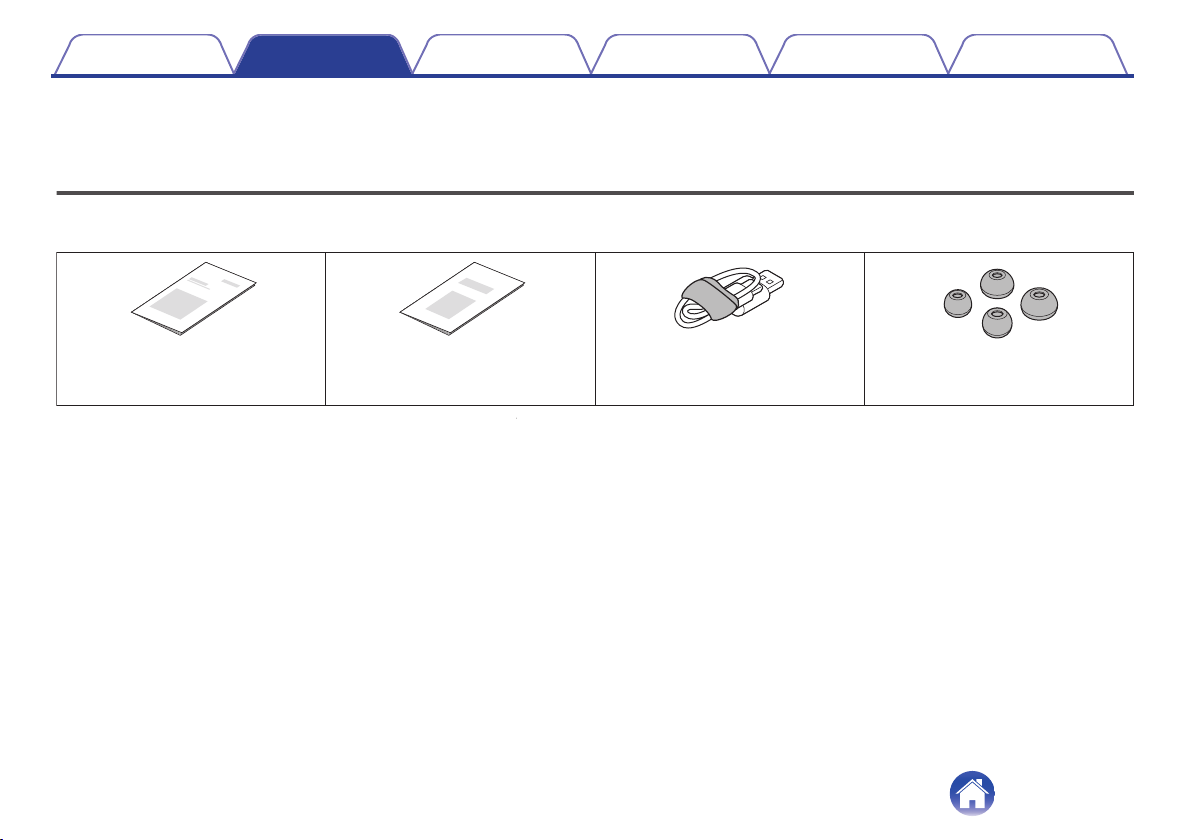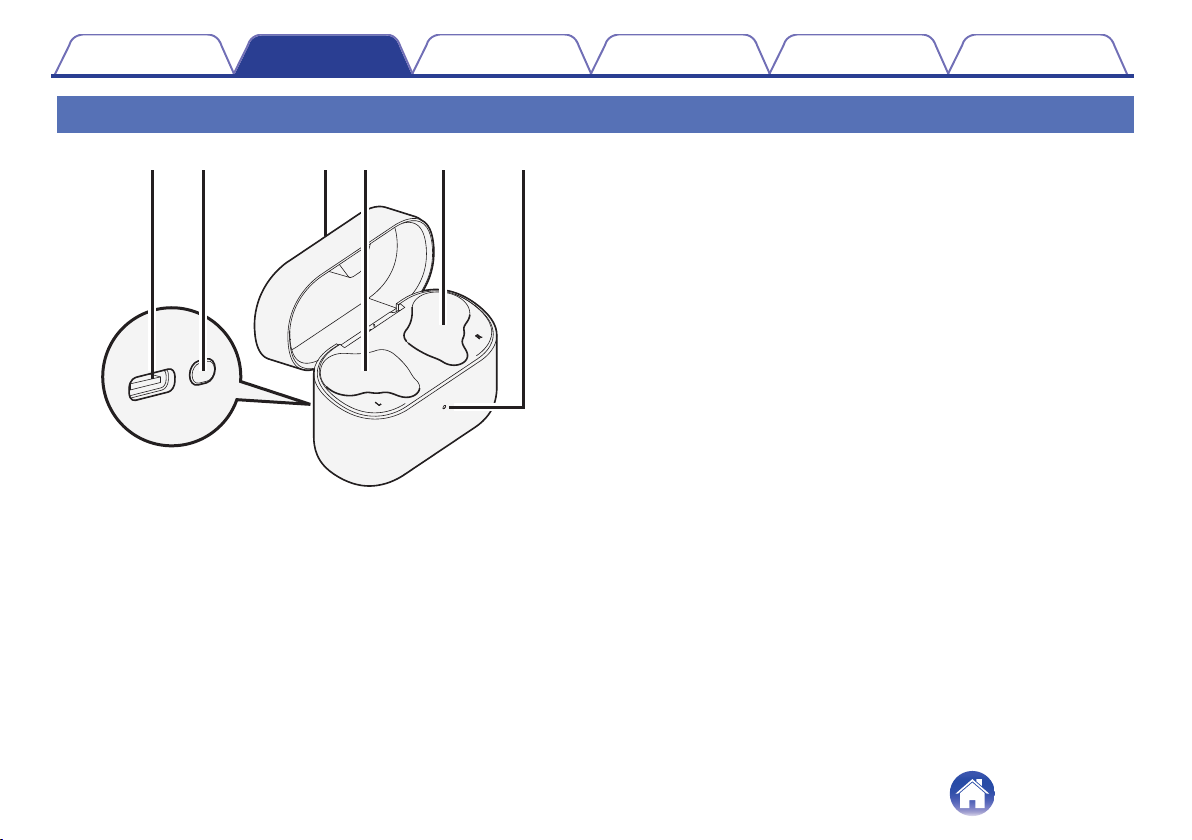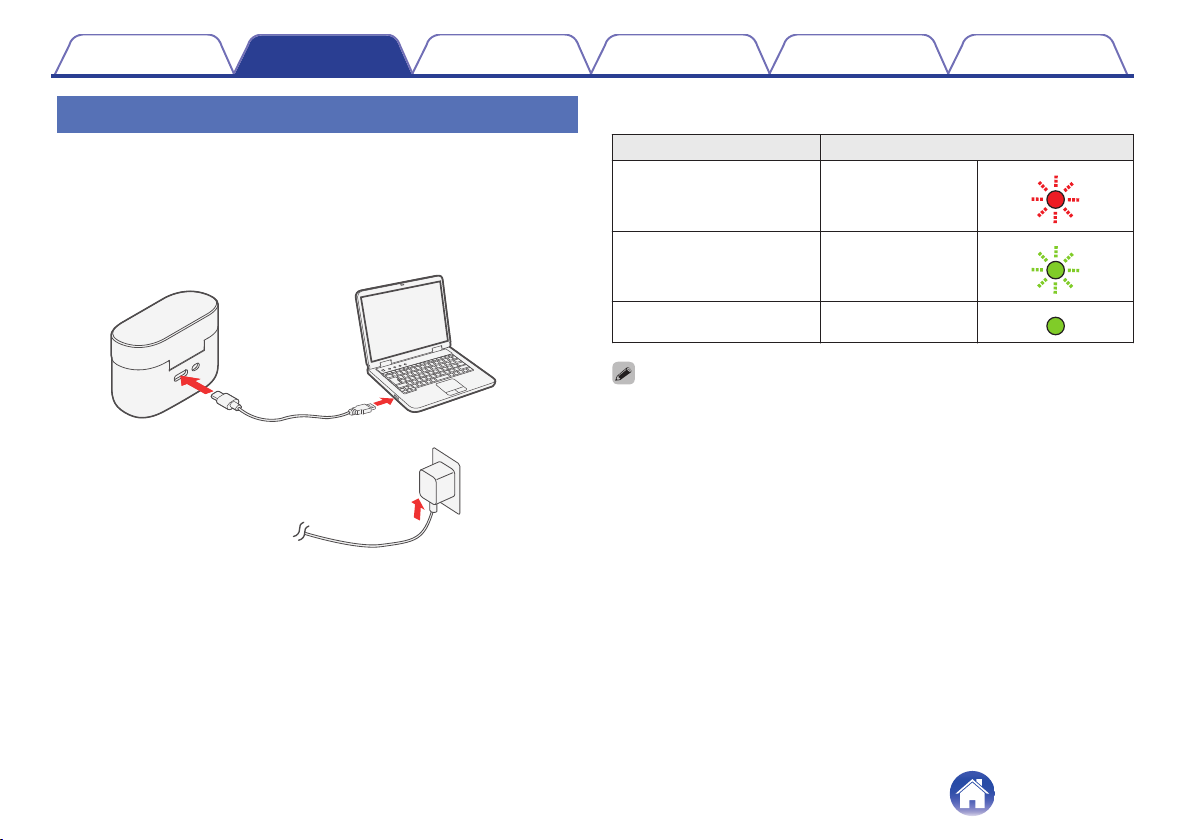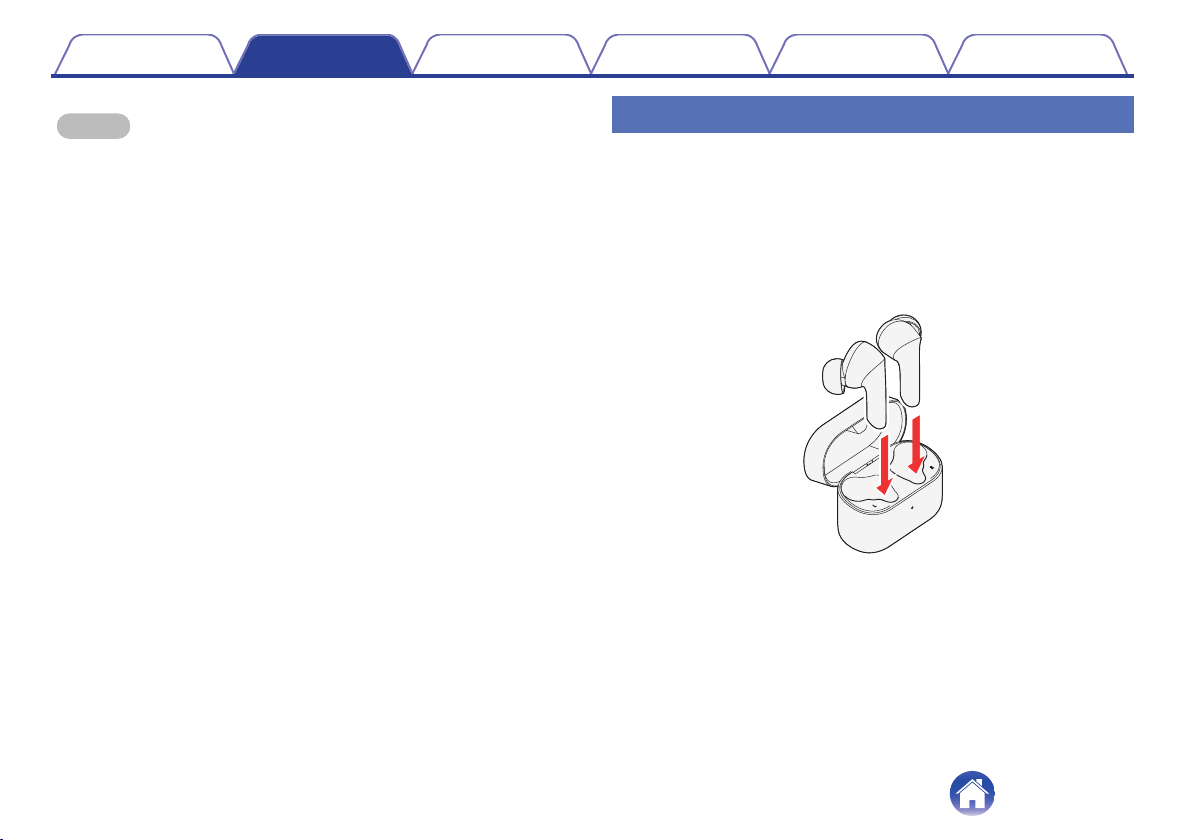NOTE
0When connecting the USB cable to the USB port, be sure to match the cable
connector with the shape of the socket. Forcing the connector into the socket will
cause damage.
0The rating of the charging output should be DC 5 V, 2.4 A or less.
0If the charging ports of the earphones and charging case are dirty, charging may
not be possible. Wrap a clean cloth soaked with anhydrous ethanol around a
toothpick and gently wipe the ports regularly.
0If the earphones get any moisture, thoroughly wipe it off before inserting them in
the charging case.
0When you are charging your earphones by connecting them to your computer,
even if the computer displays an error message indicating that the USB device is
not recognized, they will be charged. For the charge state, check the status LED.
Charging the earphones
The earphones are charged from the charging case simply by inserting
them in the charged charging case. Even if there is no access to power
when on the go, the earphones can be charged.
1Insert the earphones in the charged charging case.
0If you open the lid of the charging case, the status LED displays
the amount of charge remaining in the charging case.
(v p. 12)
.
Contents Preparation Connections Operation Troubleshooting Appendix
10