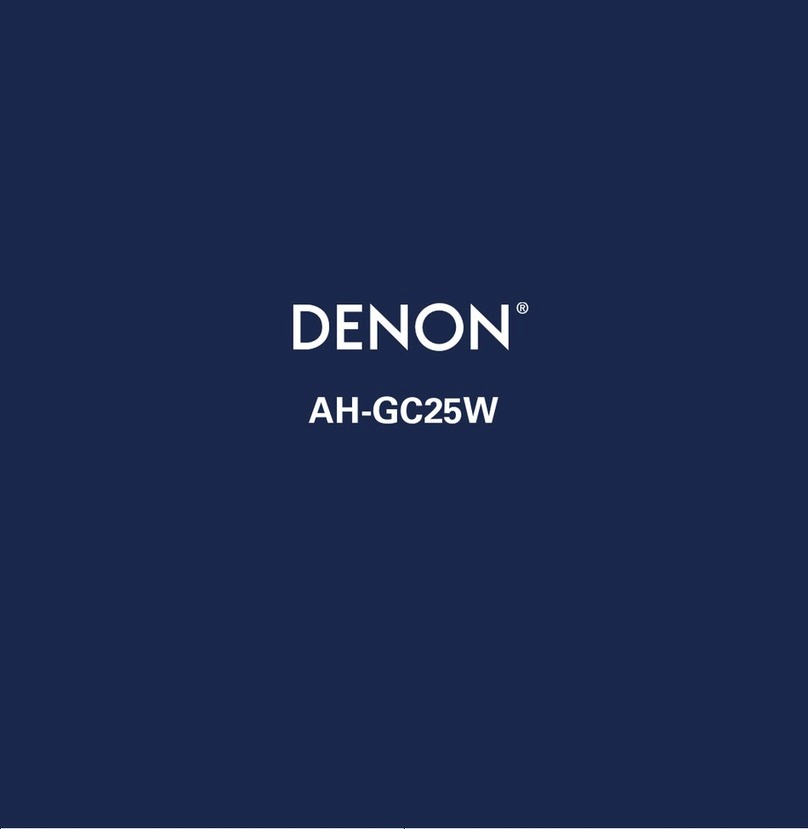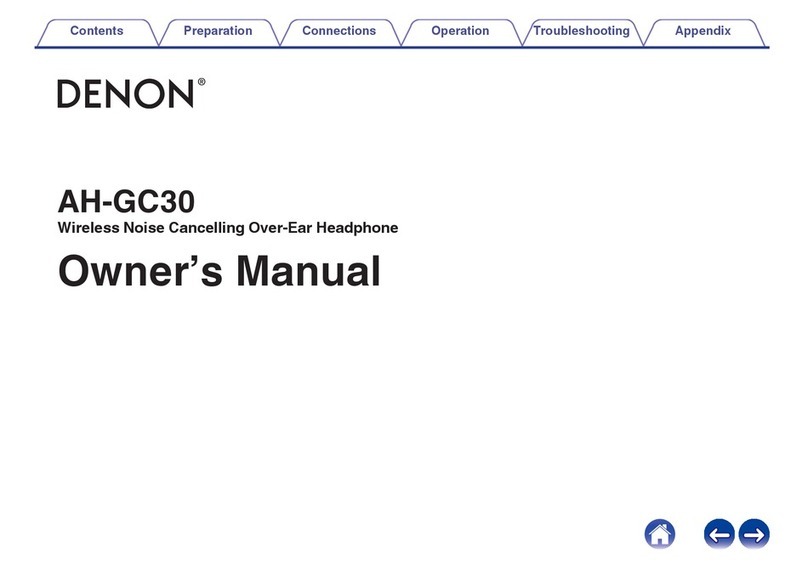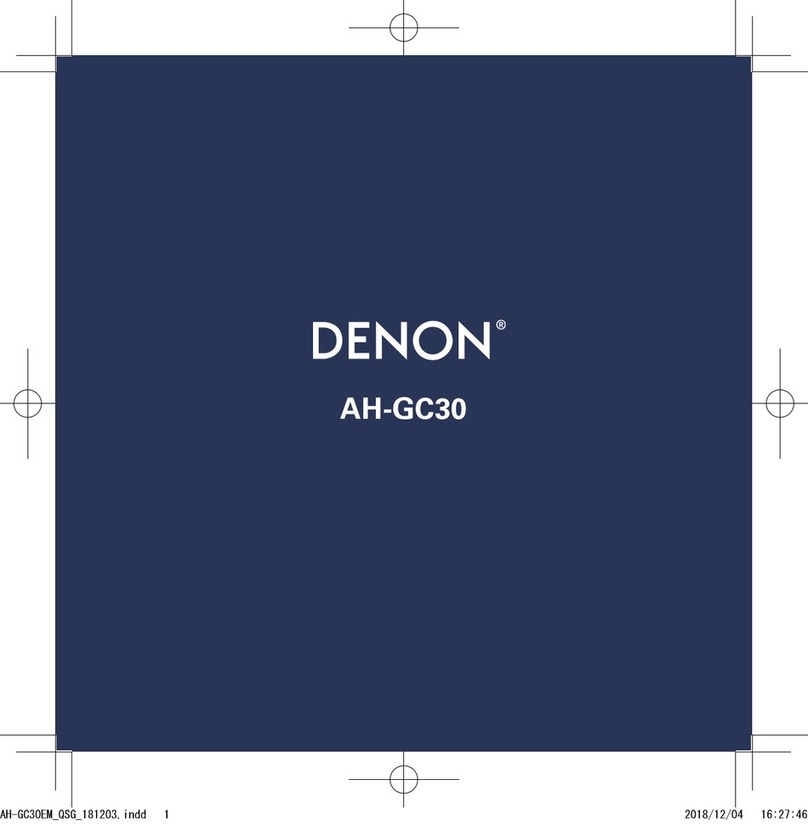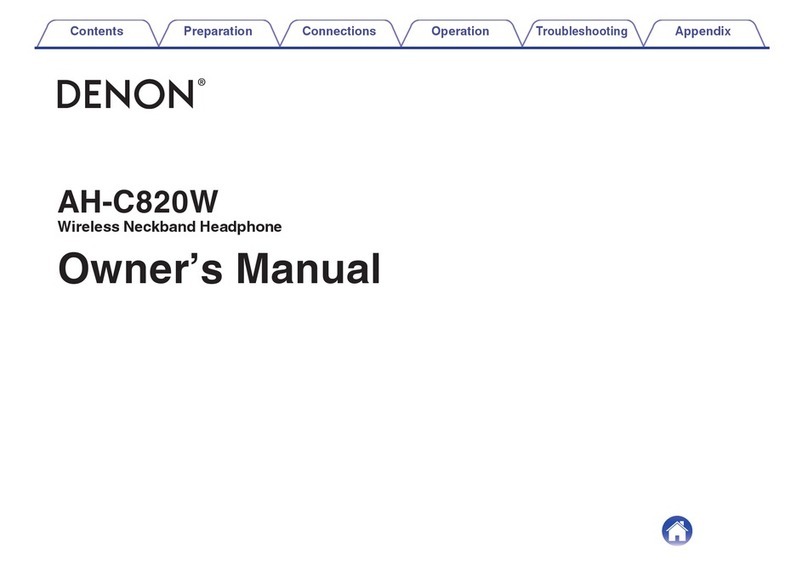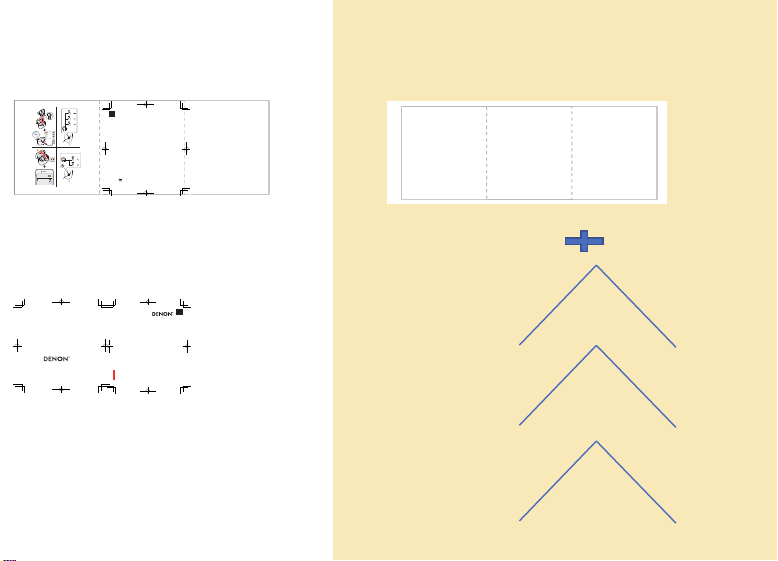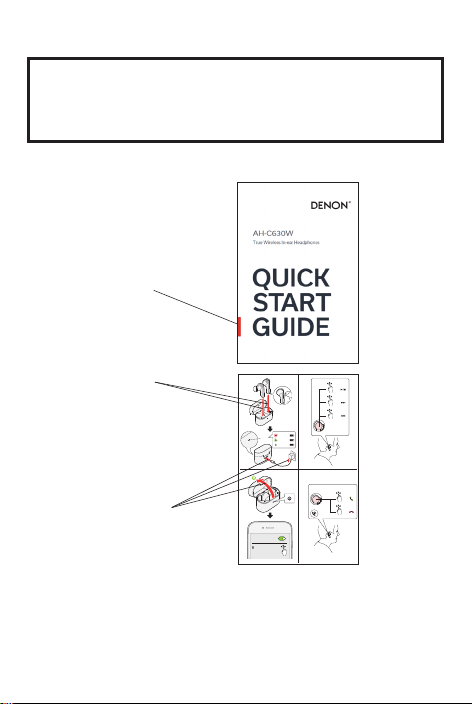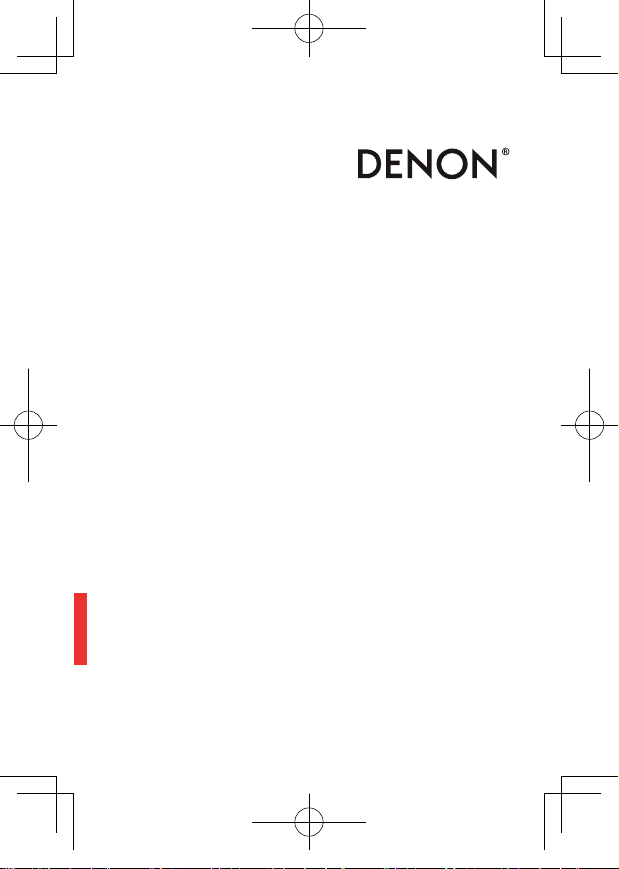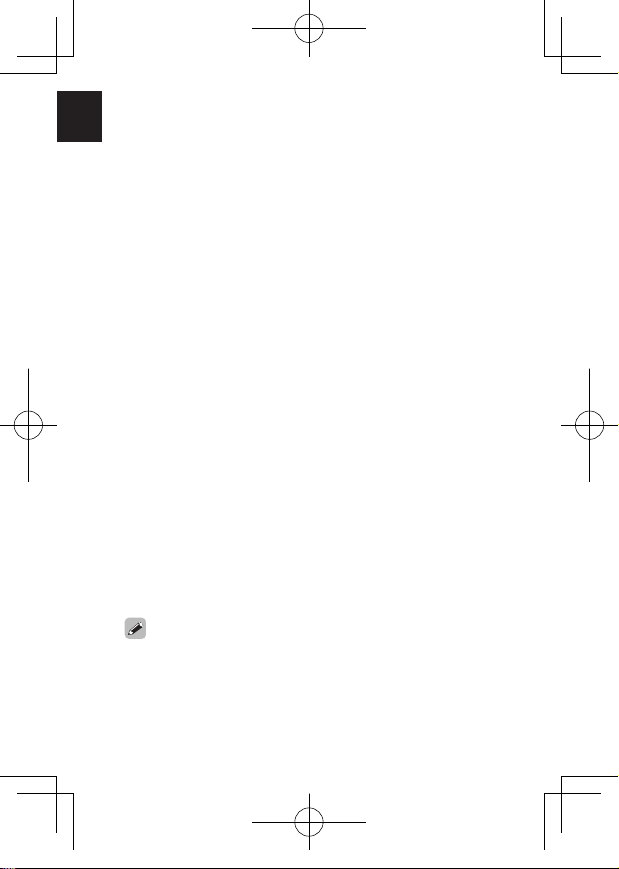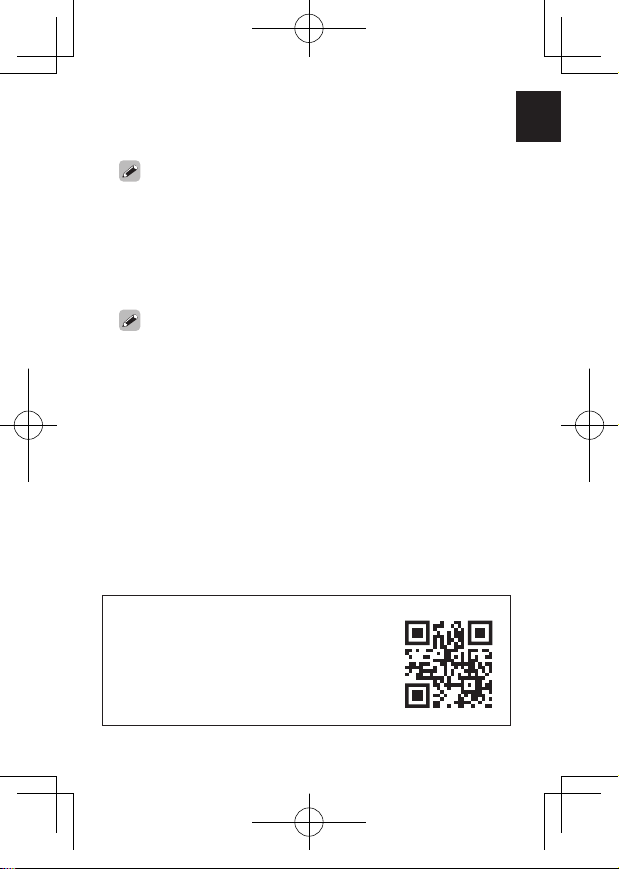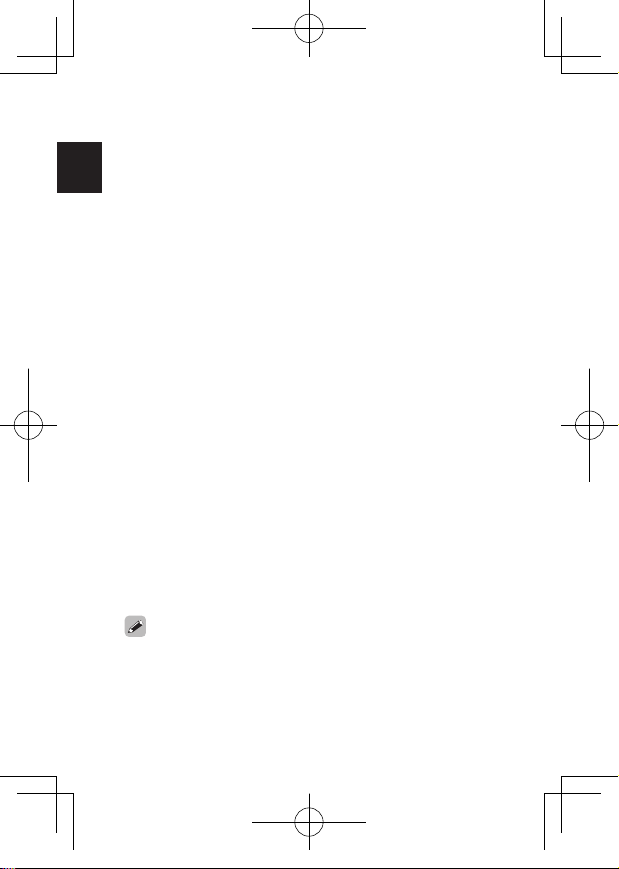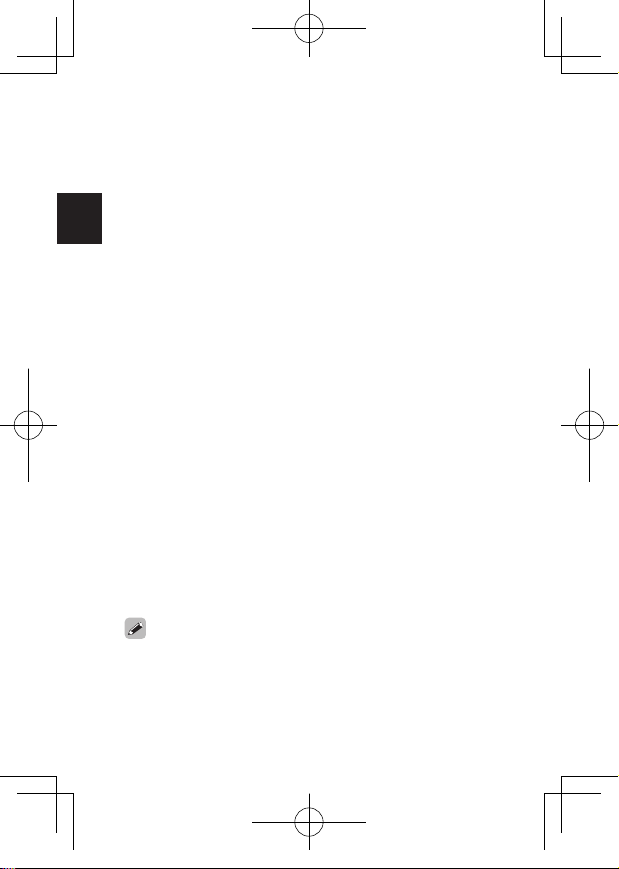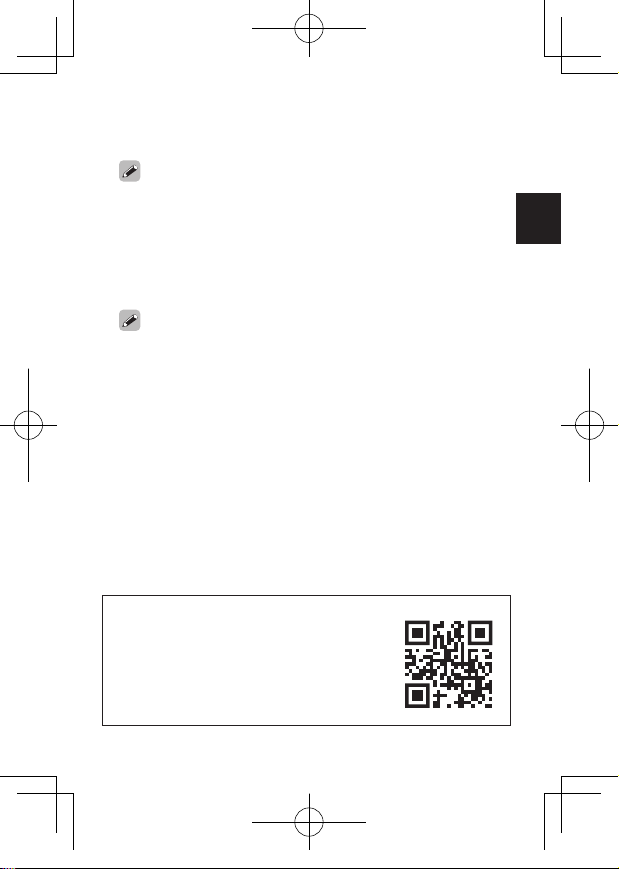3
DEUTSCH
1. Aufladen
Laden Sie die Ohrhörer vor der Verwendung mit dem
mitgelieferten Ladeetui und USB-Kabel auf.
1. Entfernen Sie die Schutzfolie für die Stromversorgung
von den Ohrhörern.
2. Legen Sie die Ohrhörer in das Ladeetui (im
Lieferumfang enthalten) und schließen Sie den Deckel.
3. Schließen Sie das Ladeetui mit dem USB-Kabel (im
Lieferumfang enthalten) an den Netzadapter (im
Handel erhältlich) an.
Die LED am Ladeetui leuchtet entsprechend der
verbleibenden Ladung der Ohrhörer.
Es dauert ca. 2 Stunden von leer bis voll aufgeladen. Die
Ohrhörer können ca. 4,5 Stunden lang verwendet werden
(mit eingeschalteter Geräuschunterdrückung), wenn der
Akku vollständig geladen ist. Wenn der Akkustand niedrig ist,
ertönt eine Benachrichtigung.
2. Kopplung mit Bluetooth-Gerät
Koppeln Sie die Ohrhörer mit dem Bluetooth-Gerät, das Sie
verbinden möchten.
1. Öffnen Sie den Deckel des Ladeetuis.
Die Ohrhörer schalten sich automatisch ein und der
Kopplungsmodus wird mit einem Benachrichtigungston
aus den Ohrhörern aktiviert.
2. Aktivieren Sie die Bluetooth-Funktion an dem
Bluetooth-Gerät, das angeschlossen werden soll.
3. Wählen Sie den Eintrag “DENON AH-C630W” aus, der auf
dem anzuschließenden Bluetooth-Gerät angezeigt wird.
Ein Benachrichtigungston ist aus den Ohrhörern zu hören,
wenn die Verbindung hergestellt wurde.
•Um die Ohrhörer mit anderen Bluetooth-Geräten zu koppeln oder
sie erneut mit dem verwendeten Gerät zu koppeln, legen Sie die
Ohrhörer in das Ladeetui und halten Sie die Taste auf der Rückseite
des Ladeetuis bei geöffnetem Deckel mindestens 2 Sekunden lang
gedrückt. Die LED am Ladeetui der Ohrhörer blinkt langsam weiß
und die Ohrhörer wechseln in den Kopplungsmodus.
•Wenn Sie aufgefordert werden, einen PIN-Code (Passwort)
einzugeben, geben Sie “0000” (vier Nullen) ein.
AHC-630W EM_QSG_210806.indd 3 2021/08/06 17:32:53