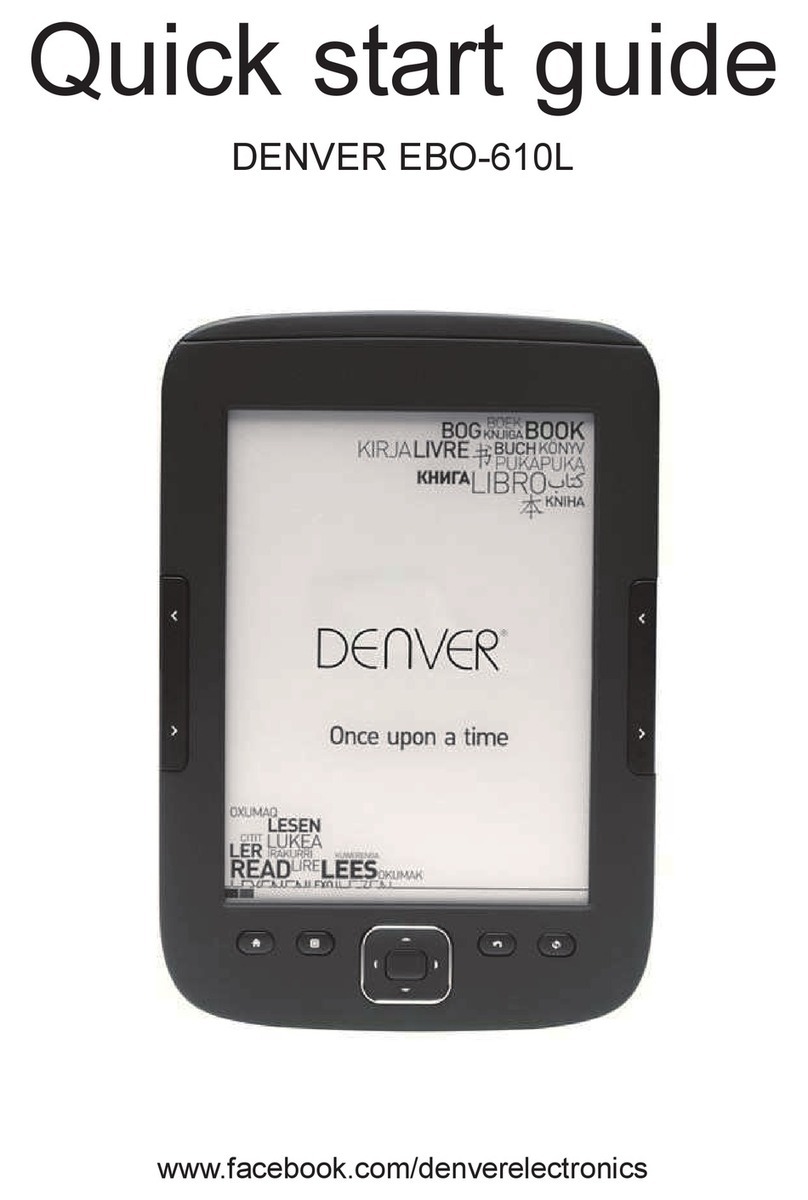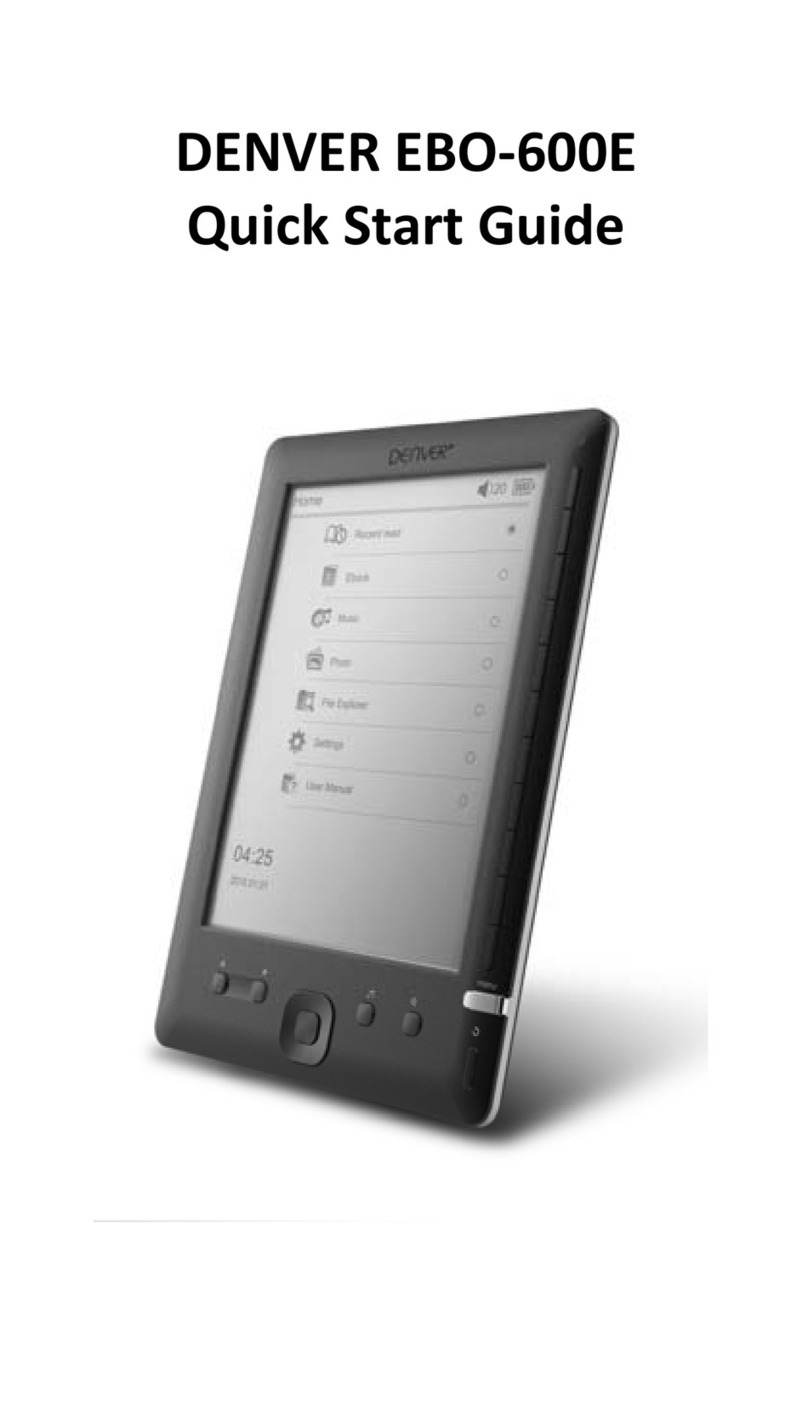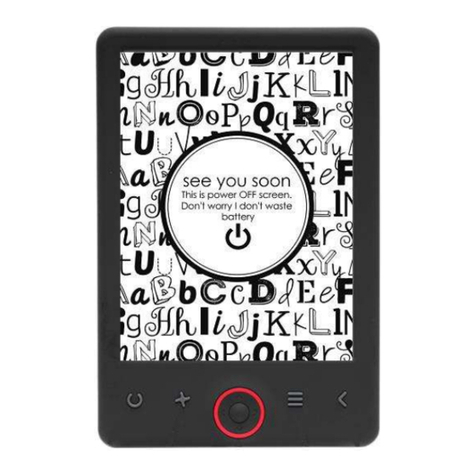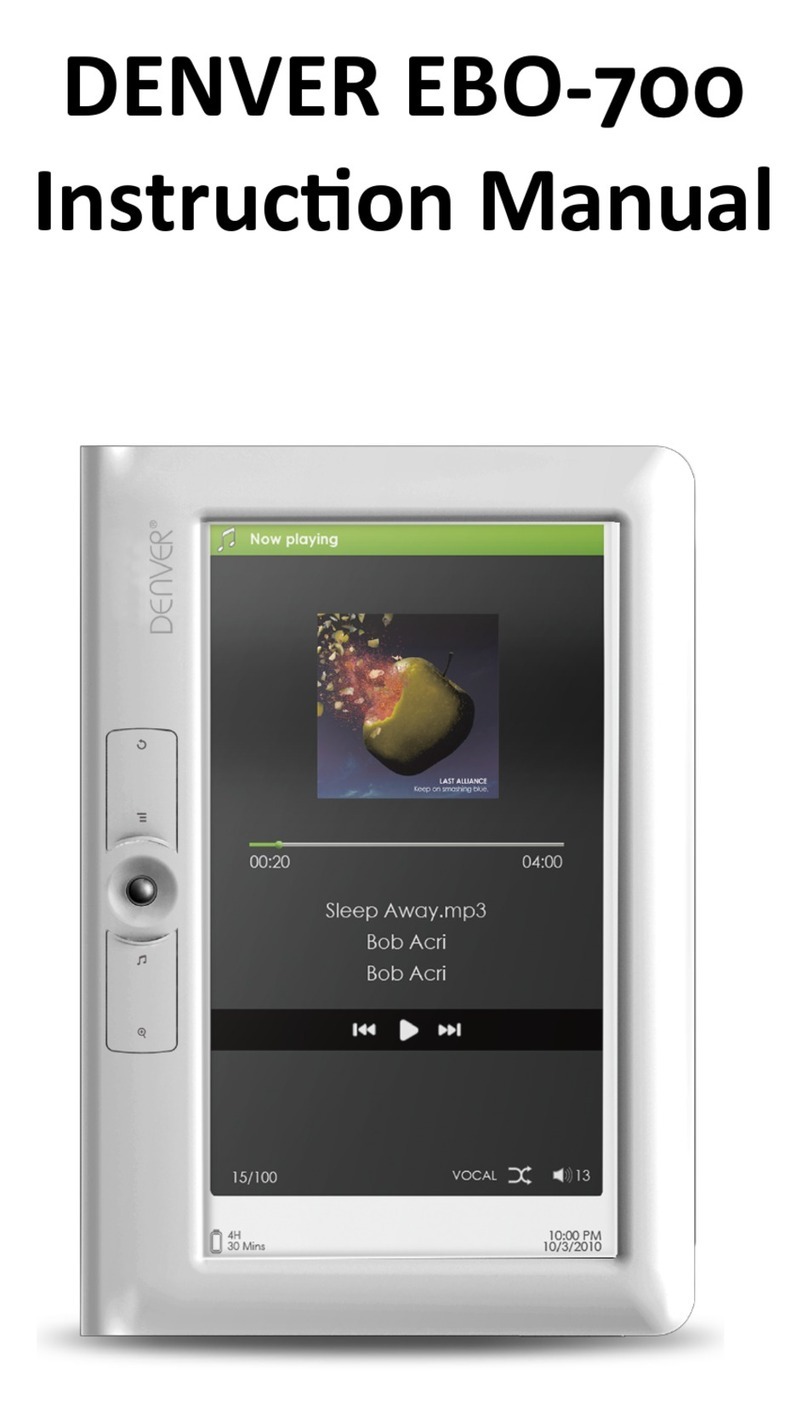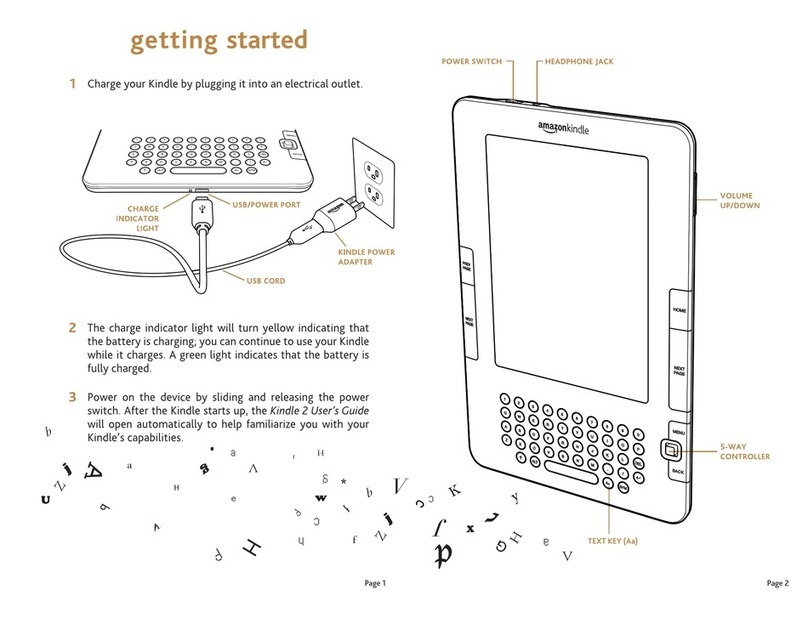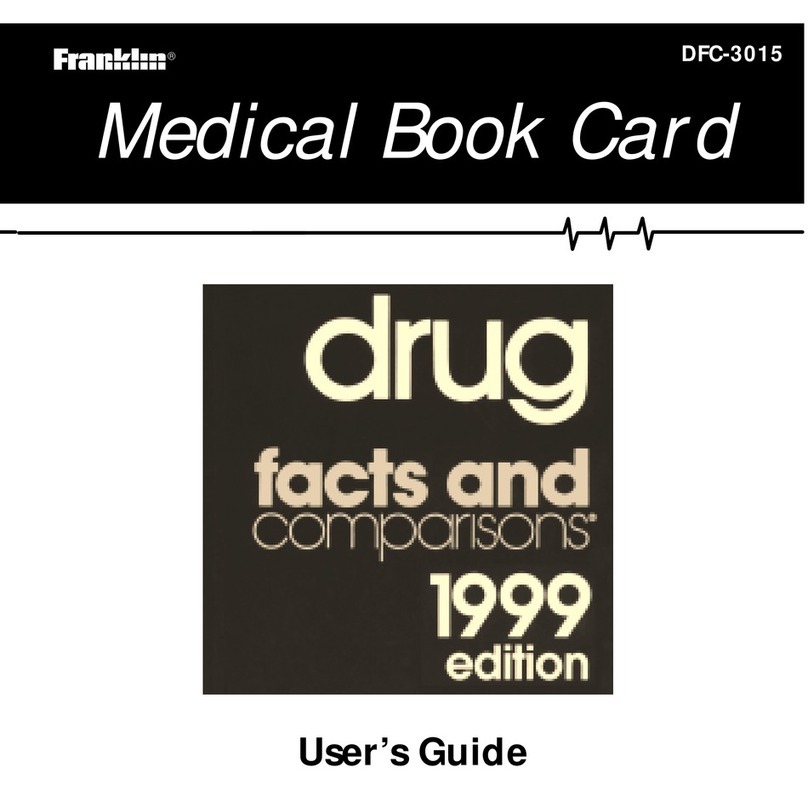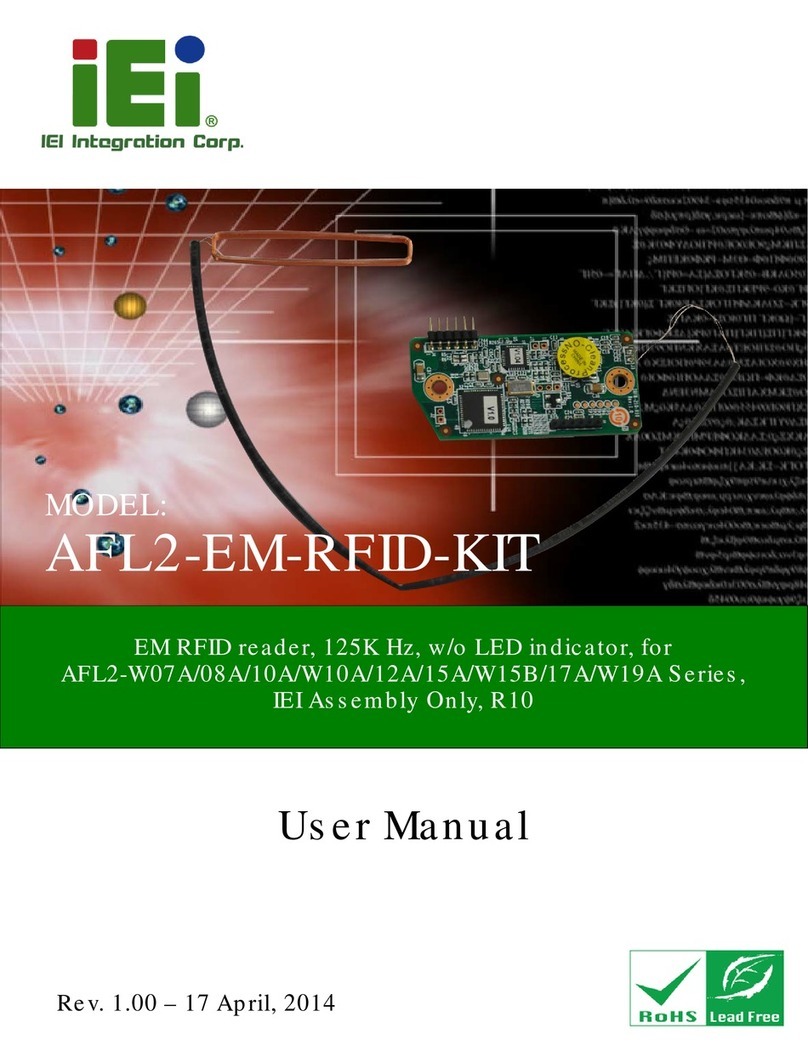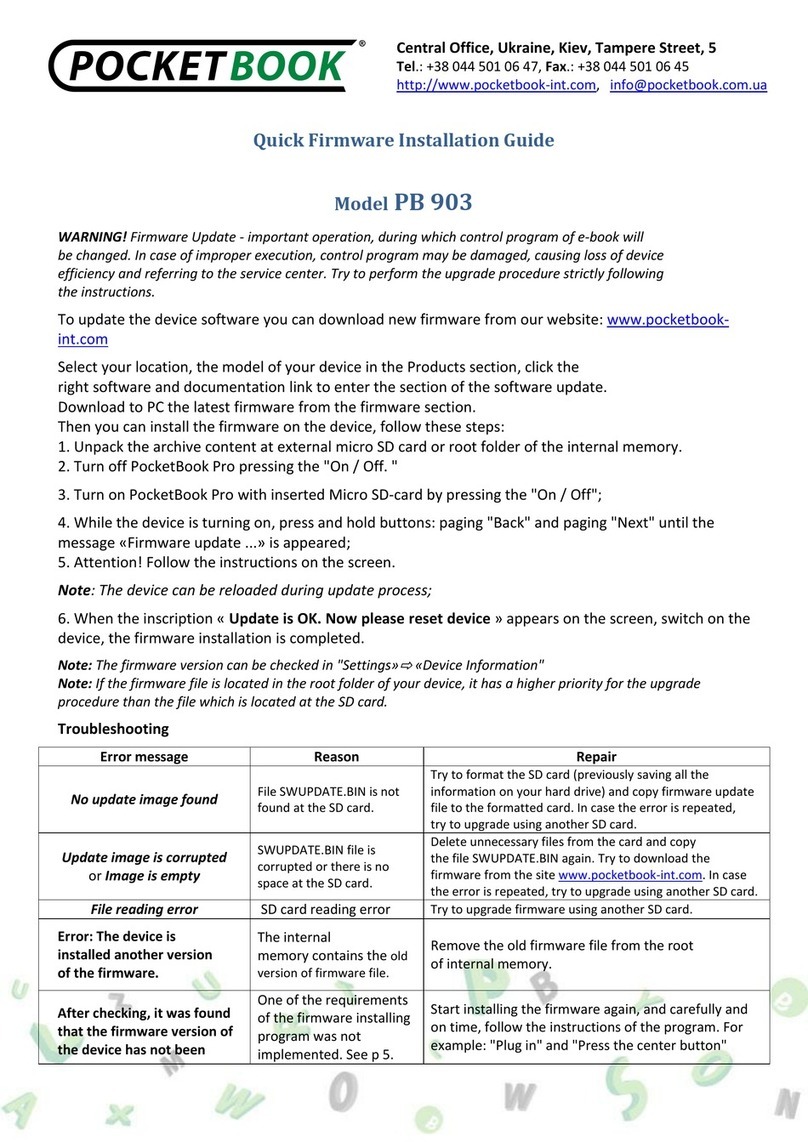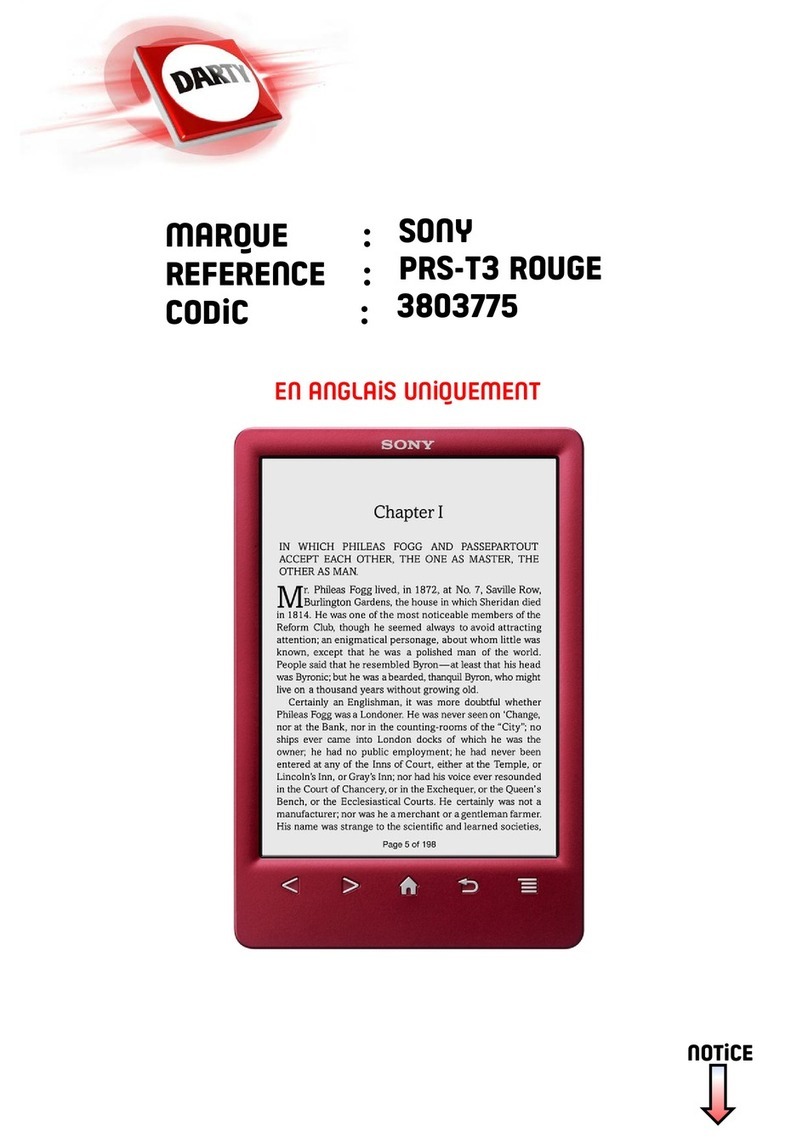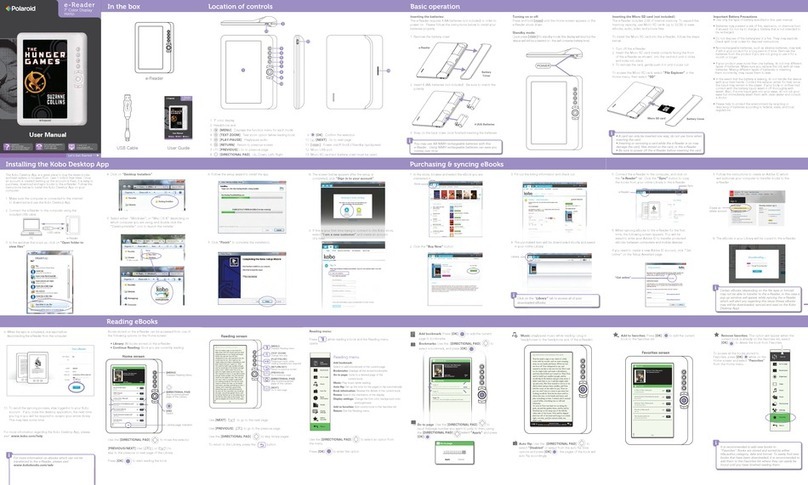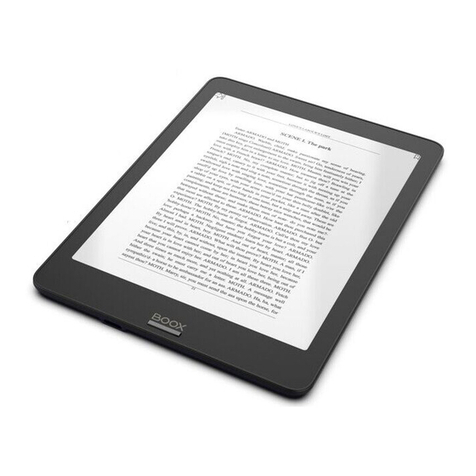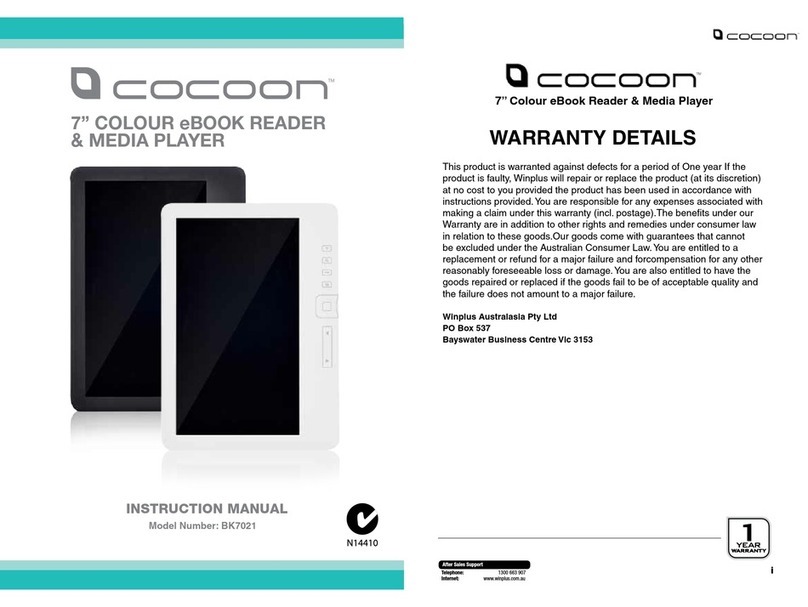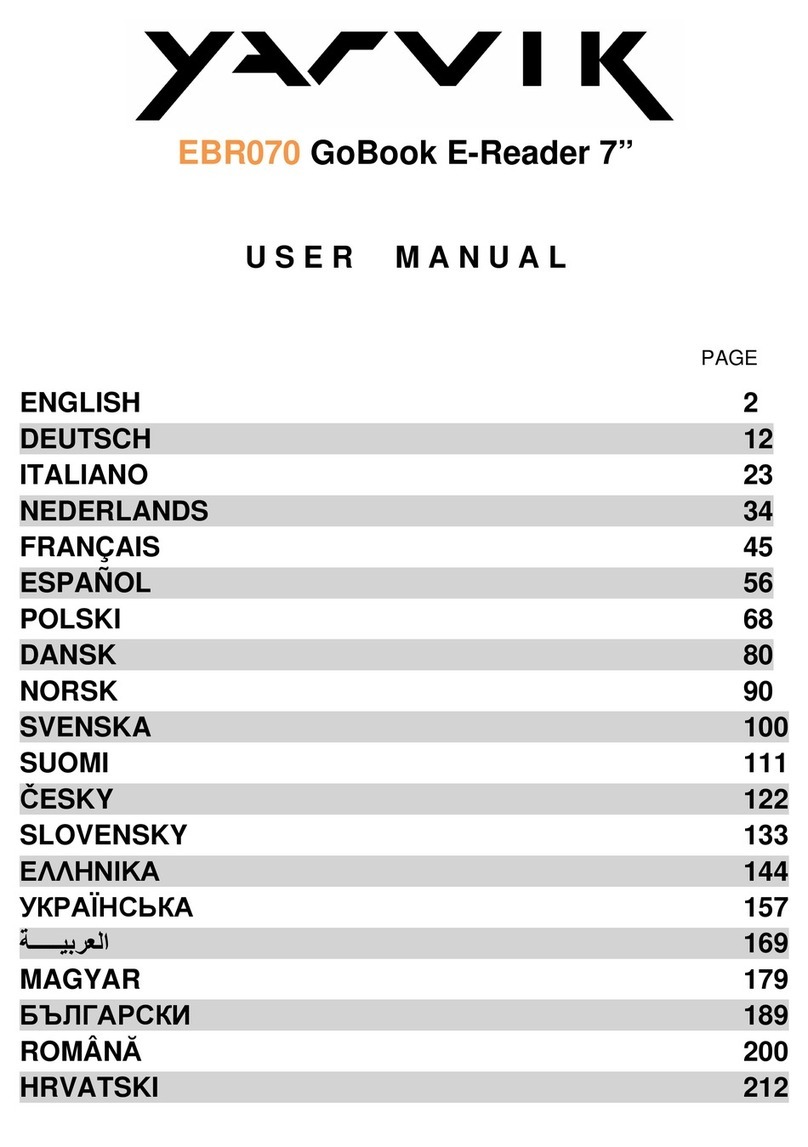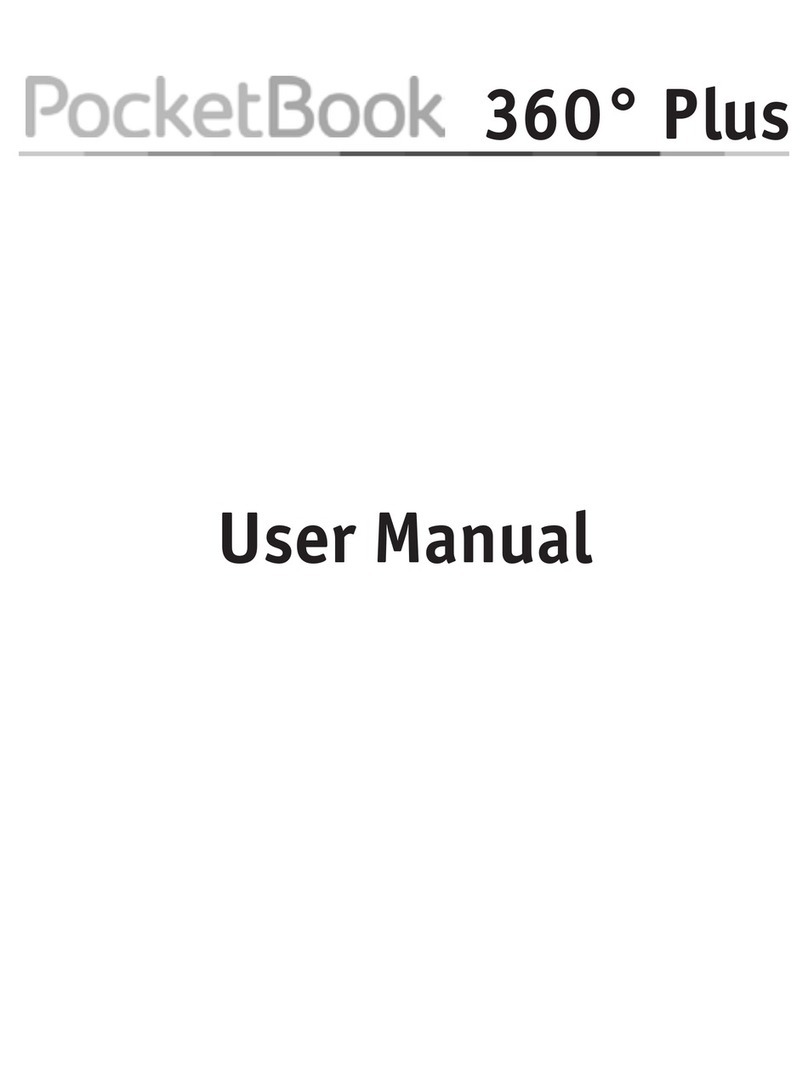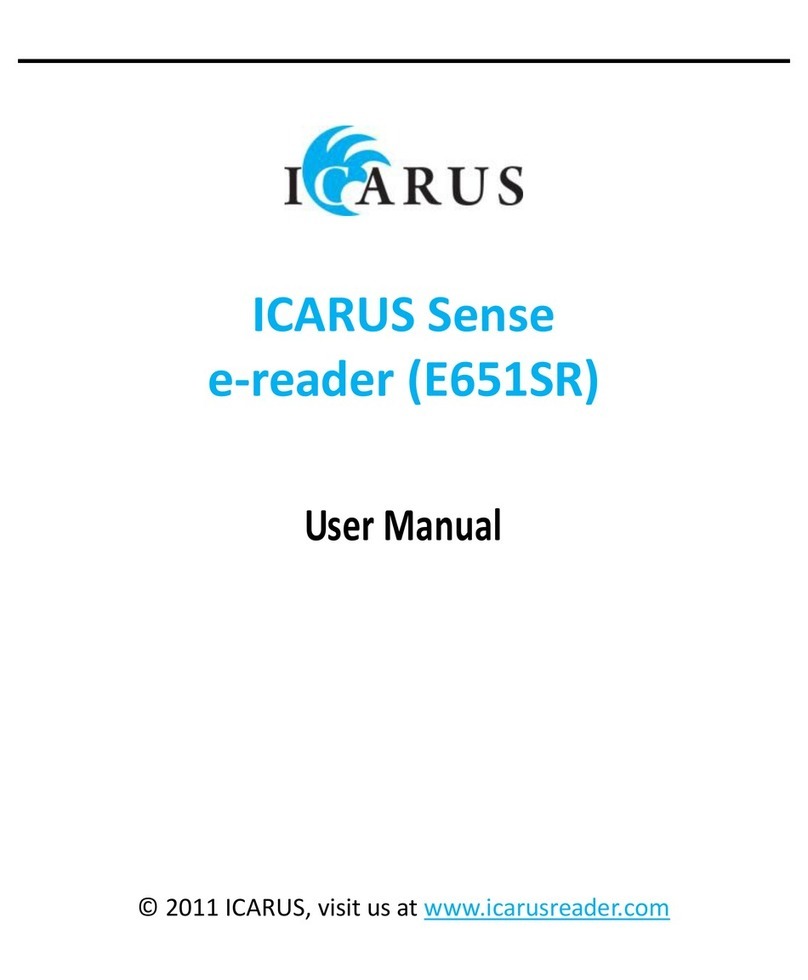QuickStartGuide
6
ReadingBooks
OntheHomeScreen,pointtoopenane‐book.
●UsetheTrackBalltomovethecursorupanddownto
scrollebooklist.
●Whenreading,rolltheBrakeTrackBallright/lefttoturnto
next/previouspage
●PressZoombuttontochangefont/picturesizeofebook
●InReadingpage,pressMenubuttontouseOptionMenu
PlayingMusic
FromMainMenu,selectMusic,thenmovethecursorto
thedesiredmusicfileandpresstheTrackBalltostart
playing.
●IntheMusicplayer,presstheTrackBalltoplay/pause
musicplaying
●RolltheTrackBallright/lefttoplaynextorPrevioussong.
●RolltheTrackBallup/downtoFastRewind/Forward
●PressVol+/‐Keytoadjustvolumelevel.
●PressMenubuttontouseoptionmenu.
Readingbookswhileplayingmusic
●Enterintomusicplayingmode,thenpressReturnbutton
toexittoHomeScreen.
●Enterintobookreadingmodetostartreadingwith
backgroundmusicplayback.
●UseMusicbuttontoenterintomusicplayingmenuduring
backgroundmusicplaying.