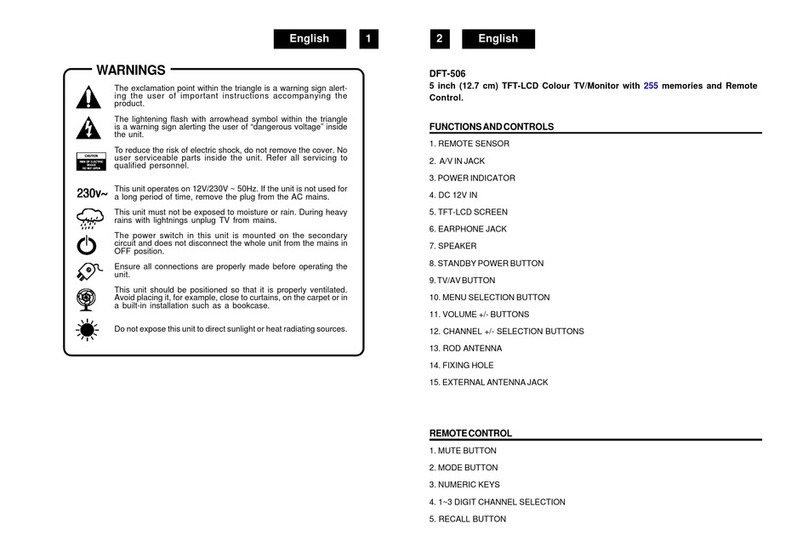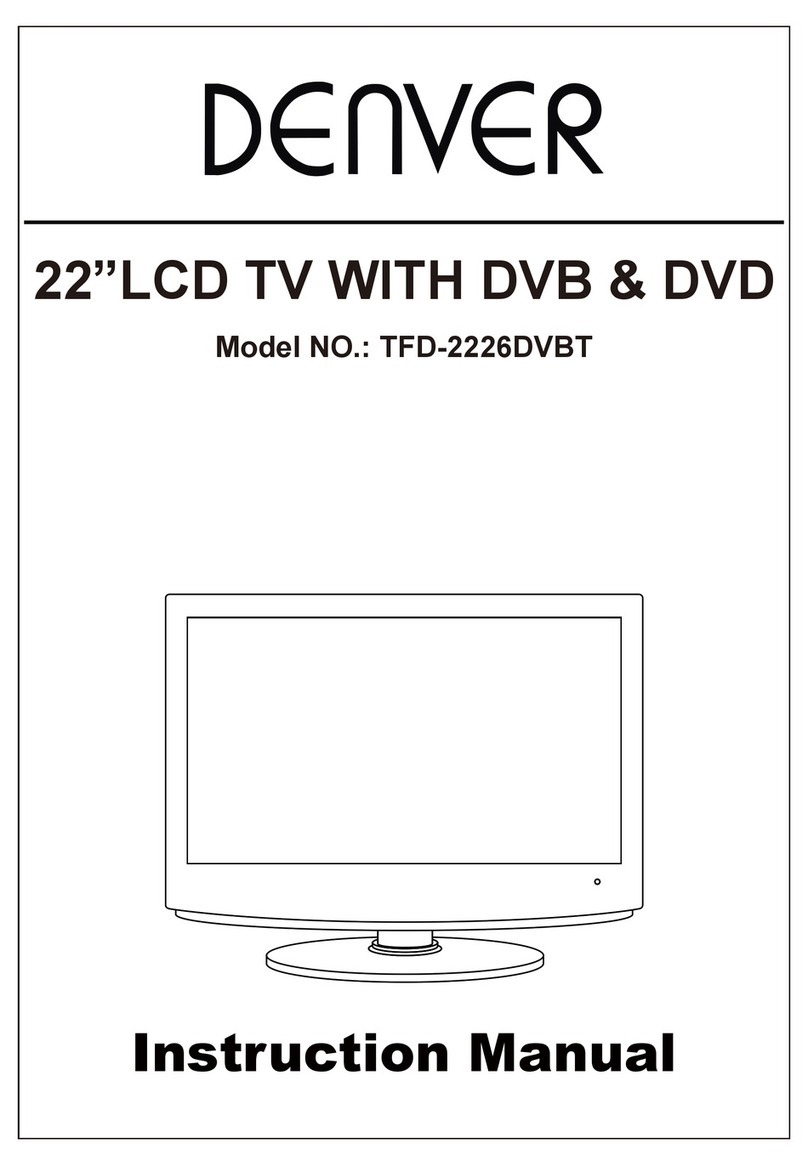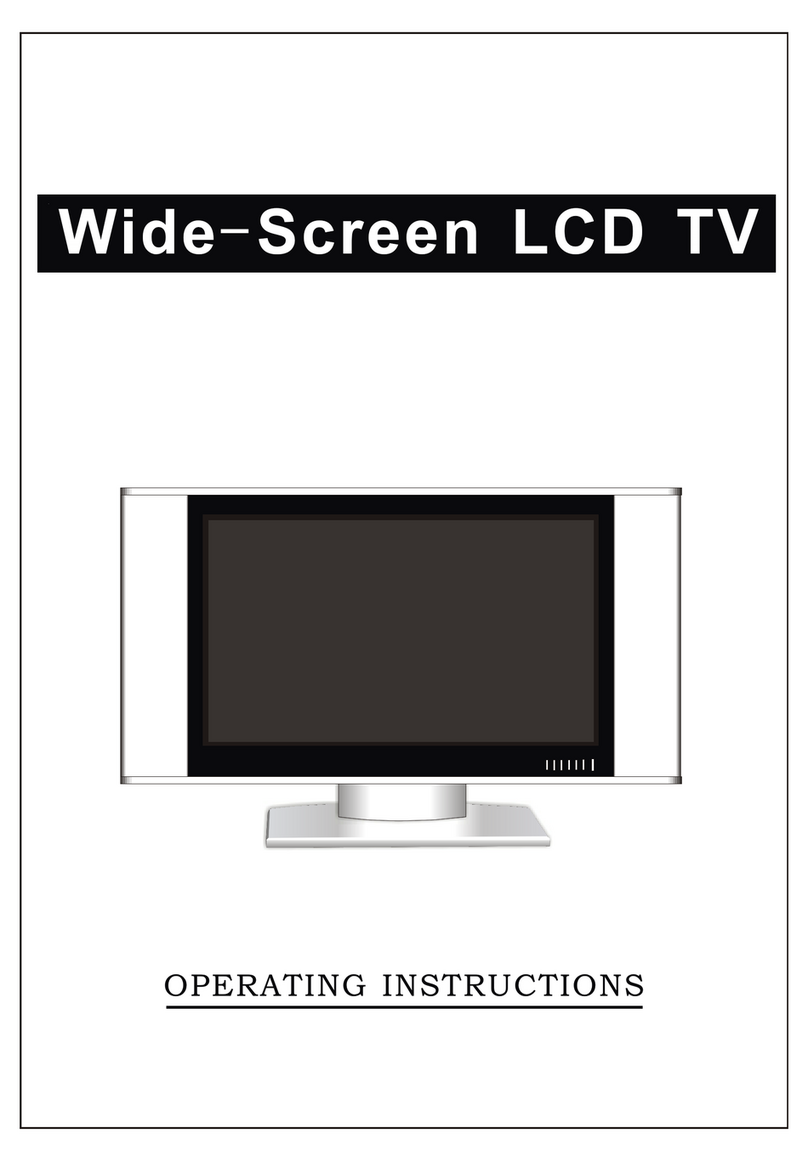Denver DFT-1544DVBT User manual
Other Denver LCD TV manuals

Denver
Denver DFT-3218 User manual
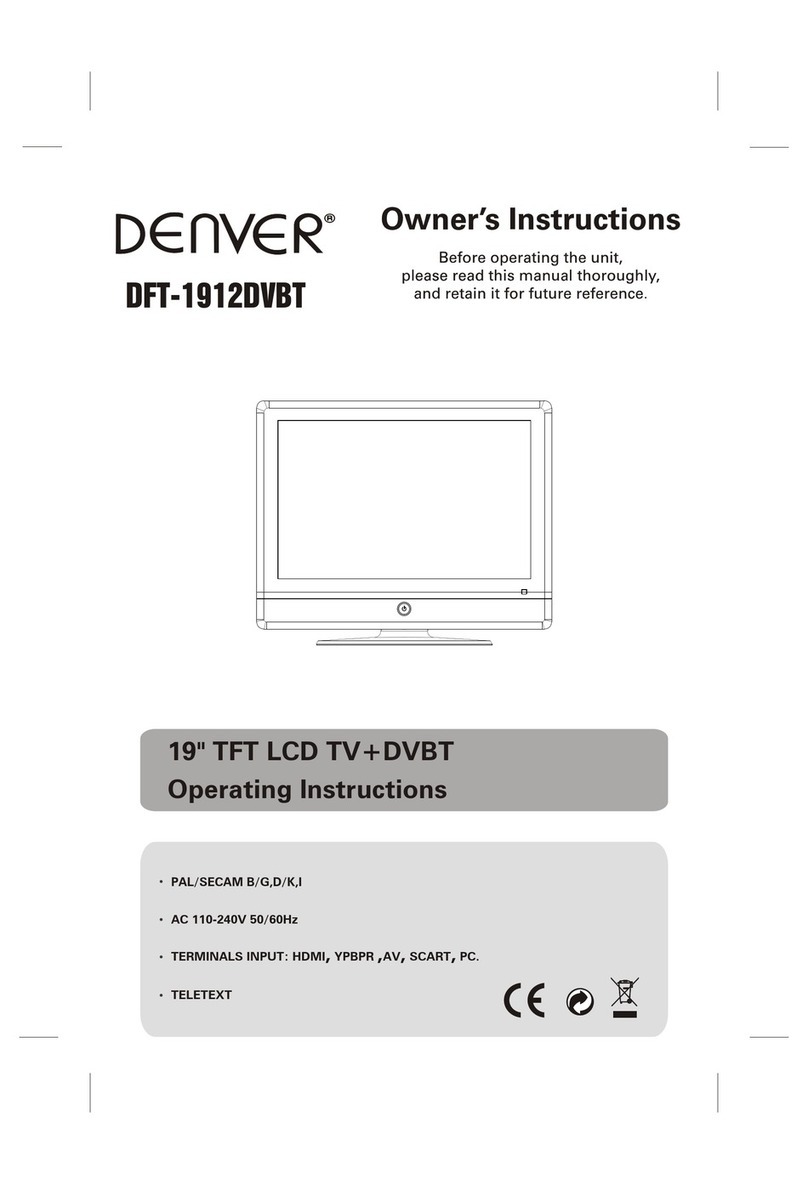
Denver
Denver DFT-1912DVBT User manual

Denver
Denver TFD-1506 User manual

Denver
Denver TFD-2627M FULL HD User manual
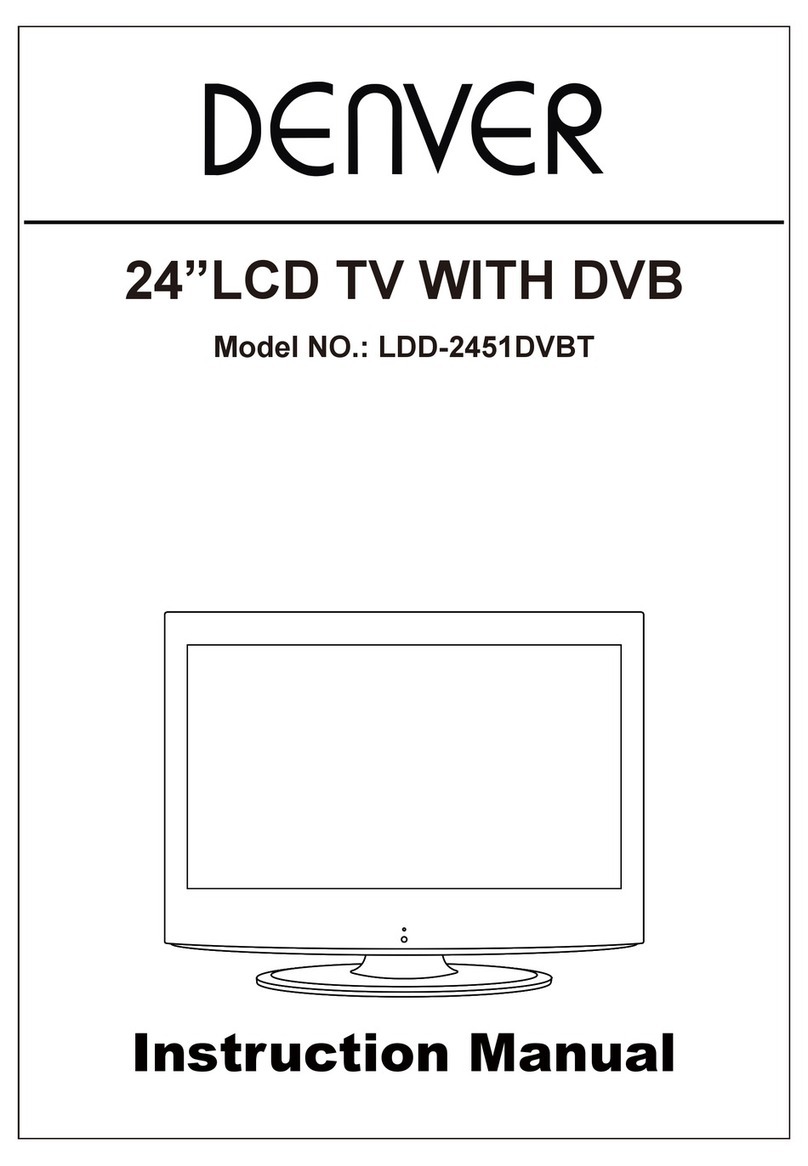
Denver
Denver LDD-2451DVBT User manual
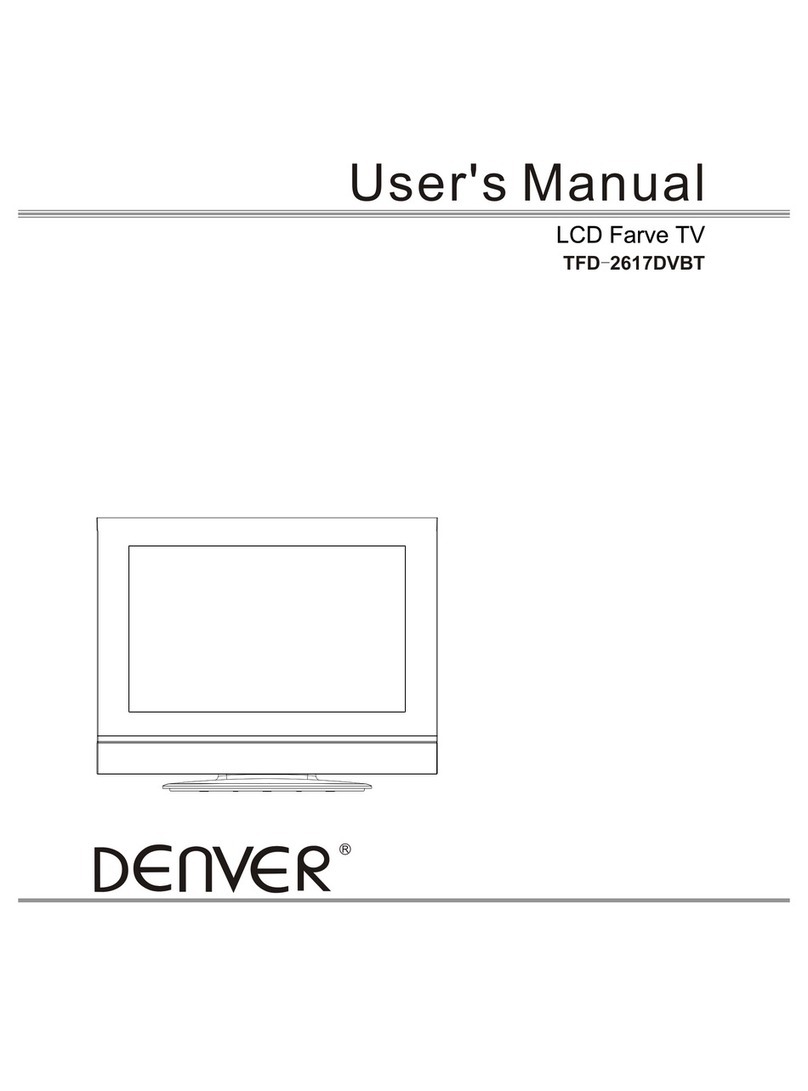
Denver
Denver TFD-2617DVBT User manual
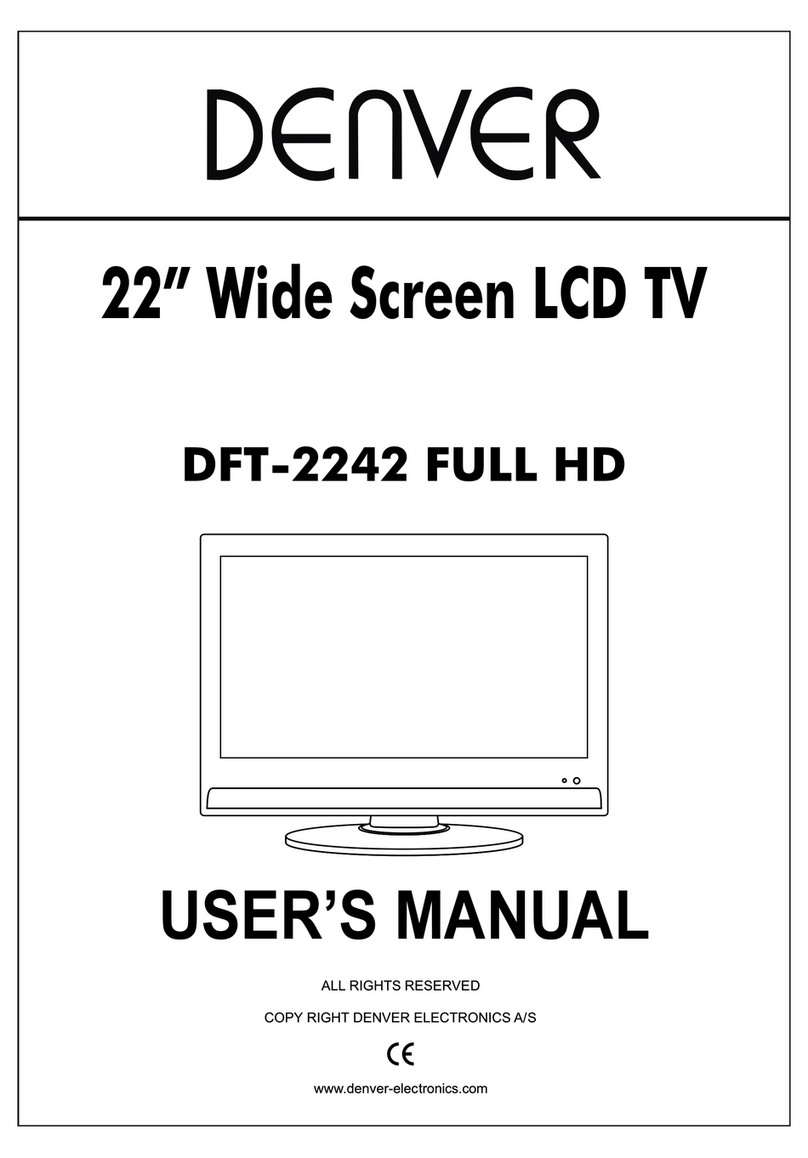
Denver
Denver DFT-2242 User manual
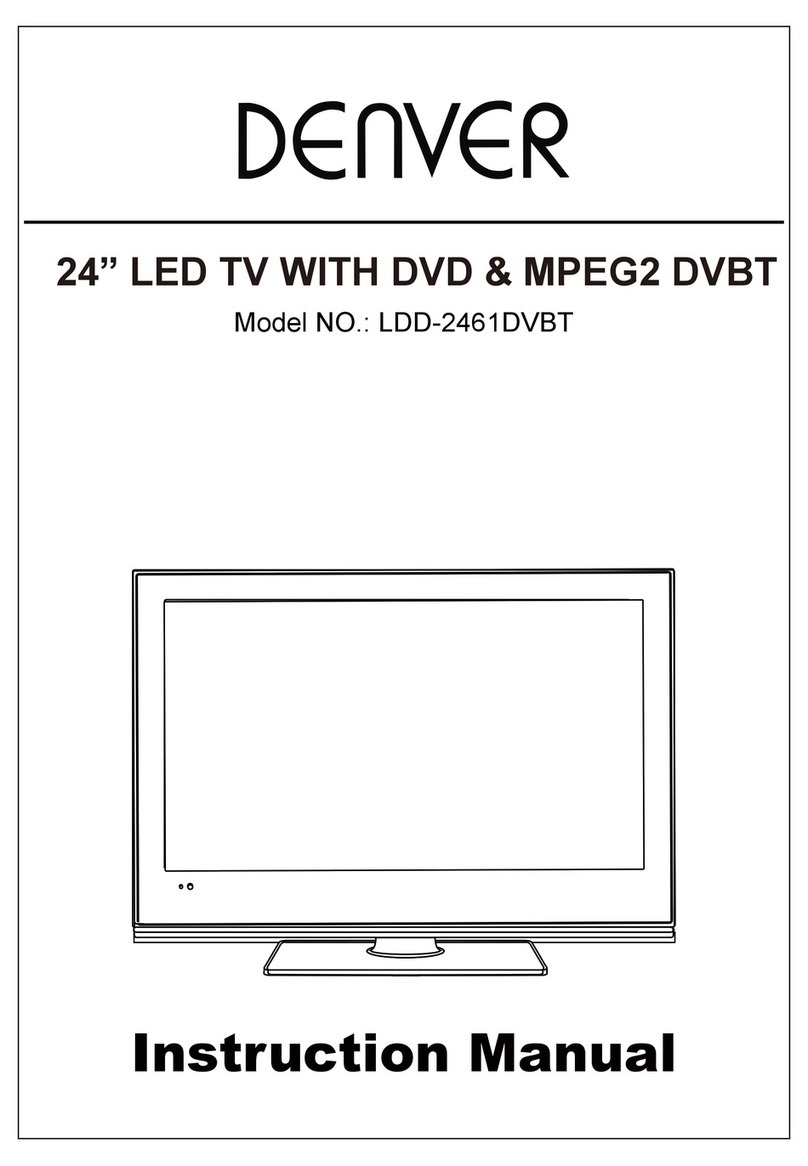
Denver
Denver LDD-2461DVBT User manual
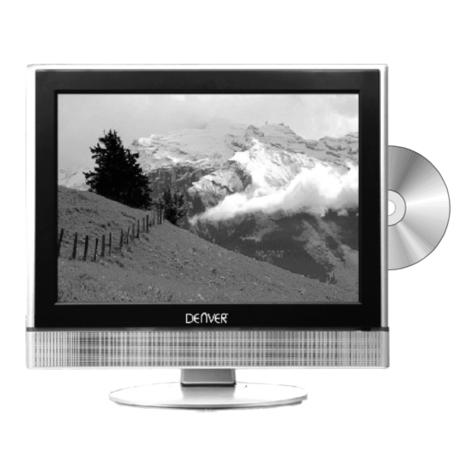
Denver
Denver TFD-1909 User manual
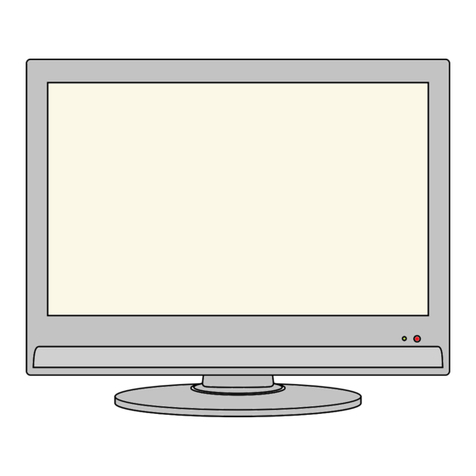
Denver
Denver TFD-1945DVBT User manual

Denver
Denver DFT-1504 BLACK User manual

Denver
Denver DFT-3719HD User manual

Denver
Denver DFT-1511 User manual
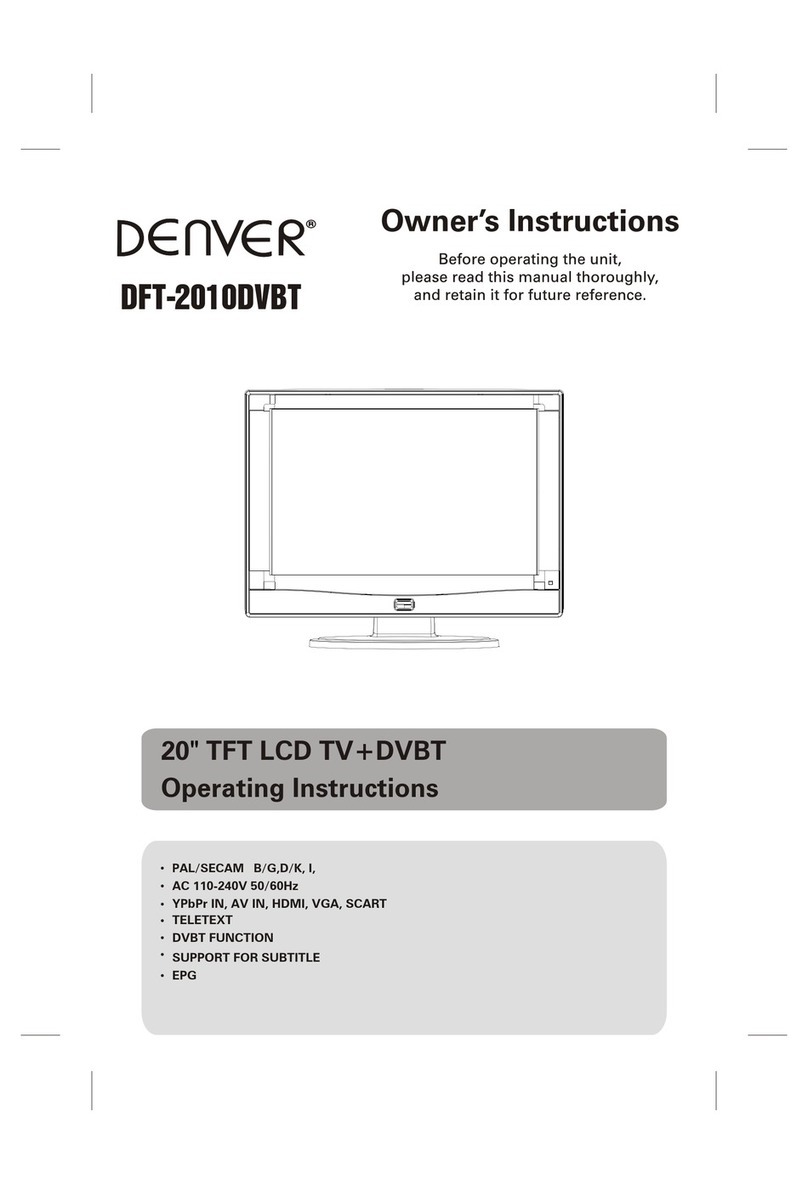
Denver
Denver DFT-2010DVBT User manual
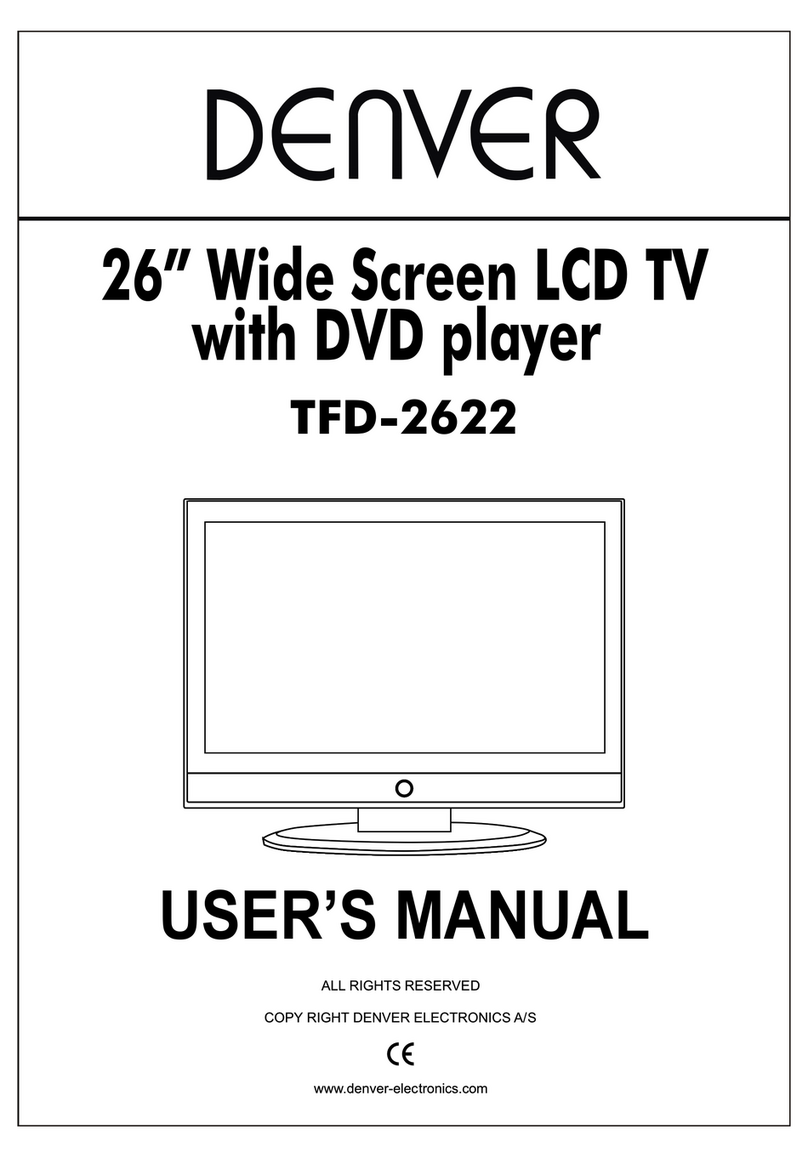
Denver
Denver TFD-2622 User manual

Denver
Denver TL-2006TP User manual

Denver
Denver DFT-3218 User manual
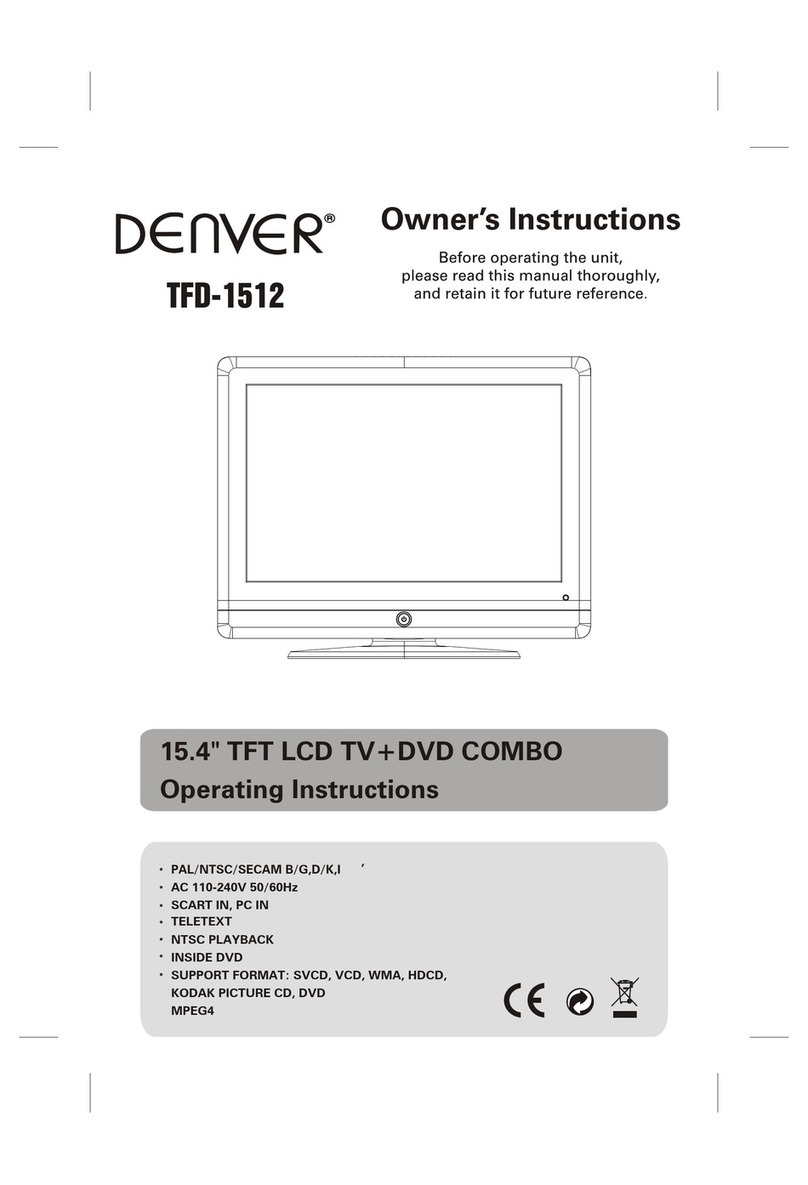
Denver
Denver TFD-1512 User manual

Denver
Denver DVB 750 User manual

Denver
Denver DFT-3215 User manual