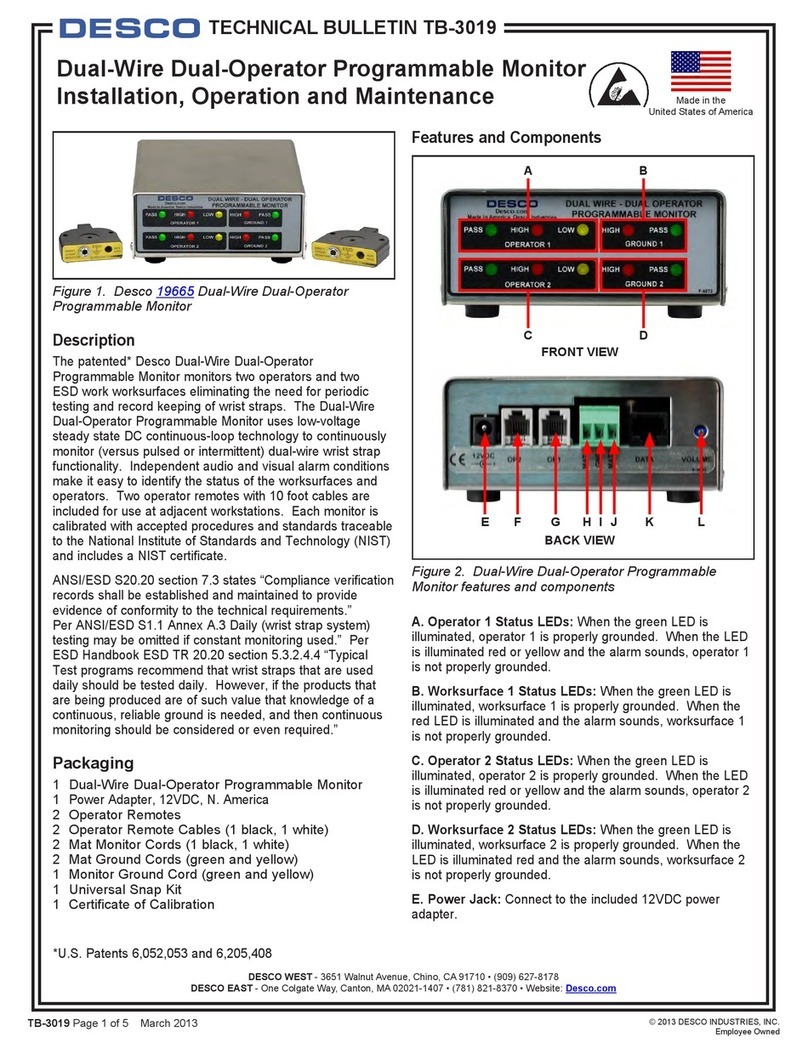TB-6511 Page 3 of 4
DESCO EMIT WEST - 3651 Walnut Avenue, Chino, CA 91710 • (909) 627-8178 • Fax (909) 627-7449
DESCO EMIT EAST - 90 Hudson Road, Canton, MA 02021-1407 • (781) 821-8370 • Fax (781) 575-0172 • Web Site: http://www.descoemit.com
Calibration Procedure
Required Material:
1. Either a 56pF dipped mica capacitor, ±5%, soldered in
series with a 1.3 Megohm ±5% resistor, or a single wire
wrist strap identical to the type of strap to be used with
the 50513, or a SpectraScan brand calibration unit.
2. SpectraScan brand Decade Resistance Calibrator or
decade resistors covering 50 ohms to 100 Megohm,
±1%.
3. A SpectraScan brand 14V RMS power adapter.
4. Patch cords
5. #2 Phillips screwdriver
6. Insulated calibration screwdriver
Procedure:
• Remove the top cover the 50513 using a #2 Phillips
screwdriver
• Connect the 50513 power adapter to the large DIN
connector at the rear of the 50513
• Observe that all three red LEDs are lit and the audible
alarm is sounding for approximately 3 seconds
Ground Test/Calibration
• Connect a known ground (an independent earth ground
is preferred) to the jack marked “GND” at the rear of the
50513. A metal cord water pipe is ideal for this ground
connection.
• Observe that the green “GND” LED turns on.
• Connect a decade resistor set to 50 ohms, in series with
the “GND” connection, and increase the resistance in
small increments until the red “GND” LED turns on. the
value of resistance that causes the “GND” indication to
go from green to red should be 100 ohm, ±20%. If the
value is not within this range, the unit is defective and
needs to be sent back to Desco for service. Reconnect
the ground without the decade resistor.
Bench Test/Calibration
1. If the units being calibrated feature a high and low trip
point, calibrate as described below. If the units have only
a high trip point of 50 Megohm, as is the case for all
newer units made after April 8, 1996, calibrate for this trip
point only, by going directly to paragraph 4 below.
2. Connect a decade resistor, set to 650 K ohm between
system ground and the jack marked “BENCH” at the rear
of the 50513 without disconnecting the ground
connection. The green “BENCH” and “GND” LEDs
should be on.
3. Decrease the decade resistance until the red “BENCH”
LED lights. The value of resistance that causes the
“BENCH” indicator to change from green to red should
be 500 k ohm ±20%. If the trip point is not within this
range, adjust R21 for a trip point as close to 500 k ohm
as possible. If the 50513 was special ordered with a
different setpoint, test and adjust to this special value so
that the trip point is within 20% of the special value.
4. Set the decade resistor to 35 Megohm. The “BENCH”
LED indication should be green. Increase the resistance
in increments until the “BENCH” indication just turns red.
The value of resistance that causes the “BENCH” LED
indication to go from green to red should be 10 Megohm,
±20% for all older units or 50 Megohm ±30% for newer
units made after April 8, 1996. This trip point is not user
adjustable. If the trip point is outside the calibration
limits, the unit must be returned to Desco EMIT for
recalibration. If the 50513 was special ordered with a
different set point, test to this special value. Custom set
points between 20 Megohm and 100 Megohm should be
tested to ±30%.
Wrist Strap Test/Calibration
This can be done three different ways: By using a single
wire wrist strap, or by using a capacitor/resistor
combination, or by using a SpectraScan brand calibration
unit.
Wrist Strap Method:
Rotate R7 until the green wrist strap LED just turns on.
Connect a single wire wrist strap to the “MONITOR” jack at
the front left of the 50513. Wear the wrist strap. Turn R7
until the red “STRAP” LED turns on, then reverse the
direction of R7 until the green “STRAP” LED just turns on.
Alternately wear and remove the strap to verify that the
“STRAP” indication changes from green to red. The
detection circuitry is now calibrated.
Capacitance Method:
A 56pF, ±5% dipped mica capacitor, in series with a 1.3
Megohm, ±5% resistor may be connected with short leads
between the “WRIST STRAP OPERATOR” jack and the
“WRIST STRAP GUEST” jack on the front panel. Adjust R7
until the “STRAP” indication just changes from red to green.
The detection circuitry is now calibrated. (Note: Verify
proper operation with a wrist strap. Re-calibrate if
necessary.)
SpectraScan Brand Calibration Unit Method:
Connect the calibration unit leads to the “WRIST STRAP
OPERATOR” and “WRIST STRAP GUEST” jacks on the
front panel. Adjust R7 until the “STRAP” indication just
changes from red to green. The detection circuitry is now
calibrated.
© 2004 DESCO INDUSTRIES INC.
Employee Owned