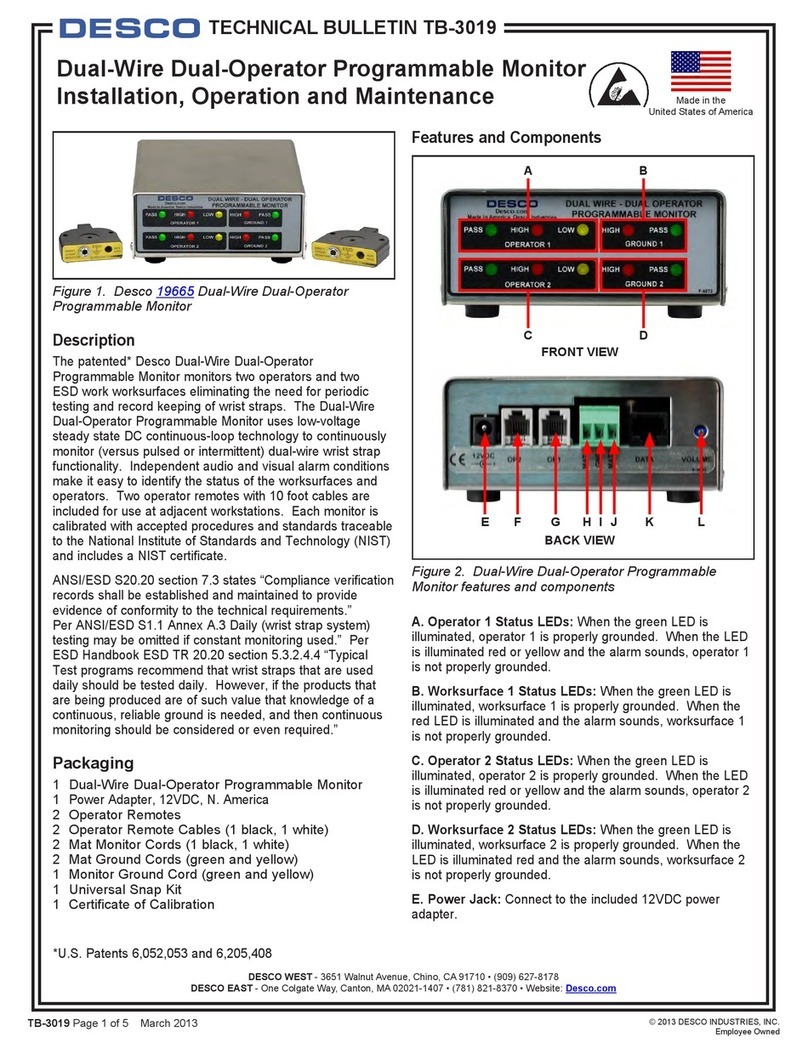TB-3060 Page 1 of 5 © 2018 DESCO INDUSTRIES INC
Employee Owned
DESCO WEST - 3651 Walnut Avenue, Chino, CA 91710 • (909) 627-8178
DESCO EAST - One Colgate Way, Canton, MA 02021-1407 • (781) 821-8370 • Website: Desco.com
Made in the
United States of America
Full-Time Continuous Monitor
Installation, Operation and Maintenance
Description
Leading companies use continuous monitors as a cost
effective component in satisfying the paragraph 6.1.3
Compliance Verification Plan requirements of ANSI/
ESD S20.20. The Desco Full Time Continuous Monitor
provides 100% monitoring of both the operator and the work
surface. This unit provides continuous monitoring of:
• One user wearing a wrist strap
• ESD worksurface
• Ground
• AC outlet
Note: Worksurface must have a conductive layer such as
Dual Layer Rubber, Dissipative 3-Layer Vinyl or Micastat®
Dissipative Laminate with conductive buried layers. Desco
Continuous Monitors are not recommended for use with
homogeneous matting.
If the unit detects that the elements are outside industry
standards, the continuous monitor will alarm woth both an
audible alarm and an illuminated red LED to notify the user
of a problem.
Unlike many units, the Full Time Continuous Monitor also
continuously verifies ground (AC outlet ground). When the
Power Cord is plugged in, a self-test runs automatically.
If the AC outlet is wired incorrectly, both red LEDs will
illuminate and the audible alarm will sound. The unit has an
additional ground point for a user or supervisor.
The Full Time Continuous Monitor is available in two
models:
Item Input Voltage Power Cord
19325 120VAC North America
19326 220VAC United Kingdom
July 2018
Figure 1. Desco Full-Time Continuous Monitor
ADVANTAGES OF WORKSTATION CONTINOUS
MONITORING OVER PERIODIC TESTING
Many customers are eliminating periodic testing and are
utilizing workstation continuous monitoring to better ensure
that their products were manufactured in an ESD controlled
environment. Full time workstation continuous monitoring is
superior to pulsed monitoring as well as periodic testing, and
can save a significant amount of money in testing costs and
rejected products. Periodic testing detects failures after
ESD susceptible products have been manufactured. The
costs of dealing with the resulting catastrophic or latent
defects can be considerable. Full Time Continuous Monitors
eliminate the need for users to test wrist straps and log the
results; by their function, these monitors satisfy the ISO
9000 and ANSI/ESD S20.20 Paragraph 6.2.2.2. test logging
requirements. Per ESD-S1.1 paragraph 6.1.3 Frequency
of Functional Testing “Daily (Wrist Strap) testing may be
omitted if constant monitoring is used.”
Per ESD Handbook TR 20.20 paragraph 5.3.2.4.4 Test
Frequency “Because wrist straps have a finite life, it is
important to develop a test frequency that will guarantee
integrity of the system. Typical test programs recommend
that wrist straps that are used daily should be tested daily.
However, if the products that are being produced are of
such value that knowledge of a continuous, reliable ground
is needed, and then continuous monitoring should be
considered or even required.”
WAVE DISTORTION DETECTION TECHNOLOGY
PROVIDES TRUE 100% CONTINUOUS MONITORING
Desco utilizes wave distortion technology for the Full Time
Continuous Monitor, which is an Impedance type monitor.
Per ESD TR12-01 section 2.2 Impedance (or single wire)
constant monitors “The capacitance type of monitor is
also known as an impedance monitor. They both work on
the same theory, however the impedance monitor uses
a detection circuit designed to reduce false alarms and
eliminate adjustments. ‘Single Wire’ or ‘impedance type’
monitors use the phase difference between current and
voltage to detect changes in impedance of the cord, band
and person. A very low AC voltage is used for constant
sensing. Any standard wristband and coiled cord can be
used.”
Thus the wave distortion circuitry monitors current/voltage
phase shifts and provides true 100% continuous monitoring.
Electrical current will lead voltage at various points due to
the combinations of resistance and capacitive reactance.
By monitoring these “distortions” or phase shifts, the wave
distortion Full Time Continuous Monitor will reliably determine
if the circuit is complete.
TECHNICAL BULLETIN TB-3060