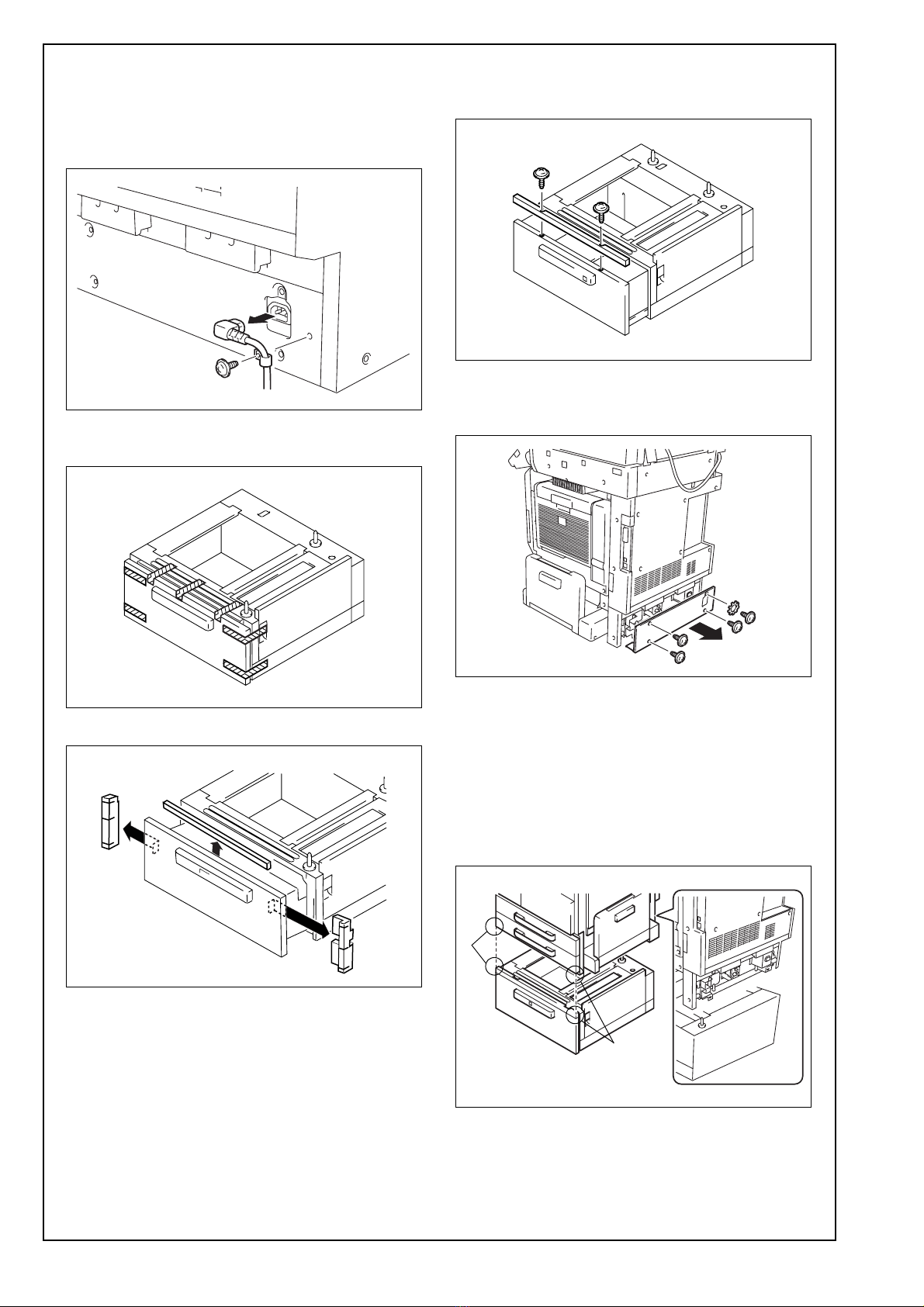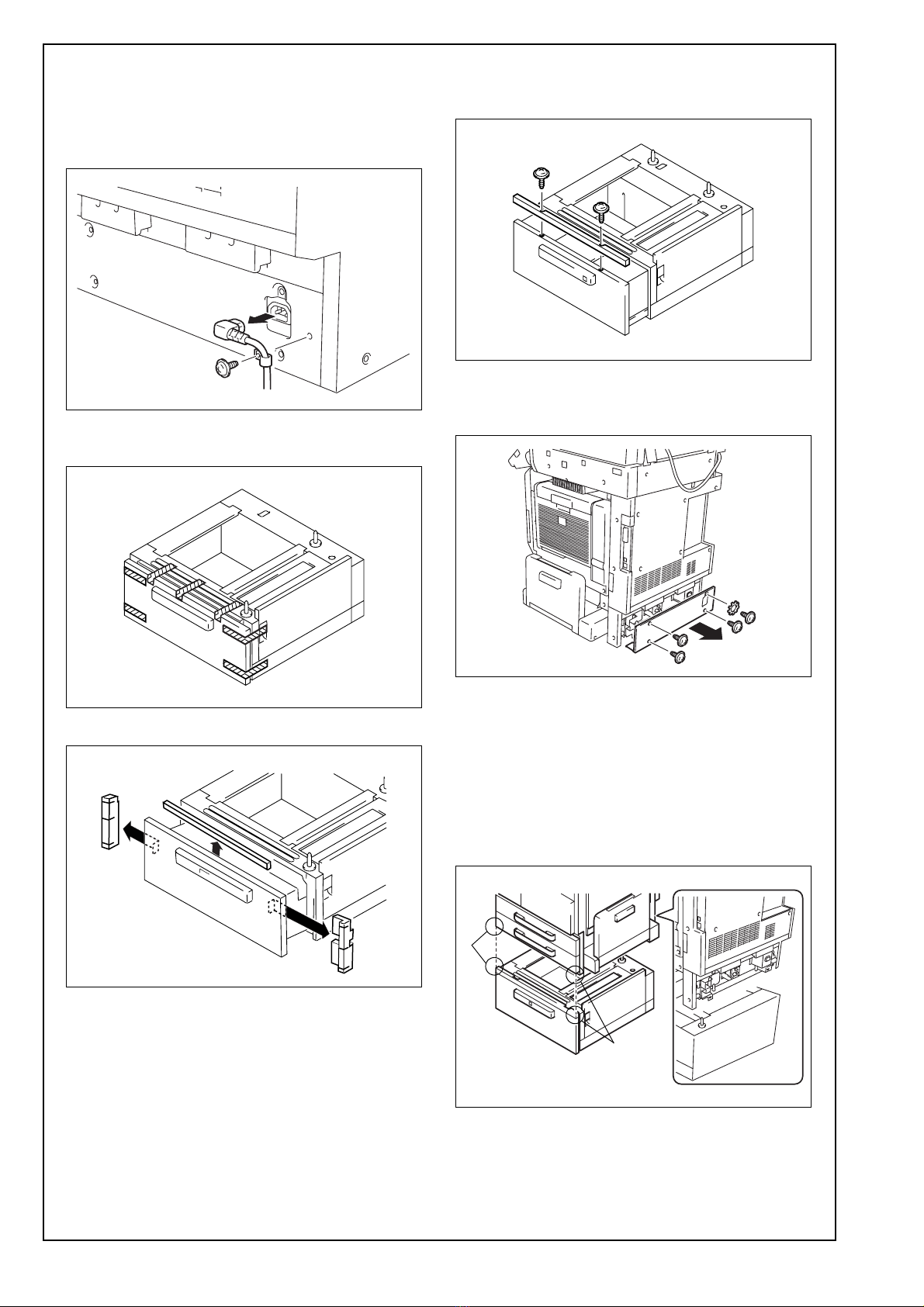
E-2
II. Installation procedures
1. Turn off the machine’s sub and main power
switches.
2. Remove the cord clamp and unplug the power
cord from the machine (one screw.)
3. Remove protective tape from different parts of the
Desk.
4. Remove protective material from the Desk.
5. Slide out the drawer from the Desk.
6. Install the Drawer Cover furnished with the
machine (two screws furnished with the machine:
B-tight screw M3×8).
7. Slide the drawer back in.
8. Remove the Drawer Rear Cover of the machine
(four screws, one washer).
9. Holding onto the transportation handles at the
front and rear of the machine, place the machine
onto the Desk. When placing the machine, use
the positioning pin in the rear of the Desk to align
the machine correctly with the Desk.
Note:
For aligning the machine with the positioning pins,
joint the main unit and the Drawer cover (A, B) in
such a way that their comers meet.
4061IXC092DB
4348IXC008DA
4348U104AA
4061IXC113DB
4061IXC094DB
4061IXC102DB
A
B