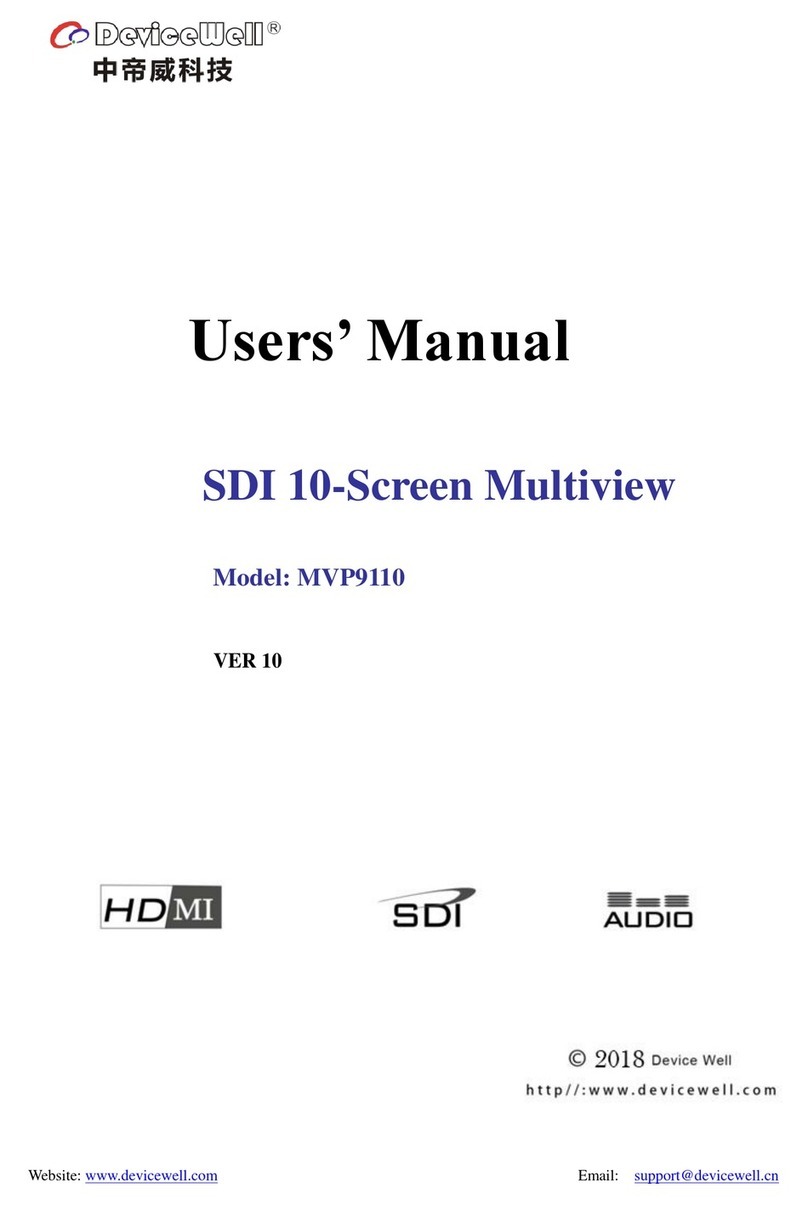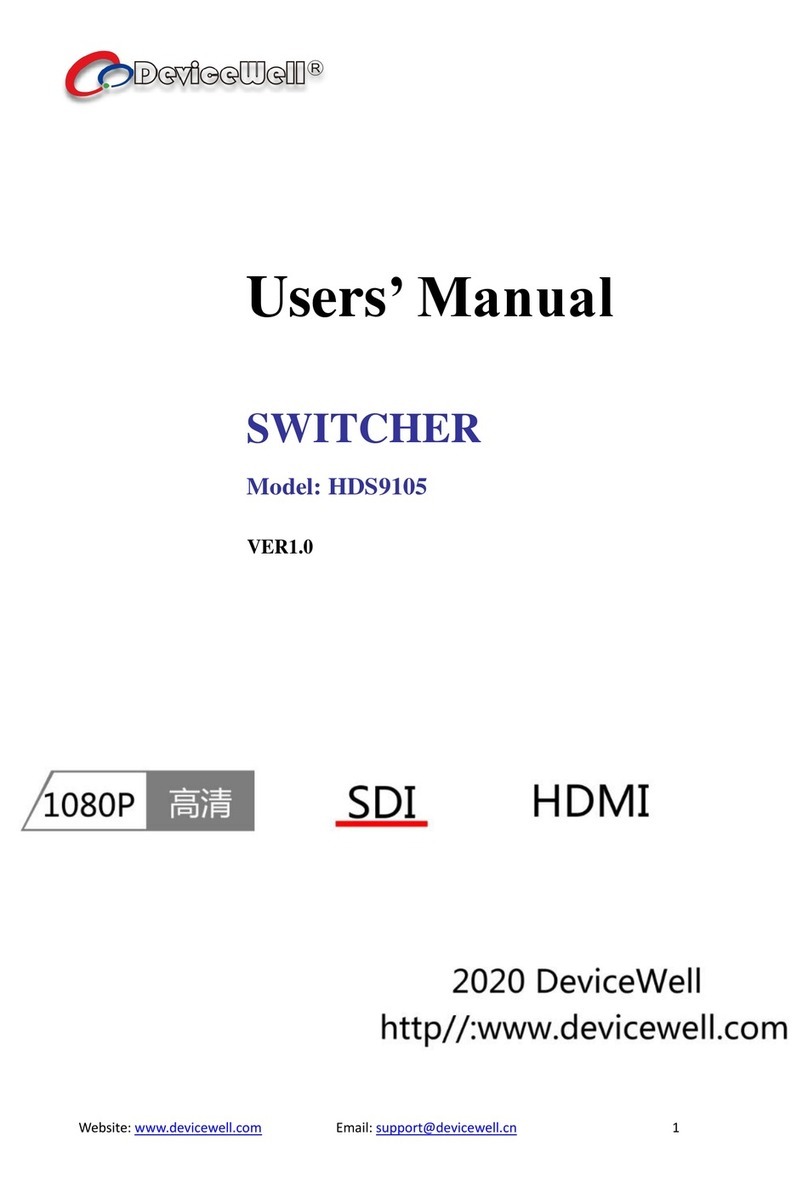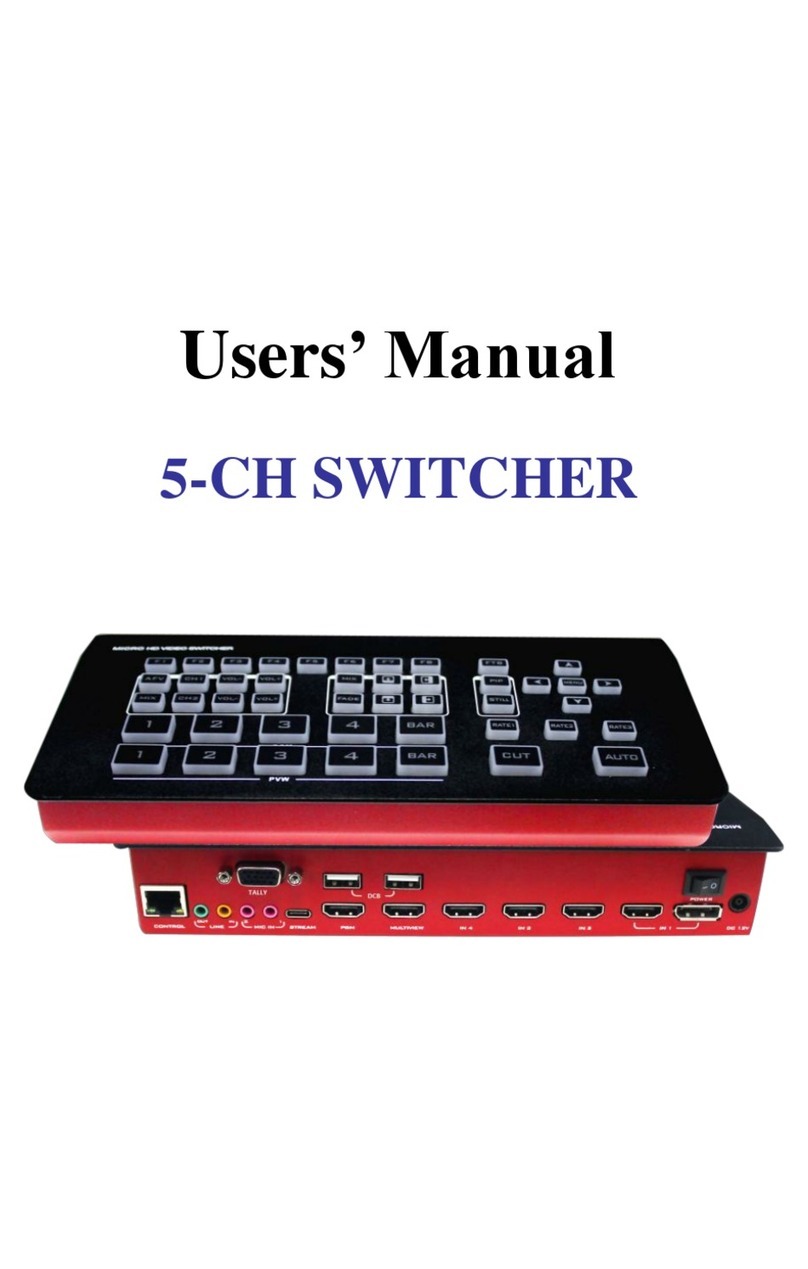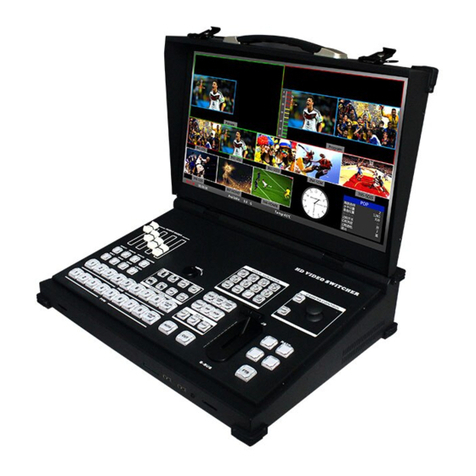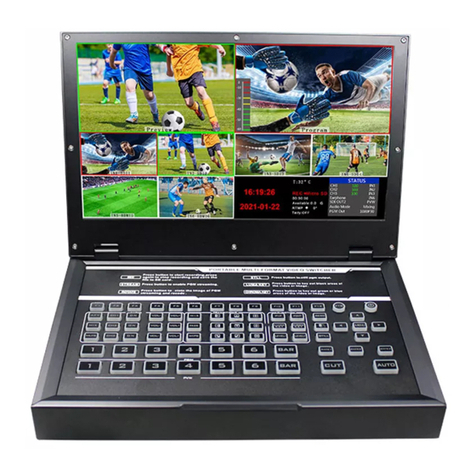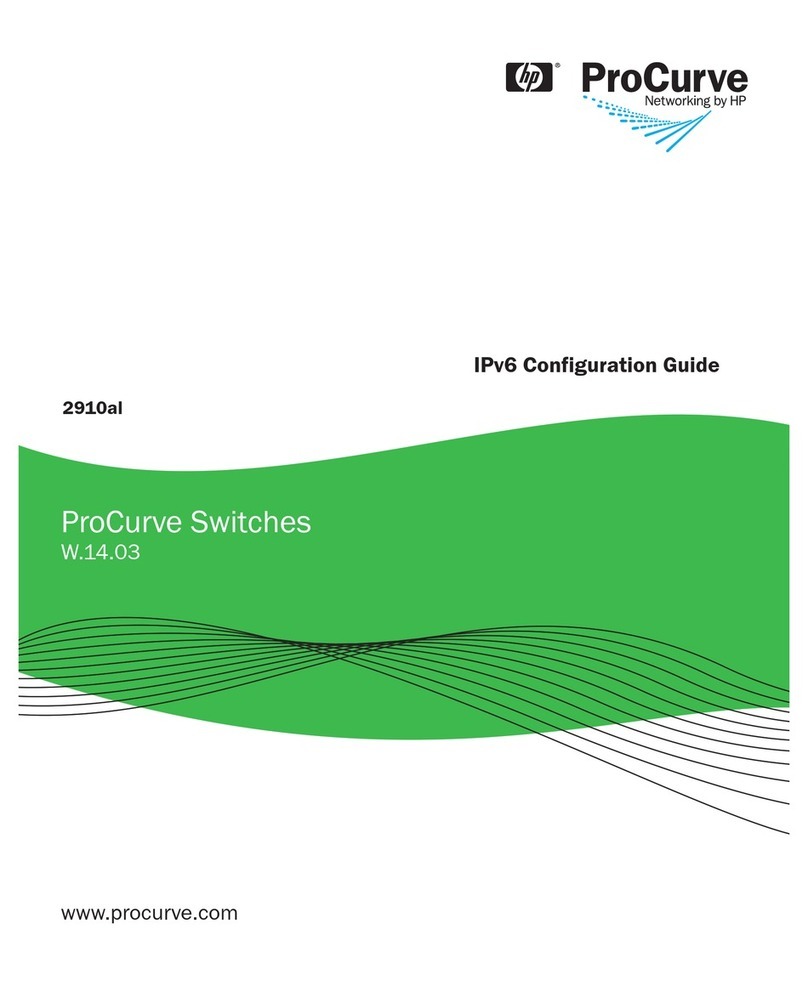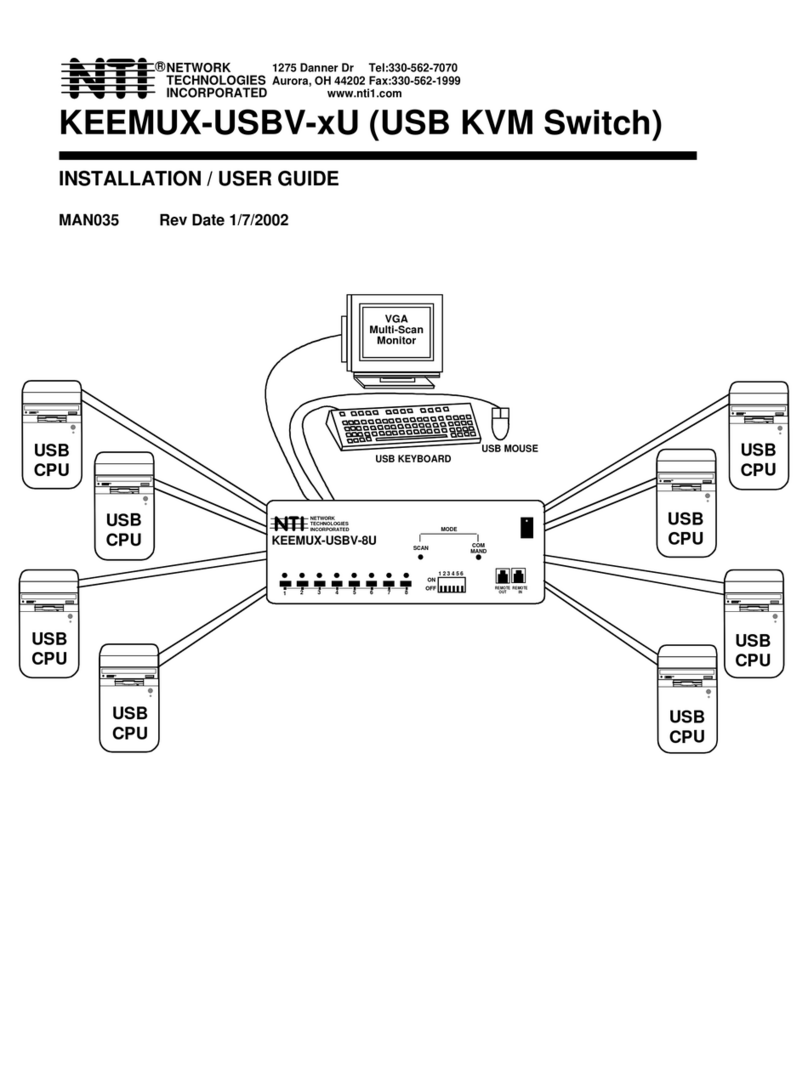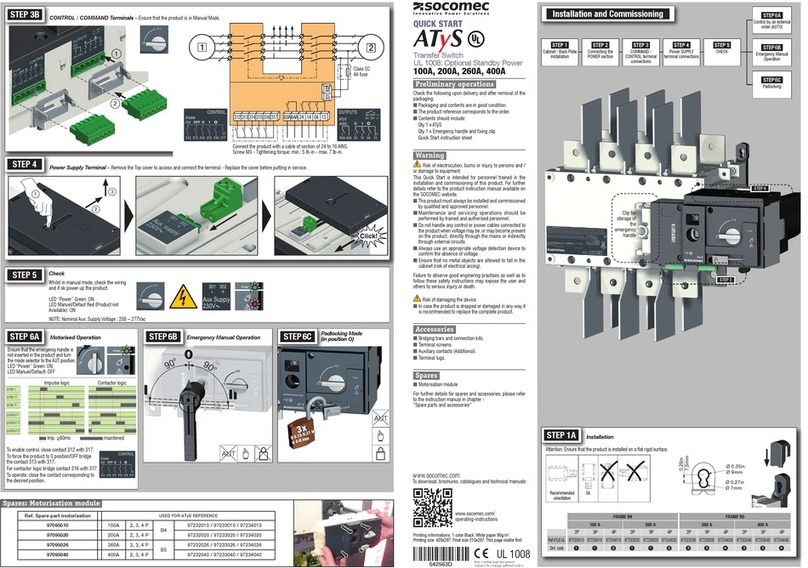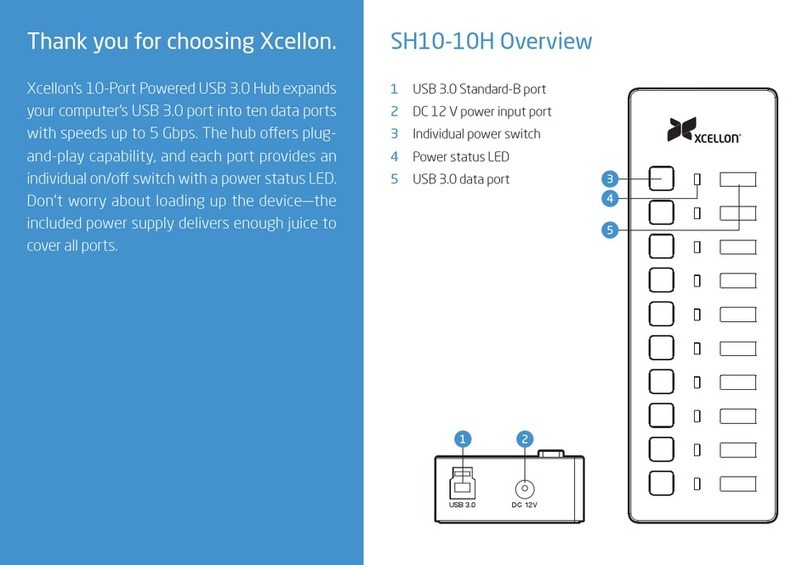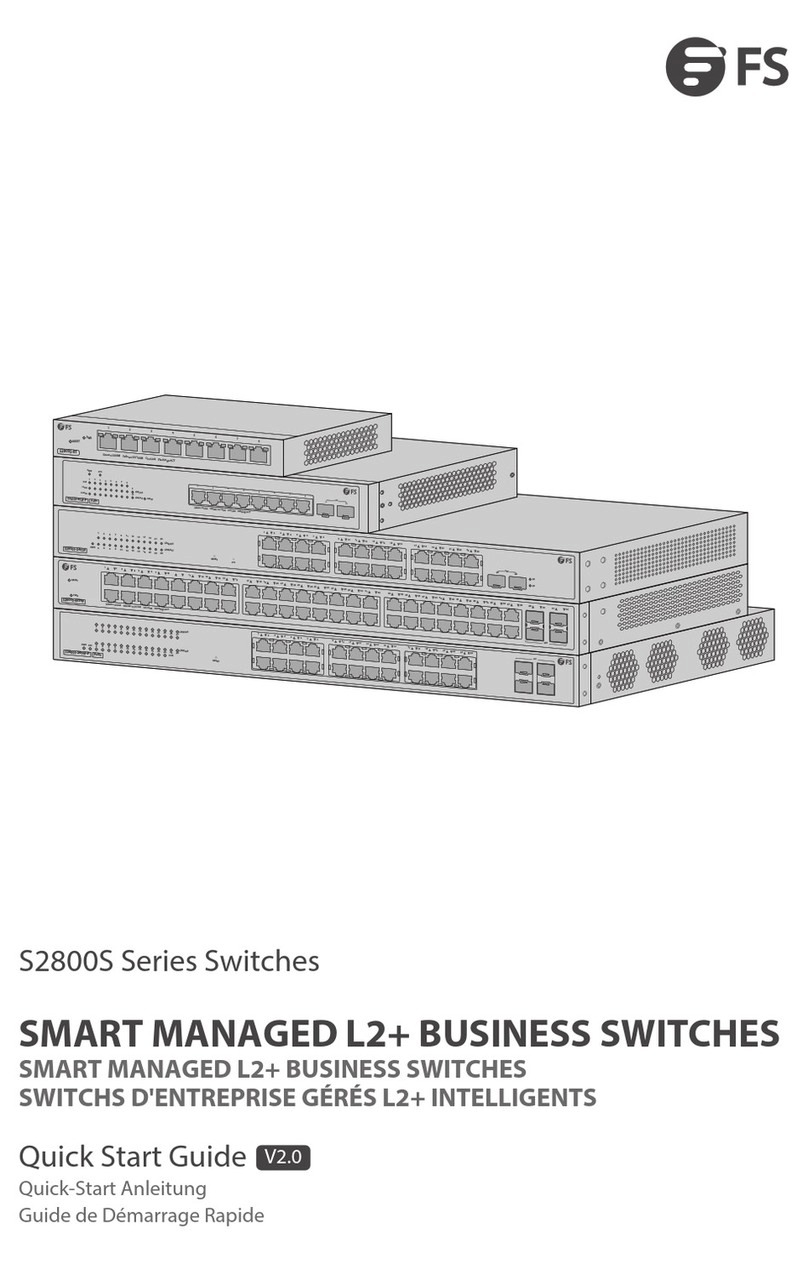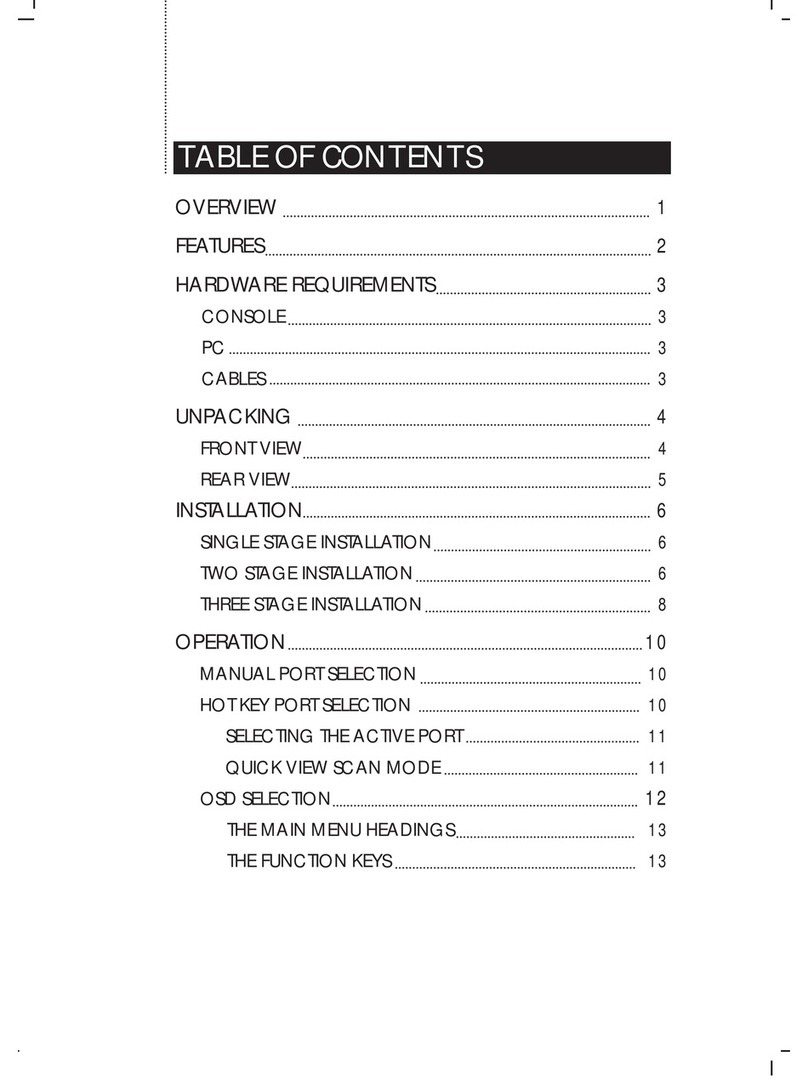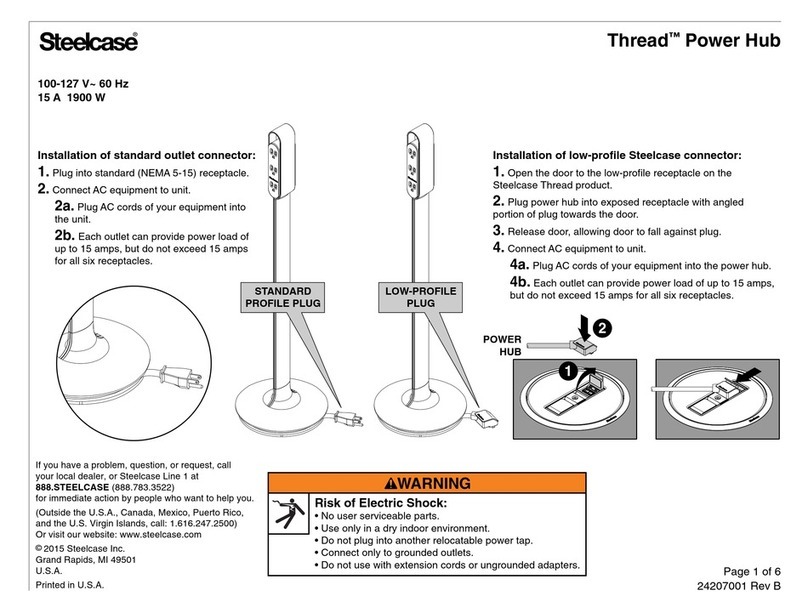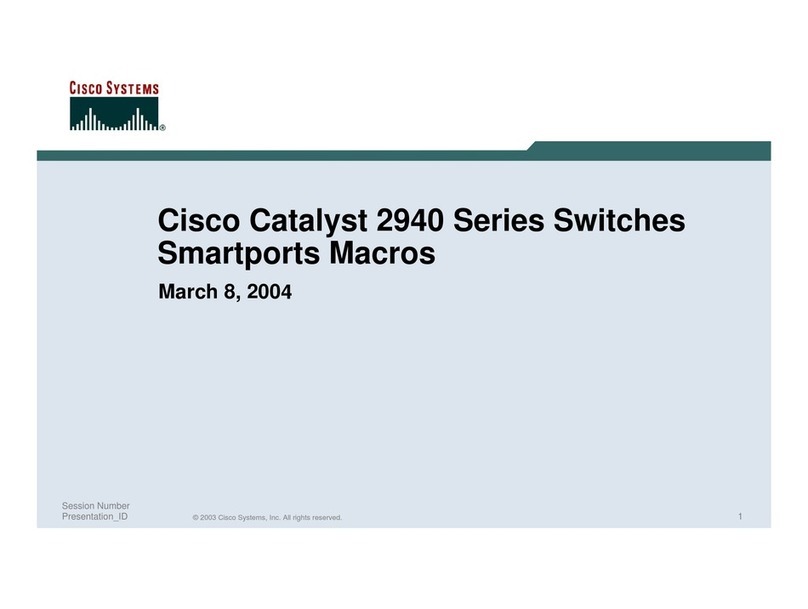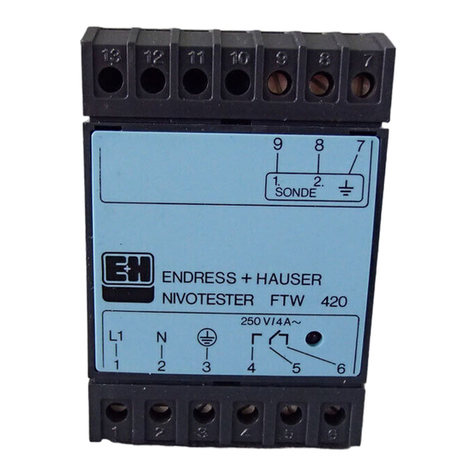Website: www.devicewell.com Email: support@devicewell.cn 3
Contents
Precautions ................................................................................................................................ 2
1. Overview ........................................................................................................................... 5
1.1 Product Introduction........................................................................................... 5
2. Function Features .............................................................................................................. 6
3. Preparation Before Installation.......................................................................................... 7
4. Equipment Unpacking....................................................................................................... 8
4.1 Size: 409.94*227.9*62mm................................................................................. 8
5. Interface Specification....................................................................................................... 9
5.1 Interface Introduction......................................................................................... 9
5.2 Interface Parameters........................................................................................ 11
6. Control Panel and Interface............................................................................................. 12
6.1 Control Panel.................................................................................................... 12
6.1.1 Area Description............................................................................................... 12
6.1.2 Button Description............................................................................................ 13
6.1.2.1 Mixer........................................................................................................13
6.1.2.2 Knob and LCD menu...............................................................................13
6.1.2.3 Camera control area .................................................................................14
6.1.2.4 Camera Lens Control Area.......................................................................15
6.1.2.5 Transition Control Area............................................................................15
6.1.2.6 PGM & PVW...........................................................................................15
6.1.2.7 Integrated Control Area............................................................................16
6.1.2.8 T-bar.........................................................................................................16
7. Button Operation Instructions ......................................................................................... 17
7.1 Multi-Screen Output Window Introduction...................................................... 17
7.2 Multi-screen preview 12 channel source switching.......................................... 18
7.3 PGM&PVW Switching .................................................................................... 19
7.3.1 T-bar Calibration .............................................................................................. 19
7.3.2 Panels Enable PGM and PVW Channel Selection........................................... 21
7.3.3 Transition control ............................................................................................. 22