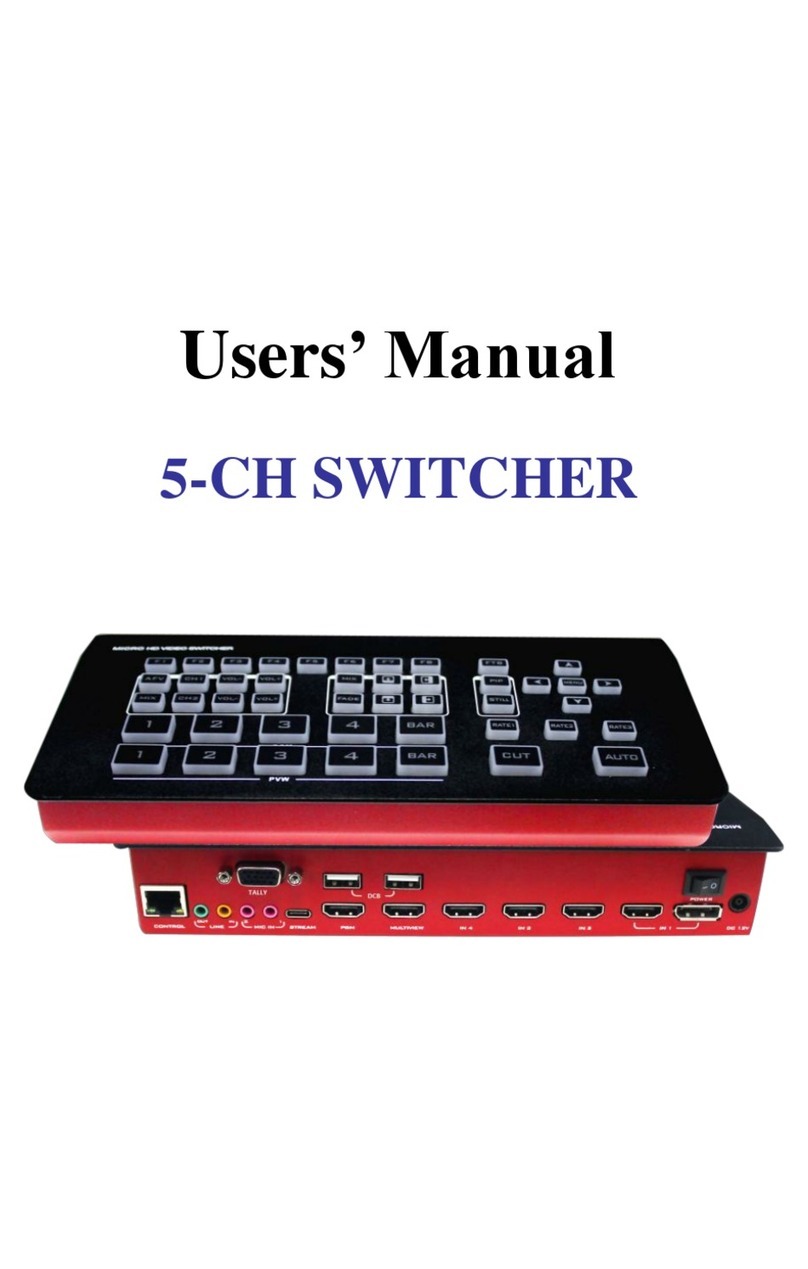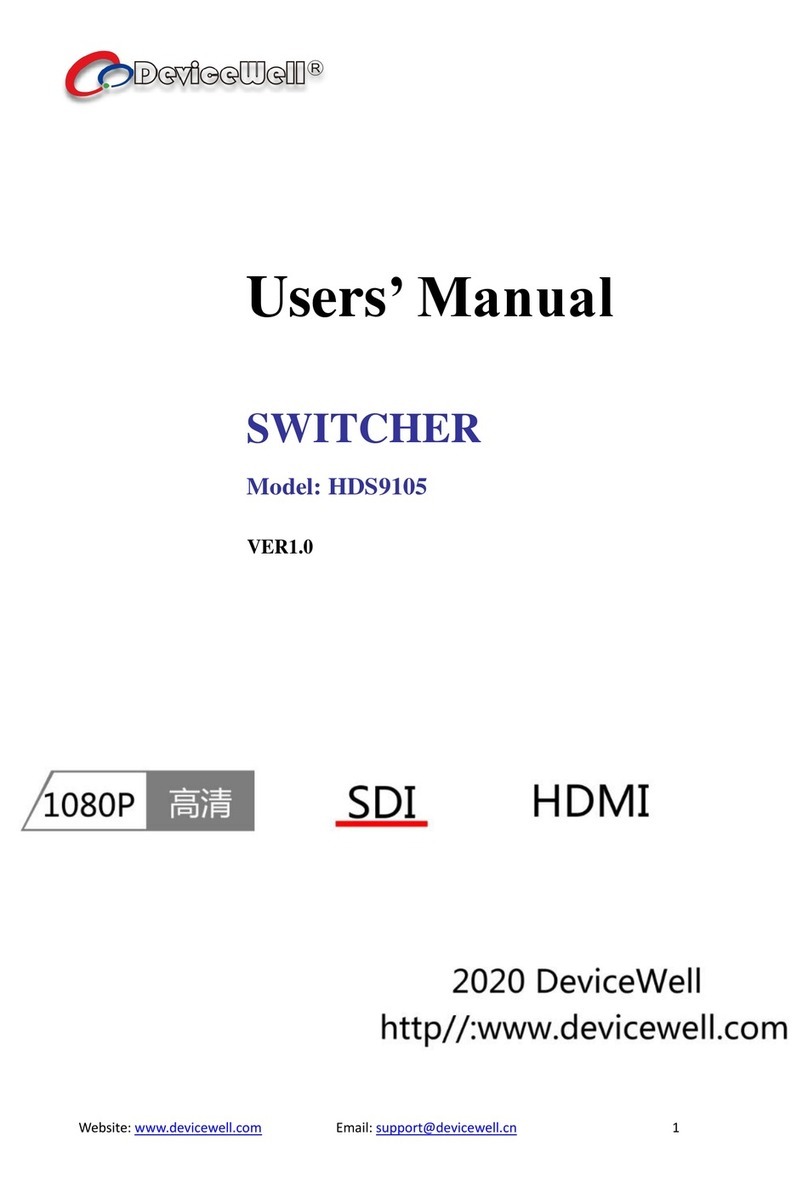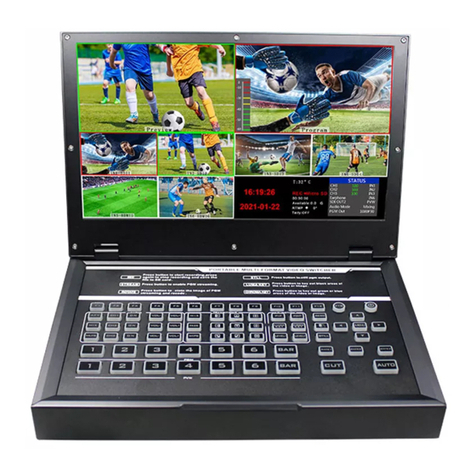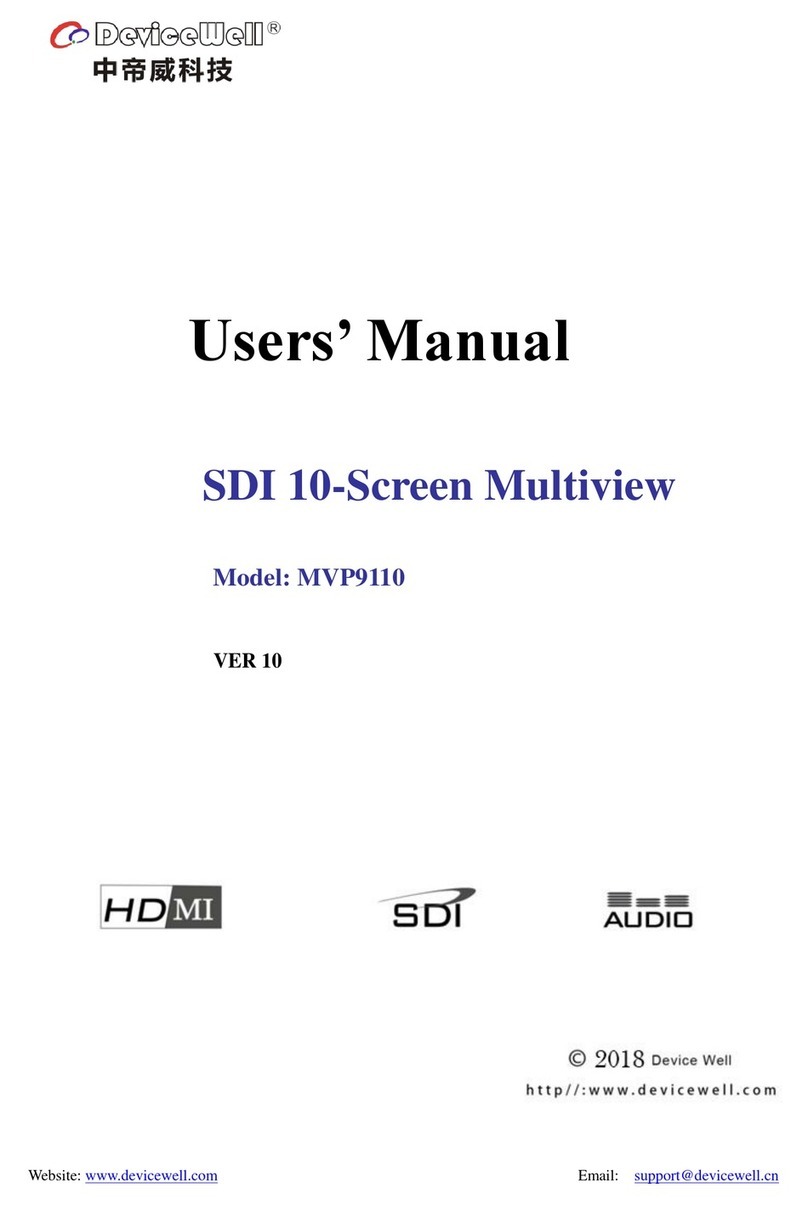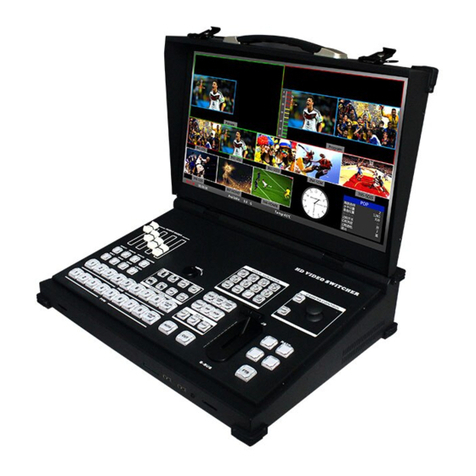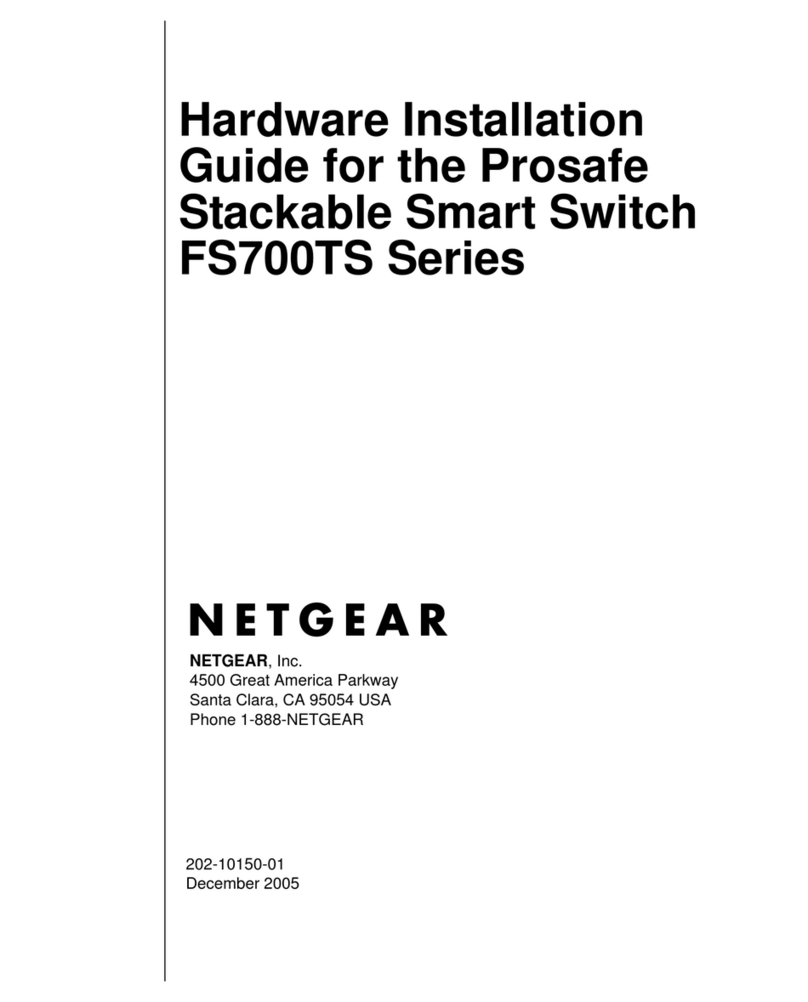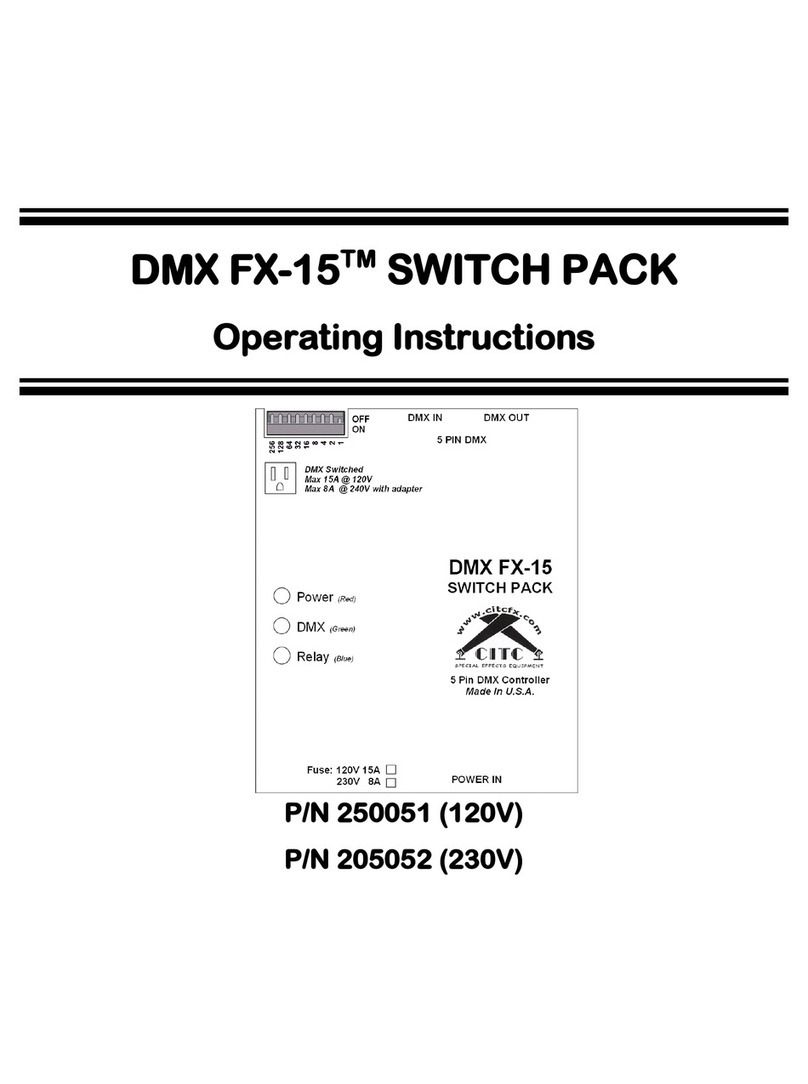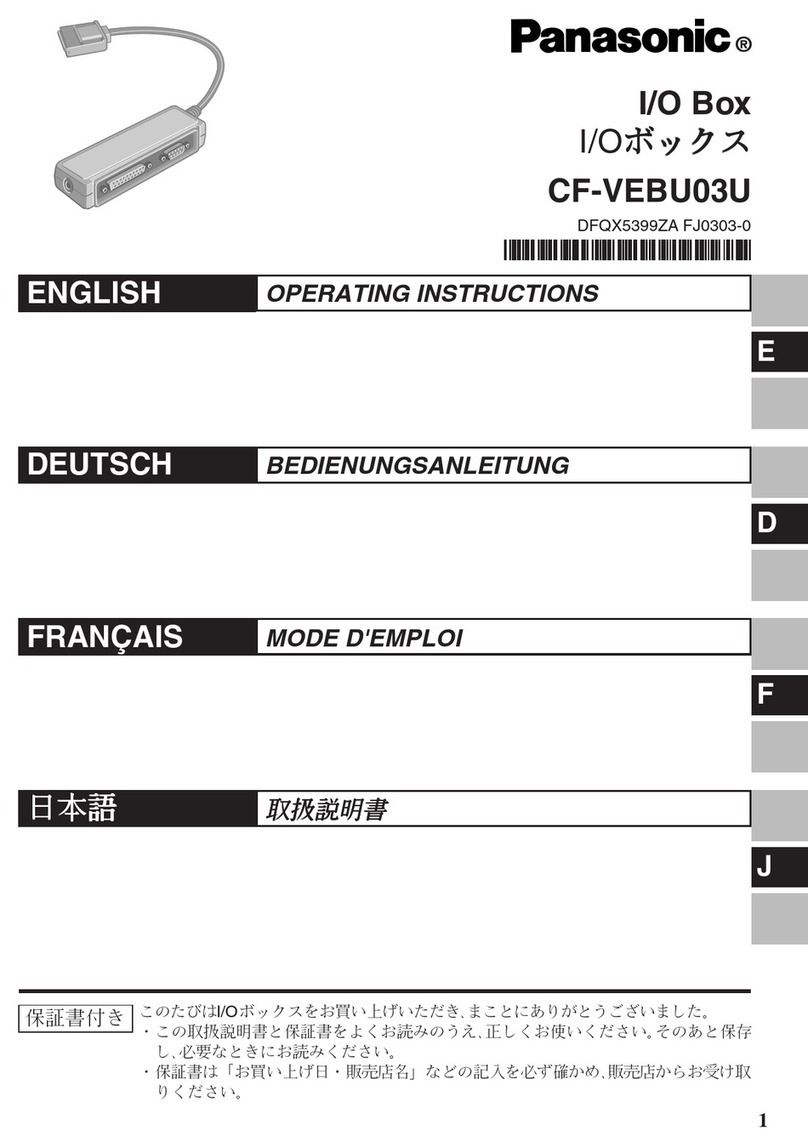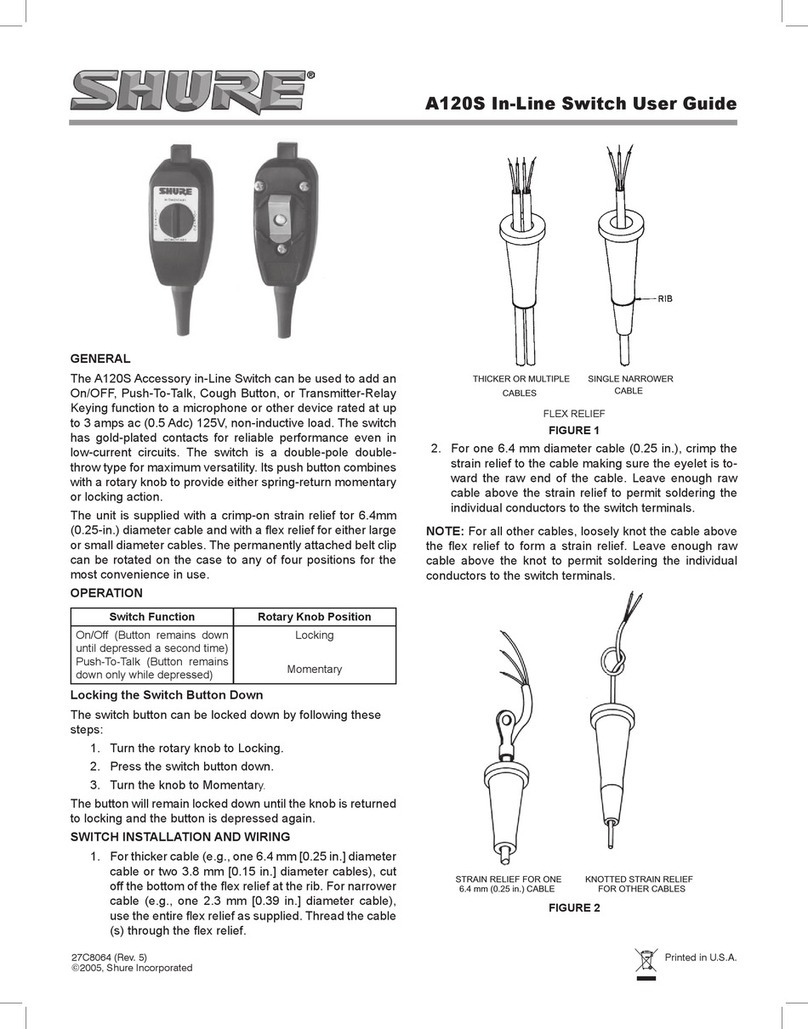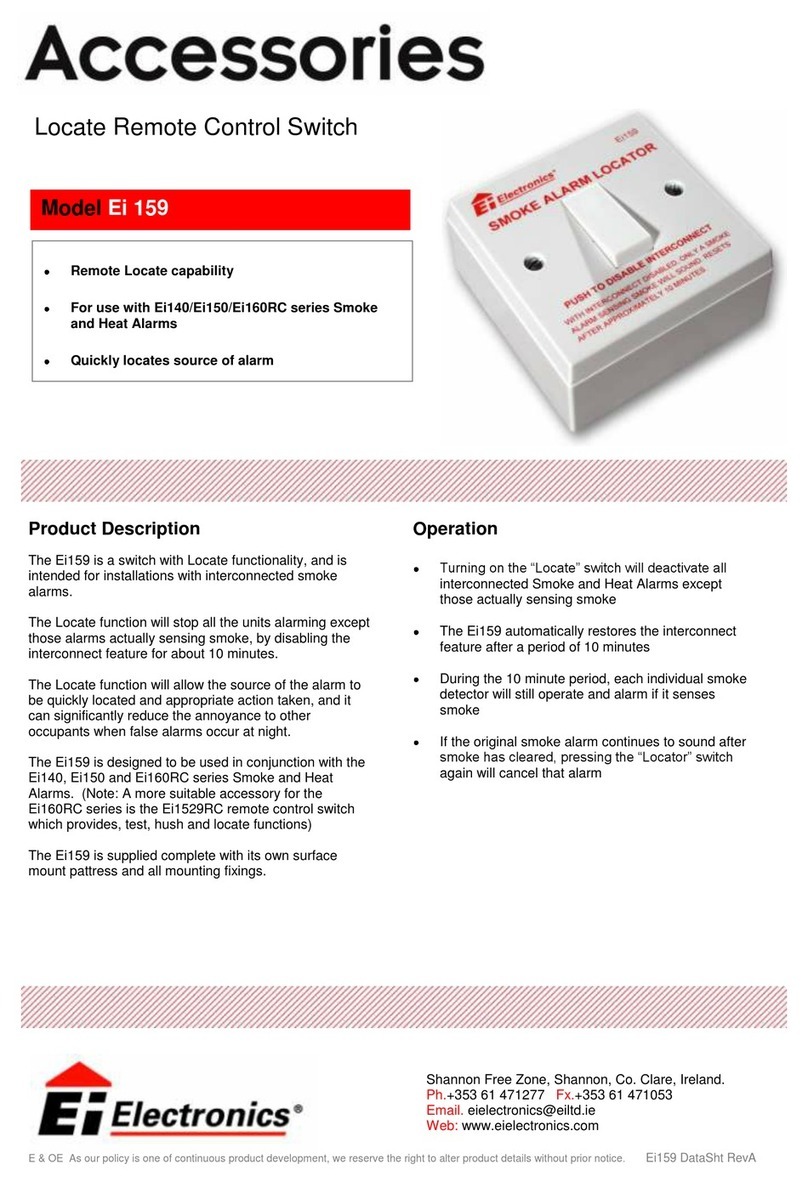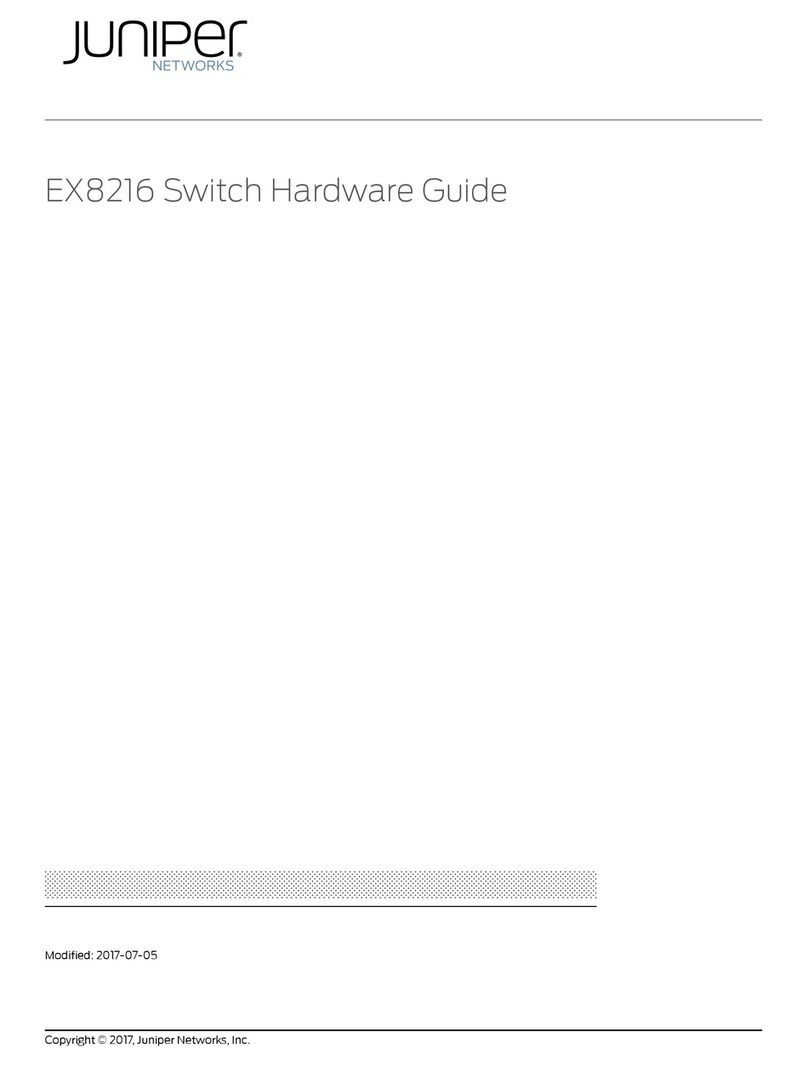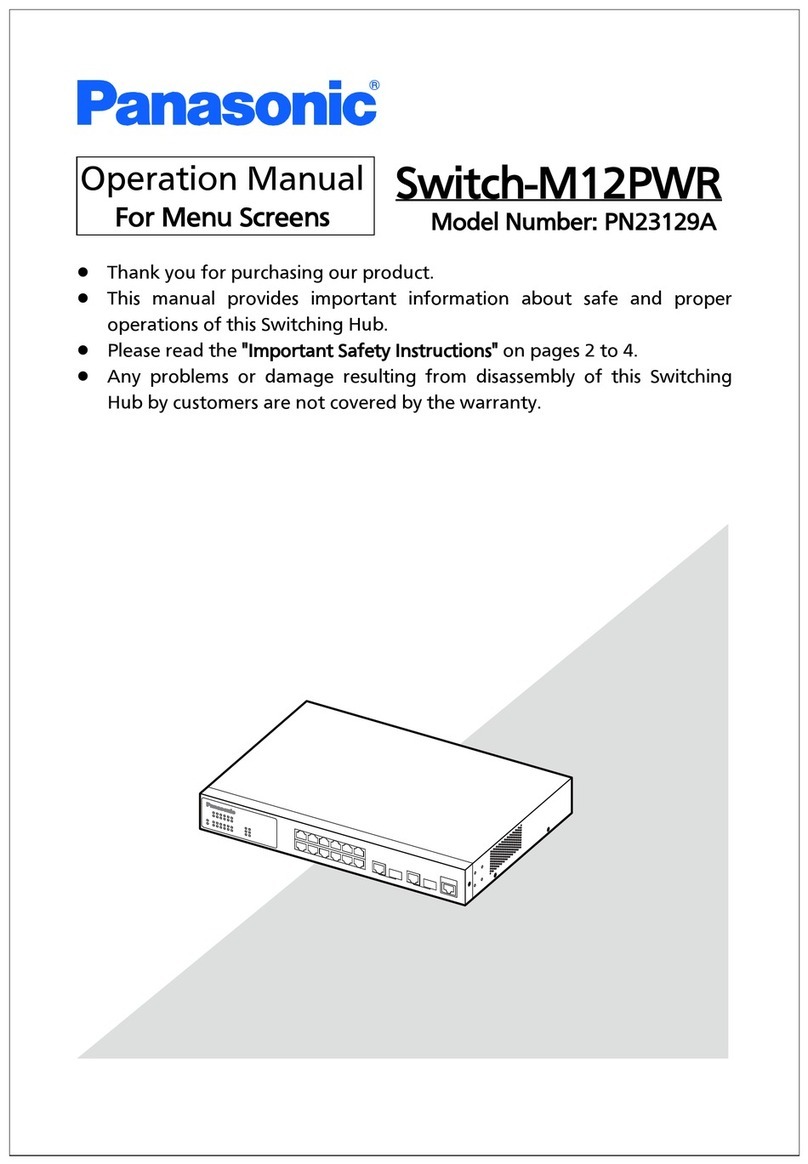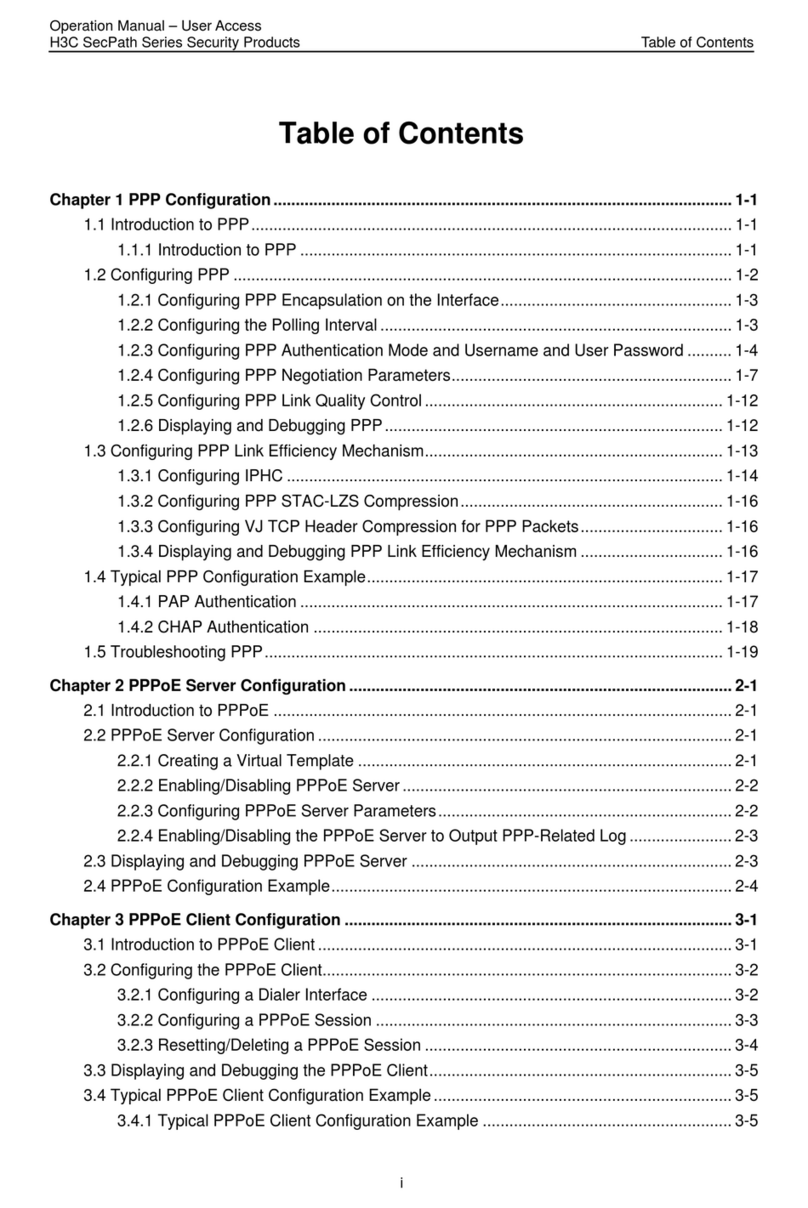Website: www.devicewell.com Email: support@devicewell.cn 4
6.5.2 Audio description ................................................................................................... 23
6.5.2.1 Following mode ..........................................................................................23
6.5.2.2 Mixing mode...............................................................................................24
6.5.2.3Audio source switching...............................................................................24
6.5.2.4Audio monitoring.........................................................................................24
6.6 Instructions for the use of HDS9101 Audio.................................................................. 24
6.7Special effects instructions............................................................................................. 28
6.7.1MIX effects.............................................................................................................. 28
6.7.2 FADE fades in and out ............................................................................................ 29
6.7.3WIPE effect .............................................................................................................. 29
6.7.4 Picture in picture effects ........................................................................................ 29
6.7.4.1 PIP size and position ...................................................................................30
6.7.4.2 Picture-in-picture source switching.............................................................31
6.7.5 Picture out picture effects...................................................................................... 31
6.7.5.1 POP size and position..................................................................................32
6.7.5.2Picture drawing source switching ................................................................32
6.7.6 Luma KEY brightness key........................................................................................ 32
6.7.7 Panels for Luma Key.............................................................................................. 33
6.7.8 Chroma KEY.......................................................................................................... 33
6.7.9 Panels for Chroma Key...............................................................................34
6.8System Menu Setting.................................................................................................. 35
6.8.1 System Setting........................................................................................................ 35
6.8.2 IP Setting................................................................................................................ 36
6.8.3 Record Setting........................................................................................................ 36
6.8.4 Device Information................................................................................................. 36
6.9 Instructions for using push streaming........................................................................ 37
Failure and Maintenance......................................................................................................... 39
Common Faults and Solutions.......................................................................... 39
Maintenance...................................................................................................... 39
Warranty information ....................................................................................... 40