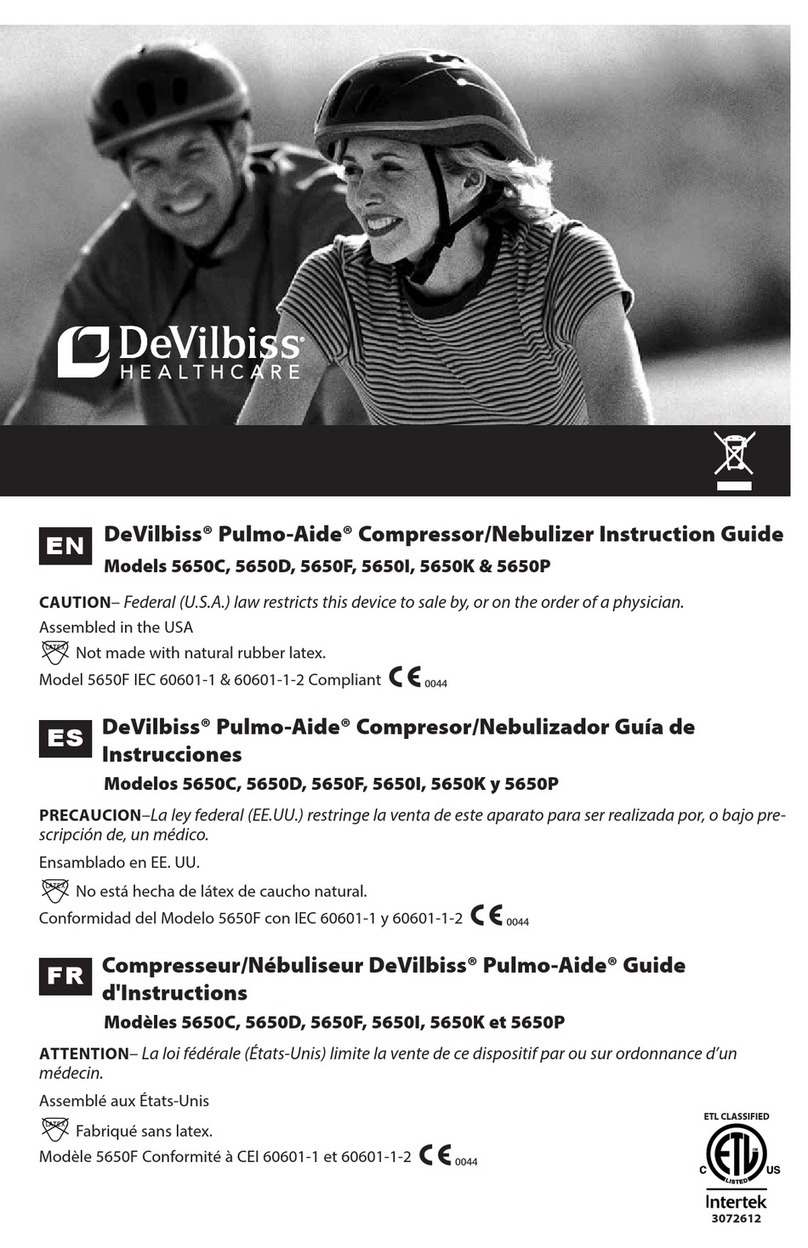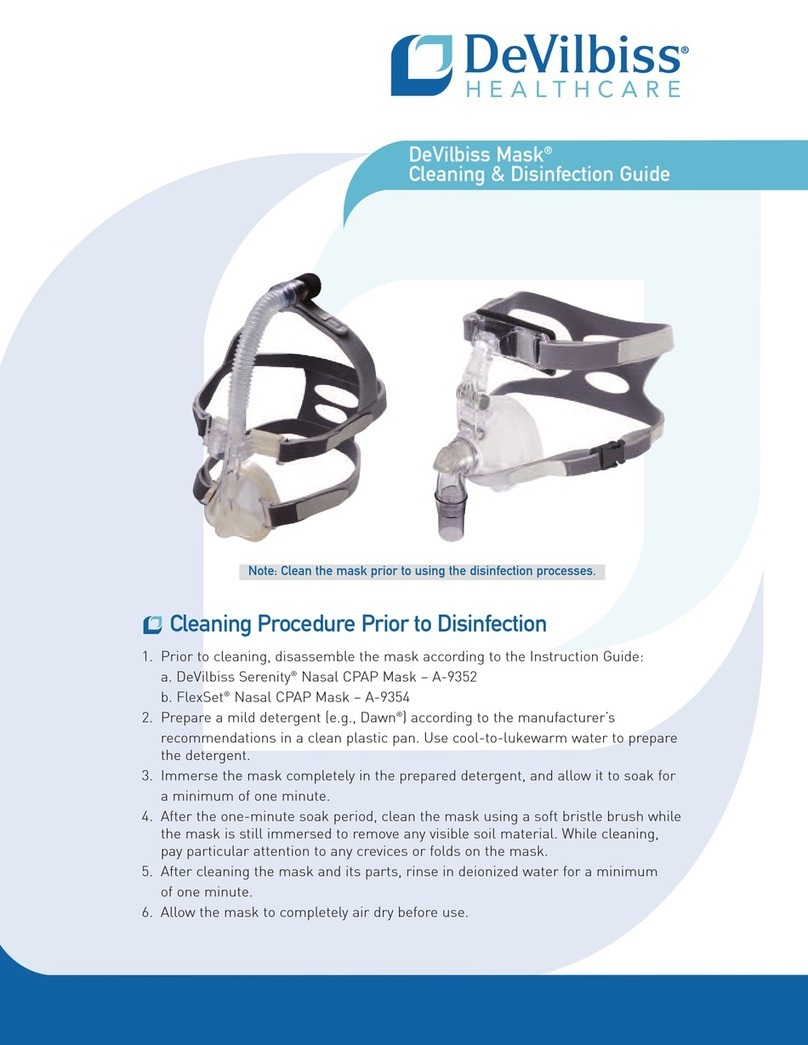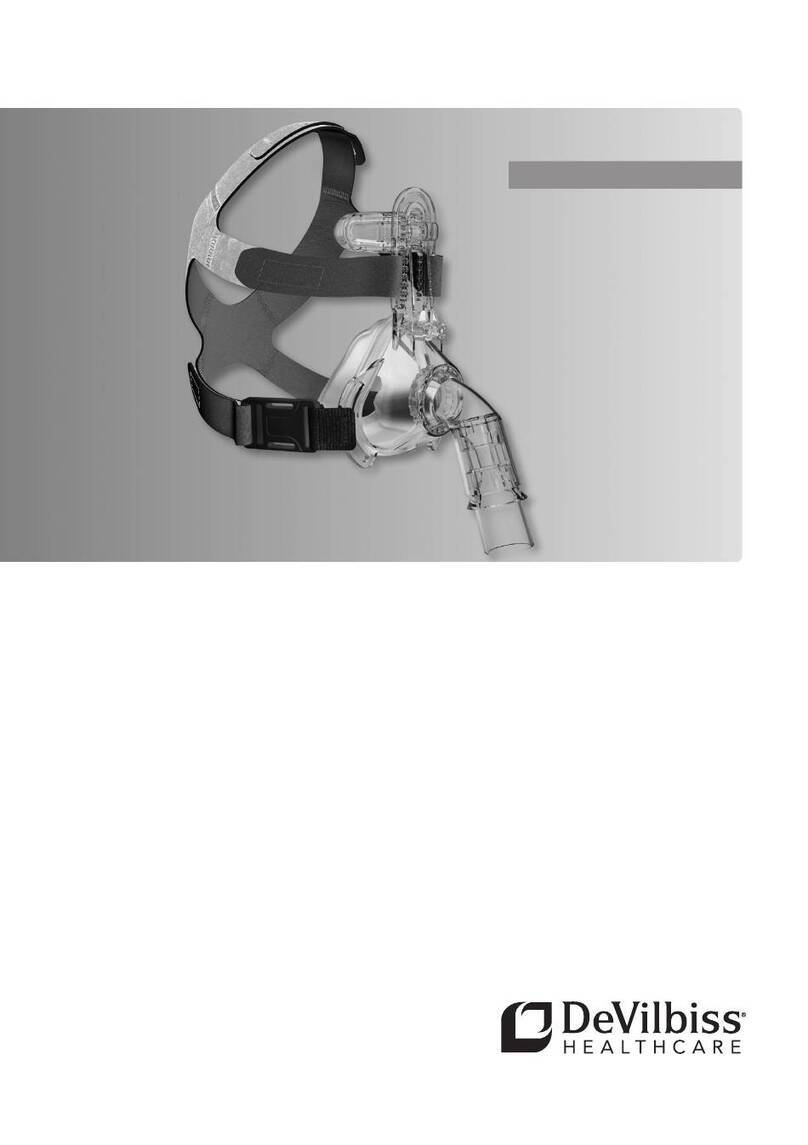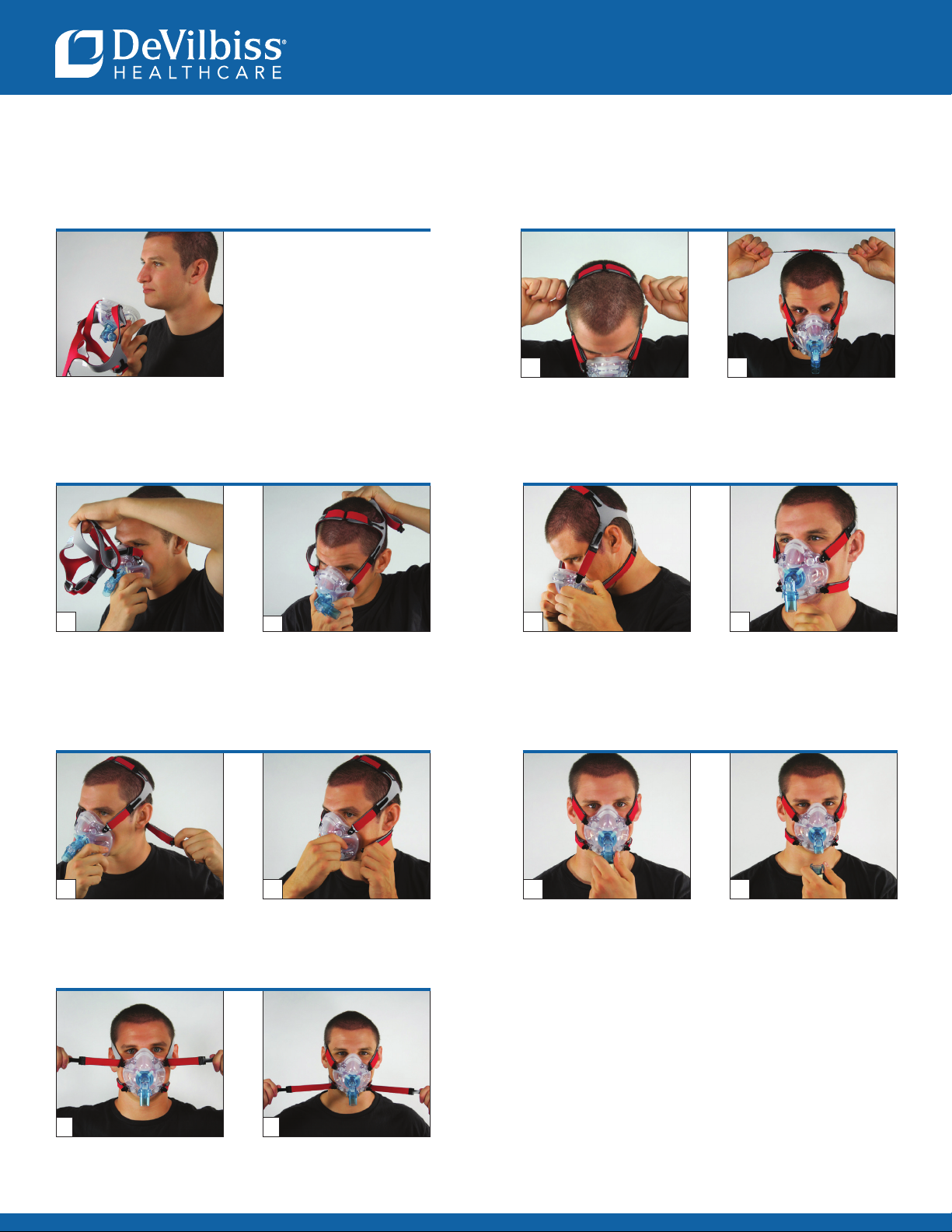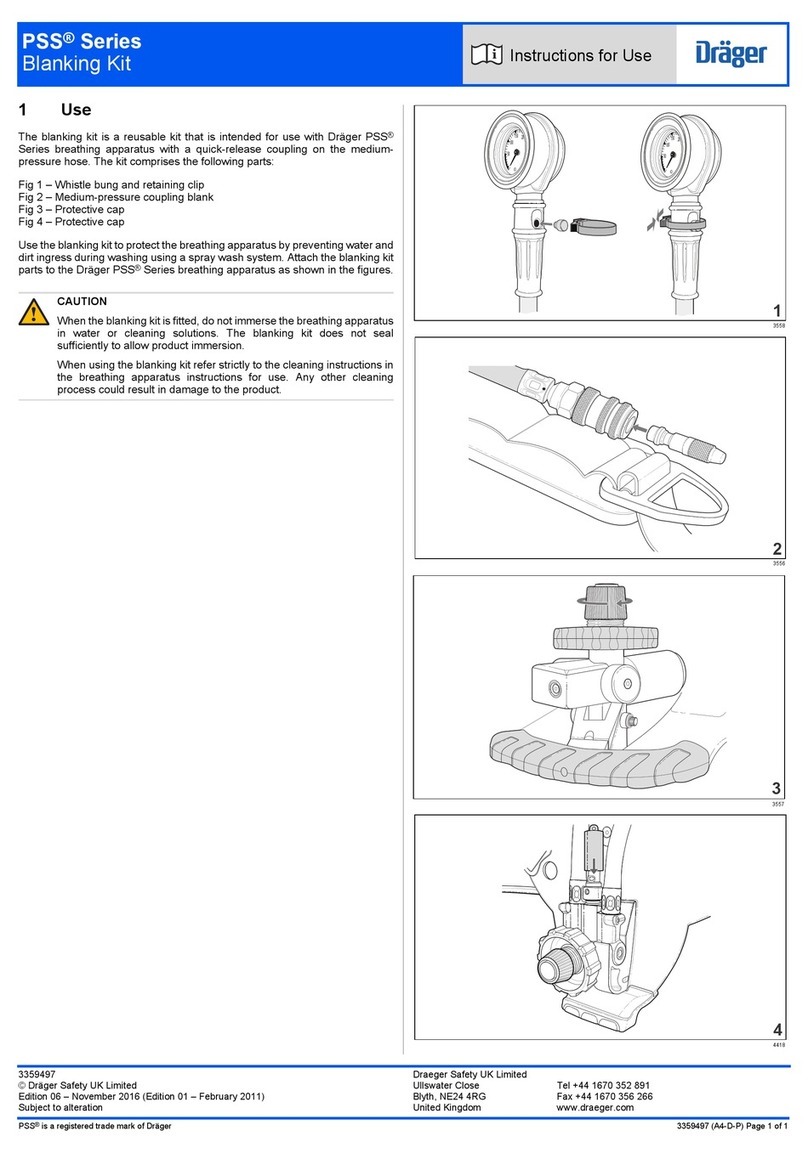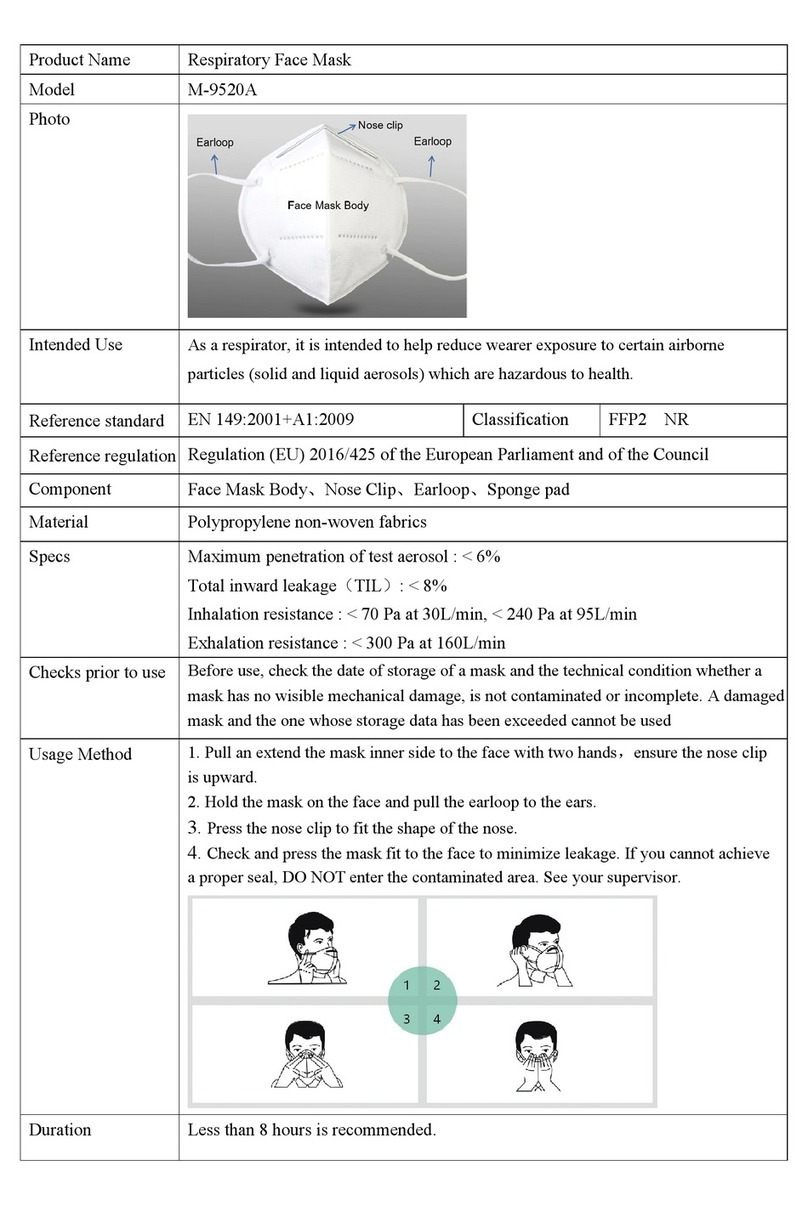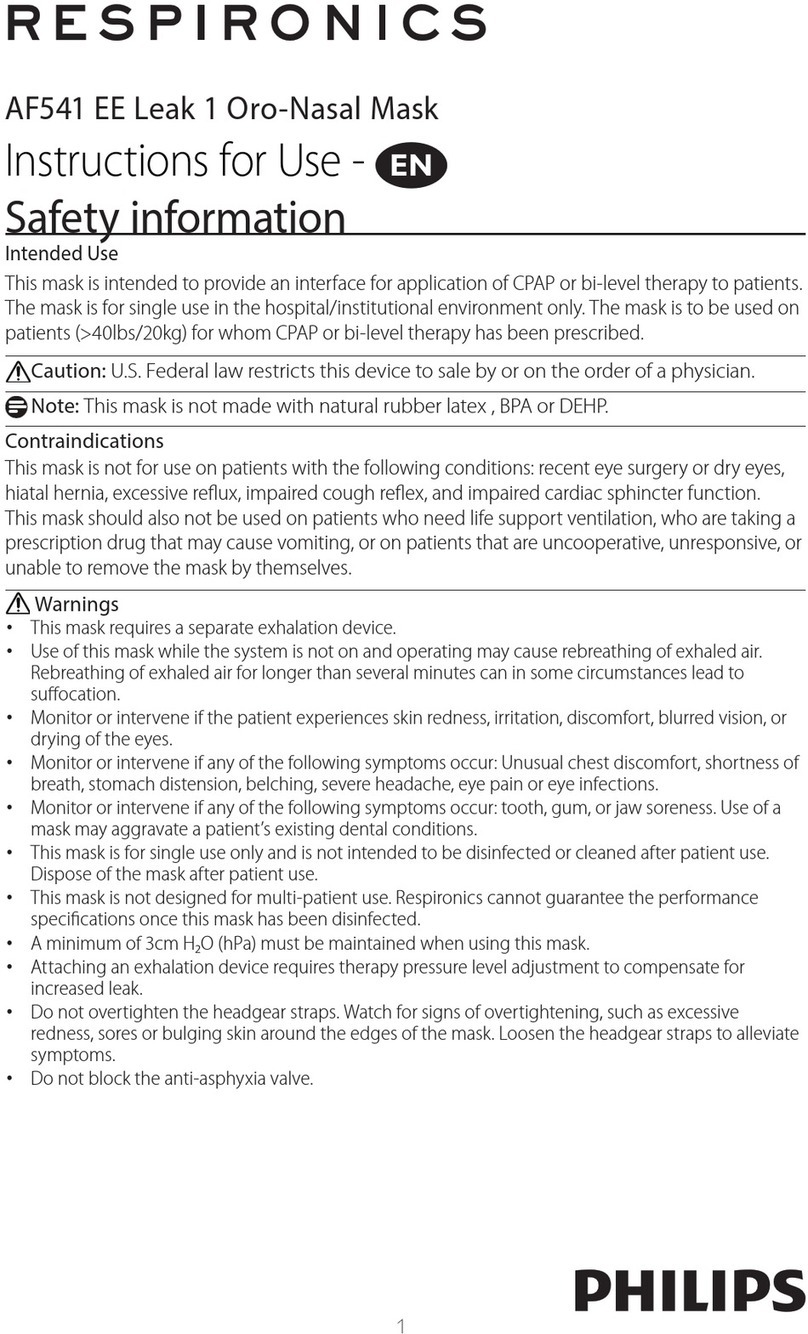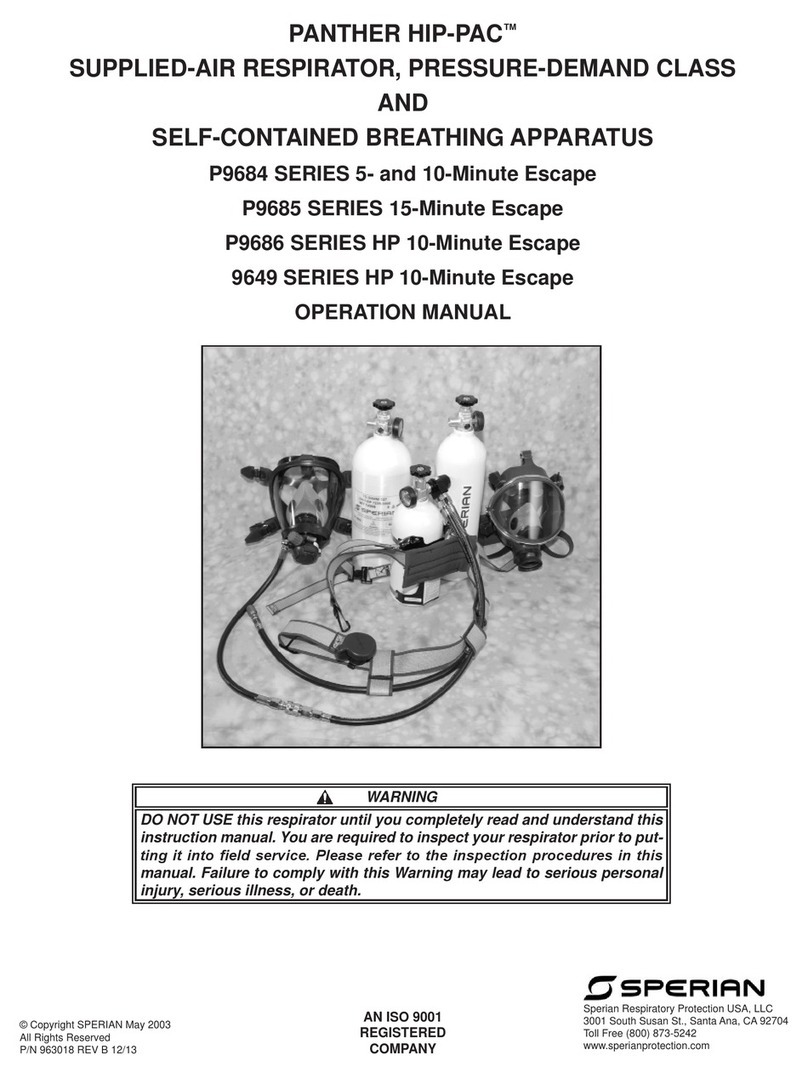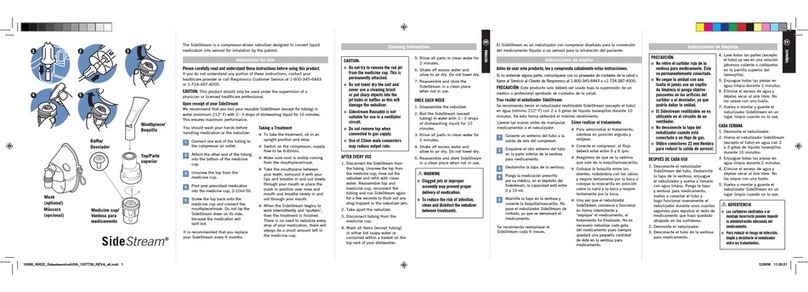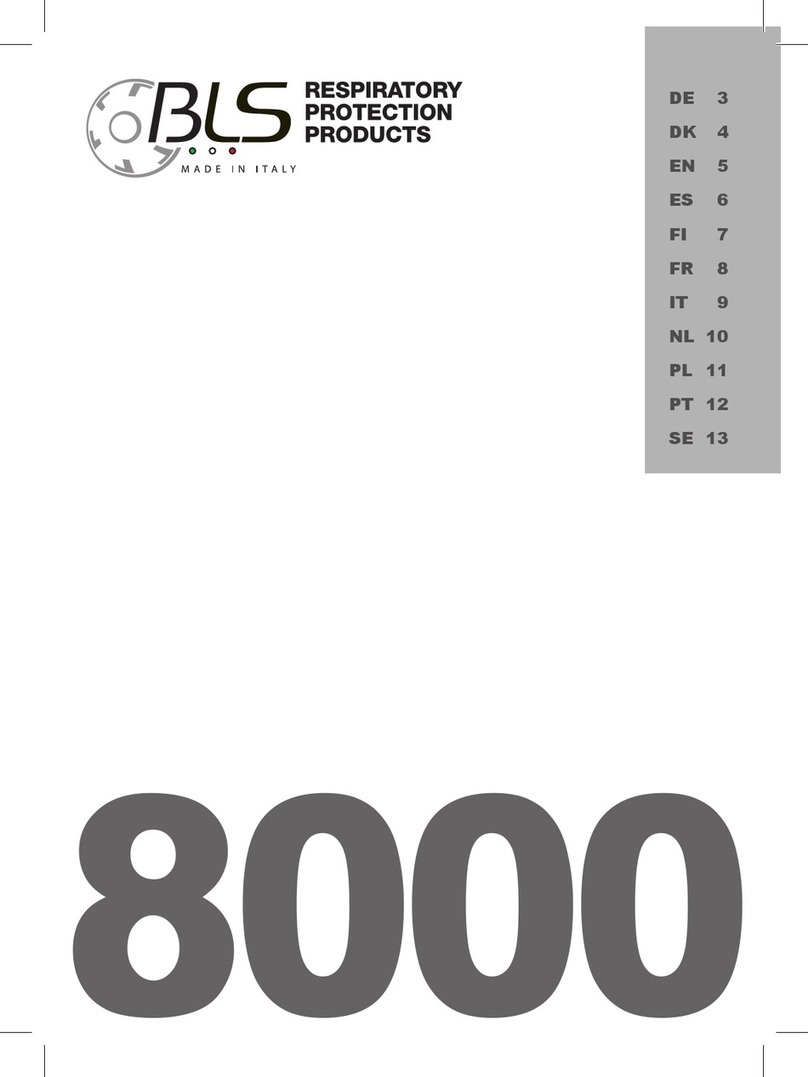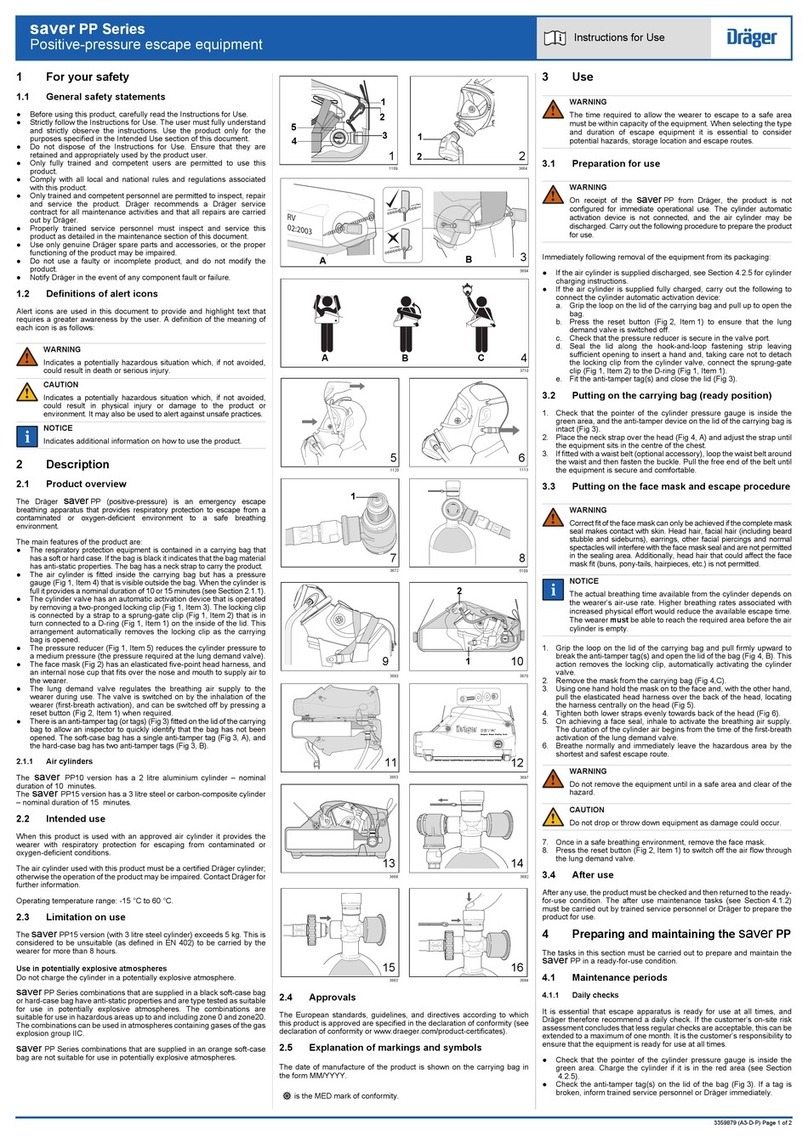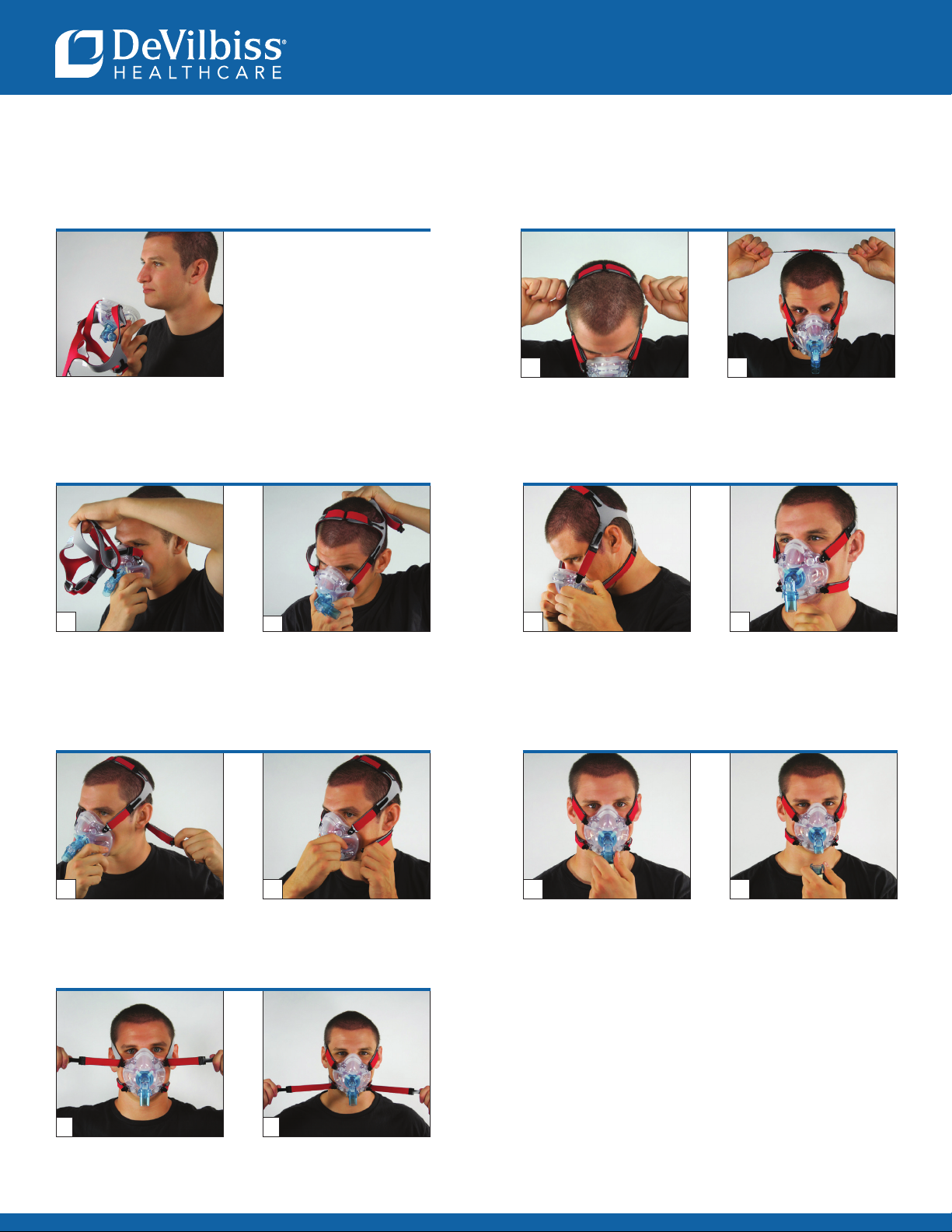
V2™/QUEST FULL FACE CPAP MASK
QUICKSTART GUIDE
B
A
Grip the headgear, and pull it up and over your head as shown. NOTE: This can
be done with all straps connected, but is easier with one of the lower headgear
clips disconnected.
STEP 2
Place the mask comfortably onto your face. You may want to disconnect
one of the lower headgear clips at this point.
STEP 1
BA
If you disconneted one of the lower headgear clips, then reconnect it.
STEP 3
BA
Adjust the headgear to establish a secure t and seal. Both the upper and lower
straps can be tightened by pulling the Velcro®straps out and back, as shown.
STEP 4
BA
Adjust the strap on top of your head by adjusting the Tri-Glide connection.
Adjustments to this top strap are made by pulling the Velcro straps up and then
pulling them outward, as shown.
STEP 5
BA
It is advised that the V2 Mask be tted to the user while the mask is connected to
the CPAP device. This technique can help address leaks or potential for leaks. In
addition, sometimes the mask will need to be repositioned (as shown) on the face
to ensure a secure seal.
NOTE
BA
If you need to get up during the night, then use the swivel port release to detach
the tubing from the V2 Mask. Simply press in the side clips.
NOTE
Follow these instructions to properly position your V2/Quest headgear and mask. The device must be turned on in order
for the mask to seal to face properly. There should be minimal or no leaks. NOTE: Refer to instruction manual for more
detailed instructions.
NOTE: The V2 is pictured. The Quest is different with gray
headgear; otherwise, the mask ts the same.