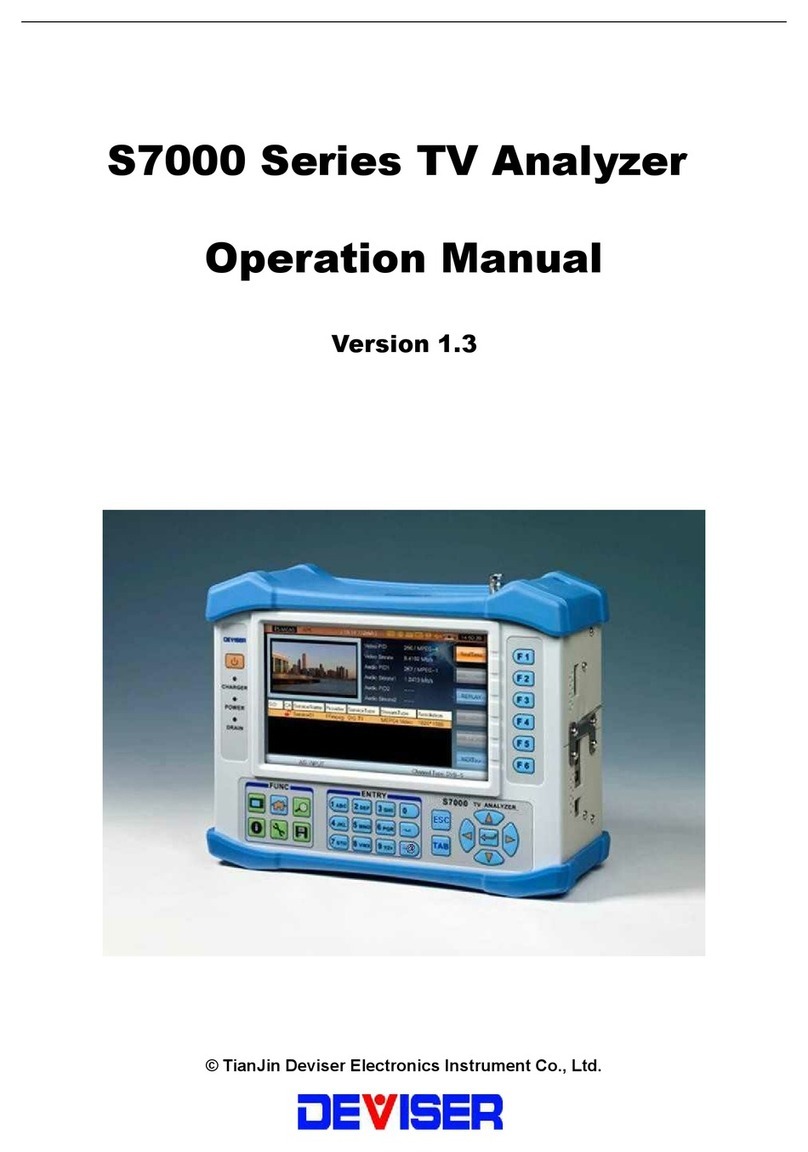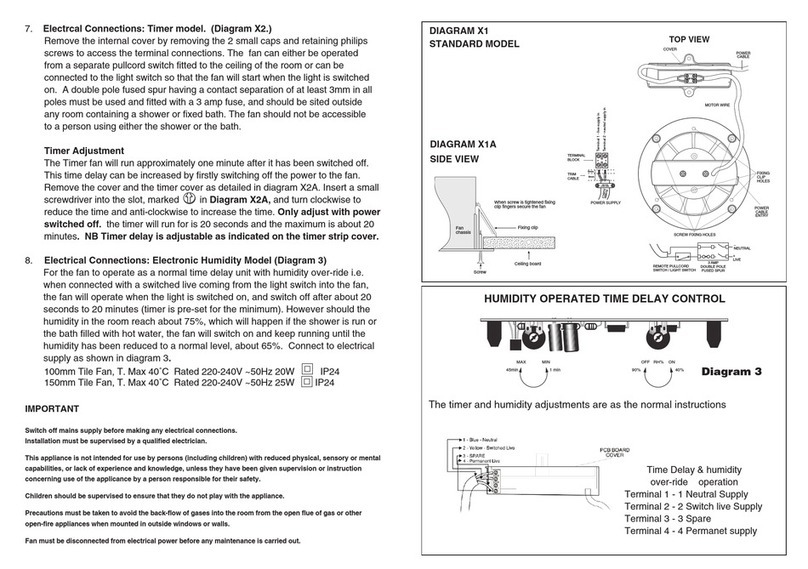Deviser E8900A User manual

E8900A 5G NR Spectrum Analyzer
User Manual
Ver:1.04


E8900A 5G NR Spectrum Analyzer User Manual
1
Safety requirements
Security Level
Will be using this manual uses the following security prompt.
Warming This prompted some to note specifically refers to methods
of operation hazard issues. Before fully aware of and meet
the conditions referred to in this symbol may not be
operating or treatment, or operation, or improper handling
may cause injury.
Notice This prompted some to note specifically refers to methods
of operation of dangerous items. Fully understand and meet
the conditions referred to in this symbol can not be operated
before or treatment, or operation, or improper handling may
damage the instrument.
Before switching on the power switch of the instrument, you should
confirm whether the AC power supply voltage supplied by the external
AC-DC power adapter meets the requirements of the instrument.
Non-conforming power supply may damage the adapter or instrument.
Because there are many electrical connectors inside the instrument,
touching them may cause slight personal injury or damage to the instrument,
so only the personnel with maintenance training can remove the shell of the
instrument to maintain the instrument.

E8900A Spectrum Analyzer User Manual
2
Warranty
Equipment is guaranteed for two years after sale. In two years warranty
period, the user can buy extended warranty, the warranty period of the
battery is one year. Manufacturers or agents be responsible for necessary
adjustment or inspection, equipment for authorized inspection before
packing, return the user.
Users need to follow the instructions to test and use of the apparatus, if
repair is required, please sent to agents of the company or designated repair
station.
In general, during the warranty period, all improper use of non-human
fault, when by our company free maintenance. Users need to pay shipping
and insurance costs to return the product to the repair Department, to repair
a product is delivered to the user's costs are paid by the agent of the
company or designated repair station.
The companies for the design of this product software and hardware
when properly installed on the instrument, the instrument will execute its
programming instructions. But the company does not guarantee the
uninterrupted operation of the instrument or without errors.
Warranty is limited to the instruments, did not involve the improper use
of personal and property damage caused by other equipment.

E8900A 5G NR Spectrum Analyzer User Manual
3
Warranty restrictions
Incorrect use or improper maintenance (including additional software or
user interface), and the user disassembles the machine by themselves, the
company will not be under warranty. Two years warranty, calibration, repair
services, consultation is free of charge. During the two years warranty, the
user can buy extended warranty. Materials and the maintenance service
outside the warranty period, check fee will be charged. Warranty of battery
is one year.
The following are not covered under warranty:
① Because add-ins not instrument rated voltage AC or DC power supply
required, formation pressure and cause damage to the instrument.
② Due to mechanical forces (impacts, falls, etc) cause, panels, switches,
LCD device and casing damage and involves an internal device fault.
③ Damage caused by unauthorized disassembly of the antenna in an
attempt to repair it.
④ User when taking delivery, should check, if the instrument damage
negotiations with the shipping company related departments. Only
the consignee (receiving individuals and units of the instrument) is
entitled to claim compensation for damage to the carrier for
transport requirements.
⑤ Damage caused by the antenna operating outside the product
environment specification.

E8900A Spectrum Analyzer User Manual
4
Technical specifications and methods of operation contained in this
manual may change without prior notice. After a period of use, if you have
any needs, please query. The company reserves all rights reserved, not be
copied without the prior written consent of, adaptation or translation.
©Tianjin Deviser Electronics Instrument Co., Ltd.
All rights reserved.
Printed in CHINA. Jan. 2020.

E8900A 5G NR Spectrum Analyzer User Manual
5
Contents
1GENERAL DESCRIPTION ............................................................. 1
1.1 MAIN FUNCTION INTRODUCTION.........................................2
1.2 PREVENTIVE CARE ............................................................2
1.3 INSPECTION AND CALIBRATION INSTRUCTIONS ........................3
1.4 ESD PROTECTION METHODS...............................................3
2ACQUAINTED WITH THE INSTRUMENT ...................................... 4
2.1 INTRODUCE THE INSTRUMENT.............................................5
2.1.1 Introduction front panel .....................................5
2.1.2 Introduction connector.......................................7
2.2 USER INTERFACE ..............................................................9
2.2.1 Screen display information .................................9
2.2.2 Measurement mode selection..........................10
3SPECTRUM ANALYSIS .............................................................. 12
3.1 SWEPT SA ....................................................................13
3.1.1 Based parameter set.........................................13
3.1.2 Measurement parameter set............................17
3.1.3 Meas Set....................................................................23
3.1.4 Marker.......................................................................24
3.2 CHANNEL POWER...........................................................27
3.2.1 Parameters Set..................................................28
3.2.2 Meas Set ...........................................................28
3.2.3 Marker ..............................................................30

E8900A Spectrum Analyzer User Manual
6
3.3 OCCUPIED BANDWIDTH (OCC BW) ...................................30
3.3.1 Parameters Set..................................................31
3.3.2 Meas Set ...........................................................31
3.3.3 Marker ..............................................................33
3.4 ADJACENT CHANNEL LEAKAGE RATIO (ACLR)......................33
3.4.1 Parameters Set..................................................34
3.4.2 Meas Set ...........................................................34
3.4.3 Marker ..............................................................37
3.5 FIELD STRENGTH ............................................................37
3.5.1 Parameters Set and maker operation...............38
3.5.2 Meas Set ...........................................................38
3.5.3 Basic Measurement ..........................................39
3.6 SEM ...........................................................................40
3.6.1 Parameters Set and maker operation...............41
3.6.2 Meas Set ...........................................................41
3.7 Fix FREQUENCY MODE(FFM)..........................................43
3.7.1 Parameter Set ...................................................43
3.7.2 Meas Set ...........................................................44
3.8 GATE SWEEP .................................................................45
3.8.1 Parameter Set ...................................................46
3.8.2 Meas Set ...........................................................47
4INTER ANALYZER..................................................................... 50
4.1 SPECTROGRAM ..............................................................50

E8900A 5G NR Spectrum Analyzer User Manual
7
4.1.1Parameters Set...........................................................50
4.1.2 Marker.......................................................................50
4.1.3Meas Set ....................................................................51
4.2 DPS ............................................................................51
4.2.1Parameters Set...........................................................52
4.2.2Meas Set ....................................................................52
4.2.3Marker .......................................................................52
4.3 ORIENTATE ...................................................................53
4.3.1Parameter Set ............................................................53
4.3.2Meas Set ....................................................................53
4.4 SIGNAL STRENGTH..........................................................54
4.4.1 Parameters Set and maker operation...............54
4.4.2 Meas Set ...........................................................54
4.5 INTER LOCATE................................................................55
4.5.1 Test map loading operation..............................55
4.5.2 Parameters Set and maker operation...............56
4.5.3 Interference location measurement.................56
5TDD-LTE .................................................................................. 57
5.1 POWER VS RB ...............................................................57
5.1.1 Parameter Set ...................................................58
5.1.2 Mode Set...........................................................59
5.1.3 Meas Set ...........................................................60
5.2 CONSTELL .....................................................................60

E8900A Spectrum Analyzer User Manual
8
5.2.1 Parameter Set ...................................................61
5.2.2 Mode Set...........................................................61
5.2.3 Meas Set ...........................................................61
5.3 POWER VS TIME.............................................................61
5.3.1 Parameter Set ...................................................62
5.3.2 Meas Set ...........................................................62
5.4 CONTROL CH POWER .....................................................62
5.4.1 Parameter Set ...................................................63
5.4.2 Meas Set ...........................................................63
6FDD-LTE .................................................................................. 64
6.1 POWER VS RB ...............................................................64
6.1.1 Parameter Set ...................................................64
6.1.2 Mode Set...........................................................65
6.1.3 Meas Set ...........................................................66
6.2 CONSTELL .....................................................................66
6.2.1 Parameter Set ...................................................67
6.2.2 Mode Set...........................................................67
6.2.3 Meas Set ...........................................................67
6.3 CONTROL CH POWER .....................................................68
6.3.1 Parameter Set ...................................................68
6.3.2 Meas Set ...........................................................68
7COVERAGE .............................................................................. 69
7.1 SS INDOOR ...................................................................69

E8900A 5G NR Spectrum Analyzer User Manual
9
7.1.1 Parameter Set ...................................................69
7.1.2 Meas Set ...........................................................70
7.2 SS OUTDOOR ................................................................71
7.2.1 Parameter Set ...................................................71
7.2.2 Meas Set ...........................................................72
7.3 NETCLEAN OUTDOOR......................................................73
7.3.1 Parameter Set ...................................................74
7.3.2 Meas Set ...........................................................74
7.4 FDD OUTDOOR .............................................................74
7.5 TDD OUTDOOR .............................................................75
7.6 5G NR OUTDOOR..........................................................76
7.6.1 Parameter Set ...................................................77
7.6.2 Mode Set...........................................................77
7.6.3 Meas set............................................................77
7.7 5G NR INDOOR .............................................................78
7.7.1 Parameter Set ...................................................79
7.7.2 Mode set...........................................................80
7.7.3 Meas set............................................................80
85G-NR ..................................................................................... 81
8.1 SUMMARY ....................................................................81
8.1.1 Parameter Set ...................................................81
8.1.2 Mode Set...........................................................85
8.1.3 Meas Set ...........................................................91

E8900A Spectrum Analyzer User Manual
10
8.2 INTER DETECT................................................................91
8.2.1 Paremeter Set ...................................................92
8.2.2 Meas Set ...........................................................95
8.3 BEAM ANALYZER............................................................98
8.3.1 Parameter Set ...................................................99
8.3.2 Meas Set............................................................99
8.4 POWER VS TIME ..........................................................101
8.4.1 Parameter Set .................................................102
8.4.2 Meas Set..........................................................103
8.5 CHANNEL POWER.........................................................105
8.5.1 Parameter Set .................................................105
8.5.2 Meas Set .........................................................106
8.6 OCCUPIED BANDWIDTH (OCC BW) .................................106
8.6.1 Parameter Set .................................................107
8.6.2 Meas Set .........................................................108
8.7 ADJACENT CHANNEL LEAKAGE RATIO (ACLR)....................109
8.7.1 Parameter Set .................................................109
8.7.2 Meas Set .........................................................110
9IQ.......................................................................................... 114
9.1 IQ.............................................................................114
9.1.1 Parameter Set .................................................114
9.1.2 Meas Set .........................................................114
10 DEMODU .............................................................................. 117

E8900A 5G NR Spectrum Analyzer User Manual
11
10.1 ANALOG .....................................................................117
10.2 DIGITAL......................................................................120
11 FILE MANAGEMENT .............................................................. 123
11.1 FILE MANAGEMENT.......................................................123
11.2 FILE SAVING ................................................................124
12 SYSTEM SETTING................................................................... 127
12.1 SYSTEM INFORMATION AND SETTING ...............................127
12.1.1 System information.........................................127
12.1.2 Common..........................................................128
12.1.3 Display.............................................................128
12.1.4 Date & Time ....................................................130
12.1.5 Network ..........................................................131
12.1.6 GPS..................................................................132
12.1.7 Touch Screen...................................................133
12.1.8 Option .............................................................133
13 TECHNICAL INDEX ................................................................. 134


E8900A 5G NR Spectrum Analyzer User Manual
1
1 General description
This chapter will focus on the following main elements:
Main functions
Preventive Care
Inspection and calibration instruments
ESD Protection methods

E8900A Spectrum Analyzer User Manual
2
1.1 Main Function introduction
E8900A spectrum analyzer provides 5G-NR, LTE base analysis and signal
demodulation functions, spectrum analysis, interference analysis, signal
coverage functions and so on. Radio frequency power, EVM, constellation,
cell ID, signal power, signal to noise ratio and other indicators can be
measured by space interface or radio frequency.
E8900A also has the function of interference test, which can be
combined with DF series antenna to realize the positioning and search of
interference signals. This function can also be used for remote PAD test with
the optional PAD to find interference signals on the PAD. At the same time,
interference search function can be equipped with DF series antenna for fast
signal positioning. Meanwhile, E8900A also has the indoor and outdoor test
function of 5G-NR and LTE base stations, which is used for testing base
station coverage range. Finally, E8900A also has IQ data collection for
third-party development.
E8900A is a spectrum analyzer based on superheterodyne structure,
with a wider 9GHz spectrum span, a wider 100MHz IF bandwidth, and a
faster spectrum scan speed. It uses more advanced digital processing
technology and powerful hardware processors, with faster, stronger signal
processing and analysis capabilities.
E8900A spectrum analyzer with 10.1 inches TFT color touch-panel
display, it is also easy to observe the test results under strong light. It has a
lithium battery and can work continuously for about 2 hours.
This instrument is produced by Deviser Instruments in accordance with
the strict requirements of ISO9001 international quality management system
standard. In 1996, Deviser Instruments ISO9001 quality system passed the
international certification and was registered and recognized.
1.2 Preventive Care
Preventive care includes instrument surface cleaning, RF connector
cleaning and attachment cleaning. The surface of the instrument can be
cleaned with a soft cotton cloth or cotton ball dipped in water.
Note:Do not use solvent or corrosive liquid to clean the display screen.

E8900A 5G NR Spectrum Analyzer User Manual
3
Clean RF connector and inner conductor with cotton ball dipped in
anhydrous alcohol. The inner conductor of the N-type connector should be
free from damage and the surface should be smooth. Ensure the cable of test
port is free from stretching, twisting and breakage.
1.3 Inspection and calibration instructions
All branches or offices of Deviser Instruments are responsible for the
maintenance and calibration of the instrument once a year. In order to
ensure the normal operation of the instrument, we recommend customers
to do periodic maintenance and calibration.
1.4 ESD protection methods
The E8900A spectrum analyzer is susceptible to electrostatic damage,
like many high performance instruments. Coaxial cable and antenna often
accumulate a large amount of static charge, if the instrument discharge
operation, may damage the internal circuit of the instrument. Staff should be
clearly aware of the potential hazards of static electricity and take
appropriate preventive measures.
When inserting and unplugging the wire of the connection, the
maintenance personnel should have the aid of certain measures to be well
grounded.
Proficient in these operations to ensure a safe environment for
personnel and equipment.

E8900A Spectrum Analyzer User Manual
4
2Acquainted with the Instrument
This chapter will introduce the overview of E8900A spectrum analyzer,
so that users can get familiar with the instrument.
This chapter will focus on the following main contents:
Introduce the instrument
Introduction front panel
Introduction connector
Introduce the screen

E8900A 5G NR Spectrum Analyzer User Manual
5
2.1 Introduce the instrument
The E8900A spectrum analyzer can work continuously for about 2 hours
when the battery is fully charged, and can also work while charging through
the AC-DC power adapter.
Warning: users can only use power adapters and chargers licensed by
Deviser company. Make sure the outlet is clean and dry. Plug is
very hot, should be immediately disconnected, stop using.
Non-professionals should not open the equipment shell and
battery compartment.
2.1.1 Introduction front panel
Fig.2-1 Front panel key distribution
Tip: some keys are the same in any case, and some keys are different
according to the currently selected measurement mode and
measurement type.
1Switch machine key
触摸式主菜单按键

E8900A Spectrum Analyzer User Manual
6
Start up: Press the red power button on the front panel for 2 seconds,
the power indicator lights up, the instrument will start, wait for a few
seconds, and the instrument will enter the measurement interface.
Shut down: Press the power button, the indicator will flash, and the
interface will shut down. When the shutdown is completed, the indicator will
stop flashing and went out.
2Wheel
The wheel is located above the keyboard area on the right side of the
screen and is used to change parameters being edited or to move options in
a list. It is also used to move the marker. Press the wheel is equivalent to
'ENTER'.
3Keys
'↑↓' direction key is located in the middle of the keyboard area on the
right side of the screen and is used to change parameters being edited or to
move options in a list. It is also used to move the marker.
'0~9' number keys, '+/-' symbol key and ' . ' key below the keyboard area
on the right side of the screen to complete the editing of parameters.
4Speaker
Speaker function supports sound output.
Table of contents
Other Deviser Measuring Instrument manuals

Deviser
Deviser DS2460Q User manual

Deviser
Deviser SitePROFILER User manual
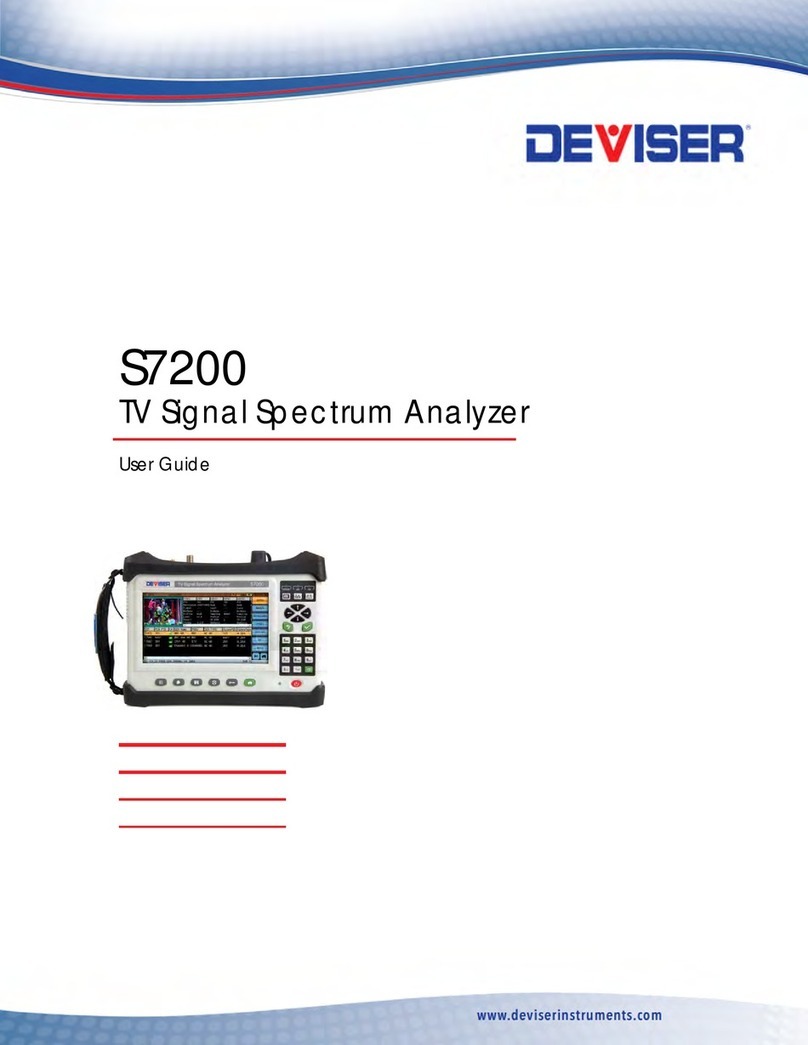
Deviser
Deviser S7200 User manual

Deviser
Deviser DS2831 User manual

Deviser
Deviser S7000 Series User manual

Deviser
Deviser DS100 User manual

Deviser
Deviser DS2400Q User manual

Deviser
Deviser C1200 User manual

Deviser
Deviser DS2002 User manual
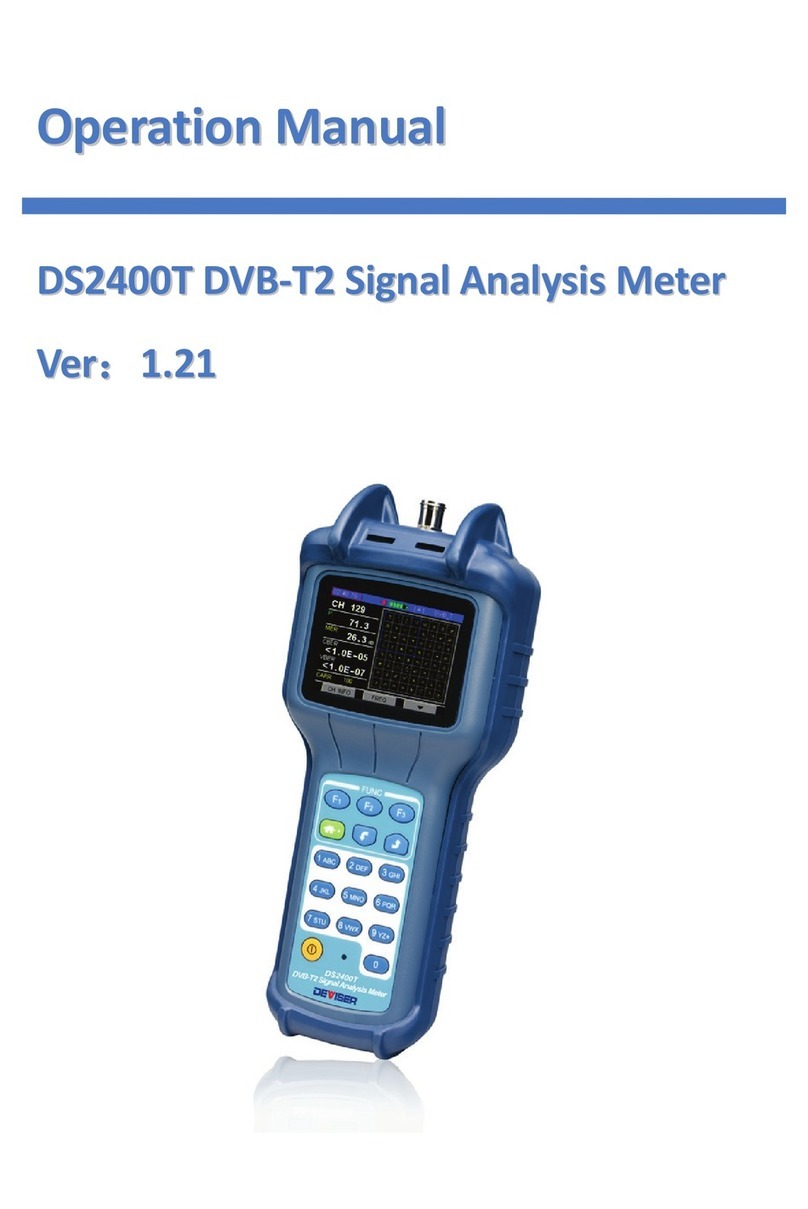
Deviser
Deviser DS2400T User manual