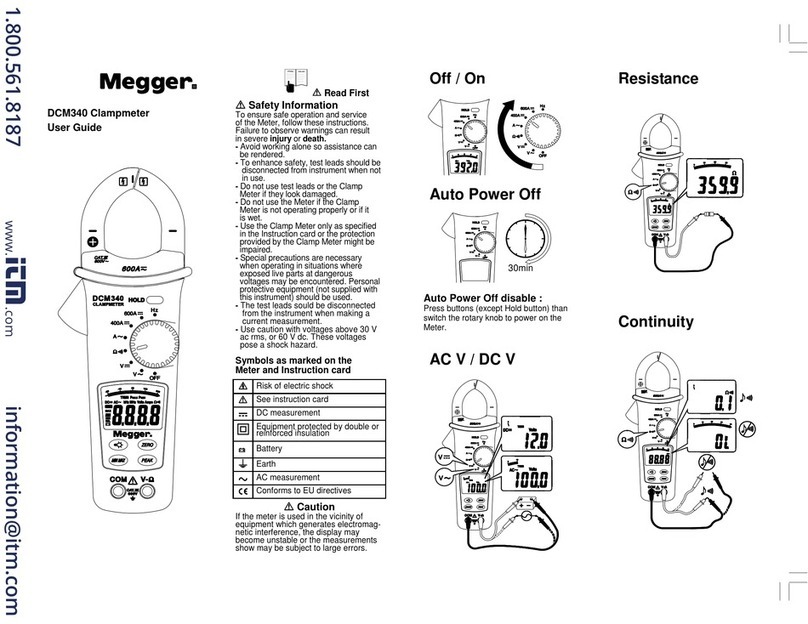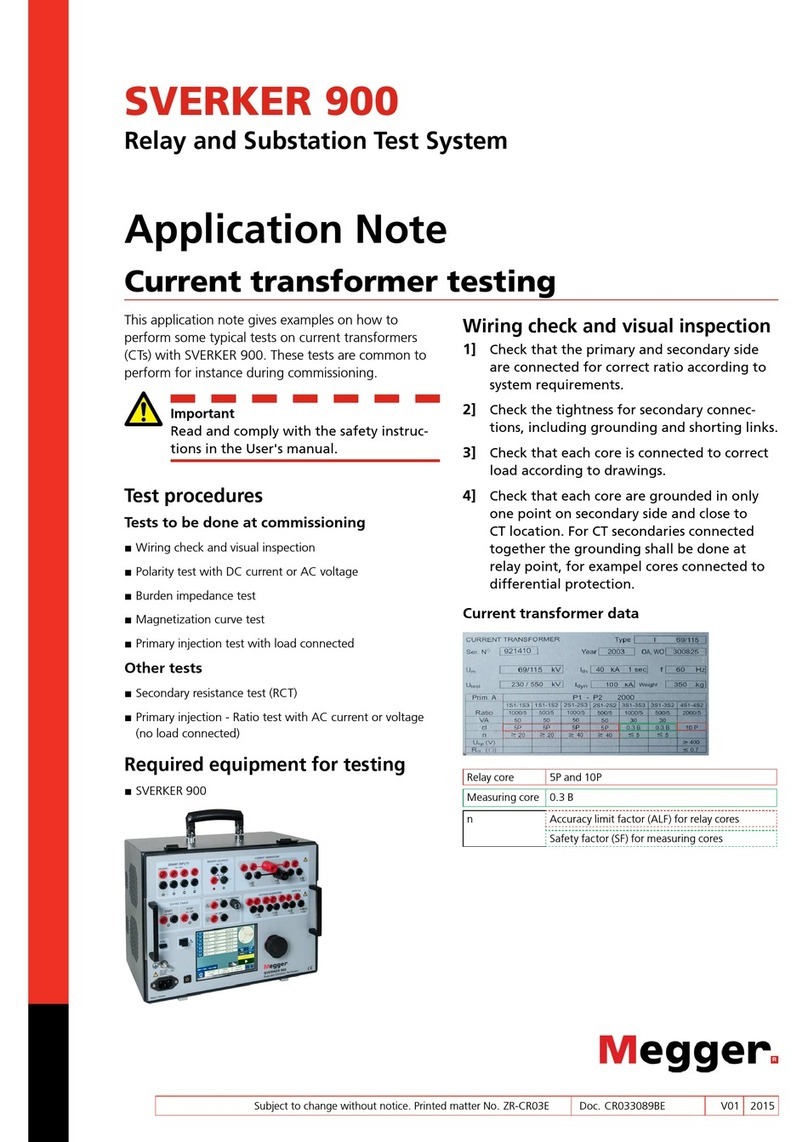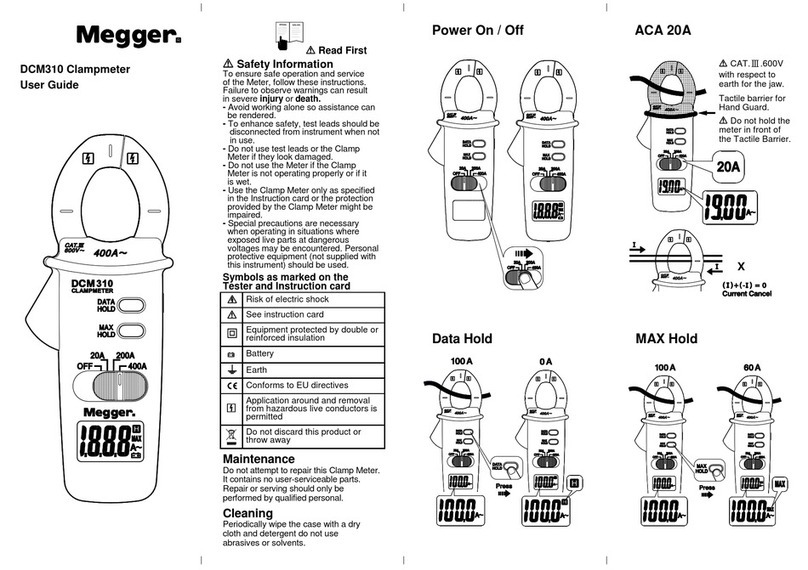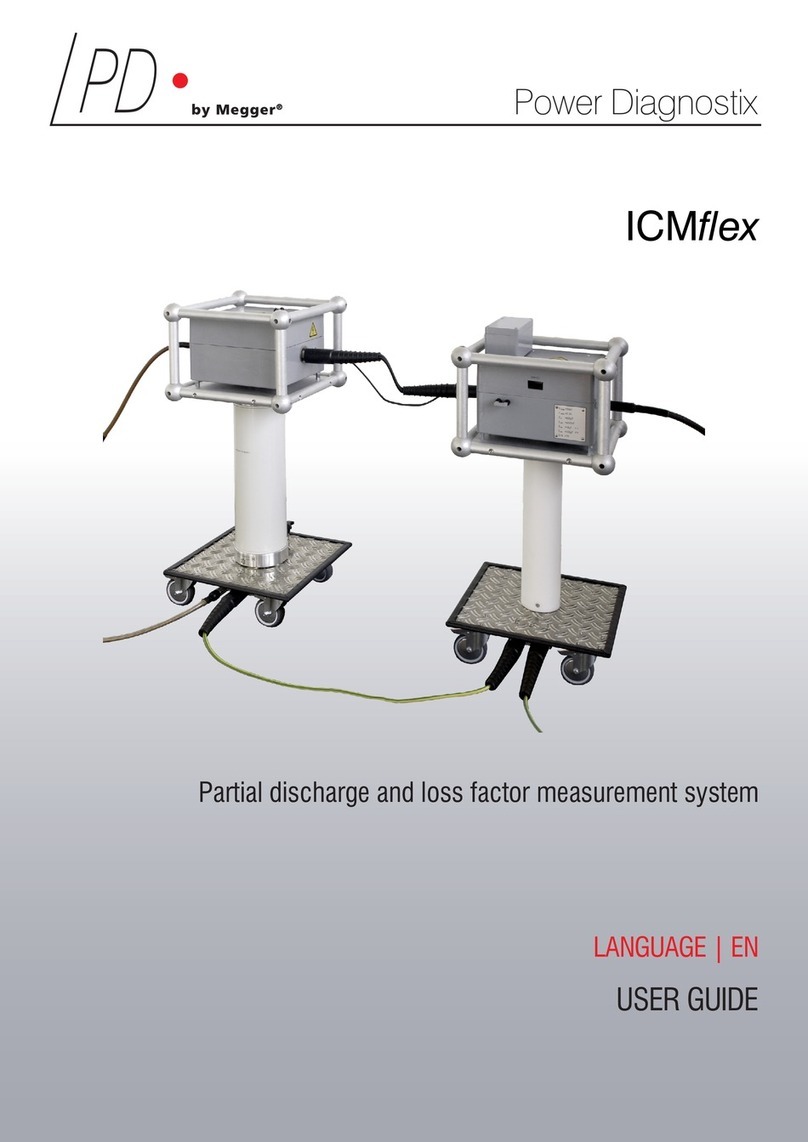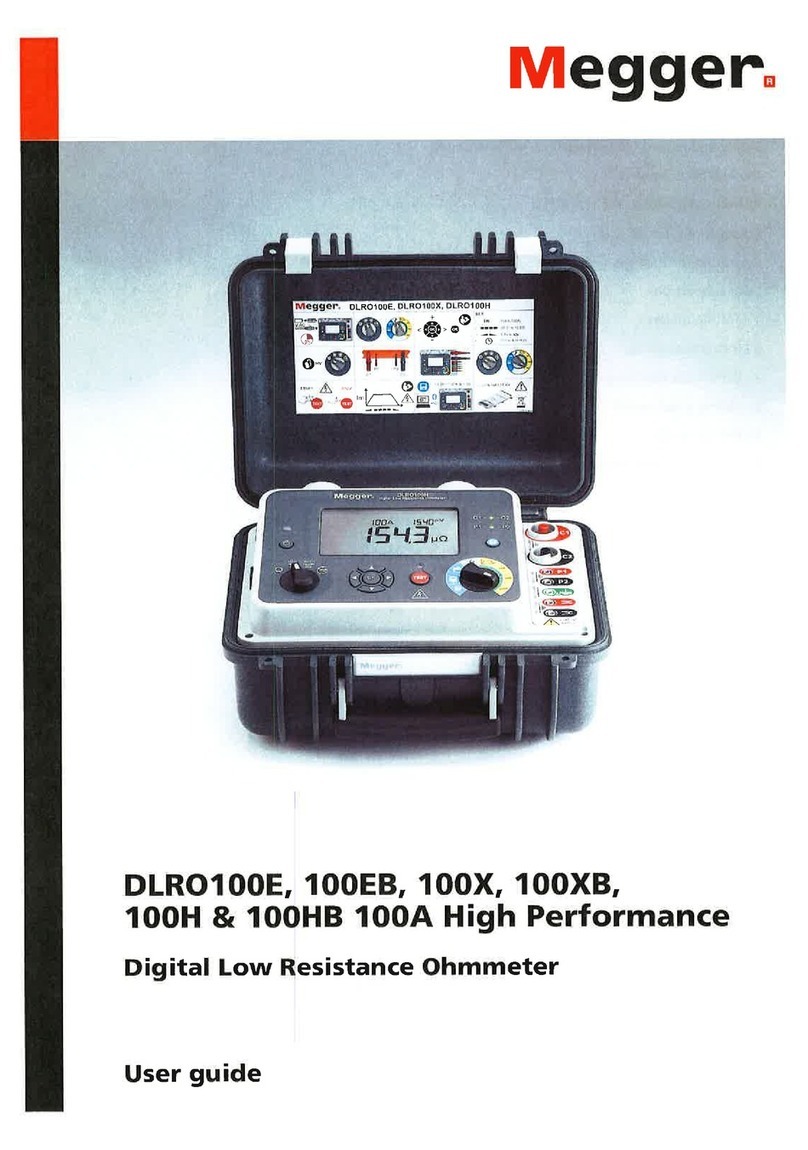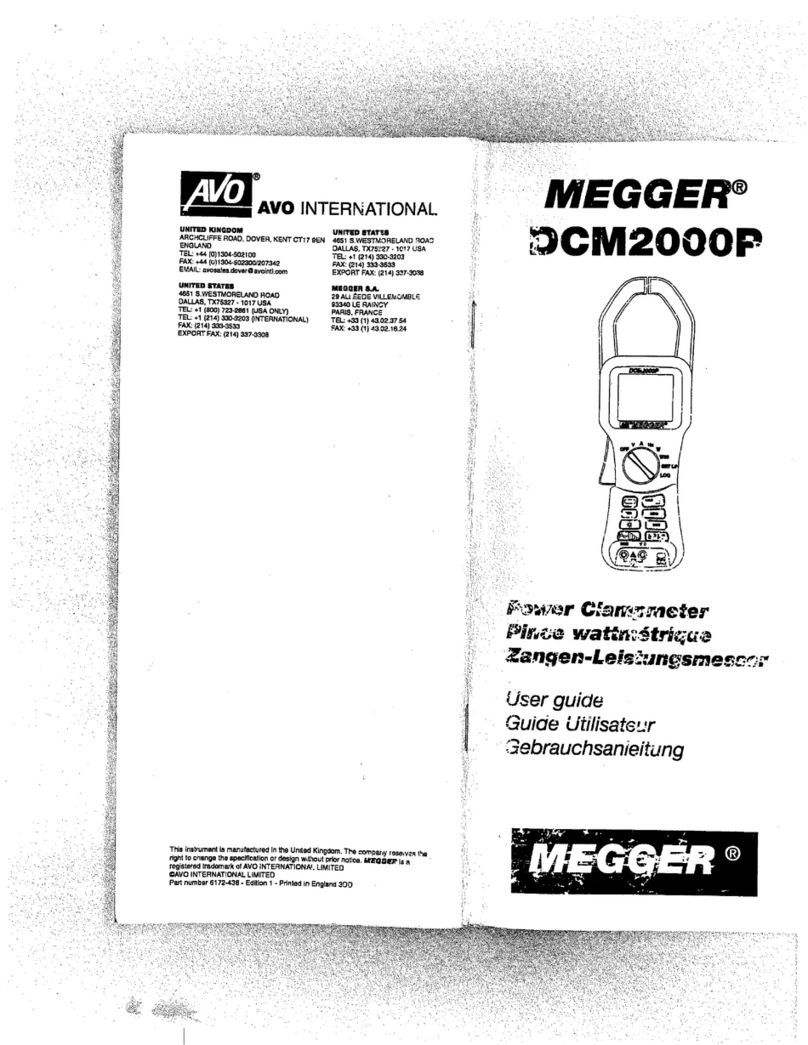X
1INTRODUCTION
6 TTRU3 User Manual www.megger.com
1.1 Receipt of product
Prior to operation, check for loosened hardware or
damage incurred during transit. If these conditions
are found, a safety hazard is likely, DO NOT attempt
to operate equipment. Please contact Megger as
soon as possible.
1.2 Product overview
The TTRU3 ratio meter test set is a fully automatic,
self-checking, menu-driven turns ratiometer. The
test set measures the turns ratio, vector relationship,
excitation current as well as transformer diagnostic
health indicators of power, distribution, and instru-
ment transformers. The design of this instrument is
such that it operates properly, independent of line
voltage quality and frequency. This allows use of any
generator driven power source of 500W or higher.
The test set is a lightweight portable instrument
housed in a sturdy plastic case and comes complete
with a canvas carrying bag to hold all accessories.
The test set can be used to test single-phase and
three-phase transformers, both with and without
taps in accordance with the requirements of the IEEE
C57.12.90 – 2013 and IEC 60076-1 standards. For
three-phase measurements, the test set is connected
to all three phases of the transformer to be tested.
The TTRU3 applies all three phases simultaneously
which permits automatic measurement of all phases
without changing connections. The TTRU3 is also
designed to operate single phase on three phase
transformers to help isolate transformer phase re-
lated issues. The TTRU3 measures turns ratio, phase
deviation and excitation current readings which
are displayed on the built in 7 inch color display or
customer PC.
1.3 Step Up vs Step Down
Unlike other transformer ratiometers, the TTRU3
operates in both step up and step down ratio mode.
Step down ratio excites the primary and measures
the induced voltage on the secondary, while step
up excites the secondary and measures the induced
voltage on the primary.
The advantage to step up ratio testing is the ability
to overcome voltage dependence exhibited by large
transformers. As transformers grow in size, more
voltage is required to generate flux. The TTRU3
manages this electrical phenomenon by using the
transformers construction to achieve sufficient flux.