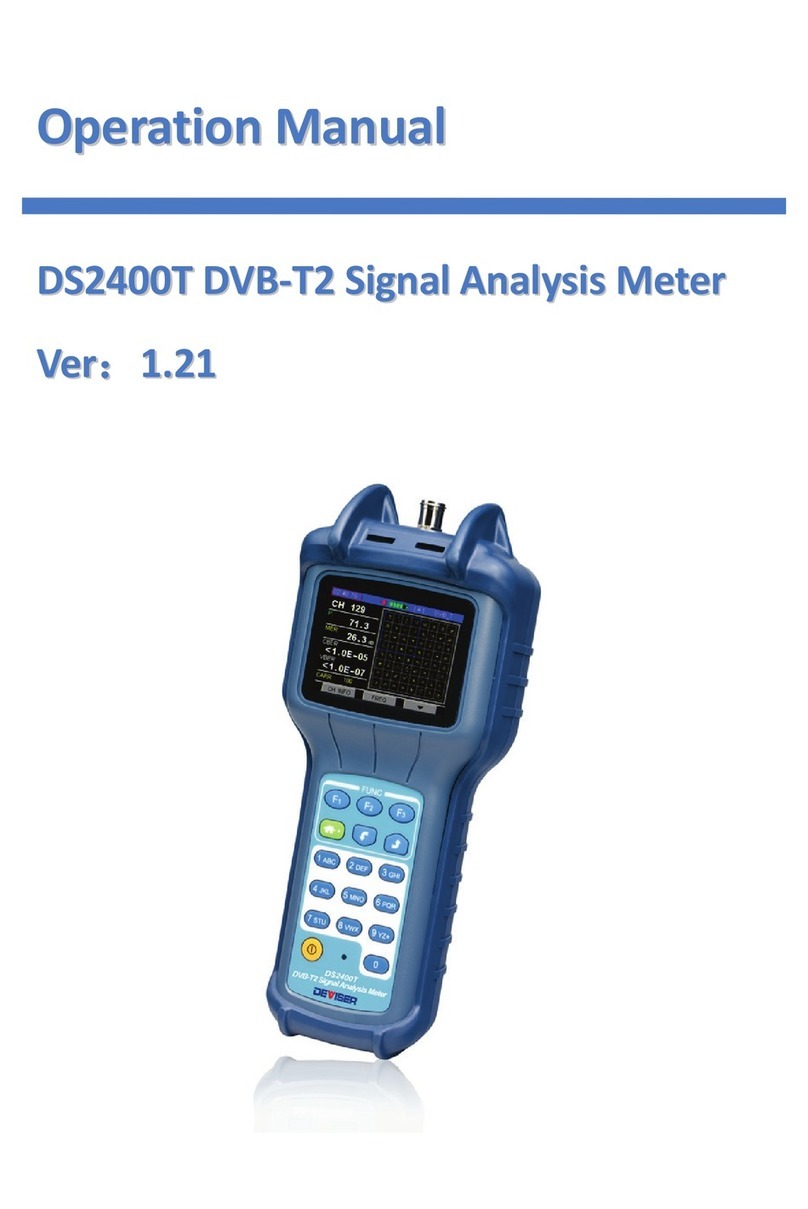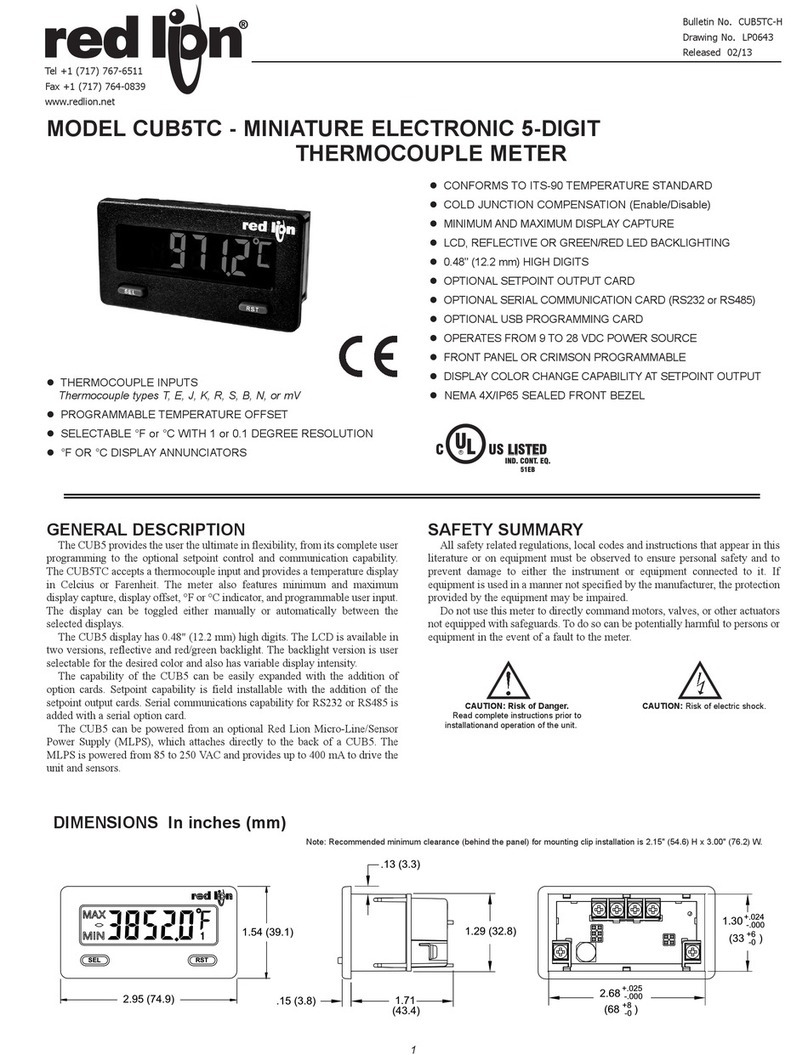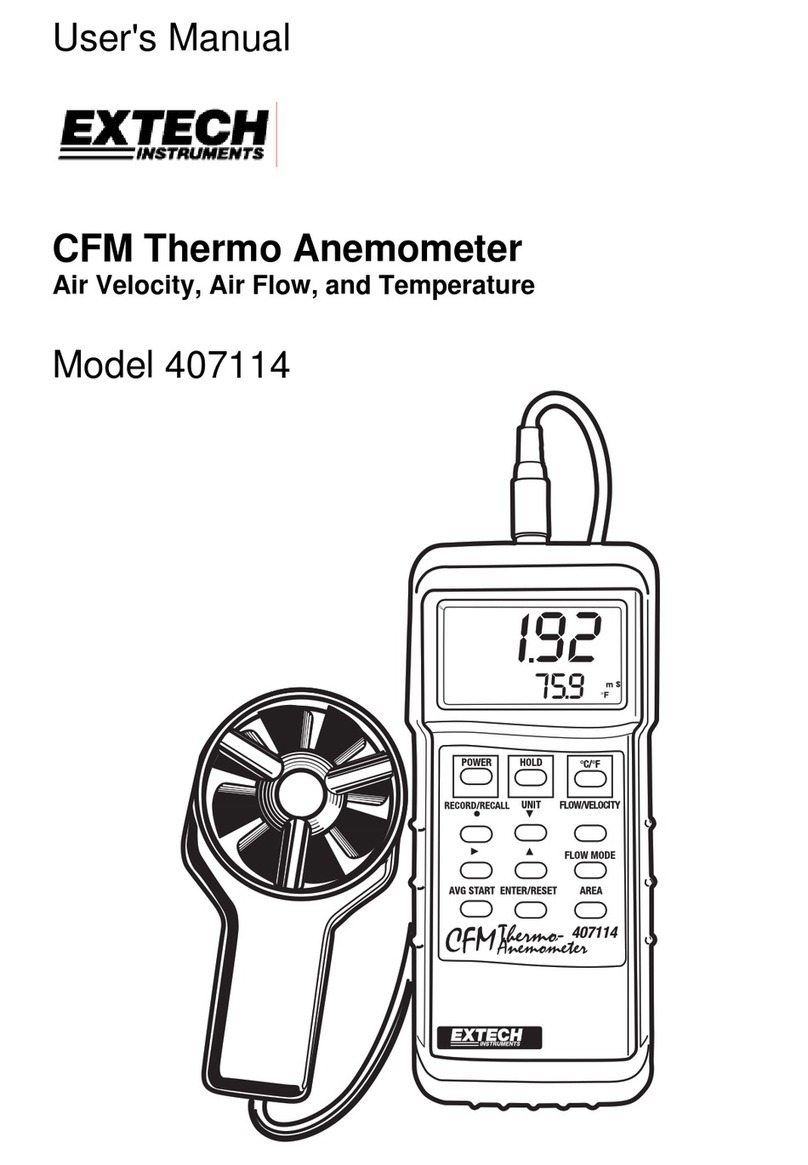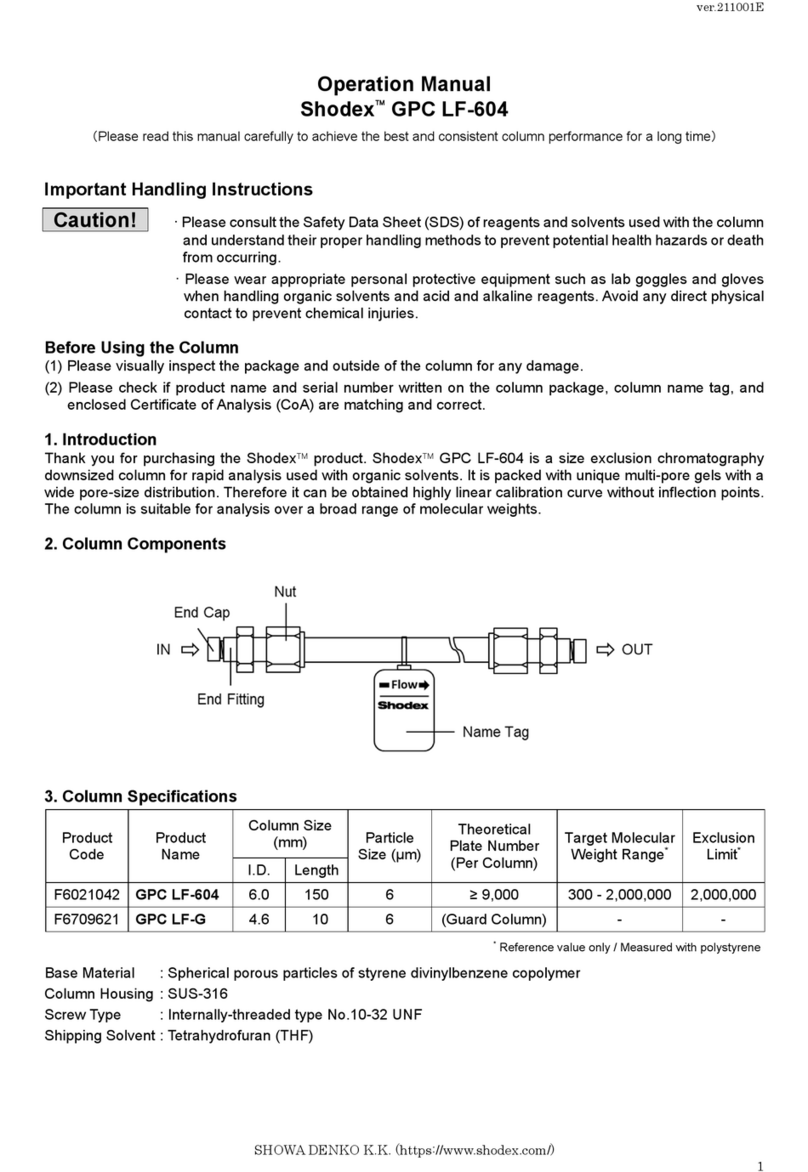Deviser DS2002 User manual

SIGNAL LEVEL METER
OPERATION MANUAL
Ver 1.11

EXTRA NOTE
If the meter hangs up or displays abnormally
caused by wrong operation, please initialize it
according to the following process:
Press TILT button and at the mean time and
hold, then press power key to power on the meter.
Free the power button first, then free the TILT
button and .
The memory will be cleared automatically, then the
meter starts to work normally.

INDEX
•Accessories Supplied………………………1
•Notice………………………………………2
•Front Panel and the Screen ………………3
•Keypad Introduction ………………………5
I. Single channel test ………………………6
II. Single frequency test………………………8
III. Tilt Measurement ………………………11
IV. C/N measurement ………………………13
V. Voltage test ………………………………15
VI.Backlight of the LCD ……………………16
VII. Power Supply ……………………………17
VIII Specifications ……………………………18

1
●Accessories Supplied
*Charger: DS10050
*RF connector: F type Imperial P.121058J8J
F type Metric P.110628J8J
*Strap: PK340080000
*User manual: DK212102002
Options:
*C/N measure software:

2
●Notice
1.The built-in Ni-MH battery must be charged more
than 10 hours before the first time using.
2.USE ONLY THE ADAPTER SUPPLIED WITH
THE UNIT. ANY OTHER ADAPTER COULD
DAMAGE THE UNIT.
3.The accuracy will be affected when the unit is used
in strong electromagnetic field.
4.The unit will auto shut-off if no keypad activity for
3 minutes or the working time with remaining
battery power is less than 30 seconds.
5.Be sure the polarity of the battery is correct.
6.The max voltage of the “RF INPUT” is100V, and
too large voltage will cause damage of the meter.
The instrument is guaranteed for 1
year excluding the battery. Please
charge-discharge
the battery in every
3 months to extend battery life!

3
Front Panel and the Screen
Power on/off
RF input
LCD
Charge LED
Speaker

4
Hole of
handle
rope
Battery
case

5
Keypad Introduction
Channel
number
Frequency or secondary
channel number
Level
V/A, Tilt
or C/N
Video carrier
Battery status
Unit

6
CH /F SINGLE CHANNEL/FREQUENCY,
TRUNK/BATTERY VOLTAGE measurement.
T I LT Toggles between DOUBLE CHANNEL SAME
SCREEN DISPLAY /TILT mode / C/N mode.
Power switch.
Stepping option.
Increasing the measured frequency or channel.
Decreasing the measured frequency or channel.
I. Single channel test
Press CH/F to select LEVEL mode. The screen displays
as follows:
Here the up left is the measured channel number, the
down left is the video carrier frequency, the up right is
the level of video carrier, the down right is the △V/A
of the current channel(the delta level between the video

7
carrier and the audio carrier )
Press or to increase or decrease the channel
number.
In this function you can test the video
carrier level and the V/A at the same
time.
Example 1:
How to measure the video carrier and the V/A
value of 6CH?
1. Press CH/F to enter SINGLE CHANNEL
measurement mode.
2. Press or to turn to the channel 06CH.
3. The level of the video carrier is shown on the up
right, the down right is the △V/A value of the
current channel.
4. If you want to measure the level of audio carrier,
press CH/F to enter the SINGLE FREQUENCY
measurement function, then it shows the
frequency of the audio carrier on the down left,
while the level of audio carrier is shown on the
right. In this function, the built-in speaker is
active.

8
II. Single frequency test
In SINGLE CHANNEL test mode, press CH/F again to
enter SINGLE FREQUENCY test mode and the screen
will display as follows:
It shows on the up left “F--“, the down left is the
frequency of the audio carrier; the right is the level of
audio carrier (or FM).
Use the or key to increase or decrease the
frequency to tune your screen by specified step, use
key to change the step as 50kHz, 100kHz,1MHz,
10MHz or 100MHz.

9
It is used in testing the audio carrier
level and the FM broadcast level.
1. When the signal level is above
35dB
μ
V
,
the audio monitor
function will automatically shut on.
2.This function is only available in this
mode.
3.The volume of the speaker isn’t
adjustable.
4.In this mode, the reading frequency
always equals to the audio carrier
frequency of the channel in single
channel test mode.
Example 2:
Test the audio level of channel 8:
1. Press CH/F to access the LEVEL mode.
2. Use or key to turn to channel 8.
3. Press CH/F to enter SINGLE FREQUENCY test
mode, the video carrier frequency displayed on
the down left of the screen, the video carrier level
displayed on the right of the screen, and the audio

10
monitor function is active, you can listen to the
sound of channel 8 through the speaker.
Example 3:
Test the RF level and the sound on 106.80MHz
1. Access the LEVEL mode by pressing CH/F key.
2. Press CH/F again to toggle in frequency test
mode.
3. Press or to adjust the 10KHz bit as 0.
4. Press or to adjust the 100KHz bit as 8,
then it shows XXX.8MHz.
5. Press till the 1MHz bit blinks, adjust the
frequency to XX6.8 MHz.
6. Press till the 10MHz bit blinks, adjust the
frequency to X06.8MHz.
7. Press till the 100MHz bit blinks, adjust the
frequency to 106.8MHz.
8. The level is tested and shown on the right of the
screen, meanwhile the sound monitor function
automatically starts, the built-in speaker plays the
sound of the current frequency.

11
III. Tilt Measurement
Press TILT key to enter double channel display mode.
Then two channel numbers and the video carrier levels
display at the same time.
Press TILT key again to access the TILT measure mode.
Two channel numbers show on the left, the up right is
the video carrier level of the first channel, and the delta
video carrier level(tilt level) difference of the two
channels show on the down right.
Press or to change the channel number, while

12
using key you can switch between the first and the
second channel, the“CH ”symbol of the adjusted
channel will blink.
1. You can measure or adjust the
parameter of the trunk amplifier.
2. This function can be used in
measuring the delta level difference
between any two available
channels.
3. You can test the level of two
channels at the same time in this
function, which is very suitable for
CATV maintenance work.
The difference between TILT mode and
DOUBLE CHANNEL DISPLAY mode:
DOUBLE CHANNEL DISPLAY mode:
there is no “dB” displayed, the unit of
down right one is the same as the up
right one.
TILT mode: the
value displayed on the
down right is the delta level between the
two channels with “dB” unit.

13
Example 4:
Test Channel 2 and Channel 22.
1.Press TILT (“CH” symbol on the left will blink)
2.Tune the left channel to CH22 by pressing
or .
3.Press key to switch to the down left
channel.
4.Tune the down right channel to CH2 by pressing
or key.
5.The screen will test the video carrier level of the
two channels and show the level on the screen.
6.Press TILT again you can view the TILT of the
same two channels.
IV.C/N Measurement (option)
Press C/N key in TILT mode to access C/N test mode, it
will display on the screen as follows:

14
The up left is the channel number, the down left is the
video carrier frequency, the up right is the video carrier
level and the C/N value of this channel is shown on the
down right.
You can change the channel number by pressing
or .
1. In this mode, the initial channel number is
the same with SINGLE CHANNEL TEST
mode.
2.
Using this meter you can made both online
test and carrier-
off test, when entering the
C/N test mode, it will automatically enter
ONLINE TEST
mode first and display the
C/N value, if shutting off the carrier at this
time, it will automatically enter the
carrier-off test mode and display the more
exact C/N value.

15
1.It will display
“
Err
”
when the carrier level
is less than 85 dB
μ
V.
2.When C/N>=50dB
,
it always displays
“50dB”.
3.When C/N<=20dB
,
it displays “20dB”.
4.If you want to test C/N again, you must
press C/N for three times.
5.The carrier-off test mode is more exact. If
you want to get an accurate testing result
you need a spectrum analyzer and shut off
the modulation when testing.
V.Vol t age Test
Press CH/F in SINGLE FREQUENCY TEST mode to
access TRUNK/BATTERY VOLTAGE test mode.

16
The trunk voltage will show on the up right and the
battery voltage will show on the down right. AC or DC
of the trunk voltage is also indicated on the up left.
VI.Backlight of the LCD
In order to prolong the working time, the backlight is
disabled from powering on until you press any key
(excluding the power key), and it will last for 20
seconds then shut off automatically.

17
VII.Power Supply
The meter can continuously work for above 6 hours
with a built-in 3.6V/2.1AH Ni-MH battery. When the
battery voltage drops below 3.2 V, to remind the
customer that the battery should be charged, the battery
indicator “ ” displays on the top of the screen.
Please power off the meter and charge it with the
attached charger for 10~12 hours.
1.The meter will automatically shut off
and can’t be power on when the
voltage of the built-in battery is lower
than 3.1V to pro
tect the battery from
damage.
2.Be sure to charge the meter with the
attached charger, otherwise it may
cause damage. The company wouldn’t
compensate any loss caused by
incorrect charging.
Table of contents
Other Deviser Measuring Instrument manuals
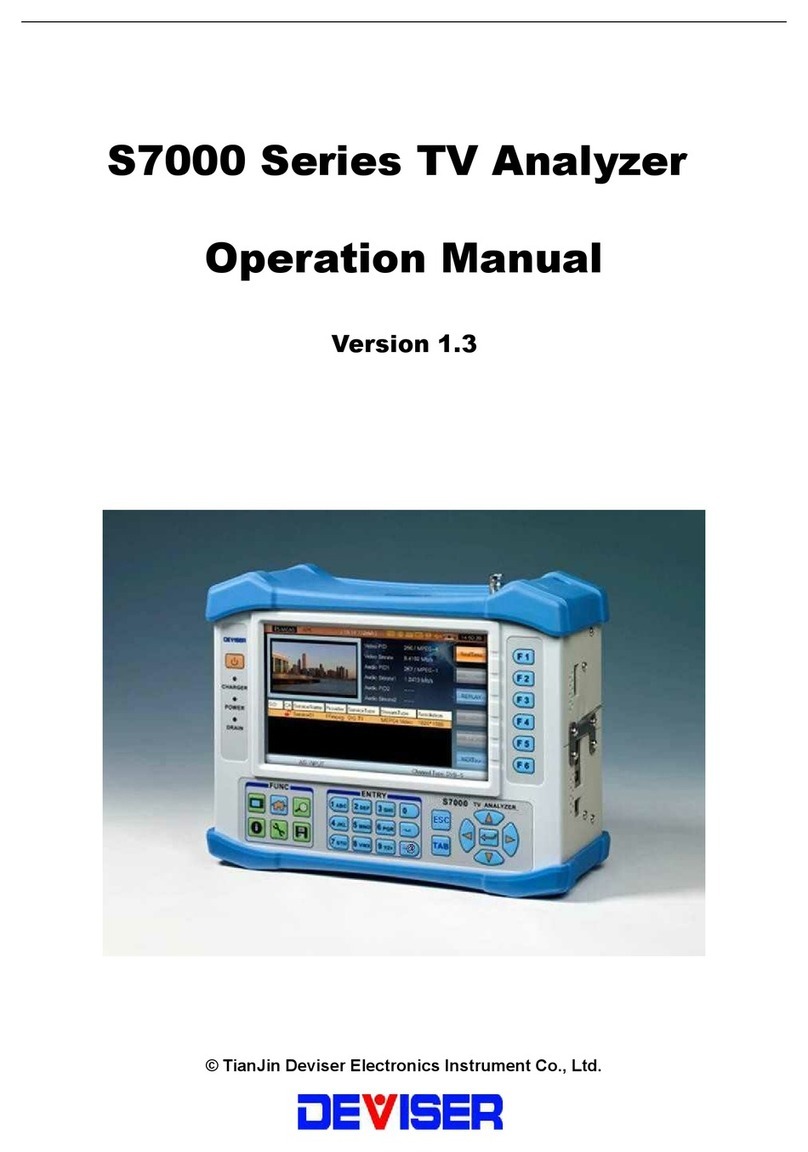
Deviser
Deviser S7000 Series User manual

Deviser
Deviser DS2400B User manual

Deviser
Deviser DS100 User manual

Deviser
Deviser TC500 User manual

Deviser
Deviser C1200 User manual

Deviser
Deviser DS2831 User manual

Deviser
Deviser DS2460Q User manual

Deviser
Deviser DS2400Q User manual

Deviser
Deviser FC-1 User manual
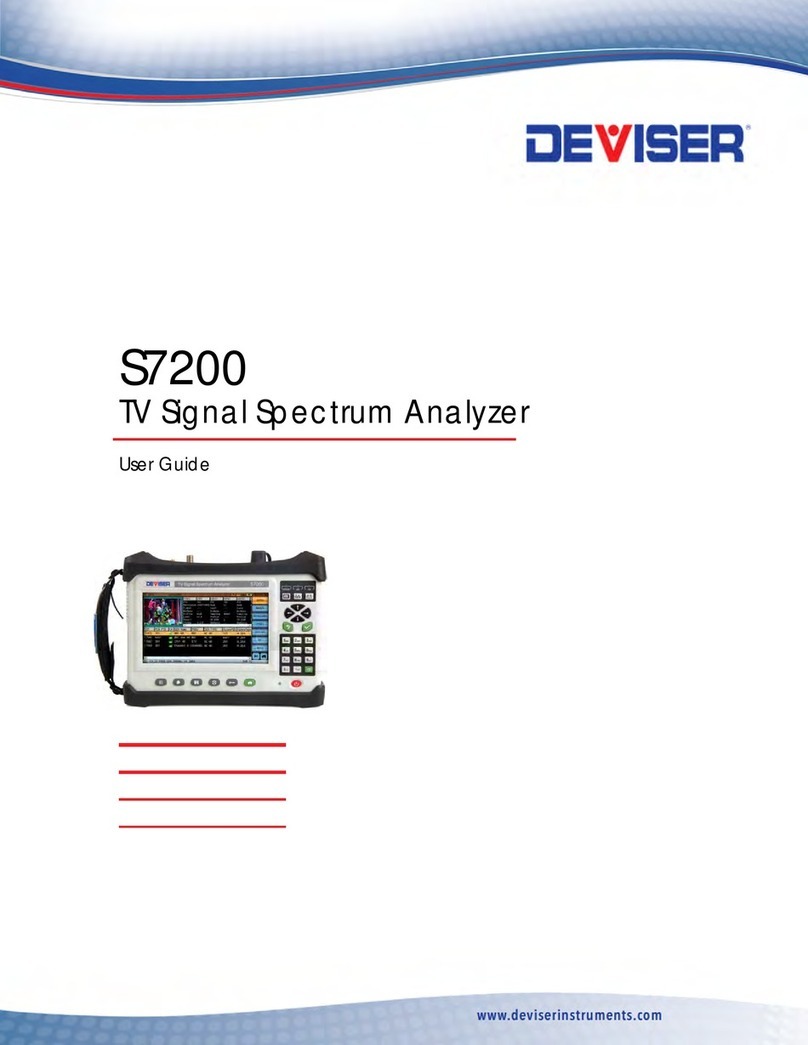
Deviser
Deviser S7200 User manual
Popular Measuring Instrument manuals by other brands
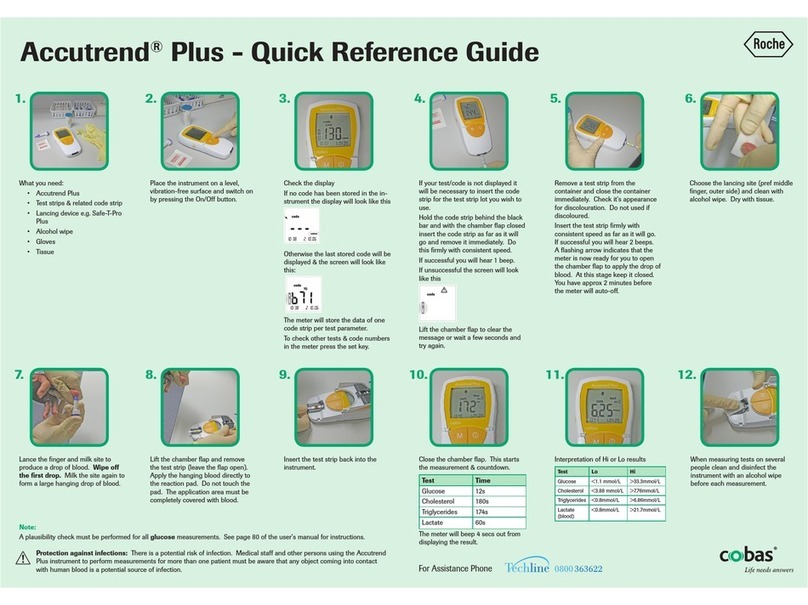
cobas
cobas Accutrend plus Quick reference guide

DAKOTA ULTRASONICS
DAKOTA ULTRASONICS ZX-6 Operation manual
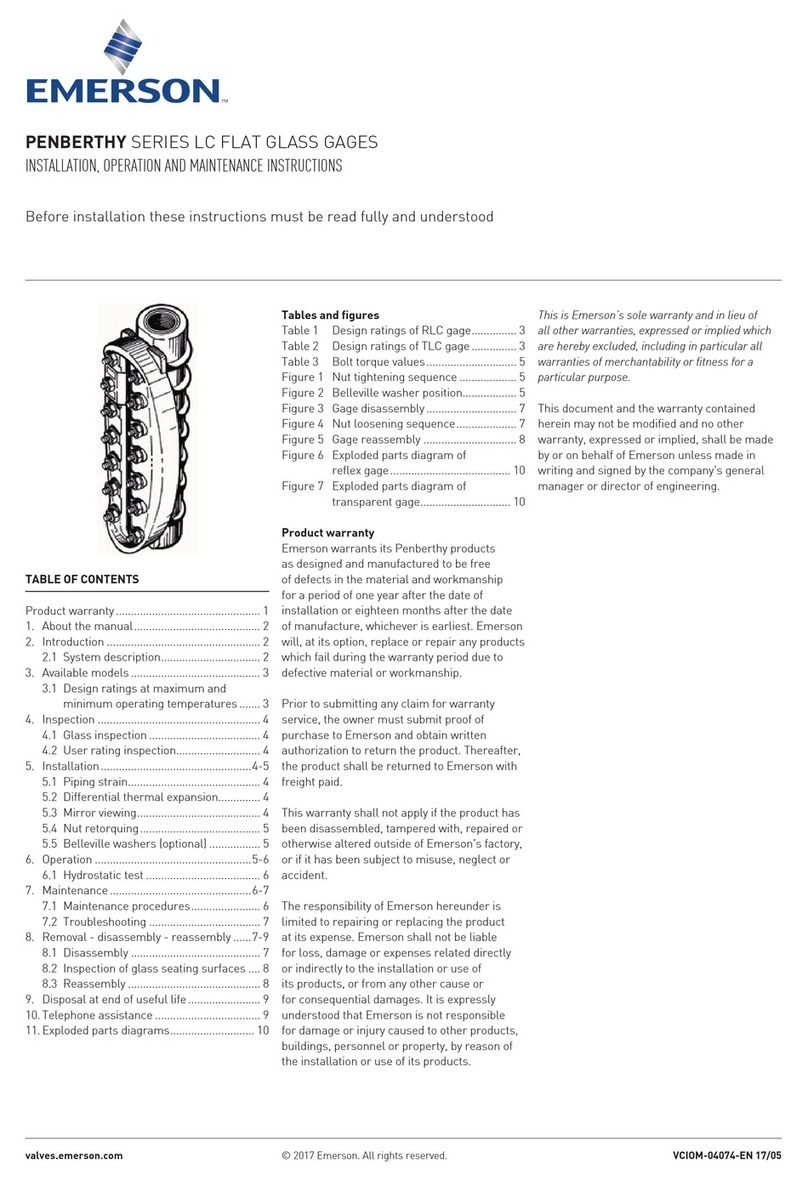
Emerson
Emerson PENBERTHY LC Series Installation, operation and maintenance instructions
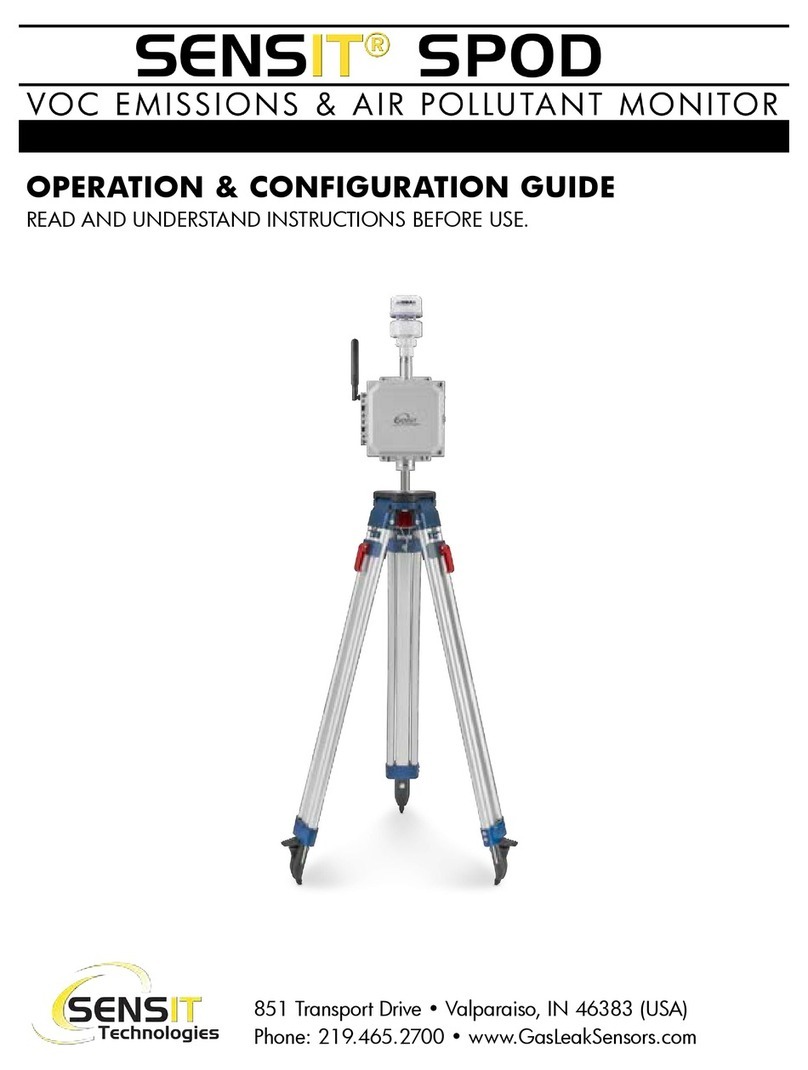
SENSIT Technologies
SENSIT Technologies SPOD Operation and Configuration Guide
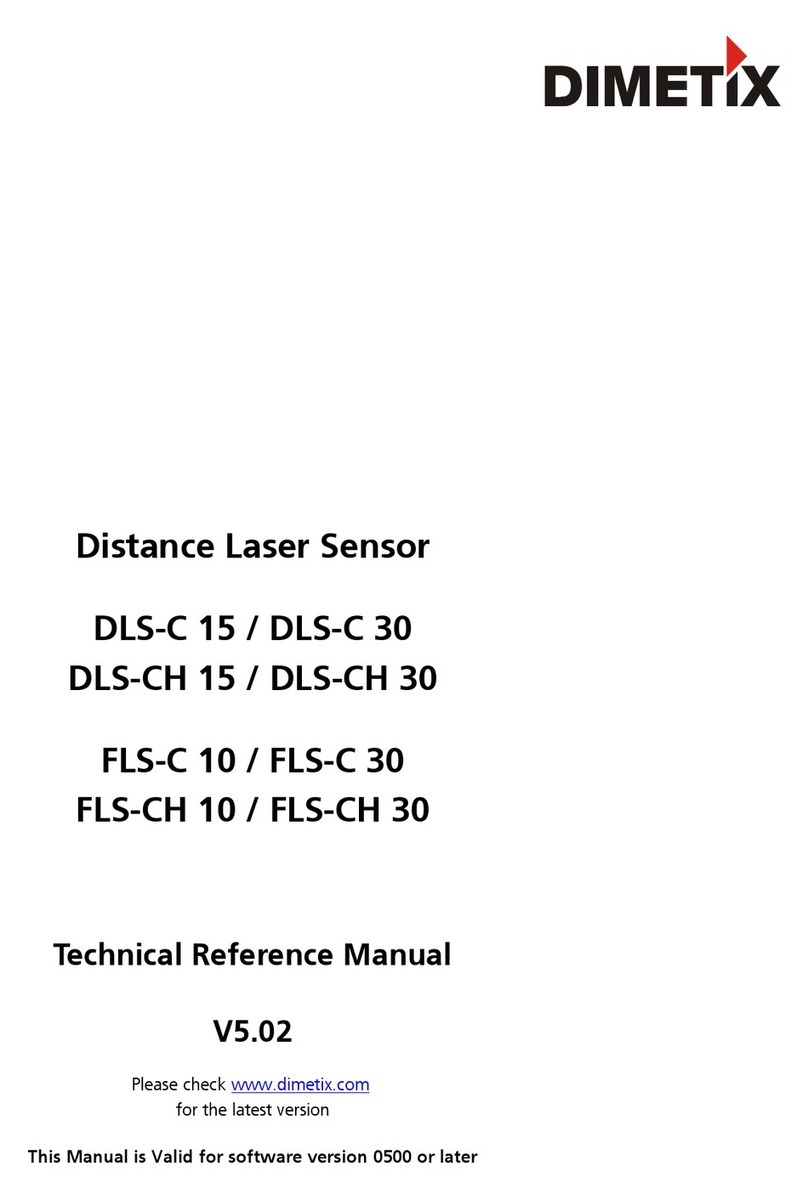
Dimetix
Dimetix DLS-C 15 Technical reference manual
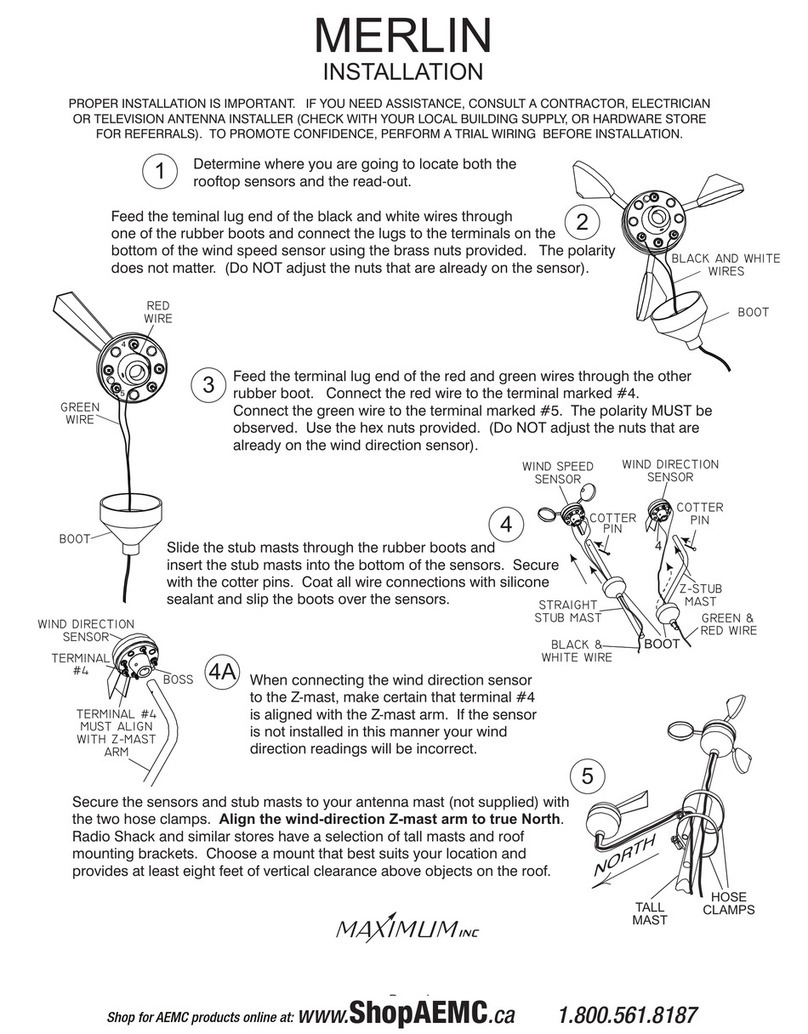
Maximum
Maximum Merlin manual