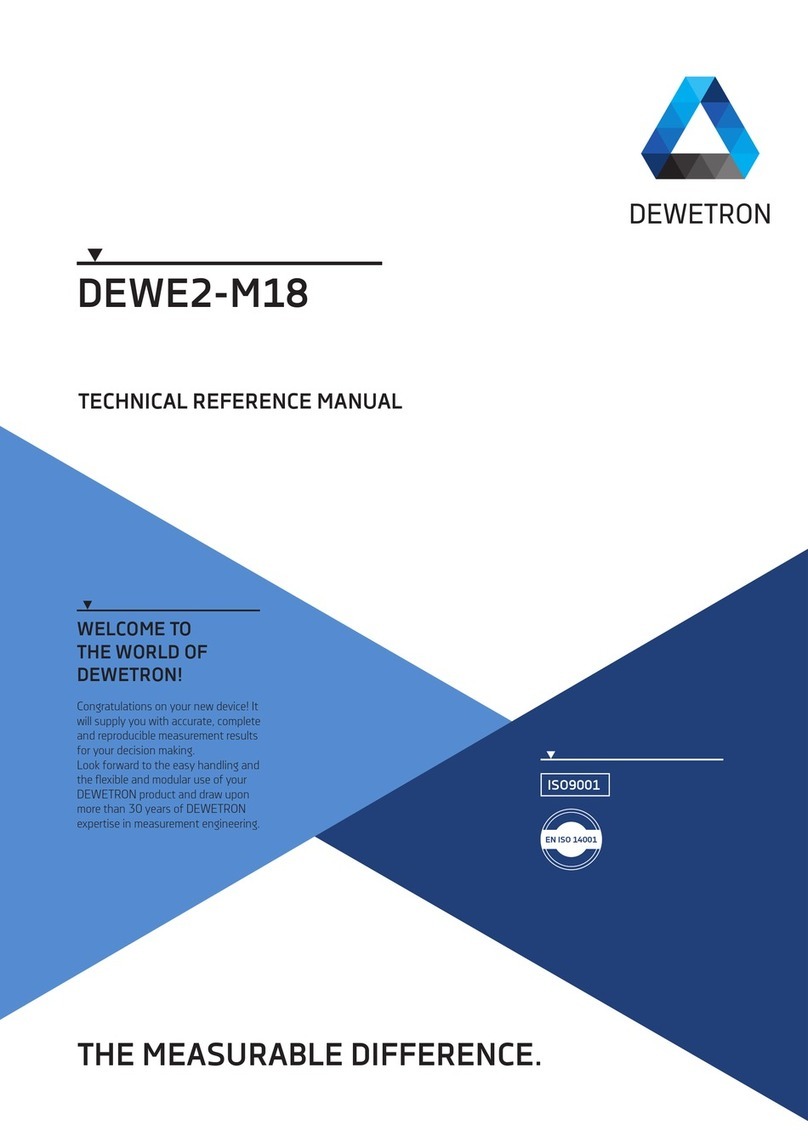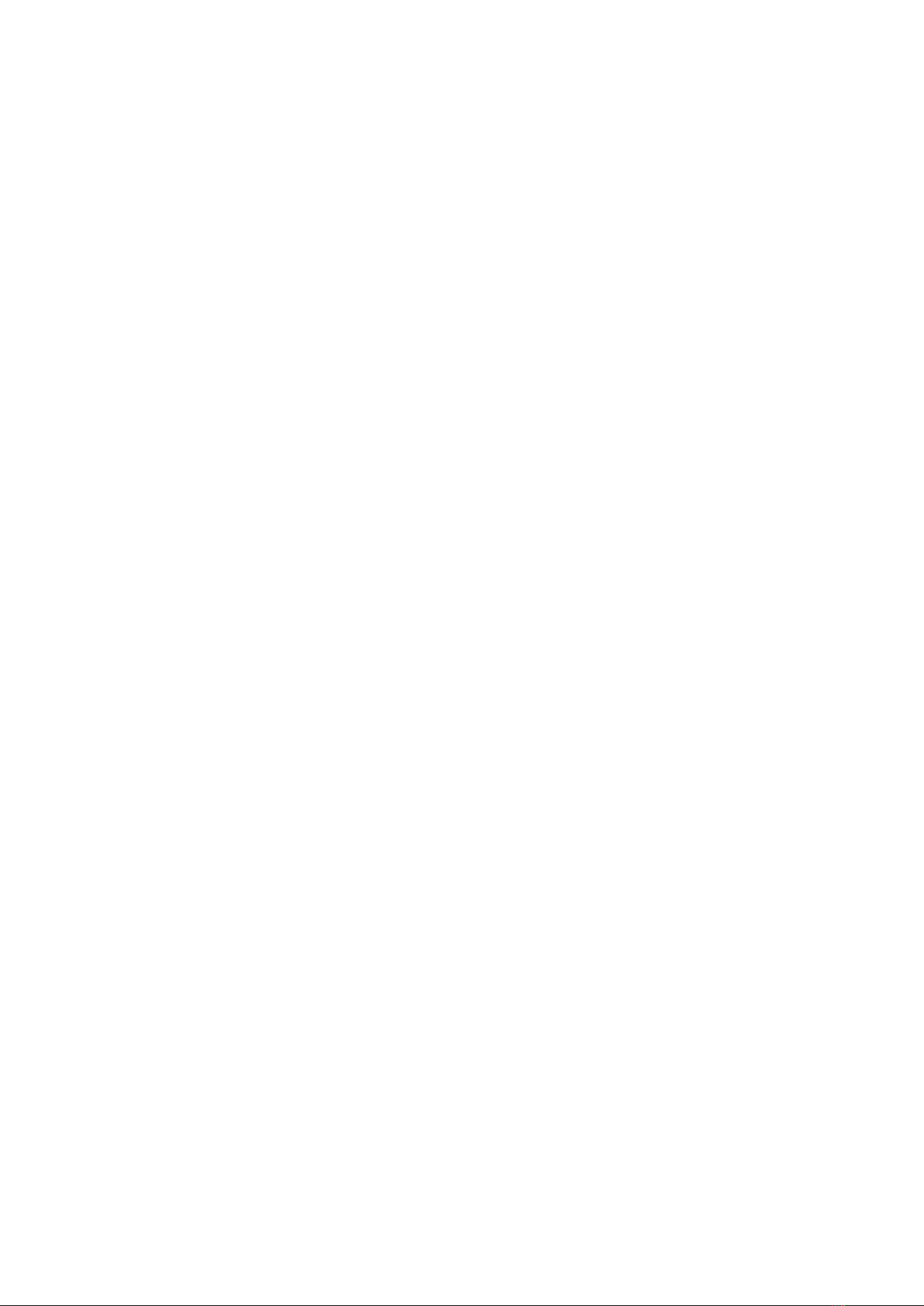TABLE OF CONTENTS
5
TRIONet • Technical reference • Prinng version 1.0.7 • October 15, 2021
Preface.............................................3
Thank you!............................................................3
Intended use .........................................................3
System overview ...................................................3
Scope of delivery...................................................4
General information..........................7
Environmental consideraons ...............................7
Problemac network stacks ..................................7
Warranty informaon ...........................................7
Legal informaon ..................................................7
Restricted rights legend ..................................... 7
Legal disclaimer .................................................. 7
Prinng history .....................................................8
Safety ..............................................9
Safety instrucons ................................................9
General safety instrucons ................................ 9
Electrical safety instrucons ............................ 10
Ambient safety noces ..................................... 10
Safety noces during operaon ....................... 11
Standards and norms ..........................................11
Typographic convenons.....................................11
Safety and warning noces .............................. 11
Noces ............................................................. 12
Symbols ............................................................ 12
System setup .................................13
Key facts .............................................................13
System specicaons ..........................................13
Dimensions* .......................................................14
Connecons and ports ........................................15
TRION(3) modules compability..........................16
TRION series modules overview ..........................17
Analog modules ............................................... 17
Digital modules ................................................ 17
Dedicated modules .......................................... 18
Touchscreen display ............................................18
Status tab ......................................................... 18
Info tab ............................................................. 19
Net tab ............................................................. 19
Reset IP ............................................................ 20
TRION-SYNC-BUS interface ..................................20
USB 3.0 interface connector ................................21
Gigabit Ethernet LAN connectors.........................21
Locking mechanism and release buon...............22
Fans ....................................................................22
Installing a TRION module...................................23
Power supply ......................................................24
Connecng TRIONet to laptop/PC .......................25
Install TRION package ....................................... 25
Connect TRIONet to laptop/PC via USB 3.0 or
Gigabit Ethernet ............................................... 26
Seng up your TRIONet with DEWETRON Ex-
plorer (stac IP, DHCP, node name) .................. 35
Installaon of OXYGEN measurement soware ...40
Seng up TRIONet in OXYGEN ............................42
Synchronizaon of mulple TRIONet units ..........44
Synchronizaon setup in OXYGEN .................... 44
TRION-SYNC-BUS .............................................. 44
Synchronizaon examples ................................ 44
Connect CPAD2/3 modules to TRIONet................45
Maintenance and service ................49
Service interval ...................................................49
Cleaning..............................................................49
Firmware upgrade...............................................49
Perform a rmware upgrade ............................ 49
Create USB drive for rmware upgrade ........... 51
Updang rmware les on exisng USB drive . 54
Perform a remote update w/o a USB drive ...... 56
Service and repairs..............................................58
Calibraon ..........................................................58
Support...............................................................59
Training...............................................................59
Troubleshooting..............................60
Certificate of conformity.................62