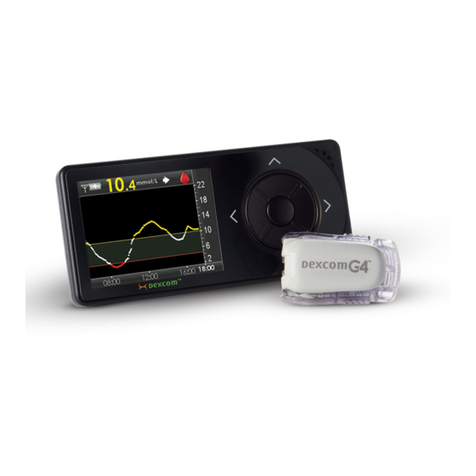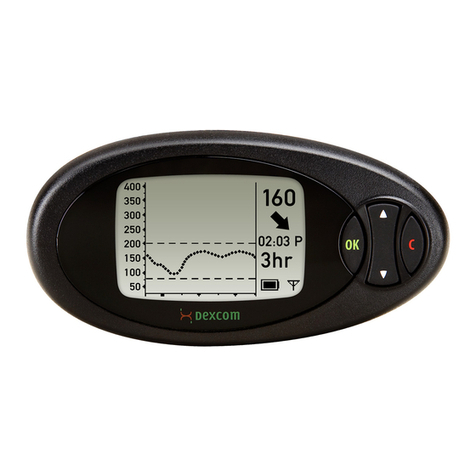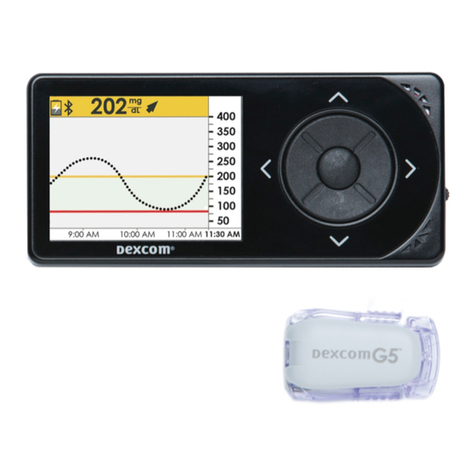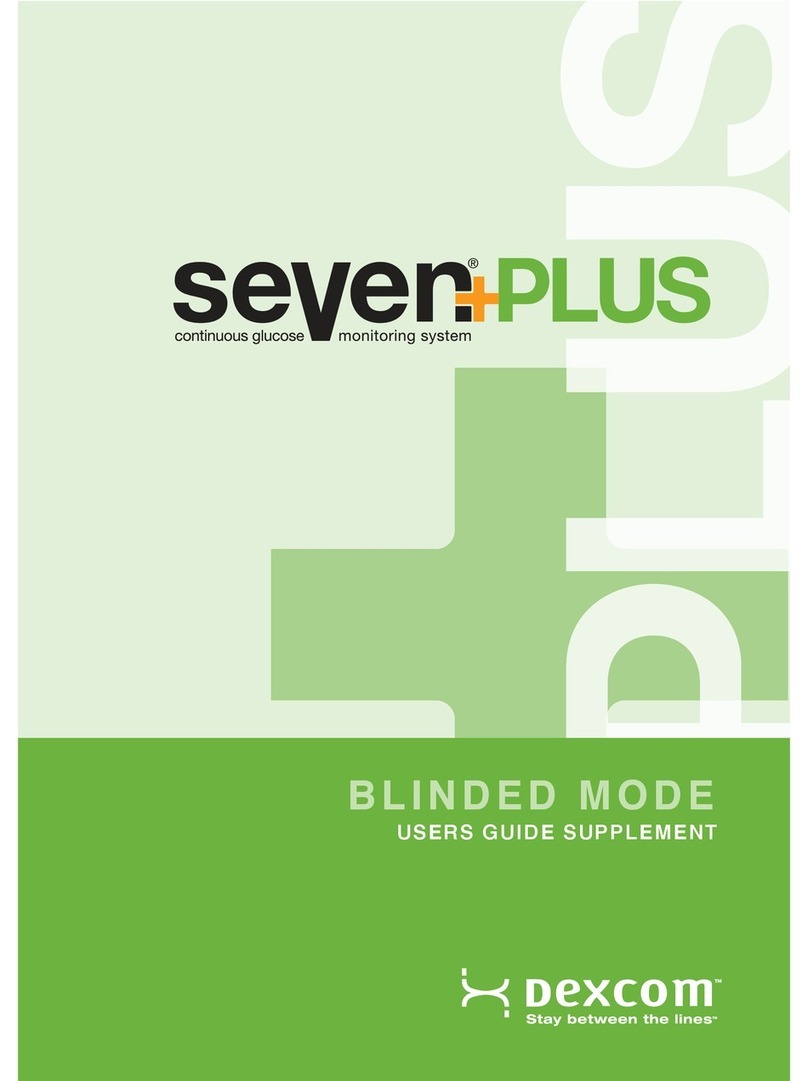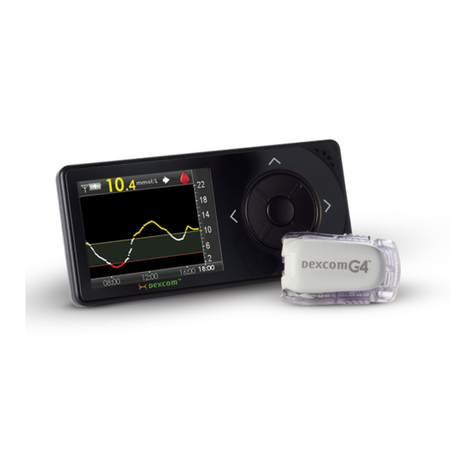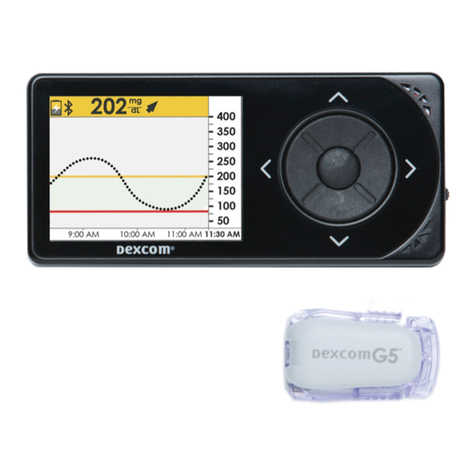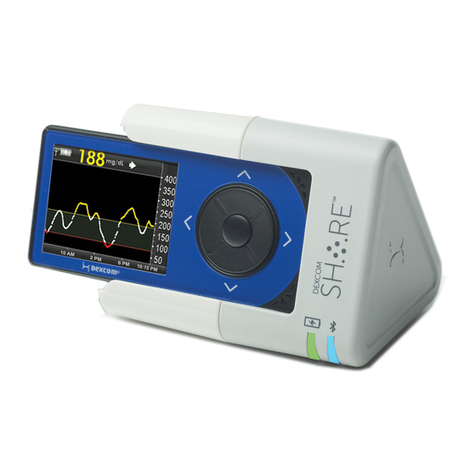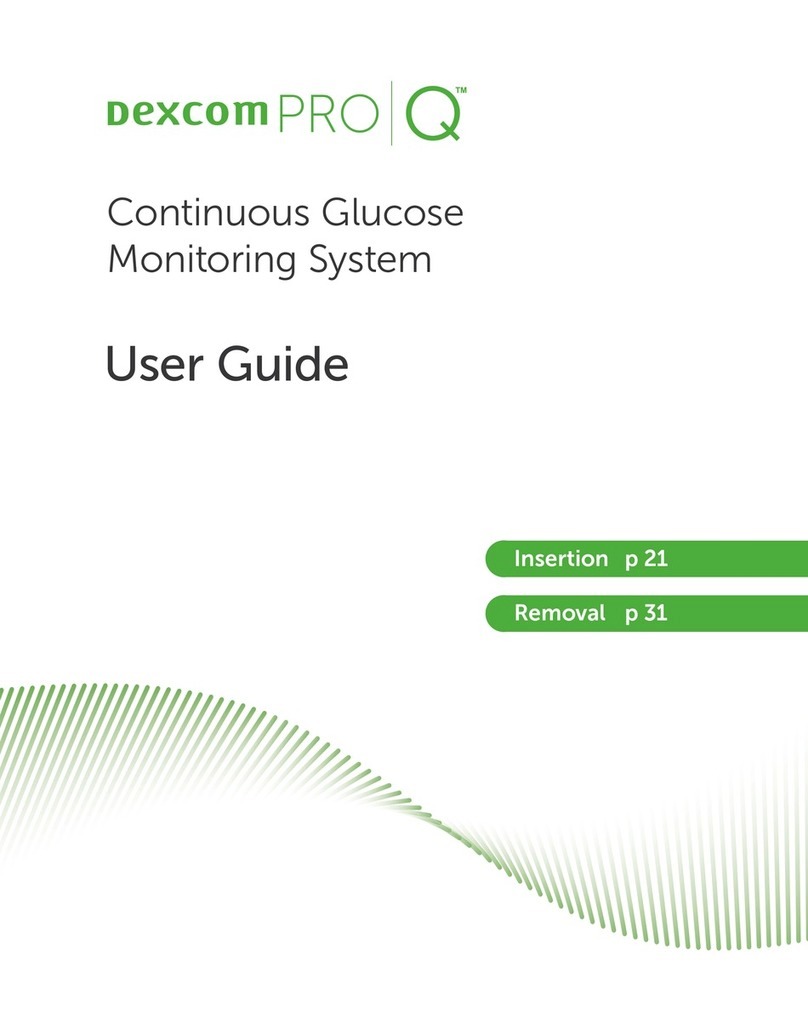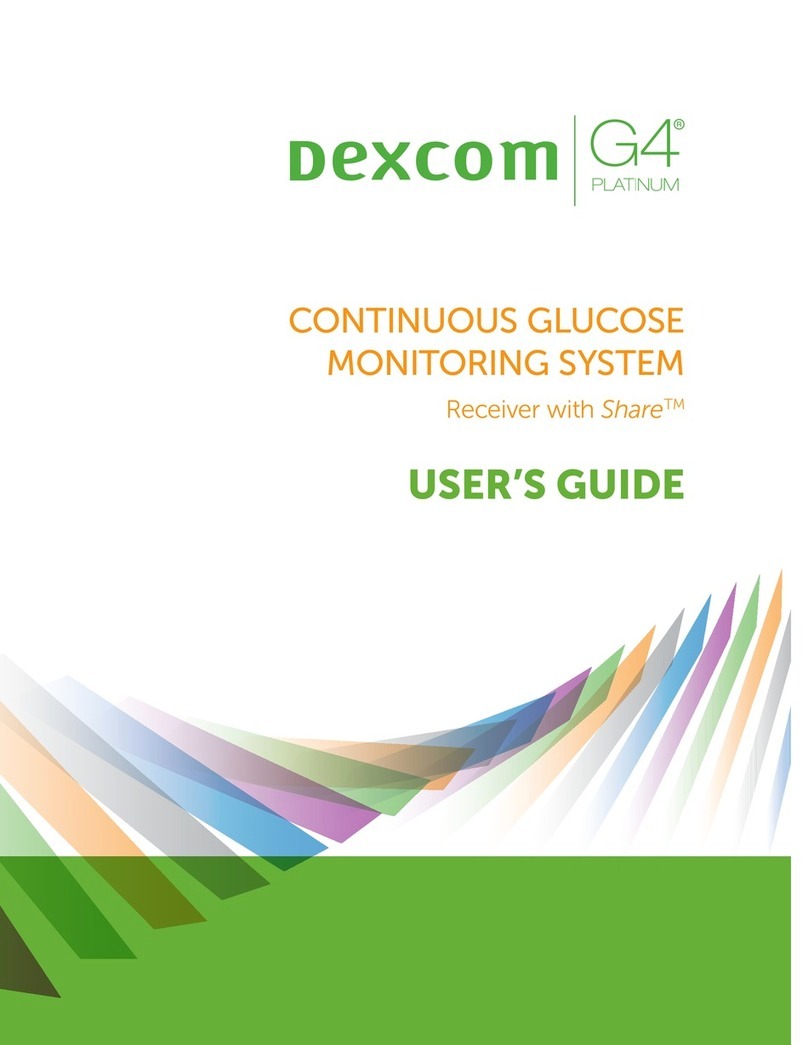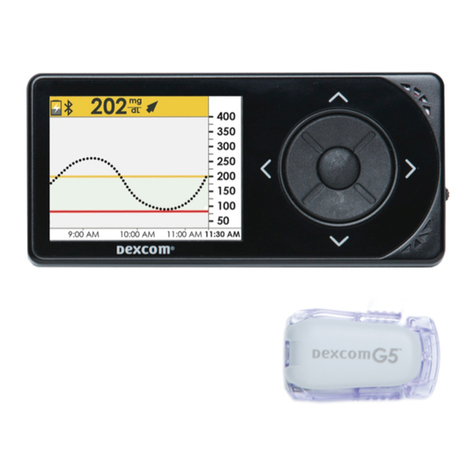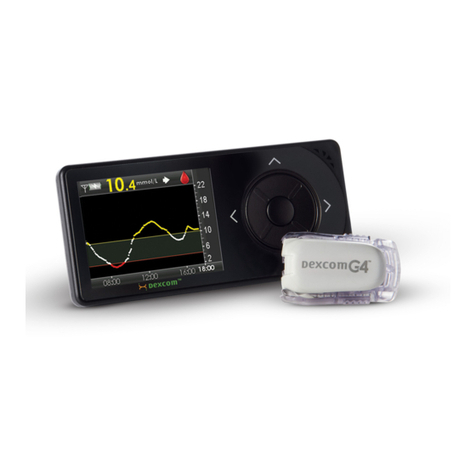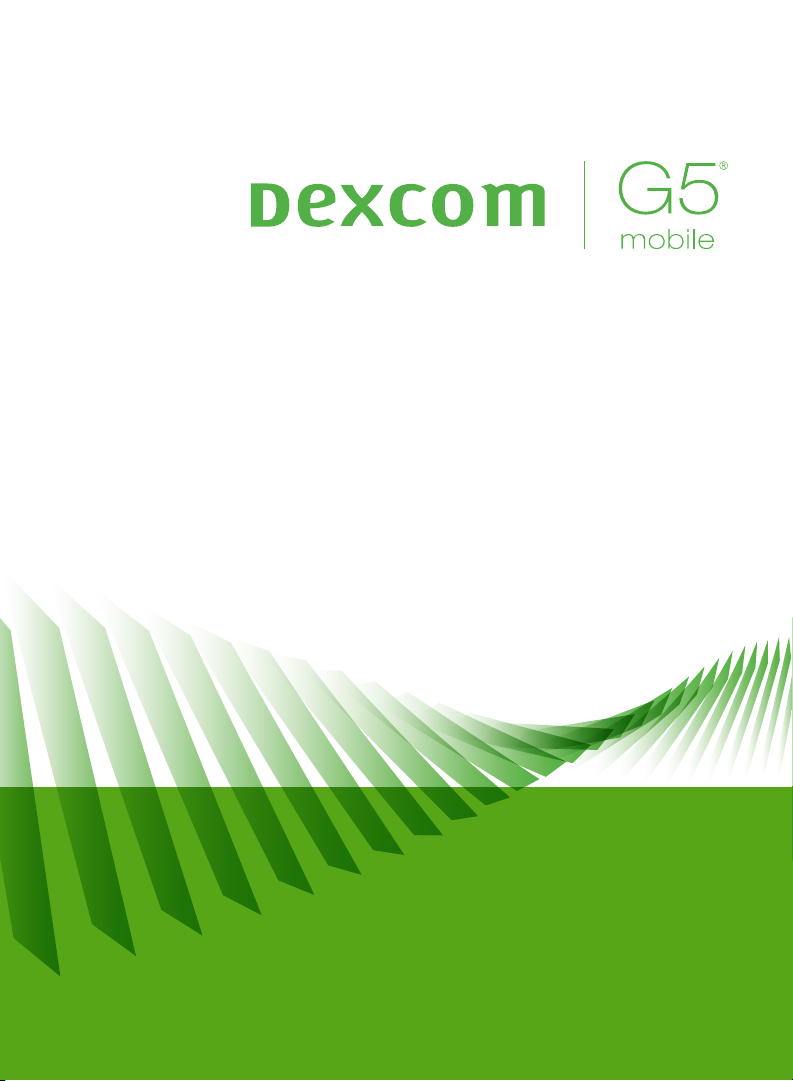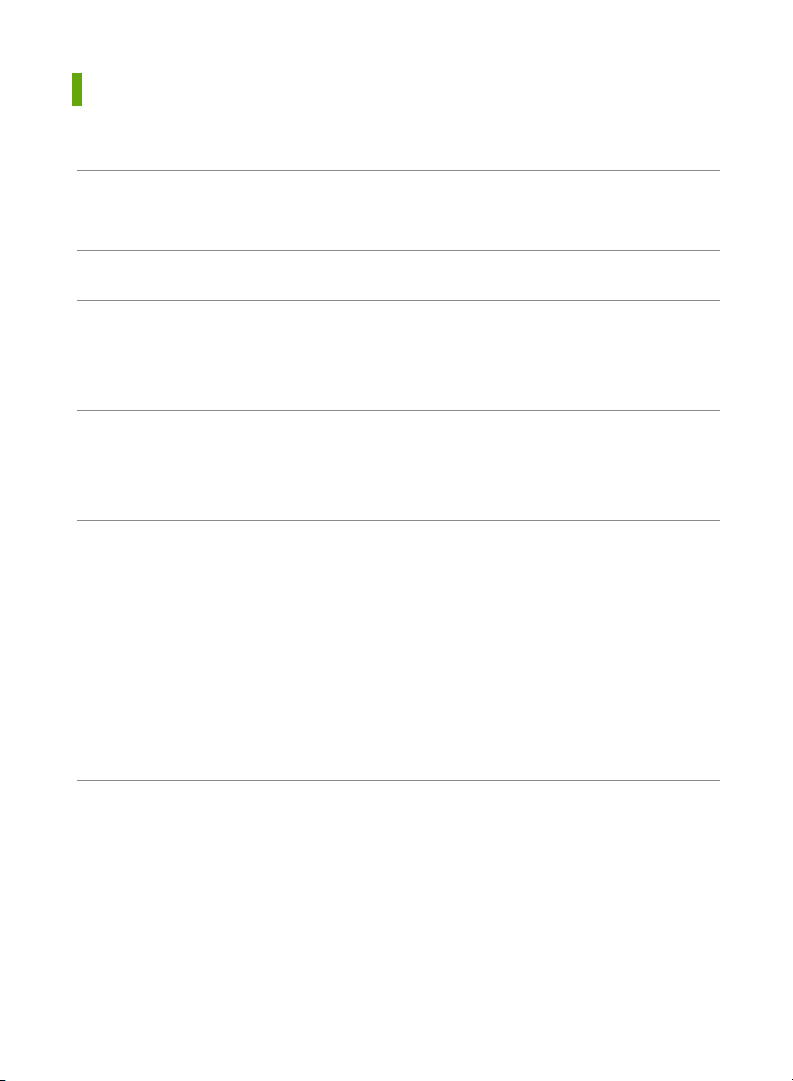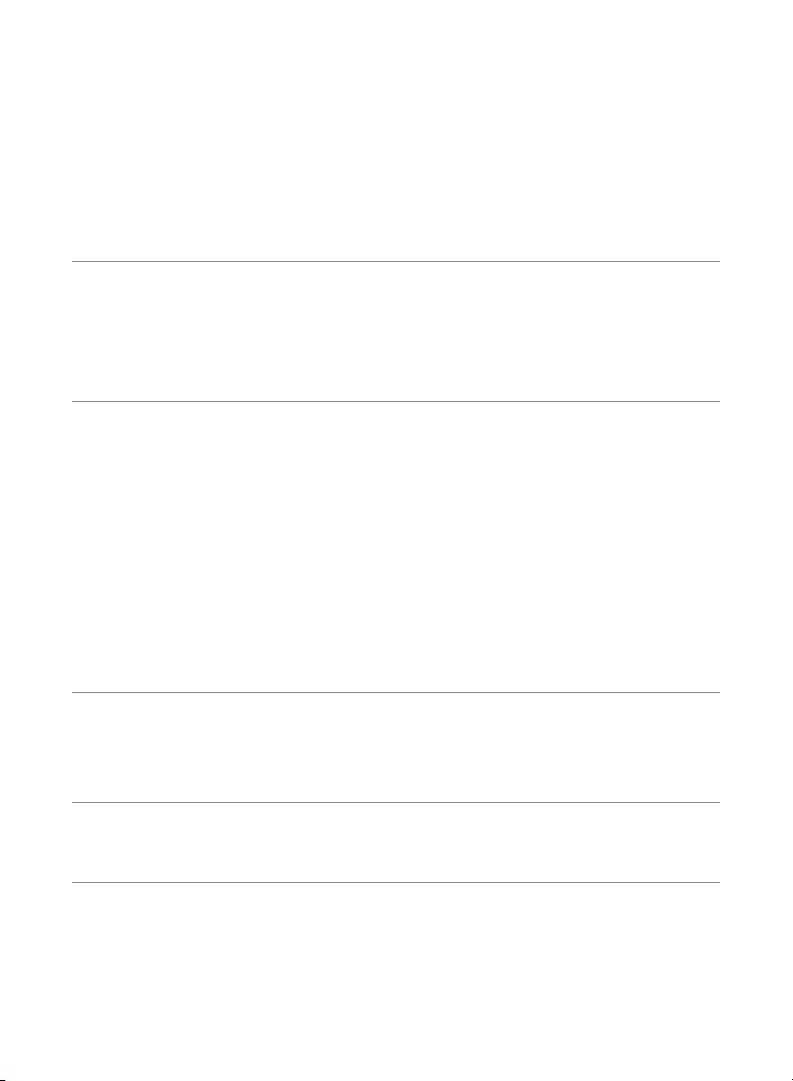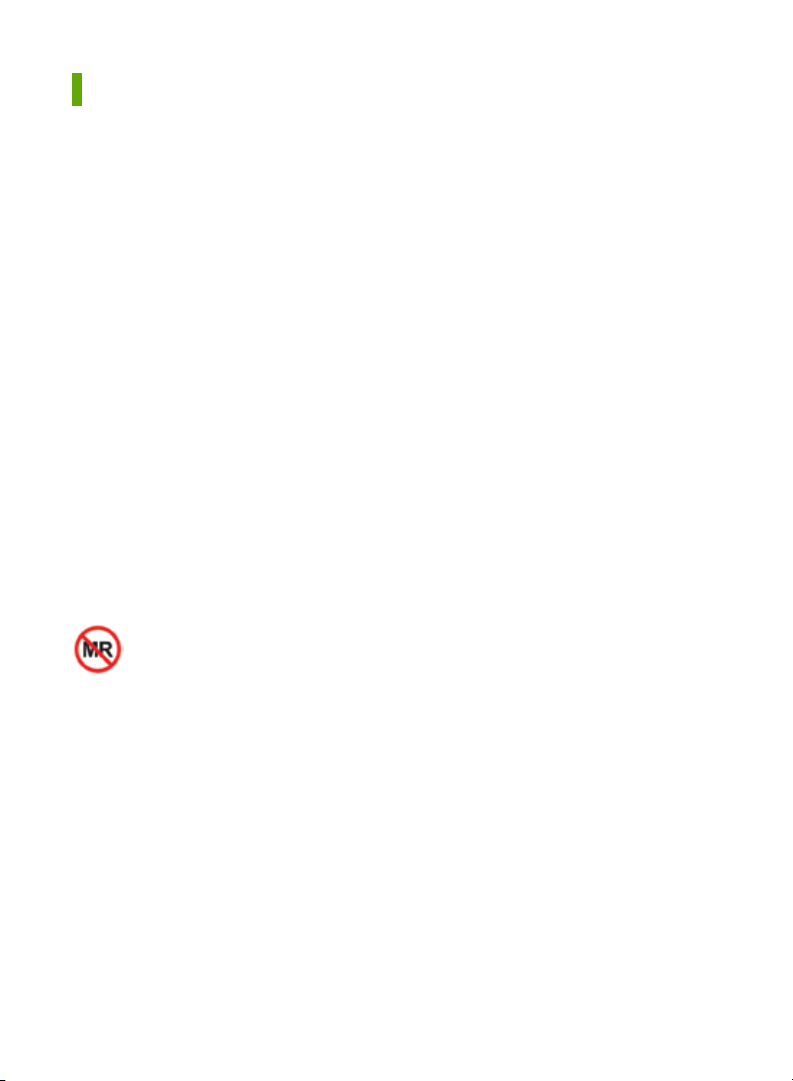6.8 Enter Initial BG Meter Values.........................................................................................36
6.9 Enter BG Meter Values Every 12 Hours..........................................................................37
6.10 View Receiver Trend Screen.........................................................................................38
6.11 End Sensor Session......................................................................................................40
6.12 Remove Sensor Pod and Transmitter...........................................................................40
Section 7: Alarm, Alerts and Advanced Alerts............................................41
7.1 Low Glucose Alarm.........................................................................................................41
7.2 Change Low/High Alerts.................................................................................................41
7.3 Advanced Alerts.............................................................................................................41
Section 8: Troubleshooting...........................................................................42
8.1 No Alarm/Alerts..............................................................................................................42
8.2 Sensor Glucose Readings..............................................................................................44
8.3 Adhesive.........................................................................................................................47
8.4 Hardware Errors.............................................................................................................47
8.5 Calibration Errors...........................................................................................................48
8.6 Transmitter Errors..........................................................................................................49
8.7 Sensor Errors.................................................................................................................50
8.8 Ending Sensor Session Early..........................................................................................50
Section 9: Warranty.......................................................................................53
9.1 Receiver Warranty Information......................................................................................53
9.2 Transmitter Warranty Information.................................................................................55
Section 10: Travel..........................................................................................58
10.1 Going Through Security................................................................................................58
Section 11: Need Help? You’re Not Alone!....................................................60
11.1 Dexcom Technical Support...........................................................................................60
11.2 Patient Care Team........................................................................................................61
11.3 Sales Support Team.....................................................................................................61
11.4 Corporate......................................................................................................................62
2 •Dexcom G5 Mobile CGM System Quick Start Guide