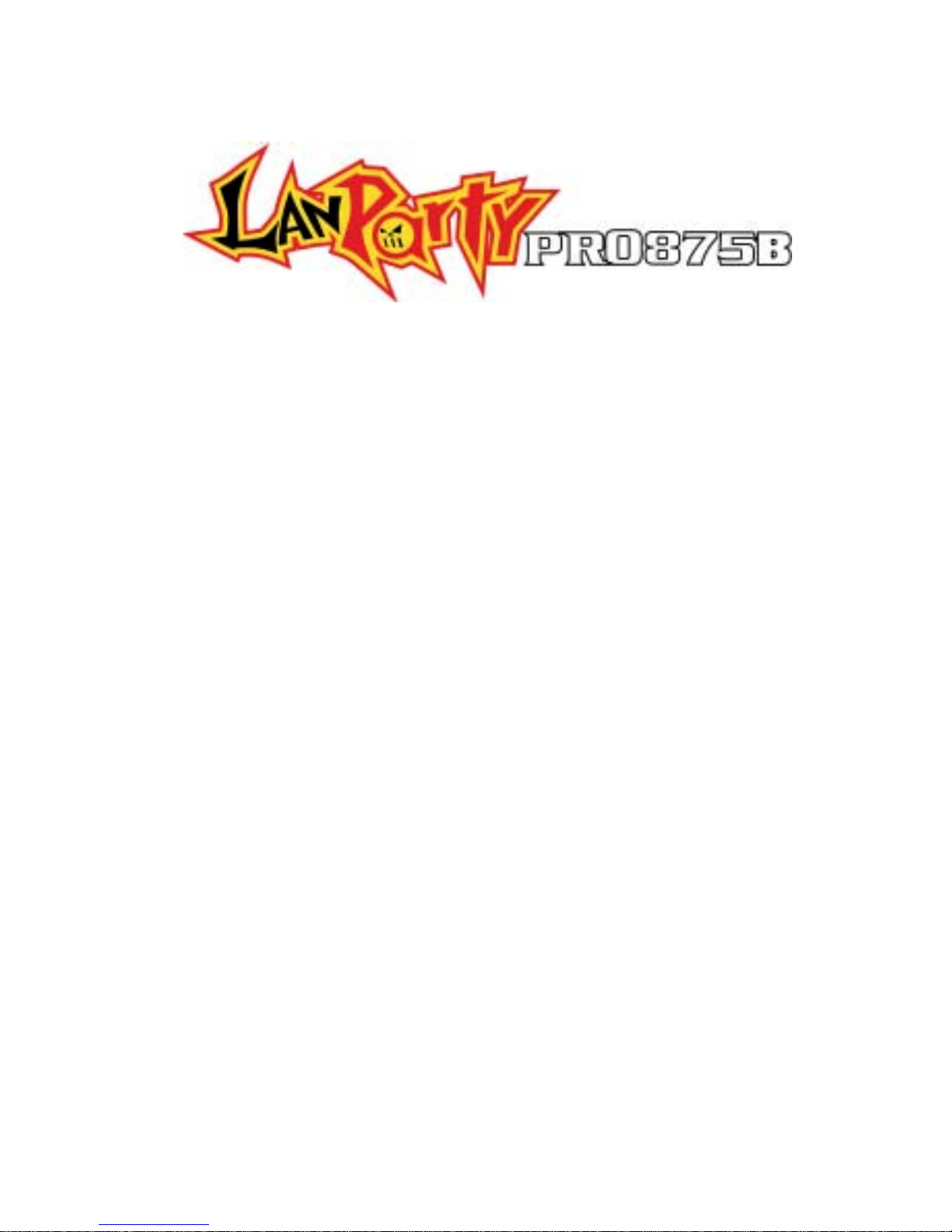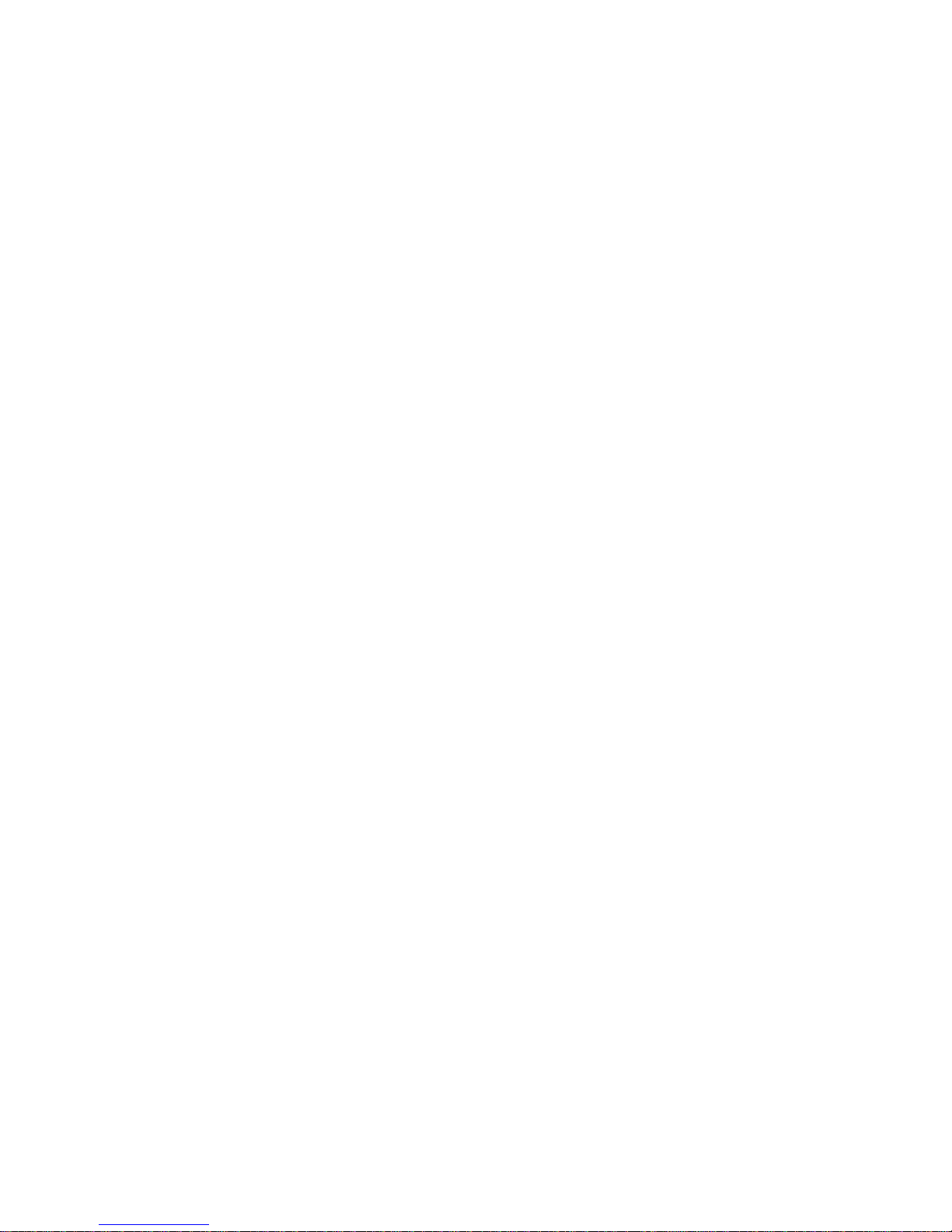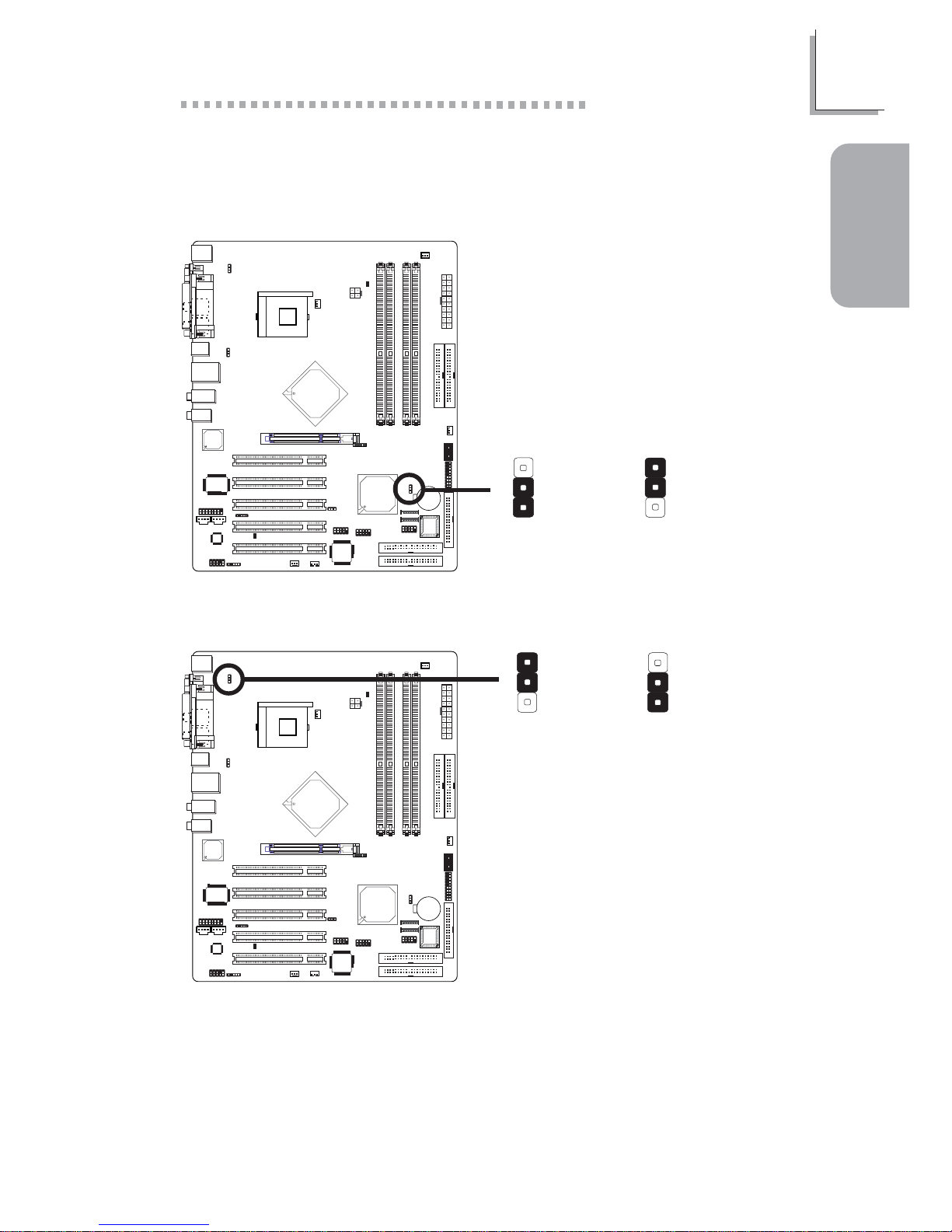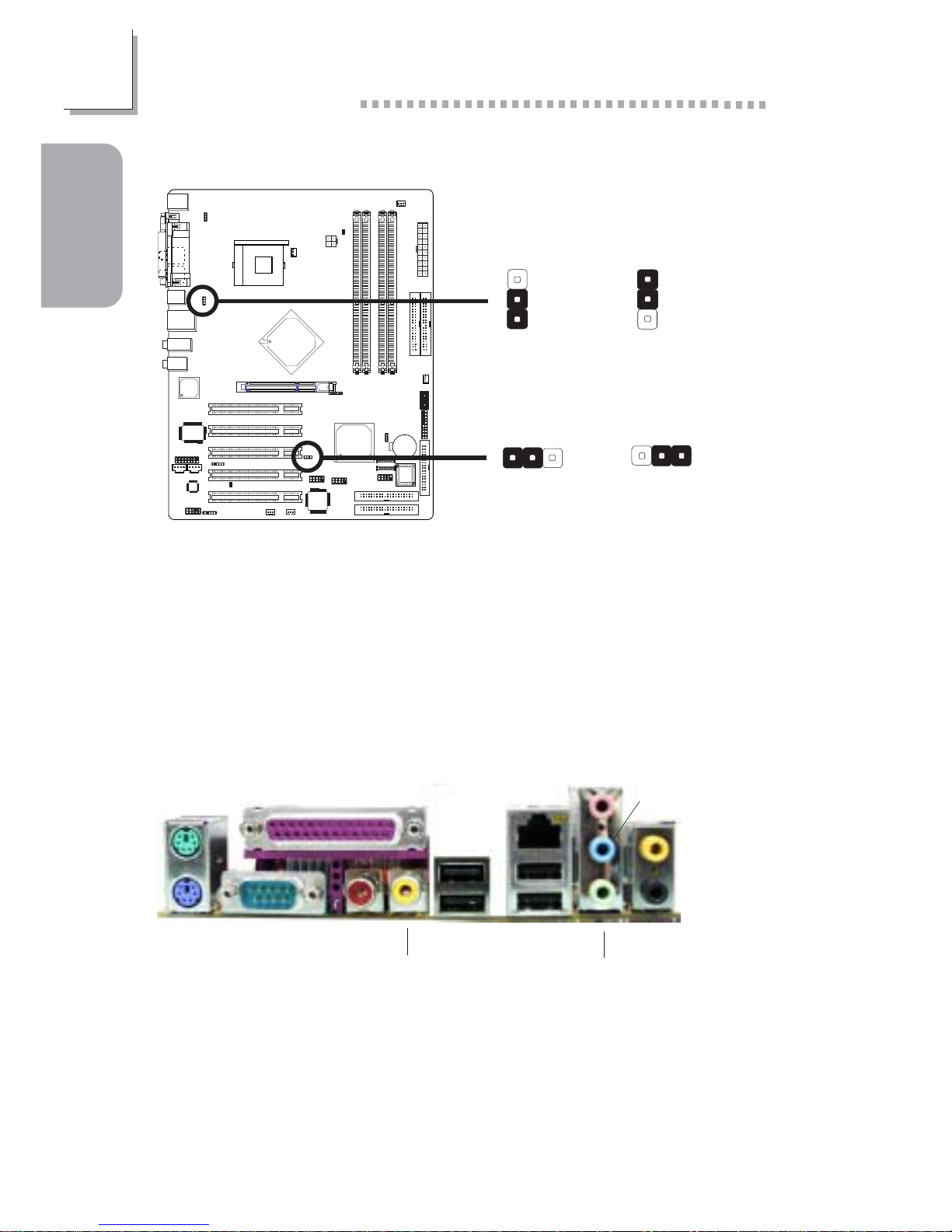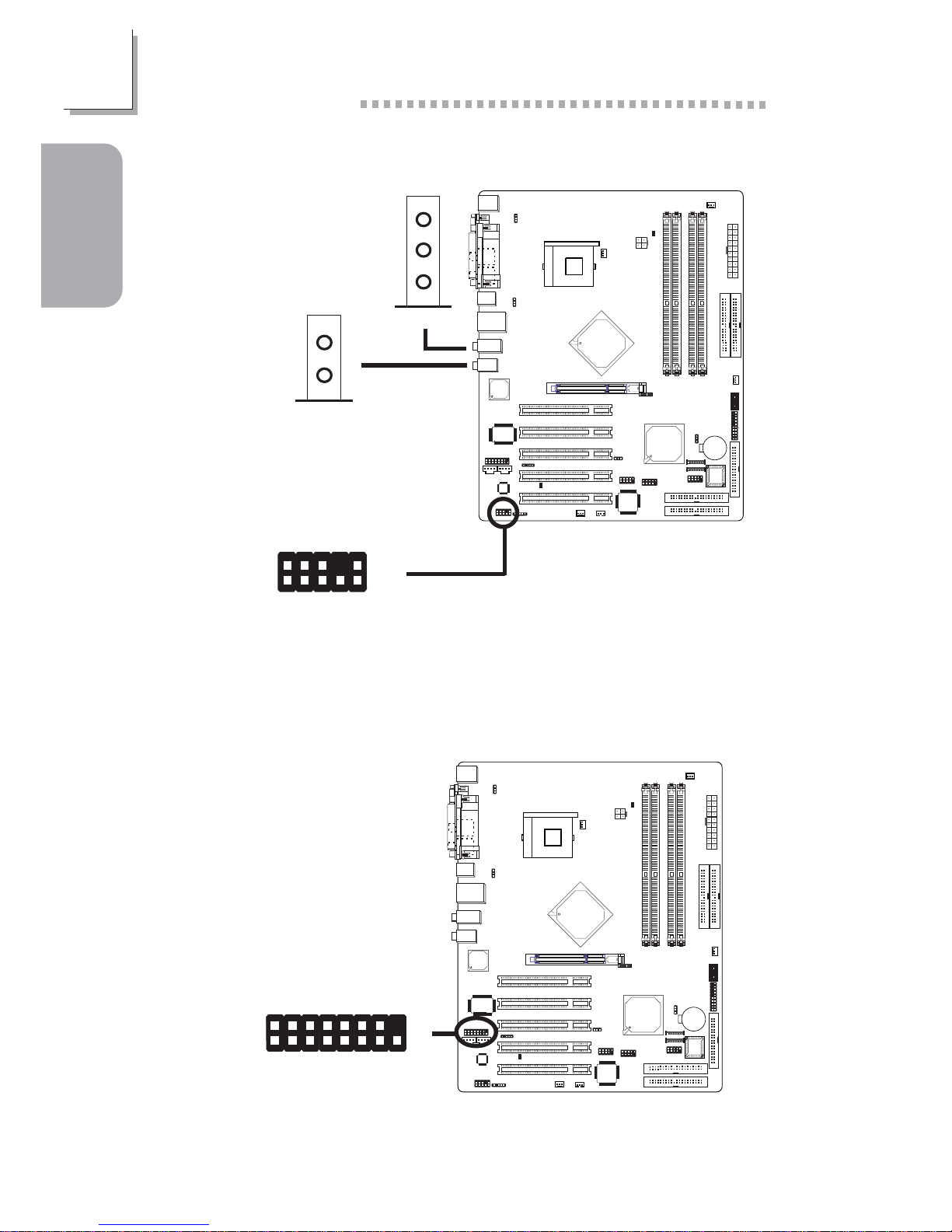4
Quick Setup Guide
1
Quick Setup
Guide
Important Configuration and Driver Installation Rules
HighPoint RAID IDE Controller
By default, the HighPoint RAID IDE controller is enabled. If you are
not using this function, make sure to set the “RAID Device Control”
field in the Genie BIOS Setting submenu of the Award BIOS to
Disabled.
Make sure to follow the rule mentioned above. Doing it otherwise
will slow down the boot up time and affect the performance of the
system.
Driver Installation Rules
Please follow the installation sequence below.
1. Install the “Audio Drivers”.
2. Install the “Intel Chipset Software Installation Utility”.
3. Install the other drivers and utilities.
Make sure to follow this sequence. Doing it otherwise will slow down
the boot up time and affect the performance of the system.
The user’s manual in the provided CD contains detailed information about the system
board. If, in some cases, some information doesn’t match those shown in this manual, this
manual should always be regarded as the most updated version.
Le manuel d’utilisateur dans le CD muni contient renseignement détaillé au sujet de carte
de système. Si, en quelque cas, quelque renseignement n’appareille de ce que dit dans ce
manuel, ce manuel doit toujours être considéré comme la plus nouvelle version.
Das Benutzerhandbuch in der angebotenen CD enthält detaillierte Informationen über die
Hauptplatine. Wenn in manchen Fällen manche Informationen nicht denjenigen Informationen
dargestellt in diesem Handbuch entsprechen, soll dieses Handbuch als die meist
aktualisierte Ausgabe gelten.
El uso explicativo contene información detalle sobre la sistema board en el CD preparativo.
Si en algún caso, la información no es igual con el uso explicativo, necesita ver el uso
explicativo, esque es más nuevo.
 ðóêîâîäñòâå ïîëüçîâàòåëÿ íà ïðåäîñòàâëÿåìîì CD äèñêå ñîäåðæèòñÿ
ïîäðîáíàÿ èíôîðìàöèÿ î ìàòåðèíñêîé ïëàòå. Èíîãäà íàïå÷àòàííîå
ðóêîâîäñòâî ìîæåò íå ñîâïàäàòü ðóêîâîäñòâîì íà CD, òàê êàê ïîñëåäíåå
íàèáîëåå ÷àñòî îáíîâëÿåòñÿ è ÿâëÿåòñÿ ñàìûì ñâåæèì.