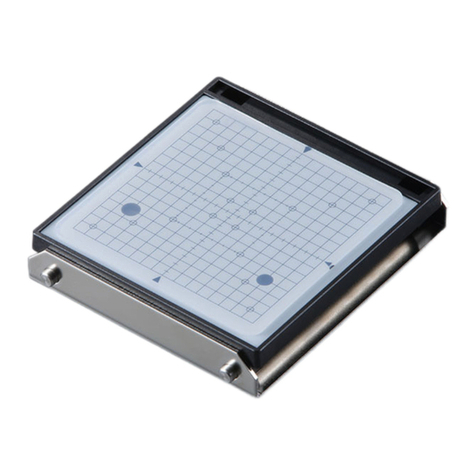2
Contents
Contents..........................................................................................................................................2
Chapter 1 Operation screen.................................................................................................................4
Displaying or Exiting VPanel ...........................................................................................................5
What is VPanel? ....................................................................................................................................................................................5
Displaying VPanel................................................................................................................................................................................5
Display of VPanel in the Tasktray....................................................................................................................................................6
Exiting VPanel .......................................................................................................................................................................................6
Overview of VPanel Window...........................................................................................................7
Top Window...........................................................................................................................................................................................7
Description of SETTINGS Window .................................................................................................8
"Settings" Tab........................................................................................................................................................................................8
"Override" Tab.......................................................................................................................................................................................9
"Maintenance" Tab ........................................................................................................................................................................... 10
"Mail" Tab............................................................................................................................................................................................. 11
"Manual correction" Dialog........................................................................................................................................................... 12
"Tool management" Dialog .......................................................................................................................................................... 13
"Tool registration" Dialog .............................................................................................................................................................. 14
Chapter 2 Cutting................................................................................................................................15
How to Use / Read the Built-in Panel............................................................................................16
How to Use / Read the Built-in Panel......................................................................................................................................... 16
Colors and Statuses of Signal LED Lamp and Operation Button..................................................................................... 16
Power On / Off...............................................................................................................................17
Turn On the Power Switch............................................................................................................................................................. 17
Turn O the Power Switch.............................................................................................................................................................17
Getting Ready to Cutting...............................................................................................................18
Preparation of Workpieces (Usable Workpieces) .................................................................................................................. 18
Preparation for Tool (Size of Tool That Can Be Used) ........................................................................................................... 18
Preparation for Supply of Compressed Air (Setting the Regulator)............................................................................... 18
Starting Cutting .............................................................................................................................19
STEP1: Attaching the Workpiece ................................................................................................................................................ 19
STEP2 : Attaching a Tool................................................................................................................................................................. 22
STEP3 : Outputting Cutting Data................................................................................................................................................ 23
Stopping the Output of Cutting Data....................................................................................................................................... 24
Removing Milling Data in Standby from the Output List .................................................................................................. 24
Chapter 3 Maintenance ......................................................................................................................25
Precautions about Maintenance....................................................................................................26
Important Notes on Care and Maintenance........................................................................................................................... 26
Daily Maintenance.........................................................................................................................27
Cleaning after Cutting Operation Ends.................................................................................................................................... 27
Periodic Maintenance....................................................................................................................28
Spindle Run-in (Warm-up) ............................................................................................................................................................ 28
Correction of Milling Machine ..................................................................................................................................................... 29
Care and Storage Methods of Detection Pin and Automatic Correction Jig .............................................................. 30
Retightening the Collet.................................................................................................................................................................. 31
Care and Maintenance of the Regulator .................................................................................................................................. 33
Replacing the Collet ........................................................................................................................................................................ 34
Cleaning the Inside and Applying Grease............................................................................................................................... 35
Replacing of the Spindle Unit ...................................................................................................................................................... 38