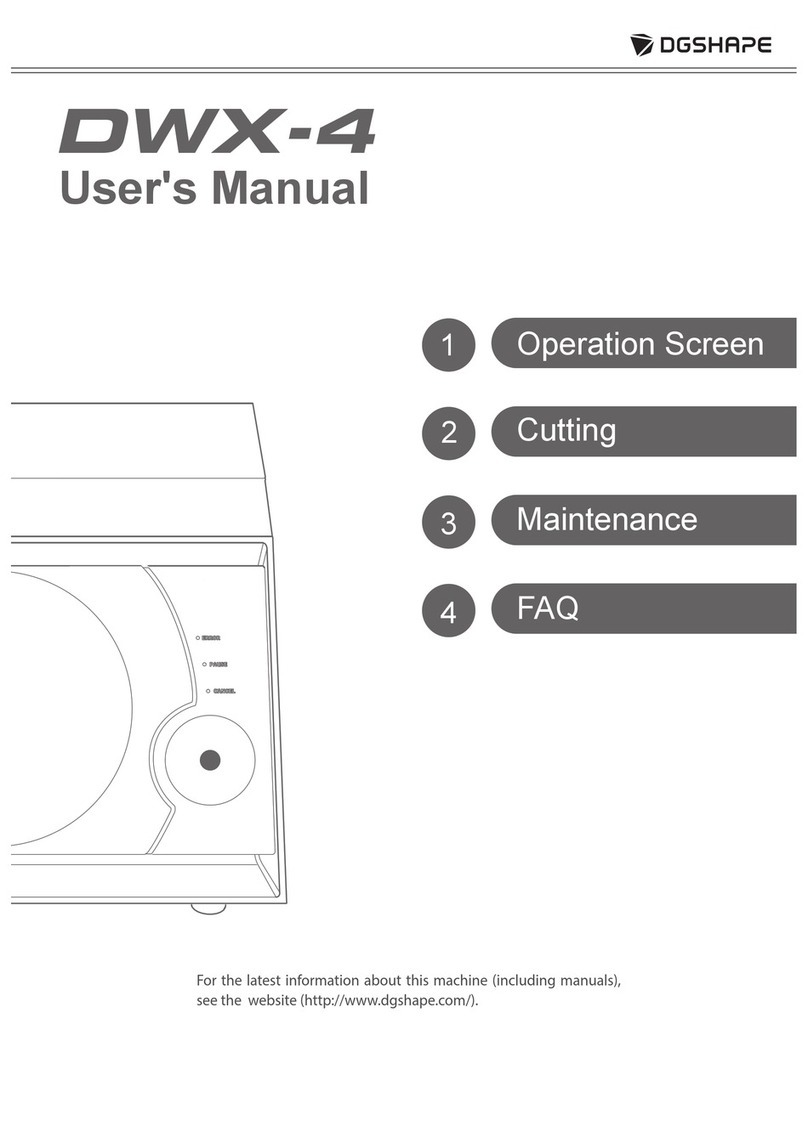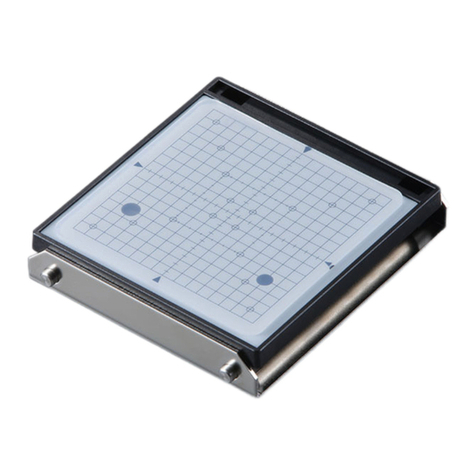DGSHAPE DWX-42W User manual

1
Contents
Contents �������������������������������������������������������������������������������������������������������������������������������������������������������������������������������������������1
1. Basic Operation ................................................................................................................................. 4
Switching the Power On or O�������������������������������������������������������������������������������������������������������������������������������������������������5
Switching the Power On ��������������������������������������������������������������������������������������������������������������������������������������������������������������������5
Switching the Power O ��������������������������������������������������������������������������������������������������������������������������������������������������������������������5
VPanel Basic Operation���������������������������������������������������������������������������������������������������������������������������������������������������������������6
What Is VPanel? �������������������������������������������������������������������������������������������������������������������������������������������������������������������������������������6
Displaying VPanel���������������������������������������������������������������������������������������������������������������������������������������������������������������������������������6
VPanel Display in the Task Tray��������������������������������������������������������������������������������������������������������������������������������������������������������7
Using the [Emergency release] Button�����������������������������������������������������������������������������������������������������������������������������������������8
Exiting VPanel ����������������������������������������������������������������������������������������������������������������������������������������������������������������������������������������9
Milling Machine Display ���������������������������������������������������������������������������������������������������������������������������������������������������������� 10
Built-in Panel Display ����������������������������������������������������������������������������������������������������������������������������������������������������������������������� 10
Statuses Indicated by the Status Light �������������������������������������������������������������������������������������������������������������������������������������� 11
2. Milling................................................................................................................................................ 12
Checks before Milling��������������������������������������������������������������������������������������������������������������������������������������������������������������� 13
Usable Workpieces���������������������������������������������������������������������������������������������������������������������������������������������������������������������������� 13
Usable Milling Burs ��������������������������������������������������������������������������������������������������������������������������������������������������������������������������� 13
Preparing Compressed Air (Setting the Regulator)��������������������������������������������������������������������������������������������������������������� 13
Registering Milling Burs����������������������������������������������������������������������������������������������������������������������������������������������������������� 14
Registering Milling Burs in VPanel����������������������������������������������������������������������������������������������������������������������������������������������� 14
Enabling Automatic Switching of Milling Burs at the End of Their Service Lives������������������������������������������������������� 17
Starting Milling ��������������������������������������������������������������������������������������������������������������������������������������������������������������������������� 22
Step 1: Filling the Machine with Coolant���������������������������������������������������������������������������������������������������������������������������������� 22
Step 2: Setting Milling Burs������������������������������������������������������������������������������������������������������������������������������������������������������������ 28
Step 3: Spindle run-in (short) �������������������������������������������������������������������������������������������������������������������������������������������������������� 29
Step 4: Mounting the workpiece ������������������������������������������������������������������������������������������������������������������������������������������������� 30
Step 5: Outputting Milling Data��������������������������������������������������������������������������������������������������������������������������������������������������� 32
Checking the Operation Status��������������������������������������������������������������������������������������������������������������������������������������������� 36
Checking the Milling Data Status ������������������������������������������������������������������������������������������������������������������������������������������������ 36
Checking the Estimated Milling Time ���������������������������������������������������������������������������������������������������������������������������������������� 37
Checking the Basic Status of the Milling Machine ���������������������������������������������������������������������������������������������������������������� 38
Checking the Operation Status of the Milling Machine ������������������������������������������������������������������������������������������������������ 40
Checking the Milling Bur Usage Status (Replacement Time) �������������������������������������������������������������������������������������������� 41
Pausing or Aborting Milling ��������������������������������������������������������������������������������������������������������������������������������������������������� 42
Pausing or Aborting Milling����������������������������������������������������������������������������������������������������������������������������������������������������������� 42
Deleting Standby Milling Data ����������������������������������������������������������������������������������������������������������������������������������������������������� 43
Following Daily Operations���������������������������������������������������������������������������������������������������������������������������������������������������� 44
Collet Maintenance, Cleaning of Dummy Pin, and Checking of Coolant Flow Rate������������������������������������������������� 44
Cleaning after Milling Finishes ����������������������������������������������������������������������������������������������������������������������������������������������������� 51
3. Maintenance ..................................................................................................................................... 54
Maintenance Precautions ������������������������������������������������������������������������������������������������������������������������������������������������������� 55
Maintenance Precautions��������������������������������������������������������������������������������������������������������������������������������������������������������������� 55
Periodic Care and Maintenance ������������������������������������������������������������������������������������������������������������������������������������������� 56
Correcting the Milling Machine ��������������������������������������������������������������������������������������������������������������������������������������������������� 56
Replacing the Coolant ��������������������������������������������������������������������������������������������������������������������������������������������������������������������� 61
Care and Storage of the Automatic Correction Jig ��������������������������������������������������������������������������������������������������������������� 67
Care of the Regulator Bowl������������������������������������������������������������������������������������������������������������������������������������������������������������ 68
Cleaning the Coolant Nozzle��������������������������������������������������������������������������������������������������������������������������������������������������������� 70
Replacing Consumable Parts������������������������������������������������������������������������������������������������������������������������������������������������� 72
Replacing the Spindle Unit ������������������������������������������������������������������������������������������������������������������������������������������������������������ 72
Replacing Milling Burs ��������������������������������������������������������������������������������������������������������������������������������������������������������������������� 72
Replacing Coolant Filters���������������������������������������������������������������������������������������������������������������������������������������������������������������� 72
Replacing the Collet ������������������������������������������������������������������������������������������������������������������������������������������������������������������������� 83

Contents
2
Extended Periods of Non-Use / Moving the Machine��������������������������������������������������������������������������������������������������� 88
Draining the Coolant Lines ������������������������������������������������������������������������������������������������������������������������������������������������������������ 88
Attaching the Retainer �������������������������������������������������������������������������������������������������������������������������������������������������������������������� 93
Spindle Run-In (Long)���������������������������������������������������������������������������������������������������������������������������������������������������������������������� 95
4. Useful Functions.............................................................................................................................. 98
Setting the Connection with the Computer �������������������������������������������������������������������������������������������������������������������� 99
Connecting over a LAN instead of by USB ������������������������������������������������������������������������������������������������������������������������������� 99
Registering Multiple Machines in VPanel������������������������������������������������������������������������������������������������������������������������108
Registration of Multiple Machines ��������������������������������������������������������������������������������������������������������������������������������������������108
Adding USB-connected Machines ��������������������������������������������������������������������������������������������������������������������������������������������108
Adding LAN-connected Machines��������������������������������������������������������������������������������������������������������������������������������������������113
Operation When Multiple Machines are Registered in VPanel��������������������������������������������������������������������������������118
Switching the Machine to Operate�������������������������������������������������������������������������������������������������������������������������������������������118
Listing the Machines to Connect to and Selecting the Machine to Operate�������������������������������������������������������������118
Switching the Machine to Register in VPanel������������������������������������������������������������������������������������������������������������������������119
Changing the Display Order of the Machines�����������������������������������������������������������������������������������������������������������������������121
Email Notication Settings ���������������������������������������������������������������������������������������������������������������������������������������������������122
Receiving Milling Machine Status Notication Email���������������������������������������������������������������������������������������������������������122
Using NC Codes ������������������������������������������������������������������������������������������������������������������������������������������������������������������������124
Selecting the NC Code Numeric Value Interpretation Method ��������������������������������������������������������������������������������������124
Advanced Correction Function�������������������������������������������������������������������������������������������������������������������������������������������125
Milling Machine Manual Correction �����������������������������������������������������������������������������������������������������������������������������������������125
Other Functions������������������������������������������������������������������������������������������������������������������������������������������������������������������������127
Milling bur change test �����������������������������������������������������������������������������������������������������������������������������������������������������������������127
Changing the Name of the Machine Displayed in VPanel������������������������������������������������������������������������������������������������128
Changing the Image of the Machine Displayed in VPanel �����������������������������������������������������������������������������������������������129
Checking the VPanel/Firmware Version ����������������������������������������������������������������������������������������������������������������������������������130
Displaying System Reports/Error Logs ������������������������������������������������������������������������������������������������������������������������������������131
Preventing VPanel from Starting on Computer Startup����������������������������������������������������������������������������������������������������132
5. Troubleshooting............................................................................................................................. 133
Machine Problems�������������������������������������������������������������������������������������������������������������������������������������������������������������������134
The Machine Does Not Run/Cannot Generate Output������������������������������������������������������������������������������������������������������134
The Operation Button Does Not Respond �����������������������������������������������������������������������������������������������������������������������������134
VPanel Does Not Recognize the Machine ������������������������������������������������������������������������������������������������������������������������������134
The Machine Recognized by VPanel Is Displayed as OFFLINE�����������������������������������������������������������������������������������������134
The Computer Shuts Down When Connecting Multiple Machines ������������������������������������������������������������������������������135
Compressed Air Does Not Come Out���������������������������������������������������������������������������������������������������������������������������������������135
Automatic Correction Fails�����������������������������������������������������������������������������������������������������������������������������������������������������������136
Collet Maintenance Cannot Continue Due to an Error Occurring���������������������������������������������������������������������������������136
Milling Quality Problems�������������������������������������������������������������������������������������������������������������������������������������������������������137
The Milling Results Are Not Attractive�������������������������������������������������������������������������������������������������������������������������������������137
There Is a Line of Level Dierence in the Milling Results ��������������������������������������������������������������������������������������������������137
The Dimensions of the Milling Results Do Not Match �������������������������������������������������������������������������������������������������������137
Chipping Occurs (Edges of Milling Products Become Chipped)������������������������������������������������������������������������������������138
A Hole Opens in the Milling Results �����������������������������������������������������������������������������������������������������������������������������������������138
Installation Problems��������������������������������������������������������������������������������������������������������������������������������������������������������������139
Installing the Driver Separately (USB Connection)��������������������������������������������������������������������������������������������������������������139
Installing the Driver Separately (LAN Connection) �������������������������������������������������������������������������������������������������������������141
Installing the Software and the Electronic-format Manual Separately������������������������������������������������������������������������141
Driver Installation Is Impossible�������������������������������������������������������������������������������������������������������������������������������������������������142
Uninstalling the Driver ������������������������������������������������������������������������������������������������������������������������������������������������������������������146
Uninstalling VPanel�������������������������������������������������������������������������������������������������������������������������������������������������������������������������149
Cannot Connect via LAN (Resetting the Machine IP Address)����������������������������������������������������������������������������������������150
Responding to Error Messages��������������������������������������������������������������������������������������������������������������������������������������������151

Contents
3
Company names and product names are trademarks or registered trademarks of their respective holders.
Copyright © 2018 DGSHAPE Corporation
http://www.dgshape.com/
Thank you very much for purchasing this product.
• To ensure correct and safe usage with a full understanding of this product's performance, please be sure to read through this
manual completely and store it in a safe location.
• At the time of purchase, verify that the provided "Warranty" is axed with the dealer's signature, address, and purchase date. Keep
this warranty in a safe location.
• Unauthorized copying or transferal, in whole or in part, of this manual is prohibited.
• The contents of this operation manual and the specications of this product are subject to change without notice.
• The operation manual and the product have been prepared and tested as much as possible. If you nd any misprint or error, please
inform Roland DG Corporation.
• DGSHAPE Corporation assumes no responsibility for any direct or indirect loss or damage which may occur through use of this
product, regardless of any failure to perform on the part of this product.
• DGSHAPE Corporation assumes no responsibility for any direct or indirect loss or damage which may occur with respect to any
article made using this product.
Error Message List ���������������������������������������������������������������������������������������������������������������������������������������������������������������������������151
"1000-****" The % limit switch was not found����������������������������������������������������������������������������������������������������������������������152
"1006-02**" The % axis position has been shifted���������������������������������������������������������������������������������������������������������������152
"101C-0000" The milling bur sensor was not found������������������������������������������������������������������������������������������������������������153
"101D-000*" The % milling bur cannot be released� ����������������������������������������������������������������������������������������������������������153
"101D-010*" The % milling bur cannot be released� It might be broken from the root� ���������������������������������������154
"101E-000*" The % milling bur might be broken�����������������������������������������������������������������������������������������������������������������155
"101F-000*" The % milling bur chucking has slipped out� �����������������������������������������������������������������������������������������������156
"1020/1021-000*" The % milling bur is too long/too short����������������������������������������������������������������������������������������������157
"1022-000*" The % milling bur was not found����������������������������������������������������������������������������������������������������������������������158
"1023-0000 to 1028-0000" Milling data error������������������������������������������������������������������������������������������������������������������������159
"1029-0000" The spindle experienced an overload� �����������������������������������������������������������������������������������������������������������160
"102A-000*" The spindle experienced overcurrent�������������������������������������������������������������������������������������������������������������161
"102B-0000" The spindle motor temperature is too high�������������������������������������������������������������������������������������������������162
"102E-0000" The mechanical part has collided� �������������������������������������������������������������������������������������������������������������������162
"1033-000*" The coolant has run out� ��������������������������������������������������������������������������������������������������������������������������������������163
"1034-0000" The coolant tank is not installed�����������������������������������������������������������������������������������������������������������������������163
"1038-0000" Milling data error� No milling bur is selected�����������������������������������������������������������������������������������������������165
"103A-000*" DANGER!! The coolant is leaking!!��������������������������������������������������������������������������������������������������������������������165
"103B-0000" The automatic correction is not yet nished� ����������������������������������������������������������������������������������������������166
"103D-0000" Milling data error� The milling bur cannot reach the milling position�����������������������������������������������166
"105E-0000" The pressure of the compressed air is too high or low�����������������������������������������������������������������������������167
"****-****" An unknown error occurred� ���������������������������������������������������������������������������������������������������������������������������������167

4
1. Basic Operation
1. Basic Operation
Switching the Power On or O................................................................................... 5
Switching the Power On ............................................................................................. 5
Switching the Power O ............................................................................................. 5
VPanel Basic Operation............................................................................................. 6
What Is VPanel?......................................................................................................... 6
Displaying VPanel ...................................................................................................... 6
VPanel Display in the Task Tray................................................................................. 7
Using the [Emergency release] Button....................................................................... 8
Exiting VPanel ............................................................................................................ 9
Milling Machine Display ........................................................................................... 10
Built-in Panel Display................................................................................................ 10
Statuses Indicated by the Status Light ......................................................................11

5
1. Basic Operation
Switching the Power On or O
Switching the Power On
Procedure
A Close the front cover.
Hold this with
both hands.
B Switch on the machine's power switch.
The machine starts the initial operations. When the status light stops ashing and remains steadily lit (in blue), the
initial operations are complete.
Leave the machine and the compressor on at all times.
• Turning the machine o leads to moisture collecting inside of the machine, which may lead to malfunction.
• If the compressor is turned o, the supply of air to the machine's spindle unit will be stopped, which may
lead to malfunction.
Switching the Power O
Procedure
Switch o the machine's power switch.

6
1. Basic Operation
VPanel Basic Operation
What Is VPanel?
VPanel is an application that allows milling machine operation on a computer screen� It has functions to output milling data,
perform maintenance, and make various corrections� It also displays milling machine error messages�
When more than one milling machine is connected, the machine to operate is the one displayed in the MACHINE STATUS area�
""Setup Guide" ("Installing the Software")
Displaying VPanel
Click (the VPanel icon) in the task tray on the desktop�
VPanel will be displayed� If you cannot nd in the task tray, start the program from the Windows [Start] screen (or the [Start]
menu)�
Starting from the Windows [Start] Screen (or [Start] Menu)
Windows 10 and 7
From the [Start] menu, click [All apps] (or [All Programs]), [VPanel for DWX], and then click [VPanel for
DWX].
Windows 8.1
Click on the [Start] screen. From the [Apps] screen, click the [VPanel for DWX] icon under [VPanel
for DWX].

VPanel Basic Operation
7
1. Basic Operation
MEMO: VPanel serves as resident software.
VPanel works as resident software that is constantly working to manage the milling machine, send emails,* and so on� It is recommended
to congure the settings so that VPanel starts automatically when the computer starts�
Also, clicking in the upper-right corner of the top window will minimize the program to the task tray� The application window
disappears from the display, but the program is not exited� While VPanel is running, is constantly displayed in the task tray�
* Emails are sent to notify the user of milling completion or errors that occur� (")
VPanel Display in the Task Tray
When the VPanel icon is displayed in the task tray, the status of the connected milling machine is always monitored� The display
of the VPanel icon changes depending on the status of the milling machine� The meanings of the displays are shown below�
Indicates that at least one of the connected milling machines is on (is online).
Indicates that all the connected milling machines are o.
Indicates that an error has occurred on at least one of the connected milling machines.
If you hover the mouse pointer over this icon, you can check which machine has the error.
Messages are displayed automatically if an error occurs, during milling, and in similar situations.
Even after the message disappears, if you hover the mouse pointer over this icon, the status
of each connected machine (such as Ready, Milling, Finished, Completed, and Oine) will be
displayed. In these situations, perform the maintenance work indicated by the message.

VPanel Basic Operation
8
1. Basic Operation
Using the [Emergency release] Button
If the initial operations cannot be performed because of a problem such as the milling bur caught on the workpiece, you can use
the [Emergency release] button to remove the milling bur from the spindle unit�
Procedure
A Turn o the power.
"
B Open the front cover.
C Turn on the power.
"
D Show VPanel.
"
E Click the [Maintenance] tab, and then click [Emergency release].

VPanel Basic Operation
9
1. Basic Operation
Exiting VPanel
Procedure
A Click in the upper-left corner of the VPanel window.
B Click [Exit].
MEMO 1:
You can perform the same operation by right-clicking the title bar at the top of the VPanel window�
MEMO 2:
You can perform the same operation by right-clicking in the task tray�

10
1. Basic Operation
Milling Machine Display
Built-in Panel Display
Operation button
ERROR Flashes when an error has occurred.
PAUSE Illuminates when operation is paused. Flashes when operation is ongoing (from the point
when the operation button is pressed during milling to the point when operation is paused).
POWER Lights when the power is turned on.
CANCEL Flashes when data is being cancelled and during the initial operations.
Milling data received while this light is ashing will be cancelled.
Operation button
Flashes during the initial operations and when mechanisms near the spindle unit are
operating. Lights under any other status while the power is on.
During
milling
Press Pauses or resumes operation. Clears some errors.
"
Hold Aborts milling or clears some errors.
"
During
standby
Press Rotates the rotary axis by 180 degrees.
Hold Clears some errors (when an error has occurred).
"

Milling Machine Display
11
1. Basic Operation
Statuses Indicated by the Status Light
Status light
Blue
Lit The front cover is closed in the standby status.
Flashing During initial operations or during maintenance in the standby status.
White Lit Milling is in operation or is paused. Alternatively, the front cover is open in the standby status.
Yellow Lit
An error has occurred. The level of this error is such that milling can be resumed immediately by
clearing the error. Check the error details shown on VPanel. Press the operation button on the
built-in panel to resume milling.
"
Red
Lit
An error has occurred. The level of this error is such that milling cannot be resumed immediately
and you will have to redo the procedure from the beginning. Check the error details shown on
VPanel. Milling stops as soon as the error occurs.
"
Flashing
A serious error has occurred. Turn o the power, and then check the error details displayed in
VPanel. Milling stops as soon as the error occurs.
"
O The machine is in the sleep status or the power is o.

12
2. Milling
2. Milling
Checks before Milling............................................................................................... 13
Usable Workpieces................................................................................................... 13
Usable Milling Burs................................................................................................... 13
Preparing Compressed Air (Setting the Regulator) .................................................. 13
Registering Milling Burs ........................................................................................... 14
Registering Milling Burs in VPanel ........................................................................... 14
Enabling Automatic Switching of Milling Burs at the End of Their Service Lives...... 17
Starting Milling ......................................................................................................... 22
Step 1: Filling the Machine with Coolant .................................................................. 22
Step 2: Setting Milling Burs ...................................................................................... 28
Step 3: Spindle run-in (short).................................................................................... 29
Step 4: Mounting the workpiece ............................................................................... 30
Step 5: Outputting Milling Data................................................................................. 32
Checking the Operation Status................................................................................ 36
Checking the Milling Data Status.............................................................................. 36
Checking the Estimated Milling Time........................................................................ 37
Checking the Basic Status of the Milling Machine.................................................... 38
Checking the Operation Status of the Milling Machine............................................. 40
Checking the Milling Bur Usage Status (Replacement Time)................................... 41
Pausing or Aborting Milling ...................................................................................... 42
Pausing or Aborting Milling ....................................................................................... 42
Deleting Standby Milling Data .................................................................................. 43
Following Daily Operations ...................................................................................... 44
Collet Maintenance, Cleaning of Dummy Pin, and Checking of Coolant Flow Rate...44
Cleaning after Milling Finishes.................................................................................. 51

13
2. Milling
Checks before Milling
CAUTION Securely fasten the milling tool and workpiece in place. After securing in place, make sure no spanners
or other articles have been left behind inadvertently.
Otherwise, such articles may be thrown from the machine with force, posing a risk of injury.
CAUTION Under no circumstances should you move the Z-axis unit with your hands.
Doing so may cause a breakdown.
Usable Workpieces
Workpiece Materials
• Glass ceramics
• Composite resins
Types and Sizes of Workpieces
• Type: Type with pin
• Maximum number of mountable workpieces: 3
• Maximum size of mountable workpieces: 40 (W) × 20 (D) × 20 (H) mm
* However, the workpiece size is limited by the number of workpieces mounted in the machine, and the number of
mountable workpieces is limited by the size of the workpieces mounted in the machine�
ø5.9 ± 0.02
Pin diameter: 6 mm
Usable Milling Burs
• Dedicated milling bur
Preparing Compressed Air (Setting the Regulator)
Recommended Set Pressure
• 0�18 MPa to 0�22 MPa

14
2. Milling
Registering Milling Burs
Registering Milling Burs in VPanel
Registering milling burs in VPanel has the following advantages�
• The milling bur work time can be managed�
• Intelligent Tool Control (ITC), which maintains milling quality and enables long-term continuous milling, can be used�
Intelligent Tool Control (ITC)
Intelligent Tool Control (ITC) is a function for switching a milling bur with a new one with the appropriate timing
(even during milling), which is enabled by setting the [Replacement time] of the milling bur� Using ITC enables
long-term continuous milling in which the milling quality is maintained�
"P. 17 "Enabling Automatic Switching of Milling Burs at the End of Their Service Lives"
1. Register the milling burs to use.
A Show VPanel.
"P. 6 "Displaying VPanel"
B Select the machine to operate.
C Click .
The [Milling bur management] window is displayed.
D Click [Milling bur registration].
The [Milling bur registration] window is displayed.

Registering Milling Burs
15
2. Milling
E Click [Add milling bur].
A new milling bur is added to the milling bur list.
F Click the new milling bur that has been added to the milling bur list, and then enter a name in the
[Milling bur name] eld.
G Enter the time from the start of use to the replacement of the milling bur in [Replacement time].
The replacement time varies depending on the milling bur type.
Point: Entering values for [Work time]
When using a previously used milling bur, enter the time in [Work time <1>]�

Registering Milling Burs
16
2. Milling
H Click [Save].
The milling bur name and replacement time are applied to the milling bur list.
I If you want to continue registering milling burs, repeat steps Eto H.
J Click [Close].
The [Milling bur registration] window closes.
2. Assign the stocker numbers in which to set the milling burs.
A Click .
Point
The numbers in the circles in the [Milling bur management] window match the stocker numbers of the milling
machine. Furthermore, the order of the numbers in the circles is applied to the milling bur selection area.

Registering Milling Burs
17
2. Milling
B Click the milling bur to use, and then click [OK].
Select the appropriate milling bur at the location of the stocker number to use.
C After you have selected all the milling burs, click [Close].
Enabling Automatic Switching of Milling Burs at the End of Their Service Lives
This machine can be set so that if the milling bur reaches its replacement time (the end of its service life) during milling, the
milling bur is switched automatically with one of the same type� This function is called Intelligent Tool Control (ITC)�
Up to three milling burs of the same type can be registered�
Intelligent Tool Control (ITC)
Intelligent Tool Control (ITC) is a function for switching a milling bur with a new one with the appropriate timing
(even during milling), which is enabled by setting the [Replacement time] of the milling bur� Using ITC enables
long-term continuous milling in which the milling quality is maintained�
1. Register the rst milling bur.
A Show VPanel.
"P. 6 "Displaying VPanel"
B Select the machine to operate.
C Click .
The [Milling bur management] window is displayed.

Registering Milling Burs
18
2. Milling
D Click [Milling bur registration].
The [Milling bur registration] window is displayed.
E Click [Add milling bur].
A new milling bur is added to the milling bur list.
F Click the new milling bur that has been added to the milling bur list, and then enter a name in the
[Milling bur name] eld.

Registering Milling Burs
19
2. Milling
G Enter the time from the start of use to the replacement of the milling bur in [Replacement time].
The replacement time varies depending on the milling bur type.
Point: Entering values for [Work time]
When using a previously used milling bur, enter the time in [Work time <1>]� If the second or third milling bur has previously
been used, enter its work time in [Work time <2>] or [Work time <3>], respectively�
H Click [Save].
The milling bur name and replacement time are applied to the milling bur list.
I Click [Close].
The [Milling bur registration] window closes.
Other manuals for DWX-42W
1
Table of contents
Other DGSHAPE Medical Equipment manuals
Popular Medical Equipment manuals by other brands

Getinge
Getinge Arjohuntleigh Nimbus 3 Professional Instructions for use

Mettler Electronics
Mettler Electronics Sonicator 730 Maintenance manual

Pressalit Care
Pressalit Care R1100 Mounting instruction

Denas MS
Denas MS DENAS-T operating manual

bort medical
bort medical ActiveColor quick guide

AccuVein
AccuVein AV400 user manual