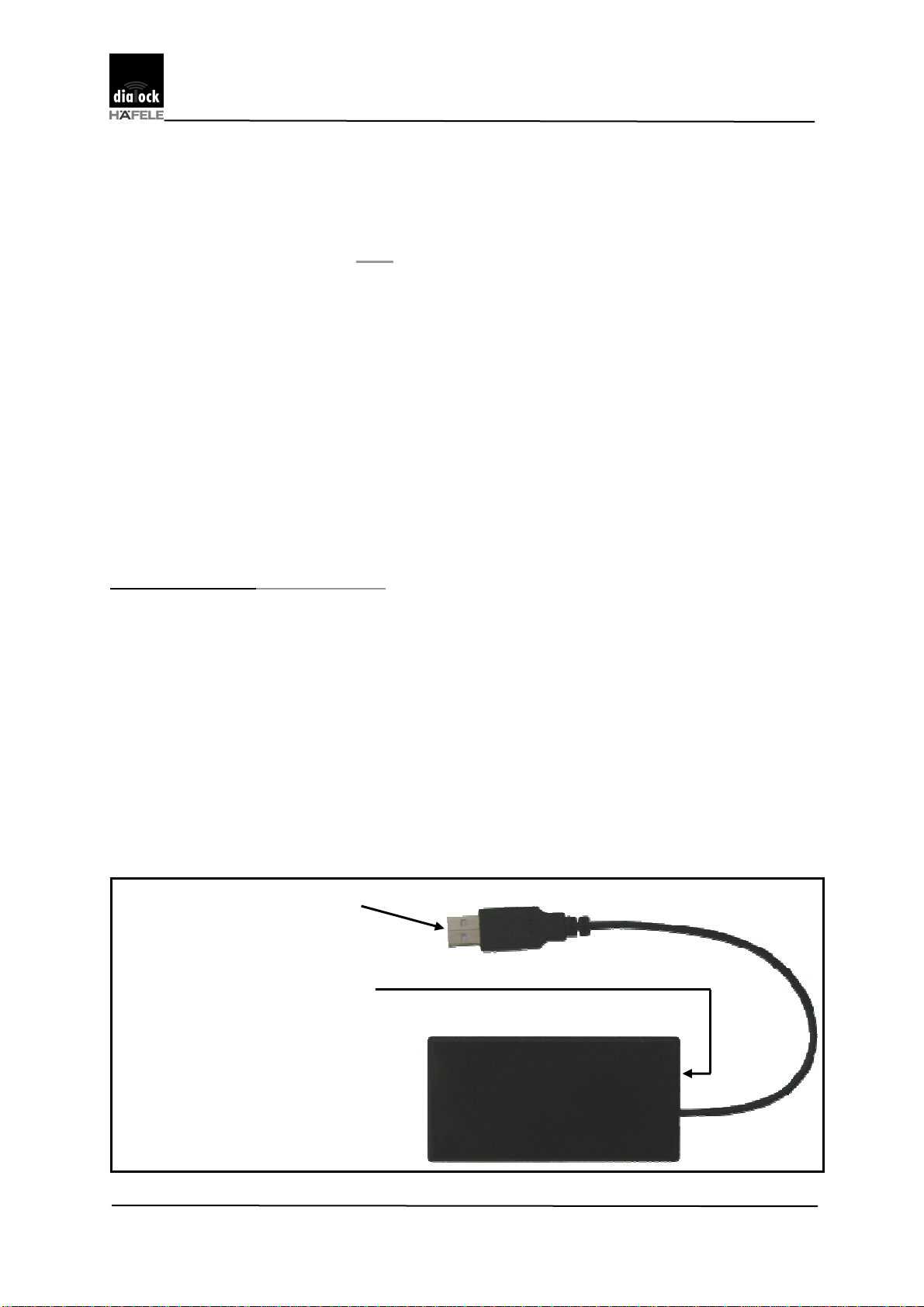
Windows XP Installationsanweisung / Installation Guide
Seite 2 von 2
Dialock Encoding Station ES
Treiberinstallation / Driver installation
!
Bei der Installation werden nacheinander zwei Treiber installiert
!
!
During the installation two drivers will be installed
!
Kodierstation an den USB - Anschluss des PCs anstecken
Connect Encoding station to the USB-Port of the PC
Mitgelieferte CD in das CD-ROM Laufwerk einlegen
Insert provided CD into the CD-ROM drive
PC meldet „Neue Hardware gefunden“
PC notifies „New Hardware detected“
Anweisungen des PCs folgen
Follow the instructions of the PC
Die Installation der Kodierstation war erfolgreich wenn die LED der
Kodierstation aktiviert ist.
The installation of the encoding station was succesful when the LED is
activated
Technische Daten / Technical details:
Spannungsversorgung: über USB
Power supply) via USB
Einsatzbereich: Innenbereich (kein Feuchtbereich)
Area of application: In door ( no moisture-pron area)
Display: Duo-LED (rot/grün)
Diplay Duo LED (red/green)
Schnittstellen: USB
Connector: USB
Maße (LxBxH): (93x46x12)mm
Dimensions: (93x46x12)mm / (3.66x1.81x0.47)inch
Gewicht: 0,1kg
Weight: 0,1kg / 0.22 lbs
USB Kabel: A; Länge 15cm
USB cable A: length 15cm / 0,98 inch
USB – Anschluss
USB connector
Duo-LED Rot/Grün
Red/Green Duo LED
Lese-Schreibbereich
Read/Write Area