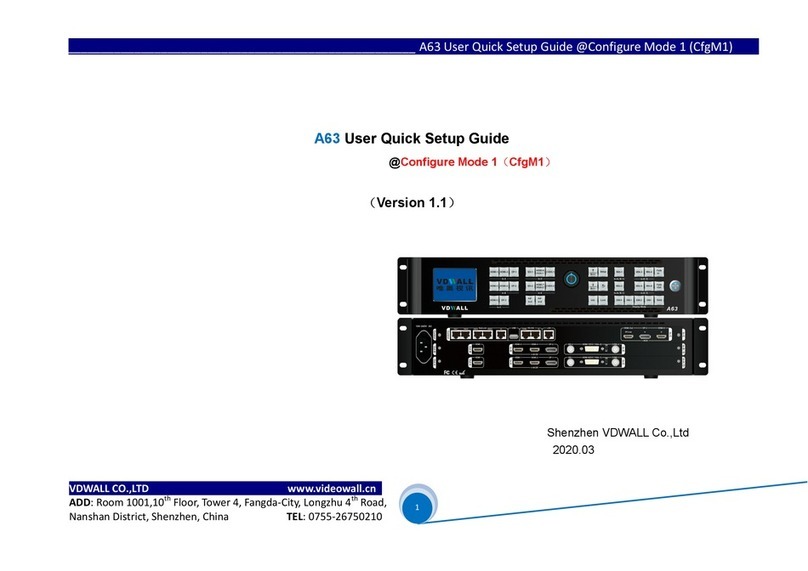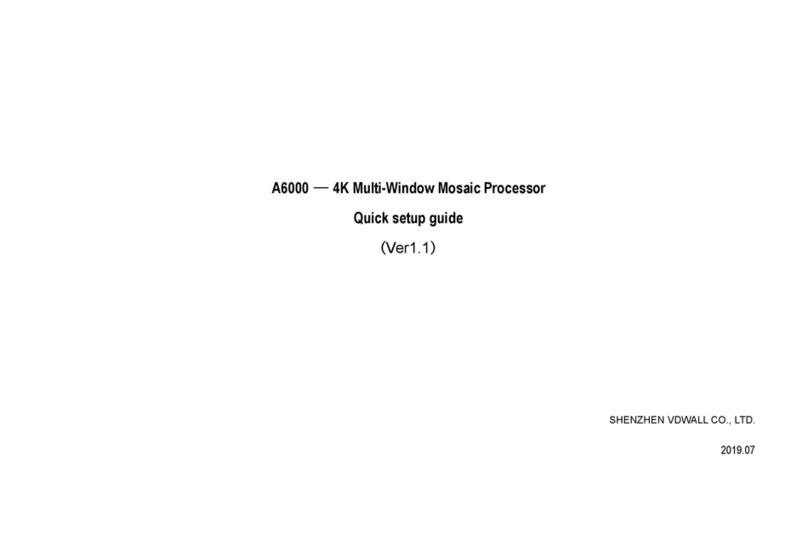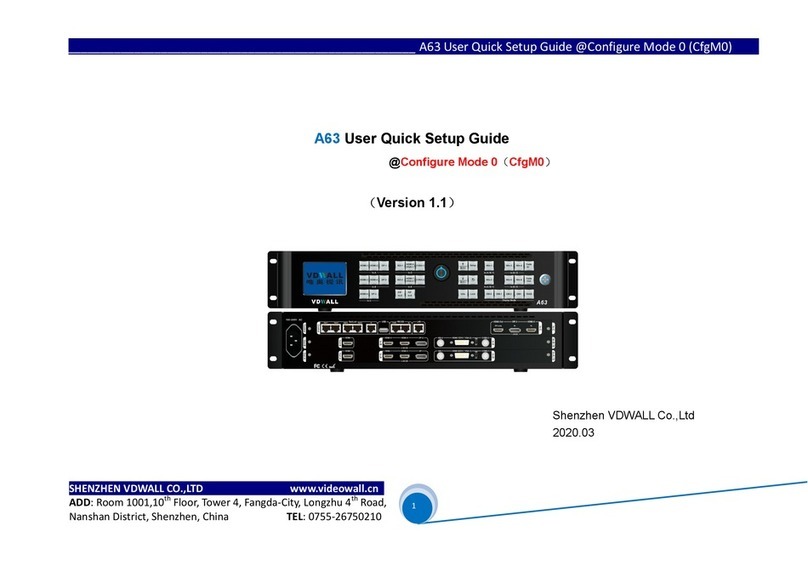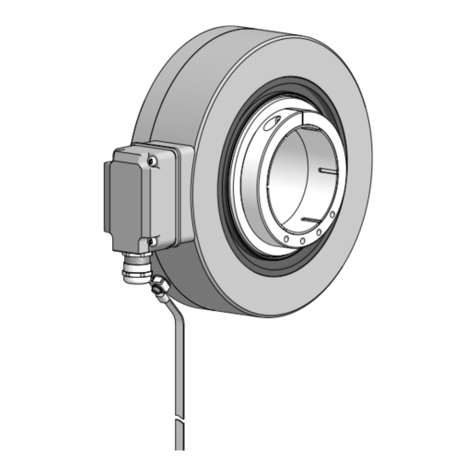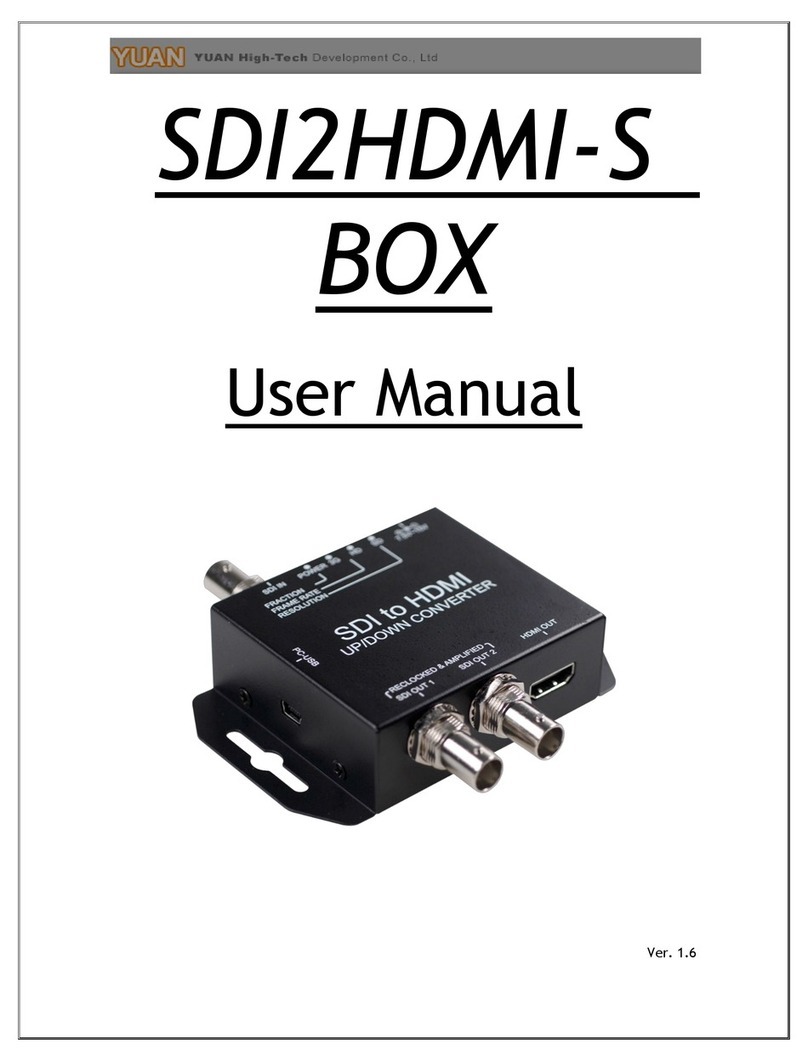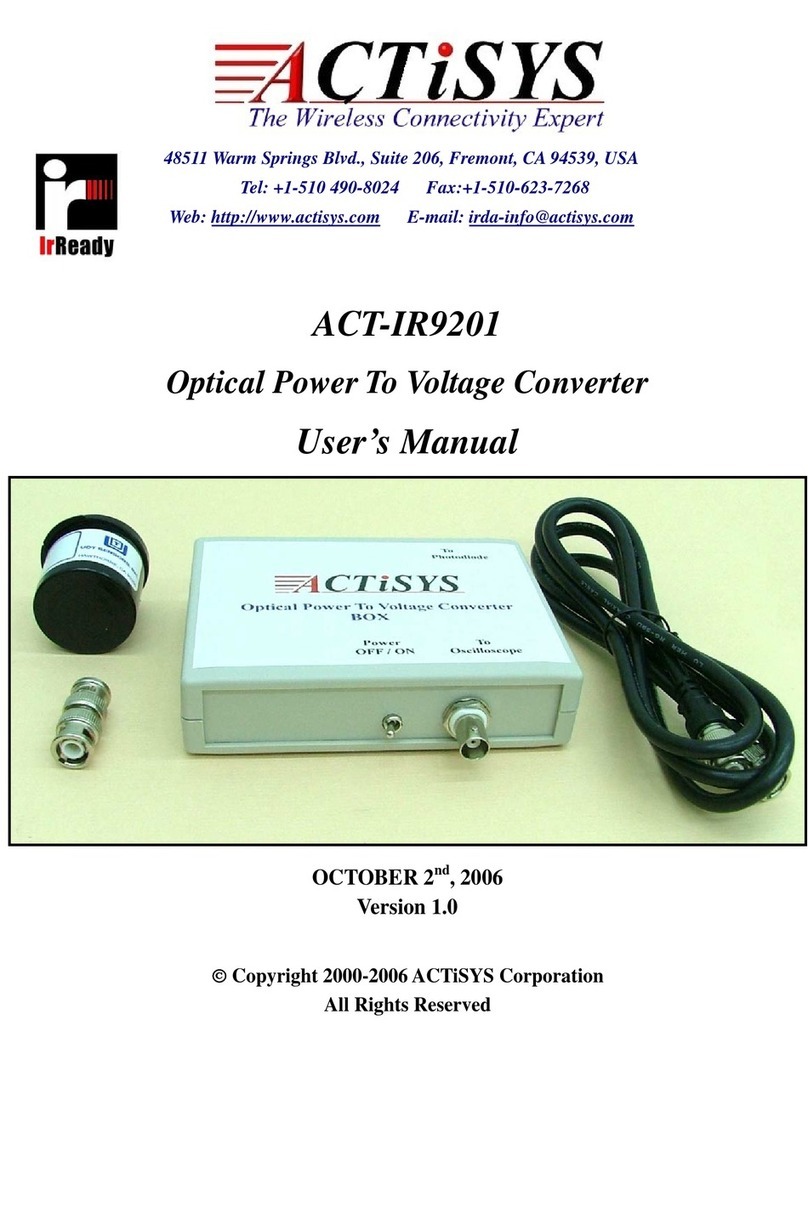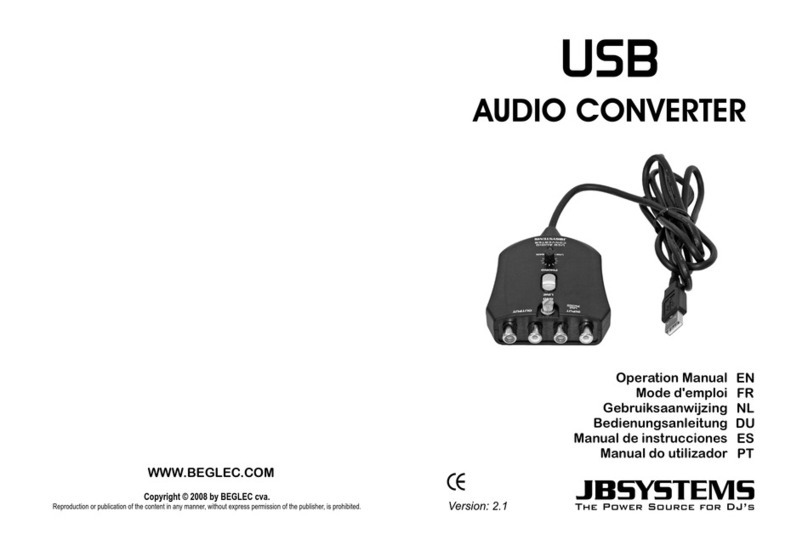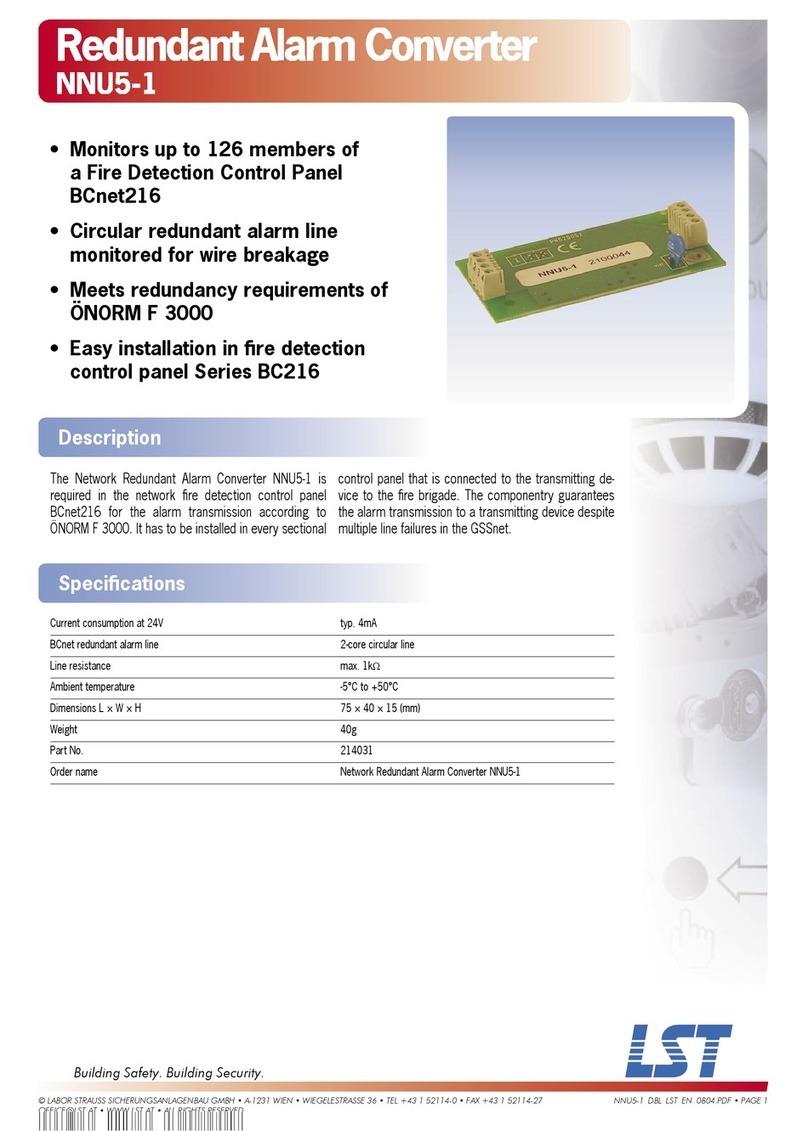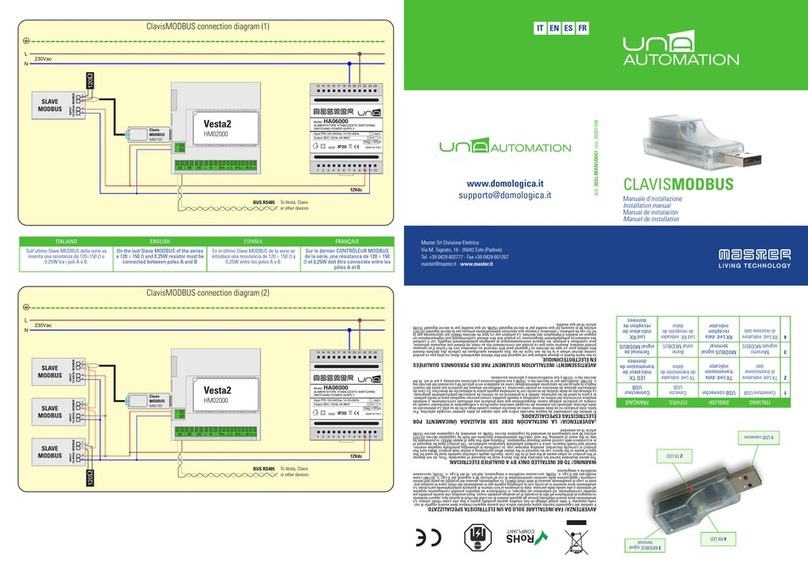Shenzhen VDWALL A63 User manual

SHENZHEN VDWALL CO.,LTD www.videowall.cn
ADD: Room 1001,10th Floor, Tower 4, Fangda-City, Longzhu 4th Road,
Nanshan District, Shenzhen, China TEL: 0755-26750210
____
________________________
______________________
______
A63
User Quick Setup Guide
@
Configure Mode 2 (CfgM2)
1
A63 User Quick Setup Guide
@Configure Mode 2(CfgM2)
(Version 1.1)
SHEN VDWALL CO.,LTD
2020.03

SHENZHEN VDWALL CO.,LTD www.videowall.cn
ADD: Room 1001,10th Floor, Tower 4, Fangda-City, Longzhu 4th Road,
Nanshan District, Shenzhen, China TEL: 0755-26750210
____
________________________
______________________
______
A63
User Quick Setup Guide
@
Configure Mode 2 (CfgM2)
2
1. Front Button Description
Multi
-
window
operation
Display mode button
Input signal selection Menu setup

SHENZHEN VDWALL CO.,LTD www.videowall.cn
ADD: Room 1001,10th Floor, Tower 4, Fangda-City, Longzhu 4th Road,
Nanshan District, Shenzhen, China TEL: 0755-26750210
____
________________________
______________________
______
A63
User Quick Setup Guide
@
Configure Mode 2 (CfgM2)
3
Category
Buttons Description
Input signal
selection
HDMI-1、HDMI-2、 DP-1、
SDI-1、HDMI-6、CVBS-1、
HDMI-3、HDMI-4、 DP-2、
SDI-2、HDMI-7、CVBS-2、
HDMI-5、DP-3
A63 contains 5 input cards,identified as:In-A、 In-B、 In-C、 In-D and In-E. In-A、In-B can
access 4K or 2K signal,In-C only support 4K2K signal,In-D、In-E support 2K signal. Press
corresponding button to select input channel for each input card, if selected channel have valid
signal, button light indicator on, or else, light indicator flicker.
PIP In-D、
PIP In-E
In-D、In-E card support PIP/POP(dual image) function. Press this button directly,button indicator
will light up,PIP/POP function will be activated for associated input card. Henceforth, select the
sub-image signal.
Multi-win
operation
button
Win1、
Win3、
Win4、
Win2、 Win5、 Win6
Window selection button. A63 in CfgM2 , supports 4 window display simultaneously,identified as
Win1、 Win2、Win3、Win5. In operation mode,press this button directly to assign target window
at bottom or on top. In configuration mode, user firstly select target window, then configure the
window parameters, including image Position&Size、image quality etc.
Fade-In、 Fade-Out
Fade-Out , set window on top; Fade-In set window at bottom, usually used in Multi-window
overlay display. In CfgM2,A63 supports 4windows overlay display. First select Fade-Out or
Fade-In button, then pressing Win-1、 Win-2、 Win-3 or Win-5 button, set corresponding window
on top or at bottom.
Lock
Info button
Lock
Button lock. When this button light up,all button will be invalid except Lock button itself, hence
avoid misoperation. Press this button 3 times continually to exit button lock mode, button indicator
will light off.
Info
Information button,display A63 configuration data and software version etc, press this button to
turn page. In Cascading mode, when slave A63 GenLock successfully locked, Info button light up,
or else flicker
.

SHENZHEN VDWALL CO.,LTD www.videowall.cn
ADD: Room 1001,10th Floor, Tower 4, Fangda-City, Longzhu 4th Road,
Nanshan District, Shenzhen, China TEL: 0755-26750210
____
________________________
______________________
______
A63
User Quick Setup Guide
@
Configure Mode 2 (CfgM2)
4
Category Buttons Description
Menu setup
button
Setup Menu button. When A63 in operation mode,press this button to enter menu setup.
Ok
Knob button, rotate this button to change configuration value or press this button to confirm and apply
configuration.
Up and Down selection button. After enter menu setup, press this button to select menu item.
When A63 in operation mode, press this button directly to adjust output image brightness.
Return button. Press this button to exit present menu and return to previous menu,
until A63 exit menu setup and enter operation mode.
Display mode
selection button
DM-0、 DM-1、DM-2
Display mode selection button. Preset display mode parameters include: window composition,window
signal source,window overlay sequence,window Position&Size,In operation mode, press DM-0、
DM-1、DM-2 to switch different display mode;In menu setup mode,press DM-0、DM-1、DM-2
to save
present setup parameters automatically at target mode.
DM+
Extended display mode selection button,press this button to enter more preset mode selection menu, the
menu includes:DM0、DM1、DM2、DM3、DM4、DM5、DM6、DM7、DM8、DM9、DM10、DM11.
Select target display mode by pressing ↑ 、↓ button.
TAKE When A63 in CfgM2, this button is invalid.

SHENZHEN VDWALL CO.,LTD www.videowall.cn
ADD: Room 1001,10th Floor, Tower 4, Fangda-City, Longzhu 4th Road,
Nanshan District, Shenzhen, China TEL: 0755-26750210
____
________________________
______________________
______
A63
User Quick Setup Guide
@
Configure Mode 2 (CfgM2)
5
2. Back Panel Port Description
GenLock Cascading port
Communication port
Output port
Input port

SHENZHEN VDWALL CO.,LTD www.videowall.cn
ADD: Room 1001,10th Floor, Tower 4, Fangda-City, Longzhu 4th Road,
Nanshan District, Shenzhen, China TEL: 0755-26750210
____
________________________
______________________
______
A63
User Quick Setup Guide
@
Configure Mode 2 (CfgM2)
6
1) Input signal port
A63 can build in 5 input cards utmost:
In-A、In-B is 4K input card,each card contains HDMI2.0×2 and DP1.2×1,support 4K2K_60Hz UHD Signal and 2K HD signal access in
In-C is 4K input card,contains HDMI2.0×1 and DP1.2×1,only support 3840*2160_60/50/30/25/24 Hz UDH signal
In-D、In-E is 2K input card,each card consists of CVBS×1、3G-SDI×1、HDMI(DVI / VGA)×1 ,HDMI version is 1.3 . HDMI input port is compatible
with DVI、VGA signal,when access in VGA signal,set the DIP switcher to VGA side
2) Output signal port
A63 provides 2 HDMI output port,identified as OUT-A、OUT-B. Both ports support output resolution 3840*2160_60Hz or 3840*2160_50Hz
In configuration mode 2(CfgM2), Out-A and Out-B display identical image
3) Communication port
LAN:TCP / IP Enthernet control port
USB and RS232 control port
4) GenLock Cascading port
A63 support multi-device cascading,realize extended input and output resolution driving
In cascading mode, slave A63 receive synchronous command from master A63 VIA GenLock In port, master A63 send out synchronous command VIA GenLock Out port
A63 provides Out-1、Out-3、Out-3、Out-4 total 4 GenLock output,supports 5 device cascading.

SHENZHEN VDWALL CO.,LTD www.videowall.cn
ADD: Room 1001,10th Floor, Tower 4, Fangda-City, Longzhu 4th Road,
Nanshan District, Shenzhen, China TEL: 0755-26750210
____
________________________
______________________
______
A63
User Quick Setup Guide
@
Configure Mode 2 (CfgM2)
7
3. In CfgM 2 Mode, A63 Image Processing Procedure
Win1
Win2
Win3
S1: Input signal selection
S2: Window signal selection
Win5
1 from 2
1 from 2
Out-A
S3: Window Position&Size setup
2160
2160
3840
3840
Out-B
2K input
In-D
SDI-1
HDMI-6
CVBS-1
2 from 3
2K input
In-E
SDI-2
HDMI-7
CVBS-2
2 from 3
4K input
In-C
HDMI-5
DP-3
DP-Loop
4K input
In-B
HDMI-3
HDMI-4
DP-2
4K input
In-A
HDMI-1
HDMI-2
DP-1
1 from 3 1 from 3
1 from 3
1 from 2
1 from 3
Win1
Win2
Win3
Win5
Win1
Win2
Win3
Win5

SHENZHEN VDWALL CO.,LTD www.videowall.cn
ADD: Room 1001,10th Floor, Tower 4, Fangda-City, Longzhu 4th Road,
Nanshan District, Shenzhen, China TEL: 0755-26750210
____
________________________
______________________
______
A63
User Quick Setup Guide
@
Configure Mode 2 (CfgM2)
8
Description:
1) A63 image processing procedure is divided into 3 main steps:
S1:Select input signal channel for input card
S2:Select signal source for Multi-window
S3:Adjust Position&Size of Multi-window
2) Select input signal channel for input card(S1)
2.1)A63 contains 3 types of input card:
4K input card:In-A 、In-B
4K direct input card:In-C
2K input card:In-D、In-E
2.2)In-A support both 4K and 2K input,select one channel from HDMI-1、HDMI-2 or DP-1 for In A
2.3)In-B support both 4K and 2K input,select one channel from HDMI-3、HDMI-4 or DP-2 for in B
2.4)In-C is direct 4K input,can only access in 3840×2160_60Hz/50 Hz/30 Hz/25 Hz/24Hz standard 4K UHD signal,
select HDMI-5 or DP-3 for In C
2.5)In-D is 2K input card,can select signal from SDI-1、HDMI-6 or CVBS-1. when open PIP-D,can select one another channel as sub image
2.6)In-E is 2K also input card,can select signal from SDI-2、HDMI-7 or CVBS-2. when open PIP-E,can select one another channel as sub image
2.7)All the signals mentioned above can be selected by A63 front panel button
3) Select signal source for each window(S2)
3.1) A63 In configuration mode 2(CfgM2),A63 support 4 windows display,Win1、Win2、Win3、win 5
3.2) Win1、Win2 can select signal source from In-A、In-B or In-C
3.4) Win3、Win5 can select signal source from In-D or In-E

SHENZHEN VDWALL CO.,LTD www.videowall.cn
ADD: Room 1001,10th Floor, Tower 4, Fangda-City, Longzhu 4th Road,
Nanshan District, Shenzhen, China TEL: 0755-26750210
____
________________________
______________________
______
A63
User Quick Setup Guide
@
Configure Mode 2 (CfgM2)
9
4) Adjust Position&Size of each window(S3)
4.1)Out – A display Win1 、Win2,Win3、Win5 4 images
4.2)In CfgM2 mode,Win1、Win2、Win3、Win5 can randomly set Position&Size within 4K2K
In CfgM2 mode,Win1、Win2、Win3、Win 5 can randomly set overlay sequence
In CfgM2 mode,Out-A Out-B display identical image

SHENZHEN VDWALL CO.,LTD www.videowall.cn
ADD: Room 1001,10th Floor, Tower 4, Fangda-City, Longzhu 4th Road,
Nanshan District, Shenzhen, China TEL: 0755-26750210
____
________________________
______________________
______
A63
User Quick Setup Guide
@
Configure Mode 2 (CfgM2)
10
4. Menu Setup
A63 supports 3 configuration mode:
Configuration mode 0(CfgM0) ------ Switcher mode
Configuration mode 1(CfgM1) ------ Mosaic mode
Configuration mode 2(CfgM2) ------- 4 image mode
Detailed description of 3 configuration mode please refer to
《A63 configuration mode definition》
When A63 in operation mode,press Setup button to enter setup menu,
press ↑ 、↓ and Setup enter “8.1 Config Mode ”
Rotate Knob to select configuration mode,
then press ↓ button,enter “8.3 Reset Data”,press OK to apply,
A63 will automatically reboot and apply the selected configuration mode
Usually no need change A63 configuration mode unless in essential
Usually,user need adjust “8.2 Resolution”. A63 provides 2 output resolution:
3840×2160_60Hz、3840×2160_50Hz
When apply “8.3 Reset Data”,all existed configuration data in A63 will be initialized and reset to default values.
In the following paragraph, we will illustrate configuration mode 2(CfgM2)step by step
8. System
--------------------------------------
8.1 Config Mode CfgM1 CfgM2 ?
8.2 Resolution 3840×2160_60Hz
8.3 Reset Data OK To Apply
--------------------------------------
(4 Image)
(OutA=OutB)
Figure 4-1

SHENZHEN VDWALL CO.,LTD www.videowall.cn
ADD: Room 1001,10th Floor, Tower 4, Fangda-City, Longzhu 4th Road,
Nanshan District, Shenzhen, China TEL: 0755-26750210
____
________________________
______________________
______
A63
User Quick Setup Guide
@
Configure Mode 2 (CfgM2)
11
(Step1):Input And Output Signal Conection
1.1) Connect input signal to A63 input card
1.2) Connect OUT-A to main screen, usually LED screen
1.3) Connect OUT-B to 4K LCD monitor
1.4) Usually,system connection as Figure 4-2:
Figure 4-2

SHENZHEN VDWALL CO.,LTD www.videowall.cn
ADD: Room 1001,10th Floor, Tower 4, Fangda-City, Longzhu 4th Road,
Nanshan District, Shenzhen, China TEL: 0755-26750210
____
________________________
______________________
______
A63
User Quick Setup Guide
@
Configure Mode 2 (CfgM2)
12
(Step2):Power On Processor
2.1) A63 power on, wait for boot up
2.2) As Figure 4-3,Configuration mode 2 boot up image
2.3) Win1 select In-A as signal source
Win 2 select In-A as signal source
Win 3 select In-D as signal source
Win 5 select In-D as signal source
2.4) Win5 -> Win3 -> Win2 -> Win1 standards for overlay order,
Win5 on top, win1 at bottom
2.5) Display mode 0(DM0)
(Step3):Select Input Signal
3.1)Press signal selection button to select input signal channel
3.2)If selected channel have valid signal, button indicator will light up, or else, button indicator will flicker
3.3)If selected signal channel have valid signal, A63 LCD will display the input signal format
3.4)Press PIP In-D button to activate In-D PIP/POP function,select the sub image signal source for In-D
3.5)Press PIP In-E button to activate In-E PIP/POP function,select the sub image signal source for In-E
Figure 4-3
In-A:HDMI1
In-B:HDMI3
In-C:HDMI5
In-D:HDMI6 PIP:off
In-E:HDMI7 PIP:off
--------------------------------------------
Config Mode: CfgM1(4 Image)
Multi-Win: Win5-> Win3-> Win2-> Win1
Input Card: In-D In-D In-A In-A
Display Mode: DM0
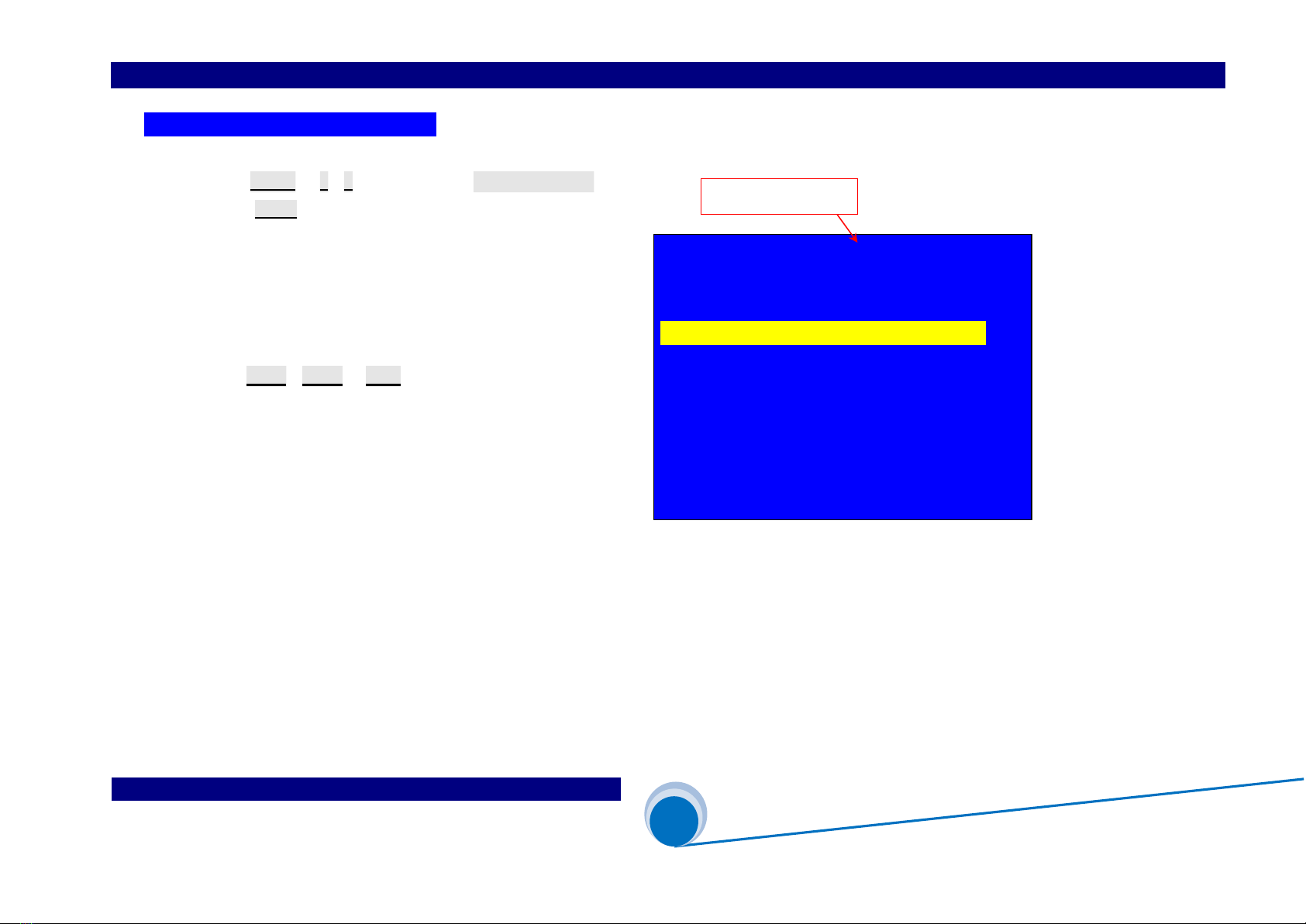
SHENZHEN VDWALL CO.,LTD www.videowall.cn
ADD: Room 1001,10th Floor, Tower 4, Fangda-City, Longzhu 4th Road,
Nanshan District, Shenzhen, China TEL: 0755-26750210
____
________________________
______________________
______
A63
User Quick Setup Guide
@
Configure Mode 2 (CfgM2)
13
(Step4):Window Source Selection
4.1)Press Setup 、↓、↑ button enter menu “3.2 Win1 Source” ,
rotate Knob to select Win1 signal source
4.2)Similarly, select Win2、Win3、Win5 signal source
4.3)All above configuration data is saved in “DM0” ,
As Figure 4-4 red frame show, current display mode is “DM0”,
press DM-1、DM-2 or DM+ button to select other display mode
.
Figure 4-4
3. Win Picture DM0
------------------------------------------
3.1 Null
3.2 Win1 Source In-A ?
3.3 Win2 Source In-A
3.4 Win3 Source In-D
3.5 Win5 Source In-D
3.6 Pos.&Size >>
3.7 Border >>
3.8 Color & Brightness, etc >>
显示模式:
Display Mode
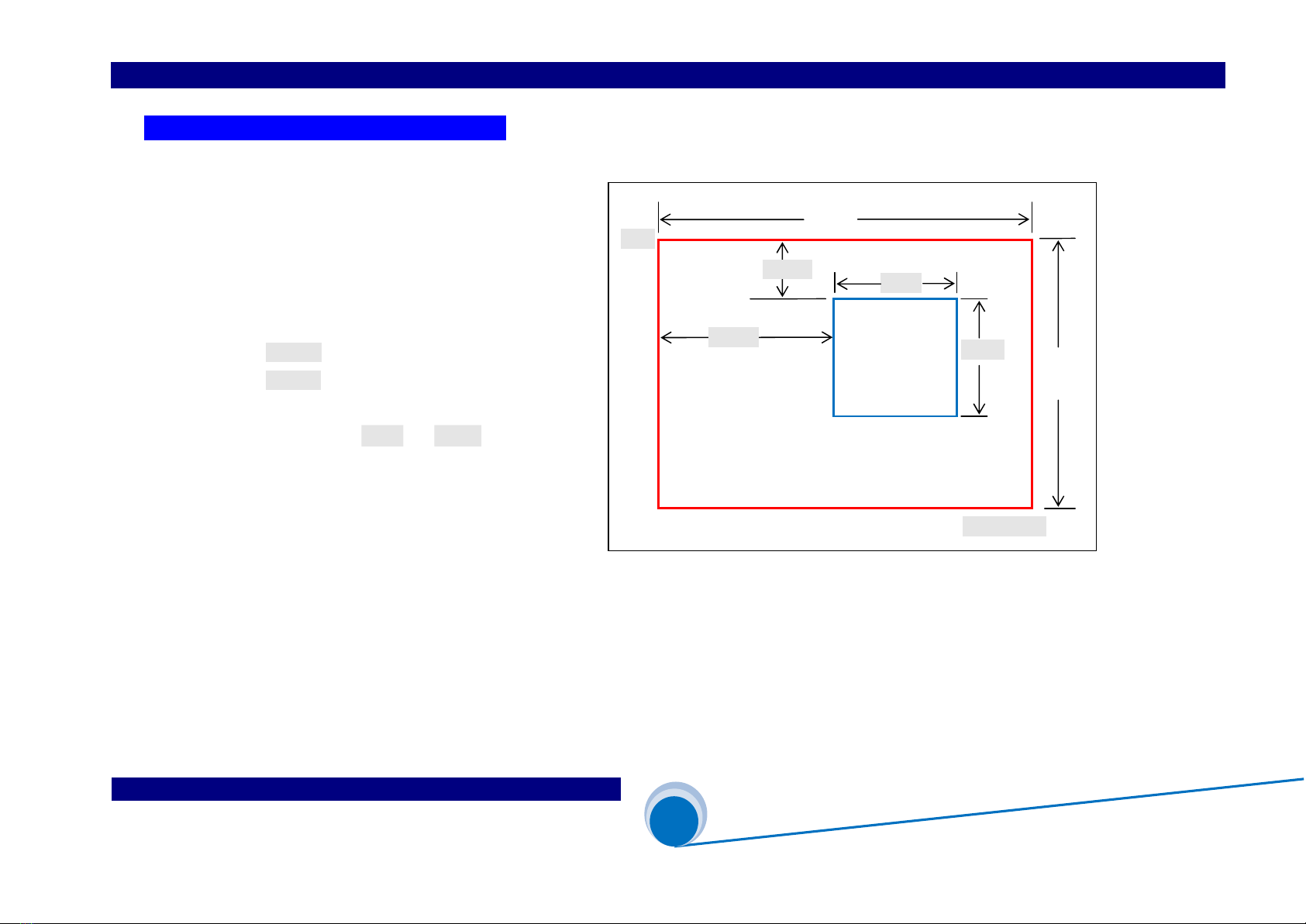
SHENZHEN VDWALL CO.,LTD www.videowall.cn
ADD: Room 1001,10th Floor, Tower 4, Fangda-City, Longzhu 4th Road,
Nanshan District, Shenzhen, China TEL: 0755-26750210
____
________________________
______________________
______
A63
User Quick Setup Guide
@
Configure Mode 2 (CfgM2)
14
(Step5):Multi-Window Position&Size Setup
5.1)A63 in display mode 2(CfgM2),
Win1、Win2、Win3、Win5 Position&Size is adjustable
5.2) Window position is identified by coordinates, the start point is
top left(0.0), position range within 3840×2160,
defined as:
H_Start (Horizontal start)
V_Start (vertical start)
5.3) window size defined as Width and Height
5.4) As Figure 4-5 , Win3 size and position setup
5.5) Refer to Figure 4-5, Win1 position is(0,0),
size is 3840×2160,whole image display
Figure 4-5
Win-1
Win-3
3840
2160
Width
Height
(0, 0)
(3839, 2159)
V_Start
H_Start

SHENZHEN VDWALL CO.,LTD www.videowall.cn
ADD: Room 1001,10th Floor, Tower 4, Fangda-City, Longzhu 4th Road,
Nanshan District, Shenzhen, China TEL: 0755-26750210
____
________________________
______________________
______
A63
User Quick Setup Guide
@
Configure Mode 2 (CfgM2)
15
5.6) Enter menu “3.6 Pos.&Size” ,as Figure 4-6
5.7) press Win-1、Win-2 、Win-3 、Win-5 button to select target window
(As Figure 4-6:the selected window is Win2)
5.8) Press DM-0、DM-1、DM-2 、DM+ to select display mode
(As the Figure 4-6, the red arrowhead select DM0)
A63 can preset 12 display modes
5.9) Enter menu “3.6.1 Out Width”,rotate Knob to adjust value,
press OK to save setup value
5.10) Enter menu “3.6.2 Out H_Start”,rotate Knob to adjust value,
press OK to save setup value
5.11) Enter menu “3.6.3 Out Height”,rotate Knob to adjust value,
press OK to save setup value
5.12) Enter menu “3.6.4 Out V_Start”,rotate Knob to adjust value,
press OK to save setup value
5.13) Repeat procedure 5.7)-5.12), adjust the other window’s Position&Size(Win-n)
save more multi-window display mode DM-n
Display mode
Figure 4-6
3.6 Pos.&Size DM0/Win2
---------------------------------------------
3.6.1 Out Width 3840 -> 3600
3.6.2 Out H_Start 0
3.6.3 Out Height 2160
3.6.4 Out V_Start 0
3.6.5 In Width 3840
3.6.6 In H_Start 0
3.6.7 In Height 2160
3.6.8 In V_Start 0
Selected window

SHENZHEN VDWALL CO.,LTD www.videowall.cn
ADD: Room 1001,10th Floor, Tower 4, Fangda-City, Longzhu 4th Road,
Nanshan District, Shenzhen, China TEL: 0755-26750210
____
________________________
______________________
______
A63
User Quick Setup Guide
@
Configure Mode 2 (CfgM2)
16
(Step6):Input Signal Image Cropping
6.1)Win1、Win2 can arbitrarily crop 4K2K input image at any Position&Size
6.2)As the Figure 4-7, the input image size in red frame is 3840×2160,
the Position&Size of cropped image in red dot frame are defined by
the following 4 parameters:
Input width (In_Width)
Input horizontal start (In_H_Start)
Input height (In_Height)
Input vertical start (In_V_Start)
Figure 4-7
(0, 0)
3840
2160
In_H_Start
In_Width
In_Height
In_H_Start

SHENZHEN VDWALL CO.,LTD www.videowall.cn
ADD: Room 1001,10th Floor, Tower 4, Fangda-City, Longzhu 4th Road,
Nanshan District, Shenzhen, China TEL: 0755-26750210
____
________________________
______________________
______
A63
User Quick Setup Guide
@
Configure Mode 2 (CfgM2)
17
6.3) Enter menu “3.6 Pos.&Size”,as Figure 4-8
6.4) Press Win-1 button to set target window,(as the Figure 4-8:Win2)
A63 can crop any Position&Size of input signal
6.5) Press DM-0、DM-1、DM-2 、DM+ to select the target preset mode,
all parameters will be automatically saved in this mode
(As the right picture, the selected mode is DM0)
A63 can preset maximum 12 display modes
6.6) Enter menu “3.6.5 In Width”,rotate Knob to adjust value,
press OK to save setup value
6.7) Enter menu “3.6.6 In H_Start”,rotate Knob to adjust value,
press OK to save value
6.8) Enter menu “3.6.7 In Height ”,rotate Knob to adjust value,
press OK to save value
6.9) Enter menu “3.6.8 In V_Start”,rotate Knob to adjust value,
press OK to save value
6.10)Repeat procedure 6.5)-6.12), adjust the other window Position&Size(Win-n)
save more multi-window display mode DM-n
Figure 4-8
3.6 Pos.&Size DM0/Win2
---------------------------------------------
3.6.1 Out Width 3600
3.6.2 Out H_Start 0
3.6.3 Out Height 2160
3.6.4 Out V_Start 0
3.6.5 In Width 3840 -> 1920
3.6.6 In H_Start 0
3.6.7 In Height 2160
3.6.8 In V_Start 0
Display mode Selected window

SHENZHEN VDWALL CO.,LTD www.videowall.cn
ADD: Room 1001,10th Floor, Tower 4, Fangda-City, Longzhu 4th Road,
Nanshan District, Shenzhen, China TEL: 0755-26750210
____
________________________
______________________
______
A63
User Quick Setup Guide
@
Configure Mode 2 (CfgM2)
18
5. A63 Common Operation
(1) A63 Display Mode switching
A63 in 4 image mode,user may preset several display mode. For instance, 4 layers overlay or overlapped display.
Press button DM-0、DM-1、DM-2 ,Out-A and Out-B will instantly apply display mode without any latency.
Press DM+ button for more display mode selection,press ↑ 、↓ button to select DM0、DM1、DM2、DM3、DM4、DM5、DM6、DM7、DM8、DM9、DM10 or DM11,
then press OK button to apply the selected mode.
(2) Display mode duplication
Display mode can preset parameters that consists of window composition、signal source and overlay sequence
A63 provides 12 preset display modes, please refer to chapter 4 Menu Setup to configure different display mode. In pursuit of fast modify and save display mode, we
may use mode duplication function to copy current DM to target DM, then modify current mode efficiently
Press DM+ and ↑ 、↓ button, select “Source Mode DM0” , rotate Knob to select source mode
Press ↓ button,enter “ Destination Mode DM1”,rotate Knob to select target mode
Press ↓ button ,enter “Copy OK To Apply ”,press OK button,mode duplication accomplish
Source Mode and Destination Mode can be selected from DM0-DM11, be aware that DM9-DM11 as backup mode can't be edited directly, but permit being modified by
duplication, hence to avert important display mode destroyed by misoperation

SHENZHEN VDWALL CO.,LTD www.videowall.cn
ADD: Room 1001,10th Floor, Tower 4, Fangda-City, Longzhu 4th Road,
Nanshan District, Shenzhen, China TEL: 0755-26750210
____
________________________
______________________
______
A63
User Quick Setup Guide
@
Configure Mode 2 (CfgM2)
19
(3) Assign image on top or at bottom
A63 in A63 in CfgM2 , supports 4 window display simultaneously,identified as Win1、Win2、Win3、Win5. 4 Window randomly arrange overlay order
Firstly press Fade-In or Fade-Out button
Secondly press Win-1、Win-2、Win-3 or Win-5 button to assign target window at bottom or on top
Enter menu “6. Switch Time Cut” , rotate Knob to configure switching time,including:
Cut
Fade 1S
Fade 2S
Fade 3S
Other manuals for A63
2
Table of contents
Other Shenzhen VDWALL Media Converter manuals