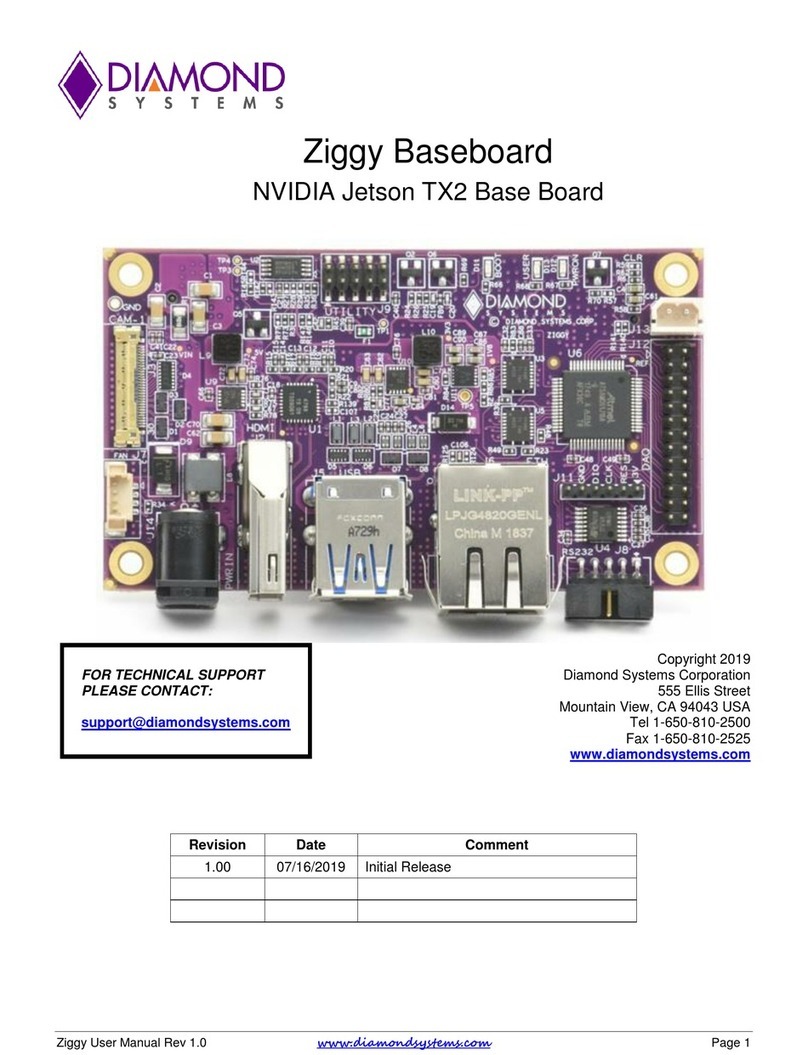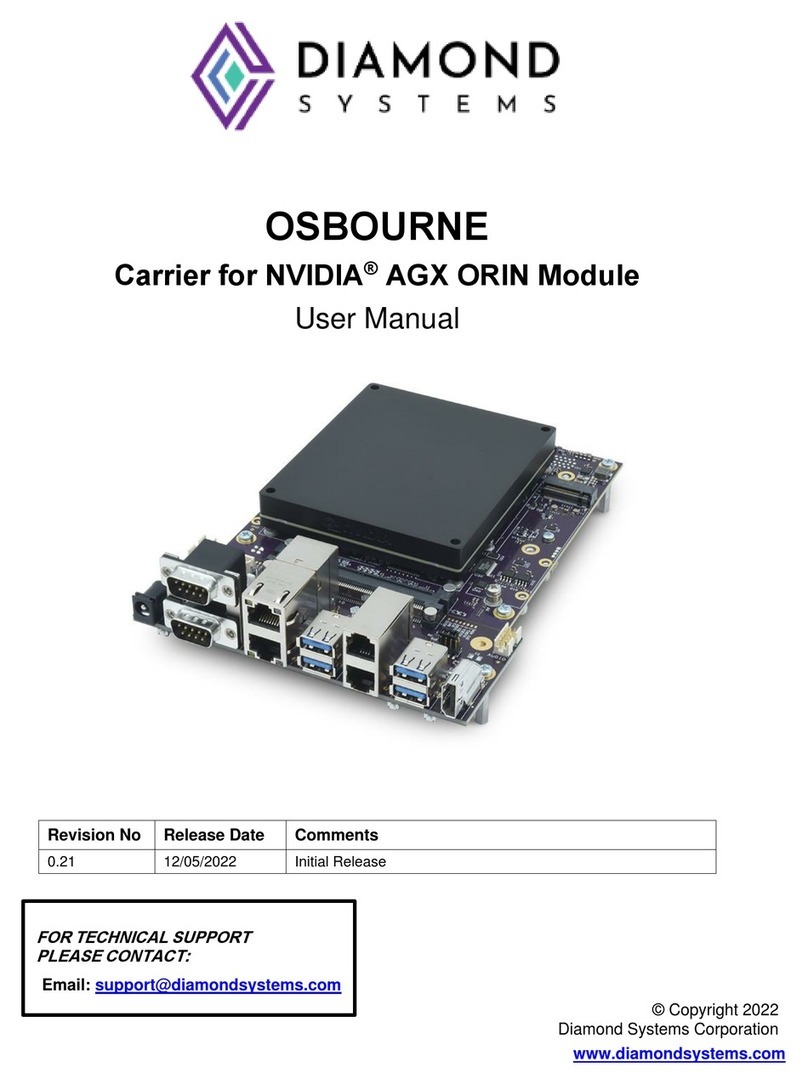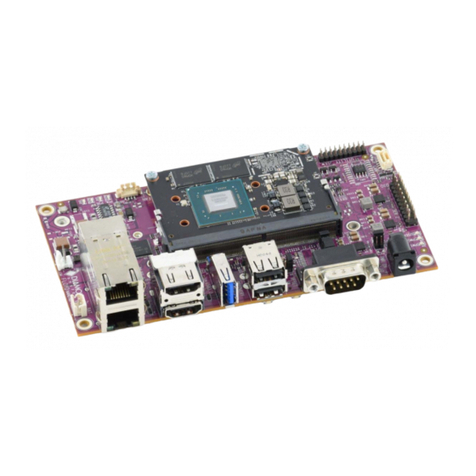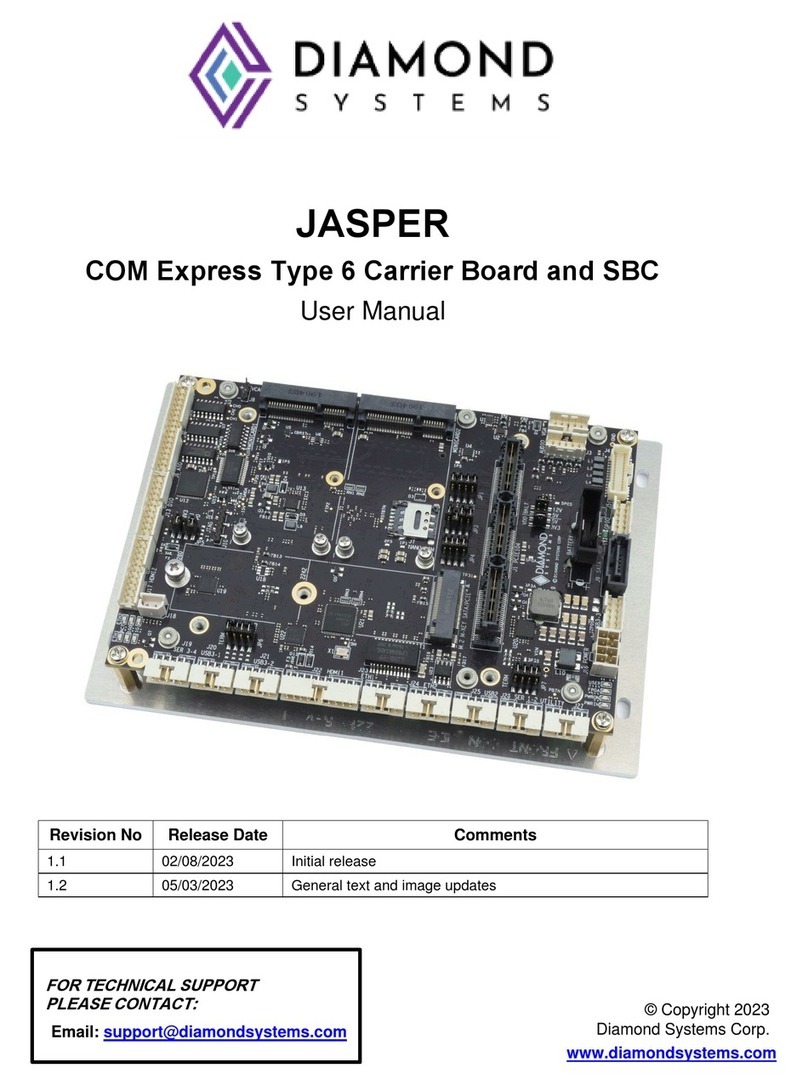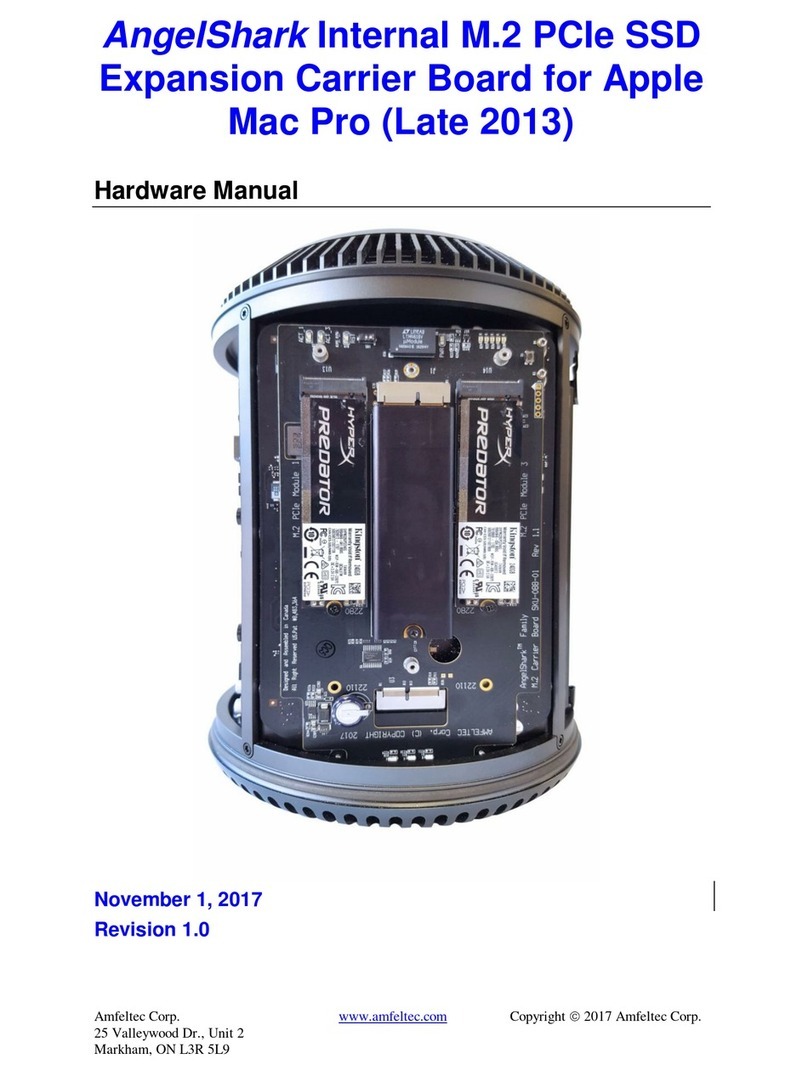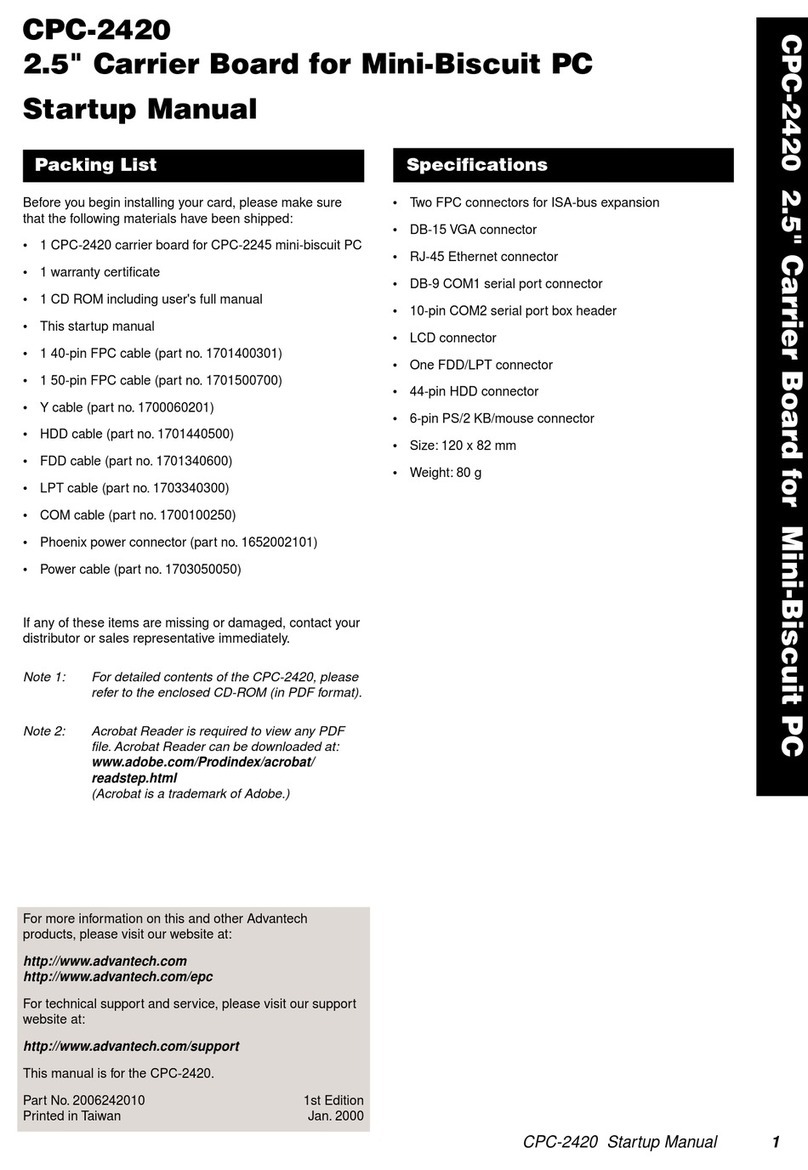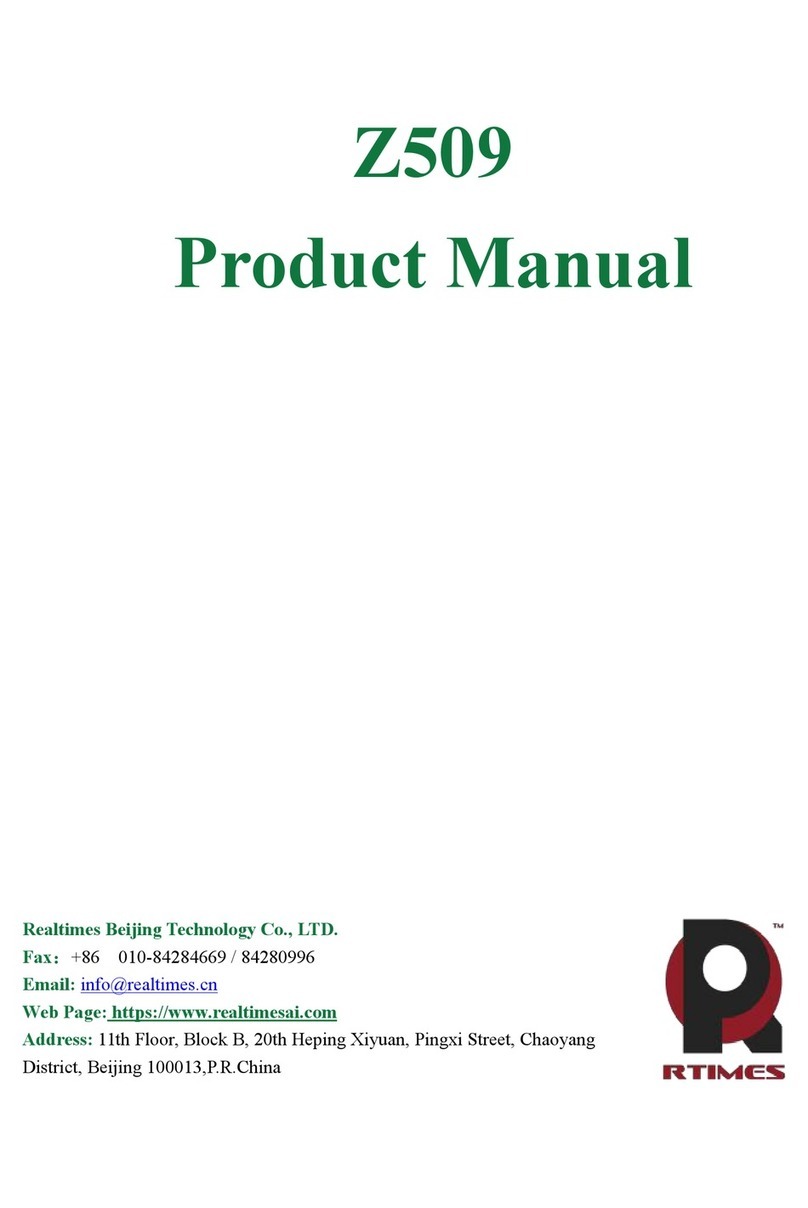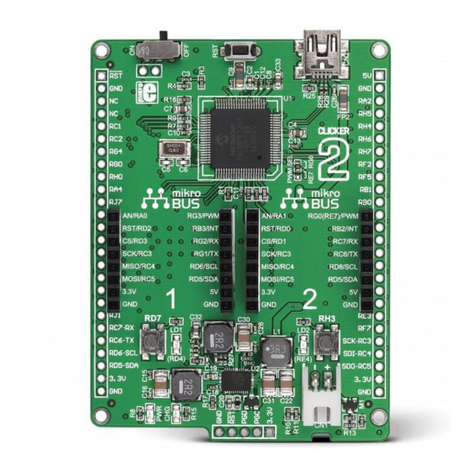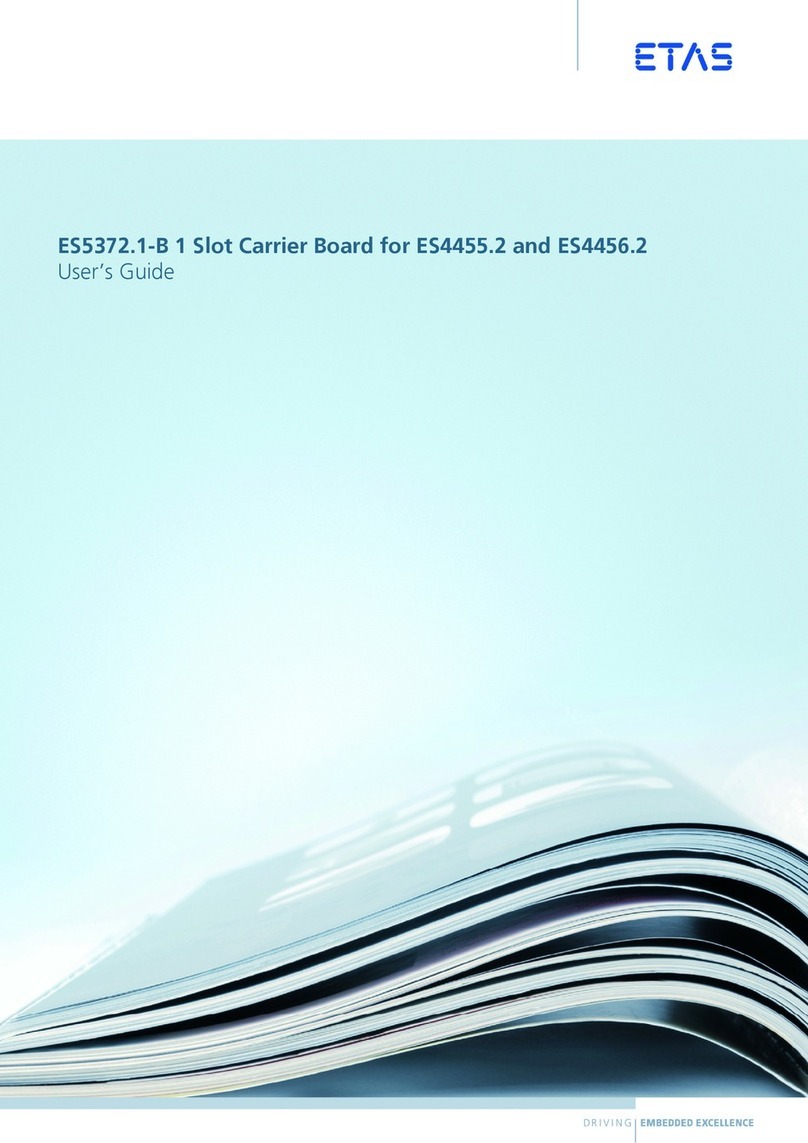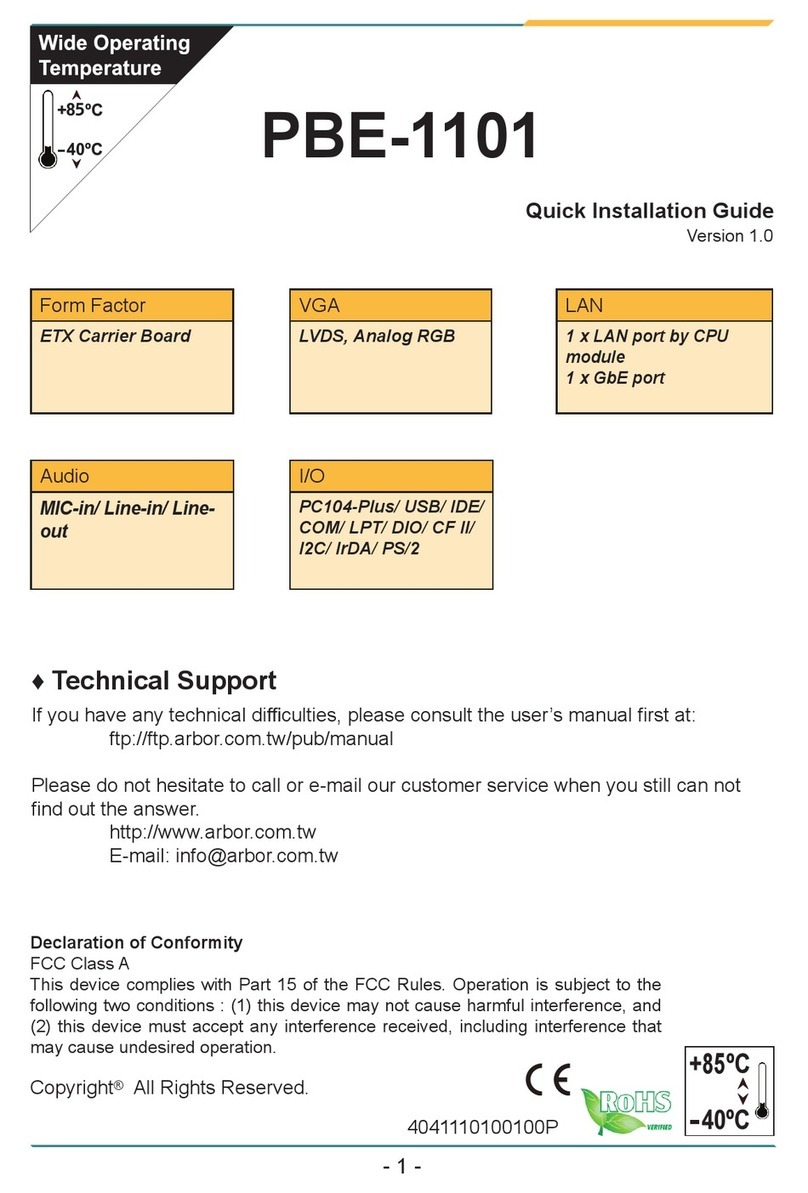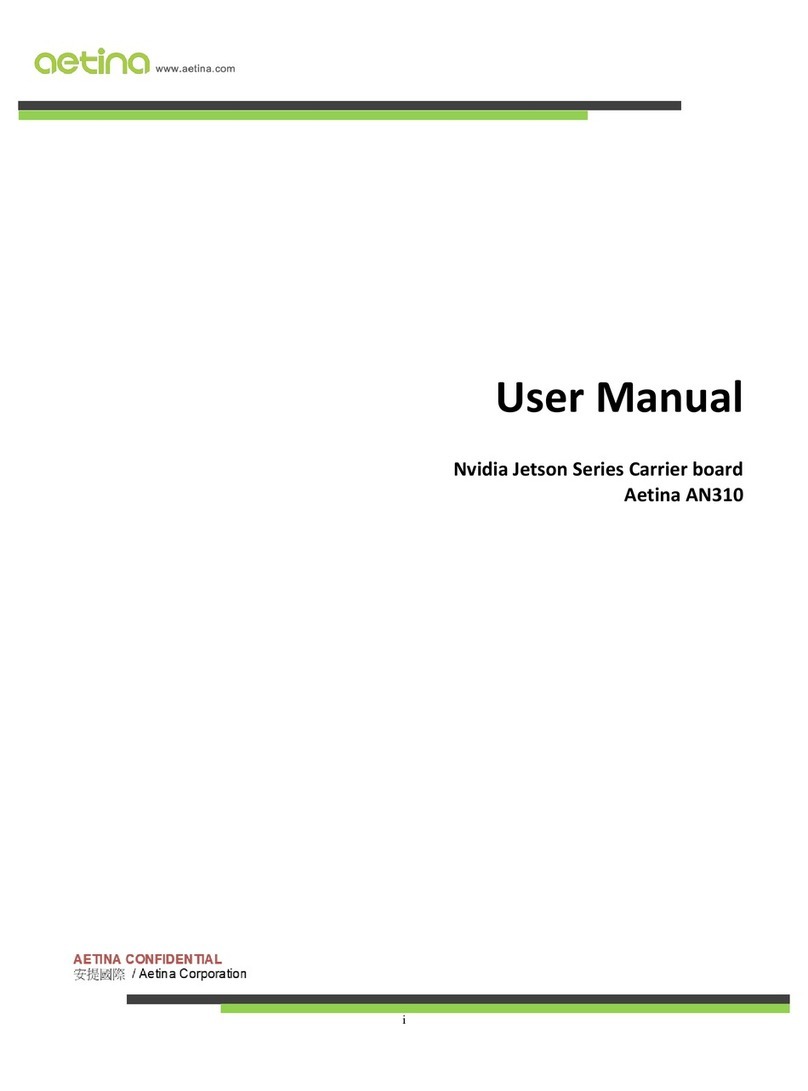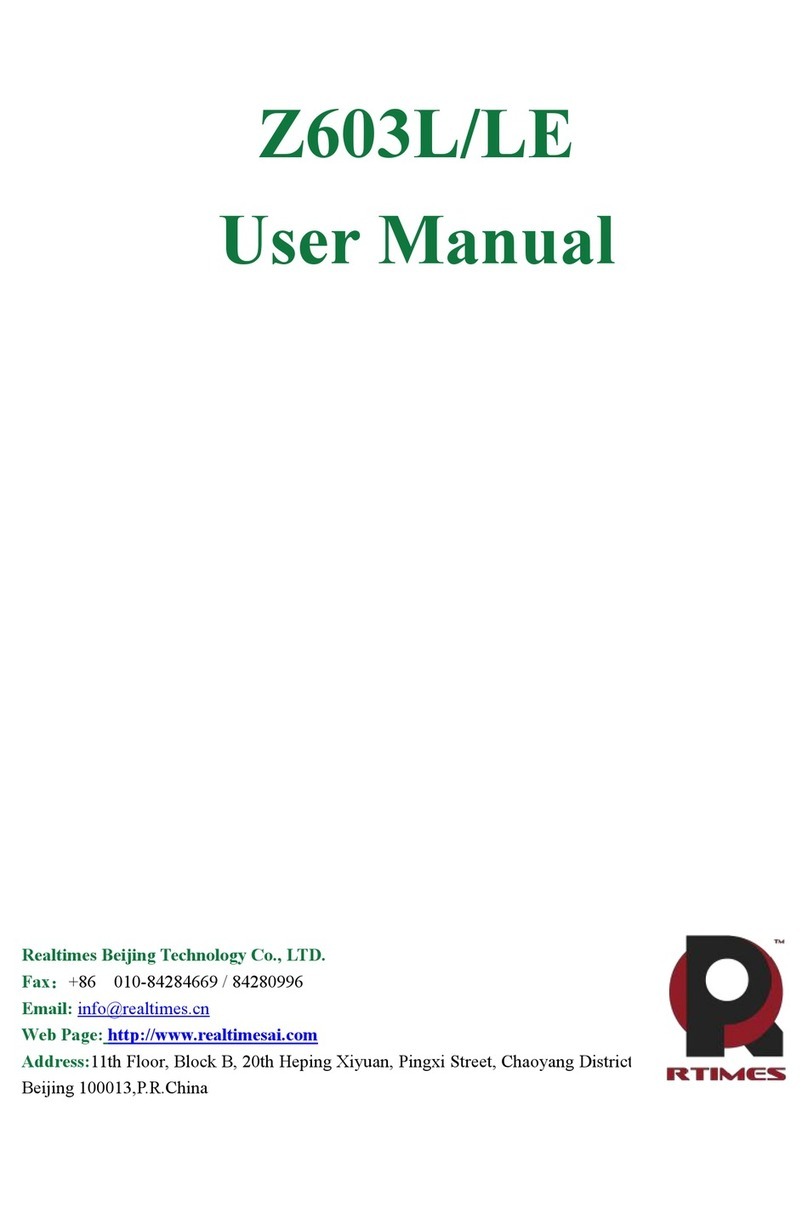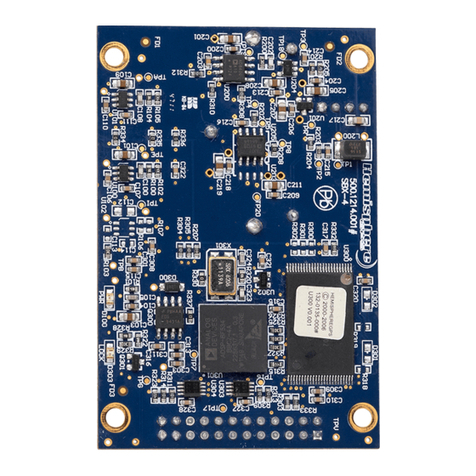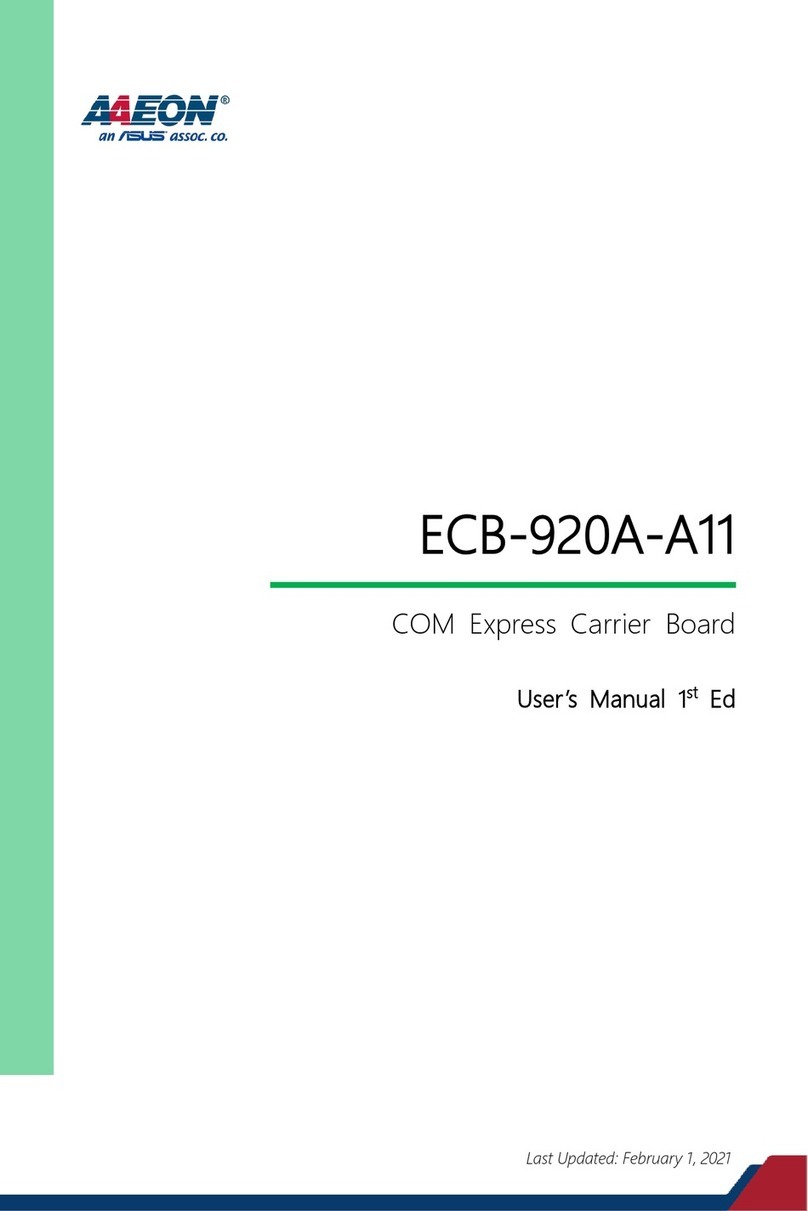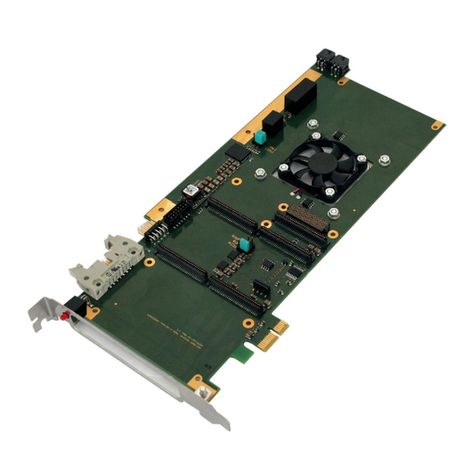Table of Contents
1.IMPORTANT SAFE HANDLING INFORMATION....................................................................3
1.INTRODUCTION .......................................................................................................................5
1.1MODULE FEATURES ............................................................................................................................. 5
1.2I/O FEATURES &CONNECTORS ........................................................................................................... 6
1.3JACKSON ORDERING GUIDE (TBD) ..................................................................................................... 7
2.PRODUCT PHOTOS ................................................................................................................8
3.CONNECTOR AND JUMPER LOCATIONS ............................................................................9
4.BASE DIMENSION DRAWING ..............................................................................................10
5.FUNCTIONAL OVERVIEW.....................................................................................................12
5.1PROCESSOR MODULE ........................................................................................................................ 12
5.2POWER SUPPLY.................................................................................................................................. 12
5.3ETHERNET ......................................................................................................................................... 12
5.4DISPLAY ............................................................................................................................................ 12
5.5EXPANSION CONNECTOR.................................................................................................................... 12
5.6CAMERA ............................................................................................................................................ 13
5.7SERIAL PORTS.................................................................................................................................... 13
5.8PCIE LINK ROUTING.......................................................................................................................... 13
5.9M.2 SOCKET ...................................................................................................................................... 13
5.10MINICARD ......................................................................................................................................... 13
5.11USB .................................................................................................................................................. 13
5.12DIGITAL I/O....................................................................................................................................... 14
5.13CONTROLLER AREA NETWORK (CAN).............................................................................................. 14
5.14UTILITY ............................................................................................................................................. 14
5.15LED INDICATORS .............................................................................................................................. 14
6.JUMPER CONFIGURATIONS................................................................................................15
7.BLOCK DIAGRAM..................................................................................................................16
8.HEAT SINK .............................................................................................................................17
9.I/O CONNECTORS .................................................................................................................18
9.1POWER IN.......................................................................................................................................... 18
9.2RTC BATTERY................................................................................................................................... 18
9.3FAN ................................................................................................................................................... 18
9.4ETHERNET ......................................................................................................................................... 19
9.5HDMI................................................................................................................................................ 19
9.6CAMERA ............................................................................................................................................ 20
9.7SERIAL PORTS.................................................................................................................................... 21
9.8EXPANSION CONNECTOR.................................................................................................................... 22
9.9USB 3.0/2.0....................................................................................................................................... 22
9.10M.2 PCIE SSD SOCKET ..................................................................................................................... 24
9.11M.2 E-KEY ........................................................................................................................................ 25
9.12MINICARD ......................................................................................................................................... 26
9.13DIGITAL I/O....................................................................................................................................... 27
9.14CAN.................................................................................................................................................. 27
9.15UTILITY ............................................................................................................................................. 28
10.DESIGN AND LABELING GUIDELINES .................... ERROR! BOOKMARK NOT DEFINED.
10.1CONNECTOR LABELING ............................................................... ERROR!BOOKMARK NOT DEFINED.
10.2TEST POINTS................................................................................ ERROR!BOOKMARK NOT DEFINED.
10.3OPERATING TEMPERATURE ......................................................... ERROR!BOOKMARK NOT DEFINED.
10.4COMPONENT AVAILABILITY ........................................................ ERROR!BOOKMARK NOT DEFINED.
10.5LABELING.................................................................................... ERROR!BOOKMARK NOT DEFINED.
10.6ORIN NX B2B CONNECTOR INTERFACE ............................................................................................ 29
10.7ORIN NANO /NX MODULE BLOCK DIAGRAM ................................................................................... 31