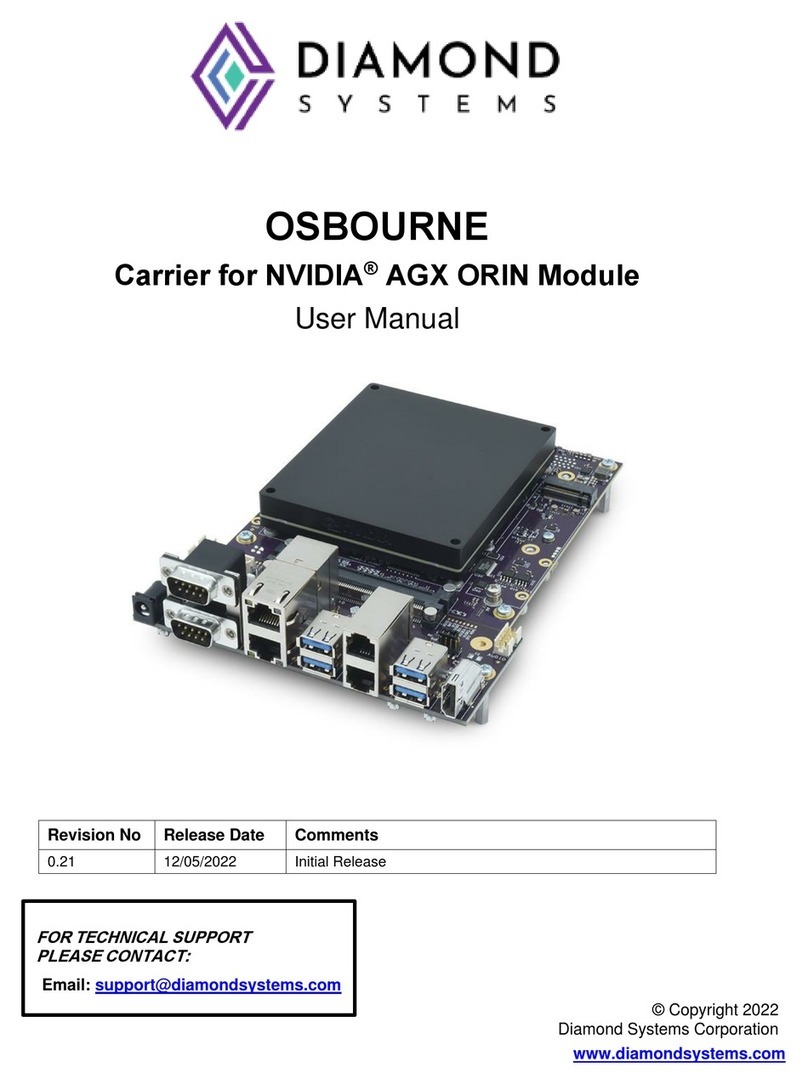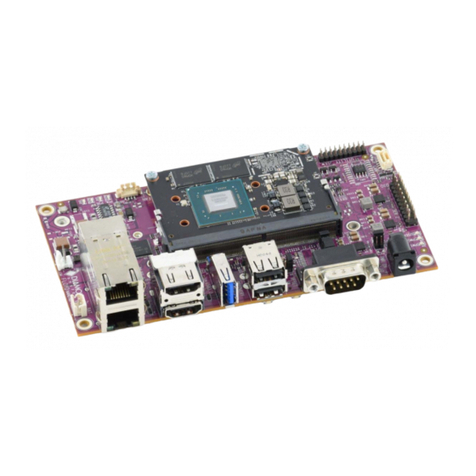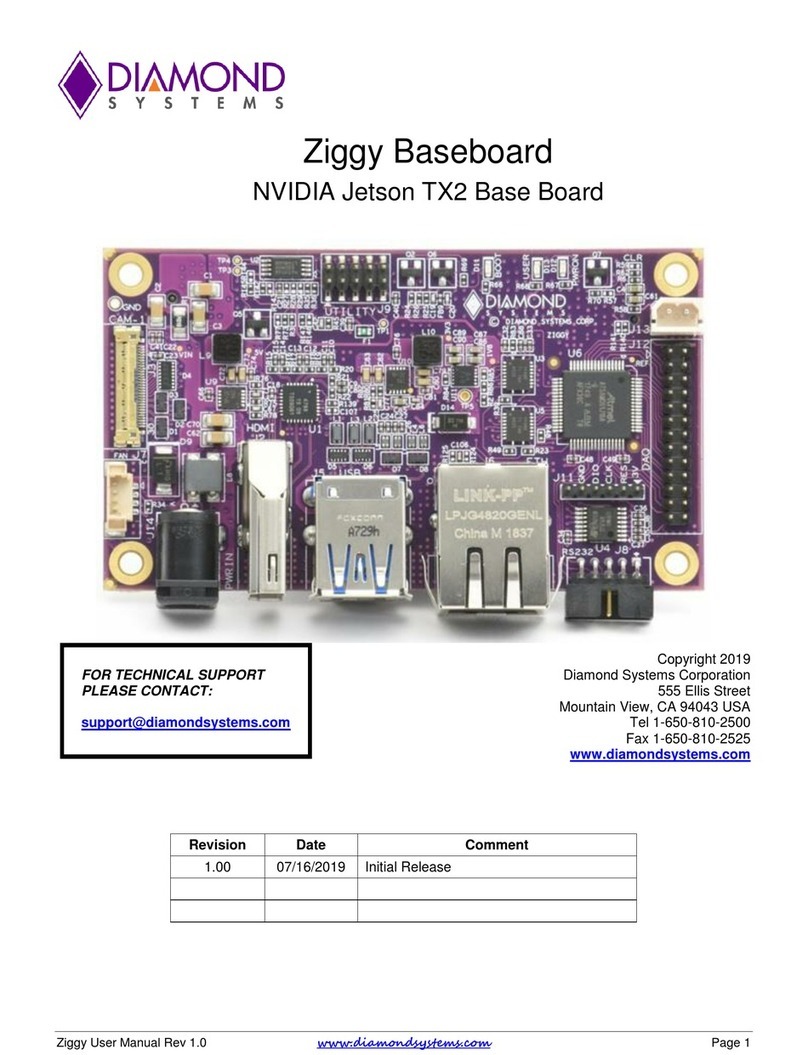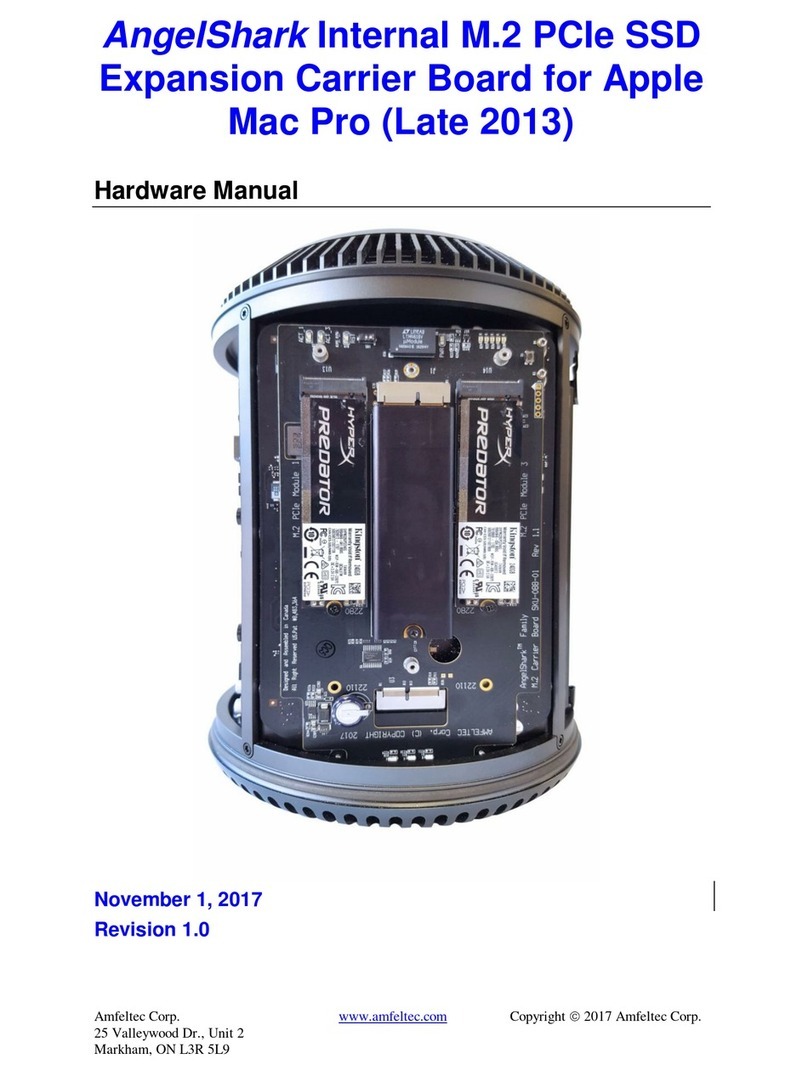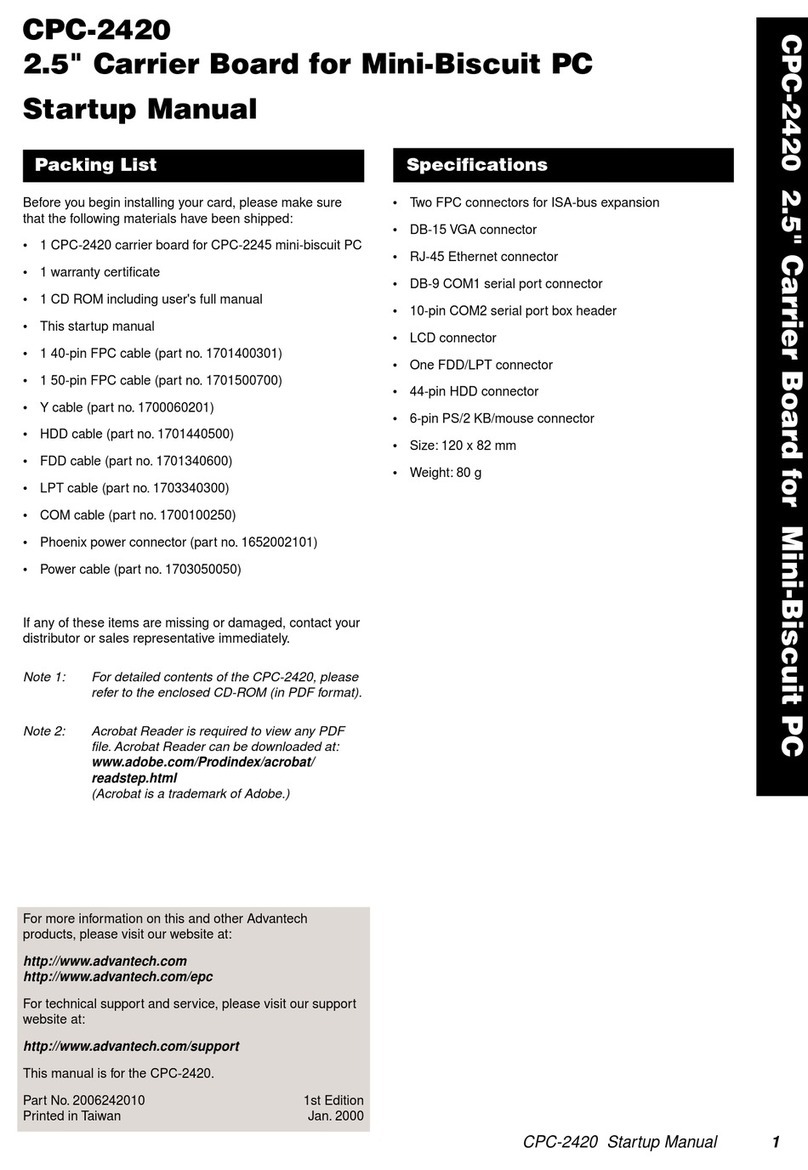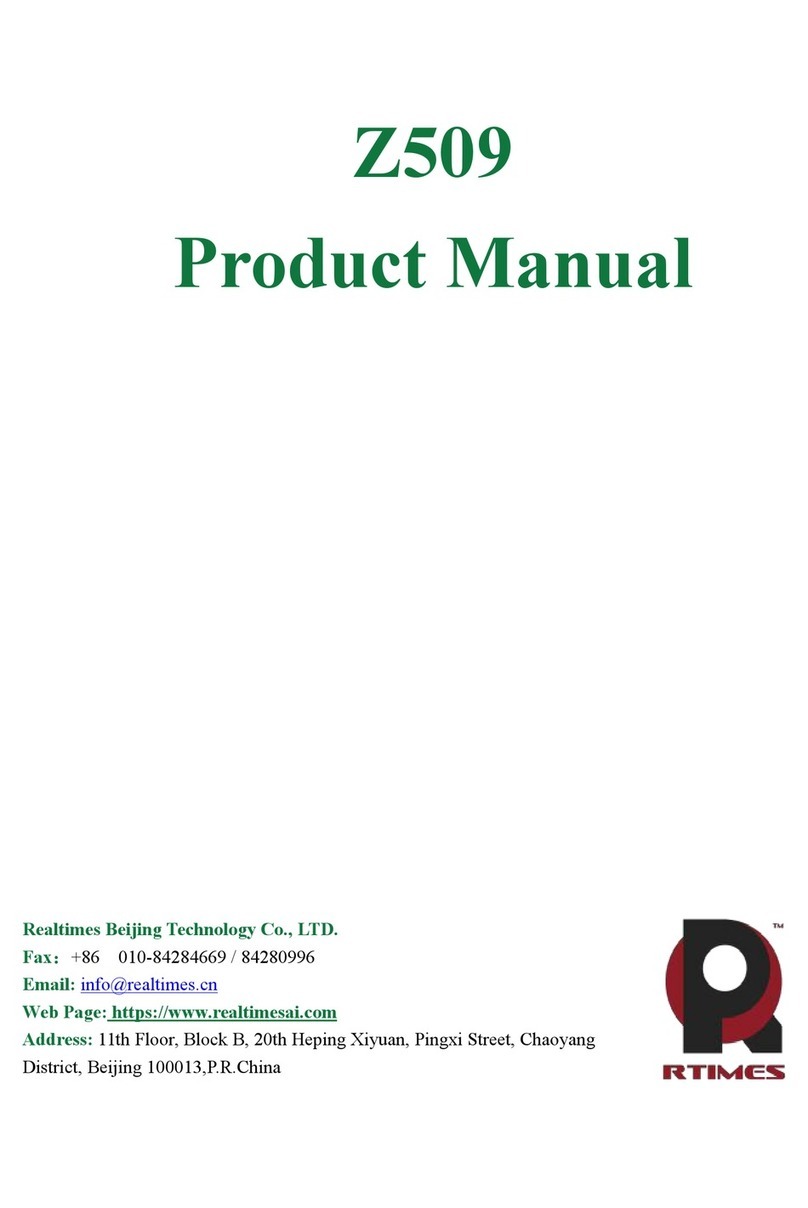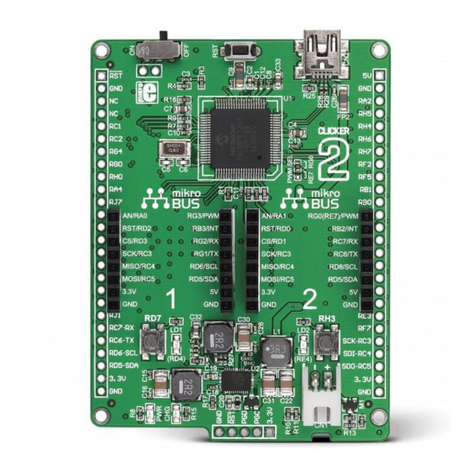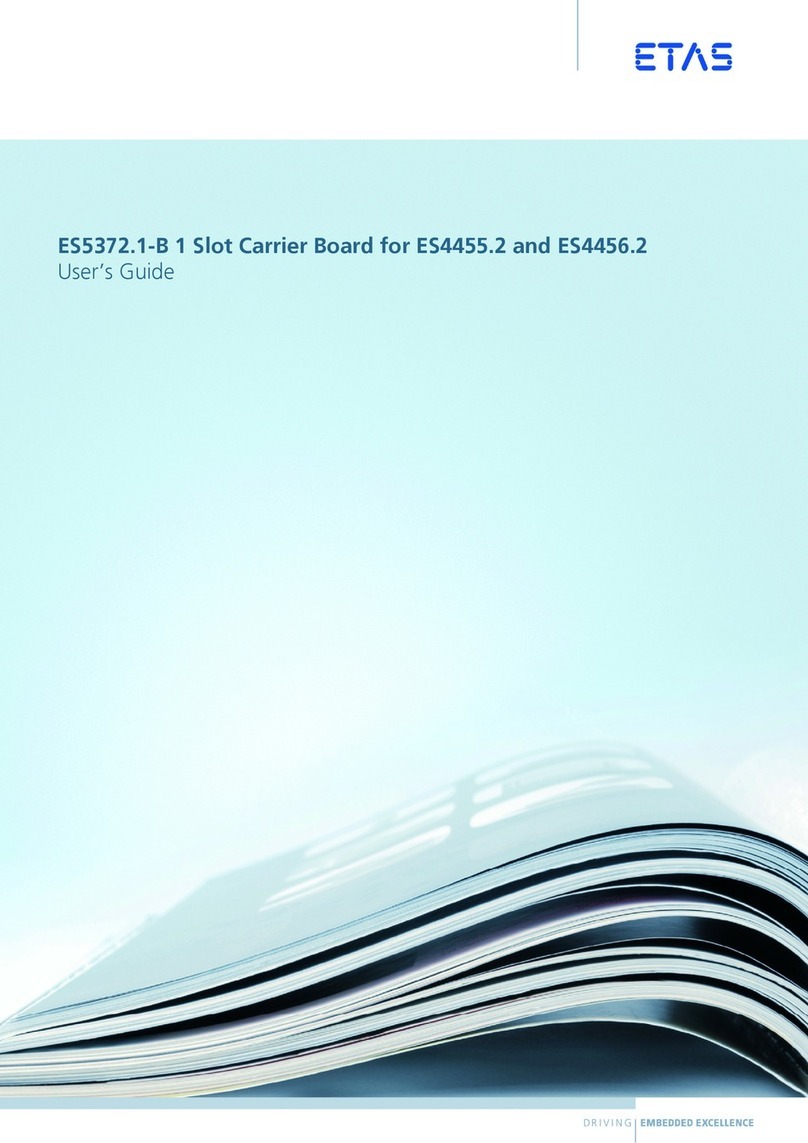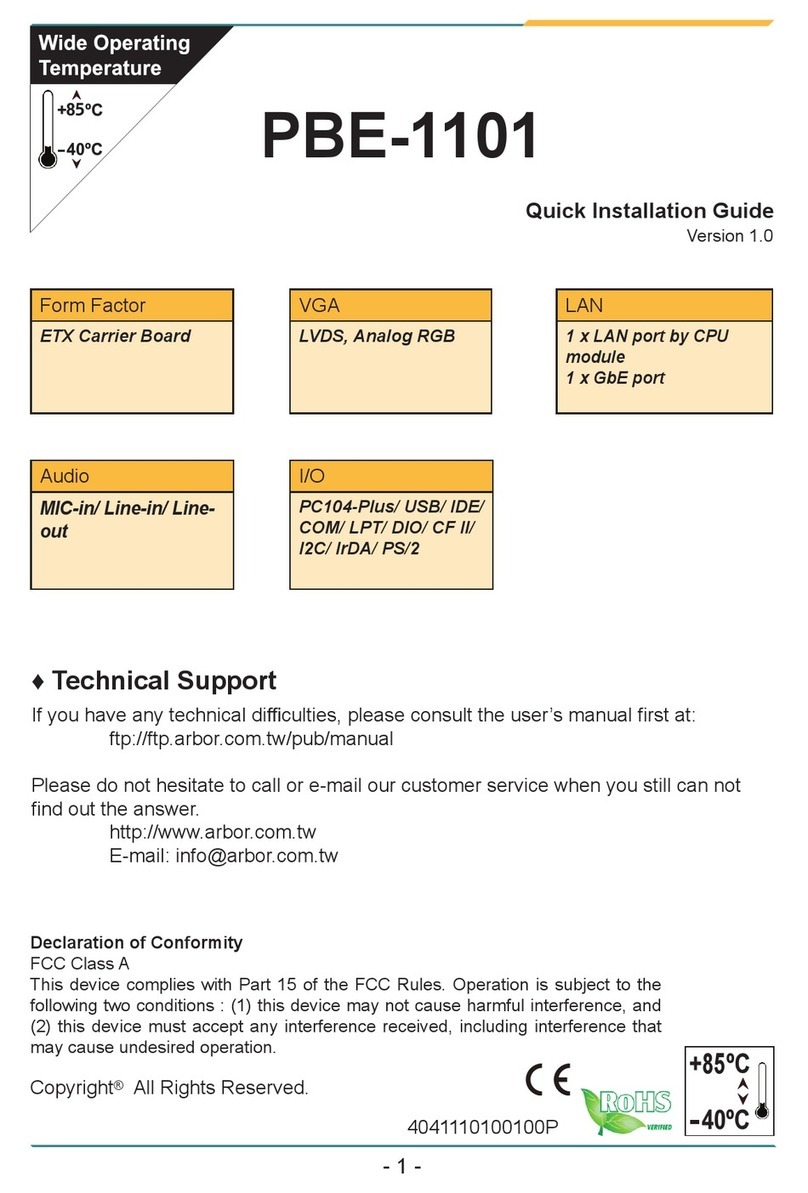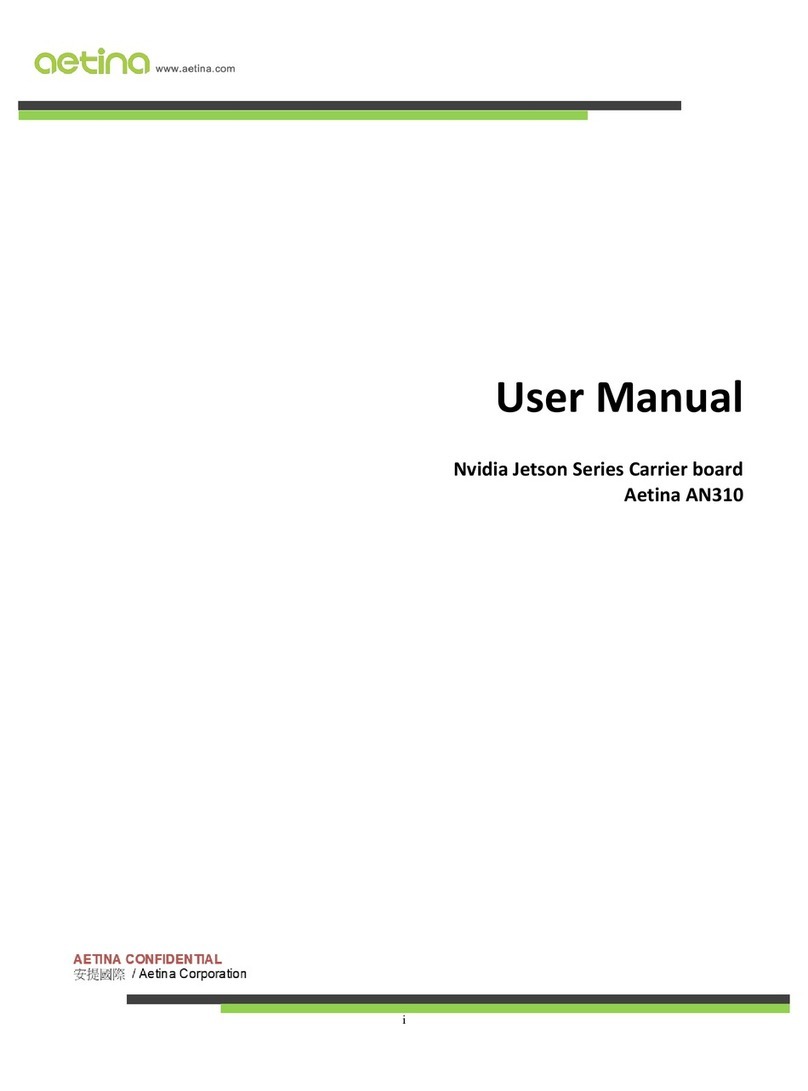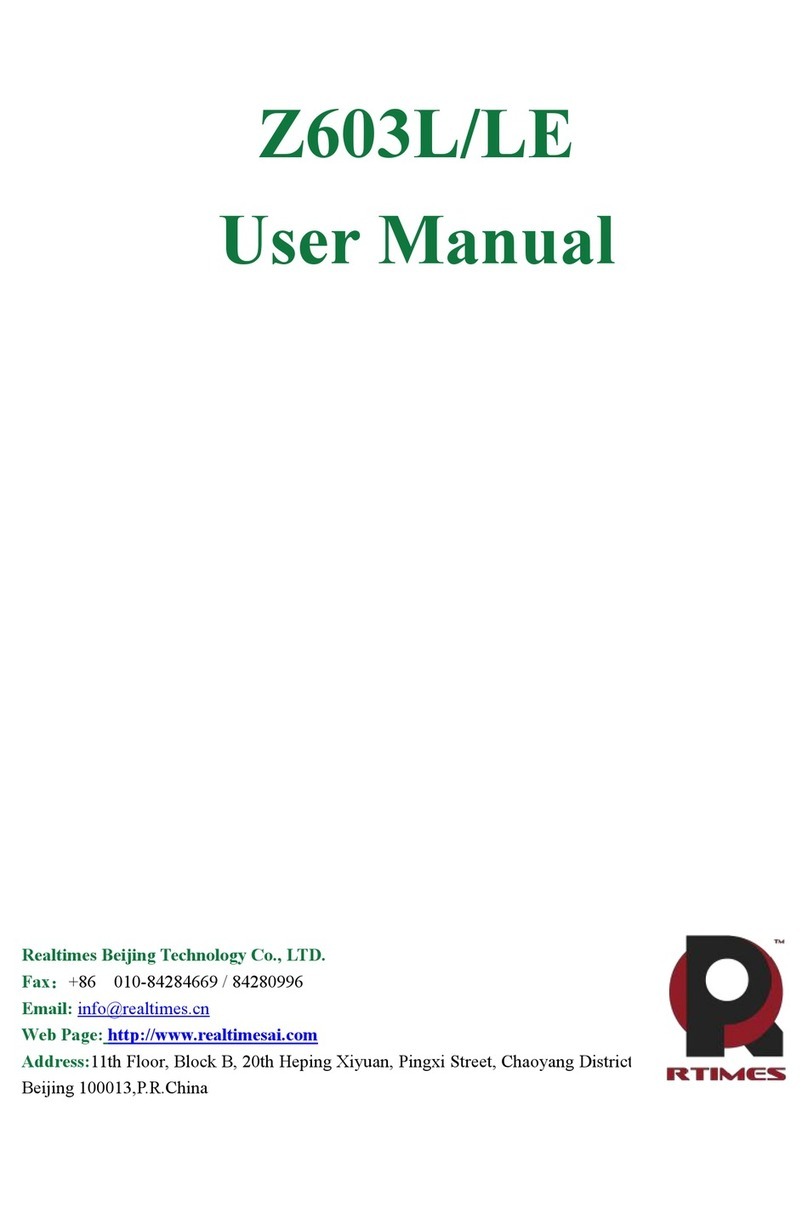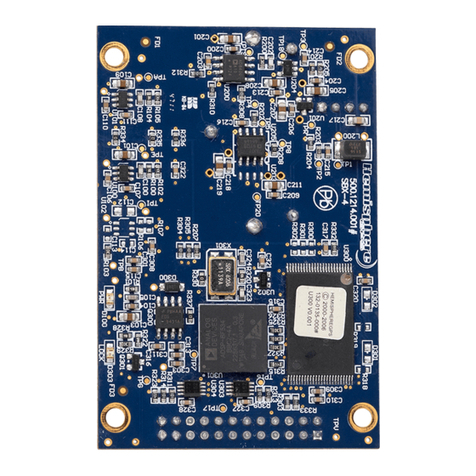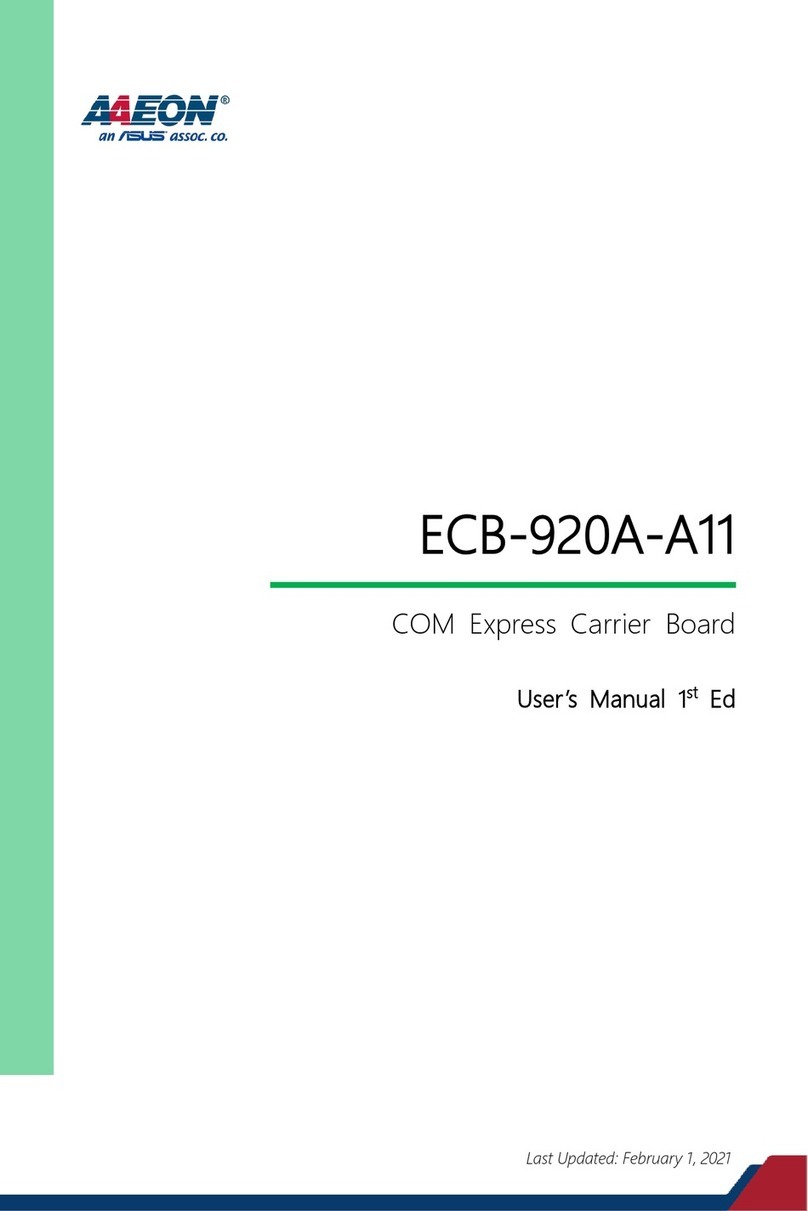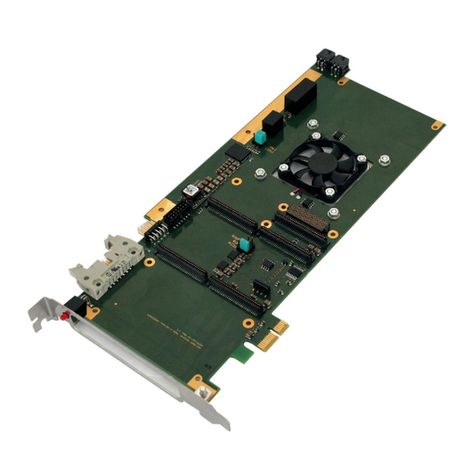Jasper User Manual V1.2 www.diamondsystems.com Page 2
Contents
1Important Safe Handling Information ............................................................................................................ 4
2Introduction...................................................................................................................................................... 6
2.1 Jasper Product Overview ............................................................................................................................. 6
2.2 Baseboard Variants...................................................................................................................................... 8
2.3 Jasper Ordering Guide................................................................................................................................. 8
2.4 Product Photos............................................................................................................................................. 9
3Functional Overview...................................................................................................................................... 11
3.1 COM Express Carrier System.................................................................................................................... 11
3.2 Power Supply Specifications...................................................................................................................... 11
3.3 Ethernet Ports............................................................................................................................................. 11
3.4 PCIe Link Routing....................................................................................................................................... 11
3.5 SATA M.2 Socket ....................................................................................................................................... 11
3.6 USB ............................................................................................................................................................ 12
3.7 Audio........................................................................................................................................................... 12
3.8 LVDS LCD.................................................................................................................................................. 12
3.9 HDMI........................................................................................................................................................... 12
3.10 Serial Ports................................................................................................................................................. 12
3.11 Data Acquisition.......................................................................................................................................... 13
3.12 Backup Battery ........................................................................................................................................... 13
3.13 Trusted Platform Module (TPM)................................................................................................................. 13
3.14 Utility........................................................................................................................................................... 13
3.15 GPIO Header.............................................................................................................................................. 13
3.16 PCIe Minicard Socket................................................................................................................................. 13
3.17 PCIe104 Expansion.................................................................................................................................... 13
3.18 LED Indicators............................................................................................................................................ 14
4Block Diagram................................................................................................................................................ 15
5Mechanical Drawing ...................................................................................................................................... 16
6Connector and Jumper Location ................................................................................................................. 18
6.1 Jumper Selection........................................................................................................................................ 19
7Connector Pinout Specifications................................................................................................................. 22
7.1 Power In (J16) ............................................................................................................................................ 22
7.2 Battery (J18)............................................................................................................................................... 22
7.3 Fan Connector (J31)................................................................................................................................... 22
7.4 Ethernet (J23 & J24)................................................................................................................................... 23
7.5 Audio (J3) ................................................................................................................................................... 23
7.6 USB 2.0 Ports (J25).................................................................................................................................... 23
7.7 USB 3.0 Ports (J14, J20 & J21).................................................................................................................. 24
7.8 LVDS (J4)................................................................................................................................................... 24
7.9 LCD Backlight (J29).................................................................................................................................... 25
7.10 HDMI (J17 & J22)....................................................................................................................................... 25
7.11 VGA (J2)..................................................................................................................................................... 26
7.12 Serial ports (J19 & J26).............................................................................................................................. 26
7.13 M.2 Socket (J15)......................................................................................................................................... 27
7.14 SATA (J9)................................................................................................................................................... 28
7.15 Analog I/O (J16) and Digital I/O (J13) ........................................................................................................ 28
7.16 Utility (J27).................................................................................................................................................. 29
7.17 GPIO Connector (J5).................................................................................................................................. 29
7.18 PCIe Mini Card (J11 & J12)........................................................................................................................ 30
7.19 PCIe104 Connector (J1)............................................................................................................................. 31