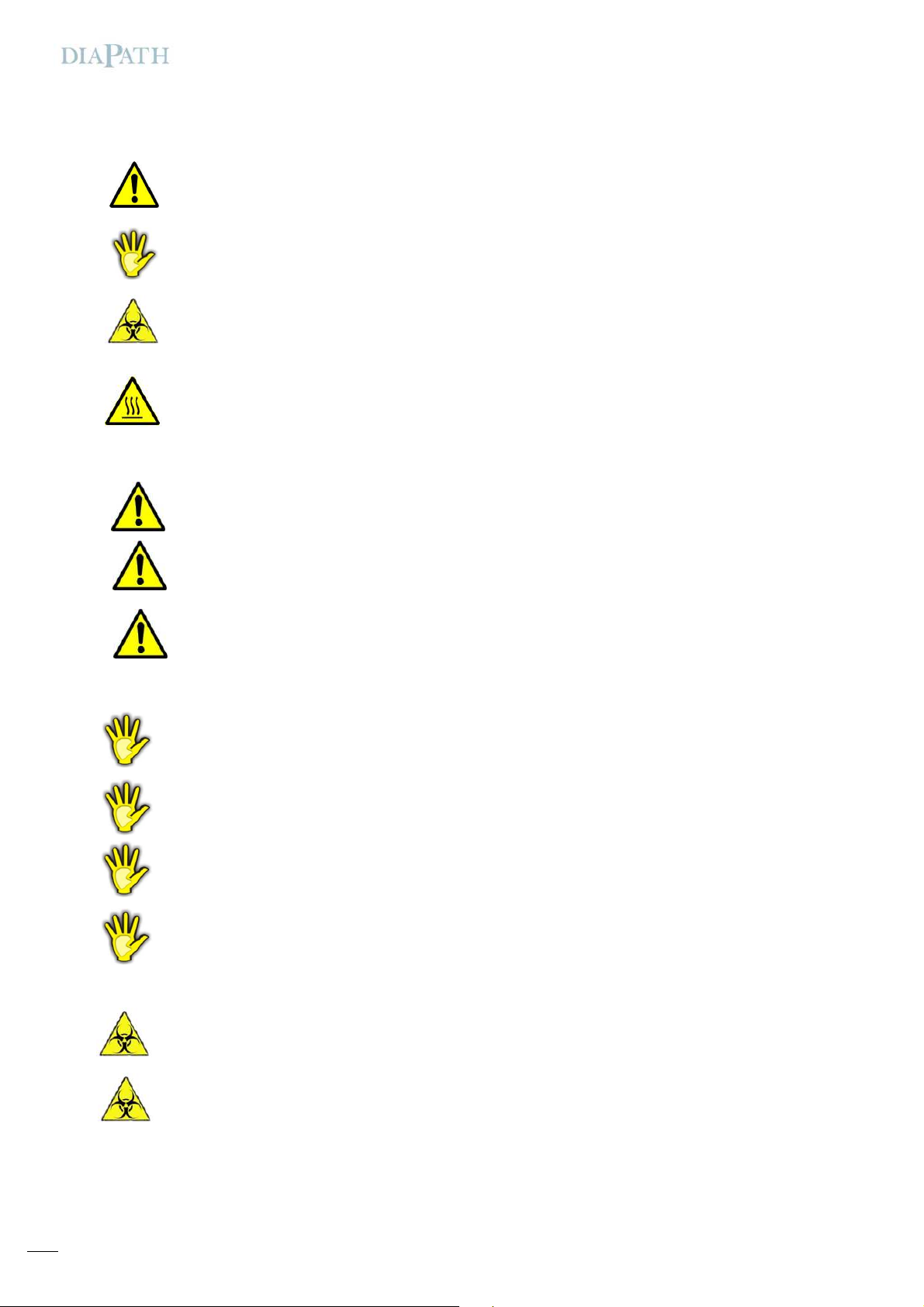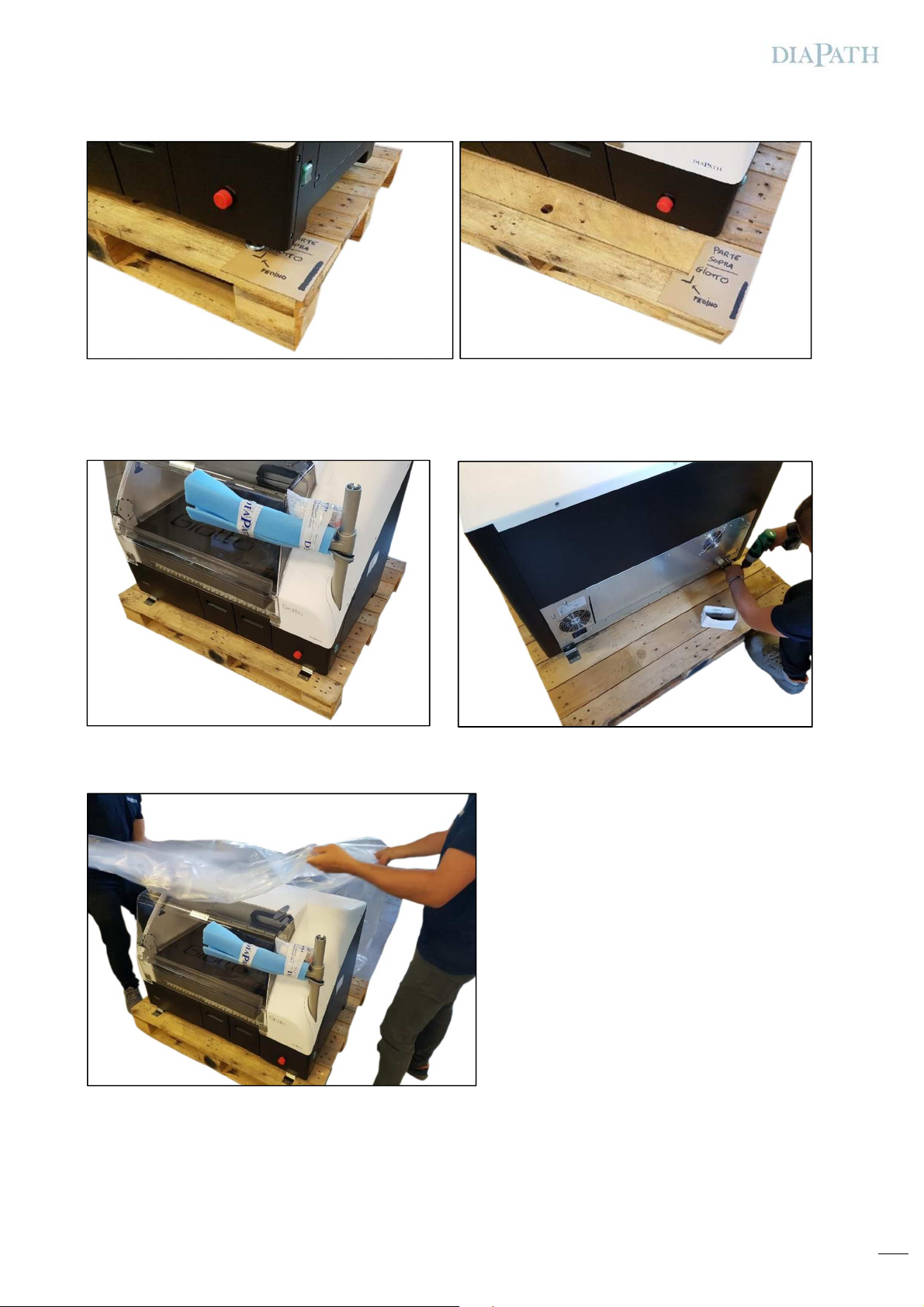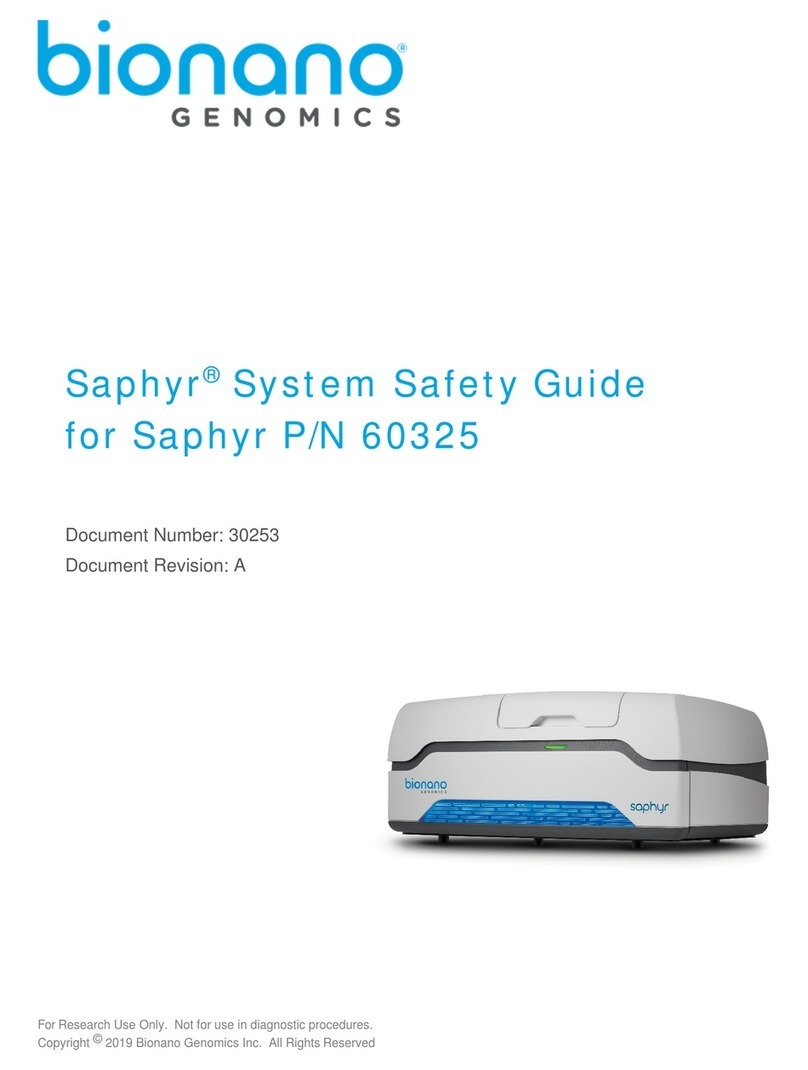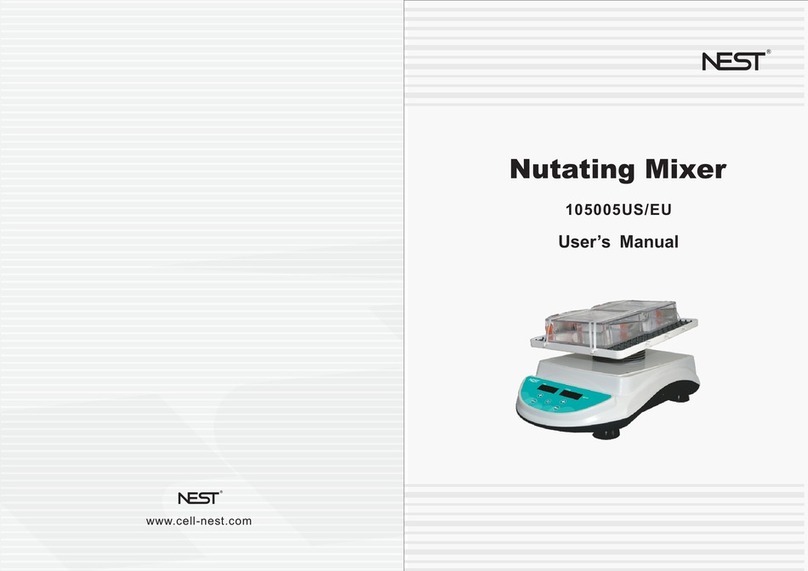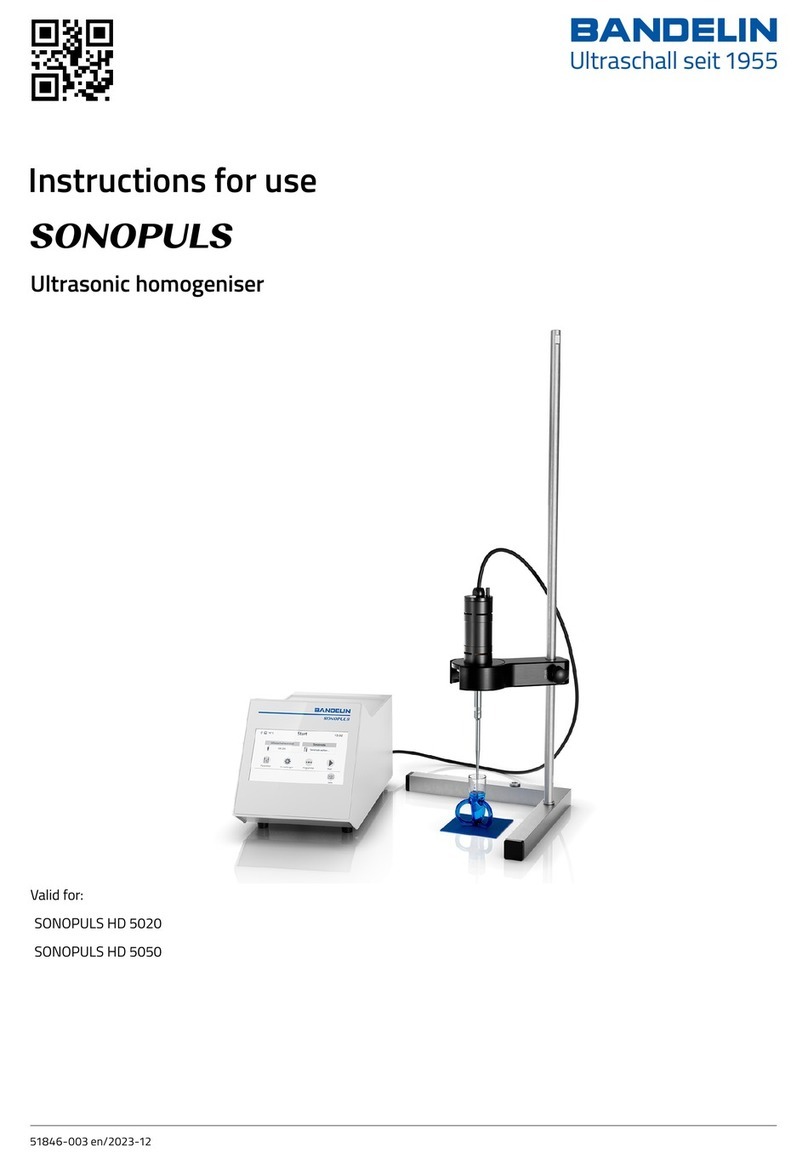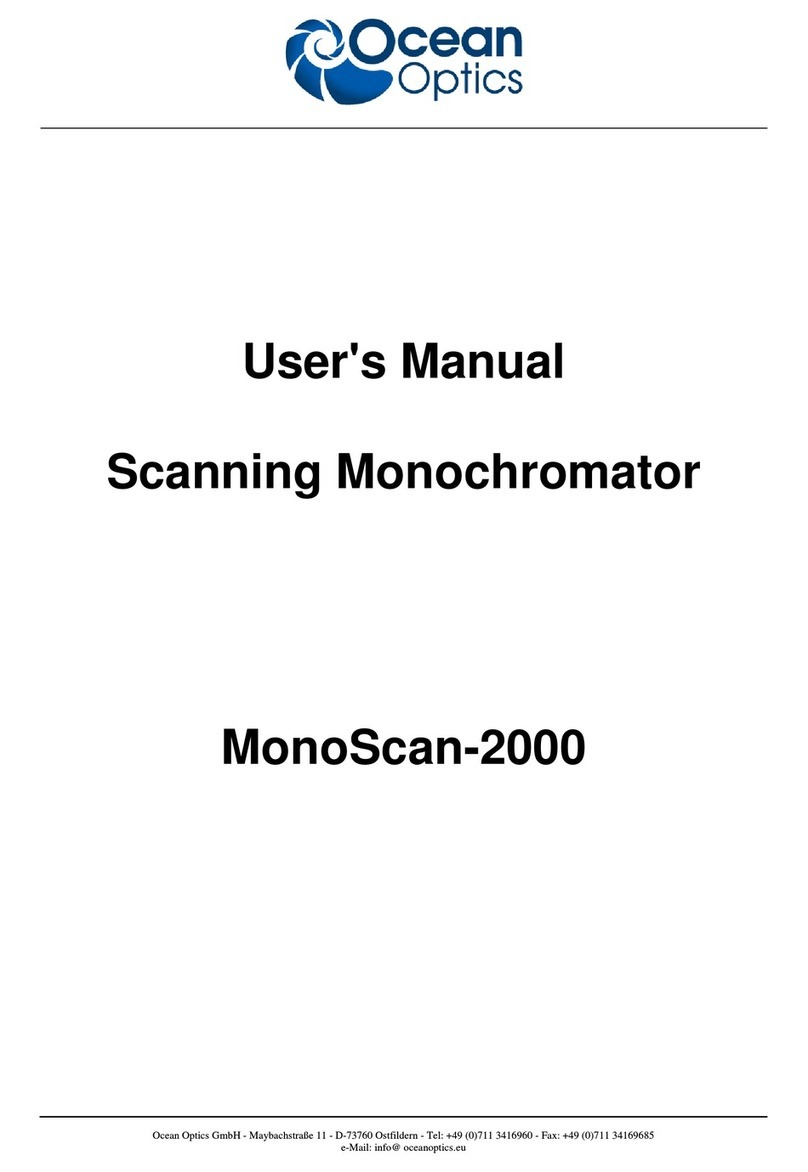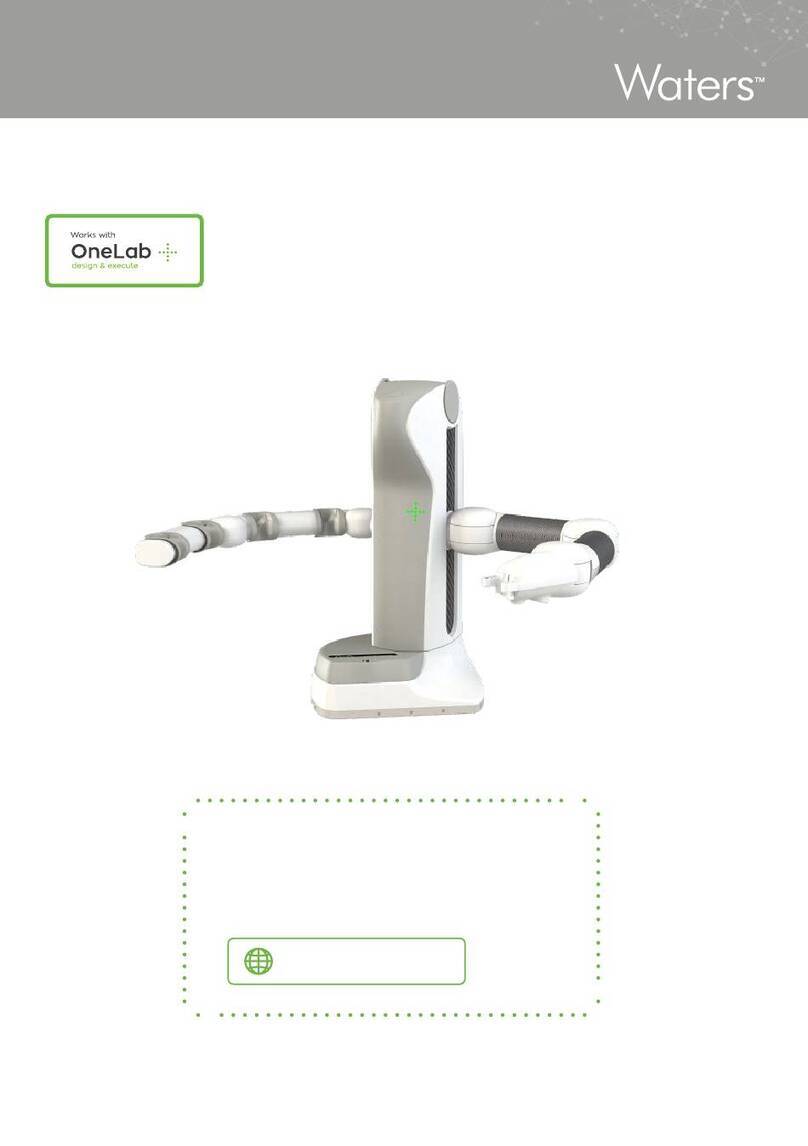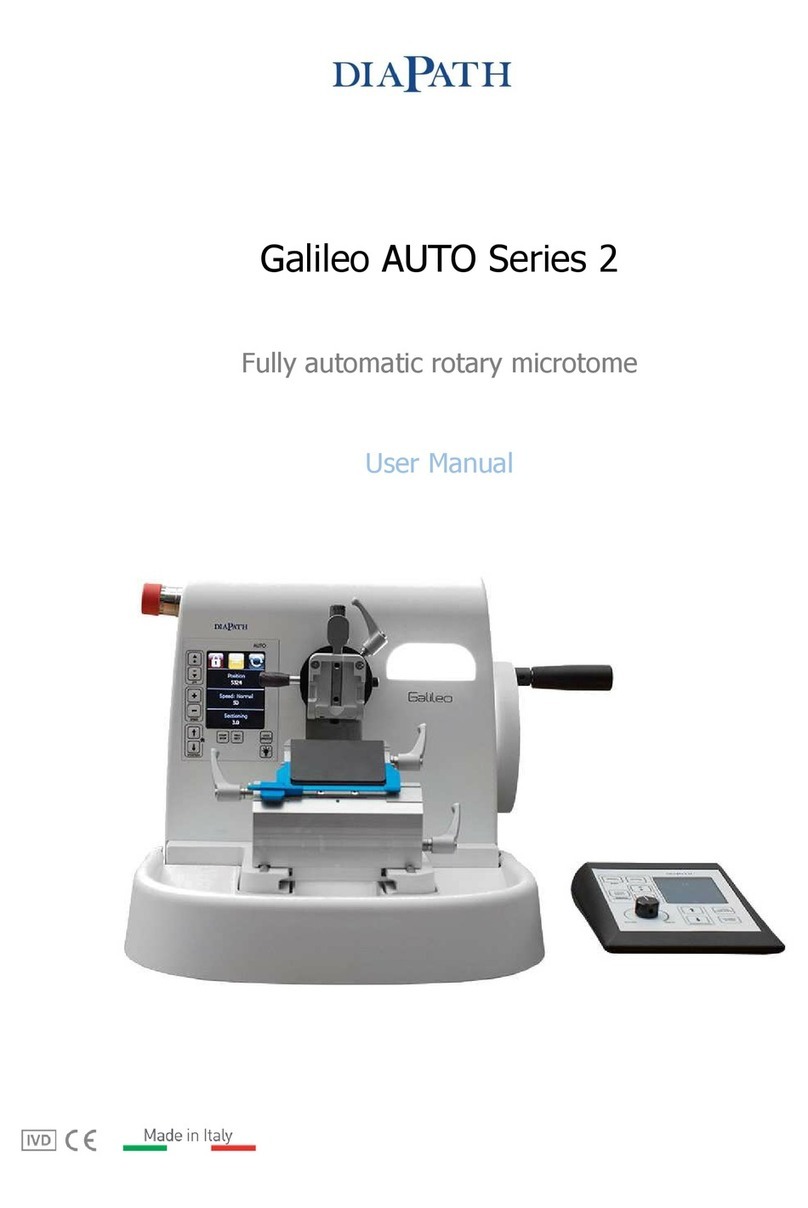Contents
Preface ............................................................................................................................................................... 6
Safety information .............................................................................................................................................. 8
Compliance with safety rules ............................................................................................................................... 9
1 Packing instructions ................................................................................................................................ 10
2 Giotto stainer components...................................................................................................................... 18
2.1 Instrument overview ............................................................................................................................ 18
2.2 Instrument rear part............................................................................................................................. 19
2.3 Instrument features ............................................................................................................................. 19
2. Packing list .......................................................................................................................................... 20
2.5 Accessories .......................................................................................................................................... 20
2.6 Technical data ..................................................................................................................................... 21
2.7 Reagent reservoir ................................................................................................................................. 22
2.7.1 Loading and replacement of reagents ................................................................................................ 22
2.8 Water reservoir .................................................................................................................................... 22
2.8.1 Loading and replacement of water reservoirs ...................................................................................... 23
Instrument setting .................................................................................................................................. 24
3.1 Placement and installation .................................................................................................................... 2
3.1.1 Requirements dor the installation ...................................................................................................... 2
3.1.2 Unpacking ....................................................................................................................................... 2
3.1.3 Re-packing ...................................................................................................................................... 25
3.1. Checks before the use ...................................................................................................................... 25
3.1.5 Requirements for connections ........................................................................................................... 25
3.2 Water connection ................................................................................................................................. 26
3.3 Air drainpipe assembly .......................................................................................................................... 28
3. Instrument level................................................................................................................................... 28
3.5 Electrical connection ............................................................................................................................. 29
3.5.1 P
ROCEDURES BEFORE THE USE
.................................................................................................................. 30
3.6 Instrument starting .............................................................................................................................. 30
3.7 Check list before the start up ................................................................................................................ 30
3.8 Alarm system ....................................................................................................................................... 31
3.9 Transport ............................................................................................................................................ 31
3.10 Quick installation guide ......................................................................................................................... 31
4 Software functionalities .......................................................................................................................... 2
.1 User interface ...................................................................................................................................... 32
.1.1 Main screen ..................................................................................................................................... 32
.1.2 User authentication .......................................................................................................................... 32
.1.3 Key symbols .................................................................................................................................... 33
.1. Values introduction .......................................................................................................................... 33
5 Giotto setup ............................................................................................................................................. 4
5.1 General Setup ...................................................................................................................................... 3
5.1.1 Language, Time and date ................................................................................................................. 3
5.1.2 Oven ............................................................................................................................................... 35
5.1.3 Rinsing of water reservoirs ................................................................................................................ 35
5.1. Timings ........................................................................................................................................... 36
5.1.5 Racks .............................................................................................................................................. 36
5.1.6 Protocols ......................................................................................................................................... 37
5.1.7 Renewal of filter or staining kit .......................................................................................................... 38
5.1.8 Instrument switching off ................................................................................................................... 38
5.2 Roles and permissions management ...................................................................................................... 39
5.3 Reagent management .......................................................................................................................... 0
5.3.1 Add/modify reagent.......................................................................................................................... 0
5.3.2 Park setting ..................................................................................................................................... 0
5.3.3 Reservoirs setting ........................................................................................................................... 1
5. Create and modify staining protocols ..................................................................................................... 3
5. .1 Link the rack to the protocol ............................................................................................................ 5
5.5 S
3
Functionality .................................................................................................................................... 6
5.6 Scan of reagent level ............................................................................................................................ 8
5.6.1 Reagent refill and replacement .......................................................................................................... 9
5.7 Open drawer ....................................................................................................................................... 50
5.7.1 Drawer IN ....................................................................................................................................... 50
5.7.2 Rack loading .................................................................................................................................... 51
5.7.3 Loading of an unknown handle .......................................................................................................... 51
5.7. Drawer OUT .................................................................................................................................... 51
5.7.5 Door opening ................................................................................................................................... 51