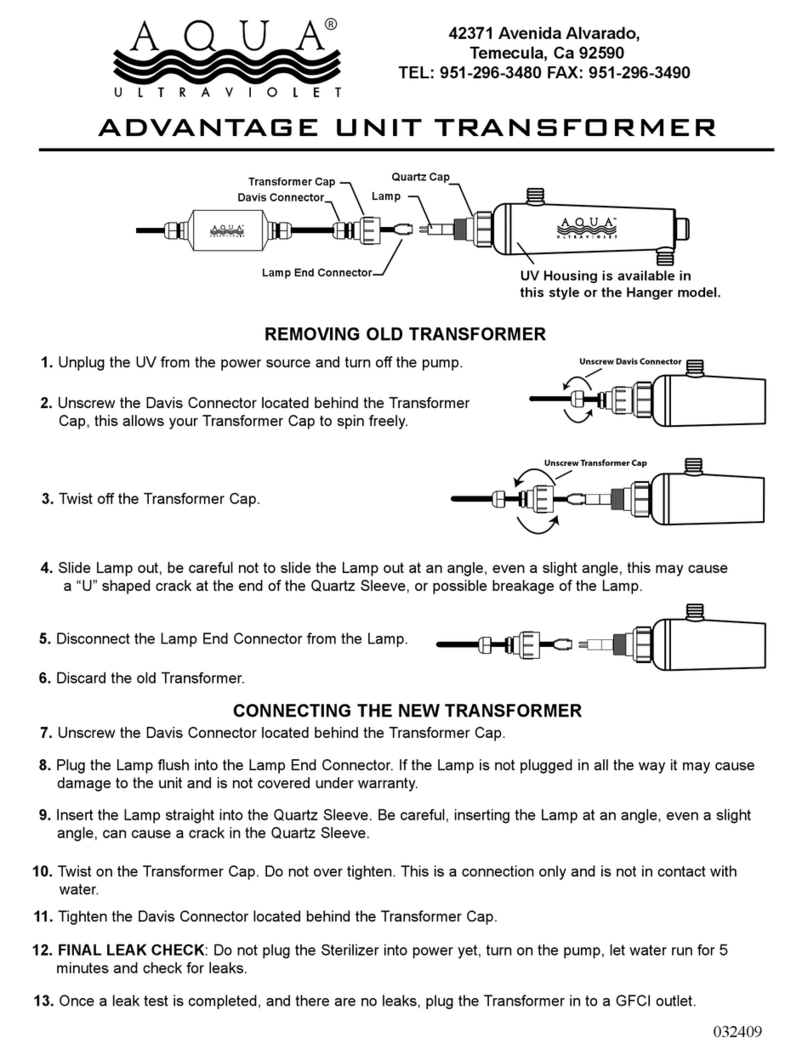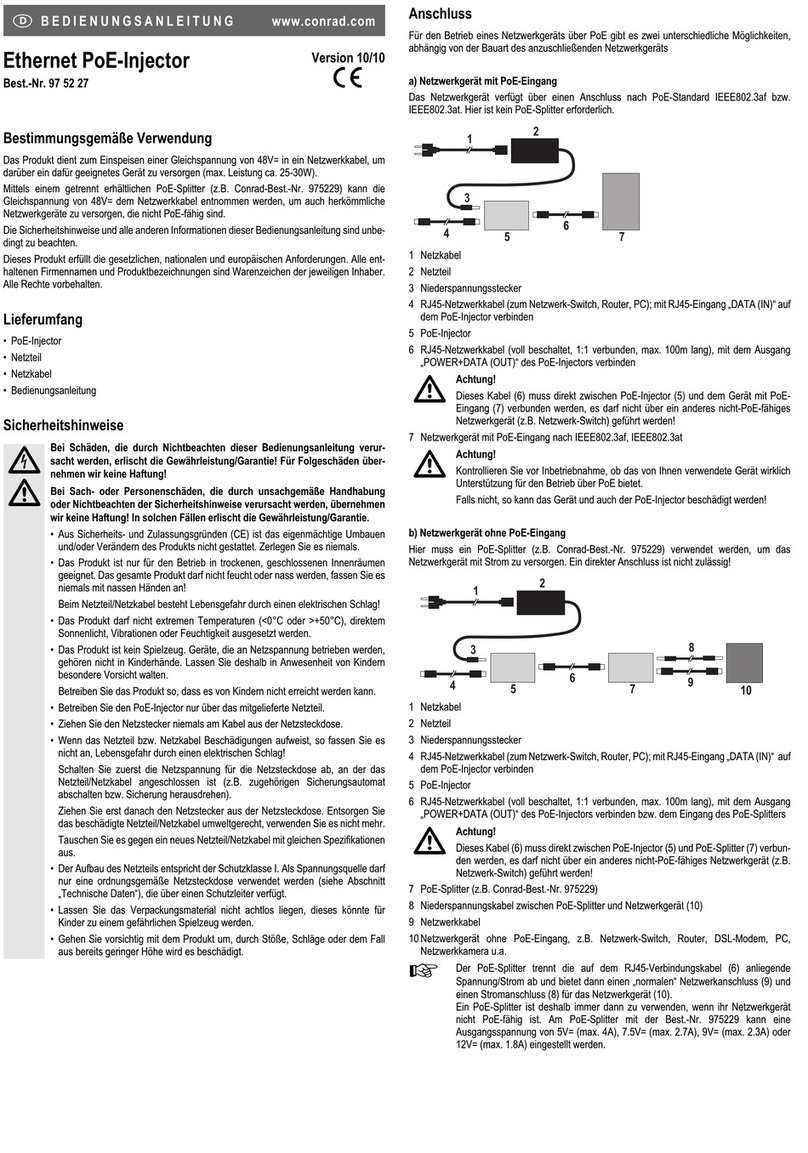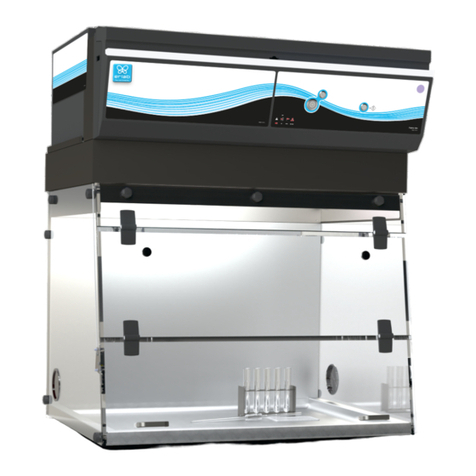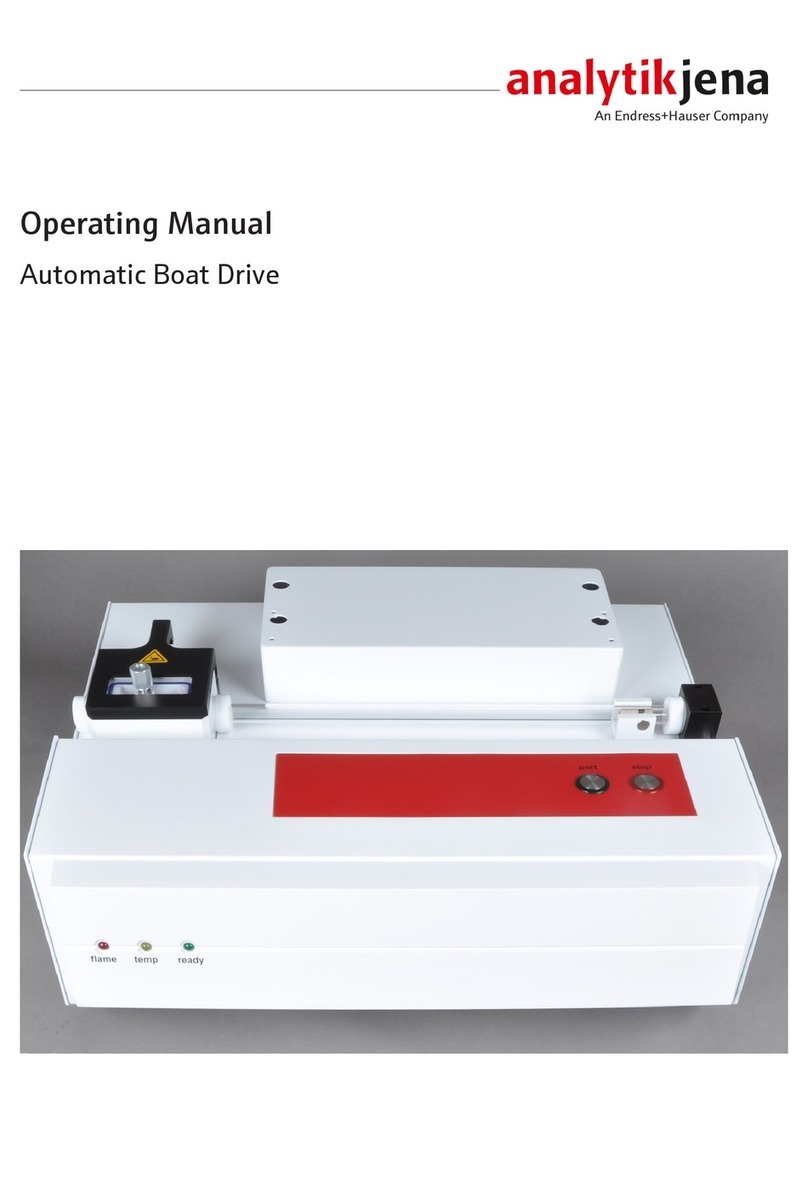Waters Andrew+ User manual
Other Waters Laboratory Equipment manuals

Waters
Waters 717plus User manual

Waters
Waters ACQUITY APC XT 45 Guide
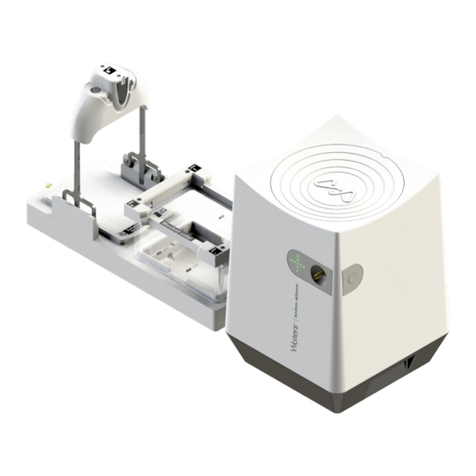
Waters
Waters Extraction+ User manual

Waters
Waters Xevo G2 QTof Operating manual
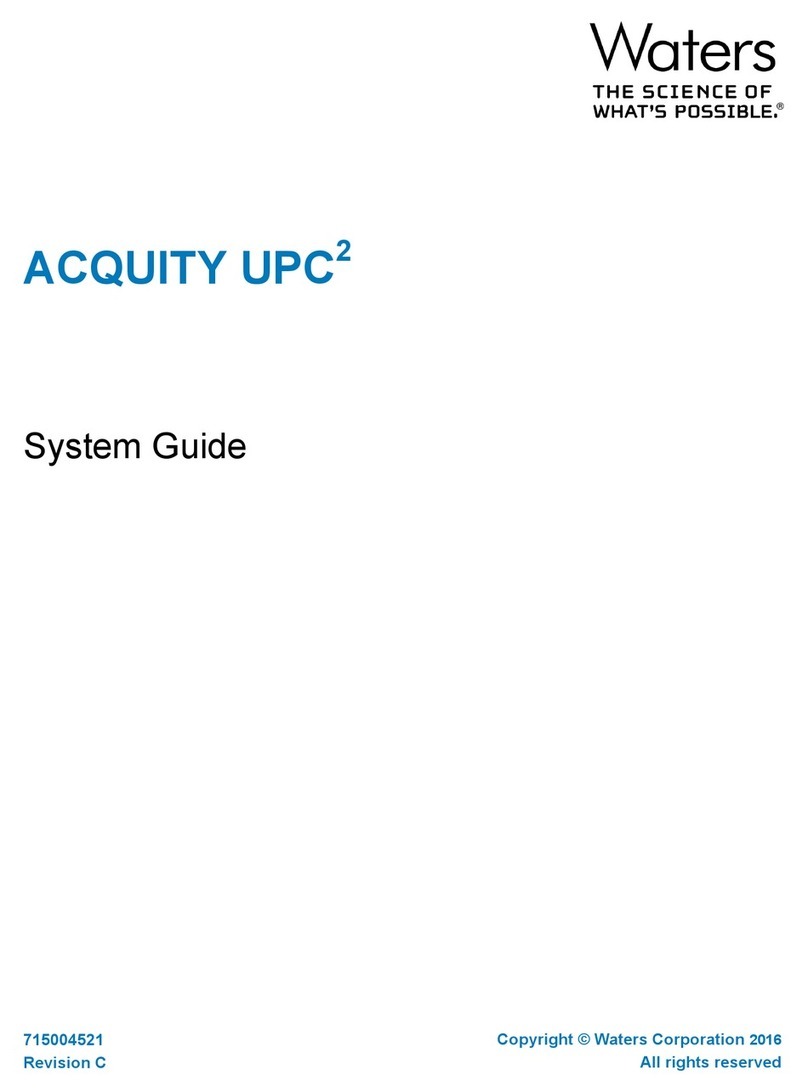
Waters
Waters ACQUITY UPC2 Parts list manual

Waters
Waters ACQUITY Arc System Parts list manual

Waters
Waters Vion IMS QTof Operating manual
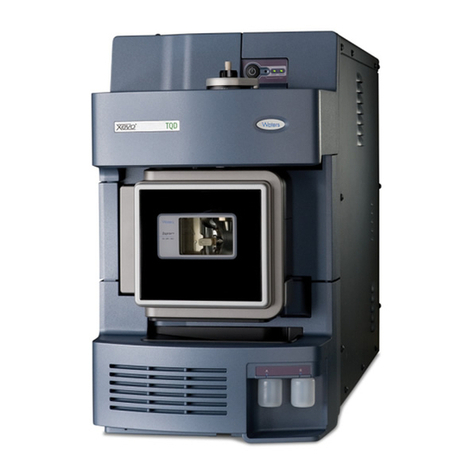
Waters
Waters Xevo TQD Operating manual

Waters
Waters ACQUITY UPLC H-Class Series Parts list manual
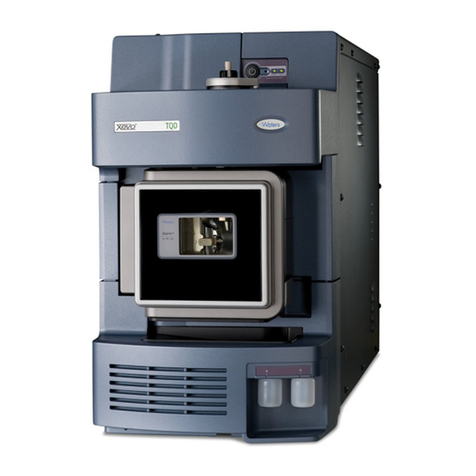
Waters
Waters Xevo TQD Operating manual

Waters
Waters Andrew Alliance Magnet+ User manual
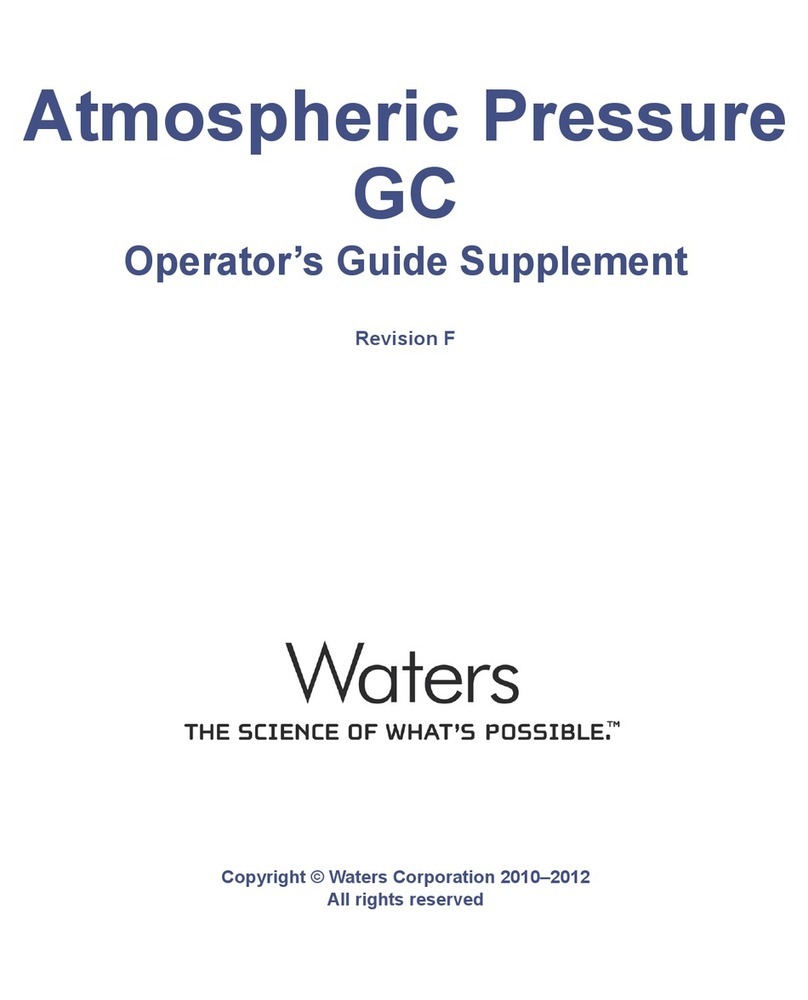
Waters
Waters APGC Owner's manual

Waters
Waters TRIZAIC UPLC Parts list manual
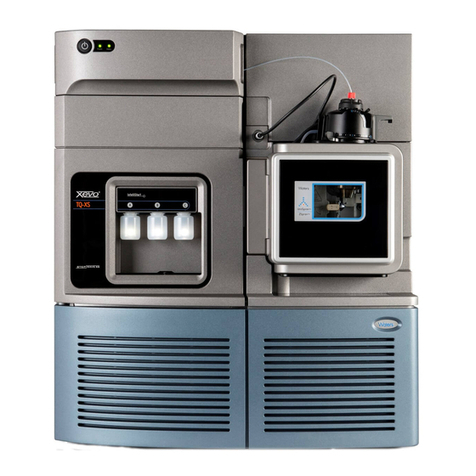
Waters
Waters Xevo TQ MS Installation instructions

Waters
Waters ACQUITY UPLC M-Class Parts list manual

Waters
Waters 2410 User manual

Waters
Waters SYNAPT G2 Operating manual

Waters
Waters GCT Premier Manual

Waters
Waters 2707 User manual

Waters
Waters nanoACQUITY UPLC User manual
Popular Laboratory Equipment manuals by other brands
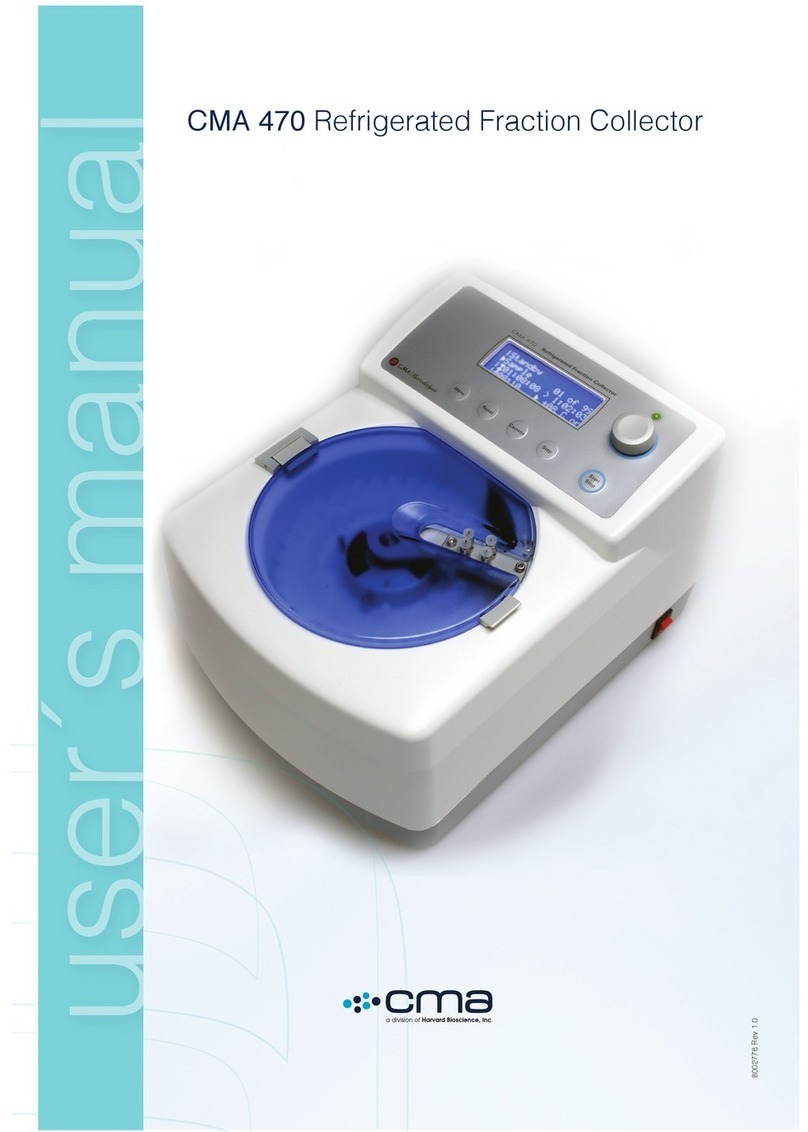
Harvard Bioscience
Harvard Bioscience CMA 470 user manual
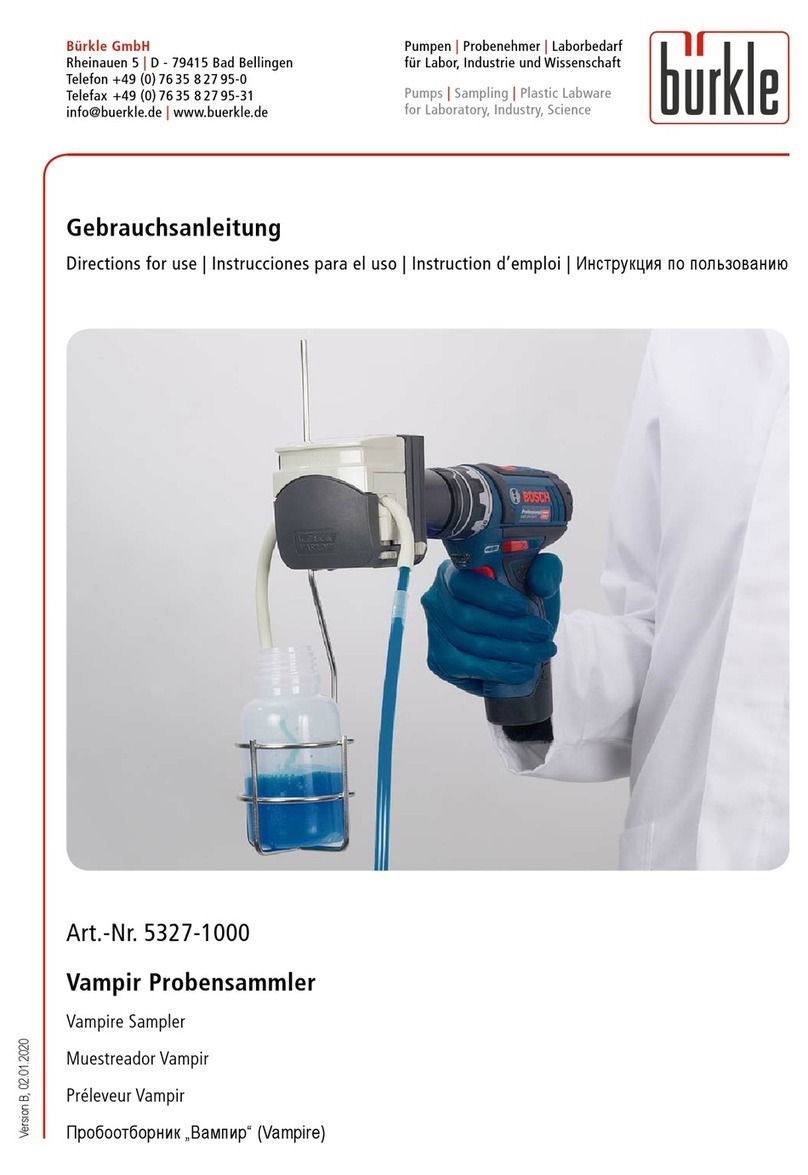
Bürkle
Bürkle Vampire Directions for use
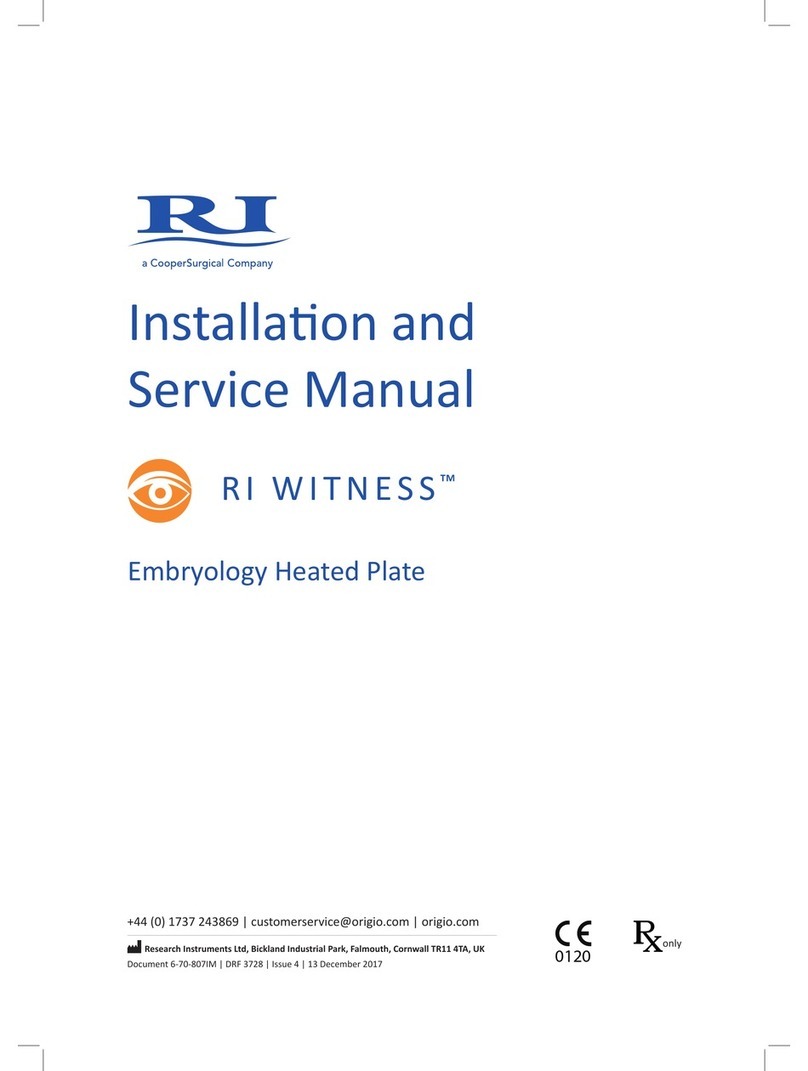
Research Instruments
Research Instruments WITNESS Installation and service manual

REITEL
REITEL ERGORET MINI operating instructions

Oase
Oase Vitronic 11 W operating instructions

Terra Universal
Terra Universal Smart Desiccator Installation and operating guide