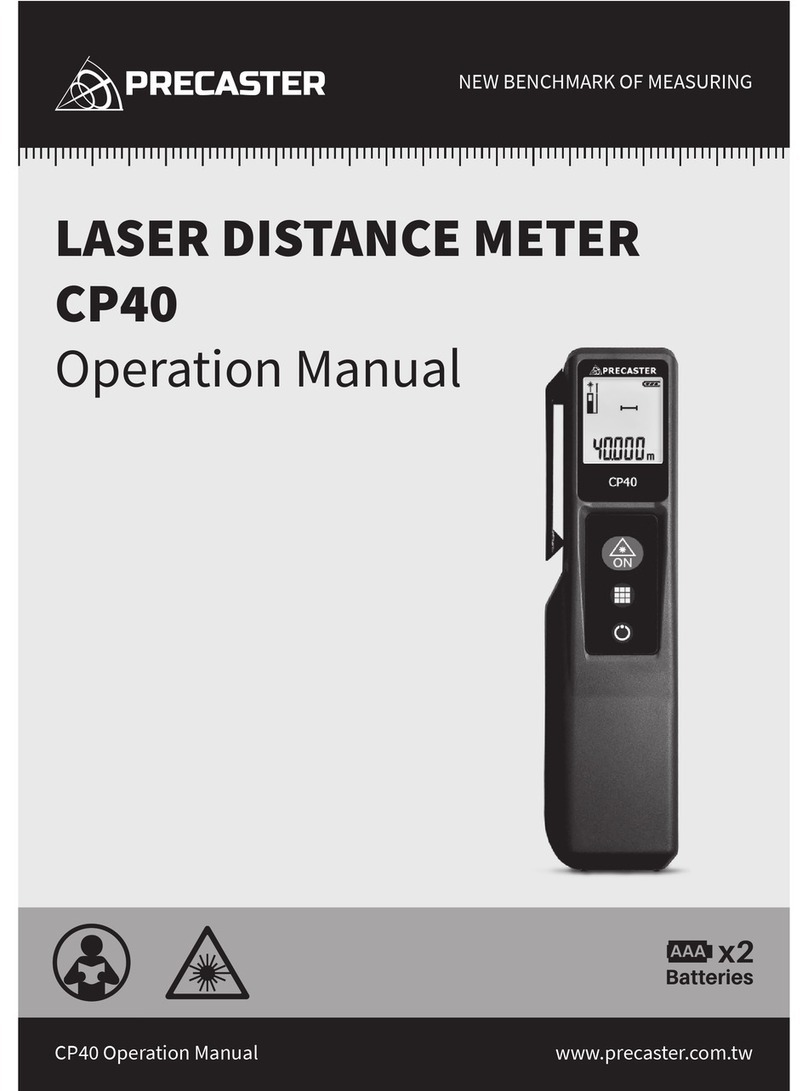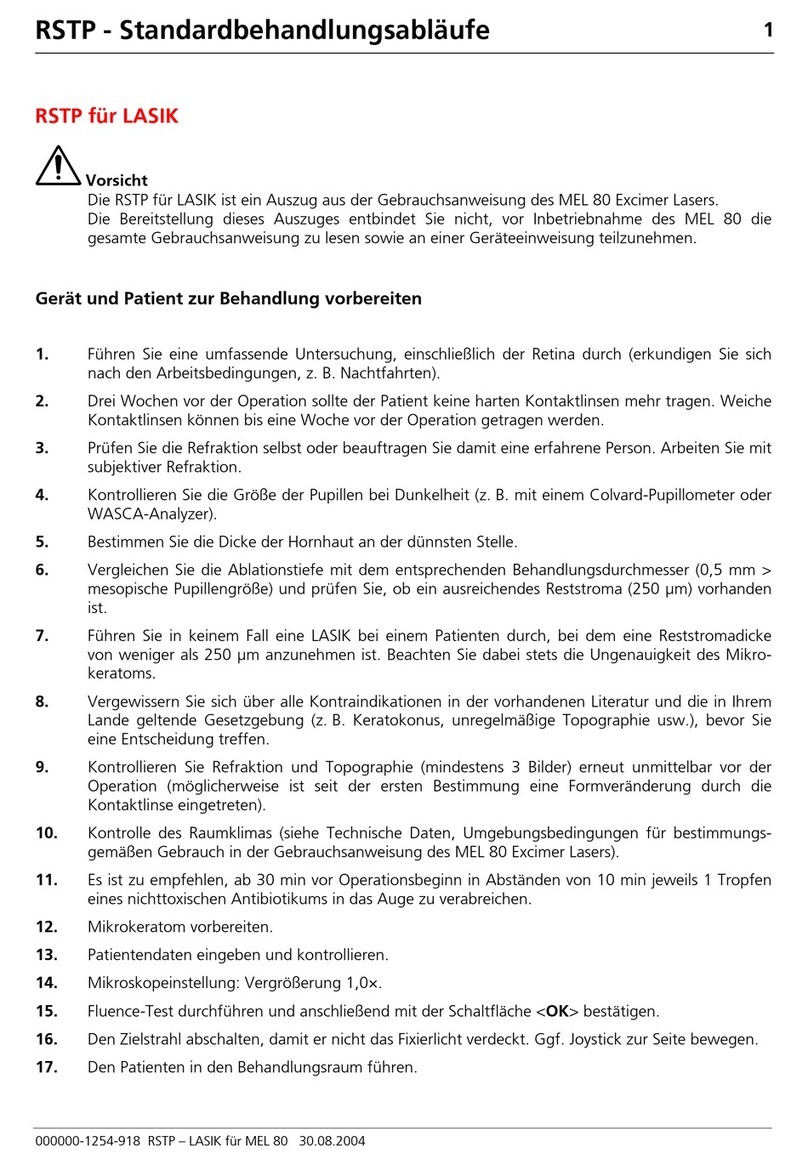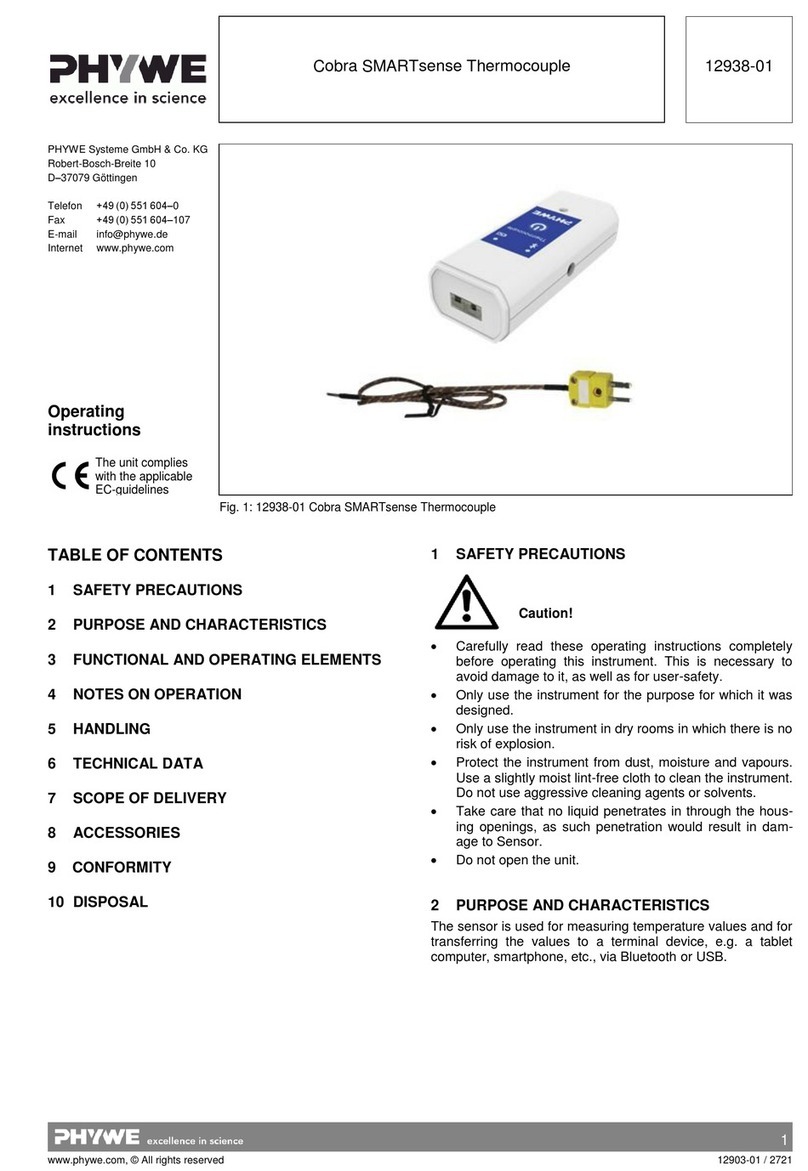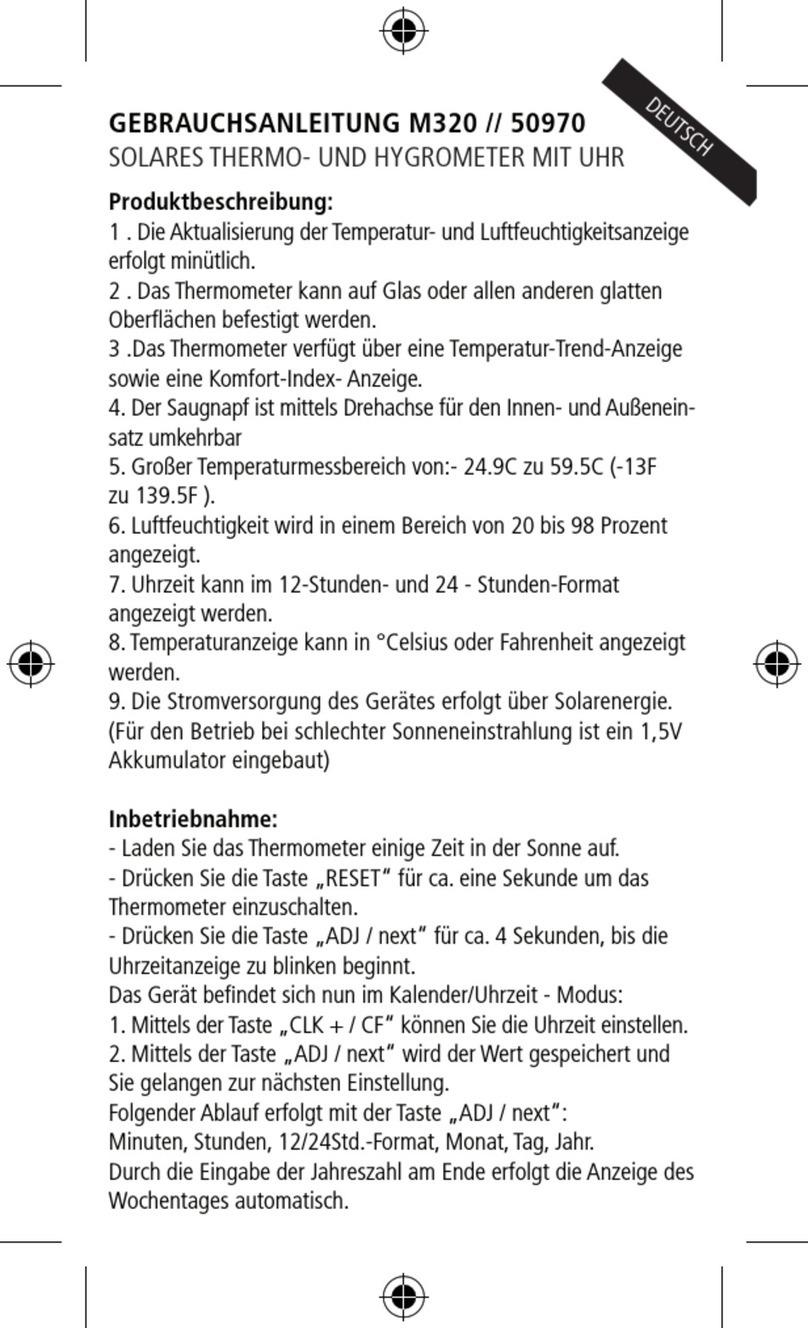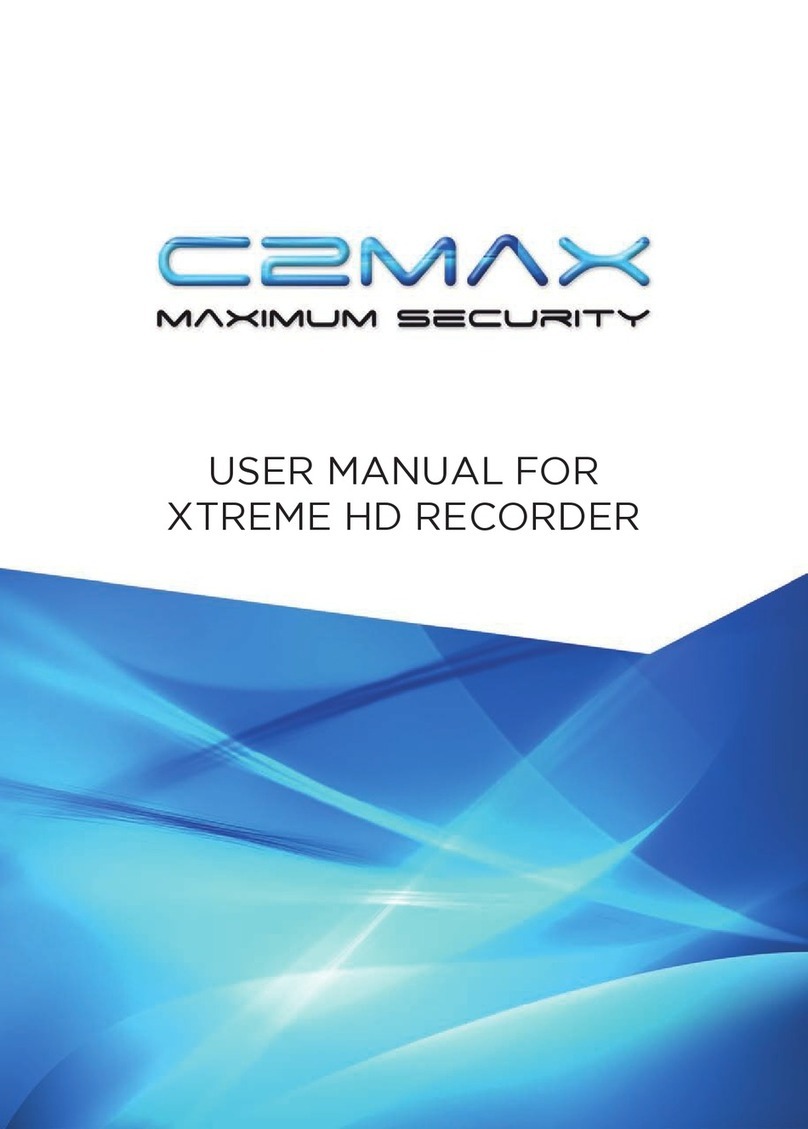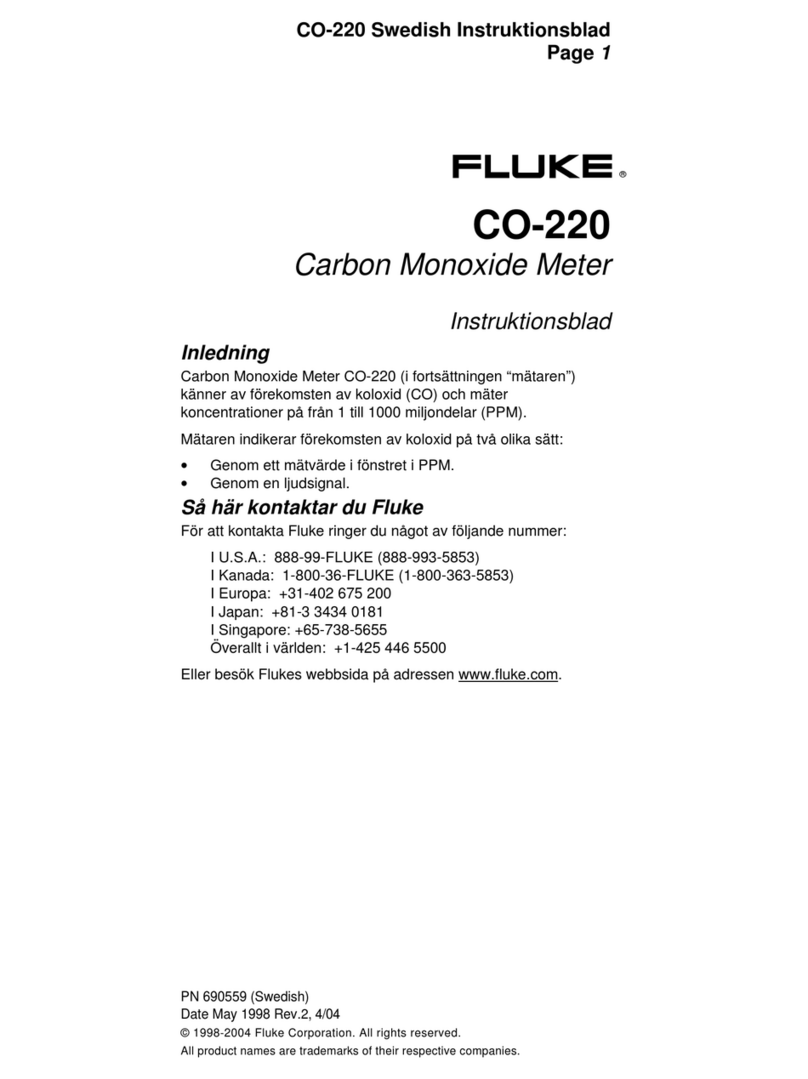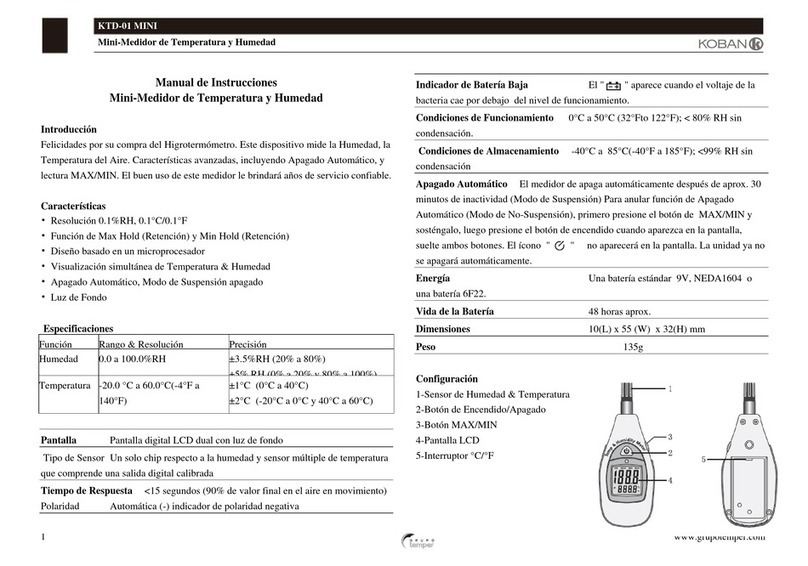Dickson PL100 User manual

Rev. 10/07
DICKSON
DICKSON
930 South Westwood Avenue • Addison, Illinois 60101
Phone: (630) 543-3747 • E-mail: DicksonCSR@dicksondata.com
Product
Specifications &
Applications
Quick Start/
Operating
Instructions
Software Software Charts &
Accessories
Calibrations Troubleshooting
& Warranty
DICKSON
PL100/300/500
Pressure Loggers Operation
Contents:
Product Applications and Useful Features
Product Specifications
Operating Instructions / Getting Started
DicksonWare Software Specifications
Product Accessories
Frequently Asked Questions
Calibrations
Troubleshooting
Warranty / Factory Service & Returns

Rev. 10/07
DICKSON
Product Applications
Dickson’s series of Pressure Data Loggers with Jumbo Display offer all of the key features you’ve been
looking for including: Min/Max Display, Super high-speed USB 2.0 Connectivity, One Step Data Transfer
using removable SD FLASH memory cards, 1 second sample rate, and much more! All of these features
are available in three pressure ranges: 0-100, 0-300 or 0-500 PSI and come in a NEMA 4x water resistant
enclosure.
Featuring our fastest data download ever! Download data in just seconds, using new USB port compared
to 1.5 minutes using standard serial port. Or, leave the logger in the field and use memory cards to transfer
data to your PC.
Useful Features
Real Time Monitoring
Monitor and graph your process as it happens and print and save from real time screen. (This feature
should be used sparingly as it causes the battery to drain very quickly.)
Customize Graphed Data
DicksonWare™ calculates Min, Max and Average of all data collected. Customize data by eliminating
unnecessary data points and customize Min, Max and Average to show only desired information.
Export Data
A snapshot of your graph or a real-time graph of points can be easily exported to other programs such
as Excel™ or PowerPoint™.
Super Size Storage
With the use of the optional Flash Memory Card and reader you can store 100 Full Data Loggers.
This eliminates the need to physically remove your loggers from their application for uninterrupted
monitoring.
** CLICK ON THE FEATURES BUTTON IN THE ** SOFTWARE FOR DETAILED INSTRUCTIONS ON
HOW TO USE ABOVE FEATURES
Product Specifications
PL100 PL300 PL500
Pressure Ranges 0 - 100 PSI 0 - 300 PSI 0 - 500 PSI
Operating Range +32 to +158°F
0-100% RH
+32 to +158°F
0-100% RH
+32 to +158°F
0-100% RH
Pressure Accuracy ±1% / ±1 PSI ±1% / ±3 PSI ±1% / ±5 PSI
IP Rating IP54 IP54 IP54
Storage Capacity 32,000 32,000 32,000
Fitting 1/4” NPT Thread 1/4” NPT Thread 1/4” NPT Thread
Resolution 0.1 PSI 0.1 PSI 0.1 PSI
Response Time 10 seconds typical 10 seconds typical 10 seconds typical
Approvals CE CE CE
Download Type USB or FLASH
Memory Card
USB or FLASH Memory
Card
USB or FLASH
Memory Card
Sample Interval (user
selectable)
1 second to 24 hours 1 second to 24 hours 1 second to 24 hours
Power Source 4 AA batteries 4 AA batteries 4 AA batteries
Battery Life 6 months 6 months 6 months
•
•
•
•
Product
Specifications &
Applications
Quick Start/
Operating
Instructions
Software Software Charts &
Accessories
Calibrations Troubleshooting
& Warranty

Rev. 10/07
DICKSON
Getting Started
Install version 9.0 or higher of DicksonWare™ Software (compatible with Windows® 98 or higher).
Connect the cable (supplied with the software) to the logger and to a working USB port on your
computer.
Your computer may detect the logger when the logger is powered on and connected to the computer
via the USB connection. Depending on your version of Windows, the computer may go through an Add
New Hardware routine.
Click the Setup button. You will be prompted to to select a USB or Serial COM Port connection, then
click Continue. A Setup window will appear, and all fields should be automatically filled in, this will
confirm that DicksonWare™ has recognized the logger. Should all fields remain blank, refer to “No
Communication” in the Troubleshooting section of this manual. Once DicksonWare™ recognizes the
logger, press the Clear button. This will delete all data currently stored.
a. Please refer to the “Software and Logger Operations” section of this manual for more Setup and
Download instructions.
The logger is now sampling and ready for use, a Delta (∆) symbol will appear in the display to confirm
logging. The letters PI will also appear in the display to represent the unit of measure, POUNDS per
SQUARE INCH. The default sample interval is 1 minute. You may choose to change Default settings for
sample interval and start-date and time. When changing these settings, the logger will automatically
go through the clear process to accept your changes.
Note: To achieve longer battery life during operation, use a less frequent sample rate, disconnect the
unit from the USB port when not downloading data, limit the frequency of memory card transfers, and
DO NOT insert the memory card all the way unless downloading.
Operating Instructions
Note: The loggers have a continuous display that cannot be disabled.
Button Functions:
Download
Note: This feature is only for use with the Dickson Memory Cards.
Pressing this button will download any data stored in the logger to the removeable memory card.
STORE will appear on the display momentarily and the counter will start counting down from 100. DO
NOT remove the memory card until STORE is no longer in the display and the unit is displaying current
readings.
Note: Leaving the memory card installed in the Logger will reduce battery life by 50%. If you notice
“Err” on the display, please refer to the Trouble Shooting section of this manual.
MIN/MAX
Pressing this button will start the Min/Max display cycle.
Clearing MIN/MAX Values
Holding the “MIN/MAX” button down for 10 seconds until “clr” appears on display will clear the
stored minimum and maximum values. The Min and Max displayed by the logger will be the minimum
and maximum values sensed since it was last cleared.
Note: DicksonWare™ will show the minimum and maximum values of the downloaded data. These
could be different than that displayed on the unit itself.
For Example: Your logger is set for a 2 minute sample which is good for about 11 days. After 5 days
you clear MIN/MAX. After another 6 days you download the logger. The Min/Max displayed by the
logger will be the MIN/MAX for the last 6 days. The MIN/MAX shown by DicksonWare™ will be the
Min/Max for the last entire 11 days.
•
•
•
•
•
•
•
•
•
•
•
•
•
Continued on next page
Product
Specifications &
Applications
Quick Start/
Operating
Instructions
Software Software Charts &
Accessories
Calibrations Troubleshooting
& Warranty

Rev. 10/07
DICKSON
Battery Replacement
To replace the batteries (4 “AA” alkaline) remove the screw on the back of the case.
Installing a Flash Memory Card Reader
Follow the instructions included with the flash card reader. Additional information and troubleshooting
information on the card reader can be found at that manufacturers website.
Software Operating Instructions
After setting up your logger with DicksonWare™, simply install the logger on any 1/4” Female NPT fitting to
begin Pressure Monitoring. Pipe dope or tape may be used to ensure a complete seal.
Setup
Click this button first to establish communication between your logger and DicksonWare software. A Setup
window will appear with ALL fields populated, this confirms that the software has recognized the logger.
Should all fields remain blank and communication is not established, refer to the Troubleshooting section of
this manual. There are three tabs within the Setup window:
Identification
Provides you with the Model and Serial number of the logger as well as the option to set a custom User ID by
clicking the active setup button to the right of the User Id field.
Samples
Majority of the setup process takes place in this section. Each field with an active setup button to the right
is a parameter that you can customize. Start Date and Time allows you to tell the logger how many Days,
Hours, and Minutes from this moment must expire before the logger will begin collecting samples. Sample
interval is for telling your logger how frequently you want it to take and store readings. Sample intervals
can be as short as 1 second. The dialog box that allows you to change the sample interval will also inform
you of how much time your chosen sample rate will cover. Stop or Wrap When Full determines what the
logger should do when it has collected all possible samples, either STOP and shut down, or continue logging
(WRAP) writing the newest data over the oldest.
Channels
By clicking the Adjust/Customize button to the right of the pressure value, you will be allowed to
change the label of this field. The default label is “Pressure,” however, you may want the label to
reflect something more specific to your application.
Download
Clicking this button will automatically extract all logged data into a Graph and Table format for you to
view. Pressure data will be presented on a Psi scale (pounds per square inch). Prior to downloading,
you may convert your pressure readings to other pressure variables such as in H2O or millibar by
clicking on File > Preferences, then select the PRESSURE tab to view all pressure variables available to
you.
•
•
•
•
DicksonWare™ Software Specifications
Microsoft Windows® compatible
Allows for simple viewing and zooming of logged data
• Easy set-up of Dickson Data Loggers including:
• User selectable sample intervals from 10 seconds to 24 hours
• Display pressure in PSI, Atm, Bar, Milli bar, in H2O, ft. H2O, mm H2O, mm HG, in Hg, Pascal, Kilo
Pascal
• Delayed logger start times
• Logger data capacity can be set to wrap data or stop when full
• Allow for real time monitoring and graphing.
• Effortless exporting of data and graphs to other software
• Data can be viewed in tabular (numeric/table) or graphical formats
•
•
Product
Specifications &
Applications
Quick Start/
Operating
Instructions
Software Software Charts &
Accessories
Calibrations Troubleshooting
& Warranty

Rev. 10/07
DICKSON
Fast downloading of logged data - 30 seconds (typical) from full logger
Even shows battery power status for battery operated loggers
Specifications:
Compatible With: Microsoft Windows® 98 or better
PC Requirements: PC with 486 MHz or faster microprocessor, 16 MB RAM, 1 USB root hub, CD
drive, VGA monitor or better
Cable Type/Length: USB male series
Computer Interface: USB “A” plug to 5-pin male series “B” mini.
DicksonWare™ Version Required (minimum): 9.0
DicksonWare™ SECURE Software Specifications
To ensure the authenticity, integrity and confidentiality of data, 21CFR Part 11 requires that electronic
records adhere to certain criteria. DicksonWare™ SECURE software collects data from our validated data
logger, creates detailed graphs and reports and contains the following features that comply with 21CFR11:
Password protection
Electronic signature consisting of User ID and Password
Collected data encrypted in secure files
Audit trail capability to identify date, time, user and action
For a complete 21CFR11 compliant package, order the following:
Appropriate Validated data logger
DicksonWare™ SECURE Software & Serial or USB Download Cable - A026
Certificate of Validation/logger - N520
Choose One Calibration Option Listed Below:
a. NIST Traceable Calibration 3-pt. (new unit) - N300
b. NIST Traceable Calibration 1-pt. (new unit) - N100
c. A2LA Accredited Calibration 3-pt. (new unit) - N400
Note: SW400 Calibration Software may not be used with DicksonWare™ SECURE software.
Specifications:
Compatible With: Windows® 98 or better
PC Requirements: 386MHz processor or higher, 16 MB RAM, 1 USB root hub, CD drive, VGA
monitor or better
Cable Type/Length: A026: USB male series “A” plug to 5-pin male series “B” mini plug, 6’ (2
meters)
Computer Interface: USB
Dicksonware Version Required (min): 9.0
•
•
•
•
•
•
•
•
•
•
•
1.
2.
3.
4.
•
•
•
•
•
Product
Specifications &
Applications
Quick Start/
Operating
Instructions
Software Software Charts &
Accessories
Calibrations Troubleshooting
& Warranty

Rev. 10/07
DICKSON
Accessories (for current pricing go to www.dicksondata.com or call 1-800-323-2448)
Software Order #
DicksonWare™ Software & USB Download Cable - English A016
DicksonWare™ Software & USB Download Cable - French A036
DicksonWare™ Software & USB Download Cable - Spanish A046
Calibrations Order #
NIST Traceable Calibration 3-pt. (new unit) N300
NIST Traceable Calibration 1-pt. (new unit) N100
Other Order #
Extra Flash Memory Card A210
Pressure Fitting Accessory Kit A791
Fire Hydrant Adapter Kit A793
Filter Kit (includes snubber) R022
Steam Pressure Pigtail A792
Frequently Asked Questions
Sample Interval: The Sample Interval determines how frequently the data logger will save a reading.
Using DicksonWare™ Software, the user can set a Sample Interval ranging from 10 seconds to 24 hours in
10 second increments. A temperature logger with data storage of 32,512 set at a 10 second Sample Interval
will record for 3.75 days, while the same logger set at a 1 minute Sample Interval will record for 22.5 days.
Data Storage: Data Storage is the number of Sample Points a data logger can hold. You will find models
that range from 7,680 samples to 32,512. A temperature logger with Data Storage of 32,512 and a sample
interval set at 30 seconds would record for 11.25 days, while a temperature logger with Data Storage of
7,680 and the same sample interval would record for only 2.6 days.
Does it have to stay connected to a PC in order for it to work? No. Unless you’re viewing data in
real-time you only connect the logger to a PC when you want to view / retrieve data.
What happens when all the storage space is taken up? Do I have to throw it away?
After you have downloaded the data, you simply “clear” the logger and it is ready to log more data.
What happens if I leave it monitoring somewhere too long? The Data Loggers have two user
selectable modes, Stop and Wrap. In Stop mode, they will quit logging data when the memory is full. In
Wrap mode, the Logger will begin to overwrite the oldest data in its memory.
Where can I put them? Depending on the Dickson model, just about anywhere. We have waterproof
units, stainless steel models, units with probes, and units that handle extreme temperatures. Our wide
selection of instruments should fit about any application.
What is the biggest advantage of a Data Logger? Its data is “logged”, stored on a microchip inside
the Data Logger. Data in electronic memory takes advantage of the power of a PC and software.
* Store the data as you would store any document on your PC.
* Retrieve archived data as easily as opening a file on your PC.
* Share the data as you would any PC file, email, copy and paste.
* Data can be imported into spreadsheet software and word processing documents.
* Easily import data from multiple data loggers onto a single graph.
How are they mounted? The smallest ones, about the size of a pager, can be wall-mounted with Velcro
or simply set anywhere you need to monitor. The larger units have keyhole slots for wall mounting and can
also stand on their own.
Continued on next page
Product
Specifications &
Applications
Quick Start/
Operating
Instructions
Software Software Charts &
Accessories
Calibrations Troubleshooting
& Warranty

Rev. 10/07
DICKSON
Calibration Services - New Units
N100 - NIST Traceable Calibration 1-Point: Includes documentation to one Dickson pre-selected point
on new units only.
N300 - NIST Traceable Calibration 3-Point: Includes documentation of three Dickson pre-selected
points (a high, medium, and low) on new units only.
N400 - Deluxe A2LA Accredited NIST Traceable Calibration 3-Point: ISO Guide 25/A2LA
Documentation of 3 pre-selected points of as found data before and after calibration for Dickson
temperature and/or humidity instrumentation on new units only.
N995 - NIST User Selected Temperature Points: Documentation of one customer specified point.
Should be selected in addition to one of the above calibration options.
The Importance and Benefits of Regular Calibrations
Once you begin to use your precision Dickson instrumentation, regular calibrations are necessary to ensure
accurate readings.
The following Calibration Services are available:
N150 - NIST Traceable Calibration 1-Point: Includes documentation to one Dickson pre-selected point
after re-calibration.
N350 - NIST Traceable Calibration 3-Point: Includes documentation of three Dickson pre-selected
points (a high, medium, and low) after re-calibration.
N450 - Deluxe A2LA Accredited NIST Traceable Calibration 3-Point: ISO Guide 25/A2LA
Documentation of 3 pre-selected points of as found data before and after calibration for Dickson
temperature and/or humidity instrumentation.
N995 - NIST User Selected Temperature Points: Documentation of one customer specified point.
Should be selected in addition to one of the above calibration options.
Why should I recalibrate my instrumentation?
Over time dirt, dust and normal handling can throw your precision instrumentation out of calibration.
Regular calibrations ensure that you receive the most accurate readings possible.
How often should I recalibrate my instrumentation?
Depending on the environment your instrument is used in and how often it is handled you will want to
recalibrate your instrument every 6 to 12 months. Instruments in environments where there are extreme
temperatures, wide temperature ranges, humidity or pressure variations, high condensation, dirt, dust and
other debris will require calibration at least every 6 months. Instruments that are frequently moved or in
locations with heavy machinery that cause vibrations should also be calibrated at least every 6 months.
Why should I return my instrument to Dickson for calibration?
Dickson calibrates your instrument at the factory using proprietary production/calibration software that
guarantees proper calibration.
Our Capabilities
Dickson is the first manufacturer of humidity and temperature instrumentation to receive A2LA
accreditation. We are also NIST Traceable; our procedures conform to MIS-STD-45662A, ANSI/NCSL 2540-
1-1994, ISO/IEC Guide 25 and ISO10012. We are experts in the manufacture and calibration of humidity and
temperature instruments.
Fast Service: Our turnaround time is 3 days or less so you receive not only expert service but fast
service as well.
Easy: We make it easy for you! No phone calls for Return Authorization Numbers are required. We
remind you when your instrument is due for calibration. You simply send in the completed Calibration
Order Form with your unit for calibration with freight prepaid to Dickson.
Continued on next page
Product
Specifications &
Applications
Quick Start/
Operating
Instructions
Software Software Charts &
Accessories
Calibrations Troubleshooting
& Warranty

Rev. 10/07
DICKSON
Troubleshooting
For troubleshooting information, click here for the technical support page.
Err Codes
Err 1 No memory card
Err 2 Memory card locked or protected
Err 23 Memory card requires reformatting
Err 66 Memory card full
•
•
•
•
Warranty
Dickson warrants that the products it sells will be free from defects in material and workmanship under
normal use and service for a period of twelve months after delivery. In the event of a claim under this
warranty, the product or part must be returned to the factory for repair or replacement (shipping pre-paid)
with a Return Authorization Number (see Return Information above). It will be repaired at Dickson’s option
without charge. This warranty DOES NOT cover routine calibration, pen, chart and battery replacement. The
foregoing warranty and remedy are exclusive and in lieu of all other warranties either expressed or implied.
Dickson shall not be liable for consequential or incidental damages resulting from failure or malfunction of
its products. Dickson makes no warranty for products not manufactured by it or for any products modified by
buyer, or subject to misuse or neglect.
Factory Service & Returns
Contact the factory (630-543-3747) for a Return Authorization (RA) Number before returning any
instrument. The model number, serial number and a purchase order number will be requested before an RA
number is issued.
• Carefully repack the instrument, label the outside of the box with the RA# and return the instrument
(freight pre-paid) to Dickson.
• All instruments that do not have the RA# clearly marked on the outside of the box will be refused. When
returning instruments for credit, please include all accessories in shipment.
• Calibration/Freight charges are non-refundable.
NOTE: Dickson shall not be liable for consequential or incidental damages resulting from failure or
malfunction of its products.
Customer Satisfaction
Dickson takes pride in providing you, the customer, with the highest quality instrumentation. We welcome
the opportunity to help you in any way possible. Whether it be a question or a new idea in documentation,
the Dickson Company would like to hear your response. Please call our Customer Service Department at
1-800-323-2448 or (630) 543-3747 (in Illinois).
Software Return Policy
IMPORTANT-Read your Software License Agreement carefully before installing software. DIckson will accept
returns for replacement of defective disks and CDs only.
Product
Specifications &
Applications
Quick Start/
Operating
Instructions
Software Software Charts &
Accessories
Calibrations Troubleshooting
& Warranty
This manual suits for next models
2
Table of contents
Other Dickson Measuring Instrument manuals

Dickson
Dickson PW4 User manual
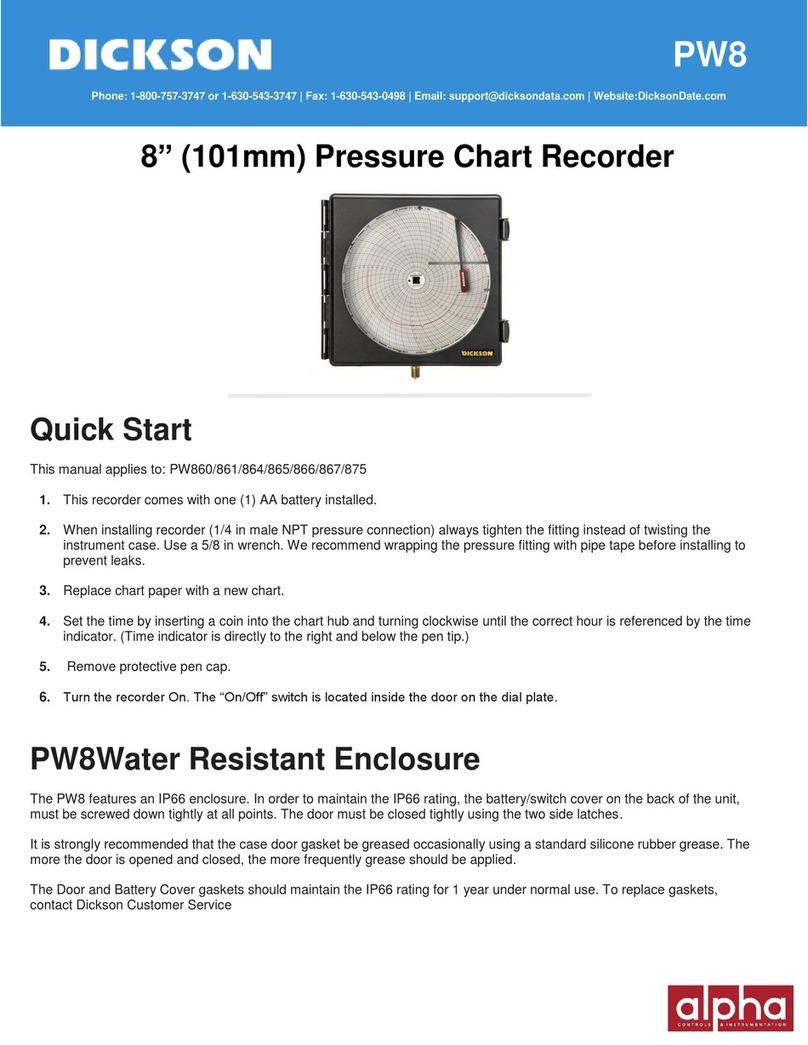
Dickson
Dickson PW8 Series User manual
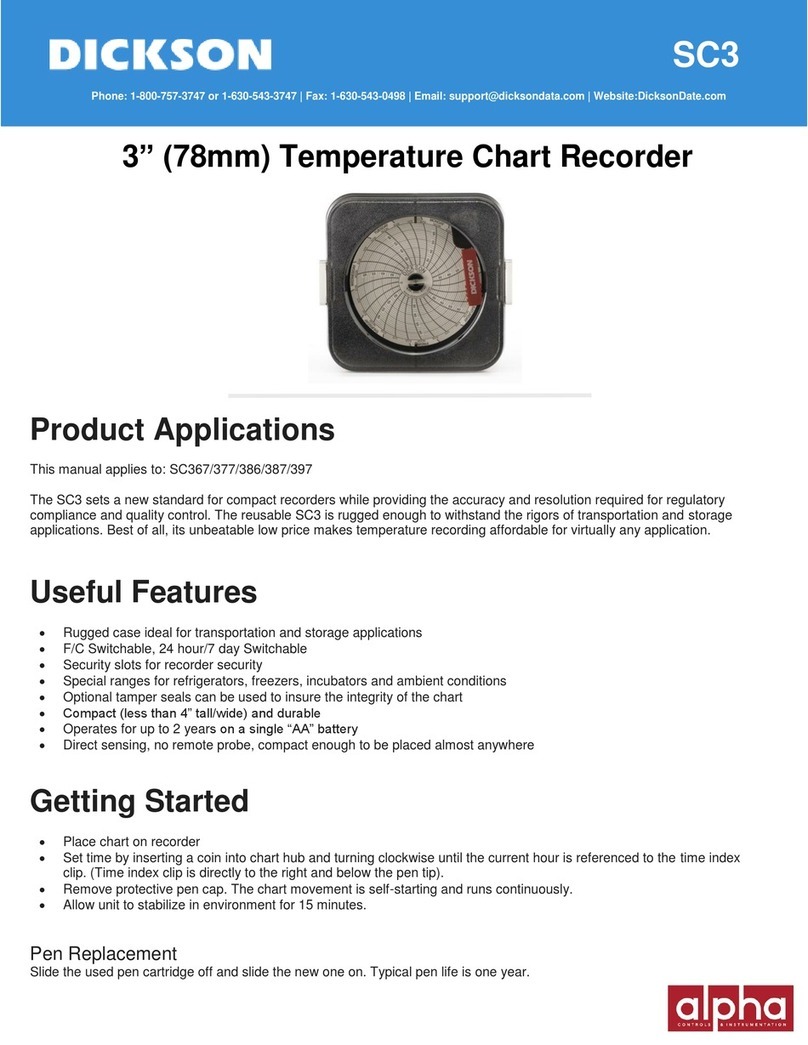
Dickson
Dickson SC3 Series User manual

Dickson
Dickson TH6 User manual

Dickson
Dickson TH550 User manual

Dickson
Dickson PW479 User manual

Dickson
Dickson PW470 User manual
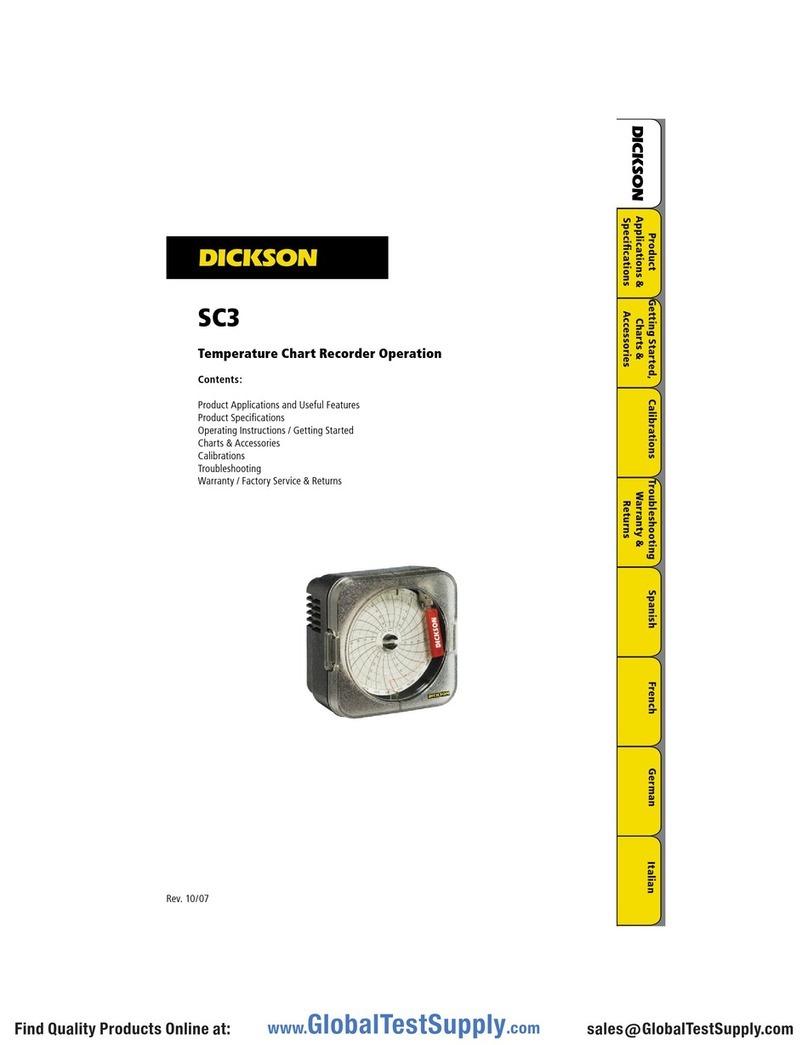
Dickson
Dickson SC3 Series User manual

Dickson
Dickson SC3 Series User manual

Dickson
Dickson ET8 User manual